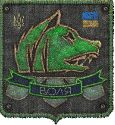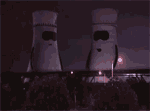|
Fear not, there's at least 3 feet between me and the screen. Four when I lean back.
|
|
|
|

|
| # ? Jun 2, 2024 19:11 |
|
Just moved into a new place. Chair stretegically placed to hide the cable mess. Going to zip tie them once I'm sure I'm happy with the placement.  Untitled by jason5milliron, on Flickr For reference, 8' desk, 30" screen and 13" laptop.
|
|
|
|
What desk is that? I really like it.
|
|
|
|
Looks like the gladiator
|
|
|
|
GreatGreen posted:What desk is that? I really like it. It's a Gladiator Workbench. Agreed they look amazing, I'm looking to buy the same 8-foot desk for my home office.
|
|
|
|
Awesome, thanks guys!
|
|
|
|
Got my Gladiator desk setup this week too. By the way these things were on sale for like 30% off. Check Sears and Home Depot. I only had room for a 6'  Gotta make some new network cables before I clean up the rest of the cables. stuxracer fucked around with this message at 02:20 on Mar 4, 2014 |
|
|
|
stuxracer posted:Got my Gladiator desk setup this week too. By the way these things were on sale for like 30% off. Check Sears and Home Depot. Why you blockin' outcho porn on that fourth screen?
|
|
|
|
Looks like The Cell, so it would be very artistic porn.
|
|
|
|
IUG posted:Speak of which, that clock looks awesome if it's a magnetic floating one. It looks like there's a thin piece of metal connecting the two.
|
|
|
|
Don't kink shame okay? It was someone else's website that may not want it posted. Didn't realize it until I snapped and uploaded so had to swap it out.
|
|
|
|
DMCrimson posted:It's a Gladiator Workbench. Agreed they look amazing, I'm looking to buy the same 8-foot desk for my home office. What's the max height they can adjust to? Is it the 42" height the site specifies, or is that minimum?
|
|
|
|
Tedronai66 posted:What's the max height they can adjust to? Is it the 42" height the site specifies, or is that minimum? It appears to be 29"-42".
|
|
|
|
z06ck posted:It appears to be 29"-42". Man, if only they were easily adjustable on the fly. One of those would be awesome in my office.
|
|
|
|
Tedronai66 posted:Man, if only they were easily adjustable on the fly. One of those would be awesome in my office. This + This = That.
|
|
|
|
I converted to a standing setup over the weekend. This is day 3 and my feet and legs are just starting to forgive me. I'm currently standing on a pillow, and there's a squishy mat coming tomorrow. Living like poo poo because my cables aren't long enough to use the cable tray anymore. I tried though  
|
|
|
|
SamDabbers posted:I converted to a standing setup over the weekend. This is day 3 and my feet and legs are just starting to forgive me. I'm currently standing on a pillow, and there's a squishy mat coming tomorrow. Living like poo poo because my cables aren't long enough to use the cable tray anymore. I tried though Have you considered just buying some adjustable legs like these and sending those ghetto jack stands back? Monoprice and Amazon make extenders for most cables...
|
|
|
|
WorkingStiff posted:Have you considered just buying some adjustable legs like these and sending those ghetto jack stands back? Monoprice and Amazon make extenders for most cables... I had not considered the adjustable legs, because I didn't realize that Ikea made affordable legs that adjusted that tall. They'd still be about 4-5 inches too short to match the height I need, but I should be able to make a platform for them to make up the difference. The jack stands are definitely super ghetto, though at least they kinda match the table's legs. I was going for "cheap" and "reasonably sturdy" with this project, because damned if I'm going to spend pre-made standing desk prices before I even know if this sort of thing is for me. Obviously I can get longer cables; this is a work-in-progress (that I'll probably end up scrapping for something better) 
|
|
|
|
WorkingStiff posted:Have you considered just buying some adjustable legs like these and sending those ghetto jack stands back? Monoprice and Amazon make extenders for most cables... Max. height: 35 3/8 " My desk height is ~44" to the surface. Wasabi the J posted:This + This = That. That is tempting. Maybe later this year when I get tired of my ghetto standing-only desk, which already isn't wide enough. (I have yet to find a drafting chair that I like, plus yoga ball "chairs" are nice).
|
|
|
|
Not really an office desk, but I recently moved my gaming PC to my sorta-game-room. In the process I decided that I am just going to turn it into my actual-game-room. Before: The picture doesn't do the clutter justice.  After:  Basically emptied the room, bought a ton of cable management, moved a larger TV in, and a installed a few proper wall mounts. The race seat TV swivels for hot hot lounge gaming action. I've wired my house with cat6 drops in each room, so nothing has to be wireless. even constructed a pull away table for when PC gaming with a 360 pad isn't ideal: It's attached by a 12 foot USB extender so I can keep it tidy.  I am both happy and completely ashamed that I put as much effort into this as I have. My wife just shakes her head. Still got some more things to do, I hate the lighting in this room, and the walls seem a little bare. Blame Pyrrhus fucked around with this message at 05:10 on Mar 14, 2014 |
|
|
|
War room
|
|
|
|
I think 80% of the reason I want to buy the house I'm currently renting is so I can justify putting Cat5 drops in every room.
|
|
|
|
CubanMissile posted:I think 80% of the reason I want to buy the house I'm currently renting is so I can justify putting Cat5 drops in every room. I think at this point you'll need more than owning a house to justify putting cat5 in every room.
|
|
|
|
benisntfunny posted:I think at this point you'll need more than owning a house to justify putting cat5 in every room. Wireless is still so god drat annoying and unreliable compared to wired drops. Unless you are talking about something else?
|
|
|
|
ShaneB posted:Wireless is still so god drat annoying and unreliable compared to wired drops. Unless you are talking about something else? Putting a wireless router on both ends of your house would cost less than drops. Properly configuring your access points would cost less than drops. Ethernet over power would cost less than drops. Wireless is annoying if you don't take the time to learn about the tech. It's actually really robust when set up right. I get why you'd say that you want cat 5 in every room but most people don't actually need it, they just have shittily set up routers making them hate Wi-Fi.
|
|
|
|
Wasabi the J posted:Putting a wireless router on both ends of your house would cost less than drops. Properly configuring your access points would cost less than drops. Ethernet over power would cost less than drops. Cost about $200, and a couple of weekends, to put 24 drops in my house.
|
|
|
|
Wasabi the J posted:Putting a wireless router on both ends of your house would cost less than drops. Properly configuring your access points would cost less than drops. Ethernet over power would cost less than drops. In my experience Ethernet over power is flaky as poo poo. Maybe I just have a bad experience but I constantly had to re-plug my network cable for it to bring the powerline network back up and 3 out of 4 adapters either popped or just died over the course of a year. (Zyxel PLA 4201). ISP provided routers are usually garbage too. I like the idea of gigabit wifi though, once Draytek bring an 802.11ac soho router out I might go for it.
|
|
|
|
Wasabi the J posted:Putting a wireless router on both ends of your house would cost less than drops. Properly configuring your access points would cost less than drops. Ethernet over power would cost less than drops. I have what is considered the best wireless-N router made and still can't reliably stream high-bitrate HD content over wireless. Living in an apartment building crowded with access points doesn't help, and 5ghz just don't penetrate so well. I'm not saying it's impossible but it's certainly easier just to have everything wired up. Especially for transferring files (which, admittedly, isn't a huge concern for most people).
|
|
|
|
Wired Ethernet is superior to wireless in every way except initial installation convenience. It provides consistent higher bandwidth, lower latency, and near-immunity to RF interference and eavesdropping. It's the best connectivity option for any mostly-stationary equipment with an Ethernet NIC, and it's totally worth the one-time cost in time and materials (a couple weekends, a couple hundred dollars) to run CAT5e/6 drops in your house, especially if you have neighbors who also use Wi-Fi. Running cables also enables you to better position your AP for better coverage for your mobile devices, which will also have better network performance since your stationary equipment won't compete with it for wireless bandwidth.
|
|
|
|
Orcs and Ostriches posted:Cost about $200, and a couple of weekends, to put 24 drops in my house. Exactly. I just prefer to game over wired. Otherwise I'm indifferent. I paid an electrician about 600 bucks to drop 2 drops into every bedroom and living room, 4 in our primary "office". I got a discount cause I terminated the ends and installed the wall panels and punchdown myself, the part that he hated doing the most. So I basically paid for the cat6 and the effort for fishing that poo poo through my awkward 2 story home. 16 drops total. I also have 2 wireless APs, since good wireless owns. But installing a switch into the game room to deal with the ~5 things I have connected in there, therefore never having to expose those stationary things to any wireless issues, is nice.
|
|
|
|
I found that EoP worked well but created very audible interference on some audio equipment so I had to ditch it. It was not feasible to run it on a different circuit.
|
|
|
|
Maybe I'm overestimating the cost of ethernet drops, but I always rented, so I don't have a clear indication of costs. I just know the quotes I got for running AV lines were like, $400+ here in Las Vegas.
|
|
|
|
$300 is a pretty average cost for pulling a few wires. If you want to do it yourself, you can buy all of the things you will need new for < $200 (materials included) and once you do it a few times you start to get good at it and you can do it pretty fast. Depending on the wall and the tools you have (try a Wet Noodle/Magnapull) fishing a wire can take under 10 minutes. Putting on connectors and the rest of the stuff takes under 5. It really isn't worth paying an electrician until you have at least tried (unless its some super complicated thing that would take you 2 weeks to do and him 10 minutes.)
|
|
|
|
This is the first time I've owned two matching monitors, and it's every bit as nice as I hoped it would be. Ikea Mikael desk with a glass top. Also, the Signum is pretty much the best thing ever for cable management. Never gonna live like poo poo again. 
|
|
|
|
That setup looks good but I don't see how you guys with two monitors can orient them such that the middle bezels sit directly in front of you. You're always craning your neck slightly left or right.
|
|
|
|
GreatGreen posted:That setup looks good but I don't see how you guys with two monitors can orient them such that the middle bezels sit directly in front of you. You're always craning your neck slightly left or right. Craning your neck? How close do you sit to your monitors that you have to literally turn your head to see your other monitor? I have two 24" displays so maybe its different with 30" displays or something but I orient them just like Coxswain and I don't even move my head to see from farthest left to the farthest right of the monitors. If there's something I'm very focused on then I might slightly turn my head, but nobody is snapping their neck back and forth to check their monitors like you seem to think.
|
|
|
|

|
|
|
|
GreatGreen posted:That setup looks good but I don't see how you guys with two monitors can orient them such that the middle bezels sit directly in front of you. You're always craning your neck slightly left or right. What Dundee said. My chair also swivels, so if I'm playing a game or something, I can just point myself towards whatever monitor is the primary for the task at hand.
|
|
|
|
100% Dundee posted:Craning your neck? How close do you sit to your monitors that you have to literally turn your head to see your other monitor? I have two 24" displays so maybe its different with 30" displays or something but I orient them just like Coxswain and I don't even move my head to see from farthest left to the farthest right of the monitors. If there's something I'm very focused on then I might slightly turn my head, but nobody is snapping their neck back and forth to check their monitors like you seem to think. Two 24" monitors are nearly four feet across. With the way people have their desks and chairs you HAVE to turn your head some. Maybe you all have been doing it so long you don't realize.
|
|
|
|

|
| # ? Jun 2, 2024 19:11 |
|
Coredump posted:Two 24" monitors are nearly four feet across. With the way people have their desks and chairs you HAVE to turn your head some. Maybe you all have been doing it so long you don't realize. The key is distance. At a distance of ~28-32" or more for two 24" monitors, almost the entirety of both monitors is within the acceptable viewing area of +30deg to -30deg. The more you push that viewing distance back the closer you get to the +15deg to -15deg optimal viewing angle. If anything, putting one monitor dead center then one to the side probably makes you turn your head more/more often since the second monitor will most likely be entirely out of your viewing area. Not that there's anything wrong with doing it either way, its all personal preference.
|
|
|