|
I don't know, if SED or FED kept in development, I'd be interested. But all we've got now is mostly LED backlit TFT-LCDs, and the looming threat of goddamn OLED displays that will lose all ability to render correct colour over time (if they even do to start with).
HalloKitty fucked around with this message at 22:14 on Mar 4, 2014 |
|
|
|

|
| # ? May 10, 2024 18:24 |
|
Yeah, I remember when SED technology was announced, and it literally was CRT performance in an LCD package, zero input lag, zero ghosting, 100% accurate colors, pure blacks, infinite viewing angle (well, 179.99999 degrees if you want to get specific), 120Hz and up, incredibly efficient and cheap to manufacture, it was basically as perfect of a display technology as the world has seen yet. But some lame corporate copyright slapfight got started and consumers lost.
|
|
|
|
I actually kind of miss having to hit the degauss button 
|
|
|
|
Smashing Link posted:I actually kind of miss having to hit the degauss button Wasn't this a goon stereotype thing on the ASMR-weirdness level a few years ago?
|
|
|
|
HalloKitty posted:I don't know, if SED kept in development, I'd consider one. But all we've got now is mostly LED backlit TFT-LCDs, and the looming threat of goddamn OLED displays that will lose all ability to render correct colour over time (if they even do to start with). The lifetime thing is also a lot scarier on paper than in reality. Even if you assume that the ~14,000hr lifetime of the blue OLEDs (red/green are more like 45-250k hrs) will never improve--a very unlikely assumption--they'll still last quite awhile in normal use. 14,000hrs is about 8hrs/day, 365 days/yr, for 5 years. And that's with the blue sub-pixel actually on--since it's only powered when it actually needs to be, unless you're displaying the same image for all 8 of those hours, chances are pretty good that each individual sub-pixel will only be used for some portion of that 8hrs, extending the life again. On the other hand, they'd make pretty poor stock-ticker type continuous displays, as displaying the same image 24/7/365 would burn it out in under 2 years.
|
|
|
|
GreatGreen posted:96 lbs, actually! You said you were going to throw it out a window Also, please don't I want it to play quake with. Where do you live? I'm on my way
|
|
|
|
DrDork posted:The lifetime thing is also a lot scarier on paper than in reality Except my phone (Super AMOLED) looks like absolute crap already, in a dark room you can see the whole screen when on actually is slightly grey, and has blotchy darker marks on it. Where the android soft buttons are, if you view something full screen, that area is clearly lighter than the rest, which is much more yellow due to the blue degrading. This is not uncommon at all. A friend who has a Galaxy SIII also compared, and noticed the same thing only less so (not quite as old as my phone). For a phone display, which is barely on for long stretches of time. The colour is also terrible compared my old phone which has a TFT-"S"-LCD. I don't care if they can make it better, it's a tech which fundamentally degrades over time and isn't repairable in any way, which leaves me feeling uncomfortable. I have an old Dell 1503FP Dell here that was made in January 2002 (in the UK!) and it still looks absolutely fine, no doubt the same as it was new. (No, I'm not using it right now, but it's plugged in to the mains). Seeing as most people are happy with their 40-50" 1920x1080 LED-backlight TFT-LCD sets right now, what's the reason they'll replace them? If they have money to burn and they heard about "the four kays", or, more than likely, when it breaks. GreatGreen posted:Yeah, I remember when SED technology was announced, and it literally was CRT performance in an LCD package, zero input lag, zero ghosting, 100% accurate colors, pure blacks, infinite viewing angle (well, 179.99999 degrees if you want to get specific), 120Hz and up, incredibly efficient and cheap to manufacture, it was basically as perfect of a display technology as the world has seen yet. But some lame corporate copyright slapfight got started and consumers lost. It may have turned out not to be the perfect display, but goddamn it, I wish we were given a chance to judge it, because it had all the right credentials. HalloKitty fucked around with this message at 10:10 on Mar 5, 2014 |
|
|
|
Not all displays, OLED or otherwise, are created equal. I don't know if AMOLED screens tend to burn out any faster, but what you're saying clearly suggests that they don't last the 14k+ hours the newly developed ones are supposed to. As for TFT screens, note that until recently almost all of them were CCFL powered (and many still are), which will noticeably yellow over time. Not sure what people with 40-50" TVs have to do with anything else you're saying. Most people won't bother to replace their current TV until something compellingly better comes along. It'll probably be 4k in the near future, sure, but if they come out with a compellingly better display technology, I'm sure people will upgrade for that, too. Hell, that's why people moved from CRT TVs to LCD TVs originally--they were still 640x480 displays, just thinner, lighter, and you didn't have to pay a tech $200 to come out and gently caress with convergence.
|
|
|
|
DrDork posted:Not all displays, OLED or otherwise, are created equal. I don't know if AMOLED screens tend to burn out any faster, but what you're saying clearly suggests that they don't last the 14k+ hours the newly developed ones are supposed to. As for TFT screens, note that until recently almost all of them were CCFL powered (and many still are), which will noticeably yellow over time. First part: yes, a CCFL could be replaced cheaply though. Second part: My point about replacing TVs meant that if they had spent their money on an OLED screen, it might get horrible before you really wanted to replace it. HalloKitty fucked around with this message at 13:09 on Mar 5, 2014 |
|
|
|
horchata posted:How bad does running games at 1080p look on a 1440p Dell monitor? I'm thinking of buying one since I just got a job offer and thought I'd treat myself to something but my gpu is a gtx 770 and that can't run many games on max at 1440p.
|
|
|
|
I'm looking at 3x Dell's U2414H monitor ("world's thinnest border") for an nVidia surround setup. They're on sale today for $249 (Canadian dollars). Anyone here have any experience with those for gaming in an eyefinity/surround setup?
|
|
|
|
This whole conversation about AMOLED screens reminds me of this picture I snapped of a demo unit at Fry's a few months ago:
|
|
|
|
Zorilla posted:This whole conversation about AMOLED screens reminds me of this picture I snapped of a demo unit at Fry's a few months ago:
|
|
|
|
I've always thought that LCD screens look better on phones, the screen on my Lumia 920 is much nicer than the one on my old galaxy nexus. It's a shame even nokia is moving away from them.
|
|
|
|
The Lord Bude posted:I've always thought that LCD screens look better on phones, the screen on my Lumia 920 is much nicer than the one on my old galaxy nexus. It's a shame even nokia is moving away from them. Yup. My HTC Desire HD, even though it is 800x480, has colour that's so much better it's almost beyond compare when next to my Motorola DROID RAZR MAXX HD.
|
|
|
|
The Lord Bude posted:I've always thought that LCD screens look better on phones, the screen on my Lumia 920 is much nicer than the one on my old galaxy nexus. It's a shame even nokia is moving away from them. The screen on my new phone is better than on the old one  The one in my (original!) HTC Desire has barely any signs of burn-in, its only downside is the Pentile layout, but it still makes any LCD look like poo poo in terms of contrast and black levels as far as I can tell.
|
|
|
|
Secx posted:I'm looking at 3x Dell's U2414H monitor ("world's thinnest border") for an nVidia surround setup. They're on sale today for $249 (Canadian dollars). TFT thinks it's pretty good.
|
|
|
|
Is image persistence just something you have to deal with when it comes to IPS screens? I just replaced my old TN BenQ V2400W with two Asus PA248Q monitors, and since I usually resize my browser screens to half the width of the monitor, one half of the screen has my browser burned into it if I've been reading something for a while and switch to something with a darker palette. I've only had them for a day, and the same thing happens on both displays, so I'm wondering if this is just a side effect of the technology. Looking online I find a lot of people with the same complaints, but the thing they also seem to have in common is that they're mainly using LG panels, so that could also be the culprit. I'd hate to have to return them, since I got a ridiculous discount due to a pricing error in my favour, so if it's something that'll happen on any other similar monitor, I'll just suck it up and put up with it.
|
|
|
|
While not an unknown problem, image-retention is certainly not a common issue on modern panels. The upside is it's not something that'll hurt your screen, so you can give it a few days and see if it lessens with a little time. None of the reviews on NewEgg mention any sort of image retention issues, so I don't really know why you're seeing them with yours.
|
|
|
|
Coxswain Balls posted:Is image persistence just something you have to deal with when it comes to IPS screens? I just replaced my old TN BenQ V2400W with two Asus PA248Q monitors, and since I usually resize my browser screens to half the width of the monitor, one half of the screen has my browser burned into it if I've been reading something for a while and switch to something with a darker palette. Do you leave them on 24/7 or something? I don't have that issue with newer monitors typically. My 2005FPW had it pretty bad, especially as it got older. You could leave a window in one place for 10 minutes and see it pretty vividly after moving it (especially if you had any sort of grey window in that area afterwards). Like DrDork said, if it doesn't get better (and you are not talking about really long periods like 12+ hours), I'd contact support. Edit - Also at work I tend to leave my windows in the exact spaces more often than at home. 9ish hours of Visual Studio being open on one and browsers at 50/50 on the other doesn't leave a burn-in on U2412 monitors. subx fucked around with this message at 14:29 on Mar 6, 2014 |
|
|
|
It happens if I've had a window open in the same spot for as little as 20 minutes. It does go away overnight or if I leave a full-screen white background up for 20 minutes straight, but it's pretty annoying to deal with when switching from browsing to another task. I'll stick it out for a couple of days to see if it's just because they're brand new monitors. Hopefully it'll stop happening after a week of use.
|
|
|
|
I had a FW900. The glass desk it was sitting on spontaneously shattered one day (thankfully after I'd already replaced it with a LCD). There is nothing in the world that could convince me the two weren't related. It was a glorious monitor when I had it though.
|
|
|
|
Is there any reason to look at the HP ZR2740w vs. one of the Korean panels?
|
|
|
|
ShaneB posted:Is there any reason to look at the HP ZR2740w vs. one of the Korean panels? Warranty/service, and you can get it from a retailer (like Micro Center) where you can return it a lot easier if you have problems. In terms of features of the monitor itself, not really.
|
|
|
|
GokieKS posted:Warranty/service, and you can get it from a retailer (like Micro Center) where you can return it a lot easier if you have problems. In terms of features of the monitor itself, not really. Eh, Micro Center has 30 day return on monitors (maybe even only 15), so that's not a HUGE draw. With all the potential for issues, the 2 or 3 year replacement warranty seems appealing, though. Cost:benefit analysis is hard on this, though. I've heard only bad things about the HP warranty process but maybe that's just isolated issues.
|
|
|
|
Argh, my P2414H is giving me a headache - every so often (I've counted 3 times in one 24hr period) it'll go blank for .5 to a full second, which is the obviously the most annoying loving poo poo while playing videogames. When I first noticed it I thought perhaps my computer was having issues, but then it did it with my PS3 so... And of course the store only has a 7 day return policy.  Already discussing it with dell support to see about the warranty process, I bet it's going to take a month and cost me 15 USD. In the meantime, I'm curious as to what could be causing it, if anyone has experience with similar issues.
|
|
|
|
ShaneB posted:Eh, Micro Center has 30 day return on monitors (maybe even only 15), so that's not a HUGE draw. With all the potential for issues, the 2 or 3 year replacement warranty seems appealing, though. Cost:benefit analysis is hard on this, though. I've heard only bad things about the HP warranty process but maybe that's just isolated issues. Well, regardless of whether it's 30 or 15, it's still much easier to drive down to the store to return it if you have any issues than it is shipping it back to Korea. That was enough for me, but like you said, the cost/benefit analysis differs for people.
|
|
|
|
GokieKS posted:Warranty/service, and you can get it from a retailer (like Micro Center) where you can return it a lot easier if you have problems. In terms of features of the monitor itself, not really. Be advised though: when I contacted HP support because the bottom edge was darker than the rest of the screen, they informed me their internal documentation made mention of this exact same problem, and that it affected all ZR2740w's produced. When I tried out mine (and two other replacements), it bothered me quit a bit, but when I sold it to a Mac user, it wasn't really noticeable, probably because the larger amount of space consumed by the dock at the bottom instead of white application windows. Zorilla fucked around with this message at 19:25 on Mar 6, 2014 |
|
|
|
Coxswain Balls posted:It happens if I've had a window open in the same spot for as little as 20 minutes. It does go away overnight or if I leave a full-screen white background up for 20 minutes straight, but it's pretty annoying to deal with when switching from browsing to another task. I'll stick it out for a couple of days to see if it's just because they're brand new monitors. Hopefully it'll stop happening after a week of use. I keep a terminal window open in the same spot on my PA248Q probably 8-12 hours a day and have zero image retention. Either you got two bad monitors or something's weird with your config. Check your monitor menu and make sure "Trace Free" is set at 60 maybe, though that really shouldn't cause image retention. Are you running them at higher refresh rates than 59Hz?
|
|
|
|
Coxswain Balls posted:It happens if I've had a window open in the same spot for as little as 20 minutes. It does go away overnight or if I leave a full-screen white background up for 20 minutes straight, but it's pretty annoying to deal with when switching from browsing to another task. I'll stick it out for a couple of days to see if it's just because they're brand new monitors. Hopefully it'll stop happening after a week of use. I know my LGs have a setting that's supposed to "reduce input lag" or some such thing, and when I looked it up it apparently can cause ghosting. While what you have seems a bit more severe than what they describe, you may want to check it out. For reference I have two LG 27EA83R-D. I don't notice any retention on them, or on my work monitors as previously mentioned.
|
|
|
|
Does anyone here physically own a U2414H and have any thoughts? Dell is having 20% off of refurbished monitors and both it and the U2412M (which I have one of already) are available. It's a good deal and I've been considering getting one since I need a second monitor for home, but I'm unsure of I should get a second 2412 or if the color/screen quality is that much better on the 2414.
|
|
|
|
|
What exactly does the Dell 90 day limited warranty contain? Is it exactly the same as their 3 year warranty or does it not have as many bells and whistles. edit:  Am I missing something here that'll actually give me $100 off and not $60? horchata fucked around with this message at 23:37 on Mar 6, 2014 |
|
|
|
shymog posted:I keep a terminal window open in the same spot on my PA248Q probably 8-12 hours a day and have zero image retention. Either you got two bad monitors or something's weird with your config. Check your monitor menu and make sure "Trace Free" is set at 60 maybe, though that really shouldn't cause image retention. Are you running them at higher refresh rates than 59Hz? Everything's exactly the way it came from the factory, other than the trace free setting which I set from 60 to 40, as per the TFT Central review, and the brightness is at 0%. I've only noticed it so far with bright white pages, such as SA or the Windows icon on the bottom left of both screens. It's not so bad that I can clearly read burned in text, but you can make out larger logos, scrollbars and the like. Here's an example after reading SA for about an hour (Dead pixel is the camera, not the panel): 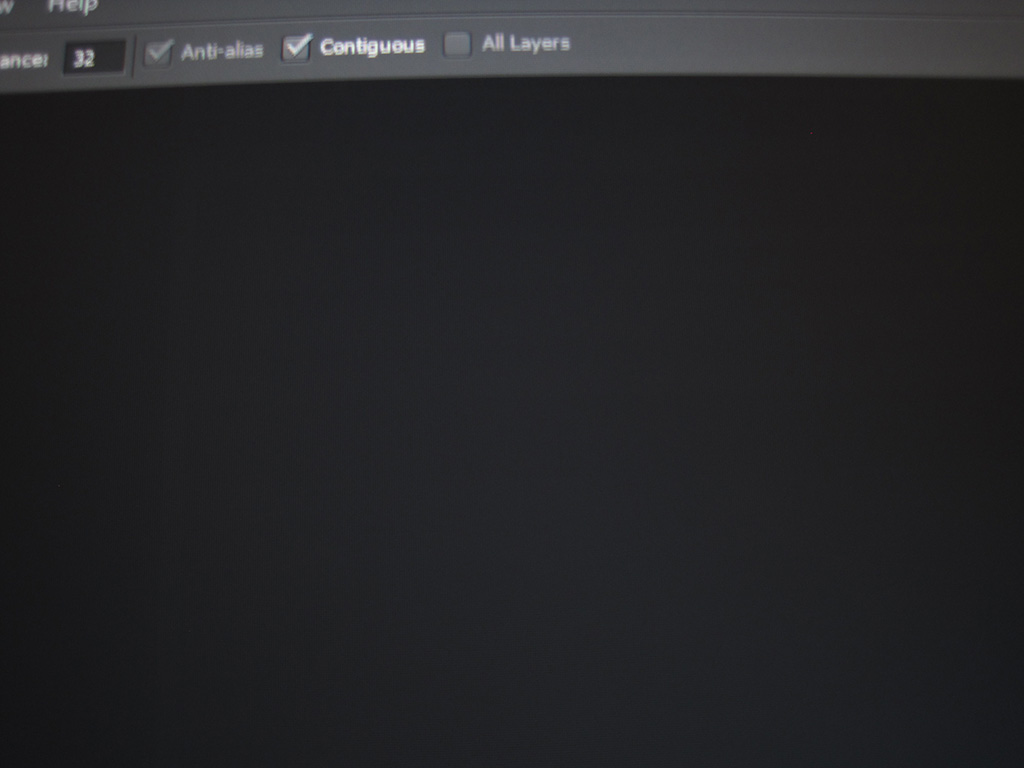  Normal? Faulty batch? It's not so bad now, but I don't want it to get any worse over time.
|
|
|
|
double sulk posted:Does anyone here physically own a U2414H and have any thoughts? Dell is having 20% off of refurbished monitors and both it and the U2412M (which I have one of already) are available. It's a good deal and I've been considering getting one since I need a second monitor for home, but I'm unsure of I should get a second 2412 or if the color/screen quality is that much better on the 2414. Are they going next to each other? If so be aware the U2414H is a 16:9 (i.e. 1080p) panel so is not going to match the U2412 e. Also the anti-glare coating is different
|
|
|
dissss posted:Are they going next to each other? If so be aware the U2414H is a 16:9 (i.e. 1080p) panel so is not going to match the U2412 Yes they would and I'm aware of the aspect ratio differences. The latter was more of a concern than the former if the color accuracy/anti-glare was better on the U2414. Just figured I'd see if I could get another opinion.
|
|
|
|
|
horchata posted:What exactly does the Dell 90 day limited warranty contain? Is it exactly the same as their 3 year warranty or does it not have as many bells and whistles. Call them up and have them do it over the phone maybe. Don't forget to sign up for Dell Advantage which gives you 5% back as a gift card, and two day shipping, both free.
|
|
|
|
Zorilla posted:I decided I've had it with Dell and "downgraded" to a tempered glass X-Star DP2710 I bought used on eBay for $275. This is my second attempt at getting this model, and things are much better this time around. This is from a few pages back, but I could use your expertise. A friend of mine accidentally ordered a tempered glass QNIX and is offering to sell me the new in unopened box monitor for 259AUD instead of going to the trouble of shipping it back to Korea. At that price it is hard to say no, but I am not too excited about the prospect of the glass. Could you go into more detail into how you removed the glass? I have never opened up a monitor before 
|
|
|
|
BurritoJustice posted:This is from a few pages back, but I could use your expertise. A friend of mine accidentally ordered a tempered glass QNIX and is offering to sell me the new in unopened box monitor for 259AUD instead of going to the trouble of shipping it back to Korea. At that price it is hard to say no, but I am not too excited about the prospect of the glass. Could you go into more detail into how you removed the glass? I have never opened up a monitor before The right way to take off the front plastic bezel (after removing the four bottom screws, of course) is to either pull it from the inside edge to twist the clips inward so they hopefully gain enough clearance to pop off (like most laptops), or you can run a nylon automotive interior panel removal tool across the gap to pop off the clips that way. Start from the bottom since that side is thickest and you can get more leverage. Don't freak out if you break a clip- it won't make the fit any looser when you go to reassemble. I always seem to bust the one closest to the top right corner and haven't figured out how to avoid this. After that, the glass is just stuck to the inner steel bezel with adhesive strips. I used a heat gun on low (don't want to overheat the LCD panel) to apply heat evenly to the glue. Then, I used a heavy duty suction cup to pull the glass back gently while chipping away at the glue with a fake junk mail credit card. This stuff was so strong that it was still a slow, messy process despite having tools that would make quick work of a MacBook Pro screen. Make sure to reapply heat when needed and to reposition the suction cup over your work so you're not bending the glass too much. Once you've gotten this far, if you have any backlight leakage, you may wish to take the panel out, pop the steel bezel off, and check to see if it's bent in any way. You can use one of the side mounting rails as a straightedge to check it. If it doesn't sit flat against it on any area, bend it back into shape by hand and recheck it. This is also a good opportunity to hook the panel back up and see how much bleed exists without the steel bezel influencing its shape. If you reassemble the unit with your newly straightened bezel and still have some bleed remaining, check to see if any of the foam pads on the inner rear of the housing are applying excessive pressure to any point because this could cause the panel to distort as well. If so, try pulling them off and relocating them to where they won't push so hard against the panel. On a related note, I just about eliminated all the backlight bleed from another one of these Samsung PLS panels using the above technique, so there appears to be something to this. Applying tape to the bezel to solve bleed is mostly bullshit and only works (barely) because the space it takes up influences the shape of the panel slightly. This is much better addressed by straightening the bezel since that's usually the fundamental cause of backlight bleed on most panels. Zorilla fucked around with this message at 04:57 on Mar 8, 2014 |
|
|
|
Zorilla posted:The upside to these having such minimalist construction is that they're a little easier to work on than most monitors. Most disassembly guides on the internet for these monitors will tell you to jam a flat blade screwdriver into key areas to release the clips on the front bezel, but this will mar the plastic. Seems pretty scary. I am torn whether that is worth the 100 dollars saved over ordering a new one from korea (helping-my-friend factor notwithstanding). How does the modded monitor compare to just buying a glossy/matte one outright? BurritoJustice fucked around with this message at 05:07 on Mar 8, 2014 |
|
|
|

|
| # ? May 10, 2024 18:24 |
|
BurritoJustice posted:
He's already said it's the same thing as buying a matte. Whether that's worth it to you depends on the value you place upon your time and if you have the tools already available.
|
|
|




























