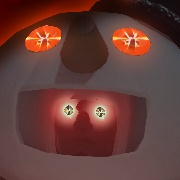Zero VGS posted:I tried all the different Prime95 options but they kind of all hit the same 90c in about 30 seconds of 100% CPU utilization, but it didn't go any higher. I'm fine with that since this is only for rare occasions when I need a fuckoff compute blast. I just felt guilty having bought a 4770k when it was on sale at Microcenter for $200 with a free FFXIV download voucher I sold for another $25, and I got them to apply the $30 mobo discount to an already open-box discounted $110 Z87-A. You can't get all that and then not overclock. Do you have auto voltage settings on? Small FFT and blend temperatures, especially in the first 30 seconds, are usually pretty different. The only thing I can imagine are the voltages changing on their own. The blend test doesn't usually get as hot as FFT does immediately until at least 15-20 minutes in. I forget which test it is within blend, but up until then its nowhere near as hard as FFT. FFT usually gives me peak temperatures within a minute and then it never changes. Ignoarints fucked around with this message at 02:59 on Mar 12, 2014 |
|
|
|
|

|
| # ? May 18, 2024 11:54 |
|
Zero VGS posted:I used Arctic Silver 5 since I had some at work. I used a suuuper thin layer, so thin that after a couple minutes I had 95% covered but then the index card I was spreading with was revealing bits of the heatsink metal instead of covering it up 100%. I plopped on the cooler from there, and it was surprisingly slip-sliding all over the place until I lined up the crossbar perfectly and got it clamped down. Isnt this like the worse way possible to apply thermal paste.
|
|
|
|
Pretty much. Spreading it manually causes air bubbles all to heck, and moving the heatsink around all slip-slidey scrapes the thermal paste away.
|
|
|
|
Spreading is the only method that provides consistent coverage and works with all types of heatsinks, air bubbles don't really occur in practice (your heatsink is not a flexible concave piece of plastic). You can check this pretty easily by looking at the contact patch after you dismount the heatsink. Though really, if you're using a heatsink with a correctly shaped base and sufficient clamping pressure it will even out any variation in paste application techniques. The main reason I'm not a fan of line/dot methods is it's an easy way to get awful coverage with direct-touch heatsinks.
|
|
|
|
I'm probably doing it wrong, but I tend to use just a little more than recommended in the middle and tighten the poo poo out of it until I can see it come out all the sides and q-tip it up (on cpu). I've spread on GPU's because I read somewhere to do so
|
|
|
|
|
Ignoarints posted:I'm probably doing it wrong, but I tend to use just a little more than recommended in the middle and tighten the poo poo out of it until I can see it come out all the sides and q-tip it up (on cpu). I've spread on GPU's because I read somewhere to do so It also depends on the mechanical properties of your paste, if you use a thicker paste you can't depend on mounting pressure to spread it for you. For example Apple systems used to overheat because Apple used far too much thermal paste with the consistency of modelling clay, so mounting pressure was insufficient to squeeze it out from between the heatsink and die. If you used Apple official paste for the replacement you basically had to use a small trowel to spread it over the die like mudding drywall, but thicker.
|
|
|
Alereon posted:Honestly I think its more personal preference more than anything else, unless you're doing something obviously wrong like spreading the paste with something that will contaminate it (your finger or a Q-tip). If you're using electrically conductive paste (arctic silver) you need to be very careful, and if you have a direct-touch heatsink you could conceivably only get paste on one or two heatpipes if you apply it in the wrong direction, but otherwise there SHOULD be enough mounting pressure on the CPU to spread the paste where it needs to be and squeeze any excess out. It's harder on graphics cards where the mounting method is weaker, but there is also often an exposed die, increasing pressure by reducing surface area. Man I used to spread with my finger a long, long time ago. I also poured like the whole tube on the cpu  . I'm talking days when the heatsink and fan were about the same size as the cpu itself though, and you needed a pencil to overclock. . I'm talking days when the heatsink and fan were about the same size as the cpu itself though, and you needed a pencil to overclock."Thermal goop makes heat go away from cpu? better use all of it then"
|
|
|
|
|
I have to switch my i7-4770K into a new motherboard, so I am going to go ahead and delid it while it's out. Is there a guide somewhere out there that details the accepted current best method?
|
|
|
|
Are you guys really in that much of a rush to void your warranties by delidding? I've got a 4770k but I'm not going to mess with the stock 3-year warranty when I have a Microcenter down the road for a poor-man's cross-ship. From what I'd heard the best delidding methods involve a vice to hold the chip still?
|
|
|
|
I would hope anyone overclocking is following rule 1 of don't play with things you can't afford to replace
|
|
|
|
Yes my warranty is called my wallet. That said I wouldn't have done it if it weren't for fairly dramatic results. The vice method is the favorite, and I can see why. However (!) it did not work for me. My heat spreader was WAY too glued on, to the point I was shaving chunks of wood off. I reverted to the razorblade method which honestly wasn't so bad. From what I can tell this is extremely rare so I wouldn't worry about that happening to you. http://www.overclock.net/t/1313179/official-delidded-club-guide http://forums.anandtech.com/showthread.php?t=2261855 http://modcrash.com/delidding-intel-ivy-bridge-and-haswell/ There's a lot more info in those than you really need to know. Watch one video of a guy whacking it in a vice and you pretty much know what you need to know. The part that should be time consuming is removing the glue, which I just did with a credit card, qtips, coffee filters, and rubbing alcohol. It might not seem like it will come off but it suddenly starts to. If you want people use rubbing alcohol and a dremel with the white felt polishing wheel. That's the method I'm going to go next time around.
|
|
|
|
|
Does the intel overclocker warranty cover delidding?
|
|
|
|
The only time in 20 years I've had a CPU break on me is when I broke an open-die AMD CPU by installing the heatsink on it incorrectly. I've never thought of them as something that could potentially require RMA under a warranty. I didn't even use my i5 before I delidded it, I went straight to my garage when it arrived. *shrug*
|
|
|
|
Don Lapre posted:Does the intel overclocker warranty cover delidding? No, no physical modifications are covered.
|
|
|
|
This is sort of a tech support problem, but as it has to do with temps on an overclocking rig I feel this is the best place to ask. I've recently built an ITX computer with the help of the parts picking megathread (thx fac fac). The mobo is an msi z87i and the cpu is a 4770k, and as I said, the case is an itx. I put it all together, and accidentally loosened the heat sink after applying it, then re-tightened it. When I got it to the bios the temperature immediately climbed up to 55c which seems too high. My first hypothesis was that I'd messed up the thermal compound, so I learned a bit about thermal compound and bought some Gelid Solutions GC-Extreme for my stock cooler lol. Today I thoroughly cleaned the surfaces and applied the stuff by spreading it in a thin layer using the provided miniature matte translucent pizza tray handily provided. The temperatures lingered for longer but rose to 53-55c idling in the bios. Is this normal? Is it because the power supply partially sort of blocks the cpu fan a little? Is it because I spread the thermal compound on the heat sink rather than using the thread approved pressure method? Or is it because the mobo is currently set all to auto, and that's somehow not right for the parts I've got? I don't know what to do and I feel sad inside.
|
|
|
|
The BIOS is not full idle and neither is it full load. Check temps in Windows, both idle and stress-testing, for an accurate view of what's going on.
|
|
|
|
So I guess I shouldn't worry that it's at 55c in the bios? Is this abnormal at all? I haven't gone ahead installing the operating system yet.
|
|
|
|
Install an OS and get a real reading. BIOS "idle" isn't a good indicator of anything but itself.
|
|
|
|
Hooray I'm stable at 1.385 vcore for 4.6 ghz so far and I don't break 80*C for any test Also I just discovered that CPU ID only shows you VID, despite what its labeled as. After looking elsewhere for that info it is consistently a little over 0.02v higher than what I set it. So that means when I trying 1.45 for 4.7 I was really at 1.475 or so Ignoarints fucked around with this message at 17:38 on Mar 13, 2014 |
|
|
|
|
I did as you said, and the temps are reading in the low 30s from core temp, woo.
|
|
|
onecircles posted:I did as you said, and the temps are reading in the low 30s from core temp, woo. not to be alarming or anything, but what are your ambient temps like? edit: nm, nm, I forgot about delidding lol Ignoarints fucked around with this message at 04:49 on Mar 14, 2014 |
|
|
|
|
Intel has announced some details of their Haswell Refresh and Broadwell lineups: Intel has announced Haswell Refresh K-edition processors with overclocking enhancements launching in June, most importantly improved thermal interface between the die and heat spreader, potentially removing much of the desire to delid the CPU. These CPUs will be paired with motherboards based on the new 9-series chipsets, they will likely be compatible with 8-series chipsets but this is not confirmed. Intel has announced that the Broadwell desktop CPUs coming in 2015 will include a K-edition processor with Iris Pro graphics. Intel has announced that Haswell Refresh will include a K-edition Pentium processor, the first unlocked low-end CPU from Intel. This comes afer the news that they were expanding QuickSync to include Pentium and Celeron processors. The idea is that an overclocked Pentium would be a very compelling gaming CPU compared to AMD's offerings.
|
|
|
|
Is this thread for GPU overclocks as well? I have a base R9 280 coming in the mail and I would love to OC this. Its basically a 7950 boost. But i have never attempted a GPU overclock before.
|
|
|
|
Peechka posted:Is this thread for GPU overclocks as well? It's easier than a CPU overclock, because there are fewer variables. Get something like MSI Afterburner and go to town until you get BSODs, then back it down. If you want to go hog wild, check out something like the NZXT G10 watercooler bracket, which keeps GPU cores way way way cooler. You won't get much more (if anything) out of the core overclock, but it won't sound like a whirling dervish in your case at full-bore. I play games at my max stable OC on my 270x at a chilly mid-50C most of the time, with a super budget liquid cooler and a low-budget fan running at 5 volts. You don't really get much out of overclocking the VRAM, so focus on your core after you jack the VRAM up a little within reason. That being said, you usually don't really get quite so much out of it like you do a CPU overclock for other tasks.
|
|
|
|
Is there a GPGPU stress test (basically an analog to Linpack/IBT or Prime95*) that can be used to do GPU overclocks without relying so much on judgment calls and not being able to trust GPGPU numbers returned even the little bit those CPU stress testing tools I mentioned give you? *Not that Prime95 is comprehensive thermal-wise these days, but I was led to believe it's still a decent reliability measurement.
|
|
|
|
Sir Unimaginative posted:Is there a GPGPU stress test (basically an analog to Linpack/IBT or Prime95*) that can be used to do GPU overclocks without relying so much on judgment calls and not being able to trust GPGPU numbers returned even the little bit those CPU stress testing tools I mentioned give you? Heaven and Valley benchmarks. Or scrypt mining.
|
|
|
Sir Unimaginative posted:
I've read that a lot recently, but although I've only been using stress tests for maybe 1.5 months now I've always been able to get temperatures to my highest or equal levels with p95 small fft. It also seems to be test that crashes last so I've been depending on that test for stability the most. It usually takes 15 minutes before it reaches peak heat, versus IBT which gets to that temperature basically instantly, but I don't know how true idea that p95 isnt a good thermal test is. I used IBT to determine how hot my small fft will get to before doing any long term test with it. The next hottest test if I recall is AIDA64 FPU only. I got my first BSOD since I put it up to 4.6 GHz yesterday, I upped the vcore another 0.1 for the time being. Is there a way to have stress testing stop itself if the cpu reaches a certain temperature? Preferably with P95 but I didn't see the option. I'm uncomfortable leaving it running for a long time if I'm not present especially since I'm at some pretty high voltages, I don't want heat to run away for some reason and tip the scale towards burning it out.
|
|
|
|
|
Ignoarints posted:I got my first BSOD since I put it up to 4.6 GHz yesterday, I upped the vcore another 0.1 for the time being. Is there a way to have stress testing stop itself if the cpu reaches a certain temperature? Preferably with P95 but I didn't see the option. I'm uncomfortable leaving it running for a long time if I'm not present especially since I'm at some pretty high voltages, I don't want heat to run away for some reason and tip the scale towards burning it out. Dude just take the 98% performance that 4.5ghz offers compared to 4.6ghz which is far more a stable speed to shoot for on Haswell.
|
|
|
ShaneB posted:Dude just take the 98% performance that 4.5ghz offers compared to 4.6ghz which is far more a stable speed to shoot for on Haswell. You're 100% completely right dude I know. If I have to, I will drop it, although my vcore at 4.5 is still pretty intense (for that speed). In my head, my brain twists the logic of it and thinks "it's 10% more of the overclocking difference thus far". At any rate, I'd like that feature for stress testing, perhaps one of them has it I'll just start looking through all of them. I just discovered the intel tuning protection plan, pretty sweet rear end deal. Pretty amazing it exists, although there is no way it would cover delidding I imagine. The terms and conditions are extremely short though. Maybe they will be worthwhile with the refresh haswells with better TIM. I mean, this is literally the only thing in the terms and conditions about the warranty besides what's an eligible processor and etc: quote:The Plan only applies to issues directly related to performance tuning, and only provides for a one-time replacement for eligible processors. $25? Sure man. What is there to prevent me from running at 1.52 volts (assuming the TIM allows it to cool) and like 4.9 ghz for 9 months until it explodes, I dunno.
|
|
|
|
|
I believe OCCT has a GPU memory/consistency test. I'm not 100% sure because I've never been able to run OCCT - I'm in year 2 of a long game of e-mail tag with the developer to allow me to run it on a system joined to a Domain.
|
|
|
|
Alright, bought a $20 vice at Home Depot and delidded the 4770K. Just used some extra NT-H1 from my D14 between the die and IHS. Max temp under load at stock clocks went from 74C to 66C. 8C drop seems well and good, but I think I'm going to take it back apart and use CLU between the die and IHS to try and pick up a bit more. Is the consensus that CLU is superior to CLP? I'm planning on sticking with the NT-H1 between IHS and heatsink. Also, is lapping the IHS top and heatsink base still something that people do (this computer is an upgrade from my E8400, so it's been a while)? It seems like this would be super-easy with the IHS no longer attached. EDIT: Actually, does 8C seem reasonable or is it likely that there was some user error putting it all back together? I can't tell if I am supposed to need CLP/CLU to reach the 15C+ drops everyone is talking about, since I've read both yes and no. ChineseBuffet fucked around with this message at 01:11 on Mar 24, 2014 |
|
|
|
I got 18 degree drop or so. I used CLU. There are some reports CLU turns lovely over time, although some people disagree. CLP should prevent that chance. Personally I'd redo it because 15 degrees or so seems pretty common. You removed all the glue right ? I did not lap it.
|
|
|
|
|
Yup, removed all the glue. There are still some faint dark areas on the PCB where the glue used to be, but no chunks or anything that catches a fingernail. I'll try laying a razor across it when I have it back apart to make sure that everything is well and truly flat.
|
|
|
ChineseBuffet posted:Yup, removed all the glue. There are still some faint dark areas on the PCB where the glue used to be, but no chunks or anything that catches a fingernail. I'll try laying a razor across it when I have it back apart to make sure that everything is well and truly flat. Cool, I only mention it because one guy more or less proved the glue was the true culprit (too tall) although the TIM you do use after will matter. If the glue is gone its gone and I wouldn't worry about residue or little tiny chunks. I covered the cpu completely with CLU, I didn't rely on the IHS to spread it like I would for IHS to cooler. That's about all I can think of. Did all of your cores see the same drop in temperature? Because of the way the IHS gets locked down on the motherboard it's possible you got a bad spread. If that paste you have is completely non-conductive use it to cover the exposed pins on the PCB before applying the CLU or CLP. While I am going to lap my heat spreader eventually, I don't think it's incredibly important because I straight up damaged mine in the vice and I still got a ~18 degree drop. Like my edges are rolled up a bit like a rolled knife edge. More like 14-20 degrees for me, and only 14 degree drop on one core because it was always way lower than the rest before delidding.   Also, |check out the temperatures I was getting with this really insane vcore lol. Although I could get that to the mid 80's with IBT, that's not exactly high either for that voltage on haswell. Ignoarints fucked around with this message at 14:58 on Mar 24, 2014 |
|
|
|
|
I've been stability testing with Heaven and noticed a few things. If I have a web browser open I lose a solid 8 fps across the board. I wonder if BF4's battlelog actually affects the game in that way? Since I have two 660 ti's I know I have lower than optimal memory bandwidth. I tested it out and my clock speed is almost irrelevant for fps (at least, the difference between 1150 boost and 1228 overclocked which is not really a huge percentage). Even expecting my memory to be the bottleneck I was pretty surprised that it made virtually no difference at all. 1 fps at most. I've gotten it up to 7008 mhz so far, which rules (6000 is stock). I start to see visual errors at 7100, but this is still higher than I thought I'd be able to go. I gained ~12 fps in Heaven with this. The one downside I've noticed is increased tearing, which was almost gone before.
|
|
|
|
|
MemtestG80 is the best tool for checking for GPU memory errors. I let it run 100 passes with Furmark running in order to heat up the board since memtest itself doesn't generate much heat, if it passes that without errors it's stable enough for games. For GPGPU I think the recommended number of passes is between 50,000 and 300,000. MemtestG80 is nice since you don't need to sit there and wonder if that flash of something you saw for one frame was an error or just a rendering oddity you didn't notice before, you can just see the running tally of all of the errors detected.
|
|
|
|
Stupid questions from a first-time overclocker. I'm hoping to purchase my new computer build soon, so I'd like to know the best way to safely overclock it.quote:PCPartPicker part list (the rest of the build is here if it's relevant) 1) I'm hoping for both performance and longevity, and the CPU, Cooler and Motherboard are pretty good, so what would be a good ballpark GHz to shoot for? I was thinking something in the range of 4.0 to 4.5; is this acceptable, way too high or way too low? 2) PCPartPicker keeps yelling at me saying that the Phanteks fan won't fit in the Corsair 500R case, but I've seen images and videos that demonstrate the contrary. Did these people do special modifications to fit the Phanteks in, or is PCPartPicker full o' poo poo? 3) I'm told that the stock fans that come with the Corsair 500R case work just fine for my build. Is this correct, or should I invest in better fans? (Ignore this if Question 2's answer is "Get a new case.") Grill me at will.
|
|
|
SL the Pyro posted:
For the video card it's fairly simple. For ASUS you can use GPU Tweak (from ASUS) and simply raise the clock speed in small increments (~+10) until it becomes unstable, then the memory clockspeed. I used Furmark for this before, but I much prefer Heaven now. While you should keep an eye on your temperature I more than doubt you'll have any sort of temperature issue. It will likely stay around 66 degrees for that card. I just went through (and still am) an Intel overclocking experience. There is a lot of information, 2 or 3 main guides, if you search Google for "Haswell overclocking". There is a ton of information in these, some is redundant, some is somewhat contradictory, so I can tell you a few things I learned along the way. Right off the bat you can probably expect 4.4-4.6 ghz with your setup. Don't be sad if you can only get up to 4.4, this is not uncommon. The main setting you'll be changing is the multiplier. This is what determines your final cpu frequency. For Intel its simple, from the factory this will be "35", which comes out to 3500 mhz (35 x 100). So for 4.5 ghz it will be 45. The second most important number you'll be working with is vcore, or voltage to the processor. The higher the frequency the more voltage you will probably need. You'll see all this in the guides and I'm sure in the OP, but in case you didn't know. The rest of this info is just stuff that would have helped me as I was reading through the guides: Make sure you get as good of a contact between your cooler and cpu as possible. Every degree starts to matter much more later on in this process. Make sure you turn off all the settings they tell you to, especially ones involving auto-voltages. You can turn on power saving features later when you're done. You'll see that some guides tell you to overclock the "Uncore" to as close to 1:1 ratio with your CPU frequency. In other guides, it tells you to not worry about it. The latter is correct, don't worry about it, it's just not a big deal for Haswell. In fact it goes a long way for stability not to overclock this. You can actually get more out of your overclock by setting this to 3.5 ghz. There is a lot of back and forth about what is too much vcore. Some people run 1.4v+ 24/7, some say this is insane. 1.30-1.35 is generally accepted as fine as long as your processor isn't too hot. I run 1.40 and I'm not very concerned (although my temperatures are great). I researched this for hours, there are no solid answers here. Prime95 is, or was, the standard for stress testing. It's still good, but make sure you test with "small fft" and not so much "blend". While the temperatures will be unrealistically hot compared to normal use, it is FAR more likely to crash if there is instability (and faster too). Intel Burn Test is great, I use this first, because its very hot and intense and short. If you pass IBT, then you can move on to longer testing such as Prime95. The other two voltages you can mess with for stability is vrin (or overall voltage being supplied to the processor) and the cache voltage. You will see these in the guides but just keep them in mind if you're having trouble at a certain frequency. Those two voltages along with vcore are the only voltages you really need to mess with to get 99% out of your processor. I like to keep my stress testing (synthetic) temperatures at 85 degrees or lower. This comes out to about 65 degrees under real loads for me. I imagine this will be higher for more serious work, but under 80 overall for real cpu loads is generally ideal. After reading through some of the guides you might feel overwhelmed (for good reason), but it really isn't nearly as hard as it seems. It's a bit time consuming. I feel like it's rewarding and interesting, but I can very easily see how it would not be for some people. There is a lot more I could say here but its nothing that isnt covered directly in the guides online, good luck! craig588 posted:MemtestG80 is the best tool for checking for GPU memory errors. I let it run 100 passes with Furmark running in order to heat up the board since memtest itself doesn't generate much heat, if it passes that without errors it's stable enough for games. For GPGPU I think the recommended number of passes is between 50,000 and 300,000. Thanks man, I'm very interested in the memory now seeing as how much difference its making. Ignoarints fucked around with this message at 05:09 on Mar 30, 2014 |
|
|
|
|
SL the Pyro posted:Stupid questions from a first-time overclocker. I'm hoping to purchase my new computer build soon, so I'd like to know the best way to safely overclock it. Second, I'd strongly recommend a better motherboard, it just doesn't make sense to buy high end parts for overclocking and pair them with a cheap lower-mid-range motherboard. Check out the Asus Maximus VI Hero. I wouldn't trust the weaker power delivery on a low-cost board for long-term overclocking either. Finally, I'd consider a better power supply, I think the fan noise would be unacceptable beyond 50% load on that model, and 325W isn't a very high ceiling for a high-end overclocked system. I'm kinda spergy about power supplies and noise though, I am spending a good bit on CPU and GPU cooling so I can do high-performance overclocking with low noise and I don't want to hear my PSU fan ramping up and down over that. For a very similar build I'm looking at the Seasonic Platinum 860W as it has excellent power quality and is one of the quietest power supplies at heavy load. That's more of a comedy option though, I suspect for only a bit more money than what you have there you can find something with a more appropriate balance of noise and headroom.
|
|
|
|

|
| # ? May 18, 2024 11:54 |
|
Thanks, I'll keep all this info in mind.Alereon posted:It seems like your other questions have been answered well, I have some overclocking-specific part suggestions though, even if that's more appropriate for the parts picking thread. First, get G.Skill Ares RAM over the Ripjaws stuff, it uses low-profile heatsinks so you don't have to worry as much about clearance issues with the heatsink and fan. There's an Ares equivalent of most Ripjaws models for the same or a lower price. I'm looking at this G.Skill Ares 1.65v DDR3-2400 CL11, though it will do DDR3-2133 CL10 at around 1.55v. For a less crazy choice here's G.Skill Ares 1.50v DDR3-2133 CL11, DDR3-1866 CL10 is also available. Unfortunately DDR3-1866 CL9 is only available in Ripjaws at 1.50v, though 2133 CL11 isn't too far behind. You can roughly estimate memory performance by dividing the transfer rate by the CAS latency to get the Anandtech memory "Performance Index", 1866/9=207, 2133/11=194. Returns diminish rapidly beyond a PI of ~190, price shoots through the roof beyond a PI of ~220 (240/11=218).
|
|
|