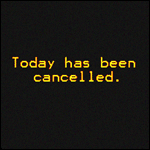|
Shaocaholica posted:What exactly are these VSCO LR presets? Am I just buying LR/ACR slider values? Or are they more than that? I see they have camera profiles but I'm not sure how these are made and how accurate that method might be. Since there's no demo or anything this video walkthrough pretty much sums up the contents of the newest pack and how VSCO works in general: https://vimeo.com/87537723 Also, VSCO posted:For two weeks only, VSCO Film 05 will be on sale for 25% off! If you currently own VSCO Film 01, Film 02, Film 03, Film 04 or VSCO Keys, receive 50% off VSCO Film 05, normally priced at $119. Donít own VSCO Film yet? Simply buy any one pack for full price and receive VSCO Film 05 for half off. This offer is good thru March 11th, 2014.
|
|
|
|

|
| # ? May 16, 2024 20:09 |
|
Quantum of Phallus posted:I know I could have done this all with native Lightroom sliders but it's nice to have the presets. Yeah, as a newbie, I wouldn't even have half a clue as to what sliders to fiddle with to replicate the effect. Obviously there's a value to learning it, and I try to note what the VSCO stuff actually do, but there's something to be said about how quick and easy the presets are.
|
|
|
|
What I don't understand is if it's just Lightroom slider manipulation then I don't see how someone hasn't "cracked the code"and released them for free. Btw I'm not asking for links/files if such a thing has happened, I've just never used vsco or any preset pack so I don't know how they actually interact with Lightroom.
|
|
|
|
Claw Massage posted:What I don't understand is if it's just Lightroom slider manipulation then I don't see how someone hasn't "cracked the code"and released them for free. Btw I'm not asking for links/files if such a thing has happened, I've just never used vsco or any preset pack so I don't know how they actually interact with Lightroom. Could just be an honor system + security through obscurity which doesn't sound good if they plan on growing as a company.
|
|
|
|
Claw Massage posted:What I don't understand is if it's just Lightroom slider manipulation then I don't see how someone hasn't "cracked the code"and released them for free. Btw I'm not asking for links/files if such a thing has happened, I've just never used vsco or any preset pack so I don't know how they actually interact with Lightroom. There are dozens of people offering preset packs for lightroom. They are almost universally rubbish. I've never seen anyone else use actual film stock to produce their magic buttan - most just add some highlight/shadow tinting, drop contrast, add random grain and whack on a vignette. You also have to remember that VSCO is more than just slider manipulation. Alongside the sliders, you have custom tone curves and camera profiles for each camera + film stock. There are standard profiles as well, but they don't look nearly as good. Could you largely replicate the effect yourself to save a small amount of money? With enough time and effort, sure. But that also goes for building a tripod out of soup tins and duct tape. I do think they are overpriced, FWIW; I only regularly use maybe 2 out of each pack - they give a nice jumping off point to get a look you want with a minimum of dicking around. BrosephofArimathea fucked around with this message at 04:41 on Feb 27, 2014 |
|
|
|
On the subject of VSCO and their price: Anyone buy presets from here? http://reallyniceimages.com/ They work the same way in Lightroom that the VSCO does. And from what I've been reading, people say its the same effect for less money. 
|
|
|
|
I can't say whether or not VSCO is worth it or not since I never used it, however it's very loving expensive. My ColorEFX pro has a ton of film presets (created by german engineers processing real film), does more, and is cheaper. Edit: Looks like there is a new program called AnalogEFX Pro http://www.google.com/nikcollection/products/analog-efex-pro/ Haggins fucked around with this message at 04:49 on Feb 27, 2014 |
|
|
|
Adobe should just buy VCSO. Release everything for free.
|
|
|
|
Haggins posted:I can't say whether or not VSCO is worth it or not since I never used it, however it's very loving expensive. My ColorEFX pro has a ton of film presets (created by german engineers processing real film), does more, and is cheaper. Yeah, VSCO is great, but it's really hard to argue with the Nik Collection's price now that Google has bought them out. Plus you get SilverFX which is awesome for B&W conversion. That said, Nik's stuff works in an external program and works on a tiff copy instead of the RAW master. VSCO saves you that one step.
|
|
|
|
Checking in as another fan of VSCO presets. I really just run through them to get an idea of a good starting point for the mood I am looking for. I rarely will use any of them out of the box though. They produce decent results.
|
|
|
|
Pukestain Pal posted:Checking in as another fan of VSCO presets. I really just run through them to get an idea of a good starting point for the mood I am looking for. I rarely will use any of them out of the box though. They produce decent results. I wonder if someone just took all their 'presets' and packaged them up for free if they could really defend against that legally. Just pondering from a business model perspective. I mean it would be akin to holding a copyright on a set of photoshop actions.
|
|
|
|
Shaocaholica posted:I wonder if someone just took all their 'presets' and packaged them up for free if they could really defend against that legally. Just pondering from a business model perspective. I mean it would be akin to holding a copyright on a set of photoshop actions. That's a great point. It's not even a modification to behavior. It's just presets. That said, I don't mind throwing them a few bucks for some starting points that make life easier for me.
|
|
|
|
Took a class from a guy last night who creates a different Lightroom catalog for every shoot; compare that to me, where I basically created a catalog when I installed Lightroom and never thought of it again. What are the benefits to doing it his way, besides compartmentalization (if a catalog gets corrupted it's just that one shoot, not your whole library)? Would it run faster, since each catalog/database is much smaller? This is a no-brainer and I should definitely be doing it his way (or at least I should build a new catalog every x number of shots), shouldn't I? If I'm backing up my catalogs, is there any benefit to creating sidecar (.xmp) files as well? Is everything stored in sidecar files?
|
|
|
|
jackpot posted:Took a class from a guy last night who creates a different Lightroom catalog for every shoot; compare that to me, where I basically created a catalog when I installed Lightroom and never thought of it again. What are the benefits to doing it his way, besides compartmentalization (if a catalog gets corrupted it's just that one shoot, not your whole library)? Would it run faster, since each catalog/database is much smaller? This is a no-brainer and I should definitely be doing it his way (or at least I should build a new catalog every x number of shots), shouldn't I? By design I don't think Adobe promotes keeping a catalog for every shoot. You can but I guess the pro/cons of it are case by case. I personally don't because I don't want to restart LR just to see something in another catalog.
|
|
|
|
My library isn't that large, but I keep everything in one library. Also there was an episode of "This week in photo" about this: http://www.thisweekinphoto.com/2013/twip-340-peter-krogh-on-managing-your-lightroom-libraries/
|
|
|
|
I mean you could get away with networked catalogs to a certain extent but thats probably what small studios are doing anyway. What would be cool is referenced catalogs as well as multi-user support.
|
|
|
|
I start a new "work" catalog for every year. It just makes it easier to find old shoots when needed, and keeps the current working catalog from getting out of hand.
|
|
|
|
Making a new catalog periodically may improve performance. That's why I've done it in the past but I haven't really ran into any issues since I upgraded computers. Other than that, if I were a wedding shooter or something like that, I would probably make a new catalog for each client.
|
|
|
|
Since we're all talking about Lightroom, is anyone else's Flickr publishing service completely slow Lightroom to a halt? If you open the Flickr tab, the whole program becomes nearly unresponsive. As soon as you close the tab, it's back to normal. Checking the task manager, I see that lightroom.exe is eating up 100% of a CPU core with the Flickr publish service thingy open.
|
|
|
|
BrosephofArimathea posted:There are dozens of people offering preset packs for lightroom. They are almost universally rubbish. I've never seen anyone else use actual film stock to produce their magic buttan - most just add some highlight/shadow tinting, drop contrast, add random grain and whack on a vignette. Relative the cost of LR5 itself, it seems silly to have the VSCO packs cost what they do. OTOH, I've bought 4 out of the 5 of them (the Instant one doesn't appeal to me much) and am a pretty happy customer. They save me a lot of time, and that's worth it to me. I tried the SilverEfex trial version and none of them really appealed to me.
|
|
|
|
So I've been having fun putting babby into dangerous looking situations. Pretty straight forward photoshopping, although I make my job easier by setting up a tripod and getting an empty scene shot first so I can mostly just erase things without having to try to clone or fudge around. Still waiting to hear from CPS about this. 
|
|
|
|
That's amazing and I'm going to start trolling the inlaws immediately.
|
|
|
|
Cru Jones posted:Still waiting to hear from CPS about this. Babbytrolling is best trolling. 
|
|
|
|
Cru Jones posted:So I've been having fun putting babby into dangerous looking situations. Pretty straight forward photoshopping, although I make my job easier by setting up a tripod and getting an empty scene shot first so I can mostly just erase things without having to try to clone or fudge around. This owns. The lines are great, and the baby's expression of "Yeah, I'm just doing this" is perfect. Sadly, I see way too many momtographers around here who just don't get it, and attempt to do newborn shots in precarious positions without any thought to safety. It got to the point where the one family portrait studio who everyone was just blatantly ripping off posted this big fb rant with pictures that basically said "You idiots, stop putting newborns in nets and balancing them on top of poo poo. Here's a behind-the-scenes shot, and here's how you do a composite shot."
|
|
|
|
Yeah, I've seen that too, with the chin in hands frog type position, etc. I do post followups just in case some idiot does actually contact someone. I've got some stupid Facebook friends.
|
|
|
|
http://imgur.com/eWSH5YP Basically, I'm just trying to clean up the black floor in this picture in Lightroom. Any tips? Seems impossible without layers or adding extra functionality to Lightroom.
|
|
|
|
I have a basic composition question, I'm about to crop a photo to make it fit into a regular 15x10cm frame. So I'm starting from this: my first attempt was this:  I basically choose to crop the hill on the right because I think its uninteresting and straightened the vertical lines because I like the fact that those crates look like buildings at first. I also want to keep as much of the foreground hedge as possible. So is there an obvious mistake somewhere, or should I go with this one ? I realize a valid anwser would be "keep whatever you like most" but I'm still interested in any comments.
|
|
|
|
dorkasaurus_rex posted:http://imgur.com/eWSH5YP I spent a bit in LR trying, but I don't see how it can be done there. I KNOW there are tons of folks more talented than I am in LR, so maybe they can help. You don't have PS, or Gimp, or any other similar program? It would be easy to do (and the curtains as well) with some masks. unpacked robinhood posted:I have a basic composition question, I'm about to crop a photo to make it fit into a regular 15x10cm frame. So I'm starting from this: I think loosing too much of the hedge ruins the look... you lose the perspective that makes them look like buildings in the first place. With the nice, straight lines of the crates, it would be a snap to clone out the hill on the right and it would give you a lot more options for cropping.
|
|
|
|
unpacked robinhood posted:I have a basic composition question, I'm about to crop a photo to make it fit into a regular 15x10cm frame. So I'm starting from this: I like the first one more. The foreground and the background, the hill, make two crossing lines with the buildings following the first line created by the foreground. And the building gives a bit more depth to the picture in that composition. I would look at a crop fitting the 10x15 without reducing the crop as much as on the second one. Removing the iron pole thing on the right and perhaps the different building on the left. Straightening it out and level as on the second. erephus fucked around with this message at 16:55 on Mar 22, 2014 |
|
|
|
Thank you both. I'll probably go with a different crop for the printer and goof around with the clone tool for practice.
|
|
|
|
Does anyone use an ipad in conjunction with their computer for editing? I just upgraded to an iPad Air and would love to be able to sit on the couch to do basic stuff like review shots, crop and all the other little things that come before getting into an edit. So for example, I could sit in the room if my daughter watches a tv show and get some basic editing and organization done, then head back to the office later to look at things more critically and get any major work done. Any ideas on how I could do this? I was going to try to use Splashtop Remote to remotely control Lightroom but running it at full resolution hammers my processor too much to get anything done in a timely fashion. Maybe some app that let's me use the ipad as a second monitor? Unfortunately there aren't really any Lightroom apps other than just one that lets your organize your catalog (that I can find at least). I know it is gimmicky but I do look forward to Adobe finally releasing a Lightroom app, because that would probably be the easiest way to do what I am looking for here.
|
|
|
|
Take a look at Photo Smith, I think it's basically made for this. https://www.photosmithapp.com
|
|
|
|
Hello everyone, My first time posting in this thread and I'm looking for some critique. I recently took a photo of a friend of mine:  While not an extraordinary picture, I decided to adjust some things just to get some practice in. First I opened the thing in RAW and adjusted the temperature and coloring. Then I added a gradient in the lower left corner to up the exposure and reduce some of the shadows. Then in Photoshop itself I prolonged the wall behind him to spread over the entire background.  Now the end product feels stale. And I'm not 100% sure where I went wrong?
|
|
|
|
Mikojan posted:Hello everyone, Extending the wall removes all context from the picture. The wood on the right might feel like a distraction, but it's the only thing that tells us he's not floating in some empty void somewhere. The huge blue field makes it look a bit like you're getting ready to post-produce him into a movie.
|
|
|
|
Plus, now the refraction in his glasses makes no sense.
|
|
|
|
-Anders posted:Take a look at Photo Smith, I think it's basically made for this. I ended up getting this - thanks for the suggestion. I wish there was just done basic editing available though. The other issue is that since it is just syncs up and isn't remotely connecting to my pc, or cloud based or anything, it would take FOREVER to get my whole catalog on there at the slow speed that images transfer. That is definitely the biggest down side.
|
|
|
|
Crossposting from the landscape thread so I don't keep derailing that thread with questions, plus this thread is more appropiate. I have this image I really like that I took from my last hike a few days ago:  Which looks ok to me, with room for improvements. Poster VendaGoat made a few edits to it and it ended up like this:  Which in my opinion does look a hell lot better. Specifically, I like the sky tone, and the reddish color on the right. I've been trying for a while to get that result but to no avail. I am using LR5, I know some sliders changed names (plus I have it in spanish  ). ).
|
|
|
|
El Laucha posted:Specifically, I like the sky tone, and the reddish color on the right. I've been trying for a while to get that result but to no avail. I am using LR5, I know some sliders changed names (plus I have it in spanish I may be wrong, but are you sure that result wasn't done in Photoshop? I'm guessing it would require some masking between the foreground and the background. Anyway, fixing your white balance would be a good start I think, your snow has a grey cast over it whereas the "fixed" one is nice and bright.
|
|
|
|
I think you'd be able to do that in Lightroom with the adjustment brush tool. It's really versatile. I've been following a french photographer named Serge Ramelli (english speaking though) on Youtube, that does a lot of landscape shots, and goes through how he does post-processing. He's really out there about wanting you to buy his extended courses, but if you can zone out for 30-60 seconds per video while he goes through his sales pitch, I can really recommend him. Here's the link: https://www.youtube.com/user/cmoeu/videos
|
|
|
|

|
| # ? May 16, 2024 20:09 |
|
I guess I'll have to learn a little bit of photoshop. So far I've been able to retouch all my photos with LR, but sometimes I think the finished images miss something, I guess the finish touches have to be done in PS.
|
|
|