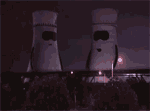ShaneB posted:Someone tell me how much better this is than the S2340M in real-world situations? I'd like the biggest color gamut I can get for the money. The glossiness of the S2340M, combined with the windows in my office, make it kind of annoying, too. Well for one, the Ultrasharp is definitely not glossy. I'm not too keen on the technical side however but the whole line gets so many praises around here. If you like your current one I'm sure you'll like the Ultrasharp.
|
|
|
|
|

|
| # ? May 28, 2024 16:28 |
|
Stinky Pit posted:Would I be wasting money if I bought this display only to have it spend 90% of its life showing a PDF/Browser/Word Processor while its twin brother played games and movies/helped me clean up some photos in GiMP now and again? Text and photo/graphic work are where IPS monitors shine, so not really. I'd never use a TN panel for programming work, can't imagine it would be any different if I were reading a bunch of PDF's all day.
|
|
|
|
How much better is the quality of a Dell Ultrasharp vs similarly priced ASUS/BenQ? I've got two old LCD monitors that are driving me nuts because 1) the 20" Dell does not turn off and 2) the 22" Samsung or LG is very bad to watch dark scenes on. I use my monitor for TV & movie watching and many times when it's dark it's best I fast forward the scene as I can't see poo poo, my dilemma is whether to spend $320 on a U2414M or about the same for a 27" monitor. I'd prefer to keep the price under $400.
|
|
|
|
whatupdet posted:How much better is the quality of a Dell Ultrasharp vs similarly priced ASUS/BenQ? I've got two old LCD monitors that are driving me nuts because 1) the 20" Dell does not turn off and 2) the 22" Samsung or LG is very bad to watch dark scenes on. I use my monitor for TV & movie watching and many times when it's dark it's best I fast forward the scene as I can't see poo poo, my dilemma is whether to spend $320 on a U2414M or about the same for a 27" monitor. I'd prefer to keep the price under $400. There are several factors in play here. - Okay, first question: not much. Dell has a better warranty policy to my knowledge, but at a similar price point the 3 brands deliver similar quality products (though BenQ doesn't do true professional displays, which is the actual $350+ price range). - For professional displays like the modern Ultrasharp line, you're paying more for access to wide color gamut and other features that don't matter to the average joe user, so you could easily cut $100 off the cost or get a larger monitor or get two or whatever. - If your main use is media viewing, you could go for a BenQ VA panel, since they offer much better contrast compared to IPS (which is what Dell and Asus use - exception: the Dell S2440L is VA). Since it sounds like you're using lovely old TN monitors anything will be one hell of an improvement, though.
|
|
|
|
I'm currently using a 1600x900 60hz HP S2031 monitor and looking to upgrade. I'm only interested in gaming on my monitor, primarily with FPSs and MMOs, would love to also use with my PS4 if I can do that. I was looking at the BenQ XL2420Z vs the BenQ RL2455HM. I really don't want to spend $400 on a monitor, but I've never had more than 60hz so I don't really know how much of an improvement it could be. Is it really worth that much more money? I am NOT interested in 3D gaming at all.
|
|
|
|
GoGoGadget posted:I'm currently using a 1600x900 60hz HP S2031 monitor and looking to upgrade. I'm only interested in gaming on my monitor, primarily with FPSs and MMOs, would love to also use with my PS4 if I can do that. I was looking at the BenQ XL2420Z vs the BenQ RL2455HM. I really don't want to spend $400 on a monitor, but I've never had more than 60hz so I don't really know how much of an improvement it could be. Is it really worth that much more money? I am NOT interested in 3D gaming at all. Out of the box? The picture is going to look like dog poo poo. The presets they come loaded with are not going to give you colors that feel right in a lot of games or even on the desktop. Right now I run mine at 5 brightness or the whites wash everything out (contrast all over tried too). I found a pretty decent guide to tuning it, but I am still not that excited about them. This is the guide - http://www.tftcentral.co.uk/reviews/content/benq_xl2420t.htm Before spending $400 on monitors I highly recommend going to a store and looking at them in person if you can. Get a feel for how easily you can adjust the temps to your liking. Edit: The above tip is not something I did. Currently shopping around for some replacements. stuxracer fucked around with this message at 22:32 on Mar 17, 2014 |
|
|
|
GoGoGadget posted:I'm currently using a 1600x900 60hz HP S2031 monitor and looking to upgrade. I'm only interested in gaming on my monitor, primarily with FPSs and MMOs, would love to also use with my PS4 if I can do that. I was looking at the BenQ XL2420Z vs the BenQ RL2455HM. I really don't want to spend $400 on a monitor, but I've never had more than 60hz so I don't really know how much of an improvement it could be. Is it really worth that much more money? I am NOT interested in 3D gaming at all.
|
|
|
|
About three weeks ago, I finally decided to check out the new PLS kid on the block, the MONEX M27QSM 27" monitor (glossy) I saw show up on eBay early this year. The seller probably learned the hard way not to put obscure monitors up for auction and then have them end at 8:00 in the morning because I won it for just under $240. That was on Sunday- it only took until Tuesday morning to arrive. Compare that to last year, when I ordered an X-Star out of Busan and took 5 or 6 days to arrive. It seems that having to truck the package to its port of call on the opposite coast adds a few extra days. This time, the seller was out of Incheon and I didn't have to deal with that. Unfortunately, it seems that not all Samsung PLS panels are as mindblowingly awesome as the one that goes in the in QNIX, X-STAR and ASUS PB278Q monitors. For some reason, when displaying whites, the color temperature was high enough to hurt my eyes, but darker grays had a brownish hue to them. I'm guessing it also had a really low gamma curve because the contrast felt way overblown at the desktop, and it was hard to see things in dark games (I noticed this while playing Doom 64 EX, a PC port of a really dark N64 game). Someone in another forum complained that this monitor had a low PWM rate (175 Hz, I think). The backlight looked perfectly smooth to me, but I kept feeling ill after using the monitor for more than a few minutes at a time. I don't know whether that was caused by the PWM rate or one of the other characteristics like the high color temperature I mentioned earlier. Then again, I was pretty stressed out that week and could have also had an inner ear thing going on. The strange part is that the panel model number is identical to the one in my X-STAR (LTM270DL02), but has a suffix of D02 instead of C01/X01. The signal board from each monitor housing can drive the others' panel since they both have the same LVDS connector, but apparently that suffix denotes a little more than some minor revision. The difference in picture quality is a shame, because the panel itself was laser straight and had absolutely no backlight bleed or dead/stuck pixels. The going rate for one of these monitors is around $300, so I figured I could always resell it if I didn't like it, but then I discovered it sometimes does this for 20-30 seconds after resuming from standby before returning to a normal picture:  I'm guessing it has some difficulty acquiring timing from the DVI signal after coming back on. You could see the colors from the image trying to be displayed, but it was scrambled the way you see above. It did this with three different cables and two different computers (one had a GTX 650 Ti and the other, a GT 640), so I was pretty sure it was the monitor. The behavior was also too consistent between cold starts and warm starts to be explained by cold solder joints on the signal board. Thankfully, the seller paid for return shipping and I didn't have to learn an expensive lesson on everybody else's behalf here. I think the conclusion I've come to is that this is one of the few Korean monitors you should probably avoid based on the picture quality alone.
|
|
|
|
DrDork posted:144Hz can be a noticeable improvement over 60Hz in FPS games, however, your GPU needs to be able to actually push that--if you've got some lovely 3-year old GPU that struggles to hit 60 FPS already, getting a 144Hz monitor won't do you much good. A faster refresh is also about all you're going to get out of the XL2420Z--it'll get beat on basically everything else by other (often cheaper) monitors. As to the RL2455HM, not really sure what the point of that one is--you can get similar monitors at similar prices that are IPS/VA, which will have substantially better color and viewing angles (and, no, the "1s g2g!" claim does not mean that it's faster). Can the human eye really see much better than 60hz anyway? Seemed like the op was suggesting that if the monitor is primarily for gaming to go TN but I keep hearing about IPS. I haven't really ever cared much about monitors before, and didn't really know they could make such a difference until recently. I will be upgrading both my video card and monitor now, was looking to spend no more than $500-$600 total and the video card seems it will be somewhere around $300. Any quick recommendations for a monitor? The local selection for me is very limited, as I either have only the military base BX to chose from or pay way more in Euro.
|
|
|
|
GoGoGadget posted:Can the human eye really see much better than 60hz anyway? Seemed like the op was suggesting that if the monitor is primarily for gaming to go TN but I keep hearing about IPS. I haven't really ever cared much about monitors before, and didn't really know they could make such a difference until recently. I will be upgrading both my video card and monitor now, was looking to spend no more than $500-$600 total and the video card seems it will be somewhere around $300. Any quick recommendations for a monitor? The local selection for me is very limited, as I either have only the military base BX to chose from or pay way more in Euro. Very few people can tell the difference between 60hz and 120, and most people won't notice the marginally lower response time of a TN panel either. The whole 'gamer monitor' thing is primarily marketing bullshit. What you will notice is the vastly superior viewing angles, and picture quality of a good IPS/PLS panel.
|
|
|
|
GoGoGadget posted:Can the human eye really see much better than 60hz anyway? Oh, most definitely. You don't really hit diminishing returns until past 100hz (or rather, 100fps), and most people will notice the difference until well into 300+ fps for most content. As for the rest of your interrogative, the problem is that high refresh rate monitors are all TNs and thus suffer from the usual TN issues (bad viewing angles and color reproduction), and unless running a very high power setup you won't be able to take advantage of the higher framerate afforded without sacrificing visual quality within the game settings, either - since things looking nice is generally more important unless you're a really hardcore player of twitch reflex games, getting a nice IPS monitor -8and then maybe trying to overclock it to 80hz or so) will give you better results. As to what to get in specific, well, 23" or 24" 1080p IPS monitor is a safe bet. Avoid Acer. Everything else depends what's available to you and at what price.
|
|
|
|
The Lord Bude posted:Very few people can tell the difference between 60hz and 120 Tell us more about these elf eyes that only the chosen people have Nephilm posted:As for the rest of your interrogative, the problem is that high refresh rate monitors are all TNs and thus suffer from the usual TN issues (bad viewing angles and color reproduction), and unless running a very high power setup you won't be able to take advantage of the higher framerate afforded without sacrificing visual quality within the game settings, either - since things looking nice is generally more important unless you're a really hardcore player of twitch reflex games, getting a nice IPS monitor -8and then maybe trying to overclock it to 80hz or so) will give you better results. Pretty much this. Also you'll find that even with a badass computer a lot of games engines are lovely and dont like running at 144hz, or are limited to a lower framerate for some other random reason. I had the 144hz asus, and ran it with lightboost. It was the cloest thing to a crt i'd used in years. It looked like complete dogshit, and I hated it for basically anything that wasnt quake. I've got a qnix pls now that I run at 96hz and seemed to be the perfect blend.
|
|
|
|
The Lord Bude posted:Very few people can tell the difference between 60hz and 120, and most people won't notice the marginally lower response time of a TN panel either. This is not true at all. You won't resolve much more than 100 hz but you will notice a much improved response and motion, even just moving poo poo around on the desktop. You really do have to see it to understand what the gently caress the difference is, but it's so addictively smooth that it's hard to go back to 60hz, even if the picture quality is shittier than even the most average of IPS displays.
|
|
|
|
GoGoGadget posted:Can the human eye really see much better than 60hz anyway? Most definitely. CRTs that run at 60Hz give you a goddamn headache. For what it's worth, I could always tell the difference between 60Hz on a CRT and 85, easily. 75 in the middle I could usually pick out as being not as stable as 85. Didn't have amazing CRTs back then, so 85 was as high as I tested, but at that point it stopped irritating the poo poo out of my eyes, so I'd say 100+ is probably where diminishing returns cut in heavily. That said, I'm happy with my 60Hz IPS screen, and I'm not obsessed with having the hardware to push 60 FPS all the time anyway. Edit: I have been addicted to watching all my video content with frame creation to 60Hz, though. Just so much more satisfying than 23.976. Even the artifacts occasionally created by it don't make me want to switch off. I was surprised that I liked it so much, because usually I like to display everything without something messing with it. HalloKitty fucked around with this message at 09:46 on Mar 18, 2014 |
|
|
|
If I am planning on using the monitor for my PS4 as well as PC gaming, should I be looking for a particular resolution or just go as high as I prefer? Also, at what point does response time and input lag become a huge issue? Thanks for all the advice!
|
|
|
|
GoGoGadget posted:Any quick recommendations for a monitor? The local selection for me is very limited, as I either have only the military base BX to chose from or pay way more in Euro. HP, Dell, and ASUS are all pretty well regarded brands with strong IPS lineups. Something in the 23-24" range should be pretty easy to find, and is probably what you want. Don't worry about things like posted G2G response time--they're total bullshit. Just look up reviews from somewhere like tftcentral.
|
|
|
|
GoGoGadget posted:If I am planning on using the monitor for my PS4 as well as PC gaming, should I be looking for a particular resolution or just go as high as I prefer? Also, at what point does response time and input lag become a huge issue? Thanks for all the advice! 1080p is the standard and while the additional desktop space on a 1440p display is nice, it'd require a much much beefier videocard to play games at equivalent settings as 1080 - the alternative being running at 1080 and upscaling, which will involve some loss of image quality depending on how good the upscaler on the videocard is. When it comes to console the matter is much more set in stone: the PS4 will output 720p and 1080p, and rely on the upscaler of the monitor (usually not so good) if it's a bigger native resolution. They're also much more expensive, so tl;dr your use case calls for 1080p. Input lag is a rather subjective thing in regards to how much it affects a given individual, in that while it objectively exists and can be measured, you may or may not be able to notice it or suffer from it depending on your reflexes. Either way, it should be okay on most non poo poo monitors, and half a frame or lower is practically imperceptible. For gaming you want it low so just check reviews on monitors you fancy and see if it's not too high, and that should be that. Response time doesn't mean poo poo.
|
|
|
|
DrDork posted:Your best bet would be to see what's available to you in your price range and then look them up online. BX's always have fairly odd selections, and Euro stores often have slightly different model numbers than US ones, so it'd be hard for me to just give you a straight up recommendation unless you were planning on ordering it online and importing it or something. I will most likely end up buying online anyway, so specific suggestions would be great if you had any. I'll take a look today to see what is available locally.
|
|
|
|
Is there a source anywhere for monitor calibration/ICC profiles? Looking for a halfway decent profile for an Asus VS238H-P... if not I'll just invest in a calibrator.
|
|
|
|
emotive posted:Is there a source anywhere for monitor calibration/ICC profiles? Looking for a halfway decent profile for an Asus VS238H-P... if not I'll just invest in a calibrator. Ask and ye shall receive.
|
|
|
|
The Windows desktop looking loving awesome is like the first thing I noticed after overclocking my pls monitor, huge difference with the mouse pointer and windows dragging around etc smooth as butter. Made games almost an afterthought though of course that's nice too.
|
|
|
|
|
So I ended up purchasing an HP 25xi because it was there, no tax, and I am extremely impatient. Seems ok so far, definitely enjoying the resolution increase but don't like that the sides of the screen are just black bars...seems like a waste. The ps4 fills the whole screen though, so there is that. The one thing I didn't think of was how I'm going to get sound out of the ps4. Doesn't seem to be any output options on the monitor.
|
|
|
|
GoGoGadget posted:enjoying the resolution increase but don't like that the sides of the screen are just black bars...seems like a waste. The ps4 fills the whole screen though, so there is that. Uhh can you elaborate on this - it should just be a normal 1080p monitor
|
|
|
|
dissss posted:Uhh can you elaborate on this - it should just be a normal 1080p monitor The screen itself is larger than the space my desktop takes up. There is about an inch of black on the top and bottom, maybe an inch and a half on each side. It is like this with the PC, but the PS4 fills the entire screen. PC resolution is set to 1920x1080 so I don't know exactly why. I haven't upgraded my video card yet, but it's not like my current one is having issues rendering at that resolution. I currently have an AMD Radeon HD 6700, upgrading to GTX 760
|
|
|
|
It sounds as if your operating system is configured for underscan on a horribly overscanning LCD TV.
|
|
|
|
GoGoGadget posted:The screen itself is larger than the space my desktop takes up. There is about an inch of black on the top and bottom, maybe an inch and a half on each side. It is like this with the PC, but the PS4 fills the entire screen. PC resolution is set to 1920x1080 so I don't know exactly why. I haven't upgraded my video card yet, but it's not like my current one is having issues rendering at that resolution. I currently have an AMD Radeon HD 6700, upgrading to GTX 760 Are you plugged in through dvi/hdmi? Either way, yes, you're having underscanning issues. Check it on amd's control panel.
|
|
|
|
Nephilm posted:Are you plugged in through dvi/hdmi? Either way, yes, you're having underscanning issues. Check it on amd's control panel. Used the same hdmi cord for both the PC and ps4, yes. And I had hooked my PC up to my tv before, I didn't realize it could change settings like that. I'll look into that when I get home, thanks. I can't seem to find anywhere what HP's OverDrive does. My booklets that came with the monitor are not in English for whatever reason.
|
|
|
|
GoGoGadget posted:Used the same hdmi cord for both the PC and ps4, yes. And I had hooked my PC up to my tv before, I didn't realize it could change settings like that. I'll look into that when I get home, thanks. http://www.tftcentral.co.uk/advancedcontent.htm#overdrive When I tested a 25xi in store I couldn't detect overshoot (which is annoying as gently caress when scrolling text, for instance), but your perception may vary. If you don't notice artifacts or you do but they don't bother you, leave it on.
|
|
|
|
After 3 years of stubbornly trying to use my 46" TV as my primary display while doing the whole couch thing, I'm finally giving in and going to buy a proper monitor and desk. I want to make the jump to 2560x1440/1600, right now I have my sights set on this. Just in terms of whats available locally, I can get it for 599 at Future Shop and 550 at Best Buy currently. Thoughts?
|
|
|
|
codo27 posted:After 3 years of stubbornly trying to use my 46" TV as my primary display while doing the whole couch thing, I'm finally giving in and going to buy a proper monitor and desk. I want to make the jump to 2560x1440/1600, right now I have my sights set on this. Just in terms of whats available locally, I can get it for 599 at Future Shop and 550 at Best Buy currently. Thoughts? Best Buy price matches the big name online retailers, like Amazon, Fry's, and Newegg; something to keep in mind. At the moment, that price is competitive with the current Newegg and Amazon prices.
|
|
|
|
I'm looking for a 27" 1440p IPS for programming, photography and general use. I do care about color accuracy (sRGB). I don't game much anymore so I'm not too concerned with input lag. So far I've been looking at a Monoprice and Dell U2713HM. Is the Dell the way to go for color accuracy since it comes pre-calibrated? I've been leaning towards the U2713HM due to color calibration, longer warranty, superior stand and matte screen, but is it really worth close to twice the price as the Monoprice? Where do the BenQ BL2710PT and ASUS PA279Q fit into the equation? Is either worth consideration over the Dell for my use? Also, what's popular opinion on the 30" 16:10 Monoprice screen? That is also tempting at around the same price as the U2713HM.
|
|
|
|
Splinter posted:I'm looking for a 27" 1440p IPS for programming, photography and general use. I do care about color accuracy (sRGB). I don't game much anymore so I'm not too concerned with input lag. Man, the U2713HM is $600 at Newegg? I think I know what I am saving up for now, if the pre-calibration means it's going to be better than the more basic HP offering at $400 or so.
|
|
|
|
Pre-calibration just means it's going to be slightly better at color reproduction than the off-the-assembly-lines average; if you're serious about color accuracy you'll still need to buy/borrow a colorimeter.
|
|
|
|
Nephilm posted:Pre-calibration just means it's going to be slightly better at color reproduction than the off-the-assembly-lines average; if you're serious about color accuracy you'll still need to buy/borrow a colorimeter. The anand reviews have it as their best (as of review date) off-the-line specs...
|
|
|
|
ShaneB posted:The anand reviews have it as their best (as of review date) off-the-line specs...
|
|
|
|
So I've been waiting to get a nice 27" IPS monitor. Monoprice 27" IPS-Glass Panel Pro LED Monitor WQHD 2560x1440 + $51 rakuten cash $340 + free shipping http://monoprice.shop.rakuten.com/p/27-ips-glass-panel-pro-led-monitor-wqhd-2560x1440-440cd-m2-hdmi-1-4/252439954.html Any reason not to pick this up? Hell, considering getting two. How's the glass? Does anyone own this? How do you switch inputs? Going to be doing gaming and just regular internet browsing. Probably a dumb question but what happens if I hook up my xbox to it via HDMI? Does it just go to the regular default xbox resolution? Obviously it's not going to display 2560x1440 but I was just wondering. I have my laptop and xbox hooked up to my main monitor at my desk for gaming and just want to make sure it'll work fine. I usually constantly switch between the two. I have an asus g73jh currently which has a ATI Mobility Radeon HD 5870. Which, from what I understnad via googling, can display 2560x1440. I also plan on getting a new Asus gaming laptop which also has a displayport as well so that would be a nice way to hookup. Regardless, VGA, HDMI, or displayport they're all going to display 2560x1440? I read some people having trouble with HDMI displaying that resolution but I assume it's because the cable quality. Thanks in advance!
|
|
|
|
Wow, I had no idea that the new LG 34 inch 21:9 monitor came in two resolutions: 34UM65 = 2560 X 1080 34UM95 = 3440 x 1440 I thought only 3440 x 1440 but I may not need to buy a new graphics card now. No G-sync and not glossy so not completely happy but what can you do.
|
|
|
|
KingEup posted:Wow, I had no idea that the new LG 34 inch 21:9 monitor came in two resolutions: It's also  as gently caress... as gently caress...I want the Dell one when it drops.
|
|
|
|
Wasabi the J posted:I want the Dell one when it drops. Let's hope they offer both screen resolutions. Dell usually have better input/connectivity options despite being cheaper too.
|
|
|
|

|
| # ? May 28, 2024 16:28 |
|
Christoff posted:So I've been waiting to get a nice 27" IPS monitor. This looks like it's probably a rebadged Nixeus VUE27 or Auria EQ276W judging by the rear half of the housing and OSD menu. If so, that monitor is pretty great. My boss uses a Nixeus with the DisplayPort input connected to his MacBook Pro without issues. Bare glossy panels do a pretty good job of minimizing glare, but it looks like this one has a sheet of glass over the whole thing, so I have no idea if it's going to have any more glare than it would without it. This YouTube review mentions that the outer glass has a purplish tint to it when turned off, suggesting the presence of a glossy anti-glare filter. These monitors have full OSDs with color adjustment and true backlight control (Those QNIX models with DisplayPort don't have backlight adjustment, so it's worth mentioning). The buttons are a bit heavy and the menus are clunky, but how often are you going to use those? The power LED is green when on, red in standby, and off when turned off. Blue LEDs (especially ones that blink in standby) are a pet peeve of mine, so that's another plus. These are the only downsides I can think of: - It uses a power brick - It has no internal subframe holding everything together like you'd see on a Dell, ASUS, or HP, so the stand can be a little wobbly due to cabinet flex, even though it connects to the VESA mount and not the bottom - Default color temperature might be a bit high out of the box, but you can adjust color gain at the monitor through the OSD - The DisplayPort port is backwards, which means the push button release will be on the inside where it's hard to get at if you need to unplug it - I don't see any height adjustment. The Nixeus VUE27 has this, but the minimum height on it was still way too high for me, so you're not missing much. $340 is a pretty good deal, so I would be more than willing to ignore the above. Zorilla fucked around with this message at 06:10 on Mar 20, 2014 |
|
|