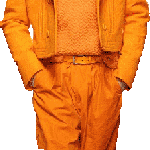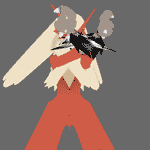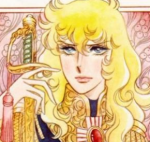|
BMS posted:Is this about right, or is it too small/large of a file size for what I'm getting? The quality of the video is great, but if I've got a file size that's far too huge, it'd be nice to know so I can tinker with my encoding settings some more. One of the ways a codec can save space is by using differentials between frames, so if the footage has a lot of movement in the whole screen frequently, then it can't rely on deltas to conserve significant space. I prefer using constant quality in MeGUI to obviate multipasses and thinking about bitrates.
|
|
|
|

|
| # ? May 12, 2024 21:35 |
|
I'm trying to run a video recorded with OBS through AviSynth, and I'm at my wits end here. I've google'ed my rear end off, to no avail. I've tried re-writing my script a million times, with the only difference being how it breaks. This is my latest attempt: code:I know that it's probably just me being an idiot; but could someone take mercy on my retard rear end and spell out what the hell I'm doing wrong in this case? EDIT: Ok, this seems to work: code:I'll freely admit that I'm just throwing poo poo at the wall, trying to see what sticks, and this seems to be it ? But still, be free to yell at me if I'm doing things horribly wrong! justdan fucked around with this message at 17:40 on Mar 22, 2014 |
|
|
|
justdan posted:I'm trying to run a video recorded with OBS through AviSynth, and I'm at my wits end here. I've google'ed my rear end off, to no avail. I've tried re-writing my script a million times, with the only difference being how it breaks. Run your file through Insurgent(http://www.cccp-project.net/) and put the result on pastebin and post that here. From what I can find on Google it seems to be a Lagarith problem.
|
|
|
|
justdan posted:EDIT:
|
|
|
|
I'm looking at doing some streaming soon. Is there anything preventing me from using the free version of Xsplit? I.E., watermarking, or limited length or anything? Or is it as limitless as the xsplit website makes it sound. Also, are there any major disadvantages to xsplit other than that that I would avoid using Open Broadcaster?
|
|
|
|
Why do you not want to use OBS?
|
|
|
|
Admiral H. Curtiss posted:Why do you not want to use OBS? It's not that I don't want to use it, It's just that I didn't realize it existed, and I've already downloaded Xsplit. If somebody can do a quick salespitch of OBS, I'd absolutely download it in a second, I just have no idea what I'm doing and don't really know the differences between the two. And the documentation I found online wasn't super helpful. It seems straightforward enough, but I want to check here to make sure I'm not being an idiot before I find out the hard way.
|
|
|
|
Loki_XLII posted:It's not that I don't want to use it, It's just that I didn't realize it existed, and I've already downloaded Xsplit. If somebody can do a quick salespitch of OBS, I'd absolutely download it in a second, I just have no idea what I'm doing and don't really know the differences between the two. Just use OBS, it's free, the majority of goons here use it and XSplit's security has been compromised before.
|
|
|
|
ChaosArgate posted:Just use OBS, it's free, the majority of goons here use it and XSplit's security has been compromised before. Got it. Thanks. Someone recommended Xsplit, but I wanted to check here first.
|
|
|
|
What's the best way to sync things up for post-commentary? Maybe I'm overthinking things but hitting record in Audacity then switching to MPC and hitting play sounds impossible to sync up and would make some editing headaches later.
|
|
|
|
dis astranagant posted:What's the best way to sync things up for post-commentary? Maybe I'm overthinking things but hitting record in Audacity then switching to MPC and hitting play sounds impossible to sync up and would make some editing headaches later. Do an audio countdown before starting the video (assuming you're doing co-commentary, it's not really necessary solo), then do a countdown to the video starting. Add a second sync when you start the video if you're really paranoid about syncing it up. Then all you have to do is match up the sync points and delete everything before the video starts. Artix fucked around with this message at 04:32 on Mar 25, 2014 |
|
|
|
Start the video on 3 2 1 Go, cut out everything before that. It's pretty simple.
|
|
|
|
Make sure your co-commentator can actually say the word "sync" on time. I've had a few that were like "3 2 1 Sync....... ..... .... sync!" Is it seriously that hard? Come on man...
|
|
|
|
Suspicious Dish posted:Make sure your co-commentator can actually say the word "sync" on time. I've had a few that were like "3 2 1 Sync....... ..... .... sync!" It might be Skype delay. It's still not too hard to line up properly.
|
|
|
|
dis astranagant posted:What's the best way to sync things up for post-commentary? Maybe I'm overthinking things but hitting record in Audacity then switching to MPC and hitting play sounds impossible to sync up and would make some editing headaches later. I put my microphone near the mouse when I click the play button, so the click comes through nice and loud in the audio. If you can't match the click sound to the start of the video, there's something wrong with one of the programs involved, or your sense of timing. There is a slight additional delay, but that's going to be true of any method you use, and if it's noticeable in the final video, you can just slide the audio to the left a bit to compensate.
|
|
|
|
So about virtualdub... I've edited the wiki about it before, but I feel like I should add some more info on how I use it as a swiss army knife, specifically: Screenshots LPs: I've heard that this can be done with AvsPmod, but also with Virtualdub it's easy to isolate individual frames you want to use as images in a screenshot LP, then use file > export > image sequence, and export the images as PNGs. Virtualdub can also export them as BMPs, TARGAs(?), and JPEGs (forced chroma subsampling sucks out the color, depending on the footage), but PNGs are the best to load into another progam to batch edit to JPGs using custom compression settings. I've used Corel Paint Shop Pro Photo X2 which I bought back in 2007 and have used as my main image editor for anything more than cropping since. It's an upgrade over Irfanview, in my view. Image Editing: VirtualDub's Cropping function (available on any filter, most commonly used with null transform) is great because it's really goddamn percise, down to the pixel, and easy to get exactly what you want. You can also add borders (whatever color you want) to images (and video) with the stock resize filter (you don't have to resize anything, just check "Letterbox/crop to size:" in the Framing Options and type in any dimensions you want. I'm pretty sure you can only load images into virtualdub with the FFInputDriver plugin installed. I suspect that AvsPMod can do everything I just wrote and more, but those are really the two main functions I have for virtualdub these days, other than a standalone encoder. Is this information worth adding to the wiki? gatz fucked around with this message at 18:38 on Mar 25, 2014 |
|
|
|
Hello, Tech Support Fort! I'm getting back into the LP groove a little bit and I need a little bit of help. I'm trying some new formats and my problem is whenever you toss me a new format I'm suddenly lost again... I'm recording some Sega Genesis footage for a thread (The Lion King, specifically). Currently, I'm using Kega Fusion v. 3.64 to emulate it. Trouble is, the built-in recorder on that thing seems kind of... lovely. It doesn't ask me what codec I want to use to record, so I can't use Lagarith (and presumably it's recording it in lovely huge uncompressed format that makes AVSPmod cry), and it doesn't record in the Genesis' native resolution. It records at whatever size the window is set to (which defaults to 640x480). I already recorded some video off it without knowing these things and it looks... ok I think? But there are some weird things with it. Firstly, the AviSource function wouldn't work with it, even though the video is a .avi. However DirectShowSource worked just fine. (And after skimming the OP real quick I'm not even supposed to use DirectShowSource anymore? It seemed to work fine...) So, there's something weird going on with it, clearly. I figured the logical solution would be to run the emulator in native resolution and perhaps capture the window with VirtualDub, but I had serious problems getting that to work. I followed the guide for it in the OP, but I think the writer of that guide used a different version of VDub than I have. Mine is ver. 1.9.11. (I can download a newer version if that would fix my problem.) Anyway, following that guide as closely as I could, VDub still would not capture the emulator window. What advice can you fine folks offer? I can just go with what I did already and it looks ok, but why settle for just "good enough?" (Easiest thing for me would be to just record right off the emulator if you guys can figure out how to make it not be super weird.)
|
|
|
|
Kega Fusion records in a custom codec that you'll want to transcode to lagarith before editing. It also doesn't play right with AVISource so you'll have to use FFMS2.me in the old tech support fort posted:Current workflow is looking like: dis astranagant fucked around with this message at 23:27 on Mar 25, 2014 |
|
|
|
Silver Falcon posted:-Vdub issues- I haven't read the guide on the wiki, but when I use Vdub to record stuff I used this guide from the Let's Race thread.
|
|
|
|
My way gets you Genesis videos that look like this https://www.youtube.com/watch?v=G9b_j7Lvb4g
|
|
|
|
dis astranagant posted:Kega Fusion records in a custom codec that you'll want to transcode to lagarith before editing. It also doesn't play right with AVISource so you'll have to use FFMS2. Can regular VirtualDub do this? I don't see VirtualDubMod in the OP, unless I'm just missing it. Basically, if I set VDub's compression setting to use Lagarith and then save the raw video as an AVI, that will change it to use Lagarith instead of whatever codec the emulator uses? I also just downloaded FMS2, I think. I got an fms2.dll file from the zipped folder and stuck that in AviSynth's Plugin folder. I think that's what I need? Will I need to use the LoadPlugin function each time I want to use it?
|
|
|
|
I used vdubmod but I don't know why regular old vdub couldn't. The main thing is getting it off Kega's dogshit codec to something you can actually edit. I couldn't actually get it to load up properly in any other editor.
|
|
|
|
Silver Falcon posted:Can regular VirtualDub do this? I don't see VirtualDubMod in the OP, unless I'm just missing it. VirtualDubMod hasn't been updated since 2006, last I checked. That's why it's not in the OP: it's dead and there are better options for anything you'd do with it. quote:I also just downloaded FMS2, I think. I got an fms2.dll file from the zipped folder and stuck that in AviSynth's Plugin folder. I think that's what I need? Will I need to use the LoadPlugin function each time I want to use it? And if you put it in the AviSynth auto load directory, you shouldn't need to use LoadPlugin at all.
|
|
|
|
Being old as hell is actually an advantage to vdubmod in this case because it's too stupid to choke on a codec that makes pretty much every other editor out there throw a fit and refuse to work. He can use anything else to do his actual editing once he uses that to get his video into a codec that can be edited. You can't seek or fast forward Kega's useless codec without it hanging.
|
|
|
|
dis astranagant posted:I used vdubmod but I don't know why regular old vdub couldn't. The main thing is getting it off Kega's dogshit codec to something you can actually edit. I couldn't actually get it to load up properly in any other editor. Right. Well, if the process I described will put it into Lagarith without mucking it up, I'll do that. Xenoveritas posted:Once per AVS file. So if you mean every AVS, then yes. If you mean every video you load in a single AVS file, then no. Got it. I use templates anyway so I'll just add the LoadPlugin function to the top of my template. dis astranagant posted:Being old as hell is actually an advantage to vdubmod in this case because it's too stupid to choke on a codec that makes pretty much every other editor out there throw a fit and refuse to work. He can use anything else to do his actual editing once he uses that to get his video into a codec that can be edited. You can't seek or fast forward Kega's useless codec without it hanging. Yes... I discovered this myself. I have a pretty beefy computer but goddamn that poo poo was painful. That's what I meant about Kega making AVSPmod cry. I will definitely do the save in Lagarith thing! Thanks for the help, guys! I knew you'd be able to sort me out.
|
|
|
|
Or you could just do what I do and put the loadplugin line in Global.avsi so you never have to think about it again.
|
|
|
|
OBS is not letting me change my aspect ratio, and I've got some very big borders when I previewed my stream with a friend. Any suggestions?
|
|
|
|
Don't change your aspect ratio unless you know what you're doing. If your sole reason for wanting to stretch your footage just to "get rid of those black bars", then for the love of God don't stretch your footage. That said, hold Shift in Edit Mode to override aspect ratio while dragging the size.
|
|
|
|
Admiral H. Curtiss posted:That said, hold Shift in Edit Mode to override aspect ratio while dragging the size. Don't do this.
|
|
|
|
Okay, without changing the aspect ratio, and just doing a window capture, how do I avoid black bars?
|
|
|
|
Hey, I've recently had a situation where an SD capture card provided me with 720x480 footage, which made sense to squish to get it back to its intended 4:3 aspect ratio. But yes, that is a pretty specific use case, which is why I included that bolded part above. e: ^ Set your resolution properly in the Video settings.
|
|
|
|
Loki_XLII posted:Okay, without changing the aspect ratio, and just doing a window capture, how do I avoid black bars? Don't worry about them, or find some pictures online to fill them in!
|
|
|
|
Loki_XLII posted:Okay, without changing the aspect ratio, and just doing a window capture, how do I avoid black bars? You could try resizing the OBS scene so that the bars are offscreen? Can you provide a picture of what it looks like?
|
|
|
|
I looked at it myself, and I don't think it's as big an issue as my friend said. And going fullscreen fixes the problem completely.
|
|
|
|
I'm trying to use Irfaview to make screenshots of a game. If I try to take screenshots of the game in windowed mode, it works fine, with of course the problem I have the title over it, and I'd prefer to avoid having to crop that out manually. However, if I run the game fullscreen, Irfanview doesn't take screenshots of the game. Is there a way to fix this, or is there a way to remove the title bars? Edit: and now the problem seems fixed. To work I go. Shogeton fucked around with this message at 22:03 on Mar 26, 2014 |
|
|
|
Shogeton posted:I'm trying to use Irfaview to make screenshots of a game. If I try to take screenshots of the game in windowed mode, it works fine, with of course the problem I have the title over it, and I'd prefer to avoid having to crop that out manually. However, if I run the game fullscreen, Irfanview doesn't take screenshots of the game. Is there a way to fix this, or is there a way to remove the title bars? For future reference, you can set up cropping in batch processing to remove the title bars.
|
|
|
|
I was wondering if someone could help me with a slight problem. I use mumble to record audio when I have multiple guests. I can hear them fine out of both the left and right ear during the recording session but when I dump the audio file into my video editor, everyones audio including my own seem to only come from the left side. I was wondering if there is a setting that I should be looking at to keep this from happening. E: well looking at the audio before it goes into the video editor, it seems to be fine. so the issue actually seems to be the video editor. it doesn't seem to do it to mp3 only wave and ogg which are the other two it supports. Video Editor is: cyberlink powerdirector 12. E2: After a little reasearch it seems mumble records in mono which powerdirector12 only plays from the left channel. Once the audio is converted to stereo it plays out of both ears. Anyhoo, thanks for your help. It was appreciated. Doseku fucked around with this message at 01:39 on Mar 27, 2014 |
|
|
|
As long as we are talking about mumble, be advised that if you record in WAV or FLAC with mumble's built in recorder there ends up being some clicking in the audio track, but if you use AU or OGG it isn't present. It's got something to do with a floating point error but the important thing is to just avoid it.
|
|
|
|
OK, finally got off my rear end and started editing some group commentary I did on Sunday. I got everybody synched up and imported the game audio. Problem is, when I try to Auto-duck the game audio, it only ducks it when I'm talking, not the other guys'. A screencap of what I'm looking at. The game audio is at the very top; my commentary is directly below it. There's two more people below me. I imported my co-commentators audio into Audacity (as Oggs) by dragging and dropping into the window. Did the same with the game audio (saved as a .wav using Virtual Dub). This is the first time I've ever dealt with group commentary so any help you guys can provide would be greatly appreciated.
|
|
|
|

|
| # ? May 12, 2024 21:35 |
|
You need to duck the game against everybody's audio individually, as ducking only works against two tracks at a time. I think the guide may have mentioned that.
|
|
|