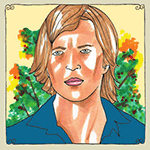|
It's specifically because I'm a childe who refuses to learn photoshop that I bought a surplus refurbished minilab scanner. It spits out perfectly acceptable 6mp color corrected jpegs (OR TIFFS  ) at the rate of 300 frames per hour with full ICE. ) at the rate of 300 frames per hour with full ICE. I don't have to worry about this poo poo and now I shoot a ton more 35mm suck it flatbed havers.
|
|
|
|

|
| # ? Jun 4, 2024 13:11 |
|
In case anyone is wondering, the scanner I bought is a Kodak/Pakon f135 plus for $250.
|
|
|
|
That owns a lot. Did you get it from here: http://www.aaaimaging.com/kodak-pakon-f135-film-scanner.html ? Is it able to spit out raw (i.e. non-color-corrected) scans? How is the dynamic range? Do you have any sample images? Strongly considering getting this cause I'm getting way tired of how slow my 35mm scan setup is.
|
|
|
|
Yeah would definitely be interested in the specs of that thing. Really don't like the Epsons for negative scanning. Would it work under OSX 10.9? Do you need an uncut roll of negs? The brochure on the site isn't great.
|
|
|
|
Quantum of Phallus posted:Yeah would definitely be interested in the specs of that thing. Really don't like the Epsons for negative scanning. This guy (http://www.youtube.com/watch?v=llthINnRSYA) is using XP inside VMware on OSX so probably not. Also from what I read on Flickr discussion pages, all that's needed is at least two uncut negatives to function.
|
|
|
|
One more question. Were you able to get version 3 of the software? Apparently AAA ships version 2.4 which only works with negatives.
|
|
|
|
Chill Callahan posted:That owns a lot. Did you get it from here: http://www.aaaimaging.com/kodak-pakon-f135-film-scanner.html ? Is it able to spit out raw (i.e. non-color-corrected) scans? How is the dynamic range? Do you have any sample images? Yes, I got it from AAA. I called first and a nice lady answered all my questions, and they shipped to Canada in like 2 days, it was incredible. Yes, it will spit out corrected or uncorrected jpgs OR TIFFs. TIFFs are 16-bit. Dynamic range is acceptable but has the usual minilab tendancy to not protect the highlights sometimes. Scan in TIFF to mitigate this somewhat, but 90% i'm very happy with the default settings. Quantum of Phallus posted:Yeah would definitely be interested in the specs of that thing. Really don't like the Epsons for negative scanning. It definitely does not work under anything but Windows XP. I have a dedicated laptop sitting under it running XP that I Remote Desktop into. others have successfully run XP in some flavour of Parallels/VMWare without too much trouble. Chill Callahan posted:This guy (http://www.youtube.com/watch?v=llthINnRSYA) is using XP inside VMware on OSX so probably not. Also from what I read on Flickr discussion pages, all that's needed is at least two uncut negatives to function. You need a strip of 4 frames, otherwise it will get stuck in the transport. Chill Callahan posted:One more question. Were you able to get version 3 of the software? Apparently AAA ships version 2.4 which only works with negatives. Version 3 shipped with my scanner, however if you're unlucky and only get version 2, version 3 is available from the Pakon Facebook group. I only have one sample on my Flickr so far... Pakon Scan: https://flic.kr/p/mgnZMX This was from a JPG so those sharpening artefacts are all my fault. I was rushing. :/ Drugstore Scan: https://flic.kr/p/61nhgR I'll be doing more soon, I only got it last week and I've been crazy busy. Also it will not work with e6. I mean, kinda, but it will look like garbage. I tried. Mightaswell fucked around with this message at 00:14 on Mar 29, 2014 |
|
|
|
What was garbage about it? Too noisy? Is it correcting for color as if it was C-41?
|
|
|
|
It assumes you're scanning c41, and applies a profile based on the DX code on the film. When it doesn't recognize the film, it applies the orange mask removal even to the "raw" scan. Dynamic range takes a dump after you color correct.
|
|
|
|
Rad. Just ordered one. Thanks.
|
|
|
|
Mightaswell posted:It assumes you're scanning c41, and applies a profile based on the DX code on the film. When it doesn't recognize the film, it applies the orange mask removal even to the "raw" scan. Dynamic range takes a dump after you color correct. Could you lay a strip of blank c41 film over the e6 that you're scanning to give it the orange mask to remove. Might cause an exposure problem but it may be a work around to the software automatically removing the orange mask that isn't there on e6.
|
|
|
|
If be worried about the added thickness messing up the transport somehow. Plus the sprocket holes would have to line up perfectly. Interesting idea though. Something I was wondering was how it would handle unmasked c41 films like Rollei digibase, or cross processed slide in c41 chems resulting in a negative on a clear base. I'll have to try soon.
|
|
|
|
Ferris Bueller posted:Could you lay a strip of blank c41 film over the e6 that you're scanning to give it the orange mask to remove. Might cause an exposure problem but it may be a work around to the software automatically removing the orange mask that isn't there on e6. That'd almost definitely move past the scanner's dmax
|
|
|
|
Chill Callahan posted:Rad. Just ordered one. Thanks. Did you get it yet? I hear AAA just sold out.
|
|
|
|
Mightaswell posted:Did you get it yet? I hear AAA just sold out. It's supposed to come on Friday or Monday. Debating getting the F235 cause it doesn't have a physical blue filter on the sensor and I have like 150 rolls of Ektachrome. Will see how it handles slide film when I get the F135.
|
|
|
|
Chill Callahan posted:It's supposed to come on Friday or Monday. Debating getting the F235 cause it doesn't have a physical blue filter on the sensor and I have like 150 rolls of Ektachrome. Will see how it handles slide film when I get the F135. Who sells the f235? Or is that more of an eBay/Craigslist kind of find?
|
|
|
|
There's a dude in the Pakon Facebook group who claims to sell them.
|
|
|
|
Just got it in. Scanned 2 rolls in like 15-20 minutes. gently caress anything that isn't this.
|
|
|
|
Chill Callahan posted:Just got it in. Scanned 2 rolls in like 15-20 minutes. gently caress anything that isn't this. Any luck with slides? Also please post results 
|
|
|
|
It pukes on non-DX coded film, but this is some (I think) Ektachrome 1600T: https://www.dropbox.com/s/3ib8gkxyecit4ad/AA002.tif. Sucks but I'm going to see if I can play around with the settings to get it to work. Here is some HP5+ pushed to 1600 which turned out pretty well: https://www.dropbox.com/s/5vtooxa71183uth/AA005.tif I've read it performs best on older films (e.g. not Portra) that it has color profiles for. Gonna try it out on some Superia 400 tomorrow.
|
|
|
|
Chill Callahan posted:I've read it performs best on older films (e.g. not Portra). This is kinda worrying seeing as Portra is pretty much the only colour negative I shoot anymore 
|
|
|
|
Quantum of Phallus posted:This is kinda worrying seeing as Portra is pretty much the only colour negative I shoot anymore I threw some Portra 160NC in there and it seemed to do pretty well. Same with Superia 400. https://www.dropbox.com/s/zkg6pve4lle2w9u/Portra160NC.tif https://www.dropbox.com/s/8jzha73042ddldh/Superia400.tif
|
|
|
|
So I got my V600 the other day, and spent 2 hours today messing around with it. So this is what I got from scanning as 16-bit positive, and using curves like that one video was showing. This was as close as I could get it to "normal colours", but it seems there's still a bit of a weird cast to it. My monitor has never been calibrated so I don't know if I hosed something up or what. This was Fuji Superia 400, if that matters. Any help would be much appreciated.
|
|
|
|
Could you post a copy of the original negative? Others are probably better-equipped to help you but I'd like to see what kind of result I get from trying. Someone posted a colour neg file earlier (here, or in the film thread, I can't remember) and three or four people each got a different result from it (as did I, but I didn't post mine) so there's definitely an art to it.
|
|
|
|
Baron Dirigible posted:Could you post a copy of the original negative? Others are probably better-equipped to help you but I'd like to see what kind of result I get from trying. Sure thing! 
|
|
|
|
Yeah, I got nothin', sorry. I'm not sure if it's because I'm working on an 8-bit JPG but I get wacky posterisation on the file, and I can't get anything to look more natural than your shot. (Disclaimer, my monitor's also never been calibrated. I'm seriously considering an upgrade to a RMBP just for the monitor as it seems silly doing colour work on this thing.) Have any other negatives worked out better?
|
|
|
|
Yeah, this is my first roll that I shot on my ME Super, so it seems a lot of my shots are out of focus (or I'm not putting the negatives in the correct place on the scanner? The v600 came with holders so I'm fairly sure that's not the case). But here's one: another river on the riverbed by Geektox, on Flickr another river on the riverbed by Geektox, on Flickr
|
|
|
|
It's still possible your scanner isn't aligned to focus correctly -- Better Scanning sell holders with adjustable height, and from what everyone says it can make a definite improvement to your scans. (I've ordered one to go with my new V700, and hopefully it arrives before my scanner does.)
|
|
|
|
Geektox posted:Yeah, this is my first roll that I shot on my ME Super, so it seems a lot of my shots are out of focus (or I'm not putting the negatives in the correct place on the scanner? The v600 came with holders so I'm fairly sure that's not the case). But here's one: What were your camera settings? It could be that your stock holders aren't at quite the right height, but it looks like it could also be camera shake or your not being used to manual focus. Geektox posted:Sure thing! Here's my more neutral interpretation. The green banding in the middle top is definitely just a JPEG artifact - I couldn't get rid of it without messing up everything else. 
|
|
|
|
If the film is heavily curled (across the width, not length) it can put the center of film outside of the scanners focal plane.
|
|
|
|
BANME.sh posted:If the film is heavily curled (across the width, not length) it can put the center of film outside of the scanners focal plane. That riverbed shot is evenly unsharp, though.
|
|
|
|
Yeah, I found the best way to determine if you botched the focus when shooting or if it's the scanner's fault is to scan with all post-processing turned off, especially noise reduction. Zoom in on the scan and and try to see if the grain is relatively sharp. Sharp grain but a blurry photo means you didn't focus correctly, but blurry grain means you aren't getting the best out of your scanner.
|
|
|
|
MrBlandAverage posted:What were your camera settings? It could be that your stock holders aren't at quite the right height, but it looks like it could also be camera shake or your not being used to manual focus. That one was a handheld shot at 1/60, f/2.8, I believe. Could be that I missed focus a lot on this roll, when I get more recent rolls developed I'll see what's what. Thanks!
|
|
|
|
BANME.sh posted:Yeah, I found the best way to determine if you botched the focus when shooting or if it's the scanner's fault is to scan with all post-processing turned off, especially noise reduction. Zoom in on the scan and and try to see if the grain is relatively sharp. Sharp grain but a blurry photo means you didn't focus correctly, but blurry grain means you aren't getting the best out of your scanner. drat, never thought of that. I'll have to give that a try. If my scans turn out to be consistently out of focus, I might have to invest in some BetterScanning holders.
|
|
|
|
Would someone mind posting a 1:1 detail from a sharp V700 scan? I'm trying to set up my betterscanning holder but I keep getting consistently soft scans no matter how I adjust it. I'm using slide film shot with a tripod, small aperture, mirror lock-up and infinity focus to calibrate the holder. Is it possible infinity focus is leading to soft pictures? I have some other shots with close focus that are at least somewhat sharp, but I know my camera's capable of better (lab scans) and I wouldn't think infinity focus would be this soft. (Also, they looked fine under the loupe.) I'm mainly just wondering how sharp an image I should be expecting from this scanner. It's possible everything's fine as-is and I'm just hoping for more, but I'm getting way too many scans I thought would be razor sharp that just ... aren't. As an example, here's a 1:1 crop from a 2400dpi scan:  [edit: I know, I should be testing with the film I've had scanned before, but I don't have access to it right now
|
|
|
|
I don't remember what resolution I scanned this at, but here's what I think is a decently sharp scan: https://www.flickr.com/photos/spf3million/9449057553/sizes/o/ I don't think I had to downsize this to upload it to flickr but I may have. I can check when I get home this evening.
|
|
|
|
Thanks, that's actually not too far off some of my scans. I'm also reading up on Unsharp Mask, which makes a fairly big difference. I'm still not convinced I'm getting the best raw scans I can, but I think I'm covered for posting to Flickr.
|
|
|
|
Baron Dirigible posted:Would someone mind posting a 1:1 detail from a sharp V700 scan? I'm trying to set up my betterscanning holder but I keep getting consistently soft scans no matter how I adjust it. First off, that looks like it could be atmospheric haze or the lens being focused just past infinity. The other thing to consider is that your lab scans probably had some sharpening applied to them. Here's 2400dpi straight out of my v700 with the stock 35mm holders - without sharpening on the top, 150% 1px Unsharp Mask on the bottom. As you can see, scans can handle quite a bit of sharpening. 
|
|
|
|
Baron Dirigible posted:Thanks, that's actually not too far off some of my scans. Keep Unsharp Mask off during the scan. Use Lightroom or something to sharpen it afterwards, it's probably got a better sharpening algorithm anyway. To avoid artifacts, USM is best applied as the very last step in the process.
|
|
|
|

|
| # ? Jun 4, 2024 13:11 |
|
Questions for the scanner crew, I'm debating on getting a Epson V600 and was wondering two things. I know this isn't as amazing as the V700 but it is a fuckton cheaper, is it still a decent scanner or is it so terrible that I shouldn't bother? I can get one on amazon for ~$190 or Freestyle Photo for ~$230 + shipping but it comes with film holders. I have found film holders on other sites but they cost a ton of money for them so the Freestyle sounds like a better deal since i get more, but the amazon I can score free shipping and have more money to spend on film. Assuming I stick with the V600 what would be the better option of the two? Freestyle Photo V600 with holders Amazon V600 *Edit* Just noticed the holders come with the scanner, so guess only question is it worth $190? Shrieking Muppet fucked around with this message at 13:23 on May 31, 2014 |
|
|