|
Eh, never mind. Not a big deal.
Catalyst-proof fucked around with this message at 23:32 on Mar 28, 2014 |
|
|
|

|
| # ? Jun 4, 2024 01:49 |
|
Lootification and the Creation Kit are both trying to load Unofficial Dawnguard Patch before Unofficial Skyrim Patch, which causes them to close. BOSS is mandatory for the first, and it's intentionally setting USKP towards the bottom. What should I do?
|
|
|
|
Hog Butcher posted:Lootification and the Creation Kit are both trying to load Unofficial Dawnguard Patch before Unofficial Skyrim Patch, which causes them to close. BOSS is mandatory for the first, and it's intentionally setting USKP towards the bottom. What should I do? Open the Boss GUI and set a user rule.
|
|
|
|
Hog Butcher posted:Lootification and the Creation Kit are both trying to load Unofficial Dawnguard Patch before Unofficial Skyrim Patch, which causes them to close. BOSS is mandatory for the first, and it's intentionally setting USKP towards the bottom. What should I do? Are you using boss 2.2.0? For some reason old versions starting going crazy. Also if you are using MO you must launch them through that. Also you can disable BOSS in all skyproc patchers by adding -NOBOSS to its command line.
|
|
|
|
LtSmash posted:In theory the CK will clean up references to deleted actors. But you have to leave the Player and probably the race templates and chargen presets. Also the main quest would break to hell and you would probably sit in a spinning cart forever when you started. Quests would probably start when you enter areas but never progress, and lots of areas would be inaccessible because the npc that should have the key doesn't exist and such. Well obviously it would break the game all to hell. I was only thinking in terms of what axolotl farmer asked for. You could always unlock doors with the console, and you could probably circumvent the broken intro by coc-ing somewhere from the main menu or just loading a save somewhere else. As for quests, I think there's also a console command to instantly complete every quest, so that might fix that issue, but apparently that command can also crash the game.
|
|
|
|
Lootification doesn't seem to be what I should be using for this. Right now I'm trying to insert randomly non-levelled gear on everyone to make it significant more enjoyable to rifle through people's pockets and get more diversity in what people are running around wearing. I was going to just hijack the levelled lists for poor/rich/average citizens and dump loads of random gear in that, but setting that up seems like it would take quite a long time.
|
|
|
|
Praetorian Mage posted:You can use the console to turn off the AI so that nothing will talk to you or attack you, but I don't know of anything that can remove all the actors aside from clicking on them one by one and typing "disable". There's the "killallactors" command, but that would still leave a bunch of dead bodies and probably even more essential NPCs stumbling around. Enemies in a dungeon technically don't exist until you enter, so it's theoretically possible to prevent them from spawning, but I don't know of a mod that does that.
|
|
|
|
Hog Butcher posted:Lootification doesn't seem to be what I should be using for this. Right now I'm trying to insert randomly non-levelled gear on everyone to make it significant more enjoyable to rifle through people's pockets and get more diversity in what people are running around wearing. That's exactly what it does. You have to have entries in your lootification.xml or your custom.xml for whatever mods you're using for lootification to do anything with them. It comes packaged with settings for many popular mods, and I've lootified several additional popular mods. Click the ? Under my name to see my posts in this thread, they're in there. In addition, you'll probably need to respawn things by going to a secluded interior and letting 31 days pass.
|
|
|
|
Edit: Right, as I spent over an hour fiddling with this, trying to get it to work and making the post below, I think I just managed to fix it. I copied the contents of the SkyrimPrefs.ini in the My Documents folder into the SkyrimPrefs.ini in Mod Organizer, and that seems to have fixed everything. Even though I'm pretty drat certain I made the exact same edits in both files. Leaving this here in case someone else runs into this and finds this. Me, 5 minutes ago posted:I have the weirdest issue, and Googling it hasn't turned up anything. Basically, ENB and Mod Organizer refuse to play Leshy fucked around with this message at 12:45 on Mar 29, 2014 |
|
|
|
I'm having a weird ENB issue, i'm using Project ENB. When looking at certain places in the world, seemingly totally random, with or without mods that alter the area my FPS drops to 1 with ENB installed. If i look like 5 degrees to the left or right of the problem area, the FPS returns to normal and if i disable ENB (as in move the files to a different folder) there are no issues. Anyone ran into something like that before? Also unrelated to that, why does the ENB autism guy hate the nexus so much?
|
|
|
|
Dongattack posted:I'm having a weird ENB issue, i'm using Project ENB. When looking at certain places in the world, seemingly totally random, with or without mods that alter the area my FPS drops to 1 with ENB installed. If i look like 5 degrees to the left or right of the problem area, the FPS returns to normal and if i disable ENB (as in move the files to a different folder) there are no issues. Anyone ran into something like that before? I have the same thing! Whenever I look at wells, my FPs drop like a brick. Especially in Riften and in Whiterun this is noticeable. Once I look away from the well, the FPS shoots back up. It's weird.
|
|
|
|
Deltasquid posted:I have the same thing! Whenever I look at wells, my FPs drop like a brick. Especially in Riften and in Whiterun this is noticeable. Once I look away from the well, the FPS shoots back up. It's weird. I don't think it's related to wells in my case (there are no wells in some of the problem spots), i have had that problem in the past tho in the exact same area.
|
|
|
|
Did you guys set the appropriate value for VideoSizeReserved in the enblocal.ini file? What I mean is that if there's a line in that config file that's got v+2048 in it, then you need to set it to an appropriate value for your video card.
|
|
|
|
Scyantific posted:Did you guys set the appropriate value for VideoSizeReserved in the enblocal.ini file? Is VRAM + RAM - 2048 the correct calculation?
|
|
|
|
Dongattack posted:Is VRAM + RAM - 2048 the correct calculation? Yeah, I believe. Basically if you've got that in your enblocal.ini file then chances are that's what's affecting your fps. Set it to an appropriate value and see if that relieves the issue.
|
|
|
|
Are there any decent mods that add spears yet? I'd prefer 1-handed spears, but 2-handed would be OK too.
|
|
|
|
Genuine spear weapons with genuine spear animations, no. PrivateEye's Heavy Armory adds in spear weapons, but they follow the Sword/Greatsword animations.
|
|
|
|
I really wish someone in Bethesda would 'accidentally' leak the source files for whatever they were using in the GameJam video. Even if it was only half-finished it would be *something.*
|
|
|
|
Yeah, it was pretty awesome when they actually started incorporating the stuff in the video, don't know why they stopped because everyone was loving it.
|
|
|
|
Davoren posted:Yeah, it was pretty awesome when they actually started incorporating the stuff in the video, don't know why they stopped because everyone was loving it. Don't want to fanboy too hard but I bet it had something to do with poor Xbox DLC reviews and sales poisoning the well for PC and an already rabidly angry PS playerbase. Bethesda should have never let MS buy that "early access." No sense making more DLC if it's going to be received poorly, because the system in question can barely run it. ANIME IS BLOOD fucked around with this message at 20:26 on Mar 29, 2014 |
|
|
|
Scyantific posted:Yeah, I believe. Basically if you've got that in your enblocal.ini file then chances are that's what's affecting your fps. Set it to an appropriate value and see if that relieves the issue. After a quick 15 minute test it seems like this fixed it, thanks! Last install it never seemed to do anything to set that to the appropriate value, but this time i'm actually running at a smooth 60fps even with HD textures this go around, pretty spiffy.
|
|
|
|
Is there a mod that lets you auto noclip through followers? I picked a mudcrab as my pet for that SPERG perk and he just loves to hunker down smack in the middle of every door frame ever and it's driving me crazy constantly having to open the console or sprint at him until he decides to move out of the way. I loath going into single door rooms or even just inside in general.
|
|
|
|
Cheap Shot posted:Is there a mod that lets you auto noclip through followers? I picked a mudcrab as my pet for that SPERG perk and he just loves to hunker down smack in the middle of every door frame ever and it's driving me crazy constantly having to open the console or sprint at him until he decides to move out of the way. I loath going into single door rooms or even just inside in general. It tweaks them in a whole bunch of ways so it might be more than you want, but Amazing Follower Tweaks will teleport your followers behind you if you are running into them and unsheathe your weapon which is supposed to be just for that purpose. It'll also 'port them right to your side if they get lost trying to follow you up a mountain or something too. I'm not positive that it works with the SPERG best friend perk since I haven't tried that option out yet. http://www.nexusmods.com/skyrim/mods/15524/
|
|
|
|
When a mod adds a bunch of .esps and bloats up the load order, can you make a merged or bashed patch that condenses them into one single .esp? I'm trying to cut load order bloat.
|
|
|
|
Capn Beeb posted:When a mod adds a bunch of .esps and bloats up the load order, can you make a merged or bashed patch that condenses them into one single .esp? I'm trying to cut load order bloat. That's not what a merged or bashed patch does. But its possible to combine several plugins into a single one with tesedit but unless you are running into the 255 file limit there is no reason to. Also depending on what the mod does its possible to break stuff when combining plugins and tesedit used to have some issues with copying some kinds of records if they had scripts attached I think.
|
|
|
|
Ahh, alright then, disregard 
|
|
|
|
The Mad Archivist posted:Don't want to fanboy too hard but I bet it had something to do with poor Xbox DLC reviews and sales poisoning the well for PC and an already rabidly angry PS playerbase. Bethesda should have never let MS buy that "early access." No sense making more DLC if it's going to be received poorly, because the system in question can barely run it. Bethesda could probably do pretty well just releasing bulk content for modders as cheap PC-only releases. Meshes, textures, animations, etc. If the assets are finished but not utilized, why not? LtSmash posted:That's not what a merged or bashed patch does. But its possible to combine several plugins into a single one with tesedit but unless you are running into the 255 file limit there is no reason to. Also depending on what the mod does its possible to break stuff when combining plugins and tesedit used to have some issues with copying some kinds of records if they had scripts attached I think. Are there any decent tutorials that cover this? I've been considering it lately, since I'm getting close to 255. Oddly, even though I'm running a really stable game with so many mods, Skyrim's made me a more disciplined modder because of the need to stick with mods for good, and thus consider them carefully before adding them. So much that, when playing Oblivion, I'm super apprehensive about adding script-heavy mods, even though the same problem didn't exist in Oblivion. Though, even with added discipline, my Oblivion game is nowhere near as stable. Alasyre fucked around with this message at 15:06 on Mar 30, 2014 |
|
|
|
The Mad Archivist posted:I really wish someone in Bethesda would 'accidentally' leak the source files for whatever they were using in the GameJam video. Even if it was only half-finished it would be *something.* And adding spears as a completely new weapon type with its own skill, perk tree and whatnot, would require even more fiddling with the engine. Not to mention modifying the perk menu interface, which is more likely to result in suicides then results. Raygereio fucked around with this message at 16:06 on Mar 30, 2014 |
|
|
|
Raygereio posted:Getting our hands on the spear model and animation files used in the GameJam video would be kinda useless without an engine update to support spears. The problem is that while modders can overwrite existing animations and call new animation via scripts or console commands, we can't create new animation types. That's hardcoded engine stuff.
|
|
|
|
What is this GameJam thing about which everyone is referring? Google isn't helping me (or I'm just doing a terrible job searching).
|
|
|
|
Ynglaur posted:What is this GameJam thing about which everyone is referring? Google isn't helping me (or I'm just doing a terrible job searching). Here you go, enjoy some of the things that could have been: https://www.youtube.com/watch?v=DGIgXeGC6Dg
|
|
|
|
Raygereio posted:Getting our hands on the spear model and animation files used in the GameJam video would be kinda useless without an engine update to support spears. The problem is that while modders can overwrite existing animations and call new animation via scripts or console commands, we can't create new animation types. That's hardcoded engine stuff. I want to believe, man. A wise Jeff Goldblum once said, "Life... finds a way." Anyway, someone just did this - if you make or use followers and run Extensible Follower Framework, you might just die straight away from pure joy, because it means you now have 33 more voicetypes to work with. Me, I might die from pure joy or sheer exhaustion, as that means thirty-three more voicetypes I could add FCO commentary to.
|
|
|
|
Nycticeius posted:Here you go, enjoy some of the things that could have been: https://www.youtube.com/watch?v=DGIgXeGC6Dg Here's a version where the music isn't messed up (way better this way) https://www.youtube.com/watch?v=8PedZazWQ48
|
|
|
|
Lazy_Liberal posted:Here's a version where the music isn't messed up (way better this way) Ahaha, the mudcrabs! I really like the idea of spell combinations too.
|
|
|
|
Dongattack posted:I'm having a weird ENB issue, i'm using Project ENB. When looking at certain places in the world, seemingly totally random, with or without mods that alter the area my FPS drops to 1 with ENB installed. If i look like 5 degrees to the left or right of the problem area, the FPS returns to normal and if i disable ENB (as in move the files to a different folder) there are no issues. Anyone ran into something like that before? Deltasquid posted:I have the same thing! Whenever I look at wells, my FPs drop like a brick. Especially in Riften and in Whiterun this is noticeable. Once I look away from the well, the FPS shoots back up. It's weird. For me this was happening due to certain particle effects. Turning my AA down in the launcher worked like a charm for me. I was having crazy stutter and low FPS whenever looking at fire pits in particular. Here's a good tracker for what's been implemented from the Game Jam: http://www.uesp.net/wiki/Skyrim:Game_Jam Several of the unimplemented ones have mods. sticklefifer fucked around with this message at 03:07 on Mar 31, 2014 |
|
|
|
Having gotten a brand new computer with obscene specs, I now am in the mood to run it through its paces. I've run through the list on the OP, but I'm curious if there is any other mods that haven't been updated to it since.
|
|
|
|
sticklefifer posted:Here's a good tracker for what's been implemented from the Game Jam: They also say "Riekling spears" is an implementation, which is a load. Adding something spear-shaped that is named spears isn't implementing spears. 
|
|
|
|
So I made a thing because I was bored. https://www.youtube.com/watch?v=NGV3hB8dYDU
|
|
|
|
Scyantific posted:Did you guys set the appropriate value for VideoSizeReserved in the enblocal.ini file? Forgive my tech 101 question, but how do I figure out both my RAM and VRAM needed for this calculation?
|
|
|
|

|
| # ? Jun 4, 2024 01:49 |
|
Deltasquid posted:Forgive my tech 101 question, but how do I figure out both my RAM and VRAM needed for this calculation?
|
|
|





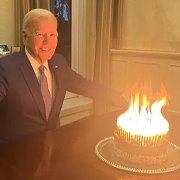
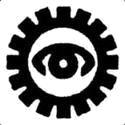
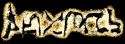



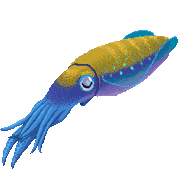




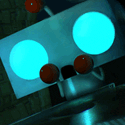


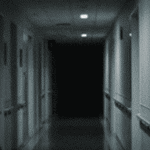





 precious
precious