|
eddiewalker posted:Mission Control replaced Exposé a few versions ago. Seeing all open windows quickly is great. Oh, I just keep the standard 4 fingers up or whatever it is
|
|
|
|

|
| # ? May 17, 2024 23:03 |
|
Mac Megathread: We sorta know what we're talking about, maybe
|
|
|
|
Mac megathread: don't set it up how you like it, set it up how I like it.
|
|
|
|
Mac Hardware megathread: discussing software minutiae for some odd reason
|
|
|
|
Star War Sex Parrot posted:Late-2013 13" rMBP (2.4GHz i5, 8GB, 256GB): $1269 Compare this with: fuckin craigslist posted:MacBook Pro retina 2012 - $1200 (Saginaw) I just realized it's a 15" if it has 2 GPU's but still
|
|
|
|
Just for anybody who is interested: I bought a 2008 unibody Macbook on Craigslist for 350$, and was able to throw 8gigs of ram into it and a samsung 250gb evo ssd for my wife. For something from 2008, this thing hauls balls still.
|
|
|
|
eddiewalker posted:Add hot corners for Mission Control and Show Desktop. Only reason to do this is so that you can let someone else use your machine and wait for the inevitable freaking the gently caress out as all your windows zoom all over the screen and the poor person has no clue what is happening. Bonus points for setting up Sleep and Screensaver hot corners, too.
|
|
|
|
I enabled hot corners, then thirty seconds into a Civ V game I immediately turned them off.
|
|
|
|
flavor posted:[Flashback to 1990:] What, you're telling me that I can't upgrade the CPU in this laptop? I'll go back to my Osborne 1! Then like any good simple idea, they killed that off, because we needed less ports and less connectivity (and less weight!) and oh yeah, while were at, screw that simple ability to upgrade, we want you to pay for the new candy in 2.5 to 3 years from now. No more upgrading a 6 year old laptop, you poor schmuck. We got oodles of converts over from the PC side, and now we don't give a drat what brought you to us — that was over a half decade ago! (NB: Ancient History). Has anybody come up with a fan-boy defense as to why hard drive and memory shouldn't be replaceable? I get it in an Air, but not in the MBP line. I'm While I'm at it: is there a reason Lightning cables aren't industry standard mini-USB? I'm truly curious, as to why that is. Oh, I see it's because they're superior and have some extra functionality and they stood to make $100 million by selling the $19 propriety cables. I'm all for a good firm making a buck, but they're becoming a bit bald-faced and heinous about their Capitalism. I hope I can still want to buy the next Mac notebook when that time comes. If I'm rich enough, I suppose I won't care.
|
|
|
|
Djimi posted:The thing is, from 2006 until 2012 MacBooks were PCs. User replaceable RAM and Hard Drives, (your CPU comment is disingenuous, obviously) with Intel chips and good for all of us "back then" — the MacBook debut in 2006 was the single best low-end laptop ever sold by Apple, features + performance per $. No more 40 screws into the clam shell to fish out parts and upgrade. They had "evolved" and "matured" to where everybody else had been for a long time in the notebook world. They were gaining many converts. Isn't there like 4 different types of mini/micro-USB? Every cable I get given at work is different so I'm not really sure a 'standard' as it were actually works.
|
|
|
|
Djimi posted:Has anybody come up with a fan-boy defense as to why hard drive and memory shouldn't be replaceable? I get it in an Air, but not in the MBP line. I'm PCI-e is better than SATA for SSDs. Nobody's going to make bigger than 8GB DDR3 SO-DIMMs anyway, so adding two RAM slots makes no difference in upgradeability relative to offering a 16 GB model (and if you're a dirty poor you shouldn't be buying a MacBook anyway). Also, in a given amount of space, it lets them use dual-channel with 8GB of RAM instead of just single-channel. Djimi posted:While I'm at it: is there a reason Lightning cables aren't industry standard mini-USB? I'm truly curious, as to why that is. Oh, I see it's because they're superior and have some extra functionality https://en.wikipedia.org/wiki/Lightning_%28connector%29#Lightning_vs_Micro-USB Yep. Djimi posted:If I'm rich enough, I suppose I won't care. Why is it that so many Apple complaints are thinly disguised complaints about being poor?
|
|
|
|
Djimi posted:fan-boy I don't think you seriously want any replies, you're just venting. I don't know what was disingenuous about not being able to upgrade CPUs, but whatever. Whoever calls other people "fanboy" is disqualified as a rational conversation partner. Mercurius posted:There are actually the same number of ports on the retina MacBook Pros as the original unibody MBPs. 2xThunderbolt and 1xHDMI instead of 1xThunderbolt, 1xEthernet and 1xFW800. The lack of user upgradeability is the same reason as it is in the MBA: form factor. How many PC ultrabooks can have their guts upgraded? The rMBP is basically a supercharged ultrabook form factor so the tradeoff for the size and weight is to have everything glued/welded together. Also Lightning works with either side up, unlike mini-USB. About ports I'd really say that people have different needs. The rMBP covers mine. Worst case there's always mini-DP/Thunderbolt adaptors.
|
|
|
|
Mercurius posted:Isn't there like 4 different types of mini/micro-USB? Every cable I get given at work is different so I'm not really sure a 'standard' as it were actually works. And as far as Lightning goes, keep in mind it's meant to be a protocol agnostic connector. It can be USB or whatever the hell they want. But the hell with that iOS stuff, it's all about what Thunderbolt can bring, $30k 35mm 4K film scanners! 
japtor fucked around with this message at 11:07 on Apr 8, 2014 |
|
|
|
I wonder how long the battery would last in the form factor of the old 13" MacBook, if you used a ULV Haswell CPU and such. You could pack like 5x as much better in there.
|
|
|
|
New Macbook Everest will last you a whole week on battery
|
|
|
|
Mu Zeta posted:New Macbook Everest will last you a whole week on battery It has a g5 so yeah
|
|
|
|
Dual optical drives so you can put in dual SSDs and RAID them 
|
|
|
|
First I have this iMac http://www.everymac.com/systems/apple/imac/specs/imac-core-i3-3.06-21-inch-aluminum-mid-2010-specs.html I think my hard drive is fried and need to replace it? I had a power surge and it failed to boot from restart, ran disk utility and it was unable to repair the drive. I erased it and repaired using disk utility and tried to reinstall Mavericks, got the flashing folder with a question mark, tried installing Snow Leopard from DVD drive and still failed. I have to use internet recovery to get to OSX utilities. Am I right? Want to make sure before forking over the $$ for a repair and new drive. Guess it's time to upgrade the drive. cheese eats mouse fucked around with this message at 16:12 on Apr 8, 2014 |
|
|
|
cheese eats mouse posted:First I have this iMac http://www.everymac.com/systems/apple/imac/specs/imac-core-i3-3.06-21-inch-aluminum-mid-2010-specs.html Have you checked if you are part of the recall? https://www.apple.com/support/imac-harddrive/ My Late 2009 27" was covered.
|
|
|
|
cheese eats mouse posted:Guess it's time to upgrade the drive.
|
|
|
|
flavor posted:I don't think you seriously want any replies, you're just venting. I don't know what was disingenuous about not being able to upgrade CPUs, but whatever. There were lots of companies offering CPU upgrades for macs starting even before the PowerPC was released. I think other than the G5 towers, and some iMacs, most computers Apple released up to the first generation or two of core 2 duo macs could have their CPUs upgraded. I don't know if you were being disingenuous, but you were definitely wrong.
|
|
|
|
Legdiian posted:Have you checked if you are part of the recall? Mine was the 21" with the 500GB drive. Checked just in case and not eligible  kuskus posted:That computer will scream with a capable drive / SSD. The difference between the stock ~90-120MB/s and a drive that can do 400-600MB/s is pretty astonishing. Get some $4 suction cups from a hardware store and consider doing it yourself with an ifixit guide. Is it really that easy for someone with some hardware experience? I'm just afraid of breaking the LCD parts. MacAuthority quoted me around $150 for labor if I provide my own drive. This came at a time when I have impossibly tight deadline. Computers just seem to know the right time to melt down. cheese eats mouse fucked around with this message at 18:25 on Apr 8, 2014 |
|
|
|
Unless you are extraordinarily clumsy you shouldn't have any problems. If you do, that $150 you save will buy you a used LCD  . .
|
|
|
|
shrughes posted:Nobody's going to make bigger than 8GB DDR3 SO-DIMMs anyway shrughes posted:Why is it that so many Apple complaints are thinly disguised complaints about being poor?
|
|
|
|
cheese eats mouse posted:Mine was the 21" with the 500GB drive. Checked just in case and not eligible You can pop the glass off with a credit card or your fingers, just be careful with it. Then you need a T10 torx to get the screws out, title the LCD back remove the drive, replace it, put it back.
|
|
|
|
You can upgrade the CPU yourself in the new Mac Pro http://eshop.macsales.com/MyOWC/Upgrades.cfm?sort=pop&model=483&type=Processor
|
|
|
|
Bob Morales posted:You can upgrade the CPU yourself in the new Mac Pro Yeah I thought that was funny. Not an unwelcome option though for later on when the system is out of warranty.
|
|
|
|
SourKraut posted:Not everyone can upgrade every year to a new system. Not even being able to upgrade my own RAM in the new iMac's is a deal breaker for me. I'm going hackintosh next since I do want to upgrade at my own desire and when my hard drive fails it's just a (somewhat) quick fix instead of this whole boondoggle. Buy a used Apple LCD monitor and assemble my own tower, but that's not for another few years.
|
|
|
|
Why are you committing to technology decisions that are a "few years" away? Also the 27" iMac's RAM is still user upgradeable. I was't aware anyone besides moms actually considered the 21.5".
|
|
|
|
They make great lab machines 
|
|
|
|
Bob Morales posted:You can pop the glass off with a credit card or your fingers, just be careful with it. Then you need a T10 torx to get the screws out, title the LCD back remove the drive, replace it, put it back. Oh God, you're still recommending whipping off the glass like a magician swiping off a tablecloth off a table and leaving the vase and the glass of wine intact. Buy some cheap rubber suction cups at Lowe's or Home Depot, save yourself a trip to the emergency room.
|
|
|
|
Binary Badger posted:Oh God, you're still recommending whipping off the glass like a magician swiping off a tablecloth off a table and leaving the vase and the glass of wine intact. Buy some cheap rubber suction cups at Lowe's or Home Depot, save yourself a trip to the emergency room. And you're still overreacting. You just lift a corner enough to get your finger under there and then just slide across the top of the iMac to pop the glass off.
|
|
|
|
Bob Morales posted:And you're still overreacting. Given the cost of suction cups (very little), it would be pretty dumb not to use them.
|
|
|
|
ShadeofBlue posted:There were lots of companies offering CPU upgrades for macs starting even before the PowerPC was released. I think other than the G5 towers, and some iMacs, most computers Apple released up to the first generation or two of core 2 duo macs could have their CPUs upgraded. I don't know if you were being disingenuous, but you were definitely wrong. I was talking about the 90s and laptops in general. Context is king. Star War Sex Parrot posted:Why are you committing to technology decisions that are a "few years" away? So we can all learn that this person hates Apple enough to plan on never buying their hardware again, but not enough to not use their software without a license. SourKraut posted:16 GB DDR3 SO-DIMMs are coming out this year from a couple of different companies. Wondering if the 17" MBP would be able to use that memory... In any event, yes, it's not unreasonable to lament these changes, but then to completely go overboard into a rant about the pure evil of innovation and capitalism and to preemptively brand people fanboys, that's unreasonable. SourKraut posted:Not everyone can upgrade every year to a new system. It's not like one has to if one chooses a reasonably specced system. Personally I'd say the biggest thing to watch out for is RAM, because differences in CPU speed usually aren't too noticeable and disk space can be dealt with by managing the internal one and adding on external disks as needed. So the only thing I'm seeing myself really being forced on is having to max out RAM immediately.
|
|
|
|
Is there a technology that anyone sees in the near future that would have the same impact as an HDD->SSD upgrade? I'm not aware of anything which is why the lack of upgrades doesn't bother me so much, but if there was something like that coming I'd be interested to hear about it. I suppose five years out is a long time but I think we knew SSDs were going to be big five years ago?
|
|
|
|
cheese eats mouse posted:
Which location, if you don't mind me asking?
|
|
|
|
flavor posted:Wondering if the 17" MBP would be able to use that memory... In any event, yes, it's not unreasonable to lament these changes, but then to completely go overboard into a rant about the pure evil of innovation and capitalism and to preemptively brand people fanboys, that's unreasonable. quote:It's not like one has to if one chooses a reasonably specced system. quote:disk space can be dealt with by managing the internal one and adding on external disks as needed. So the only thing I'm seeing myself really being forced on is having to max out RAM immediately. Canned Sunshine fucked around with this message at 01:02 on Apr 9, 2014 |
|
|
|
SourKraut posted:Is the 17" an Ivy Bridge-based system? I think there's an issue inherent with Intel systems pre-Ivy Bridge that wouldn't allow it via the approach that's being used for the DIMM density. Otherwise though, I agree given what was largely said. It's Sandy Bridge, so I guess it won't be possible but oh well. They never made Ivy Bridge MBPs with 17". SourKraut posted:What's "reasonably specced" though? I feel like 8 GB should be standard and 4 GB won't be enough in a few years, but that's still a BTO requirement on all MBAs and the entry 13.3" MBPs. The same could almost be said about the 128 GB SSD drives too. I guess to me it feels like you have to significantly BTO spec the MBAs and MBPs to get a system that will last even the next 2-3 years let alone the next 3-5 years but that's just me (and at least if it's lasting 3-5 years the extra cost is definitely worth it). "Reasonably specced" depends on the individual and their needs. Personally I've found that non-BTO is never enough. Also I feel that MBAs aren't supposed to be primary computers for people. SourKraut posted:Depending on what's being stored on the external disk(s) though that could end up being yet another thing to lug around and then you've essentially negated the weight savings of the rMBP and might as well have kept the internal drive upgradable. Going to PCIe for the SSD though is nice, and I agree on maxing out RAM. I have some files that I need at home but not on the road, so I still don't need to lug a drive around but yeah.
|
|
|
|
Mercurius posted:Useful information. Mercurius posted:The rMBP is basically a supercharged ultrabook form factor so the tradeoff for the size and weight is to have everything glued/welded together. shrughes posted:Knowledgeable hardware post shrughes posted:Why is it that so many Apple complaints are thinly disguised complaints about being poor? flavor posted:Whoever calls other people "fanboy" is disqualified as a rational conversation partner. I suppose I'm just crazy. A stupid minority opinion.... I guess so. Djimi fucked around with this message at 09:06 on Apr 9, 2014 |
|
|
|

|
| # ? May 17, 2024 23:03 |
|
Djimi posted:I didn't call anybody a fanboy. Parse my words a bit closer. I used it as an adjective, not a noun. And really — using a particular word is off-limits? And you're the arbiter on that front? Got it, boss. There are certain words whose serious usage make continuing a discussion pointless because they're just insulting to the other side and whoever uses them usually has a firmly set opinion. "Fanboy" is such a word. Others I can think of are "feminazi", "libtard" "murder simulator" and more. And yes, some sites wrote some articles, congratulations. The first is about some guy liking the old MBP better, which nobody has a problem with. The second is based on a rumor from Digitimes, which has a so-so record of accuracy and says that Apple may kill off the 13 inch MBP. My problem is somebody making that their crusade 2.0 after the first one about Snow Leopard against Mavericks fizzled, loudly complaining about capitalism and rich people and being insulting in the process. I am writing this on a 17" MBP, which is not made anymore. I'd like a 17" rMBP, but it's not something I would insult others over or feel persecuted.
|
|
|









































