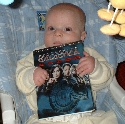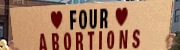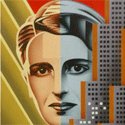|
The gently caress? That's the worst anti spam system I've ever seen. My barracuda drives me nuts sometimes but it works a hell of a lot better than that.
|
|
|
|

|
| # ? May 16, 2024 11:15 |
|
ZetsurinPower posted:Does anyone here use Proofpoint enterprise for spam filtering? On the user's profile I believe there is a way to put them into a more intensive scanning group. From what I remember it doing, it has a smaller range on the spam score of messages it will let in and drops more. I don't remember if this is a default feature or something we did, and I can't check since I no longer manage our Proofpoint server. If it isn't, you'd probably want to look into making a more restrictive policy to assign for certain people. The person who manages this is in a meeting, I'll check with them when they get back. Got it: under Users - user name - Filtering - Spam Policy. CitizenKain fucked around with this message at 17:22 on Apr 10, 2014 |
|
|
|
Don't VPs usually have an email address of their name that goes to an executive support team (on the assumption it's for important complaints) and then their real email address is not on show and harder to guess? If you're classing junk email as people sending him a message saying that he sucks then since it's not obvious spam it's going to be really tough to filter that out but let through genuine messages.
|
|
|
|
A closet cleaning came in... ... and yielded 30 wired keyboards, 19 wired mice, 38 VGA to DVI-I adapters, three lovely broken cell phones, five useless PCMCIA/PC Express aircards, and a P3 laptop with no hard drive. Also 14 desktop UPSes with batteries, posted to SA-Mart. Anyone need some old lovely equipment?
|
|
|
|
|
MJP posted:A closet cleaning came in... Will you trade for 120 USB to VGA adapters?
|
|
|
|
A ticket came in: Here's a spreadsheet with user's full names (not login ID's) and their new passwords. Go through AD by hand, find each one, and reset their password. It took me about 30 minutes. If the sheet had login ID's, I could have done some excell stuff and created DSMOD commands to dump into a batch and do it quickly. I couldn't extrapolate usernames from the whole names because they were full of apostrophes and dashes and they get cut off seemingly randomly when accounts are created. Bonus: some of the login ID's were completely wrong, or nonexistent. The netadmin can't do this with a script in 2 minutes because reasons. My position: helpdesk.
|
|
|
|
EAT THE EGGS RICOLA posted:This would be easy to do for free with PDQ Inventory / Deploy. You would just set up a dynamic collection that found all XP machines, then a scheduled task that ran every however many minutes that did whatever you wanted in terms of locking them out / changing background / etc. Part of the problem is they want they want the machines unable to access the Internet except for this big whitelist of "mission-critical" websites, so we can't just kill the NICs or net access altogether. I kind of doubt our people have the skills to make this happen.
|
|
|
|
Knormal posted:Our AD guy started trying to figure out how he was going to block our remaining XP machines yesterday, the day the block was supposed to go live. I have no idea why he didn't start earlier, he knew it was coming. It should be trivial to push out approved content lists for IE. Making the OU should be pretty easy based on what other people have said, too.
|
|
|
|
Knormal posted:Our AD guy started trying to figure out how he was going to block our remaining XP machines yesterday, the day the block was supposed to go live. I have no idea why he didn't start earlier, he knew it was coming. Your admins can't modify and deploy host files?
|
|
|
peak debt posted:Will you trade for 120 USB to VGA adapters? Make it VGA to female serial and we can talk
|
|
|
|
|
MJP posted:A closet cleaning came in... Has anyone ever seen Raiders of the Lost Arc, that scene where Indy has to go into a giant writhing snake pit? That is an accurate representation of our server room. I think the next bit of down time at the office I'm going to go through it.
|
|
|
|
A ticket's progress was set back 6 months... A client with 4 computers removed their SBS and got Dropbox for Business. In this process (for which I wasn't here) the data was spread among all 4 computers, then thrown in Dropbox folders. This client loves using insanely long folder names, buries files 8 folders deep, and gives even more information in the file name. When these files were put in c:\users\%user%\dropbox, the file paths became longer than 260 characters. The client sets out on the long and arduous process of renaming files or, only if absolutely necessary, the last folder in the directory to get under this limit. Any folder that is renamed gets everything in it resynced in Dropbox so renaming parent directories isn't a possibility. All 4 computers are short on hard drive space and having duplicates of all this data will both hit the dropbox limit and fill their hard drives. 6 months later, the clients finish 2 computers after renaming thousands of files and begins on the other 2. Then Dropbox rolls out a hilarious update with Dropbox for Business in which it renames "\dropbox" to "\dropbox (company name)". This is to allow users to have a Business Dropbox and a Personal Dropbox on the same computer. How wonderful! I check the directories of these two computers and each one has about 600 files that are once again over 260 characters.  While I'm glad we're forcing the client to clean up their own mistake of using absurd naming and organizational conventions, I've been arguing for weeks that we should just bill them for 2 days of work, turn off dropbox sync, script the renaming of parent directories, pile everything into an external hard drive, sync that with Dropbox, nuke the computers and let the data rain down after being fixed. Everybody would be a lot happier that it's finished and backed up compared to dragging this out another year. The client doesn't want to pay for it or be offline for 2 days despite the risks of a failed hard drive on any one of the 4 machines right now.
|
|
|
|
Judge Schnoopy posted:A ticket's progress was set back 6 months... The first thing I did at the job I currently have was programatically reorganize ~ 4 million documents named however each of a few hundred users wanted to something that correctly identified the client, matter and document contents for importing into a document management system. That was kind of interesting, and as a result I'm p. good at regular expressions I guess.
|
|
|
|
Rhymenoserous posted:The gently caress? That's the worst anti spam system I've ever seen. My barracuda drives me nuts sometimes but it works a hell of a lot better than that. I helped manage a Barracuda spam filter at my internship like 6 years ago, and I thought it was bad. Replacing it with Postini was a revelation. Proofpoint is just bizarre...Honestly, I avoid it when possible CitizenKain posted:On the user's profile I believe there is a way to put them into a more intensive scanning group. From what I remember it doing, it has a smaller range on the spam score of messages it will let in and drops more. Thanks, I'll have to check with the mail admin, we only have 2 inbound policies to choose from (and they look identical).
|
|
|
|
Judge Schnoopy posted:A ticket's progress was set back 6 months... I worked at a place where the head IT (there were 2 of us on helpdesk + the head IT guy) decided to use box.net for files that more than 1 person needed access to, because it was "easier than explaining how the network drives work". Box.net was currently in beta, and didn't even have a mac client yet (1/4 of the company were on macs). I spend a month installing box.net on everyones comps, and teaching them to use it. Everyone loves it and starts using it for EVERY file. One of the marketing people then goes on vacation for 2 weeks, and when she comes back and turns her comp on, I start getting tickets. "All the work I've done for the past 2 weeks is gone! I need that info today!" Turns out, Box.net saw this persons outdated folder, decided it was updated files instead of old files, and uploaded EVERYTHING she had access to as new versions. After a week of fighting with box.net support, I finally get a list of files that were changed and I get to MANUALLY go through thousands of files on box.net and revert them to old versions. Versions which, of course, weren't identified by timestamp, so I had to then have people check to make sure it was the right version. All of this because my boss wanted to use a beta cloud storage service instead of dropbox and wanted to get rid of network storage. And this doesn't even get into the problems we had with multiple people trying to make changes to the same file at once, and each of their changed versions overwriting the other changed versions so one persons work would be overwritten...
|
|
|
|
CommanderApaul posted:I'll try to grab it from one of the system administrators, I'm a lowly desktop support guy so I just got the email that it's happening. And smiled like the Grinch when I read the email. You can do it by policy by changing the proxy server to 127.0.0.1 and then do item level targeting (or WMI filtering) so it only applies to XP devices. You could probably VB script something that disables the network adapter but I wouldn't know how, I only do Powershell scripting (badly)
|
|
|
|
Meanwhile another client has decided to replace their small business server with a NAS that integrates directly with Egnyte. Permissions are easily editable, file access is fast and easy, client is still up if internet goes out, all their data is backed up throughout the day every day, and setup was insanely easy. It's an absolute dream for an MSP.
|
|
|
|
Speaking of which, one of my clients wants me to set up Zentyal for them. It seems way too good to be true. Anyone worked with it before?
|
|
|
|
sfwarlock posted:Speaking of which, one of my clients wants me to set up Zentyal for them. It seems way too good to be true. Anyone worked with it before? We looked at it for a couple of clients currently running SBS2003, however the annual support costs were about what you would have paid for a copy of Server Essentials. Also most of our clients tend to need to run some sort of Windows based backend service with no Linux support (Database type thing usually running on MS SQL Express with no support for other DBs). Also the lack of a WSUS equivalent solution holds it back a bit for managing Windows clients.
|
|
|
|
CommanderApaul posted:A new GPO came in. Funnily enough, my clients who have their own internal IT reported a problem with a virus yesterday that was doing just that. I remembered reading this and thought it was just the admins messing about, then I realised it was also hitting win 7 machines and blocking the antivirus software.
|
|
|
|
If I have to explain to one more software support technician that on a 64 bit system, 32 bit programs go in the "Program Files (x86)" folder and 64 bit programs go in "Program Files", I'm going to lose it. How is this not day 1 poo poo for software support training??
|
|
|
|
Judge Schnoopy posted:If I have to explain to one more software support technician that on a 64 bit system, 32 bit programs go in the "Program Files (x86)" folder and 64 bit programs go in "Program Files", I'm going to lose it. I think the real problem here is why are you still not running Windows XP 32bit without service packs, it's obviously your fault the program isn't working DUH!
|
|
|
|
I got a work order today to install a Radiation Safety training program for one of our lab managers. He has to give a presentation using this training program on Monday. Remoted into the workstation, launched setup.exe from the CD as administrator, thought it was weird that it had an "Run from the CD/Run from the HDD" option for a 67MB program, but ok. Everything looks like it installed ok until Windows pops up the "this program may not have installed correctly box." Well, we didn't get any error message, so lets see what's going on. Try to launch the application, error message to contact the manufacturer for a version compatible with 64-bit Windows. After clicking out of that, I get a half-dozen error messages about memory problems and finally a 16-bit application error message. User doesn't know who made it, just that the radiation safety office gave it to him. So I go digging around for a readme file to see if I can get him some information. The only install instructions for the application are for Windows 3.1, and the modified dates on the files are 1996. Guess he's not doing his presentation on Monday.
|
|
|
|
CommanderApaul posted:I got a work order today to install a Radiation Safety training program for one of our lab managers. He has to give a presentation using this training program on Monday. Remoted into the workstation, launched setup.exe from the CD as administrator, thought it was weird that it had an "Run from the CD/Run from the HDD" option for a 67MB program, but ok. Everything looks like it installed ok until Windows pops up the "this program may not have installed correctly box." Do you, by chance, do helpdesk support for the US Army? Because that sounds familiar.
|
|
|
|
Fiendish Dr. Wu posted:Do you, by chance, do helpdesk support for the US Army? Because that sounds familiar. Wouldn't surprise me if it's the same program, but not US Army for me. Federal IT contractor though. CommanderApaul fucked around with this message at 18:31 on Apr 11, 2014 |
|
|
|
CommanderApaul posted:Federal enough said
|
|
|
|
CommanderApaul posted:I got a work order today to install a Radiation Safety training program for one of our lab managers. He has to give a presentation using this training program on Monday. Remoted into the workstation, launched setup.exe from the CD as administrator, thought it was weird that it had an "Run from the CD/Run from the HDD" option for a 67MB program, but ok. Everything looks like it installed ok until Windows pops up the "this program may not have installed correctly box." Virtual machine, Linux, WINE? ... is there, as silly as this sounds, WINE for Windows?
|
|
|
|
WINE would actually be great if it was finally on Windows, you could have seamless 16 bit windows apps on 64 bit Windows.
|
|
|
|
Install Windows posted:WINE would actually be great if it was finally on Windows, you could have seamless 16 bit windows apps on 64 bit Windows.
|
|
|
|
KoRMaK posted:Can't you do this via VM or dosbox or something? That is nowhere near seamless dude.
|
|
|
|
sfwarlock posted:... is there, as silly as this sounds, WINE for Windows? It's being worked on but mostly for funsies. Next up WINEonWINEonWindowsonKVMonHyperVonWINE
|
|
|
|
Install Windows posted:That is nowhere near seamless dude. Who said that is a requirement? Its for a presentation.
|
|
|
|
Install Windows posted:That is nowhere near seamless dude. Can you elaborate on what do you mean by seamless?
|
|
|
|
KoRMaK posted:VirtualBox and VMPlayer have "Seamless Mode" VirtualBox and VMPlayer do not allow to click on a 16 bit windows EXE on your hard drive in the normal file structure and have it shunted off to themselves to run there. The NTVDM did and still does do that under 32 bit windows, and of course Win 3.x/9x ran the applications natively. WINE for Windows would allow that to happen.
|
|
|
|
Install Windows posted:VirtualBox and VMPlayer do not allow to click on a 16 bit windows EXE on your hard drive in the normal file structure and have it shunted off to themselves to run there. The NTVDM did and still does do that under 32 bit windows, and of course Win 3.x/9x ran the applications natively. Are you trying to say that its impossible to run 16 bit apps on a vm?
|
|
|
|
Install Windows posted:VirtualBox and VMPlayer do not allow to click on a 16 bit windows EXE on your hard drive in the normal file structure and have it shunted off to themselves to run there. The NTVDM did and still does do that under 32 bit windows, and of course Win 3.x/9x ran the applications natively. 1. install Win 3x/9x in virtualbox or player 2. enable seemless mode for VM 3. only see the open application as if it were running native How much more seemless do you need?
|
|
|
|
Sickening posted:Are you trying to say that its impossible to run 16 bit apps on a vm? No, I think he's trying to say that you can't run a 16 bit app that's not installed "inside" the vm.
|
|
|
|
Sickening posted:Are you trying to say that its impossible to run 16 bit apps on a vm? No, only that XP mode on windows 7/whatever ever VM you choose to use doesn't meet his arbitrary standard of being able to open a 16-bit app from a random directory on the hard disk. Apparently shortcuts are too difficult to use.
|
|
|
|
thelightguy posted:Apparently shortcuts are too difficult to use. ThinApp Packages! WHAM
|
|
|
|

|
| # ? May 16, 2024 11:15 |
|
Sickening posted:Are you trying to say that its impossible to run 16 bit apps on a vm? No, not at all? I don't see what's so hard to understand about the fact that to run them in conventional VMs, you must first actually place what you want to run inside the VM, which means you can't just extract some windows 3.1 application to a folder on your 64 bit computer and then double click it to run it. You know, like how you could do with the NTVDM virtual machine available in 32 bit versions of Windows. Dilbert As gently caress posted:1. install Win 3x/9x in virtualbox or player Not having to install an entire second OS and move everything you want to run into there first i.e. have it run the way 16 bit applications ran in XP/32 bit Vista/7/8. Are all you people from some mirror world where NTVDM didn't exist?
|
|
|