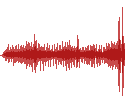|
Ignoarints posted:Lol yeah. Since it locks the sleeve disconnected from the cable when the person tried to move it when they forgot to unplug it. I imagined it's designed to be weak that way because it "locks". Tempered glass literally just has a sheet of glass in front of the screen which already has ag coating on it. It's not nice like the apple and monoprice glass screens. I would spring for the matte unless you're planning on debezzeling anyways. The glass is really easy to remove during that process
|
|
|
|

|
| # ? May 10, 2024 16:02 |
BrettRobb posted:Tempered glass literally just has a sheet of glass in front of the screen which already has ag coating on it. It's not nice like the apple and monoprice glass screens. Nice man, thanks. I was considering the monoprice, and even though everything seems to be good, I kind of hate irrationally monoprice. And its 25% more. I have no problem opening stuff up though. And it sounds like to fix a little light bleeding on the edges you need to anyways. But it's actually just 10 more dollars for matte so I won't even bother just in case it happens to be good from the get go.
|
|
|
|
|
My replacement Monoprice IPS-Glass 27" monitor came in and immediately I saw this: I seriously have the worst luck with monitors. Because this monitor has a glass face, it has screened-on blackout material on the inside surface surrounding the LCD panel (like an iPhone). I don't think this model has an ambient light sensor and that was supposed to be left filled in, but who knows what happened there. I should have taken pictures of the logo and button labels on the bottom before boxing it back up. They were hilariously crooked. Zorilla fucked around with this message at 01:30 on Apr 10, 2014 |
|
|
|
Looking for a cheapie IPS monitor to replace my TN Dell, is this AOC one a good idea?
|
|
|
|
sebmojo posted:Looking for a cheapie IPS monitor to replace my TN Dell, is this AOC one a good idea? I liked AOC's stuff well enough for my general use. It was pretty well made, and looked nice enough.
|
|
|
Zorilla posted:My replacement Monoprice IPS-Glass 27" monitor came in and immediately I saw this: Borked I hate monitor warranty replacements, if that's what that was. It's like they don't even look at them for some whatever reason, and you'd think it'd be in their best interest to. Last one I saw the second replacement for a $5000 NEC monitor. It looked like someone punched it when you turned it on. Totally destroyed, box was perfect, just incredible. edit: I don't know why but this ebay ad seems far less popular than another ebay link that sells the exact same thing for $35 more. So before I drop money on it, anybody see any glaring issues with this seller? http://www.ebay.com/itm/QNIX-QX2710...=item338c40b2e4 The feedback % is slightly lower than I'd like but that must have been from a long time ago Ignoarints fucked around with this message at 15:22 on Apr 10, 2014 |
|
|
|
|
Is this a good thread to ask about low-display-latency gaming televisions? I recently switched to using a TV for gaming, and unfortunately, despite being a 4 year old 47" LG, it doesn't have a "game" mode, and the display lag is quite poor. I didn't think the lag was bad until I went back to my 30" Dell monitor, which also isn't super-great in the display lag department, and it's a night-and-day difference. I looked up my television online a few places, and yup, it's a low-end LG with a lot of quality issues. So I'm just going to replace it. I cannibalized the TV from our spare office with the intention of using it temporarily while I researched a better set, and now I'm going to need to do that. I'm looking for a low-latency TV in the 46" - 55" size range. I've done a lot of research (researching TVs is a complete pain in the dick) and at the end of the day, it seems that the best television for gaming is basically certain Sony KDL models. W802a and W900s specifically. Others may be good, but I can't find concrete numbers on them. I'm about to dig up a 47" KDL-47W802a for purchase (though they have been usurped by newer models now), but before I commit, I was wondering if anybody here had any experience shopping for a larger TV specifically for gaming.
|
|
|
Linux Nazi posted:Is this a good thread to ask about low-display-latency gaming televisions? That sony is supposed to be it. It's almost twice as fast as others (but still 17-19 ms) But that's better than 30-60 which seems to be common with tv's. Just found out my current monitor has very good input lag, which is surprising as it was not very expensive for its size (27ea33v). Actually I thought cheaper IPS monitors had worse input lag than most, but its tested as one of the best edit: poo poo now im worried if the qnix will have noticeable input lag over this Ignoarints fucked around with this message at 22:25 on Apr 10, 2014 |
|
|
|
|
Ignoarints posted:That sony is supposed to be it. It's almost twice as fast as others (but still 17-19 ms) But that's better than 30-60 which seems to be common with tv's. It's also expensive as poo poo compared to other TVs, but I'm finding that it's the only brand that reliably scores in the sub-20ms range. I'm bad enough at titanfall, this lag isn't helping out at all.
|
|
|
Linux Nazi posted:It's also expensive as poo poo compared to other TVs, but I'm finding that it's the only brand that reliably scores in the sub-20ms range. I bet its also nice as hell though. Not sure what they replaced it with, their website blows.
|
|
|
|
|
Ignoarints posted:I bet its also nice as hell though. Not sure what they replaced it with, their website blows. I'm having trouble finding w802a models, and the newer w800b models are all over. The w800b models are slightly cheaper, but too new to find performance metrics on. Also their VESA mounts are really goofy.
|
|
|
|
Ignoarints posted:edit: poo poo now im worried if the qnix will have noticeable input lag over this
|
|
|
DrDork posted:It won't. While I haven't seen any hard review numbers (particularly for once you've overclocked it), the general consensus is that the lag is virtually non-existent. Yeah I'm reading into it a bit and while solid info is hard to find, that seemed to be the consensus overall. I listed my monitor on craigslist and it sold within 10 minutes (I was expecting a few days) so I'll be monitorless. I haven't even ordered a qnix yet, still checking all my options.
|
|
|
|
|
I've noticed on my P2414H that there's a slight glow coming from the bottom left corner of the display, but I only really notice it on dark/black backgrounds. Even then, if I move my line of sight directly over the bottom left corner, that glow pretty much disappears. Is that considered normal/acceptable IPS glow?
|
|
|
|
teagone posted:I've noticed on my P2414H that there's a slight glow coming from the bottom left corner of the display, but I only really notice it on dark/black backgrounds. Even then, if I move my line of sight directly over the bottom left corner, that glow pretty much disappears. Is that considered normal/acceptable IPS glow? It would bug me, but many would argue that it is normal. Typical glow is more symmetrical than what you're experiencing, and I've found that most IPS/PLS monitors will have equal amounts of glow in the lower left and lower right from normal viewing angles. Most undue light bleed has a yellow tinge to it and you'll see that elsewhere.
|
|
|
|
Zorilla posted:It would bug me, but many would argue that it is normal. Typical glow is more symmetrical than what you're experiencing, and I've found that most IPS/PLS monitors will have equal amounts of glow in the lower left and lower right from normal viewing angles. Most undue light bleed has a yellow tinge to it and you'll see that elsewhere. Definitely not a yellow tinge, and there is some glow on the right, but from my point of view it kind of shifts back and forth whenever I move around to where there's more on the right than the left. I didn't notice it earlier in the day during normal work hours, but now that it's almost 10PM (still at the studio doing stuff) I saw it when I loaded up a video with black letter boxing and dark scenes. [edit] Looking up other posts elsewhere on the internet, it seems like all P2414H's have that same lower left corner glow, heh. TFTCentral's review mentioned, now that I think about it. Guess its a non-issue 
teagone fucked around with this message at 04:14 on Apr 11, 2014 |
|
|
Man the price just went up another $20 in the time it took to sell my monitor and move money around and poo poo.  edit: forgot it was 14 hours ahead there when I ordered so it won't be shipping until monday too 
Ignoarints fucked around with this message at 14:27 on Apr 11, 2014 |
|
|
|
|
I'd like an additional monitor, but I'm leaning towards getting a TV for the tuner so I can switch between having an extra monitor or watch TV at will. Can anyone recommend a TV in the 24-26 inch range that has at least 2 HDMI ports?
Siroc fucked around with this message at 14:14 on Apr 11, 2014 |
|
|
|
http://www.amazon.co.uk/dp/B00IJS6PCC My work bonus is burning a hole in my pocket whats the goonsensus of this I currently run 1080p with a gtx580 so might have run at a lower resolution for a few weeks until I find a gtx780 or similar at the right price?
|
|
|
mikemelbrooks posted:http://www.amazon.co.uk/dp/B00IJS6PCC 4k is pretty drat intense. Literally might run at like 6 fps depending on what you're trying to do with a 580. A lot of badass priced 4k monitors have come out this month from what little I've read about it. I'm not big on running lower resolutions but I don't know a thing about 4k as far as that's concerned, and it is temporary as you said. Just be aware you will definitely need to get a high end video card as soon as humanely possible. Keep in mind that only runs at 60 hz with displayport (there might be other caveats too just make sure you know what its about)
|
|
|
|
|
Running lower resolutions with 4k is pretty easy since 4k = 2x2 1080p frames, so it's a nice even multiple.
|
|
|
|
mikemelbrooks posted:http://www.amazon.co.uk/dp/B00IJS6PCC I'm on my phone so I can't quite tell but if that's a 4k monitor even a pair of 780s would be barely adequate to get consistent 30fps.
|
|
|
|
mikemelbrooks posted:http://www.amazon.co.uk/dp/B00IJS6PCC  TN panel TN panel Although as others mentioned, doubling 1080p until you have the hardware should be fine.
|
|
|
|
I've noticed a darkened streak of pixels (seems like an outline of something since it makes a smooth curve at the bottom) on the right side of my Dell monitor ever since a power outage, is there anyway of fixing this kind of damage or do I have to bear with it till I get a new one?
|
|
|
|
Perfect Potato posted:I've noticed a darkened streak of pixels (seems like an outline of something since it makes a smooth curve at the bottom) on the right side of my Dell monitor ever since a power outage, is there anyway of fixing this kind of damage or do I have to bear with it till I get a new one? The same thing happened to my Dell 2004fpw a while ago, except the dark streak was across the top left quarter of the screen. I don't think there's a way to fix it. From my research it seems this is usually a problem with the LCD panel itself. What's odd though, is I recently replaced it with a cheap 27" Korean IPS monitor (X-Star) which is perfect, but when I overclock it to 80hz or more I get a similar vertical dark streak on the left-hand side of the screen. Took me forever to figure out it was due to the overclock -- I thought I was boned, replacing an old defective monitor with one with the same defect, but just setting it back to 60hz makes all the pixels nice and uniform again. Anyway, you'll probably just have to deal with the flaw or replace the monitor, but maybe try running it at a lower refresh rate first. I never did get a chance to try running my old Dell at 30hz or something crappy, so who knows, maybe it would've worked.
|
|
|
|
I gone and done something potentially tremendously stupid and ordered a fancy/cheap Korean panel from eBay Lets hope i get it in one piece and a working condition .
|
|
|
admataY posted:I gone and done something potentially tremendously stupid and ordered a fancy/cheap Korean panel from eBay High five, me too. Still waiting for it to ship though.
|
|
|
|
|
I got my X-Star monitor faster and in better condition than some things I've received from the US. You guys should be fine.
|
|
|
|
I've had my Asus VG248QE for a week or so now and I'm really happy with it. Then again I was using an 18" 60hz crt beforehand so you distance may vary. The lighboost feature when enabled is pretty great though and negates the only real downsides to going from crt to tn panel. There's very little backlight bleed for a tn panel and hopefully it will stay that way for a while.
|
|
|
Jose Mengelez posted:I've had my Asus VG248QE for a week or so now and I'm really happy with it. Then again I was using an 18" 60hz crt beforehand so you distance may vary. The lighboost feature when enabled is pretty great though and negates the only real downsides to going from crt to tn panel. Truly hard for me to imagine that leap in monitor technology. Although I was fond of my CRT's, it's hard to imagine using one now for my home computer. Edit: So my monitor shipped from korea today, and UPS has it scheduled for delivery tomorrow next time I go to korea im shipping myself in a box. I feel kind of ripped off for paying $1400 like 3 times Also the price went up yet another $20 in one day technically, due to time zone differences, if my monitor actually comes tomorrow it would have shipped on Tuesday and arrived on Tuesday. Ignoarints fucked around with this message at 21:28 on Apr 14, 2014 |
|
|
|
|
Hey guys, I have a 23in Dell Ultrasharp that appears to be acting up. All I get is a black screen... However, whenever I unplug it and plug it back in, the dell splashscreen shows up perfectly before going right back to black. Is this something that might be fixable?
|
|
|
|
WaveLength posted:Hey guys, I have a 23in Dell Ultrasharp that appears to be acting up. All I get is a black screen... However, whenever I unplug it and plug it back in, the dell splashscreen shows up perfectly before going right back to black. Is this something that might be fixable? What model, and have you tried other inputs?
|
|
|
|
GokieKS posted:What model, and have you tried other inputs? U2312HM, I've only tried DVI as that's the only input other than HDMI on my graphics card.
|
|
|
|
WaveLength posted:U2312HM, I've only tried DVI as that's the only input other than HDMI on my graphics card. If you switch to another input, do you get the message that will say something along the lines of "no display signal detected, will go to sleep mode in X minutes"? If the splash screen is displaying correctly, then it sounds like the panel is working fine, and the issue is with the input (either the source or the input on the display). In which case you should try different cables/inputs/sources to see what, if anything, works. So your best bet is to try to find cables/adapters to test with and see if it's one of those.
|
|
|
|
Also try another display if you have one to confirm its the Dell that has an issue, not your PC.
|
|
|
|
WaveLength posted:Hey guys, I have a 23in Dell Ultrasharp that appears to be acting up. All I get is a black screen... However, whenever I unplug it and plug it back in, the dell splashscreen shows up perfectly before going right back to black. Is this something that might be fixable? Have you tried jiggling the mouse or something as it's starting up (if the monitor's in a power saving mode) and waiting for a few minutes? I have a 2311 and the drivers must be complete garbage or something because every 2-4 weeks the monitor will become insanely unresponsive (even the hard menu buttons on the monitor itself have significant delay) and take minutes to properly start up. Unplugging and plugging it back in when it's properly on and displaying something usually solves it for me. Otherwise I got nothing.
|
|
|
Unbelievable shipping time from Korea, especially considering shipping was rolled into the price. Because of time zones it technically shipped on Tuesday... to arrive on Tuesday here. Lol
|
|
|
|
|
Yeah some of those guys are not only insanely fast but efficient too; my 30 inch could have been shipped to Dulles airport which is totally DC area but they sent to Reagan which is like 9 blocks from my place. 2.5 business days from Korea to my desk.
|
|
|
|
I literally couldn't have delivered that myself personally faster if I bought a plane ticket in korea and flew to dallas direct because of flight schedules. On top of the fact that would cost me $1000+ I've never been shocked at shipping but this really takes the cake lol. Edit: Received after a bit of hassle with UPS (shippers fault didn't put APT #), but looks pretty great so far. No dead pixels. White is a tad yellower than my last monitor but I don't know if my last monitor was just blue. It's nice and bright. Backlight bleed is apparent around the edges, but the top left corner is bad enough to open it up and try to fix it. I'll have to look into what that means to do. I was expecting as much though. I'll have to figure out how to mess with the colors too because the nvidia control panel doesn't seem to change it at all. Ignoarints fucked around with this message at 05:28 on Apr 16, 2014 |
|
|
|
|

|
| # ? May 10, 2024 16:02 |
|
Are there any decent sRGB 1920x1200 displays that are really smally like 17"-19"?
|
|
|