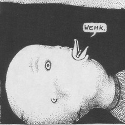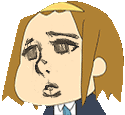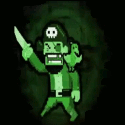|
Endless Mike posted:Don't get a non-retina. It's essentially a shrunken iPad 2 meaning it's three generations old technology and I wouldn't expect it to get updated much beyond the next major update. Alright thanks. I was kinda thinking that the non-retina would be too slow and slugish similar to how an original ipad/ipad 2 feels. Going to pick up a retina mini today. Appreciate the advice fellas
|
|
|
|

|
| # ? May 10, 2024 00:58 |
|
waffle posted:Office Mobile is free on Android and iPad now. It's much better than Google Docs (I can't speak for iWork), because it doesn't require turning doc files into google docs (which works very poorly for .docx/xlsx etc), and has much better functionality. That said, for saving, it requires that you use SkyDrive.
|
|
|
|
thehacker0 posted:Thanks. The reason I am leaning towards mini is not the mass, but the size and convenience to hold it. I wont be using it on my lap or stand as much as held in one hand. Also, I feel that the smaller screen is plenty big, as I have pretty good eyes and in my experience with older versions of the kindle fire and regular size ipad, I never found myself wanting that extra screen size. Retina - no question. Also, I bought a Retina Mini for much the same reasons you outlined after being tablet-less for a couple years (after an original iPad) and I love it to absolute pieces. It's absolutely the perfect size and the screen is fantastic. I'm sure there's lots of other options but if you're looking at the Retina Mini I recommend it with no reservations.
|
|
|
|
Does the S Pen work on other android tablets or only the notes? Is it fairly easy to put stock android on a note tablet and will the s pen still have the same functionality with stock android?
|
|
|
|
EAB posted:Does the S Pen work on other android tablets or only the notes? The S-pen is just a pen for use with a Wacom-style screen with a digitizer. So...no. Completely different technologies, and the Note series just happens to have both.
|
|
|
|
EAB posted:Does the S Pen work on other android tablets or only the notes?
|
|
|
|
7 inch Kindle Fire HDX 32GB for £150~ or Nexus 7 32GB for £205~
|
|
|
|
Nexus is better and has access to Android apps which the Fire does not. Easy choice.
|
|
|
|
Sheep-Goats posted:Nexus is better and has access to Android apps which the Fire does not. Easy choice. Exactly how bad is the amazon app store?
|
|
|
|
Luminaflare posted:Exactly how bad is the amazon app store? Not great. Amazon is pretty developer unfriendly and have to verify every app and update that gets included, so it's a fraction of the Play store and everything is an older version. The big things are all there, but the Nexus 7 is still probably the better choice.
|
|
|
|
Luminaflare posted:Exactly how bad is the amazon app store? I would just say very bad. Def get a Nexus over the Fire every time.
|
|
|
|
Endless Mike posted:Not great. Amazon is pretty developer unfriendly and have to verify every app and update that gets included, so it's a fraction of the Play store and everything is an older version. The big things are all there, but the Nexus 7 is still probably the better choice. Hmm, if it wasn't for the fact that I'm getting 40% off of the KFHDX it'd be no contest. I guess I'll see if I can't find any deals for the Nexus 7.
|
|
|
|
Endless Mike posted:Not great. Amazon is pretty developer unfriendly and have to verify every app and update that gets included, so it's a fraction of the Play store and everything is an older version. The big things are all there, but the Nexus 7 is still probably the better choice. Oh no what will I do without the 99% of garbage that exists in the ios and play stores.
|
|
|
|
Squinty Applebottom posted:Oh no what will I do without the 99% of garbage that exists in the ios and play stores. Have lovely apps that don't work?
|
|
|
|
Squinty Applebottom posted:Oh no what will I do without the 99% of garbage that exists in the ios and play stores. If the ratio of good to filler bothers you on iOS and Android, then boy do I have some bad news about Amazon's app store.
|
|
|
|
I got a kindle fire hdx recently because the hardware is fantastic, especially the screen. That said, I didn't realize how terrible the amazon walled garden is. It's way worse than on iOS where you can at least install all the amazon apps. If you're mainly using it to read and browse, the screen is way nicer than the nexus 7 screen. If you want to do anything else, including everything you can do with a kindle, get the nexus.
|
|
|
|
I ordered a refurbished iPad Air directly from the Apple Store based on the recommendations of this thread. It came a day early, but was DoA.  After about twenty minutes on the phone they set me up with a free smart case and asked if I'd be ok with an upgrade (no promises) if they ran out of stock, all without me asking for it. After about twenty minutes on the phone they set me up with a free smart case and asked if I'd be ok with an upgrade (no promises) if they ran out of stock, all without me asking for it. Great customer service on Apple's end, but I think I'll avoid all refurbished electronics in the future as I've had nothing but issues with them. Onkyo was downright hostile when I tried dealing with them over a faulty receiver, causing me to stop buying from them despite buying from/recommending them for years. It's too bad. I like the idea of saving a few bucks and preventing brand new electronics from ending up the landfill, but it really seems whoever's handling the QA on this stuff just doesn't give a poo poo.
|
|
|
|
You got really unlucky with the refurbished iPad. Apple has one of the best reputations for refurbished gear, it's pretty much buying new. Good to hear they're treating you right and potentially getting you an upgrade out of it.
|
|
|
|
DarkJC posted:You got really unlucky with the refurbished iPad. Apple has one of the best reputations for refurbished gear, it's pretty much buying new. Good to hear they're treating you right and potentially getting you an upgrade out of it. I'll grant you that I'm likely a statistical outlier for Apple's refurb issues. I certainly appreciated how they actively tried to make things better. I rarely get freebies out of a company because I refuse to get angry/snippy with someone who had nothing to do with the problem, so it was really pleasant to have them just offer that and offer a potential upgrade rather than making me wait for my exact item to come back in stock. I'm not counting on the upgrade (still waiting on a shipment notification), but if it happens that's $190 they threw at making a cheapskate happy.
|
|
|
|
So my Nook HD dropped out of it's case and directly onto the screen with predictable results. The LCD behind it works flawlessly even if the screen is spidered. Anyone know of a place to buy a new digitizer screen? I've looked around and most try selling both the LCD and Digitizer screen as a bundle for 50-70 bucks. I purchased it for only 50 bucks before slapping Cynaogen mod on it so I'm rather interested in a cheap solution.
|
|
|
|
I'm looking for a tablet to replace my dying laptop. I mostly want it for a mobile HDMI out to connect to my projector, and web browsing. I've never bought a tablet before but am familiar with android devices. Not too concerned about low price but I'm in Australia so it may vary. Any recommendations?
|
|
|
|
Firetrick posted:I'm looking for a tablet to replace my dying laptop. I mostly want it for a mobile HDMI out to connect to my projector, and web browsing. I've never bought a tablet before but am familiar with android devices. Not too concerned about low price but I'm in Australia so it may vary. What specific need do you need it to do by connecting the a projector? PowerPoint display?
|
|
|
|
Duckman2008 posted:What specific need do you need it to do by connecting the a projector? PowerPoint display? Playing TV/movies mostly. That's pretty much the only thing I'm using my laptop for these days. That and remote desktop to my home PC actually would be nice.
|
|
|
|
Firetrick posted:Playing TV/movies mostly. That's pretty much the only thing I'm using my laptop for these days. That and remote desktop to my home PC actually would be nice. Could a Chromecast or any of the other cheap streaming boxes fill the need to connect to a TV? Being tethered to a projector as a primary use sounds pretty untablet-like.
|
|
|
|
Firetrick posted:Playing TV/movies mostly. That's pretty much the only thing I'm using my laptop for these days. That and remote desktop to my home PC actually would be nice. You want a laptop.
|
|
|
|
power botton posted:You want a laptop. Or a windows 8.1 tablet with micro-HDMI out (maybe the Toshiba Encore?)
|
|
|
|
Call Me Charlie posted:Or a windows 8.1 tablet with micro-HDMI out Lol. Nope.
|
|
|
|
power botton posted:Lol. Nope. The laptop form is essential for playing video...
|
|
|
|
Firetrick posted:Playing TV/movies mostly. That's pretty much the only thing I'm using my laptop for these days. That and remote desktop to my home PC actually would be nice. Yeah I would think to comes down to the source of said videos. If you want to stream video from Netflix, amazon video, itunes or something like that, chrome cast plus whatever tablet would probably work well. If you want to move whatever library of movies over and store them on the device, an iPad or android tab with large storage would also work well. It just depends on where from I guess. And sure, laptops could also work. If it's an obscene amount of storage (like 500GB or something) then that could be the better option.
|
|
|
|
Appreciate the responses. To elaborate, 90% of the time I just run the projector from my home box, but occasionally I'll set it up outside or at a friends place, and I just want to be able to run movies via WiFi or from an external HDD/USB. I'm liking the look of windows 8.1 tablets for the free office and ability to run most or all windows 7 programs. I can see myself using that for working remotely. I understand a laptop makes more sense functionally but i'm also thinking of going traveling for a couple months so it might be worth having something more portable in the near future.
|
|
|
|
Firetrick posted:Appreciate the responses. To elaborate, 90% of the time I just run the projector from my home box, but occasionally I'll set it up outside or at a friends place, and I just want to be able to run movies via WiFi or from an external HDD/USB. Note to those looking at Windows tablets, or who want a "laptop replacement" tablet: I picked up a refurbished Surface Pro for $399, and it really can't be beat for the price. It's definitely thick and heavy for a tablet, which is fine by me because my tablet "needs" are mostly just idle web browsing on the couch and showing stupid YouTube videos to my friends. It's biggest strength is becoming a laptop when you need it to. Click on a keyboard and you have an ultraportable i5 Windows machine. I'm surprised at how much I'm loving it, and I'm discovering new things about it all the time. Xbox Music is actually amazing -- it's a streaming music streaming service like Spotify Premium or Play Music All Access, but free. And even though I've never been an artist in any sense of the word, I really really enjoy playing with the Fresh Paint app with the stylus. I'm a terrible artist but the Wacom surface and stylus are so fun to use that it makes me want to get better at it. The battery life isn't the best out of the box (~4-6 hours, tops), but the Power Keyboard almost doubles that. It's a little thicker and heavier than I'd like, but I'm really only using it in "laptop mode" anyway, so it's a bit of a non-issue for me. Also, touch-enabled Civ V is just... just the best. Today I'm going to plug it into my TV and try Steam in-home streaming. God I love this thing. edit: for further discussion, check out the Windows 8.1 Tablet thread
|
|
|
|
Argyle posted:Note to those looking at Windows tablets, or who want a "laptop replacement" tablet: I picked up a refurbished Surface Pro for $399, and it really can't be beat for the price. It's definitely thick and heavy for a tablet, which is fine by me because my tablet "needs" are mostly just idle web browsing on the couch and showing stupid YouTube videos to my friends. It's biggest strength is becoming a laptop when you need it to. Click on a keyboard and you have an ultraportable i5 Windows machine. InspirARTion is a really fun app too if you like dicking around drawing
|
|
|
|
I'm off to med school this fall and looking for a tablet to replace the dozens of spiral bound notebooks I had through engineering school. Lecture notes are basically the core of our curriculum and being able to annotate pdf's right on a digital surface rather than printing 1000+ pages a month is pretty appealing. I have a semi-recent desktop for gaming, an iPhone 5s, and an aging first gen aluminum macbook. Ideally I could get rid of the old macbook since it's on its third battery or so and is definitely worse for wear having been hauled around for the last 6 years. I know from my initial investigations that the iPad is basically out because it doesn't have palm rejection. People also seem to rave about the Wacom digitizer and the demonstrations of handwriting I've seen from devices with it seem pretty good for hastily scribbled notes. Plain tablets in general seem like they may not be ideal for the amount of productivity I need so I was thinking maybe something like the SP2 or a ThinkPad Yoga? My original plan was to replace my laptop with a new retina pro and then get a tablet on the side so I could take typed notes on the laptop and have slides or whatever pulled up on the tablet but a) reading and writing typed notes is a pain in the rear end and b) being able to keep it on one device would be nice. I think now I'm envisioning my ideal situation as one larger screen where I can pull up the pdf with the lecture notes on one half, be able to annotate it, and have a second half with OneNote or something for doing more formal outline notes. I don't even know if any of the current OS's can do that though so I'd settle for just being able to make notes on pdf's.
|
|
|
|
OK, so I currently own a nexus 7 2013 and find that the 7" display is just too inadequate sometimes when I'm doing work over ssh, so I'm looking for alternatives in the 10+inch realm. I'm possibly considering a windows 8 tablet, but I really don't want to spend $1k to get a surface. I often carpool on my way into work and ssh into the office during the trip. I also use remote desktop to get to my work laptop for the more graphical operations. What would be the best option for this kind of use? The dell venue 11? An aging nexus 10? I really don't want to go with Apple. I feel too restricted on those devices at times with regard to things like multitasking and general operability. Ideally I would prefer to keep the price at our below $500.
|
|
|
|
tehllama posted:I'm off to med school this fall and looking for a tablet to replace the dozens of spiral bound notebooks I had through engineering school. Lecture notes are basically the core of our curriculum and being able to annotate pdf's right on a digital surface rather than printing 1000+ pages a month is pretty appealing. I have a semi-recent desktop for gaming, an iPhone 5s, and an aging first gen aluminum macbook. Ideally I could get rid of the old macbook since it's on its third battery or so and is definitely worse for wear having been hauled around for the last 6 years. The Surface Pro 2 is the only tablet that can do what you want - but its pretty expensive. The first edition is still available for cheaper but it has a miserable battery life. There is also a 8 inch Windows 8 tablet with a Wacom digitiser made by Asus http://www.theverge.com/2014/1/6/5278692/asus-vivotab-note-8-wacom-stylus-specifications that is well reviewed and only costs $300 but it has compromises, check out the Windows tablet thread for more details. A convertible laptop may be the better bet if you're going to use it for writing whole essays. NB: I would have killed for a pen enabled OneNote device when I was at Uni, learning to use it properly will make your life a million times easier.
|
|
|
|
My iPhone 4 is really starting to show its age especially with more graphically demanding games. I'm still locked on contract until mid-September and wanted to get a cheap tablet to tide me over until then. Last gen Nexus 7s seem to run pretty cheap and are around the price range I was looking at (especially refurbished); are those as solid as the 2013 ones, should I be looking elsewhere, or should I just wait until I can get a new phone? dragon enthusiast fucked around with this message at 16:14 on Apr 21, 2014 |
|
|
|
Superdawg posted:OK, so I currently own a nexus 7 2013 and find that the 7" display is just too inadequate sometimes when I'm doing work over ssh, so I'm looking for alternatives in the 10+inch realm. Wouldn't one of the new Chromebooks be better than another tablet for this?
|
|
|
|
Just a follow up on my defective refurbished ipad air: Apple sent me a replacement in two days, it functioned perfectly. No upgrade, but it was never promised and was related to stock on hand so I'm not upset about it at all. The free case more than makes up for it - the leather is a very nice step up from the plastic cheapo I purchased on my own. I'm very pleased with my experience, even with the hiccups. Thanks for the advice folks.
|
|
|
|
Blitter posted:Wouldn't one of the new Chromebooks be better than another tablet for this?
|
|
|
|

|
| # ? May 10, 2024 00:58 |
|
Superdawg posted:OK, so I currently own a nexus 7 2013 and find that the 7" display is just too inadequate sometimes when I'm doing work over ssh, so I'm looking for alternatives in the 10+inch realm. If you work with SSH a lot, I'm guessing you are familiar with Linux. I'd suggest just getting an old X220 and throwing Ubuntu (to save money) or find one with Win7. http://www.ebay.com/itm/Lenovo-Thin...=item58aef4f937 Just a quick Ebay search finds them floating around 250-300. Get an SSD and a spare battery, and you'll be much better served as a cheap travel laptop than a Chromebook. You can even find them with 3G cards for not too much more.
|
|
|