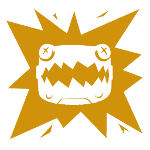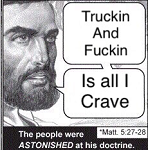|
Ignoarints posted:If I take Asus for example, it's hard for me to determine the real practical differences between the Gryphon and Maximus VI gene, or even compared to like the ATX Sabertooth. Besides the obvious such as more sata ports and the like, and the shields (lol). The power delivery (at least the 8+2 part) seem the same... and the important slots seem the same. Gryphon -- -Supports up to 1866MHz RAM -6 SATA 6GB/s side-facing ports -2 PCI Express 3.0 x16 or dual at x8 -Intel LAN -Realtek ALC892 audio -4 USB 3.0 -4 USB 2.0 Maximus -- -Supports up to 3000MHz RAM (Through overclocking. You might be able to touch that with the Gryphon too, but it's not guaranteed, I guess.) -8 SATA 6GB/s side-facing ports -2 PCI Express 3.0 x16 or dual at x8 -Intel LAN -ROG SupremeFX Audio 8-Channel High Definition audio (Better?  ) )-6 USB 3.0 -4 USB 4.0 Other than those main things, I guess it's just other tiny bits like...the layout of the PCI slots themselves. As for quality, both the RoG boards and Gryphon/Sabertooth boards are claimed to be more robust/stable than other boards they make, so both are good quality. The Gryphon has the whole BIOS Flashback button, if that's something you think is useful. Also something I saw was that the Maximus specifically said that six of its eight SATA ports are controlled by the Intel Z87 chipset, while the other two are by ASMedia ASM1061. The Gryphon doesn't say, and I'm not qualified enough to give a poo poo as to what that means. Basically, I'd say both are good. If it was between these two, I'd probably pick the Gryphon since I myself don't need the few extras the Maximus gives. But I also haven't looked at any ATX boards, either.
|
|
|
|

|
| # ? Jun 1, 2024 17:30 |
Touchfuzzy posted:Gryphon Yeah I noticed the audio and had the same reaction. I guess I'd really have to look into in depth reviews to find out if the quality of the components differ. I guess the real question is, do you give up quality of components for going matx over atx for the same pricepoint?
|
|
|
|
|
Ignoarints posted:Speaking of that, is that the minimum level to run 3 screens 1080p with absolutely no games? You don't need much video card to run triple screen 1080p when you're just looking for 2D stuff. You can grab something a HD 6450 like the http://www.newegg.com/Product/Product.aspx?Item=N82E16814102960 for 60 bucks and get 2 monitors over DVI and one over HDMI. It is AMD so Linux drivers may be spotty. nVidia doesn't seem to offer much in the way of cheap three way monitor support, so perhaps the GTX 750 is the best choice there, sadly enough. Beautiful Ninja fucked around with this message at 21:50 on Apr 14, 2014 |
|
|
|
Why not just use a 650?
|
|
|
|
Ignoarints posted:Yeah I noticed the audio and had the same reaction. I guess I'd really have to look into in depth reviews to find out if the quality of the components differ. I guess the real question is, do you give up quality of components for going matx over atx for the same pricepoint? Not usually. Usually manufacturers have the same drat board minus a PCI slot or two to differentiate their ATX from the mATX. The only reason I have a full ATX ASrock Extreme 4 is because it came super cheap with my CPU bundled at Microcenter. Looking back I should have just sprung for the mATX so I had a smaller case.
|
|
|
|
Illusive gently caress Man posted:I have a box with a 2500k in it that I'm using as a linux machine for programming and poo poo. No games. It has an old radeon HD4890 in there, but the linux drivers seem to be broken and it only has two monitor outputs (I want to start loving around with three). deimos posted:Correct, 750 or 750Ti is probably what you want, inexpensive and fairly good performance, they're up there on the price/performance curve so it's the best deal. Having JUST bought a 750 for low-end gaming, I can vouch for it. Currently the maxwell drivers are not fully released yet, which just means you have to goto the NVIDIA hompage and run their binary blob. It's no sweat, there's like 30 google articles on it.
|
|
|
|
Sounds good, I'm gonna walk down to microcenter and grab a 750 when I leave work.
|
|
|
|
Ignoarints posted:Speaking of that, is that the minimum level to run 3 screens 1080p with absolutely no games? Anything, literally. With DisplayPort you could even chain them (if the monitors support chaining) so not even a port requirement in that case. For the average case if you have the ports you can display it.
|
|
|
deimos posted:Anything, literally. With DisplayPort you could even chain them (if the monitors support chaining) so not even a port requirement in that case. For the average case if you have the ports you can display it. Thanks thats more or less what I thought but I really had no idea.
|
|
|
|
|
Hace posted:Why not just use a 650? 650 is an older generation, not much, if any, savings, and slightly more power consumed than the 750.
|
|
|
|
A question regarding processors. First off, I read the OP and it recommends Intel over AMD. I use Intel all the time due to being in an environment where temperatures are a concern, and I prefer not to go through the hassle of liquid cooling, so for me intel always works best. However a friend of mine has been telling me about some new AMD thing that's on the horizon that'll likely trump the entire i series, superior multi-core, blah blah blah. I know that AMD and Intel usually see-saw back and forth between the lead, but I haven't heard much about any new AMD innovations on par with the i series. Is there something coming soon from AMD that'll put it back on par with Intel? (Soon meaning 3-6 months from now)
|
|
|
|
khy posted:A question regarding processors. AMD and nVidia usually seesaw back and forth. Intel has consistently made AMD its bitch for the past 7-8 years (since Conroe/Wolfdale), so I wouldn't hold your breath. KillHour fucked around with this message at 23:20 on Apr 14, 2014 |
|
|
|
KillHour posted:AMD and nVidia usually seesaw back and forth. Intel has consistently made AMD its bitch for the past 7-8 years (since Conroe/Wolfdale), so I wouldn't hold your breath. NetBurst was Intel's worst idea ever.
|
|
|
|
One last revision. PCPartPicker part list / Price breakdown by merchant / Benchmarks CPU: Intel Core i5-4570 3.2GHz Quad-Core Processor ($189.99 @ Amazon) Motherboard: ASRock B85M Micro ATX LGA1150 Motherboard ($71.97 @ Newegg) Memory: Team 8GB (2 x 4GB) DDR3-1600 Memory ($64.99 @ Newegg) Storage: Samsung 840 EVO 120GB 2.5" Solid State Disk ($89.99 @ Amazon) Storage: Western Digital RE4 1TB 3.5" 7200RPM Internal Hard Drive ($81.15 @ Amazon) Video Card: EVGA GeForce GTX 760 2GB Video Card ($239.99 @ NCIX US) Case: Cooler Master N200 MicroATX Mid Tower Case ($45.62 @ NCIX US) Power Supply: XFX 550W 80+ Bronze Certified ATX Power Supply ($49.99 @ NCIX US) Operating System: Microsoft Windows 8.1 (OEM) (64-bit) ($89.99 @ NCIX US) Monitor: Asus VN248H 23.8" Monitor ($134.99 @ Newegg) Total: $1058.67 (Prices include shipping, taxes, and discounts when available.) (Generated by PCPartPicker 2014-04-14 18:46 EDT-0400) Added a more powerful PSU in, and I think I might be good to go.
|
|
|
|
C. E. Croix posted:One last revision. So this is just, like, my opinion, man, but the N200 is a pretty cheap-rear end feeling case. Especially with the XFX 550W you are using (that I own) you won't be able to stash the mess of extra cables anywhere, especially behind the motherboard tray, as it's REALLY narrow behind there. I might suggest thinking longer term and getting a nicer mATX case like a Fractal or a higher end Corsair or something.
|
|
|
|
khy posted:A question regarding processors. Yea, dont really know about that. AMD seems to be focusing on the low end at this point. Their latest high end cpu's almost require a loving clc just to run at their advertised frequencies and are on a 5 year old platform.
|
|
|
|
ShaneB posted:So this is just, like, my opinion, man, but the N200 is a pretty cheap-rear end feeling case. Especially with the XFX 550W you are using (that I own) you won't be able to stash the mess of extra cables anywhere, especially behind the motherboard tray, as it's REALLY narrow behind there. I might suggest thinking longer term and getting a nicer mATX case like a Fractal or a higher end Corsair or something. Alright. Actually, looking over the Fractal's Design Define mini, it's looking really tempting for the sound reduction alone.
|
|
|
|
So I'm looking at doing my very first PC build, primarily to be a media center and do some amateur audio recording of my lovely garage band. I'm looking to have a main monitor for the music room and to use the living room TV as a second monitor for Netflix and etc. The most graphically intensive game I'm likely to be playing on it regularly is, like, Hearthstone, so I'm not super concerned about getting a great video card but I'd like to be able to run Starcraft 2 (the only other PC game I really play at all) on max if I want to, and I definitely want to have good dual monitor support. Money isn't really an object but I'd like to keep it relatively inexpensive since I'm not looking for Pro Gaming here. This is what I have so far: PCPartPicker part list / Price breakdown by merchant / Benchmarks CPU: Intel Core i5-4570 3.2GHz Quad-Core Processor ($189.99 @ Amazon) Motherboard: MSI B85M-G43 Micro ATX LGA1150 Motherboard ($74.24 @ Amazon) Memory: G.Skill Ares Series 8GB (2 x 4GB) DDR3-1866 Memory ($71.10 @ Newegg) Storage: Samsung 840 EVO 250GB 2.5" Solid State Disk ($139.99 @ Best Buy) Storage: Western Digital Red 1TB 3.5" 5400RPM Internal Hard Drive ($64.99 @ Newegg) Case: Fractal Design Define R4 w/Window (Black Pearl) ATX Mid Tower Case ($84.99 @ Micro Center) Optical Drive: Samsung SH-222BB/BEBE DVD/CD Writer ($34.98 @ Amazon) Sound Card: Asus Xonar DX 24-bit 192 KHz Sound Card ($78.65 @ NCIX US) Total: $738.93 (Prices include shipping, taxes, and discounts when available.) (Generated by PCPartPicker 2014-04-14 20:33 EDT-0400) So what would the thread recommend by way of a GPU and PSU?
|
|
|
|
Touchfuzzy posted:Gryphon That supremeFX thing is an actual soundcard on a daugterboard. It's the best sound you'll get without buying something separately. The ALC 892 is on the crappier side of things sound wise. Note that ROG boards have a ton of extra overclocking related stuff, both on the board and in the UEFI - pages and pages of advanced tweaking options. The ROG board is objectively superior to the gryphon (but we tend not to recommend it because it costs a fortune and most of the features are wasted on the average user).
|
|
|
|
C. E. Croix posted:One last revision. Why do you have a RE4 hard drive? Get a WD red or blue stinkles1112 posted:So I'm looking at doing my very first PC build, primarily to be a media center and do some amateur audio recording of my lovely garage band. I'm looking to have a main monitor for the music room and to use the living room TV as a second monitor for Netflix and etc. The most graphically intensive game I'm likely to be playing on it regularly is, like, Hearthstone, so I'm not super concerned about getting a great video card but I'd like to be able to run Starcraft 2 (the only other PC game I really play at all) on max if I want to, and I definitely want to have good dual monitor support. Money isn't really an object but I'd like to keep it relatively inexpensive since I'm not looking for Pro Gaming here. This is what I have so far: A 750ti would suit you fine by way of gpu, and just get a 400-450w PSU, from the brands we recommend in the OP. You also don't need a case that large if you're getting an mATX mobo - get a fractal design Define Mini or Nanoxia DS4 if you want to stay with quiet, or a Fractal Design ARC mini/corsair Obsidian 350D for better cooling. If your aim is to have a quiet PC then you probably want to look into a cpu cooler like a hyper212 evo, or a Noctua U12S (more expensive but probably a little quieter and much easier to install). What speakers/headphones do you have that you think you need a separate sound card? Unless you've spent at least a couple hundred dollars here you probably don't. The Lord Bude fucked around with this message at 03:06 on Apr 15, 2014 |
|
|
|
stinkles1112 posted:So I'm looking at doing my very first PC build, primarily to be a media center and do some amateur audio recording of my lovely garage band. I'm looking to have a main monitor for the music room and to use the living room TV as a second monitor for Netflix and etc. The most graphically intensive game I'm likely to be playing on it regularly is, like, Hearthstone, so I'm not super concerned about getting a great video card but I'd like to be able to run Starcraft 2 (the only other PC game I really play at all) on max if I want to, and I definitely want to have good dual monitor support. Money isn't really an object but I'd like to keep it relatively inexpensive since I'm not looking for Pro Gaming here. This is what I have so far: Someone can correct me if I'm wrong, but I don't think you actually benefit from getting DDR3-1866 or higher unless you have a Z87 chipset.
|
|
|
|
The Lord Bude posted:Why do you have a RE4 hard drive? Get a WD red or blue Whoops. I was going by the link in the parts post and thought the RE series was the Reds. PCPartPicker part list / Price breakdown by merchant / Benchmarks CPU: Intel Core i5-4570 3.2GHz Quad-Core Processor ($189.99 @ Amazon) Motherboard: ASRock B85M Micro ATX LGA1150 Motherboard ($71.97 @ Newegg) Memory: Team 8GB (2 x 4GB) DDR3-1600 Memory ($64.99 @ Newegg) Storage: Samsung 840 EVO 120GB 2.5" Solid State Disk ($82.99 @ Amazon) Storage: Western Digital Red 1TB 3.5" 5400RPM Internal Hard Drive ($64.99 @ Newegg) Video Card: EVGA GeForce GTX 760 2GB Video Card ($239.99 @ NCIX US) Case: Fractal Design Define Mini MicroATX Mini Tower Case ($89.99 @ NCIX US) Power Supply: XFX 550W 80+ Bronze Certified ATX Power Supply ($49.99 @ NCIX US) Operating System: Microsoft Windows 8.1 (OEM) (64-bit) ($89.99 @ NCIX US) Monitor: Asus VN248H 23.8" Monitor ($134.99 @ Newegg) Total: $1079.88 (Prices include shipping, taxes, and discounts when available.) (Generated by PCPartPicker 2014-04-14 23:03 EDT-0400) Updated the case and hard drive.
|
|
|
|
Hey, so, last week, a bunch of you guys, especially Hace, did me a huge favor and helped me pick out parts for a PC. Tomorrow I'll be ready to actually place the order, and I figured that since it's been a week I'd better ask for one last once-over to make sure that this is still a good thing to get. I can see that the price went up a little due to some deals expiring, but it's not by very much and I'd still be happy with it as-is, if it's fine. Also, I think the merchants shifted around, getting as many things with Amazon Prime would have been ideal, but perhaps PCPartPicker finds whichever retailer is cheapest overall? I really appreciate all the help you guys gave me last week and could use it again one more time. Again, the PCPArts picker link is here: http://pcpartpicker.com/p/3nDzx, though I tried changing some of the retailers so I could either always get free shipping or be able to pick stuff up in-store at microcenter, and wound up with this: http://pcpartpicker.com/p/3rXXH Because sales tax here in Chicago is ludicrous, I'm trying to order online as much as I can, so only the CPU I'm willing to pick up locally. Oh and lastly, I'm considering getting a wireless keyboard, as well. What's the best way to find one that isn't too pricey but won't break on me after a couple months? CuddlyZombie fucked around with this message at 05:03 on Apr 15, 2014 |
|
|
|
I posted a couple pages ago about my 460gtx probably being dead and wanting to upgrade. Was recommended to get a 760. Is there any reason I shouldn't get this one? Is there something better for slightly more money, or marginally worse for significantly less? http://www.amazon.com/dp/B00DIH8OW8/?tag=pcpapi-20 My comp is pushing 4 years old now so I'm kind of hesitant on spending this much to keep it going. For reference it has an athlon 2 x3 445 3.1 AM3. and 8 gigs of ram (4 sticks of 2 gigs, 2 when built, 2 added later DDR2 I believe, maybe 3). I'm slightly worried about the power source getting older and/or being taxed more with a newer card, its a seasonic 520 bronze. I was really hoping to just ride this thing out for a much longer time playing Dota2, World of tanks, and xbox 360 gen games. Then step down to a laptop that can handle Dota2 and let my PS4 handle my fancy games.
|
|
|
|
The Lord Bude posted:That supremeFX thing is an actual soundcard on a daugterboard. It's the best sound you'll get without buying something separately. The ALC 892 is on the crappier side of things sound wise. Oh man, that's pretty cool. I noticed the amp bit about the audio, and though it was neato. I knew that RoG boards were really nice boards, but like workstation boards, they make you pay for those premiums and added features. Nitramster posted:I posted a couple pages ago about my 460gtx probably being dead and wanting to upgrade. Was recommended to get a 760. Is there any reason I shouldn't get this one? Is there something better for slightly more money, or marginally worse for significantly less? Sure. The MSI one is pretty good, as is Asus' 760. One of EVGA's 760s, with what they call their "ACX" cooler on it, is a pretty good 760 as well. All three are fine cards as far as I'm aware, so pick which ever one you like. Factory Factory said he even has a thing for Zotac, so I'm sure they're good too. I think the clashing orange looks baller. However, if you're hesitant, you could always get a 660 (or AMD equivalent), though I guess it's not all that price/performance great. 750Ti would work, but it does depend on the resolution you're playing at, and the settings you want/care to play at that resolution. Touchfuzzy fucked around with this message at 05:27 on Apr 15, 2014 |
|
|
|
deimos posted:NetBurst was Intel's worst idea ever. You have to remember that NetBurst came out in 2000, meaning it went into development in '96 or so. Back then, Intel didn't really understand how to get a really high IPC - AMD was way ahead. Everything was still 32 bit and single-threaded, so they made a chip designed to clock as high as they possibly could. When they realized that multiple cores was the only way to catch up, they came out with Hyperthreading to triage until they could get their true multi-core architecture out.
|
|
|
|
CuddlyZombie posted:Hey, so, last week, a bunch of you guys, especially Hace, did me a huge favor and helped me pick out parts for a PC. Tomorrow I'll be ready to actually place the order, and I figured that since it's been a week I'd better ask for one last once-over to make sure that this is still a good thing to get. I can see that the price went up a little due to some deals expiring, but it's not by very much and I'd still be happy with it as-is, if it's fine. Also, I think the merchants shifted around, getting as many things with Amazon Prime would have been ideal, but perhaps PCPartPicker finds whichever retailer is cheapest overall? I really appreciate all the help you guys gave me last week and could use it again one more time. You generally can't go wrong buying Microsoft or Logitech. I don't know how a wireless keyboard will go from a gaming perspective though.
|
|
|
|
KillHour posted:You have to remember that NetBurst came out in 2000, meaning it went into development in '96 or so. Back then, Intel didn't really understand how to get a really high IPC - AMD was way ahead. Everything was still 32 bit and single-threaded, so they made a chip designed to clock as high as they possibly could. When they realized that multiple cores was the only way to catch up, they came out with Hyperthreading to triage until they could get their true multi-core architecture out. My understanding about NetBurst is that Intel basically didn't anticipate how bad the thermal issues with it was going to be when they first developed the architecture. They went in thinking they were going to eventually get a 10 Ghz processor out the architecture, but they faceplanted into the thermal wall and had to go back to the drawing board. Fortunately for them they were able to go back to the Pentium III architecture and develop the first Core series CPU out of it. Who would have known years later that AMD would basically try their own hand at long pipeline, lovely IPC architecture that relied on super high clock speeds to get performance out of it and run into the exact same thermal/power issues that Intel did.
|
|
|
|
The Lord Bude posted:You generally can't go wrong buying Microsoft or Logitech. I don't know how a wireless keyboard will go from a gaming perspective though. Sweet, I don't know either, but I'm used to playing with a wireless mouse, at least, and it would be great to be able to plug this new computer into a TV screen and use it from the couch!
|
|
|
|
^^^I've found wireless stuff is fine for MMO's and non-twitch gaming stuff. Unless you're playing at a high level and can really tell the difference you'll probably be alright playing anything. Mostly the only games I've ever had a hard time with slightly laggy mice are strategy games where you need to click a small unit box or drag a box really accurately and of course, shooters like CS or CoD. Games like Bioshock aren't really an issue even if you can notice the ever so slight delay. Keyboards are no problem. Blue tooth stuff on the other hand is terrible in my experience, like .5-2 seconds full lag. Probably why they dropped off the market so fast. Touchfuzzy posted:Oh man, that's pretty cool. I noticed the amp bit about the audio, and though it was neato. I knew that RoG boards were really nice boards, but like workstation boards, they make you pay for those premiums and added features. Thanks for the EVGA recommendation. I like the self boosting and easy overclocking the reviewers posted about. 3 year warranty and 10 dollars less was enough for me to pull the trigger. I've never overclocked anything, and I probably won't even touch the settings but it's just a cool thing to be able to do. Nitramster fucked around with this message at 06:21 on Apr 15, 2014 |
|
|
|
Nitramster posted:I posted a couple pages ago about my 460gtx probably being dead and wanting to upgrade. Was recommended to get a 760. Is there any reason I shouldn't get this one? Is there something better for slightly more money, or marginally worse for significantly less? Your cpu is going to hold you back very significantly; i had a similar one and you'll only get like a third the benefit of the video card without getting a new mobo and cpu like the 4570. But for your modest requirements it will still be a big step up. Psu will be fine.
|
|
|
|
I think far more effort has gone into creating really good gaming mice with wireless capabilities in recent years, whereas I'm struggling to think of a wireless gaming keyboard. I happily game on my G602 mouse, but I'd never game on 'random $20 wireless laptop mouse'. My suggestion would be to buy a normal keyboard - mechanical if you want to spend a little more. (that's the other thing, I'd never go back to a non mechanical keyboard and I can't think of any keyboard on the market that is both wireless and mechanical.) Then, for media centre use, either buy a separate media centre keyboard that has a touchpad built into it - logitech makes these - or do what I do and use free software/apps that let you use your smartphone and tablets as wireless controls for your computer - they exist for every smartphone platform and are really good. Many media centre software has it's own such app, and there are generic ones which let you use your phone as a touchpad/keyboard.
|
|
|
|
Probably a stupid question, but this seems to be the most appropriate thread. When I built my PC a couple of years ago, it got 8 gigs of Corsair Vengence RAM (2x4GB sticks, 9-9-9-24 timing). Figured I'm actually finding a real need for more RAM now (PC acts as a whole-house media server w/transcoding, security camera DVR, TV, TV DVR, media center... with a bit of Photoshop, video editing, gaming, etc) - RAM usage is consistently pegged in the performance monitor (Win 8.1) with everything open. The same RAM is about $85 today. There's plenty of other RAM on Amazon (Crucial, etc) that's also 9-9-9-24, also 1600 MHz, and costs considerably less. Would I see any issues by adding 8 GB of similarly matched, but different branded RAM, as long as I stuck to a major name? Goal is to retain dual channel and also keep the RAM at 1600, while bumping RAM to 16GB. Motherboard is a Gigabyte Z68XP-UD3 with the current beta UEFI firmware; CPU is an i5-2500k, if that matters. I can buy matching RAM, but $85 is kind of painful when there's cheaper alternatives with the same specs. Especially when I paid ~$45 for the exact same 2x4GB kit a couple of years ago. There's no RAM overclocking going on, and never will be (just a healthy CPU overclock). randomidiot fucked around with this message at 08:43 on Apr 15, 2014 |
|
|
|
some texas redneck posted:Probably a stupid question, but this seems to be the most appropriate thread. DDR3 1600 CL9 isn't hard to find and should be compatible BUT you need to check the voltage. A lot of older ram (possibly yours) is 1.65V, while most new ram is 1.5V or even 1.35V. You can't run banks of ram with different voltages so make sure you buy the same speed, timing, and voltage, and you shouldn't have issues. If you're really not sure, you may just want to spend the extra money to be sure you have the exact same modules so you don't have to send stuff back and waste time.
|
|
|
|
I suppose I might as well post what the semi-final parts list shall be for feedback and advice (prices are in CDN and I intend to poke around; these are just the current prices from Memory Express): Case: Zalman Z9 U3 ($79 with $20 mail-in rebate, so $59) CPU: Intel i5-4570, 3.20GHz w/ 6MB Cache ($225) RAM: Kingston HyperX Red 8GB DDR3-1600MHz (on sale for $85 instead of $90, but might change to 2 sticks given advice above though that'd be more money) Graphics: Asus GTX 760 2GB PCI-E ($305, or $295 after rebate) Audio: Sound Blaster Z PCI-E ($90, and yes I have good speakers and want quality over onboard mobo crap) HD: Western Digital 3TB SATA III w/ 64MB Cache (on sale for $130 instead of $150) SSD: Kingston SSDNow V300, 120GB ($80 instead of $110) Media: LG 12X Blu-Ray Combo Drive w/ 3D Playback ($65, and nowhere on the page does it say that you have to pay extra in order to play the drat BDs. Wasn't even aware that was a thing until this thread. Should I expect a bamboozling?) Motherboard: Still figuring that out. I think given that my new case comes with 3 fans, the right number of fan connections should be a factor?) Power: ThermalTake Smart Standard 750W ($90. Think 750W is too much? Too little? Just right?) OS: Whatever Windows 8/8.1 costs for a new user. Like 7 plenty but it came on my laptop so no disc or future installs. And since the next DirectX is 8.1 only... Misc: Logitech G13 Gameboard ($70, wanted one of these for a while) Thoughts?
|
|
|
|
Agent Escalus posted:I suppose I might as well post what the semi-final parts list shall be for feedback and advice (prices are in CDN and I intend to poke around; these are just the current prices from Memory Express): Take a look at the OP's list of recommended motherboards. Sound Blaster cards have a bad rep for driver issues and that one is rather expensive as well. An Asus Xonar DG (Or DSX if you need 7.1 for some reason) should be plenty. A 450/500 watt psu is plenty for that build so you can save some money there. This one from from the OP for example: http://pcpartpicker.com/part/rosewill-power-supply-capstone450 The blu-ray drive does come bundled with PowerDVD which has blu-ray playback. It doesn't say whether it's a trial version or not though, so watch out for that.
|
|
|
|
My almost 5-year old rig needs to be rebuilt; while still serviceable, the components probably won't last much longer and I'd rather upgrade before another HD fails. Currently have:
I may be fortunate enough to be able to buy new components @ discount again thanks to working at an IT store, so I'm planning on the following:
For ~7-800�. This way I can both create a new case from scratch as well as overclock the processor quite a bit. Once nVidia launches 20nm Maxwell-series GPUs I'll probably grab a ~860Ti, but until then integrated graphics are more than enough. Main uses are programming, gaming, and light video editing. Thoughts? besides how ridiculous those components were
|
|
|
|
Come back when you're ready to buy. Hardware choices and prices can change rapidly, and will certainly have changed by the time you can buy Haswell Refresh parts (also 20nm Maxwell isn't expected until 2015 now because no one but Intel has any clue how to get to 20nm circuit processes so don't get your hopes up on GTX 800 anything).Agent Escalus posted:I suppose I might as well post what the semi-final parts list shall be for feedback and advice (prices are in CDN and I intend to poke around; these are just the current prices from Memory Express):  case, I suspect overpriced GPU but I don't know Canada, never buy Creative parts because they aren't useful with modern Windows or Linux audio subsystems and they're unstable and overpriced, SSD is literally called out as poo poo by name in the title of the SSD Megathread go read that, Blu-Ray software gets you on the encryption updates and not on the initial license, power supply is a bad choice for many reasons, and you need an actual keyboard to go with that G13. case, I suspect overpriced GPU but I don't know Canada, never buy Creative parts because they aren't useful with modern Windows or Linux audio subsystems and they're unstable and overpriced, SSD is literally called out as poo poo by name in the title of the SSD Megathread go read that, Blu-Ray software gets you on the encryption updates and not on the initial license, power supply is a bad choice for many reasons, and you need an actual keyboard to go with that G13.Read the OP again, and possibly a third time, and use PC Part Picker next post.
|
|
|
|
Sir Unimaginative posted:Come back when you're ready to buy. Hardware choices and prices can change rapidly, and will certainly have changed by the time you can buy Haswell Refresh parts (also 20nm Maxwell isn't expected until 2015 now because no one but Intel has any clue how to get to 20nm circuit processes so don't get your hopes up on GTX 800 anything).
|
|
|
|

|
| # ? Jun 1, 2024 17:30 |
|
Hi thread, just wanted to say thanks for the great resource. I haven't built a computer in almost a decade, so I've been trying to catch up on all the modern hardware. Based on this thread's recommendations, here's what I've put together for a work/gaming PC. Not a lot of surprises, but any comments or critiques are welcome. PCPartPicker part list / Price breakdown by merchant / Benchmarks CPU: Intel Core i5-4570 3.2GHz Quad-Core Processor ($229.00 @ PCCaseGear) Motherboard: ASRock B85M Pro4 Micro ATX LGA1150 Motherboard ($87.00 @ CPL Online) Memory: G.Skill Ares Series 8GB (2 x 4GB) DDR3-1600 Memory ($99.00 @ CPL Online) Storage: Samsung 840 EVO 250GB 2.5" Solid State Disk ($179.00 @ CPL Online) Storage: Western Digital Caviar Blue 1TB 3.5" 7200RPM Internal Hard Drive ($69.00 @ PCCaseGear) Video Card: Gigabyte GeForce GTX 760 2GB Video Card ($309.00 @ CPL Online) Case: Corsair 350D MicroATX Mid Tower Case ($139.00 @ PCCaseGear) Power Supply: Antec TruePower Classic 550W 80+ Gold Certified ATX Power Supply ($109.00 @ CPL Online) Optical Drive: LG GH24NSB0 DVD/CD Writer ($22.00 @ PCCaseGear) Operating System: Microsoft Windows 8.1 (OEM) (64-bit) ($115.00 @ CPL Online) Keyboard: Ducky DK2108-BUSLLA Wired Gaming Keyboard ($99.00 @ PCCaseGear) Total: $1456.00 (Prices include shipping, taxes, and discounts when available.) (Generated by PCPartPicker 2014-04-15 22:19 EST+1000) I did have a few questions for the thread: -As I mentioned, I haven't had a new system in a long time and have been using an old Dell laptop as my main computer for over 5 years. As a result, I haven't really had the chance to play a lot of fancy or high-spec games in a long time. I don't really see myself buying too many big new releases or cranking up the graphics settings with this new computer, in part because I'm not really in the habit of it. That being said, I would like to get back into some flight sims and catch up on some of the games I've missed (Total war, Last of us, Bioshock, etc). Should I keep the GTX 760 I've got in here currently, or go with something like a 750 Ti? An EVGA 750 Ti at $195 is an attractive alternative. -Reading lots of reviews for the 4570, it sounds like the stock heatsink is efficient and quiet. Should I spend the extra $40 on a coolermaster 212? -I haven't found any of the PSUs in the recommended list, but went with something similar. Does that PSU look decent enough, or should I select something else from this list? I could also go with the 450W version. Thanks!
|
|
|