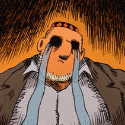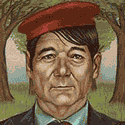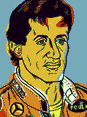|
Yeah I tend to scan everything in greyscale and then refine it in Photoshop if I need to. Even if it's a document, I'd rather just set the white balance myself to get the paper white and the lettering smooth.
|
|
|
|

|
| # ? May 10, 2024 06:56 |
|
For inkwork, I use black & white, but I crank the contrast and DPI way up so I miss as few details as possible. For everything else, I use grayscale, then I do some color level adjusting and dodging & burning in GIMP.
|
|
|
|
I am not quite sure where to pop this question, as the book subforum doesn't seem to have a mini questions thread, but hopefully someone can help me out! I'm looking to get a phrase tattooed; it's a reference to the book House of Leaves. In it, one of the characters has a phonetic tattoo of a Latin phrase, 'Non Sum Qualis Erum' (he has it written as 'Known. Some. Call. Is. Air. Am.'). It supposedly means 'I am not what I once was'. Can anyone confirm that that is what the Latin means, or give me a more exact translation? Thanks so much in advance.
|
|
|
|
neonnoodle posted:I would argue for scanning everything in grayscale at the hugest res you can. It's a question of whether you want to control the black/white threshold function yourself in photoshop, or have the scanner firmware do it for you. Agreed. Better to have the drawing in as close to its original format as possible so you have more options down the road. It takes all of two seconds to set up a batch process in Photoshop to convert a grayscale scan to b/w.
|
|
|
|
I typically do full color for even my b&w scans and control everything in photoshop. I typically scan at 600dpi, but most of my stuff is shrunk down for web to 72dpi. I've heard 300 to 600dpi is typical for print; I'd go 1200 for print and shrink it to 600.
|
|
|
|
Good News Everyone posted:I am not quite sure where to pop this question, as the book subforum doesn't seem to have a mini questions thread, but hopefully someone can help me out! Look and see if there's still a latin thread in the science philosophy education subforum
|
|
|
|
An Adobe Premiere Pro CS6 question. My PC's too old too run Premiere with GPU acceleration. Does GPU acceleration actually produce better video, or is it only helpful for speeding up the production/processing side of my projects? I'm starting to get a lot more serious about video editing, and I'm just wondering if it's worth updating my laptop so I can stop running Premiere in software mode. \/Thanks a lot. Glad to hear that I'm not missing out on anything major by having a crappier PC. melon cat fucked around with this message at 16:23 on Apr 7, 2014 |
|
|
|
IIRC GPU acceleration is used for on the fly rendering, so it will indeed speed up your production process. I do not believe it has any impact on the quality of the final product, except in that it might speed your last render/export up a bit too.
|
|
|
|
Does the CC have a list of books to get to learn how to draw? I'm currently terrible at drawing, but would like to get into cartooning, something along this style http://design.tutsplus.com/articles/cartoon-fundamentals-how-to-draw-a-cartoon-face-correctly--vector-15792 I tried following that tutorial and it become super apparent I need to get the basics down first. Anyone read this? http://www.amazon.com/gp/product/08...&pf_rd_i=507846
|
|
|
|
blackmanjew posted:Does the CC have a list of books to get to learn how to draw? I'm currently terrible at drawing, but would like to get into cartooning, something along this style Um i would take a look at: -How to draw comics the marvel way -Drawing on the right side of the brain Also Scott Robertson has a ton of great stuff so check him out.
|
|
|
|
blackmanjew posted:Does the CC have a list of books to get to learn how to draw? I'm currently terrible at drawing, but would like to get into cartooning, something along this style If you want to get good at comics, anatomy and construction drawing are probably going to be the most helpful. Nothing beats a strong foundation. Life drawing classes are the absolute best if you can take one or two at a local community college or art center too. A lot of people swear by the Loomis Books: http://www.amazon.com/Successful-Drawing-Andrew-Loomis/dp/0857687611 http://www.amazon.com/Figure-Drawing-All-Its-Worth/dp/0857680986 For anatomy I personally like Bridgman and Peck, but there are lots of good books out there so you have plenty of options here. http://www.amazon.com/Atlas-Anatomy-Artist-Stephen-Rogers/dp/0195030958 Bridgman has a lot of books, just get anything dealing with constructive anatomy/life drawing. Check out used bookstores, Bookmans or the like if you have one. You can probably get most of these (maybe not the loomis books) there for much cheaper than places like amazon. There are some good tutorials on youtube as well, Proko is a pretty good starting place for some basics. Edited to add: Most books have something to teach, but I'd caution against any Christopher Hart book like the one in your link. Maybe this one isn't as bad as his manga books, but they have a really terrible reputation and you'd be better off with just about anything else. JuniperCake fucked around with this message at 08:08 on Apr 8, 2014 |
|
|
|
Do we post our short stories and general fiction in the creative convention sub forum? Are we expected to keep it all in one thread, or can we split things up by topic?
|
|
|
|
Sithsaber posted:Do we post our short stories and general fiction in the creative convention sub forum? Are we expected to keep it all in one thread, or can we split things up by topic? Works 1000 words and less can be posted directly into the fiction farm thread here. Any works larger than that require their own thread in CC but you can link to it in the fiction farm to draw more attention to it. Also, Thunderdome is a weekly flash fiction challenge that accepts anyone who wants to improve their writing. You'll have to do new stories for it based on the prompt, but you are guaranteed to get critiques and it's a whole lotta fun too. JuniperCake fucked around with this message at 06:23 on Apr 9, 2014 |
|
|
|
Should I feel guilty that I feel like I can properly draw on the computer and not on a piece of paper? Undoing your lines until you get them right is incredibly convenient, but is it really a habit I should break? Am I cheating?
|
|
|
|
That's really up to you. Does it bother you that you can't draw on paper? What do you value: being able to finish projects or honing your craft (or both)? You are asking the question which leads me to believe that it does bother you to some degree and if that's the case, then you know what to do. If you decide that that skill gap between paper and tablet isn't important to you, then who cares. I will say, though, that the people that I know that I consider to be truly good artists can create good work no matter the materials. But again, that's me. Who are you?
|
|
|
|
I haven't dug through this thread extensively but can anyone offer some advice about doing character art for money, specifically pricing? I think i'm passable skill wise but I have sucky time management skills and business sense and would like to improve all around.Cowabanga posted:Should I feel guilty that I feel like I can properly draw on the computer and not on a piece of paper? Undoing your lines until you get them right is incredibly convenient, but is it really a habit I should break? Am I cheating? Nah it's not cheating. It wouldn't hurt to experiment with other stuff though. You pick up a trick or two from drawing or painting and it makes you better at digital. Just don't let sucking at something you don't do often keep you from doing it. Personally I'd recommend getting some clay and try some sculpting, it's the closest I've gotten to photoshop irl. OmanyteJackson fucked around with this message at 07:07 on Apr 13, 2014 |
|
|
|
This might not be the best place to post this, but I know a lot of the better artists here have studied anatomy, so… I've been reading Drawing the Head and Hands by Loomis, specifically the anatomy chapter. I've also been trying to find the anatomical terms for the muscles he mentions, just so I can read more on them and understand them better. I think I've figured out most of them, but I can't figure out what he calls the "unhappy muscles." Here's what he says… quote:Note the muscles which run down the side of the nose past the corners of the mouth to the chin. These are the "unhappy muscles" Being attached to bone around the nose at one end and to the jaw at the other, they can pull the lips upward in a snarl or downward in a leer. I'm starting to think it was a mistake on his part, but I don't want to jump to that conclusion if I can avoid it.
|
|
|
|
CloseFriend posted:This might not be the best place to post this, but I know a lot of the better artists here have studied anatomy, so… My best guess is Depressor Anguli Oris since that one is heavily involved in expressions of sadness and originates from the jaw and attaches to the node of muscle at the side of the mouth. That still doesn't match all of the criteria though. He may be referring to a group of muscles and not just one, because I can't think of any one muscle that both pulls the lips up in a sneer, and pulls it down in a frown. Muscles can only contract or relax, so there is a limit to what one muscle can do by itself. Here's a craptastic scan of the muscle and the expression:  So maybe he meant this one and the Levator Labii Superioris muscles together. If both of them contract, that should expose the teeth in a snarl. And while I'm definitely not qualified enough to say whether it is a mistake or not, there definitely is a precedent for (otherwise excellent) anatomy books getting some facial muscles wrong. Problem is, when you look at a cadaver it's never as clean and nice as the diagrams show. If a tiny muscle is frayed for whatever reason, one muscle can easily look like two muscles, etc. So that's at least a possibility especially in older books. If you want to get into the nitty gritty details of anatomy, you might want a supplement to Loomis. Something like a medical professional's anatomy textbook like Gray's Anatomy or a more specialized art anatomy book like Goldfinger's Human Anatomy for Artists. That said, even the most meticulously researched books can have mistakes, but it shouldn't be anything thats a deal breaker. JuniperCake fucked around with this message at 22:11 on Apr 13, 2014 |
|
|
|
I have a problem. I'm okay at linework, but I suck at coloring. So what I end up doing is either A: never finishing anything for fear of ruining it, or B: ruining it. What kind of mediums work well over plain graphite? I was thinking I would draw something, scan & print it a million times, and then go to town on it with different mediums and see if I can come up with something that clicks. Would like ink washes over graphite work? I know some stuff like charcoal or pastels might get weird with the grooves a graphic pencile puts in paper.
|
|
|
|
Are there any free programs for merging PDFs? I have made a number of pages in inkscape and want to merge them into a continuous document. WITHOUT a watermark if possible.
|
|
|
|
Adobe Illustrator CS6 question. See that colour blue that I have selected? I want to drag it onto the gradient. I thought it'd be as easy as click-dragging the colour onto my gradient sliders, but that's not working. How do I transfer a selected colour from the left toolbar, and onto the gradient sliders? Right now I'm manually entering the RGB values, but there has to be an easier, less tedious method.
|
|
|
|
That blue color on the left is actually the "COLOR" button, and the one next to it is the "GRADIENT" button, and which one you click determines what you're filling the shape with...namely, either a sold color or a gradient. What you actually want to do is create your blue color, and add it to your swatches. Then you can drag the blue color from your swatches down into the gradient slider. You're just trying to drag the color from the wrong place, that's all.
|
|
|
|
CancerCakes posted:Are there any free programs for merging PDFs? I have made a number of pages in inkscape and want to merge them into a continuous document. WITHOUT a watermark if possible. I've used pdftk for this before.
|
|
|
|
sorry lads
|
|
|
|
|
I need to draw a circle which has a gradient fill where the color is most intense at one angle. Below is an MS Paint mockup of what I mean: I need it like this, but with a smooth change in the color. How do I accomplish this in a vector illustration program? Inkscape doesn't seem to support conical gradients.
|
|
|
|
Lincoln posted:That blue color on the left is actually the "COLOR" button, and the one next to it is the "GRADIENT" button, and which one you click determines what you're filling the shape with...namely, either a sold color or a gradient. I see. I'll give that a shot. Thanks!
|
|
|
|
I'm looking to try my hand at abstract geometric designs, something along the lines of: Francesco Lo Castro's Geometry Series  Graphic Surgery I'm looking to do both digital and with paint, but the amount of layering, precision, and keeping a clean composition are all pretty intimidating to me. Is there a name for this style? Are there any good tutorials to get started with abstract design?
|
|
|
|
Octorok posted:I'm looking to try my hand at abstract geometric designs, something along the lines of: This kind of stuff is gonna be infinitely easier on digital than traditional medium. But I've had to do similar exercises with acrylic paint for a class and what you'll need is a whole lot of tape, matte medium and a gently caress ton of patience. Those perfect crisp lines are easy to screw up. Lay tape to form the shape you want to paint, use matt medium to seal the tape edges and let it dry. Paint in your shape, rinse and repeat. Or do it digitally and save yourself the tedium.
|
|
|
|
Baron Bifford posted:I need to draw a circle which has a gradient fill where the color is most intense at one angle. Below is an MS Paint mockup of what I mean: If you have Illustrator CS6 or CC you can apply a stroke along a curved path and just jack the stroke width up. I made a test image but imgur won't let me upload it for some reason.
|
|
|
|
Yip Yips posted:I made a test image but imgur won't let me upload it for some reason.
|
|
|
|
melon cat posted:Imgur seems to be having some problems- I can't upload anything either. I've been using Ultra Image in the interim.  Huzzah
|
|
|
|
JuniperCake posted:This kind of stuff is gonna be infinitely easier on digital than traditional medium.
|
|
|
|
Octorok posted:Oh I definitely understand that. My plan was to work digitally first to get the compositions right and then transfer the designs to paint through masking off with tape. I was wondering if there were any tips to composing all the elements together without looking like a hot mess. I don't know poo poo about poo poo, but I think the easiest way to approach something like this with traditional mediums would be stencils. Sketch out your design or do it digitally, and then think about the shapes you are using. Cut out those repeating shapes/patterns into stencils, and then you can rotate/manipulate those stencils without having to recreate each shape with masking tape. If you take time to analyze the first example you posted, you will see that the most commonly used element is a simple parallelogram with uniform thickness lines going through it. With just a few geometric shapes of various sizes, you would be surprised how intricate of a design you could make through layering.
|
|
|
|
Yip Yips posted:If you have Illustrator CS6 or CC you can apply a stroke along a curved path and just jack the stroke width up. You can also create a bunch of strokes in a circle and add a blend.
|
|
|
|
JuniperCake posted:My best guess is Depressor Anguli Oris since that one is heavily involved in expressions of sadness and originates from the jaw and attaches to the node of muscle at the side of the mouth. That still doesn't match all of the criteria though. He may be referring to a group of muscles and not just one, because I can't think of any one muscle that both pulls the lips up in a sneer, and pulls it down in a frown. Muscles can only contract or relax, so there is a limit to what one muscle can do by itself.
|
|
|
|
I'm a writer by trade and by absolute chance I've stumbled into a role which means I need to work with InDesign. Now, I'm pretty adept with the software and formatting, but I have absolutely no experience in design. At all. Which is cool, as my boss knows that and has helpfully offered to buy me some books. And here comes the stupid question: what books should I look at for publishing and graphic design inspiration?
|
|
|
|
Convexed posted:I'm a writer by trade and by absolute chance I've stumbled into a role which means I need to work with InDesign. Now, I'm pretty adept with the software and formatting, but I have absolutely no experience in design. At all. Print/text formatting design? Graphic design in general? What are you going to be doing? For inspiration, I would make a new folder on your desktop and wade through Tumblr or Google and not stop until you have 20 examples of design that you are in love with. Graphic design is super trendy in general and it's usually better to find your own stuff rather than buy some Gilbirt's C00l Designs Vol. III book.
|
|
|
|
I was looking for some fantasy Barbarian art to use on a D&D character sheet (yeah, yeah.) and I happened across some that I liked. http://imgur.com/a/qkbFO That piqued some interest in digital art, because the only drawing I've done is pencil and paper. Now those are all different styles but if I wanted to try to take it up, where should I start? A tablet for drawing, of course, but beyond that. 
|
|
|
|
|
Is it weird for aspiring writers to spend a lot of their time when they're not at their computer thinking about what they want to write, having ideas, thinking of dialogue, etc, and then actually hate the process of sitting down to write? Like, I love writing. I got into it when I was ten or eleven, wrote lovely fanfic until I was seventeen (because original stuff is scary) and now write my own stuff and spend a lot of time thinking about it, and yet so many things get done around the apartment when it actually comes time to sit down and write. I guess I just don't want to feel like a weirdo, is all. I'm twenty-four and have a finished novel draft (the first of a trilogy, which needs a hellish amount of reworking but I can't get anyone to actually finish reading the drat thing and tell me what they think) and a sci-fi novel I'm about halfway done with, and a screenplay I haven't done much work with, and another idea for a screenplay, and I mostly just feel really bad that I'm not published yet.
|
|
|
|

|
| # ? May 10, 2024 06:56 |
|
Anatharon posted:I was looking for some fantasy Barbarian art to use on a D&D character sheet (yeah, yeah.) and I happened across some that I liked. http://imgur.com/a/qkbFO Do some google searching for tutorials online. Ctrl alt paint is a good website that covers some basics. Understand too that digital art is just a different media like charcoal or pencil or watercolor or oil painting. So there's learning how to use the medium and also learning things like design, color theory, composition, anatomy, etc. Pinball posted:Is it weird... I think you just need to write more and read more. Also there's some decent threads here on SA related to writing so you might want to check them out.
|
|
|