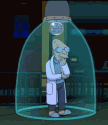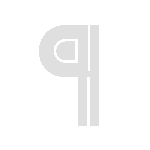|
smelly cabin filter posted:Can anyone recommend a decent pci express wireless card that doesnt have huge leads or antennas sticking out the back? You kind of need those to get a good signal from an enclosed wireless card.
|
|
|
|

|
| # ? Jun 7, 2024 17:53 |
|
smelly cabin filter posted:Can anyone recommend a decent pci express wireless card that doesnt have huge leads or antennas sticking out the back? By definition it could not be decent if it didn't have an antenna out the back. Computer cases are designed to shield.
|
|
|
|
Might as well ask since we're talking about them; What's so wrong with a itty bitty USB wireless adapter the size of a peanut? Poor reception I'll take for granted, but that's usually a total non-issue as the modem is nearby. Lower max transfer speeds? What?
|
|
|
|
Serephina posted:Might as well ask since we're talking about them; What's so wrong with a itty bitty USB wireless adapter the size of a peanut? Poor reception I'll take for granted, but that's usually a total non-issue as the modem is nearby. Lower max transfer speeds? What? Nothing other than what you mentioned, but those are kind of a big deal since they're the criteria you use to judge if a wireless adapter is good or not.
|
|
|
|
I am looking to build a new PC and my budget is around $600 Canadian. My current system uses a Core 2 Duo E6750@2.66 GHz and Radeon HD 4850, so when I saw that I couldn't play a lot of upcoming games I decided to upgrade. My monitor runs at 1920x1080, so I'm not looking for anything too powerful, I'd just like to get a good frame rate on medium-high settings. I think I can use my current case and PSU to keep costs down since they are both in great condition. The case is a NZXT Hush and I have a 550w PSU. Mayostard fucked around with this message at 12:46 on Apr 16, 2014 |
|
|
|
Crackbone posted:Nothing other than what you mentioned, but those are kind of a big deal since they're the criteria you use to judge if a wireless adapter is good or not. Unless it's been fixed in windows 8, USB wireless adapters also often don't work properly when you resume the computer from sleep, and you have to reset the adapter.
|
|
|
|
HalloKitty posted:By definition it could not be decent if it didn't have an antenna out the back. Yeah I meant a decent one that doesnt have cables going to a reciever like all the intel ones. I guess this should be ok. I have one of those tiny realtek wireless usb things, it works ok but it gets quite hot. Also the plastic casing just fell off and the heat caused the adhesive that holds the wireless unit to the metal usb part to separate. It still works but I wouldnt use one on anything that I cared about having a stable connection on.
|
|
|
|
smelly cabin filter posted:Yeah I meant a decent one that doesnt have cables going to a reciever like all the intel ones. I guess this should be ok. That is by definition not a decent one though - there is a reason why Intel and Asus adapters are the best performers - they have recievers that you can place away from the interference of the PC and in a good spot.
|
|
|
|
The Lord Bude posted:That is by definition not a decent one though - there is a reason why Intel and Asus adapters are the best performers - they have recievers that you can place away from the interference of the PC and in a good spot. So that asus one I linked is no good? Oh well I guess i'll just stick with the netgear usb one i'm using.
|
|
|
|
The Lord Bude posted:That is by definition not a decent one though - there is a reason why Intel and Asus adapters are the best performers - they have recievers that you can place away from the interference of the PC and in a good spot. The absurdity of this! What type of use case calls for this; who has trouble picking up wireless signals to their static pc tower?
|
|
|
|
Serephina posted:The absurdity of this! Have you ever tried to get really good speeds to your non-laptop computing device? I'm talking like, say, 6+ megabytes of actual downstream throughput on wireless N?
|
|
|
|
Anecdotal, so take it for what it's worth: I have a dual-band Wireless N (Netgear 3700, best at the time it came out), fairly direct path to my machines. Multiple USB adapters on both 2.4 and 5Ghz, I would do 40Mb on average, peaking at about 80Mb on a good day, with lots of dips down into 20-30Mb. I switched to Intel Centrino PCIe card with the antenna "tail", and now I average closer to 70Mb with much, much higher consistency.
|
|
|
|
Serephina posted:The absurdity of this! The back of most people's towers are against a wall near the floor. It's not a good spot.
|
|
|
|
I built my computer a good few years ago and I've began to notice it beginning to struggle on a few games. I have an SSD, 8gigs of Ram, GTX570 and i5 2500k. No idea how to overclock -just saying- since I never took an interest, however will probably do it soon. I mostly play Arma 2/Arma 3 which I've been told it uses the processor more than other games. Would you suggest on upgrading the Processor or the GPU?
|
|
|
|
Brianbloke posted:I built my computer a good few years ago and I've began to notice it beginning to struggle on a few games. The only thing you really need to upgrade is your GPU. Get a gtx760 or 770.
|
|
|
|
The Lord Bude posted:The only thing you really need to upgrade is your GPU. Get a gtx760 or 770. Brilliant man, thanks for the help. I was intending going for one of those (770 when it goes on a nice deal), but there was always that worry that it might not improve performance in Arma 3.
|
|
|
|
For everyone looking at soundcards/DACs for headphones, you want to look here: http://forums.somethingawful.com/showthread.php?threadid=3563521 If you want one for a set of nice speakers (or you want a nice set of speakers) this is the thread you want: http://forums.somethingawful.com/showthread.php?threadid=3444077 If you're using your PC as an HTPC or you want to go all-out (separate amp, subs, etc.) on your office speakers for some reason (  ), go here first: ), go here first:http://forums.somethingawful.com/showthread.php?threadid=3384469 and then show it off here: http://forums.somethingawful.com/showthread.php?threadid=2385480 KillHour fucked around with this message at 14:40 on Apr 16, 2014 |
|
|
|
There are so many factors for wireless. In general I'd agree that the little nubs don't work too great. There is no reason not to try one though, sometimes its just fine. As far as cards go if you don't want antennas poking out you can unscrew them and see if it still works well enough. If there are cables under the plastic housing (which I've always seen) you can route them back into the case or right up on the case. Just know that it might diminish signal quality depending. Have speedtest open.
|
|
|
|
|
Mayostard posted:I am looking to build a new PC and my budget is around $600 Canadian. My current system uses a Core 2 Duo E6750@2.66 GHz and Radeon HD 4850, so when I saw that I couldn't play a lot of upcoming games I decided to upgrade. My monitor runs at 1920x1080, so I'm not looking for anything too powerful, I'd just like to get a good frame rate on medium-high settings. Please be wary of reusing old PSUs as they can ruin your whole system when they die. In saying that even decent ones can go boom as my 4 year old Corsair VX550 (non builder model) died on me last week, got a RM650 to replace it. I can only hope the remaining components are viable otherwise it's byebye i5-760 and hello i5-4570 time! 
|
|
|
|
I have grown huge respect for the power of PSU's going bad. Literally destroyed my entire computer - and just enough to corrupt all the hardware while still allowing it to run leading me on a goose chase for at least a month. Turned out every single component was damaged though, so. Careful with psu's edit: Is there any consensus on PNY branded cards? They've been consistently the cheapest 770's, and I generally shy away from them, but I actually don't know about them. Ignoarints fucked around with this message at 16:06 on Apr 16, 2014 |
|
|
|
|
Ignoarints posted:edit: Is there any consensus on PNY branded cards? They've been consistently the cheapest 770's, and I generally shy away from them, but I actually don't know about them.
|
|
|
|
Greenlight makes brand a nonissue for nV cards.
|
|
|
|
I've been revising this for weeks now. I think I'm finally done. I don't know if I'm going to change anything. I'll be buying this is a few weeks when I finish (and am paid for) a rather large data entry job I'm doing. Are there any issues? Is this PSU good enough? PCPartPicker part list / Price breakdown by merchant / Benchmarks CPU: Intel Core i5-4670K 3.4GHz Quad-Core Processor ($287.91 @ DirectCanada) CPU Cooler: Cooler Master Hyper 212 EVO 82.9 CFM Sleeve Bearing CPU Cooler ($36.72 @ DirectCanada) Motherboard: Asus Z87M-Plus Micro ATX LGA1150 Motherboard ($148.69 @ DirectCanada) Memory: Corsair XMS3 8GB (2 x 4GB) DDR3-1600 Memory ($107.33 @ Memory Express) Storage: Samsung 840 EVO 120GB 2.5" Solid State Disk ($109.54 @ DirectCanada) Storage: Seagate Barracuda 2TB 3.5" 7200RPM Internal Hard Drive ($101.02 @ Newegg Canada) Video Card: EVGA GeForce GTX 770 2GB Video Card ($453.28 @ NCIX) Case: Corsair 350D MicroATX Mid Tower Case ($103.67 @ DirectCanada) Power Supply: SeaSonic G 550W 80+ Gold Certified Semi-Modular ATX Power Supply ($112.98 @ NCIX) Optical Drive: Asus DRW-24B1ST/BLK/B/AS DVD/CD Writer ($22.03 @ Vuugo) Operating System: Microsoft Windows 8.1 (OEM) (64-bit) (Purchased For $0.00) Monitor: Asus VG248QE 144Hz 24.0" Monitor (Purchased For $289.99) Wireless Network Adapter: Intel 7260HMWDTX1 802.11a/b/g/n/ac PCI-Express x1 Wi-Fi Adapter ($67.78 @ Amazon Canada) Keyboard: Logitech K120 Wired Standard Keyboard (Purchased For $11.00) Other: 6 ft DisplayPort Cable ($6.05) Total: $1857.99 (Prices include shipping, taxes, and discounts when available.) (Generated by PCPartPicker 2014-04-16 12:08 EDT-0400)
|
|
|
|
Seagate hard drives are less reliable than other brands and lie on their SMART outputs. WD Reds ... okay, they aren't cheaper in Canada (they're close though), but switch it in anyway because see previous sentence and also it'll likely fare better performance-wise despite being slower (and you probably won't need the performance, even for a Steam drive), although Blues are fine if you feel you need 7200 RPM. Greens and Blacks should be avoided for quality of life reasons. Also see if you can return your  TN monitor for a decent IPS panel from the display megathread. Or, given that price, maybe two. TN monitor for a decent IPS panel from the display megathread. Or, given that price, maybe two.Everything else is basically ready to go. I won't even complain about the keyboard; it's cheap but it's serviceable, and it'll be a good spare if you ever feel compelled to go for a mechanical. Although maybe see if you can get a bigger 840 EVO. A 128 may not last long if you install a lot of actual do-poo poo software (especially if you leave the partition 20% empty like a competent user and don't overprovision the drive like Samsung Magician tries to corrupt you into doing) and the 256 is usually better capacity-per-dollar and definitely better performance. deimos posted:Greenlight makes brand a nonissue for nV cards. Unless, ironically, they're nVidia-branded cards. It's kind of amusing to watch a company MSE itself. A little sad, but mostly amusing. dont be mean to me fucked around with this message at 17:34 on Apr 16, 2014 |
|
|
|
Oggumogoggum posted:I've been revising this for weeks now. I think I'm finally done. I don't know if I'm going to change anything. Sir Unimaginative said it pretty well on most things. I second getting a 256 GB SSD. I'd personally go with a different monitor. I just picked up an ASUS PA248q (http://www.newegg.ca/Product/Product.aspx?Item=N82E16824236287) and I'm really happy with it. 1920x1200 and IPS were some of my requirements though. Also, there's no need to buy the displayport cable. The monitor you selected includes a DVI cable. Also the one I suggest includes both DVI and Displayport cables. The PSU should be fine.
|
|
|
|
Oggumogoggum posted:I've been revising this for weeks now. I think I'm finally done. I don't know if I'm going to change anything. You won't get more than a mild overclock with that hyper212 evo - stick with it if you're just dabbling, get a Noctua U12S (or U14s/D15 if they fit) if you have more serious ambitions. If you're serious about overclocking stuff, replace the stock fans on that case with Noctuas or bitfenix spectre pros - at a minimum get a second 140mm front fan for positive air pressure, and consider a demciflex filter for the top of the case.
|
|
|
|
I bought the monitor about a month ago, so I guess I'm stuck with it now. My next monitor will be an IPS for sure, but so far I'm pretty happy with the VG248QE. I'll move up to a larger SSD -- I originally just planned to use it for the OS, but it will be nice to have some breathing room for programs and stuff too. Thanks for all the feedback. I'm not going to do any serious overclocking to start, but I'd like to keep my options open.
|
|
|
|
edit: MORE RESEARCH NEE
thechalkoutline fucked around with this message at 20:18 on Apr 16, 2014 |
|
|
thechalkoutline posted:edit: MORE RESEARCH NEE http://www.newegg.com/Product/Produ...0140416191911:s GPU coolers come off with 4 screws and accept water cooling with off the shelf stuff typically I forgot what your third question was because you literally edited it the moment I quoted lol You'll still hear noise from the GPU sometimes if I recall.
|
|
|
|
|
I'm going to make a small upgrade to my desktop and just wanted to clear up a few things. First, a new graphics card. I run at 1080p so I'm looking in the R9 270 - R9 270X - GTX 760 range. From what I can gather, there's about a 5-10% performance bump from the 270 to the 270X, and a similar 5-10% bump from the 270X to the 760, maybe even less. Price-wise, I see the 270 at $185, the 270X at $220-230, and the 760 at $240-250. Yet I don't see many recommendations for the R9 270, OP included. Is there some reason that the card isn't an optimal choice? Seems like it's at a good price/performance ratio, is the difference between it and the 270X or 760 really that noticeable? Second, I'm going to be replacing my PSU at the same time - my old Corsair's still chugging along just fine, but I haven't changed it since the original build of this system years ago. I was looking at the Seasonic G Series, which has 450W and 550W options. For a system with two HDD, one SSD, Core i7, one of the above graphics cards, and no plans to overclock, is there any reason I should need the 550W or should the 450W be sufficient?
|
|
|
Nibble posted:I'm going to make a small upgrade to my desktop and just wanted to clear up a few things. 450w is good. The 270x cost more than gtx760 up until recently making it a bad deal. Now it's probably just fine. However if you were deciding between a $230 270x and a $250 760 I'd pretty much have to push you to find another $20. Very rarely does $20 get you 5-10% performance increase in anything. Fyi the 270x can actually outperform a 760 at 1440p sometimes, although both do pretty poorly. I wouldn't recommend either for 1440p though and you said you're using 1080p, but just in case you come across "well 270x is better!" stuff
|
|
|
|
|
So I've been using a 560ti for a while now but looking ahead to a few new games (ultimately The Witcher 3) I've been thinking about upgrading. My original plan was to wait for Maxwell (or whatever the newer hardware will be -- my understanding is a little lacking). But I saw in the GPU thread that the newer NVIDIA cards might be delayed until 2015 or so. So that got me looking at the prices for the 770 and 780 (the 770 seems to be in the 350-400 range and the 780 in the 500 range). And I've got about 250$ in amazon money burning a hole in my pocket right now (so the out of pocket expenditure would be significantly less than the cost of the card). So I guess my question is whether or not ditching the 560ti in favor of a 770 (the 780 might be a little overkill) is worth it for playing something like The Witcher 3 (or watchdogs or dragon age 3 or whatever other high end games are coming out this year) or if I should continue to wait for the next release of desktop GPU hardware.
|
|
|
Psmith posted:So I've been using a 560ti for a while now but looking ahead to a few new games (ultimately The Witcher 3) I've been thinking about upgrading. My original plan was to wait for Maxwell (or whatever the newer hardware will be -- my understanding is a little lacking). But I saw in the GPU thread that the newer NVIDIA cards might be delayed until 2015 or so. I'm assuming for 1080p. There are many who would say a 780 is overkill for 1080p, and this is likely true for most people. I am not one of them however. If you have the money to spend and play games that demand GPU, a 780 will work better than a 770. If you went any higher it would be a total waste of money with tiny returns per dollar. For perspective, I decided to sell my setup yesterday because after getting a 1440p monitor I am unable to keep a minimum fps of above 60 at all times in BF4 with all settings maxed out. Although for the most part it runs at 85 fps, I'm talking about the occasional dip. A lot of people would think that's silly, but I dislike it greatly. If you want to basically max out all settings and still get great constant fps a 780 will pretty much do that for you at 1080p. This depends on the games though and I don't know much about the games you listed.
|
|
|
|
|
Ignoarints posted:I'm assuming for 1080p. There are many who would say a 780 is overkill for 1080p, and this is likely true for most people. I am not one of them however. If you have the money to spend and play games that demand GPU, a 780 will work better than a 770. If you went any higher it would be a total waste of money with tiny returns per dollar. Yah it is just 1080p...I was just going by the OP which indicated that the 780 is somewhat overkill. But if it is worth considering I'd do so. Mainly I'm just seeing if upgrading to either of those is worth it at this juncture. Given how little information there is about any new hardware I'm leaning toward just pulling the trigger
|
|
|
|
Witcher 3 is delayed until 2015 or something so don't bother researching now...
|
|
|
|
I wouldn't wait on higher end nvidia stuff if you're looking to upgrade any time soon. There is no indication that anything fun will come out in a long while, and a few hints here and there that there are supply or production delays. After looking at screenshots of witcher 3 for like 10 seconds, my opinion would be you'll make use of a 780. My rough calculation in my head for 760/770/780 performance is you get twice the value per dollar for the difference between a 760 and 770 than you do with a 770 to 780, for intense GPU games. But the difference is there. Between a 780 and 780ti, for a 60hz monitor, you might see nothing at all depending on what you're playing. edit: ^^^ on the other hand, I didnt look at release dates, if all these games aren't going to be until way later in this year or even next year and that's the real reason you want a new card...
|
|
|
|
|
Will this MSI H81M-P33 LGA 1150 Intel H81 SATA 6Gb/s USB 3.0 Micro ATX Intel Motherboard work with this Intel Core i3-4130 Haswell 3.4GHz LGA 1150 54W Dual-Core Desktop Processor Intel HD Graphics 4400 BX80646I34130?
|
|
|
|
Counter-point: Don't buy a loving $500 780 for 1080p.Jose Cuervo posted:Will this MSI H81M-P33 LGA 1150 Intel H81 SATA 6Gb/s USB 3.0 Micro ATX Intel Motherboard work with this Intel Core i3-4130 Haswell 3.4GHz LGA 1150 54W Dual-Core Desktop Processor Intel HD Graphics 4400 BX80646I34130? Yes, however H81 chipsets are as barebones as they come. It's reccomended to at least get a B85 chipset.
|
|
|
|
Hace posted:Counter-point: Don't buy a loving $500 780 for 1080p. Barebones because it only has a single PCI-Express slot and 2 slots for RAM? Or some other reason?
|
|
|
|

|
| # ? Jun 7, 2024 17:53 |
|
Jose Cuervo posted:Barebones because it only has a single PCI-Express slot and 2 slots for RAM? Or some other reason? Fewer usb ports, fewer sata ports, fewer dimm slots, fewer PCI slots, etc.
|
|
|