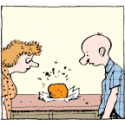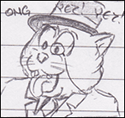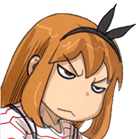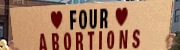|
Roargasm posted:There is pretty good money in hosting things like business ERPs from folks like myself who don't have the time or knowledge to implement proper security and availability. The assumption would be (was...) that a firm like this would create a more secure network with better uptime than I could pull off internally. Unfortunately, I ended up with a company who patches on Monday mornings, puts phantom charges on our Amex, and is just plain Slow all around. I was going to reel it back in next year, but maybe I should go with Blacksword's company instead Server management by collage grads.. literally.. we hired them and they graduate in three weeks.
|
|
|
|

|
| # ? May 16, 2024 13:29 |
|
Anyone familiar with Apple Remote Desktop? Is there a way to rename or label computers on lists you make besides using the colored labels that Apple has? We name our computers based on asset tags which doesn't help me figure out whose is what without looking that up.
|
|
|
|
Raymn posted:Anyone familiar with Apple Remote Desktop? Is there a way to rename or label computers on lists you make besides using the colored labels that Apple has? We name our computers based on asset tags which doesn't help me figure out whose is what without looking that up. There wasn't any 'notes' field when I used it, but that was at least a major version ago -- I think it displays current user, though, which is usually a decent workaround.
|
|
|
|
Endings posted:There wasn't any 'notes' field when I used it, but that was at least a major version ago -- I think it displays current user, though, which is usually a decent workaround. It's been a while since I've used it on a daily basis, but there should still be generic fields to put things like asset numbers into. Just put whichever column you use into your view. You can get serial numbers to display as well.
|
|
|
|
larchesdanrew posted:I finally gathered my balls enough to confront my supervisor about us running server nt. Wow, and I thought the last hospital I was at was bad. We were an NT 4 domain as well, but that hospital was bought out in 2008. Sounds like you have one of those bosses that's stuck in the past. 
|
|
|
|
Raymn posted:Anyone familiar with Apple Remote Desktop? Is there a way to rename or label computers on lists you make besides using the colored labels that Apple has? We name our computers based on asset tags which doesn't help me figure out whose is what without looking that up. You can show four columns of Computer Information. However you have to enter that information locally on the computer. System Preferences -> Sharing -> Remote Management -> Computer Settings. Pain in the rear end depending on how many machines you have but from what I know of ARD it's your only option. I tried editing the plist file but since it's pulling the name from Bonjour it just overwrites it. *edit* bah, beaten
|
|
|
|
pr0digal posted:You can show four columns of Computer Information. However you have to enter that information locally on the computer. System Preferences -> Sharing -> Remote Management -> Computer Settings. Ah! I saw those fields in ARD but they were blank and I didn't realize I could edit them on the target machine. A bit harder than doing it locally but I don't have that many machines to manage so I'll spend the morning taking care of it. Thanks to both of you!
|
|
|
|
Raymn posted:Ah! I saw those fields in ARD but they were blank and I didn't realize I could edit them on the target machine. A bit harder than doing it locally but I don't have that many machines to manage so I'll spend the morning taking care of it. Thanks to both of you! You might be able to push it out remotely by futzing with com.apple.RemoteDesktop.plist which has the following lines in it. Files resides in /Library/Preferences code:Though it will probably be quicker to do it locally.
|
|
|
|
Cojawfee posted:I really despise people who refuse to learn about the devices they use every day of their lives. I'm not saying everyone has to be a technology expert, but if you depend on something, learn a few things about it at least. I don't know of a single object or piece of technology I own that I don't know at least a few things about and how to troubleshoot. Maybe because I'm technologically and mechanically inclined. Seriously though, I buy a car and I learn about it. What it has and what issues it has. I buy a phone and figure out everything I can do with it. On the upside, I'm not so stubborn or unwilling to learn, so I got to set up a Mac Mini start to finish using only my Google-fu and an enormous amount of luck/patience. The hardest part was waiting for the slow-rear end Adobe CS4 suite and Office to install, the rest was pretty straightforward. As someone who's near illiterate with Macs, I can attest that if you've got the ambition to learn it, it's a LOT less difficult than it looks or seems. Now if I could only beat that into the peoples' heads that use them on a daily basis... BOOTY-ADE fucked around with this message at 00:18 on Apr 17, 2014 |
|
|
|
Galler posted:I think this is a big part of IT people's frustration. I find it completely unfathomable when people aren't willing to take a bit of initiative and loving read the words in front of them or poke some buttons to see what happens. My thought process is just incompatible with that (lack of) thought process. I also fix my own car, home, pinball machines, whatever else I take an interest in and also build stuff because I want to know how and why stuff works, don't trust strangers much, and don't want to pay someone else to do something I can do unless it's a really lovely job and labor for it is cheap (roofing for example). I'm like this but not with cars, much as I'd like to be. With a computer, or most other things, the worst that happens is you break it, and probably that isn't going to happen anyway. With a car, loving up could be lethal. Maybe it's just me. I read Spider Robinson's Callahan's Crosstime Saloon years and years ago, and even now the thing with Jake's wife sticks in my mind. I saved $200, easy.... Ozz81 posted:As someone who's near illiterate with Macs, I can attest that if you've got the ambition to learn it, it's a LOT less difficult than it looks or seems. I don't think most of us think it looks or seems very difficult. When we became a mixed environment work gave me a MacBook so I would be able to fiddle with it and learn my way around. I spent an hour saying "I wonder how you do this. Oh, it's exactly like Windows, cool." The environments have converged a lot.
|
|
|
|
Ozz81 posted:On the upside, I'm not so stubborn or unwilling to learn, so I got to set up a Mac Mini start to finish using only my Google-fu and an enormous amount of luck/patience. The hardest part was waiting for the slow-rear end Adobe CS4 suite and Office to install, the rest was pretty straightforward. As someone who's near illiterate with Macs, I can attest that if you've got the ambition to learn it, it's a LOT less difficult than it looks or seems. That is true up until a point. When something goes wrong with a Mac it often goes wrong and troubleshooting is like voodoo half the time. Granted there are tools like Applejack and Diskwarrior that remove some of the headache because they are both godsends. But sometimes poo poo goes wacky like that incident I mentioned when the OD framework disappeared on a machine after a crash thus preventing a user from logging in. I reset the password through single user mode and still nothing. After searching through Console I ended up seeing an error being thrown in that framework and go check; totally empty. I managed to bring it back by copying the framework from my stock image but there was nothing about that error on the internet and the Apple Support Forums can be a total joke. Though I guess that's why AppleCare exists. pr0digal fucked around with this message at 00:29 on Apr 17, 2014 |
|
|
|
Sirotan posted:Pretty much. You need something specifically rated for electronic media, but even then most of those safes will only be rated for protection against fire of a certain max temperature for 30min to an hour. Speaking of this, do you guys have any preference for cloud backup providers? I back up to an external hard drive and I sync some of my more important encrypted data to DropBox, but I'm looking for something more robust. Carbonite seems to have the best pricing, but all of these services have really lovely ToS that force you to waive your right to a class action lawsuit EDIT: actually Crashplan has the same pricing as Carbonite for individual use ZetsurinPower fucked around with this message at 00:31 on Apr 17, 2014 |
|
|
|
A ticket came in for a computer that was making noise like a mosquito. Turns out it was a Dell Optiplex GX1 that's been on for God knows how long with just a power cord and ethernet cord to its name. Took it away and no one reported anything down. Dusty as gently caress as you can guess. I'll have pics later. It was in a patient care area too.
|
|
|
|
|
ZetsurinPower posted:Speaking of this, do you guys have any preference for cloud backup providers? I back up to an external hard drive and I sync some of my more important encrypted data to DropBox, but I'm looking for something more robust. I use Crashplan. I haven't had any issue with it and it's super easy to set up.
|
|
|
|
pr0digal posted:That is true up until a point. When something goes wrong with a Mac it often goes wrong and troubleshooting is like voodoo half the time. Granted there are tools like Applejack and Diskwarrior that remove some of the headache because they are both godsends. I have found the same thing, and AppleCare to me seems to just be "Here's your new computer" for anything serious. Which I guess is fine as long as you use have backups. pr0digal posted:I use Crashplan. I haven't had any issue with it and it's super easy to set up. Crashplan is our main one for clients. I've been thinking about signing up for it myself since I actually have no backups for my personal computer because I am a terrible man. But yeah, I install it, select cloud storage and it does its thing, never had any issues.
|
|
|
|
pr0digal posted:I use Crashplan. I haven't had any issue with it and it's super easy to set up. Have you ever had to do a file restore? I wish I had saved it, but a while back there was a comparison of cloud backup services and there was a huge variance in file transfer speeds
|
|
|
|
guppy posted:I'm like this but not with cars, much as I'd like to be. With a computer, or most other things, the worst that happens is you break it, and probably that isn't going to happen anyway. With a car, loving up could be lethal. See, the reason I haven't gotten into fixing cars isn't because of safety concerns. It's the fact that A) there is a finite number of hours in the day and I have enough other interests that cars are too far down my list to bother with, and B) I live in an apartment with no real storage space or garage, and this is one of those places that asks you not to do serious car stuff in the parking lot - oil stains or maybe liability concerns I'd imagine. But if I wanted to get into it, do a simple repair or maintenance job like an oil change, I'd go to a friend's. He's got tools and jack stands and experience and he's offered to help, so that's a way I could learn if I wanted to spend the time. The big point is that when something goes wrong, I learn about it. I WANT to learn about it. I ask questions, chief among them, "is this something I caused and how do I avoid a repetition?" That's the key difference between people like us and people who see an error message and immediately go into vapor lock. They don't want to know what's going on, they just want it to go away. They don't want to learn. That mindset is anathema to us, but at least it's very easy to identify. Just mark them out and fix their poo poo and get back to an environment that isn't hostile to learning as quickly as you can.
|
|
|
|
guppy posted:I'm like this but not with cars, much as I'd like to be. With a computer, or most other things, the worst that happens is you break it, and probably that isn't going to happen anyway. With a car, loving up could be lethal. With cars you just start small and work your way up as your knowledge improves. Start with easy maintenance stuff that requires minimal tools like oil changes, belts, filters, and tire rotations. Then move up to brakes and just go from there. You can probably find a factory service manual for your car on ebay for like $30 for a digital copy or <$150 for a book which has step by step instructions on how to diagnose and perform every repair/maintenance item. There are also loving loads of videos on youtube. With the exception of some of the electronics and sensors that sometimes require expensive proprietary scanners most cars are actually really simple. Put parts back on the way they came off and torque everything to spec. Che Delilas posted:See, the reason I haven't gotten into fixing cars isn't because of safety concerns. It's the fact that A) there is a finite number of hours in the day and I have enough other interests that cars are too far down my list to bother with, and B) I live in an apartment with no real storage space or garage, and this is one of those places that asks you not to do serious car stuff in the parking lot - oil stains or maybe liability concerns I'd imagine. This is fair. When you have a garage though most of the basic maintenance items can be done in less time than it would take to drive to the shop.
|
|
|
|
I did tech support for Apple for about a year, back in... I think it was 2005-2006. We did issue a LOT of computer replacements, but a large part of the problem is that only about 20% of the kbase was visible to non-employees, and yeah, the forums were useless. It was amazing how much info we had at our fingertips though. I miss that job. That was honestly the favorite job I've ever had for any tech-support/helpdesk/IT thing.
|
|
|
|
Che Delilas posted:I live in an apartment with no real storage space or garage, and this is one of those places that asks you not to do serious car stuff in the parking lot - oil stains or maybe liability concerns I'd imagine. Spilled oil/fluids is part of it, but mostly it's because an apartment parking lot full of half-disassembled cars will drive away prospective tenants and it's much easier to enforce a blanket "no car repairs in the parking lot" clause in the lease than it is to explain to Joe-Bob Redneck why his neighbor is allowed to change his own oil and brake pads in the parking lot but he isn't allowed to tinker on his Trans-Am "project car" with two wheels and no engine for a year or six.
|
|
|
|
ZetsurinPower posted:Have you ever had to do a file restore? I've had to do the restore with Crashplan. It took forever (well as close to forever as 1.8TB takes over crap DSL) but I recovered everything.
|
|
|
|
Humbug Scoolbus posted:I've had to do the restore with Crashplan. It took forever (well as close to forever as 1.8TB takes over crap DSL) but I recovered everything. It's not bad on a faster connection. We run an in-house CrashPlan PROe server and it restores at maybe three-quarters the speed of a straight copy. I'd assume it would be similar over the Internet.
|
|
|
|
Sonic Dude posted:It's not bad on a faster connection. We run an in-house CrashPlan PROe server and it restores at maybe three-quarters the speed of a straight copy. I'd assume it would be similar over the Internet. Oh I'm not complaining about Crashplan. Crashplan did exactly what they said it would and it recovered everything. ATT can suck a dick however.
|
|
|
|
Dear IT thread, I never thought it would happen to me... A user got an email about some kind of email archiving process failing. He printed the error email out, scanned it on a network scanner that emailed him the original error email as a PDF attachment, then forwarded the scanner email with the PDF to me to ask for help.
|
|
|
|
Galler posted:With cars you just start small and work your way up as your knowledge improves. Start with easy maintenance stuff that requires minimal tools like oil changes, belts, filters, and tire rotations. Then move up to brakes and just go from there. Never understood why people say to start with oil changes. It's an unpleasant, filthy, messy job and if you screw up it's even worse to clean up. Even if I do it perfectly I'm still going to end up with gravel and general road debris stuck in my hair. I'm perfectly capable of doing an oil change, but that's one job I'll still get a shop to do. Same with tyre rotations as someone with a lift can do that job in about 5 minutes and will usually do it £10 cash if you turn up while the boss is at lunch. Stuff like air filters, coil packs and spark plugs, easy enough jobs that are difficult to gently caress up in any serious way. Lambda sensor is another fairly easy one with a good cost saving if you use generic parts and know how to solder. One come cars you'll be changing them pretty bloody often too! As for brakes, I could probably do my own but see above about tyres and add on the fact that if you do gently caress that one up it could cause a nasty accident. I'd rather spend the extra and have
|
|
|
|
scroogle nmaps posted:You let students just wander into networking closets? No, of course not. No one is quite sure how the student got in there in the first place, but that question just seemed less "interesting" to me than why he though it would be the perfect place for his video shoot if the machine with the blinky lights and all the connected cabling would just be quiet.
|
|
|
|
Lost another co-worker today. He went to give in his notice, never came back, so I assume my boss just told him to get out on the spot. Tempted to pour a 40 out on his PC. In his memory, of course.
|
|
|
|
dogstile posted:Lost another co-worker today. He went to give in his notice, never came back, so I assume my boss just told him to get out on the spot. You could just, you know, leave.
|
|
|
|
In our office we have a running joke of building a printer-scanner-shredder. It prints documents, picks them up from the job tray and scans them, then pushes it out into a shredder. The scanner sends the document to the computer in a different file format or emails it directly to the desired recipient while wasting an incredible amount of resources. We got a ticket from a user that he lost the "Save to PDF" button in Word and Office. To convert to PDF, he printed the document, scanned it as PDF, and shredded the original. We sat stunned, our dreams of office inefficiency come true.
|
|
|
|
I just wanted to pop in and say thanks for the current Crashplan discussion. I've been meaning to set up a better backup system for my home machine ever since I inadvertently blasted one of my own partitions the other day. Protip: do NOT gently caress around with Diskpart after a few bottles of 7.7% abv IPA. It's unlikely to end well. On the bright side, I was able to recover almost every file off that partition, and it was just my "scratch" drive anyway that I use for downloads and temp work and other random stuff. Could have been much, much worse.
|
|
|
|
On my last call I spent 5 minutes explaining how to type a website into the address bar. "alright sir now type https://www.websitename.com in the address bar" "... what's that you mean my bookmarks?" On the other hand, I just spent 40 minutes talking to a really nice old dude who kept me on the phone asking questions on how to fix all sorts of things. The guy wanted to learn all about that stuff. I guess you just take what you get.
|
|
|
|
Fiendish Dr. Wu posted:On my last call I spent 5 minutes explaining how to type a website into the address bar. This and explaining to somebody who doesn't know the term "address bar" where the compatibility button is in IE. "Go up to the top, to the right of the address and you should see a symbol for a broken piece of paper. No, above your google search toolbar. It's where you type in https://www.google.com. Yes, I know you see an arrow, a magnifying glass, some thing, and a circle with an arrow. Click the thing you can't identify. Did it turn blue? What do you mean it refreshed the page you clicked the wrong thing hit one thing to the left of that"
|
|
|
|
Fiendish Dr. Wu posted:On my last call I spent 5 minutes explaining how to type a website into the address bar. ask them to hit CTRL L ?
|
|
|
|
jre posted:ask them to hit CTRL L ? Press two keys at the same time? Woah slow the gently caress down Mr computer expert.
|
|
|
|
Its me im the terrible user. I have just managed to set my laptop on fire by not paying attention hurrah. Turns out plugging a cable that looks like a network ethernet cable and is plugged into a desk phone into a laptop without checking really carfully causes fire. 
|
|
|
|
pr0digal posted:You might be able to push it out remotely by futzing with com.apple.RemoteDesktop.plist which has the following lines in it. Files resides in /Library/Preferences I was just wondering to myself if there was a way set this through CLI since that would be the easiest but I doubt I can. Thanks again for your help!
|
|
|
|
Cast_No_Shadow posted:Its me im the terrible user. I really want to know more about this.
|
|
|
|
Knormal posted:Dear IT thread, I never thought it would happen to me... A user got an email about some kind of email archiving process failing. He printed the error email out, scanned it on a network scanner that emailed him the original error email as a PDF attachment, then forwarded the scanner email with the PDF to me to ask for help. Then later we can turn it into a fighting game, where a printer can take on a user (it's special is that it explodes toner that causes life to drain over time), or a PM takes on a Team Lead, or Team Lead vs Sr Tech, etc. (We came very close to completing another goon project that is kind of similar. The "draw e/n threads". My implementation of the characters as a fighting game http://liquid-software.com/blog/drama-sweep/#more-4) This game could also be more of a rouge like or dungeon crawler or 2d zelda thing, like you play as an IT person wandering a facility doing the needful, picking up quests and items. I have this other game just begging for a story and art assets. http://liquid-software.com/blog/bitroamer/ edit: Cast_No_Shadow posted:Its me im the terrible user.
|
|
|
|
Knormal posted:Dear IT thread, I never thought it would happen to me... A user got an email about some kind of email archiving process failing. He printed the error email out, scanned it on a network scanner that emailed him the original error email as a PDF attachment, then forwarded the scanner email with the PDF to me to ask for help. That exact same thing happened to me a couple months ago. I wanted to die
|
|
|
|

|
| # ? May 16, 2024 13:29 |
|
jre posted:ask them to hit CTRL L ? I ended up getting them to use CTRL O. "Alright sir just hit the control key on your keyboard and the letter O" "what the hell's the control key" "The key that says CTRL" "alright and then what" "press the letter O" "it's not doing anything" "you have to press them at the same time" "press what" "control O" "alright now what" "type in the address" "... in my bookmarks?"
|
|
|







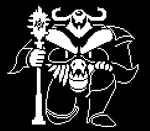




 "So, are we ever hoping to upgrade from Server NT, because drat, dude."
"So, are we ever hoping to upgrade from Server NT, because drat, dude."