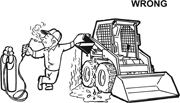|
Cpt.Wacky posted:Are you guys running Ubiquiti UniFi stuff also using the software controller? I'm having a hell of a time getting it to run as a service and I'm pretty sure it's Java's fault. 2008 R2 VM, tried following the instructions and video, installed both 32- and 64-bit Java. Service appears to start but can't reach the management website. Yeah, though I'm using an appliance. Don't know if that's an option for you.
|
|
|
|

|
| # ? Jun 10, 2024 11:33 |
|
Cpt.Wacky posted:Are you guys running Ubiquiti UniFi stuff also using the software controller? I'm having a hell of a time getting it to run as a service and I'm pretty sure it's Java's fault. 2008 R2 VM, tried following the instructions and video, installed both 32- and 64-bit Java. Service appears to start but can't reach the management website. Sure something else is not using one of the ports the controller needs? From the UniFi FAQ: By default, UniFi controller runs on these ports unifi.shutdown.port=8081 (for management purpose) unifi.http.port=8080 (device inform) unifi.https.port=8443 (controller UI / API) portal.http.port=8880 (portal redirect port for HTTP) portal.https.port=8843 (portal redirect port for HTTPs) unifi.db.port=27117 (local-bound port for DB server) Take a look at the server.log file to see why it may not be working: http://wiki.ubnt.com/UniFi_FAQ#I_saw_.22Start-up_failed.22_or_.22Server_taking_too_long_to_start.22._What_happened.3F Personally I found the controller software to be too much hassle to get and keep working properly on Windows.. Trying to run a java app as a windows service is just asking for trouble. Updates would break it, JAVA updates would break it, and sometimes it would just randomly stop working. I have since moved it to a small Ubuntu 12.04 VM and haven't had a single issue. It just works. It doesn't break with updates, it doesn't randomly stop working, it natively runs as a service on Linux, etc.. Its even easier to install on Linux.. Add the Unifi repository, and then "apt-get install unifi" (or unifi-beta for v3) Done!
|
|
|
|
stevewm posted:Sure something else is not using one of the ports the controller needs? Nothing is binding to those ports. It runs fine when launched from a logged in user as an application. There wasn't anything in the log file showing any kind of problem. ThinkFear posted:Yeah, though I'm using an appliance. Don't know if that's an option for you. This is perfect since I'm already running a VMware environment. I'll find out if it works tomorrow since the download is going to take a few hours. Ubiquiti should offer an official appliance like this.
|
|
|
|
Having seen the quality of Ubiquiti's other software I'll happily just apt-get it myself.
|
|
|
|
It looks like there's an OpenBSD port so that's even better for me.
|
|
|
|
stevewm posted:Personally I found the controller software to be too much hassle to get and keep working properly on Windows.. Trying to run a java app as a windows service is just asking for trouble. Updates would break it, JAVA updates would break it, and sometimes it would just randomly stop working. I have since moved it to a small Ubuntu 12.04 VM and haven't had a single issue. It just works. It doesn't break with updates, it doesn't randomly stop working, it natively runs as a service on Linux, etc.. My experience as well. I've put probably a solid man-week in to trying to get UniFi's controller to run reliably on Windows, but Java being a piece of poo poo plus Ubiquiti doing a few things weird just makes that not worth the trouble. Anything worth using these days has virtualization support, so as far as I'm concerned the correct answer for UniFi on Windows is to virtualize a minimal instance of your favorite Linux or BSD and go from there. Making a VM start on boot is a lot easier than putting up with UniFi's poo poo. I usually roll a business card install of Debian, add Ubiquiti's repo, and install.
|
|
|
|
wolrah posted:My experience as well. I've put probably a solid man-week in to trying to get UniFi's controller to run reliably on Windows, but Java being a piece of poo poo plus Ubiquiti doing a few things weird just makes that not worth the trouble. I didn't waste quite that much time on it, but yeah. This install with a simple OpenBSD VM is working great so far.
|
|
|
|
Does anyone have experience with Ruckus wireless ap type stuff? Is it any good? At the Aruba or higher level? Also if given the choice between aruba and aerohive ap's what would you go with?
|
|
|
|
Aquila posted:Does anyone have experience with Ruckus wireless ap type stuff? Is it any good? At the Aruba or higher level? Also if given the choice between aruba and aerohive ap's what would you go with? I've used Ruckus, it's expensive but works very well. It excels at high density (people/other APs) applications, but you pay the price ($) for it. On the other hand I haven't come across other gear that could work as well in those places. Best examples are large areas like auditoriums and or open type office spaces where you can't/don't want to wire to desks and people need consistent connectivity.
|
|
|
|
unknown posted:I've used Ruckus, it's expensive but works very well. It excels at high density (people/other APs) applications, but you pay the price ($) for it. On the other hand I haven't come across other gear that could work as well in those places. Best examples are large areas like auditoriums and or open type office spaces where you can't/don't want to wire to desks and people need consistent connectivity. In theory that's exactly the situation it's in. Basicly we put some remote people in a coworking space and they say the wifi is bad and disconnects every five minutes. The coworking space tech dude tells me they're using Ruckus wireless, so it sounds like there shouldn't be a problem. My hands are somewhat tied, I'm exploring options to use our own wifi, and for now they're going to usb wired ethernet adapters (all mac shop here).
|
|
|
|
It's very easy to do Wi-Fi really badly. Are the existing APs 2.4GHz only?
|
|
|
|
Aquila posted:In theory that's exactly the situation it's in. Basicly we put some remote people in a coworking space and they say the wifi is bad and disconnects every five minutes. The coworking space tech dude tells me they're using Ruckus wireless, so it sounds like there shouldn't be a problem. My hands are somewhat tied, I'm exploring options to use our own wifi, and for now they're going to usb wired ethernet adapters (all mac shop here). Yeah, there's probably a mistake in the active configuration somewhere. I've had a single (dual band) AP handle 50+ active clients in a single room with incredibly low issues. (someone disconnected the other APs for some stupid reason). Also had the units handle automatically fixing physical network partitioning - that's where I saw the worst issues as the APs reconfigured to the same channels to bridge the network. (yeah, office filled with administration wanna be that unplug poo poo all the time.). The ruckus gear will easily work around your own APs and redo their channel usage. They generally are set to auto scan all the channels to make sure they're on the best/quietest. I will say that we did roll into a couple of issues with a few clients when people were running Linux with crappy drivers on no name wifi cards.
|
|
|
|
I'm looking for a tool to produce an indoor coverage map for a 5-story, century old courthouse. I've found tools that look suitable for a 2D map / single story, but because the construction in places is literally 4-foot thick stone, sometimes the strongest AP for a given location is on a floor above or below. If nothing currently exists, I can get the job done with something that will generate a .csv with a timestamp, bssid, and signal strength of everything in range. From that, I can mark the timestamps on floormaps and hand them off to our GIS department.
|
|
|
|
Get someone in to do a survey who has something like a Fluke AirMagnet http://www.flukenetworks.com/enterprise-network/wireless-network/AirMagnet-Planner
|
|
|
|
AirMagnet not in the budget? edit: Damnit!
|
|
|
|
unknown posted:Yeah, there's probably a mistake in the active configuration somewhere. I've had a single (dual band) AP handle 50+ active clients in a single room with incredibly low issues. what antenna count/ MIMO did this AP have?
|
|
|
|
Captain Foo posted:what antenna count/ MIMO did this AP have? They were the 7982 + 7962s, so have like 20+ antennas.
|
|
|
|
Sepist posted:AirMagnet not in the budget? Airmagnet might be in the budget, but it's hard to tell when they don't put the price on the loving website. Who do they think they are, a SAN vendor?
|
|
|
|
echo465 posted:Airmagnet might be in the budget, but it's hard to tell when they don't put the price on the loving website. Who do they think they are, a SAN vendor? Had to look it up on Ingram's website. MSRP on Airmagnet Survey Pro for 1 user is $4,235.00.
|
|
|
|
unknown posted:They were the 7982 + 7962s, so have like 20+ antennas. interesting antenna array concept they use; to answer my own actual question, the 7982 is a 3x3:3 and the 7962 is a 3x3:2.
|
|
|
|
So this isn't strictly wireless, but I'm trying to figure out what RADIUS is and why I need it. I'm trying to get LDAP authentication working through our Sonicwall, and the system is saying that you can't do LDAP over L2TP VPN, instead you have to use a RADIUS server. I've been trying to figure out what RADIUS is before I just start installing poo poo but I'm finding it hard to get a birds-eye conceptual view of what is happening. Anyone have a good link I could read up on?
|
|
|
|
Spudalicious posted:So this isn't strictly wireless, but I'm trying to figure out what RADIUS is and why I need it. I'm trying to get LDAP authentication working through our Sonicwall, and the system is saying that you can't do LDAP over L2TP VPN, instead you have to use a RADIUS server. I've been trying to figure out what RADIUS is before I just start installing poo poo but I'm finding it hard to get a birds-eye conceptual view of what is happening. Anyone have a good link I could read up on? RADIUS is called NPS (Network Policy and Access Services) in Windows Server. Basically it sits between your APs/Controllers and your domain controllers. AP/Controller validates the LDAP credentials with the NPS server, NPS server replies Accept or Reject.
|
|
|
|
I have a 5508 with a moderate number of 1131 LW APs, which are discontinued. Our most recent purchase was a 1602, which requires at least 7.4.121.0 on the WLC - we're on 7.0.220.0. Any nasty surprises I should know about upgrading to 7.4? Should I just jump right to 7.6?
|
|
|
|
We run 7.6 in production on over 100k AP's so you should be okay.
|
|
|
|
I've purchased some older Bluesocket gear to try and run wireless for a small event that has no dollars. I have a BSC-2100 and a handful of BSAP-1700s. I read in the release notes that the radios on those poo poo out after a very small number of clients associate (what) , but the BSAP-1500 (non MIMO) or BSAP-1800 (MIMO N) probably don't have this problem. Any comment on Bluesocket pitfalls, and/or just in general my plan to run these at lower power and scattered throughout the relatively rectangular room at about 50' intervals on auto channel? This is a LAN event so 150 computers tends to hash up the RF space pretty bad, I'm not too worried about AP interference since the noise floor is so bad.
|
|
|
|
OH MERAKI, what the heck were you thinking. The Z1s are awesome little devices for what they do, but no PoE for phones makes me very sad. 
|
|
|
|
Maneki Neko posted:OH MERAKI, what the heck were you thinking. The Z1s are awesome little devices for what they do, but no PoE for phones makes me very sad. Seconding this. I have about 10 Z1s out in the field, all of them have an external PoE adapter for the phone attached. 
|
|
|
|
Question about Unifi controller running on a cloud server. You can point the access points to the controller using the Ubiquiti discovery tool, but do you need to do that for every AP or just 1? Basically if I set up a wireless network somewhere, and later either add or replace an AP, will it learn the unifi controller address from the other access points automatically or do I have to set the address manually every time?
|
|
|
|
THF13 posted:Question about Unifi controller running on a cloud server. You have a few options... By default a factory fresh unifi access point attempts to contact http://unifi:8080/inform If you control your internal DNS, you can create an A record using that hostname that points to your controller IP. The other way is using Option 43 on your DHCP server... You put the IP of your controller into option 43, when a new unifi access point pulls a DHCP request, it will use the IP in Option 43 to contact the controller.
|
|
|
|
Thanks, I am setting these up totally independent of the rest of the network with an entirely separate internet connection so I didn't want to setup or manage DNS just for that, but option 43 could work.
|
|
|
|
THF13 posted:Thanks, I am setting these up totally independent of the rest of the network with an entirely separate internet connection so I didn't want to setup or manage DNS just for that, but option 43 could work. I personally use Option 43... The UniFi FAQ has some examples how to set it up: http://wiki.ubnt.com/UniFi_FAQ#To_use_DHCP_Option_43 Personally we use Windows Server DHCP. Setting up option 43 is very easy with it. The older 2.x firmware that used to ship on UniFi APs didn't always work with option 43 very well. However unless you are using old stock, the currently shipping firmwares have no issues with 43. You can also manually tell the AP the correct inform address. SSH into the AP and login with the default username/password of ubnt/ubnt Once in, run the command "set-inform http://ipofcontroller:8080/inform" The AP should immediately appear in the UniFi controller software ready to be adopted.
|
|
|
|
This isn't really a wireless question, but it's with Ubiquiti gear and I didn't see a general networking thread sooo... I'm going to post this here. I'm not a networking guy. I got wrangled into helping "get the wireless working" at a former job-site of our company because the owner is partners with my company president. The guy is a total douchebag that tries to use people from our company so that he doesn't have to pay his own people. Anyway. He called me since I set up a handful of small ubiquiti unifi networks and he wanted to get free help. The crap I set up was real basic poo poo. Handful of AP's at each location. I show up yesterday and DHCP was completely broken. None of the even AP's had power, though that's likely because the patch panel and drops are mislabeled. I plugged into the Comcast modem directly and was assigned one of the 10 or so external IP addresses while getting a 192.168.1.1 gateway. Couldn't ping the gateway. The modem was plugged into a switch AND the router. The 3 tough switches weren't uplinked at all, except one to another, with no connection to the router. Totally hosed. I really didn't take the time to wrap my head around how exactly any of them were working. I guess they had a DHCP pool of 10 or so of the external IP addresses? It's a new building with a couple people in it at this point. I started with unplugging the Comcast modem from the router/switch and did a factory reset and had Comcast remotely reconfigure the modem to use the static IP's they were assigned. After that, I reset the Ubiquiti EdgeMax Pro router and configured DHCP on it's default 192.168.1.0/24 subnet. Connected that to a 48 port switch which lit up all of the wired ethernet ports in the building and internet was back up. The patch panel/drops to the AP's didn't seem to make sense so I'm going back today with a toner tool to see if cables are going where I think they are. Problem is, the owner didn't tell me he had given a tenant a public IP address and that they were using it for business critical VoIP. He said their router had... IP 50.248.205.x Subnet 255.255.255.240 Gateway 50.248.205.y Is there anyway I can hand out that IP to their router from the EdgeMax router? If not I think I will need to set up QoS (which I've never done) for VoIP on that router - hopefully it supports it.
|
|
|
|
Let me make sure I understand this. The environment is this: Cable modem (bunch of public IPs) -> EdgeMax (doing NAT) -> switches -> customers including the VoIP customer So right now, everyone inside the building is getting a private IP from the EdgeMax. Assuming that's correct, it's not really possible to get a public IP to the VoIP client. I'd suggest this: Cable modem -> switch -> EdgeMax -> Another switch -> Everyone else (and from the switch between the cable modem and router, go to the VoIP customer) You can also use the same switch for both jobs, if it supports VLAN tagging to segregate the separate networks. (If you don't know what that means, just use two separate switches, it'll save you a lot of heartache.)
|
|
|
|
The closest you can get is to 1:1 NAT an external IP to the internal one that their PBX uses in both directions. I don't know of any way to give tenants an external IP address from your pool without wasting lots of them.
|
|
|
|
I got everything working that was originally part of the plan and have convinced the tenant to work with me so that I can make the NAT/port forwarding rules necessary to get their poo poo working. From the sounds of it it was just a VPN and VoIP. It's actually an Ubiquiti "EdgeRouter Pro" I'm working with. I need to set up a 2nd VLAN (preferably with DHCP) and was fiddling around on Friday before I had to leave. Set up a Eth2 for 192.168.50.0/24, set up a DHCP server for that subnet/scope, and set up a VLAN for the scope but probably did something wrong there. DHCP didn't appear to be working. Anyone ever set up a VLAN/Subnet/DHCP on one of these things?
|
|
|
|
goobernoodles posted:It's actually an Ubiquiti "EdgeRouter Pro" I'm working with. I need to set up a 2nd VLAN (preferably with DHCP) and was fiddling around on Friday before I had to leave. Set up a Eth2 for 192.168.50.0/24, set up a DHCP server for that subnet/scope, and set up a VLAN for the scope but probably did something wrong there. DHCP didn't appear to be working. Anyone ever set up a VLAN/Subnet/DHCP on one of these things? I'll take a look if you pastebin or PM your config. Be sure to sanitize the public IPs, login credentials, etc. SSH into it and type "show configuration"
|
|
|
|
SamDabbers posted:I'll take a look if you pastebin or PM your config. Be sure to sanitize the public IPs, login credentials, etc. This kind of belongs in the bitching about IT thread, but since this thread already has the context... I met the IT guy for this tenant today. This guy was actually Mr. Clean. I poo poo you not he looked more like Mr. Clean than the people that pop up on a google image search for Mr. Clean doppelganger. Works for some sort of managed IT company, which from their sticker, sounds like they focus on working remotely. Anyway, the agreement had been for us to meet, sit down, and work together to make the necessary configuration changes on my end and his end to get his poo poo working - presumably setting up NAT and opening up firewall ports. He was having none of that. I didn't feel like arguing with the guy and figured out what patch panel port his router was plugged into, and plugged him directly into the Comcast modem. Gave him a 10.1.10.x address, set up 1-1 NAT on a new public IP, disabled the firewall and told him to give it a go. Although internet was working, he said VoIP wasn't working and that HE NEEDED THINGS BACK THE WAY THEY WERE. I was like alright what the gently caress ever, this Ubiquiti router is on nearly a default config, so... I set the Comcast modem to "bypass mode" where you disable DHCP and set your router(s) to static IPs. I gave him one of the static IPs, and he was up and running again, but still no VoIP. He started running port scans on the IP I gave him, and was telling me I was still blocking things, or At this point he was running port scans from a website on the IP I gave him to show me that "Look! Everything's still blocked!" Yeah, the one assigned to his router. I opened up a firewall port on our router and ran the same scan on the IP assigned to our firewall. *silence* I ended up looking back at a text he sent me that had his old static IP, told him to just use that again, and didn't hear from him for a while. Because it was working. One of the first things I said to this guy to start the initial conversation of getting their poo poo working this morning was "So what kind of VPN are you using? RRAS? PPTP? What ports need to be open?" And he wouldn't/couldn't/didn't answer. The guy literally could not give me any concrete details of the technical requirements of his poo poo besides "UNRESTRICTED INTERNET ACCESS WITH AN EXTERNAL IP." Obviously, all this gently caress should have had to do was reconfigure whatever cloud VoIP service he was using to point to the new IP I gave him but he couldn't make that connection. All of this for a tenant of a guy who I don't even technically work for. e: Found the guy's company. http://www.itelework.com/ Babys first geocity. goobernoodles fucked around with this message at 06:44 on Jun 3, 2014 |
|
|
|
goobernoodles posted:Was slammed today and didn't think to grab the config for ya. Thanks for the offer. I might shoot you a PM in the next few days once I go back. I have the 2nd subnet/vlan working with DHCP and one of the toughswitches after I tagged the ports. That said, I can still access the vlan from the normal subnet and I need to isolate it. No problem, the offer stands  goobernoodles posted:Mr. Clean What a tool. It sucks having to prove that the problem isn't on your end, but that's all you can do to shut someone like that up.
|
|
|
|
Where is the best place to buy Ubiquity equipment in Canada?
|
|
|
|

|
| # ? Jun 10, 2024 11:33 |
|
kiwid posted:Where is the best place to buy Ubiquity equipment in Canada?
|
|
|