|
Ignoarints posted:I know this is a lame answer, but going to go look at them makes a big difference when it comes to that I agree but I don't know of anywhere near me that would actually have monitors on display in an environment where I could get an accurate impression
|
|
|
|

|
| # ? May 28, 2024 03:21 |
|
Guni posted:I know ASUS has a TN (ugh) 4k monitor that does 60hz over DP for about $800AUD, which you can get over at PC case gear if you ~must~ have a 4k monitor. I wonder how many people will buy a 4k monitor (yay 4k! Bigger numbers are better!) and then realize their 680 or 7970 can't run anything beyond low graphics.
|
|
|
|
Lots and lots due to the recent reasonably priced releases I'm sure. When you need four titans to run metro at max settings (while a tough test for sure) to break 60 fps I think I'll hold off gaming on 4k.
|
|
|
|
|
Ignoarints posted:Lots and lots due to the recent reasonably priced releases I'm sure. When you need four titans to run metro at max settings (while a tough test for sure) to break 60 fps I think I'll hold off gaming on 4k. This. Call me when I can buy a 4k IPS screen between 30 and 40" that does 60hz without driver fuckery to make the computer think you have 2 screens; and it costs less than $1k; and I can get 60fps on max settings with a single GPU (I'm guessing this is two generations away). Until then; not interested.
|
|
|
|
Is dropping down to 1920x1080 just not an option for you guys? I remember doing it in my early CRT days when my video card couldn't keep up in UT or Q3. Even with my dell 2713 1080p content from consoles look fine and that's not even a nice pixel double resolutions compared to 4k.
|
|
|
|
I'm sure it works great especially mathematically. But then I'd probably question the purpose of buying a 4k monitor to begin with. If you just want a huge desktop and are willing to pay 2-3x for it over a comparable 1080p that's perfectly acceptable too.
|
|
|
|
|
necrobobsledder posted:The reports I'm seeing are about $800 for it in Germany... including the VAT, so it's about $500 if it actually gets a proper US distributor (probably the big hold-up for US market). I think the early pricing was for basically scalping by smaller distributors. B&H Photo and Video have them for pre-order at $1,000 with an expect availability of May 21st. http://www.bhphotovideo.com/bnh/controller/home?O=&sku=1040788&gclid=CLf6tKWk970CFUoV7Aod4AgA_A&is=REG&Q=&A=details
|
|
|
|
The Lord Bude posted:This. Call me when I can buy a 4k IPS screen between 30 and 40" that does 60hz without driver fuckery to make the computer think you have 2 screens; and it costs less than $1k; and I can get 60fps on max settings with a single GPU (I'm guessing this is two generations away). Until then; not interested. Also keep the input lag to reasonable levels too.
|
|
|
|
Are there any VESA mounts that I can attach to my desk that will hold the Seiki 39" (31 lbs.)? Amazon has some Monoptice ones but they only go up to 30".
|
|
|
|
Essentially new 27" Qnix worth $300, right? Is the "matte type screen" like OVERLY matte? Or is that the semi gloss one?
|
|
|
|
Yeah totally. Just understand there might be light bleed. Mine is probably a particularly bad example and I still think its worth every penny. I'll see if electrical tape inside. will fix it. I'm not big on matte, but it is not at all overly matte. For example its nothing like most dells. I'd be wary to get glossy honestly. I'll mention this again because I was blown away, but the included shipping got me my monitor in one day from the moment it shipped from korea.
|
|
|
|
|
Ignoarints posted:I'm sure it works great especially mathematically. But then I'd probably question the purpose of buying a 4k monitor to begin with. If you just want a huge desktop and are willing to pay 2-3x for it over a comparable 1080p that's perfectly acceptable too. On the other hand, they'd be ideal for, say, the budding CS major who only has room for one monitor on his desk.
|
|
|
|
Ignoarints posted:I'll see if electrical tape inside. will fix it. I've found that all electrical tape does is influence the way the LCD subpanel and steel frame fit together slightly by adding extra spacing, which is why you sometime see limited results this way. It doesn't actually have anything to do with light escaping around the edges. The cause of most light bleed is actually a deformed panel, so I instead recommend popping off the steel bezel and putting a straightedge against each side to find where the bends are (the mounting rails that screw into the sides work perfectly for this), then bending it back into shape by hand little by little, checking your progress each time with the straightedge. I've nearly eliminated some really bad light bleed in a couple PLS panels by straightening the frame. The rest of the panel housing is constructed from plastic and thin aluminum, so the bezel actually bears a lot of responsibility for maintaining the shape of the entire assembly. Zorilla fucked around with this message at 03:33 on Apr 24, 2014 |
|
|
|
Dear monitor thread, I'm shopping for a new monitor. I've recently begun a new job and have the opportunity to do a fair amount of telecommuting. As I've become used to a two-monitor setup at work, I'd like the same for when I remote in from home. I'm looking to get a second monitor to use with my hardy Samsung 245BW. I'd like it to be 1920x1200 as well for matching purposes as well as the extra real-estate for work use. A very nice bonus would be if the picture quality blew the 245BW out of the water for gaming and video watching in my personal time. Is there anything I should be looking at other than the U2412M?
|
|
|
Zorilla posted:I've found that all electrical tape does is influence the way the LCD subpanel and steel frame fit together slightly by adding extra spacing, which is why you sometime see limited results this way. It doesn't actually have anything to do with light escaping around the edges. I did not understand how electrical tape actually fixed anything based on what I knew about how lcd's worked, so this makes a lot of sense. Although I seriously don't feel like bending this lol (but knowing me I will)
|
|
|
|
|
So my 28" hannsG monitor has started to die after ~5 years of me abusing it. I'd like to replace it with something about the same size, but without breaking the bank (I'm a student). I mostly do web browsing stuff, various word processing/excel/coding, gaming when I'm not swamped with homework (Hah!), and other light duty stuff. No image editing for anything that I care about beyond personal stuff and I don't really care about response times because I'm bad at games where that would matter anyway and I won't notice the difference. The recommendations don't seem to have been updated since 2012, what should I buy?
|
|
|
|
|
Apparently for the past 7-8 years I've been staring constantly at an IPS panel with an A-TW polarizer coating. Am I just going to be completely disappointed with every panel I see now, due to the off-center white/grey glows? What options do I have to get close to the color quality and blacks of an old S-IPS panel with that A-TW polarizer coating?
|
|
|
|
The U2414H is reported to have an A-TW layer on it.Olothreutes posted:So my 28" hannsG monitor has started to die after ~5 years of me abusing it. I'd like to replace it with something about the same size, but without breaking the bank (I'm a student). DrDork fucked around with this message at 00:55 on Apr 25, 2014 |
|
|
|
Olothreutes posted:I mostly do web browsing stuff, various word processing/excel/coding, gaming when I'm not swamped with homework Ok this is out of left field, but has anyone else noticed the rise of "casual coding"? I swear this wasn't a thing fairly recently, but everyone these days seems to do some "light coding" like what the gently caress is that, they list it next to their other random poo poo like "using a word processor, and some coding". I myself write code for a living, and if there's one thing I would NOT casually do, it's write code. Is that in vogue or something? Like something you mention to your nerd friends? "oh I just do a little coding on the side for fun, you know". Like what the hell. this isn't directed at the quoted person it's just something that I've noticed a lot recently.
|
|
|
|
Taima posted:Ok this is out of left field, but has anyone else noticed the rise of "casual coding"? I swear this wasn't a thing fairly recently, but everyone these days seems to do some "light coding" like what the gently caress is that, they list it next to their other random poo poo like "using a word processor, and some coding". Some people casually code, man. I had a coworker who whipped up a simple android app to track his sister's ship for funsies. She worked on a cruise ship, so he'd enter the AIS ID when she left port and track her progress. It probably means they know how to code and enjoy it as a hobby, but don't do it professionally. Relax.
|
|
|
|
Any of these overclockable? Any opinions on these monitors? http://www.ebay.com/itm/Matte-X-STA...=item4d0d1e678e Or ... http://www.ebay.com/itm/Perfect-Pix...=item4ac52ae4aa
|
|
|
Taima posted:Ok this is out of left field, but has anyone else noticed the rise of "casual coding"? I swear this wasn't a thing fairly recently, but everyone these days seems to do some "light coding" like what the gently caress is that, they list it next to their other random poo poo like "using a word processor, and some coding". Maybe I should clarify in my case. I write MATLab code for school, along with input decks for things like MCNP, Serpent, Partisn, and a host of other nuclear transport codes. It isn't so much a casual thing as a necessity for anyone in my degree field to be able to code to at least some level of proficiency. Hell, several of our PhD's eventually go on to get another PhD in computer science simply because it's so easy with all the codes we use/write. I wish it was casual  That would mean I have time for hobbies. That would mean I have time for hobbies.DrDork posted:The U2414H is reported to have an A-TW layer on it. My old monitor was 1920x1200, although I could probably be ok with that or 1920x1080. Did something go wrong for HannsG as a company? They had a ton of monitors out when I bought this last one but there are almost none on newegg anymore. I loved that I got a 28" LCD almost 5 years ago for under $350, which doesn't seem like an easy repeat these days. Olothreutes fucked around with this message at 03:22 on Apr 25, 2014 |
|
|
|
Bonobos posted:Any of these overclockable? Any opinions on these monitors? They are exactly the same as Qnix as far as I know, and yes they are overclockable. Amazing how the prices on these change almost daily ($300 is good though)
|
|
|
|
|
Olothreutes posted:My old monitor was 1920x1200, although I could probably be ok with that or 1920x1080. Did something go wrong for HannsG as a company? They had a ton of monitors out when I bought this last one but there are almost none on newegg anymore. I loved that I got a 28" LCD almost 5 years ago for under $350, which doesn't seem like an easy repeat these days. Not sure how you're disappointed here.
|
|
|
|
I was disappointed because I was looking at the wrong stuff, apparently. I managed to not have most of that in my newegg search results somehow, but I'm pleased to see I was wrong.
|
|
|
|
|
Man Just got my 27" WQHD IPS glass monoprice monitor. This thing is amazing. No issues at all with dead pixels or light bleed. Or maybe there is and some people are really anal about it and have a good eye for that sort of thing. A lot of people complain about it being wobbly but I don't see any issue there when typing hard. The mount is nice enough although it doesn't adjust height. Haven't hosed with any colors just lowered the brightness. Surprised my 4 year old Asus G73JH is handling the 2540x1400 resolution just fine with another 23" 1080p monitor hooked up. For $370 or so when all was said and done I'm not complaining. Highly recommend.
|
|
|
|
The kind of lightbleed everyone is talking about is the obvious serious kind, which anybody would notice. Sounds like you got a good deal man
|
|
|
|
|
Quick question. After I restarted my resolution got kind of messed up. It seems like sometimes my 27" 2560x1440 monitor displays programs in the resolution of my 24" 1920x1080 monitor and vice versa. Kind of annoying because it makes some programs overly large on my 24" when I drag them over. Any fix? I have an ATI Radeon HD 5870 and windows 7
Nostalgia4Dogges fucked around with this message at 20:13 on Apr 25, 2014 |
|
|
|
Christoff posted:Man Just got my 27" WQHD IPS glass monoprice monitor. This thing is amazing. No issues at all with dead pixels or light bleed. Or maybe there is and some people are really anal about it and have a good eye for that sort of thing. A lot of people complain about it being wobbly but I don't see any issue there when typing hard. The mount is nice enough although it doesn't adjust height. Haven't hosed with any colors just lowered the brightness. Surprised my 4 year old Asus G73JH is handling the 2540x1400 resolution just fine with another 23" 1080p monitor hooked up. For $370 or so when all was said and done I'm not complaining. Highly recommend. So yours doesn't look like this then?  This has to be the only monitor I've seen where light bleed is easily visible in broad daylight. Even the worst Dell refurbs I dealt with didn't show much until nighttime. Evening shot for comparison:  Both of these were taken with the brightness set to "0" and from about 5 feet away--enough to keep normal IPS glow from showing up on camera. Between this and the shoddy DC jack, I think I've changed my mind about keeping it since I have plenty of time before I have to move and can find something else. I ordered this monitor 36 days ago. I wonder if Monoprice would be willing to stretch their 30-day return policy, considering I've only had the monitor in my hands 3 or 4 days out of that entire time period--the rest it was spent in transit getting replaced. Zorilla fucked around with this message at 02:56 on Apr 26, 2014 |
|
|
|
Loaded up a black screen to check. In the evening it looks like the top pic. A bit of light bleed from the bottom corners, worse on the left, barely any on the top. But not any that I notice outside of actually looking for it. But yeah had no idea otherwise. It's about as much light bleed I've seen on any LCD monitor just more noticeable because of the size. Not staring at black images too often on my screen so I think I'll be alright.
|
|
|
|
Christoff posted:Loaded up a black screen to check. In the evening it looks like the top pic. A bit of light bleed from the bottom corners, worse on the left, barely any on the top. But not any that I notice outside of actually looking for it. But yeah had no idea otherwise. It's about as much light bleed I've seen on any LCD monitor just more noticeable because of the size. Not staring at black images too often on my screen so I think I'll be alright. Mine appears to be severe enough that it's actually cutting into contrast in dark games. Using an S-PVA Dell 2007WFP over the past six years has spoiled me a bit. That monitor had nearly perfect, uniform black levels across the entire screen and looked no worse than the IPS versions that won the "panel lottery". If I can get rid of this Monoprice monitor, I want to check out the RAEANtech TR-272 next since it's both VA and meets my requirement of having DisplayPort since I'll be semi-mobile in the next few months.
|
|
|
|
Have you looked into the Asus PB278Q? You can get it cheap if you don't mind the open package/amazon warehouse. Was down to $420 ish couple weeks ago. I think the increase in price might be worth it for the stand alone. Unless you have your own vesa mount setup http://www.amazon.com/PB278Q-27-Inc...=asus+27%22+ips
|
|
|
|
Newegg has the Dell Ultrasharp UP3214Q on clearance through the 30th for $1899. There are mixed reviews. The biggest issue reported seems to be problems running MST mode w/ displayport 1.2 in order to get 60Hz. Reviewers say it can be corrected with a firmware upgrade but that you have to send it back to Dell to get the firmware upgrade, there's nowhere to download it from the Dell site. However, some reviewers say it works great in MST mode displayport 1.2 60Hz out of the box. I've got Windows 7 and a GTX770, should I roll the dice on this?
|
|
|
|
Christoff posted:Have you looked into the Asus PB278Q? You can get it cheap if you don't mind the open package/amazon warehouse. Was down to $420 ish couple weeks ago. I think the increase in price might be worth it for the stand alone. Unless you have your own vesa mount setup If I could do this all over again and go back in time six months to when I was first shopping for a 27" monitor, I would have probably picked up the ASUS and been done with it. I'm a big PLS fan after having owned an X-STAR. Shame I missed out on the $420 deal. I had it on CamelCamelCamel for a while, but I think I removed it. If I really wanted to go nuts, there are some new open box Samsung S27A850D's on eBay right now for $460, but obviously, you don't get the same customer service as you would with Amazon Warehouse deals. Zorilla fucked around with this message at 17:08 on Apr 26, 2014 |
|
|
|
I have lightbleed in my top left corner that actually changes the image regardless of if its black or not.
|
|
|
|
|
Christoff posted:Have you looked into the Asus PB278Q? You can get it cheap if you don't mind the open package/amazon warehouse. Was down to $420 ish couple weeks ago. I think the increase in price might be worth it for the stand alone. Unless you have your own vesa mount setup so is this a good deal on a 1440p monitor? I used a hanns g 1200p monitor for the longest time and I miss the extra pixels it offered me over my current 1080p acer I've got a nvidia 780 if that matters at all. help me blow my money on something nice!
|
|
|
|
Are we going to get awesome 24"+ versions of the fancy AMOLED screens in new phones? They'll put this stuff in TVs so it will filter down to us eventually right?
|
|
|
|
Yes I imagine so but they can't even make enough for phones yet. Computer monitors would be a secondary thing I'm sure. Would be cool though there aren't any real disadvantages to it if I remember.
|
|
|
|
|
To avoid double-posting: Does anyone have any opinions on the Monoprice 27" IPS LED CrystalPro? It seems similar to the Zero-G but without the scaler that causes input lag and brightness/contrast issues. I can't find anyone that has reviewed this monitor which makes me a little hesitant, I'm mostly considering it over a Korean panel from Ebay as there's a usable warranty and return policy, and supplies of Korean monitors on Ebay seem to be drying up which makes me worry about buying from the dregs of whats left. Edit: Upon review it seems that the Monoprice 27" CrystalPro is just a First FSM-270YG. I did find one for $279.99 on Ebay vs $400 for the Monoprice, so I don't think the American warranty and return policy are worth it. Let's hope I don't lose the Korean panel lottery! Carecat posted:Are we going to get awesome 24"+ versions of the fancy AMOLED screens in new phones? They'll put this stuff in TVs so it will filter down to us eventually right? Alereon fucked around with this message at 17:52 on Apr 27, 2014 |
|
|
|

|
| # ? May 28, 2024 03:21 |
|
Alereon posted:Edit: Upon review it seems that the Monoprice 27" CrystalPro is just a First FSM-270YG. I did find one for $279.99 on Ebay vs $400 for the Monoprice, so I don't think the American warranty and return policy are worth it. Let's hope I don't lose the Korean panel lottery! I have a First FSM-270YG I'm currently using at work, and I'm not so sure they're the exact same thing as the Monoprice monitor. People have complained that the Monoprice monitor doesn't have true backlight adjustment, while the FSM-270YG definitely does. It's really gradual and the controls are written in Hangul lettering, but they're there. Mine has virtually no backlight bleed and the glossy surface suppresses glare really well. My only complaint is that the color temperature is a tiny bit lower at the bottom of the display than at the top (but only I seem to notice this kind of poo poo and it's most likely specific to my monitor). In practical terms, this means the CSS pane in Firebug ends up looking slightly more "yellow" than other things like my email or music player. When I got mine, it made a 60Hz buzzing noise that was most intense when more white was on display. I tracked it down to the EM shield that covers the T-CON board vibrating because of some component, such as an inductor coil. Adding appropriately sized neoprene washers (from Home Depot) to the screw holes to provide some dampening and extra spacing solved this. Alereon posted:and supplies of Korean monitors on Ebay seem to be drying up which makes me worry about buying from the dregs of whats left. I can't say I've witnessed this. Price, selection, and number of sellers seem to be the best it's ever been. Once upon a time, it was maybe 3 or 4 sellers who frequently ran out of stock and had to put orders on hold for weeks. That era seems to have ended, thankfully. Zorilla fucked around with this message at 18:22 on Apr 27, 2014 |
|
|