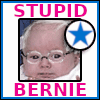|
What's the best practice for integrating javascript-heavy webapps that build their forms with JS with Django's form handling? My first inclination is to build ModelForms and Forms as normal and then POST as normal, but, since I'm building my forms with JS on the frontend, this feels like a violation of DRY. Should I skip using ModelForms and Forms and just do all my validation with django-rest-framework? I haven't done it before, but it looks like you can build validation into django-rest-framework's serializers...
|
|
|
|

|
| # ? May 16, 2024 16:45 |
|
I don't have years of experience with Django, but it seems like the main benefit of Forms/MF IS the validation backend. The rendering is just a plus on the side. I'm curious what scenario you have where you're better off with js-built forms vs/ the alternative. I'm just getting into pretty-ing up some of my app and starting to learn jquery where i can.
|
|
|
|
Could you make a template tag or includable template that looks at a form instance and outputs the data that your JS code would need to render the form? It could, for example generate a dictionary of field names, labels and types, or just straight up generate the JS code to create the form. That could cut down on some of the repetition.
|
|
|
|
Ahz posted:I don't have years of experience with Django, but it seems like the main benefit of Forms/MF IS the validation backend. The rendering is just a plus on the side. Ahz posted:I'm curious what scenario you have where you're better off with js-built forms vs/ the alternative. I'm just getting into pretty-ing up some of my app and starting to learn jquery where i can. On a more granular level: it's easier to build complex forms with inter-dependent fields, related models, and custom widgets.
|
|
|
|
Thermopyle posted:What's the best practice for integrating javascript-heavy webapps that build their forms with JS with Django's form handling? Personally I didn't even bother with my JS app (for context it's a sea ice observation app, that takes entries on an hourly basis and needed to be platform agnostic). It's being built as a standalone offline capable app, so basically the client and server are independent. I'm using django-rest-framework for validation & serialisation, so my routes are just REST endpoints plus authentication. Things that are shared are being handled by some JSON files, so for example all of the multiple choice CharFields are populated by these JSON files of shared data. That said though, in my use case the backend is literally just a data store. There isn't a lot that it needs to do so it works grand, obviously if your incoming data has some complicated requirements your mileage may vary, but for my purposes it works. I'm even doing the data analysis on the client because the number sets aren't particularly massive, and it means I can keep the back end as dumb and easy to deploy as possible (for when I have to hand the project over). Maluco Marinero fucked around with this message at 00:26 on Apr 25, 2014 |
|
|
|
Re-bruteforcing my way through Django: I have an (aforementioned) Entry, and a Rating which refers to an entry via ForeignKey. I've been working on getting the average of an entry's ratings after the user has voted (with jQuery). On the view side: return HttpResponse(serializers.serialize("json", entry.rating_set.all() )) On the javascript side: var parsed_input = $.parseJSON(input); var numerator = 0; var denominator = 0; parsed_input.forEach(function(element){ numerator += element.fields.rating; denominator++; }); var replacement = (numerator/denominator).toFixed(2); Except, of course, Entry has a perfectly good function for this purpose, and I look forward to the day I find out that Python and JavaScript have different precision and reloading the page from django and from javascript gives numbers embarrassingly differing by just 0.01. Are my concerns valid? And is there a way to pass the average rating from an Entry in a more direct way?
|
|
|
supermikhail posted:Re-bruteforcing my way through Django: I have an (aforementioned) Entry, and a Rating which refers to an entry via ForeignKey. I've been working on getting the average of an entry's ratings after the user has voted (with jQuery). On the view side: Return the result of the Entry function that calculates the average as the HTTP result instead of returning all the ratings to calculate it client side
|
|
|
|
|
Edit: supermikhail fucked around with this message at 07:09 on Apr 27, 2014 |
|
|
|
supermikhail posted:Edit: Do you mean views that you are calling via javascript in your app? The same way you would debug any other view, really. Either some kind of output in the view itself (logging or print statements), or just look at what its returning directly (console.log). If the inputs aren't too complicated, it's usually easier to just use curl and call the endpoint directly rather than clicking around in your app to trigger it.
|
|
|
|
supermikhail posted:Edit: Pycharm is a pretty nifty Javascript debugger. It hooks right into a firefox/chrome instance and gives you some pretty great debug tools, breakpoints etc.
|
|
|
|
 I think I'm too much of a hobbyist to make good use of those tools (especially with PyCharm costing real money)... I think I just found out that Python print goes to my regular console, and the JavaScript output - to the devtools. I think I'm too much of a hobbyist to make good use of those tools (especially with PyCharm costing real money)... I think I just found out that Python print goes to my regular console, and the JavaScript output - to the devtools.
|
|
|
|
Ahz posted:Pycharm is a pretty nifty Javascript debugger. It hooks right into a firefox/chrome instance and gives you some pretty great debug tools, breakpoints etc. Dominoes fucked around with this message at 18:46 on Apr 27, 2014 |
|
|
|
Dominoes posted:Is there a way to get it to recognize javascript in html documents that use django's template inheritance (ie {% block %} syntax)? Ie have introspection, color-coding etc. I've never had it not work for that. Maybe it's a difference between free and not-free PyCharm?
|
|
|
|
I'm using the paid version.
|
|
|
|
Dominoes posted:I'm using the paid version. Got an example file I can look at?
|
|
|
|
Example where PyCharm doesn't do magic on JS It does magic on the HTML and Django in the file, and does magic on everything for the file it extends.
|
|
|
|
Dominoes posted:Example where PyCharm doesn't do magic on JS I won't be on my PyCharm-havin' PC until tomorrow, but I bet you it's because it's not wrapped in script tags in that file. You may have them in the base file/block, but PyCharm doesn't introspect templates deeply enough to figure that out. Throw some script tags in there to check...or I'll do it tomorrow. I didn't look at your JS too closely, but I'd probably just insert another block in your base file to take the js from imagery.html and then use the script tags.
|
|
|
|
Thermopyle posted:I won't be on my PyCharm-havin' PC until tomorrow, but I bet you it's because it's not wrapped in script tags in that file. You may have them in the base file/block, but PyCharm doesn't introspect templates deeply enough to figure that out. Hey, that was it. I'll figure out how to rearrange the file to make it work, if appropriate. Ideally the JS would be in a separate static file, but the host I'm using, Openshift, doesn't play nice with those. Dominoes fucked around with this message at 10:16 on Apr 29, 2014 |
|
|
|
I have the following model that has a fk to itself.code:The idea that I have come up with so far is to make two forms. A ModelForm for the new assembly and another form that has the list of assemblies with checkboxes to select them. When the forms are processed, it would create the new assembly then loop the selections and set their parent fk. Does this sound like a good idea? Does anyone know of a widget that makes it easier to do something like this? Another thing that would be nice is to have filters for the subassemblies so the user can drill down to the ones they are interested in adding rather than being overwhelmed with too many choices. Roll Fizzlebeef fucked around with this message at 18:48 on May 5, 2014 |
|
|
|
Is there a recommended project structure for current versions of Django? Searching shows several different layouts. Mostly, I'm confused about where to put static/(staticfiles/?) and templates/. Current setup: code:
|
|
|
|
Dominoes posted:Is there a recommended project structure for current versions of Django? Searching shows several different layouts. Mostly, I'm confused about where to put static/(staticfiles/?) and templates/. That's what Two Scoops of Django uses, as of 1.5 and 1.6. https://github.com/twoscoops/django-twoscoops-project
|
|
|
|
Dominoes posted:Is there a recommended project structure for current versions of Django? Searching shows several different layouts. Mostly, I'm confused about where to put static/(staticfiles/?) and templates/. Per-app templates dir and static dir, site-wide templates and static dirs for site-wide things. That'll help if you ever have to pull an app out, too.
|
|
|
|
Thanks - why do many deployment guides, such as this, recommend referring to the project path as this:? PROJECT_PATH = os.path.dirname(os.path.abspath(__file__)) With the layout I described, this is required instead, which I found out by trial and error: PROJECT_PATH = os.path.join(os.path.abspath(os.path.dirname(__file__)), os.pardir) For the initial line to work, wouldn't static/, templates/ etc have to be in the project/project directory?
|
|
|
|
Dominoes posted:Thanks - why do many deployment guides, such as this, recommend referring to the project path as this:? Why do you think you require the second line? What exactly goes wrong if you use the first? I recommend picking up Two Scoopes of Django. It addresses a lot of this stuff. Thermopyle fucked around with this message at 21:11 on May 6, 2014 |
|
|
|
Thermopyle posted:Why do you think you require the second line? What exactly goes wrong if you use the first? ie: in the guide I linked: Python code:Dominoes fucked around with this message at 21:20 on May 6, 2014 |
|
|
|
You could just do something like os.path.join(BASE_DIR, '..', 'media') as needed.
|
|
|
|
Dominoes posted:The first line points to a (nonexistant) 'project/project/static' directory when used with the rest of these guides. My actual static (or templates) directory is up a level in 'project/static'. Well, I guess my point was that what matters is not what BASE_DIR is actually set to, it is if things work. BASE_DIR isn't actually a Django setting. It's just kind of a convention for the name of the variable you use to store a path that you then use to build other paths in the settings. You could not define it at all and use absolute paths every where else you specify paths. You could specify a directory that was three levels too deep into a non-existent directory and use '../../..' in front of all of your other path declarations. The point is you just set BASE_DIR to whatever you want to make it easier to build your paths later in your settings. As to your question about the recommended project structure, 2 Scoops details something like this: pre:- Project
-Project
urls.py
wsgi.py
manage.py
blah, blah, blah
-settings
__init__.py
base.py
local.py
staging.py
production.py
- ThisIsAnApp
-static
-ThisIsAnApp
an_app_specific_jpg.jpg
another_jpg.jpg
-templates
-ThisIsAnApp
app_specific_template.html
models.py
etc, etc
- ThisIsAnotherApp
-static
-ThisIsAnotherApp
app_specific.js
app_specific.png
-templates
-ThisIsAnotherApp
app_specific_template.html
models.py
etc, etc
- templates
these.html
are.html
site-wide.html
templates.html
- static
site_wide_static.png
site_wide_static.css
site_wide_static.js
Python code:Does this help you? Thermopyle fucked around with this message at 23:19 on May 6, 2014 |
|
|
|
Thermopyle posted:Well, I guess my point was that what matters is not what BASE_DIR is actually set to, it is if things work. BASE_DIR isn't actually a Django setting. It's just kind of a convention for the name of the variable you use to store a path that you then use to build other paths in the settings. BASE_DIR isn't a setting but it's in the default settings as of Django 1.6, calculated as dir above the dir holding the settings.py file. Also, I don't see any reason to use Unipath anymore and I'm sorry I showed it to pydanny years ago. 
|
|
|
|
MonkeyMaker posted:BASE_DIR isn't a setting but it's in the default settings as of Django 1.6, calculated as dir above the dir holding the settings.py file. And, yes, I've always thought the inclusion of Unipath in 2 Scoops was odd. Now I know who to blame.
|
|
|
|
Thanks - I redid my settings.py according to the 1.6 default. It looks like its method of 'BASE_DIR = os.path.dirname(os.path.dirname(__file__))' does the same as my parent method. I think the deployment guides I was referencing were outdated or nonstandard. I like how in Monkey's example, the app-specific templates are in project/app/templates, instead of project/templates/app. Using the latter, you'd reference a template like so: code:Do you add add 'BASE_DIR' to TEMPLATE_DIRS in settings, then reference the template as 'app/templates/index.html'? That seems to work. It looks like not adding to TEMPLATE_DIRS, and not adding '/template', but nesting the templates in an additional app folder, ie project/app/templates/app/index.html works too. Cleaner in some ways, but unnecessarily buried. Dominoes fucked around with this message at 18:43 on May 8, 2014 |
|
|
|
Does anyone know why nothing happens when I click Submit on a login page:code:code:Would writing my own view and form help?
|
|
|
|
Dominoes posted:Thanks - I redid my settings.py according to the 1.6 default. It looks like its method of 'BASE_DIR = os.path.dirname(os.path.dirname(__file__))' does the same as my parent method. I think the deployment guides I was referencing were outdated or nonstandard. The reason you should nest an extra app directory inside templates is because all of the template directories throughout your project are namespaced together by the app_directories.Loader. So, if you had project/app1/templates/index.html and project/app2/templates/index.html, project/templates/index.html and then you referenced index.html, Django doesn't know which one you want. It would be better if you didn't have to nest that extra app directory, but ~history~. So, to answer your question, you don't add your base dir to TEMPLATE_DIRS, you use project/app/templates/app/index.html. This is how the django.template.loaders.app_directories.Loader finds the template. (That loader is part of the default configuration for TEMPLATE_LOADERS).
|
|
|
|
supermikhail posted:stuff https://docs.djangoproject.com/en/1.5/topics/auth/default/#module-django.contrib.auth.views I guess read that and then see if you've got any more questions. It specifically answers how to provide the url.
|
|
|
|
My usual layout is something like:code:
|
|
|
|
Thermopyle posted:https://docs.djangoproject.com/en/1.5/topics/auth/default/#module-django.contrib.auth.views Yes. Oh, yes. Before I had "<input type="hidden" name="next" value="/upsets/" />" to go to the index, but that didn't do anything either. I have a suspicion that it should have stayed the "next" parameter as in the doc (although maybe it doesn't matter)... Well, let me say what I think is going on: You click "log in", it gets you to the default login view (over which I have no control) which goes to my "template_name" from which it should post back to the default login view, and from there to "next"... "Redirect_field_name" doesn't fix it, but maybe I'm doing it wrong: code:
|
|
|
|
I'm A little late to the party but if I were to use django as a backend to one of these hipster JS front ends, I would use tastypie, which has the added benefit of being able to say "hey this resource maps onto this modelform so you can just reuse all of the validation". You're still going to run into the problem with making all the forms twice though.
|
|
|
|
MonkeyMaker posted:My usual layout is something like: Thermopyle posted:The reason you should nest an extra app directory inside templates is because all of the template directories throughout your project are namespaced together by the app_directories.Loader. So, if you had project/app1/templates/index.html and project/app2/templates/index.html, project/templates/index.html and then you referenced index.html, Django doesn't know which one you want.
|
|
|
|
I put a LOGIN_REDIRECT_URL in my settings, and also augmented next with |escape as many examples do, still my submit button is as limp as something limp (but completely inoffensive). And the value for the 'next' field shows as empty in the source, unless I hardcode it in the template, but that doesn't help either. I'm starting to think my Django is djinxed. 
|
|
|
|
ZShakespeare posted:I'm A little late to the party but if I were to use django as a backend to one of these hipster JS front ends, I would use tastypie, which has the added benefit of being able to say "hey this resource maps onto this modelform so you can just reuse all of the validation". You're still going to run into the problem with making all the forms twice though. Tastypie isn't ideal anymore I don't think. Poorly maintained and not as functional. Use Django REST framework. e: maybe "poorly maintained" is a bit harsh. But still REST Framework is better, use that 
NtotheTC fucked around with this message at 11:56 on May 12, 2014 |
|
|
|

|
| # ? May 16, 2024 16:45 |
I replaced django-openid-auth with python-social-auth and got confused when I started seeing exceptions like this:quote:ImproperlyConfigured: Error importing authentication backend django_openid_auth.auth.OpenIDBackend: "No module named django_openid_auth.auth" Couldn't figure out why it was still trying to use it even though there were no references to django_openid_auth in the code and then it hit me: it was probably storing it with the session. code:
|
|
|
|