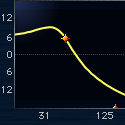|
1. HDMI cable connecting the Wii U HDMI out to the U2410 HDMI in. 2. Headphones/speakers connected to the U2410 Audio Out jack (not the green component jack) next to the USB Upstream Port 3. The USB Upstream cable connected to the U2410 USB Upstream Port and the other end into a USB port on the rear of the PC According to Dell. I guess the HDMI audio is powered by USB? Don't know why they want the USB connection.
|
|
|
|

|
| # ? Jun 8, 2024 18:28 |
|
Pivo posted:1. HDMI cable connecting the Wii U HDMI out to the U2410 HDMI in. I'll give this a shot, thanks! Edit: Just wanted to say that this worked, and I didn't have to do anything with USB to get the sound to come through. Thanks again. LuckyCat fucked around with this message at 22:45 on Apr 27, 2014 |
|
|
|
loquacius posted:Okay, false alarm, guys. We turned the PC back on and the noise was much quieter than before, and then when we tried turning it on with the case open to see where it was coming from there wasn't anything at all. Our hypothesis was that it was a cable being pushed up against a fan and being struck by the blades in a really weird way. Tucking everything away more firmly seems to have addressed the problem; the graphics card is even hooked up now and everything. Just wanted to open the question to the Internet in case we couldn't figure it out ourselves. Thanks for your help Yes, it was likely exactly what you think it was. I've had the same noise get made by my fans when a cable is hitting the fan blades.
|
|
|
|
I have two old 500GB Western Digital IDE hard drives I added to my Plex Server (used IDE to SATA adapters to get them working). Not sure how long they've been used, but their current temps are reading between 50-52C, 52C being the highest they ever get. Is that too hot? Specific model number is wd5000aakb-00uka0.
teagone fucked around with this message at 22:35 on Apr 27, 2014 |
|
|
|
teagone posted:I have two old 500GB Western Digital IDE hard drives I added to my Plex Server (used IDE to SATA adapters to get them working). Not sure how long they've been used, but their current temps are reading between 50-52C, 52C being the highest they ever get. Is that too hot? Specific model number is wd5000aakb-00uka0.
|
|
|
|
Alereon posted:They are rated for operation up to 60C, but I'd definitely try to cool them down under 45C if possible. Ok, cool. I think I have some 92mm or 120mm fans somewhere I can add to the case. Thanks! [edit] Added a 120mm intake fan right in front of the drives, they're now down to around 32-35C. Wow, I didn't think it'd make that big of a difference, haha. teagone fucked around with this message at 23:35 on Apr 27, 2014 |
|
|
|
Trip report on using Windows Easy Transfer: Yeah, this tool is pretty nice. But gently caress Outlook forever. WET doesn't even touch Outlook 2010 at all and all the guides I find are either outdated or flat out lie about buttons being in configuration menus. Including Microsoft's official guides. All I want is to move the contacts lists between computers, the messages are all on Gmail anyway. This shouldn't be so hard. 
|
|
|
|
Geemer posted:Trip report on using Windows Easy Transfer: Yeah, this tool is pretty nice. But gently caress Outlook forever. The easiest thing to do is just open Outlook and export the contacts to a CSV list, then import it on the new computer. Since it's Outlook to Outlook you shouldn't have issues with the field mapping or anything.
|
|
|
|
I just got a customer call complaining that a USB 4 port hub isn't working with 4 computers to print to 1 printer that they received this morning. I'm 99% sure that multiple computers can't share the same hub's devices, but I don't know why specifically (you need a usb switch right?). I can't find that specific info in Google, does anybody know off hand? They are saying they "always use a usb hub!!!" so it'd be nice if I could say why exactly that isn't true. Unless I'm wrong too, maybe that's old news
|
|
|
|
|
Yes you need a switch, and software running on the machine if you don't want to manually switch the switch IIRC. USB hubs don't work like that ... at all. It's for one host controller to connect to multiple devices (over 100 I believe), but one device can't talk to multiple hosts at the same time.
|
|
|
|
Alright that's what I figured... got to listen to them complain how their "wireless printer at home worked by just entering a password" and so therefore, this printer should work at this convention center via a USB hub with 4 computers. This is so far removed from my actual job I am pretty god drat annoyed, but the sales person is unreachable and my manager said "well its not going to work, sorry I guess you'll have to tell them that" I tried to tell them how to get the convention IT department to add the printer to their wireless network if they just plugged it into the wall but that was too much to comprehend.
|
|
|
|
|
Haha if the printer is able to be networked I don't even understand why they'd try to use a USB solution. And these people have an IT department?? Oh well. Keeps us all employed.
|
|
|
Pivo posted:Haha if the printer is able to be networked I don't even understand why they'd try to use a USB solution. And these people have an IT department?? Not even kidding, "because we always use a USB hub!!". Like actually loudly and aggressively said that when I suggested to add it to the network
|
|
|
|
|
I'm in the market for another HDD but my tower's bays are full. I'm not quite sure what to get though. I've always been kind of wary of external HDDs, I've always had the impression they have a higher failure rate. Is this unfounded? I'm kind of inclined to just buy an internal HDD and use a USB to SATA adapter and keep the HDD in a safe place when not in use. Seems like it would be cheaper too. Bad idea?
|
|
|
|
Blarnay posted:I'm in the market for another HDD but my tower's bays are full. I'm not quite sure what to get though. According to the guy who ran the hard disk data recovery course I went on, most externals are likely to contain refurbished disks that were RMA'd back to the company by a user who had it fail in their desktop or laptop. I can't back that up myself, but that was his comment. I'd be more inclined to just upgrade the capacity of one or more of the internal disks. But if you're telling me you already run a case full of 4TB drives then I think maybe you should be buying a NAS or something.
|
|
|
|
Blarnay posted:I'm in the market for another HDD but my tower's bays are full. I'm not quite sure what to get though. You could always buy a small NAS, or even an external caddy that takes a regular hard drive.
|
|
|
|
Inspector_666 posted:The easiest thing to do is just open Outlook and export the contacts to a CSV list, then import it on the new computer. Since it's Outlook to Outlook you shouldn't have issues with the field mapping or anything. I can't believe I didn't think of that. I'll have to wait until I can try to import them, but at least I got them exported properly. You may have just saved me from a major headache, so thank you.
|
|
|
|
Geemer posted:I can't believe I didn't think of that. I'll have to wait until I can try to import them, but at least I got them exported properly. You may have just saved me from a major headache, so thank you. No problem, I have learned many a thing about migrating Outlook stuff over many painful years.
|
|
|
|
Hi, ~~My boss~~ just came and asked me if I knew a way of driving around a dozen separate displays with a minimal hardware investment- basically he wants to line a corridor with little displays playing videos of the various things that are being done in the company. Is there a way of doing this without buying six small computers, provided that each little display should be able to play a video of its own and be controlled from a single source? I'm googling around but don't really know where to start. Thanks for your help!
|
|
|
|
50hz posted:Hi, Alereon fucked around with this message at 17:05 on Apr 28, 2014 |
|
|
|
That's a good idea, I'd have to ask him if he'd be willing to settle for something like that. Initially he said he'd want it so you could assign an output from final cut (or media composer?). Your solution is simpler, though more leg work for me, the apprentice runabout. There is a bunch of Blackmagic stuff connected, from which all the existing studio displays are controlled so I thought I could hook them all up to that, though I'm not sure if it has the capacity for a dozen more displays and then I think it'd need a new PC to provide the signal for each anyway, so I'm back at square one. Assuming that I can get a dozen displays that I can assign through Blackmagic, can I drive a dozen distinct displays from one machine? Otherwise your idea is pretty elegant and I'll suggest it. Thanks for that. Sorry if I'm being too vague, I appreciate any suggestions. EDIT: Just saw your edit. Yeah I was thinking of Eyefinity too, I'll have to do some reading on it before I know if it'd ~suit my needs~ or not though, I don't really know how it works in practice. 50hz fucked around with this message at 17:11 on Apr 28, 2014 |
|
|
|
Gromit posted:According to the guy who ran the hard disk data recovery course I went on, most externals are likely to contain refurbished disks that were RMA'd back to the company by a user who had it fail in their desktop or laptop. I can't back that up myself, but that was his comment. This is your opportunity to buy one of those chassis that are just a power supply and a whole bunch of drive bays and run a single SAS cable to your shiny new HBA.
|
|
|
|
I looked at NAS before but I was kind of deterred away by the cost. Why is it so difficult to find a cheap/good 4-bay NAS? Seems like it would be cheaper if I were to just build a light case and load it up. I'd get what I want plus all the utility of having another tower. Edit: Nevermind, I might try my luck with one of these: 4 Bay Enclosure Not exactly happy with the selection available but meh Blarnay fucked around with this message at 20:41 on Apr 28, 2014 |
|
|
|
^ What are your size requirements? If you don't need 2+ TB drives you could get a 5.25" bay that houses 4 2.5" drives. e: that only works if you're using 9mm drives though... VVV Geoj fucked around with this message at 21:28 on Apr 28, 2014 |
|
|
|
Geoj posted:^ Psh, might as well wedge 6 in there! http://www.newegg.com/Product/Product.aspx?Item=N82E16816215222
|
|
|
|
Moey posted:Psh, might as well wedge 6 in there! drat that's sexy, too bad it's 2.5". Thanks for the help though guys, I think I'm just gonna build another tower. Gives me the option of running it as a stand-alone media center, which is really the only content I'll actually be storing on it anyway.
|
|
|
|
Blarnay posted:drat that's sexy, too bad it's 2.5". This might be your opportunity to get all of your media out of your desktop and into a dedicated file/media server. If you have a bunch of really old lower capacity drives you should replace those while you're at it.
|
|
|
|
Blarnay posted:drat that's sexy, too bad it's 2.5".
|
|
|
|
My Core i3 4330 tends to idle around 38-45C according to HWMonitor. This is using the stock HSF, inside a mini-ITX case (Cooler Master Elite 130 w/o the side 80mm fan - http://www.coolermaster.com/case/mini-itx-elite-series/elite130/). I've seen it go up to 65-70C under full load/gaming. Are these temps ok?
|
|
|
|
Yes. I imagine synthetics will bring you up to the 80's. It's the upper acceptable range for heat. Personally I wouldn't worry about it unless you did 24/7 CPU load, and even then reducing the temperature would be just for comfort. Lower is better though, and if you had a little money to burn there is nothing wrong with an Evo 212 (or something) to drop the temp, but more noticeably reduce noise too. For example I am very happy with a 65-70 degree 100% load, even though the circumstances are completely different (delidded, overclocked, high vcore, AIO).
|
|
|
|
|
Ignoarints posted:Lower is better though, and if you had a little money to burn there is nothing wrong with an Evo 212 (or something) to drop the temp, but more noticeably reduce noise too. I doubt you'd be able to fit an Evo 212 or similar in that case:  teagone posted:(Cooler Master Elite 130 w/o the side 80mm fan Why did you remove the side fan, doesn't fit with your board? Seems with that case you'd want every bit of extra airflow you could get. Geoj fucked around with this message at 18:43 on Apr 30, 2014 |
|
|
|
You're right; you'd need something low-profile like a GeminII (a bit more than a 212 EVO but not disastrously so, and it's still a fair chunk of heatsink with a 120MM LP fan so it'll still help with noise). Also 80mm fans aren't worth much these days, when they're noisy-rear end at any speed that's higher than what pressure differentials/just letting the device suck air from an open vent would give you (read: any speed that's useful to produce with an 80mm fan). By comparison: The fan on a stock Intel heatsink from 1156 on out is 92mm-equivalent, and we literally recommend replacement heatsinks even for stock or locked-multiplier CPUs because of the noise. The same airflow requires 25% more RPMs from the 80mm, which is guaranteed to sound worse, and about half the RPMs of a 92mm to produce with a 120mm (or a third, with 140mm). dont be mean to me fucked around with this message at 19:14 on Apr 30, 2014 |
|
|
|
Geoj posted:I doubt you'd be able to fit an Evo 212 or similar in that case:  
|
|
|
|
I had no clue how small that case was. I guess a few degrees over average shouldn't be surprising everything being stock. I'd still vote not to worry about it imo.
|
|
|
|
|
Somewhat hardware related — what would you all recommend for PSU cable management? Nylon zipties are the standby, but I'd prefer something reusable/resettable but just as strong. VVV thanks, I think I even have some kicking around here. spider wisdom fucked around with this message at 19:50 on Apr 30, 2014 |
|
|
spider wisdom posted:Somewhat hardware related — what would you all recommend for PSU cable management? Nylon zipties are the standby, but I'd prefer something reusable/resettable but just as strong. Velcro cable wraps. They can wrap up completely on itself and look very nice. There are some lovely ones though, find ones that have one side entirely hooks and one side entirely loops. This is coming from someone who seriously doesn't care about that in a PC, but I do have to do a lot for work. I found those to be the best. Everything else that is resuable tends to have the excess hanging out edit: If you or anybody else wants these, don't get the 1/4" wide ones. They suck rear end and tend to not wrap nicely. If they are too long and create too much bulk just cut them. Velcro branded is actually my least favorite of the "correct" style but they are just fine since you won't be loving with them over and over, and they are the easiest to get. If ones you see are like 5-10x cheaper than other ones in the same brand its because they suck rear end. Also you can loop them plus the cables through things in your case, or to other sections of wrapped cable to force shapes and routing you want... there are a lot of possibilities with them. I know way more about these stupid things than I should Ignoarints fucked around with this message at 20:01 on Apr 30, 2014 |
|
|
|
|
Geoj posted:I doubt you'd be able to fit an Evo 212 or similar in that case: That fan was getting in the way of where all the PSU/data/header cables ended up falling; was basically just getting in the way of proper cable management. I also wanted to make the case a bit quieter.
|
|
|
|
Ignoarints posted:I had no clue how small that case was. I guess a few degrees over average shouldn't be surprising everything being stock. I'd still vote not to worry about it imo. Ok sounds good. I figured since this was a niche case where I used an mITX enclosure with the CPU's stock HSF and a non-modular PSU that temps would be a bit higher. Just wanted to make sure I'm not exactly pushing my limits.
|
|
|
teagone posted:Ok sounds good. I figured since this was a niche case where I used an mITX enclosure with the CPU's stock HSF and a non-modular PSU that temps would be a bit higher. Just wanted to make sure I'm not exactly pushing my limits. No, but, other stuff might be getting hot if the proximity of everything is the culprit. As far as your cpu temps I wouldn't worry, but if you prefer a quiet case too it might be worth getting some kind of low profile cooler. Plus a larger more exposed fan might stir the air up a little better. Maybe. The CNPS 8900 Quiet is ultra quiet and cheap, and small, and there was at least one reference to it being in that case. Also another reference to it being 20 degrees less than a 4770 stock cooler
|
|
|
|
|

|
| # ? Jun 8, 2024 18:28 |
|
Ignoarints posted:No, but, other stuff might be getting hot if the proximity of everything is the culprit. As far as your cpu temps I wouldn't worry, but if you prefer a quiet case too it might be worth getting some kind of low profile cooler. Plus a larger more exposed fan might stir the air up a little better. Maybe. The CNPS 8900 Quiet is ultra quiet and cheap, and small, and there was at least one reference to it being in that case. Also another reference to it being 20 degrees less than a 4770 stock cooler Everything else seems to be operating at normal temps. My videocard (Radeon 7850) rarely breaks 65C under load, and typically idles around 30-35C, and I don't think my SSD temp reading has ever gone over 30C. No idea if I can even get a temp reading of my PSU, heh. The stock HSF is quiet enough for my needs, and both the PSU fan and the front 120mm intake fan are pretty quiet. When the fans rev up while I'm gaming I usually have headphones on, so I can't hear the box then. I might look into low profile coolers like the one you mentioned or that Thermalright Star War Sex parrot posted, but for now I think I'm good. This is basically going to be a Steambox once SteamOS is offically released anyways (tucked away under my TV stand), and the current level of sound it makes should be barely noticeable at TV distance, even at full load. teagone fucked around with this message at 23:12 on Apr 30, 2014 |
|
|