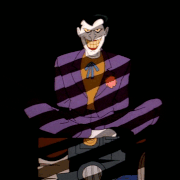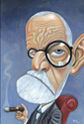|
deimos posted:I was under the impression that the PSU he has is actually fairly good. That being said, for a hundred clams you can pick up some really good SS PSUs. BurritoJustice posted:The HCG-M series are fantastic, they are bronze modular seasonic units for a great price. But if you can get an X or XP series unit for similar money it is a no brainer. What if I dropped a few more dollars and grabbed a Corsair Pro HX65 Modular 650W? It's about 30 bucks more at my store and I've heard good things about Corsair so the peace of mind would be nice.
|
|
|
|

|
| # ? Jun 7, 2024 16:53 |
|
Corsair will bring no more piece of mind, while they are generally good, Seasonic make the best in the business. Buy the best Seasonic you are willing to spend money on. You don't *need* efficiency above bronze, as the money saved will generally not overtake the premium paid unless you are talking 5+ years, but higher efficiency means a cooler, quieter PSU in general. EDIT: Actually a quick check confirms that the HX650 is another seasonic unit as well. From the G series to be precise. Don't pay the corsair premium, check around if your local shop has any good seasonics for the money, or if you willing to drop 100+ on a PSU, head online and buy a top tier seasonic. BurritoJustice fucked around with this message at 15:48 on Apr 27, 2014 |
|
|
Hadlock posted:I'm installing SQL Server 2014 on one of the virtual machines so I want 4gb to hold the db in memory. I'm mainly concerned about performance and price I mean people used to put up with databases on spinning hard drives, so single vs dual channel RAM as it pertains to that is really just academic.
|
|
|
|
|
Does any of this set off alarm bells to anyone? I'm trying to build a usable but inexpensive PC for light AV production (I'm a technical writer, but I do short videos a few times per month) and Illustrator/Photoshop/Lightroom (grad school for human-computer interaction and amateur photography). I wouldn't turn down acceptable gaming performance, either--I have a Steam backlog of games from the last few years that I'd like to play at max settings on lower resolutions, but I don't care all that much about having the latest and greatest available to me. I don't really want to go higher than the total below. CPU: Intel Core i5-4570 3.2GHz Quad-Core Processor ($159.99 @ Micro Center) Motherboard: MSI B85M-G43 Micro ATX LGA1150 Motherboard ($74.24 @ Amazon) Memory: G.Skill Ripjaws X Series 8GB (2 x 4GB) DDR3-1600 Memory ($74.99 @ Newegg) Storage: Western Digital Caviar Blue 1TB 3.5" 7200RPM Internal Hard Drive ($56.98 @ OutletPC) Video Card: MSI Radeon R7 265 2GB Video Card ($149.99 @ Newegg) Case: Cooler Master N200 MicroATX Mid Tower Case ($39.99 @ Newegg) Power Supply: Rosewill Capstone 450W 80+ Gold Certified ATX Power Supply ($59.99 @ Amazon) Optical Drive: Asus DRW-24B1ST/BLK/B/AS DVD/CD Writer ($16.99 @ Newegg) Operating System: Microsoft Windows 8.1 (OEM) (64-bit) ($102.98 @ Newegg) Wireless Network Adapter: Intel 62205ANHMWDTX1 802.11a/b/g/n PCI-Express x1 Wi-Fi Adapter ($33.99 @ Newegg) Total: $770.13
|
|
|
|
Since you're a student, you may be able to get Windows cheaper through your school, or through Microsoft.
|
|
|
|
|
Ah. Hadn't realized you could do a clean install from that. Thanks!
|
|
|
|
[quote="Insanite" post="428854153"] Does any of this set off alarm bells to anyone? I'm trying to build a usable but inexpensive PC for light AV production (I'm a technical writer, but I do short videos a few times per month) and Illustrator/Photoshop/Lightroom (grad school for human-computer interaction and amateur photography). I wouldn't turn down acceptable gaming performance, either--I have a Steam backlog of games from the last few years that I'd like to play at max settings on lower resolutions, but I don't care all that much about having the latest and greatest available to me. I don't really want to go higher than the total below. CPU: Intel Core i5-4570 3.2GHz Quad-Core Processor ($159.99 @ Micro Center) Motherboard: MSI B85M-G43 Micro ATX LGA1150 Motherboard ($74.24 @ Amazon) Memory: G.Skill Ripjaws X Series 8GB (2 x 4GB) DDR3-1600 Memory ($74.99 @ Newegg) Storage: Western Digital Caviar Blue 1TB 3.5" 7200RPM Internal Hard Drive ($56.98 @ OutletPC) Video Card: MSI Radeon R7 265 2GB Video Card ($149.99 @ Newegg) Case: Cooler Master N200 MicroATX Mid Tower Case ($39.99 @ Newegg) Power Supply: Rosewill Capstone 450W 80+ Gold Certified ATX Power Supply ($59.99 @ Amazon) Optical Drive: Asus DRW-24B1ST/BLK/B/AS DVD/CD Writer ($16.99 @ Newegg) Operating System: Microsoft Windows 8.1 (OEM) (64-bit) ($102.98 @ Newegg) Wireless Network Adapter: Intel 62205ANHMWDTX1 802.11a/b/g/n PCI-Express x1 Wi-Fi Adapter ($33.99 @ Newegg) Total: $770.13 Nothing wrong with what you have if that's the budget you have. For a couple bucks more the i5 4670K gives better OC options. You have the best low end video card which should run games at 1080p just fine. You will be missing out on performance with Win 8.1 by not booting from SSD. You can get 120 GB SSD's for less than $90. Use old HD's as a storage pool, just be sure to back up. Only red flag I see is wireless adapter for desktop model.
|
|
|
|
Intl Cron posted:I bought the NZXT H230 case and I'll be putting my first system together in a few days once the rest of my parts come in. I have some questions about fans. Sorry to bump this, but the build is gonna happen soon - any advice? I asked some schlub at Microcenter when I was picking up the extra fan, but he didn't sound like he really had a confident answer.
|
|
|
Intl Cron posted:Sorry to bump this, but the build is gonna happen soon - any advice? I asked some schlub at Microcenter when I was picking up the extra fan, but he didn't sound like he really had a confident answer. Going in. It's not set in stone or anything, but fans literally on the bottom will basically always be pulling air in
|
|
|
|
|
Intl Cron posted:Sorry to bump this, but the build is gonna happen soon - any advice? I asked some schlub at Microcenter when I was picking up the extra fan, but he didn't sound like he really had a confident answer. Personally I prefer positive pressure setups, where you have greater airflow coming in than going out so that air goes out all openings where a fan isn't present, helping to keep dust out (you will have to put filters on each fan bringing air in, but then your regular maintenance dust-wise is ideally just pulling the filters off once every few/several weeks and cleaning the filters). Some people prefer negative pressure setups though, where you're exhausting more air then you're bringing in. It can work also, but can result in a lot of dust buildup inside the case if there are vents/etc. for air to come in through besides just the inflow fan(s). One way to get around this is to also use air filters such as DEMCiflex that are custom-fit (or can be custom-made) to the case to cover those additional openings, but that ends up being an additional cost also. It really just comes down to personal preference. There's always a balanced airflow approach too, where input=output. It can be more difficult to properly pull off, and dust-wise is essentially a balance between the two. It can be trickier to pull off with the way your case fan openings are arranged, but you could have the rear and bottom be inputs, the front be outputs, and have the PSU fan opening on the bottom so that its airflow is really only for itself. If I were doing positive pressure with your case though, I think I would have the bottom and front fans as inputs, and then have the single exhaust in the rear. Your PSU can also be setup two ways: you can either have the fan be on the top, so that it helps to exhaust hot air from the GPU/etc. out the rear, or you can have the on the bottom, where it is essentially pulling in air to cool the PSU components then exhausting the air back out. While a part of me is tempted to say to go for the former, I'm also a bit worried it would result in a airflow-neutral orientation which isn't itself a bad thing but potentially negates the whole idea of negative or positive pressure. Canned Sunshine fucked around with this message at 20:09 on Apr 27, 2014 |
|
|
|
Ignoarints posted:Going in. It's not set in stone or anything, but fans literally on the bottom will basically always be pulling air in Awesome, thanks. Any advice which header on the MOBO is most appropriate to plug an additional case fan into? (POW-FAN or the second CPU-FAN header?)
|
|
|
|
Whichever's closest. The case fan that receives air from the CPU cooler is what I'd pick for CPU2 (if the cooler doesn't have two of its own) and power supplies have their fans self-contained these days so just plug in whatever.
dont be mean to me fucked around with this message at 20:15 on Apr 27, 2014 |
|
|
|
Also, depending on the board, you may be able to get away with using a fan splitter on one header for any case fans that are identical and you want to have equal airflow to, for example, the two front fans. That can free up a header for one of the other fans also.
|
|
|
|
So I just pulled the trigger on a new SFF setup. Finally going to be replacing my Shuttle SN95G5v3 rig as my main desktop. After burning out a few laptops, I've decided I just need the tried and true house of computer on my desk. Shuttle SZ87R6 http://www.newegg.com/Product/Product.aspx?Item=N82E16856101147 Intel i7 4771 http://www.newegg.com/Product/Product.aspx?Item=N82E16819116941 Sapphire R9 280x http://www.newegg.com/Product/Product.aspx?Item=N82E16814202046 Samsung Evo Pro 256 SSD http://www.newegg.com/Product/Product.aspx?Item=N82E16820147193 16gb G.Skill 1600 http://www.newegg.com/Product/Product.aspx?Item=N82E16820231428 Windows 8.1 64-bit http://www.newegg.com/Product/Product.aspx?Item=N82E16832416778 Went with the Shuttle again as I have been very happy with my old rig for some 9 years now. Considered the i5 4670k but I decided I would probably be using VMs more than I originally anticipated and that the HT would come in handy as well as vPro/VT-d. I also have >>NO<< intention to overclock, hence why I skipped out on the 4770k. The SZ87R6 will allow some overclocking, but not what I would feel comfortable with, without gutting the I.C.E. cooling for a custom water cooler system. (Can be done, lazy). Also reason for the 16gb of memory. On top of multimedia application. Snagged the R9 280x for gaming purposes. WoW, BF4, Titan Fall, <anything else really/e-peen> as well as 2x monitors. There will also be some video streaming/editing in there at some point. I live in a studio apt with limited desk space, so again, the Shuttle just fit my needs. I'm sure with the i7 and R9 280x this bad boy will kick up some noise, that's not really an issue. I'm also confident that heat wont be too much of an issue. (My room is a constant 60° which should help -- all inclusive rent/electric/water -- so why not blast it cold) I wanted a lot of power in as little space as I could squeeze, and Shuttle has been good to me in the past, so why not. tl:dr VMs gaming multimedia 30 tabs of chrome HTPC
|
|
|
|
Looking to pull the trigger on this in the next couple of days. Looking for maxed out 1080p/60fps. Maybe some streaming. PCPartPicker part list / Price breakdown by merchant / Benchmarks CPU: Intel Core i5-4670K 3.4GHz Quad-Core Processor ($244.00 @ Canada Computers) Motherboard: MSI Z87-G45 Gaming ATX LGA1150 Motherboard ($164.98 @ Newegg Canada) Memory: G.Skill Ripjaws X Series 8GB (2 x 4GB) DDR3-1600 Memory ($89.98 @ Newegg Canada) Storage: Samsung 840 EVO 120GB 2.5" Solid State Disk ($94.99 @ Canada Computers) Storage: Western Digital Caviar Blue 1TB 3.5" 7200RPM Internal Hard Drive ($64.99 @ Canada Computers) Video Card: EVGA GeForce GTX 760 2GB Superclocked ACX Video Card ($289.98 @ Newegg Canada) Power Supply: XFX 650W 80+ Bronze Certified Semi-Modular ATX Power Supply ($134.98 @ Newegg Canada) Total: $1083.90 (Prices include shipping, taxes, and discounts when available.) (Generated by PCPartPicker 2014-04-27 19:52 EDT-0400) Most of this was recommended from a friend and didn't seem too different than the guide in the OP. I already have the following: Monitor/TV Fractal R4 Case Keyboard/Mouse Windows 7/8 key from school Question: I've seen the recent spec of some games (Watch Dogs, Shadows of Mordor...) recommending an i7...necessary or not? Is it going to be a thing in the next bit?
|
|
|
|
fleur_de_leet posted:Looking to pull the trigger on this in the next couple of days. Looking for maxed out 1080p/60fps. Maybe some streaming. For 60 FPS maxed out you'll probably want a 770 instead of a 760. Also that's an awful lot of money for a Bronze rated PSU and it's more wattage than you need.
|
|
|
|
BurritoJustice posted:Corsair will bring no more piece of mind, while they are generally good, Seasonic make the best in the business. Buy the best Seasonic you are willing to spend money on. You don't *need* efficiency above bronze, as the money saved will generally not overtake the premium paid unless you are talking 5+ years, but higher efficiency means a cooler, quieter PSU in general. Seasonic does not make the best power supplies in the business. They make very good, very quiet power supplies. But they have known issues with coil whine (and this can affect every seasonic-sourced product, whether it be Corsair, Cooler Master, XFX, etc). To say that Seasonic is the best is doing a disservice to the other guys out there who make awesome units (Delta, Flextronics, Lite-On, etc). Full disclosure: I work for Corsair.
|
|
|
|
You probably know it way better than me, but my comment on seasonic was more that they make the best in the price range that most people are looking at in this thread. While there are power supplies that are indubitably better than the top seasonic platinums (such as corsairs top AXi units, which are digital and from memory made by flextronics), seasonic makes some of the best bronze rated units that are dead set reliable. I might be biased as I make computers for people in Australia, and in Australia there is a hefty price increase on corsair parts whereas the HCG power supplies can be had for not much more than explosive shitboxes and are very solid. It was a poor comment on my part, but to be fair Seasonics are heavily recommended in this thread due to their consistent stability at a reasonable price.
|
|
|
fleur_de_leet posted:Looking to pull the trigger on this in the next couple of days. Looking for maxed out 1080p/60fps. Maybe some streaming. Are you overclocking? If so, you'll need a CPU cooler. If not, then you don't need the -K CPU or the Z87 motherboard.
|
|
|
|
|
deimos posted:I was under the impression that the PSU he has is actually fairly good. That being said, for a hundred clams you can pick up some really good SS PSUs. Well it is fairly good, but it's a bronze rated unit. You can get 80+ gold Seasonics for under $100.
|
|
|
|
Putting together a gaming new rig, picking pieces is emotionally exhausting somehow. Trying to stick at a 750 to 800 dollar budget, that seems to squeeze in the best performance/price ratio. PCPartPicker part list / Price breakdown by merchant / Benchmarks CPU: Intel Core i5-4570 3.2GHz Quad-Core Processor ($189.99 @ Newegg) Motherboard: ASRock B85M-GL Micro ATX LGA1150 Motherboard ($64.99 @ Newegg) Memory: G.Skill Value 8GB (2 x 4GB) DDR3-1600 Memory ($69.99 @ Newegg) Storage: Samsung 840 EVO 120GB 2.5" Solid State Disk ($80.99 @ Amazon) Storage: Western Digital Caviar Blue 500GB 3.5" 7200RPM Internal Hard Drive ($51.98 @ OutletPC) Video Card: MSI Radeon R9 270X 2GB TWIN FROZR Video Card ($199.99 @ TigerDirect) Case: Corsair 200R ATX Mid Tower Case ($39.99 @ NCIX US) Power Supply: Antec High Current Gamer 620W 80+ Bronze Certified Semi-Modular ATX Power Supply ($67.99 @ NCIX US) Optical Drive: Asus DRW-24B1ST/BLK/B/AS DVD/CD Writer ($16.99 @ Newegg) Total: $782.90 (Prices include shipping, taxes, and discounts when available.) (Generated by PCPartPicker 2014-04-28 02:05 EDT-0400) Questions - There are AMD CPUs that, just on labeling alone, appear to be better than the thread-recommended 4570 I have picked out up there. In particular, there's an AMD 3.5GHz 6-core one that costs $77 less, though at increased more wattage, which I figure means more heat. I can't find any benchmarks to compare them, at least not under the name they're listed as. I'm iffy about the SSD. Is it really worth it? I'd happily scratch it from the build and run just the other one. Having to memory manage my games doesn't sound like fun, quick windows startup be damned. I have no idea what I'm doing/what I need from my PSU, other than meeting the minimum wattage and sticking to one of the brands identified as good, so I probably picked out more than I needed up there. Can someone assist with scaling down to avoid waste/increase reliability? (Single PCIe? Dual? Modular, no/semi/yes? Bronze/Silver/Gold what?)
|
|
|
|
1) You don't want AMD. That 6-core gets soundly beaten by any Intel 4-core (and, in 1/2/3-threaded tasks like most games, by good Intel dual-cores) and it'll cost you more over its life on your power bill and in motherboard headaches, even after factoring in the time value of money, than just buying the Intel parts now will. Intel is just better with its instruction breadth and pipelines, and AMD doesn't have the funding to even trail at a consistent distance anymore. 2) Consider stepping up to a 250 GB SSD for performance and endurance reasons, and leaving the hard drive out entirely until you can swing a WD Red rated in terabytes (games that don't require an SSD won't be put out by being on 5400 RPM platters). You might need to juggle games a bit but not too much if you're planning to work from a 500 GB drive, but developing a capacity for filtering games will save you from either building a Steam problem or never playing any of the several hundred games in your Steam problem. This might require expanding your budget another $50, but it's worth doing unless $800 is a hard ceiling. Oh yeah, and platter densities are now so high that most 3.5" drives smaller than a terabyte would be a single factory-short-stroked platter anyway (and not necessarily outside-in!). 3) You stumbled into a pretty good GPU/PSU/case, and while the 750 Ti is cheaper and overclocks nice, it won't get where the 270X does, and there really aren't worthwhile PSUs or cases any cheaper than what you listed. Note that your GPU needs will depend on your monitor - at 1080p (doesn't matter if the screen itself is 15" or 105") 750 Ti is merely tolerable stock but decent overclocked, while the 270X and 760 are pretty good, and 770 (probably out of your price range) will leave you wanting for nothing. dont be mean to me fucked around with this message at 07:40 on Apr 28, 2014 |
|
|
|
Quick and informative, thanks! Okay, stepping away from AMD in case I get any on me... Agonized between scratching the SSD and going underbudget, or upgrading it to 250GB and tossing the disk. Finally settled on the latter, putting me just 8 cents below $800. I'm usually pretty conscientious about pruning old files anyway, I'll just need to keep it below 200GB, which ought to be doable. After doing some pruning on this machine, I scrimped down to 224GB used without trashing anything I'll ever use again, and that's with years of junk accumulated in corners. Stumbled is a little erroneous - I just read the OPs assiduously and love dickering with the filtering options regardless of whether I fully understand what they mean. For instance, the Quick Picks non-overclocking mobo link has a few more restrictive filters set than the System Suggestions link, so I used that as a baseline. Gracias!
|
|
|
|
Grayshift posted:Quick and informative, thanks! Okay, stepping away from AMD in case I get any on me... I'd plan on getting a HDD at some point, if not right now - you've got a video card in there, presumably for gaming, and game installs will eat up a lot of space on your drive. Games are also one of the things that get the least benefit from SSDs, so it makes sense to segregate them off to mechanical storage.
|
|
|
|
I did say until he could do it, and obviously this either/or is an exceptional circumstance. Saving up for an SSD means A) you're stuck in 'OS on platters' Town until you get the money together and B) either 1 - you blow a day on rebuilding your Windows environment (more if you work) or 2 - you have a third drive to back up your games on so you can shrink your partition used space to the point it'll Reflect onto the SSD or 3 - you have to redownload all your games, and at $10/50GB in most of the US now that's not a pleasant cost. Saving up for the mechanical drive means you have to juggle games and documents for a bit while you scrounge up less than the SSD above would cost for a drive worth buying.
|
|
|
fleur_de_leet posted:
I'm actually interested in this if anyone knows. I read some vague implication that they were using separate cores for physics and might actually utilize 8 (well hyperthreaded) cores. Also a lot of people were speculating that this wasn't going to matter. Although the last thing I want to do is buy a drat overpriced I7
|
|
|
|
|
Sir Unimaginative posted:I did say until he could do it, and obviously this either/or is an exceptional circumstance. This is just me, but platters today are pretty great drives unlike 4 or 5 years ago. A 3TB WD Green drive I bought does a an average of 133 MBps read speeds and 126 MBps writes. The 500GB WD Blacks I replaced only did ~71 MBps reads. Obviously though, a SSD for an OS drive is great. Thankfully though, spinners are much better drives than they were. Edit: \/ 11 ms SlayVus fucked around with this message at 17:30 on Apr 28, 2014 |
|
|
|
SlayVus posted:This is just me, but platters today are pretty great drives unlike 4 or 5 years ago. A 3TB WD Green drive I bought does a an average of 133 MBps read speeds and 126 MBps writes. The 500GB WD Blacks I replaced only did ~71 MBps reads. What are seek times Alex?
|
|
|
|
Getting ready to order parts in about two weeks and wanted to know if I have overlooked anything for a solid gaming machine. PCPartPicker part list / Price breakdown by merchant / Benchmarks CPU: Intel Core i5-4570 3.2GHz Quad-Core Processor ($189.99 @ Amazon) CPU Cooler: Cooler Master Hyper 212 EVO 82.9 CFM Sleeve Bearing CPU Cooler ($34.99 @ Amazon) Thermal Compound: Arctic Silver 5 High-Density Polysynthetic Silver 3.5g Thermal Paste ($7.81 @ Amazon) Motherboard: Asus Z87-Pro ATX LGA1150 Motherboard ($192.99 @ Amazon) Memory: Corsair Vengeance 8GB (2 x 4GB) DDR3-1866 Memory ($88.99 @ Amazon) Storage: Samsung 840 EVO 250GB 2.5" Solid State Disk ($153.99 @ Amazon) Storage: Western Digital Red 3TB 3.5" 5400RPM Internal Hard Drive ($129.99 @ Amazon) Video Card: Gigabyte Radeon R9 270X 4GB WINDFORCE Video Card ($239.99 @ Amazon) Power Supply: EVGA SuperNOVA 650W 80+ Gold Certified Fully-Modular ATX Power Supply ($79.50 @ Amazon) Optical Drive: Lite-On IHAS324-07 DVD/CD Writer ($24.99 @ Amazon) Total: $1143.23 (Prices include shipping, taxes, and discounts when available.) (Generated by PCPartPicker 2014-04-28 14:30 EDT-0400)
|
|
|
|
DangerousSpoon posted:Getting ready to order parts in about two weeks and wanted to know if I have overlooked anything for a solid gaming machine. !!!Get a K-series CPU if you're going to get an overclock friendly build like that!!! Artic Silver is a waste of money, don't bother. Your motherboard is a bit overkill, consider something like the Z87-A/Plus unless you have specific reason for getting that Pro model. Don't bother getting a 4GB 270X, either get the 2GB version or consider stepping up to a 280X: http://pcpartpicker.com/part/sapphire-video-card-100363l Despite being gold-rated, that's actually not a very good PSU. It's also kinda overkill! Get this instead: http://pcpartpicker.com/part/seasonic-power-supply-ssr550rm Also you forgot to get a case!
|
|
|
|
Wow, with the 280x at that price it'd be hard to recommend a 770 for the time being. That one in particular too
|
|
|
|
|
So, the PC that I built with the help of this thread was totally fine, except for one of the two sticks of memory that I ordered, which was faulty. If I want to be cheap and just grab a single 4-gb stick, I don't have to worry about any sort of compatibility, right? Should I care about any specs other than it being DDR3? In order to return the memory, I'd have to return the entire set, and I'd rather not have no memory at all for like a week and a half, so it seems it might be better just to grab a new cheap stick and run on 4GB in the meantime. What do you guys think? Edit: This is the motherboard that I got, http://pcpartpicker.com/part/asrock-motherboard-b85mpro4 , and this is the CPU, if it matters http://www.microcenter.com/product/413255/Intel_Core_i5-4570_32GHz_Boxed_Processor CuddlyZombie fucked around with this message at 20:54 on Apr 28, 2014 |
|
|
CuddlyZombie posted:So, the PC that I built with the help of this thread was totally fine, except for one of the two sticks of memory that I ordered, which was faulty. If I want to be cheap and just grab a single 4-gb stick, I don't have to worry about any sort of compatibility, right? Should I care about any specs other than it being DDR3? Just buy 8 gb elsewhere and return the set to newegg?
|
|
|
|
|
Ignoarints posted:Just buy 8 gb elsewhere and return the set to newegg? I need to double check that I could return it without the packaging but yeah that seems like the easiest solution.
|
|
|
|
Unfortunately without the packaging, I really doubt that Newegg will take it back. Doesn't hurt to check though!
|
|
|
|
I called and Newegg's giving me an exception and letting me return it for a full refund I'll drop by a local MicroCenter to get some replacement memory in person. Since I'll be buying in-store and not online, is there anything I need to look out for? Memory is memory, right? Edit: For example, this is in stock and seems like a good price, is there any reason I shouldn't just go and grab this one? http://www.microcenter.com/product/397320/8GB_DDR3-1600_(PC3-12800)_Desktop_Memory_Kit_(Two_4GB_Memory_Modules) CuddlyZombie fucked around with this message at 21:33 on Apr 28, 2014 |
|
|
|
I mean... its probably fine honestly. And I'm not a big "brand name" dude, but I'd like to know the brand of my computer parts. I don't think there even such a thing as off brand cheapo ram since so few places make it. But when this is $3 more http://www.microcenter.com/product/...Memory_Modules) I'd probably that. Somebody please correct me if I'm wrong though that's just me
|
|
|
|
|
Ignoarints posted:I mean... its probably fine honestly. And I'm not a big "brand name" dude, but I'd like to know the brand of my computer parts. I don't think there even such a thing as off brand cheapo ram since so few places make it. But when this is $3 more http://www.microcenter.com/product/...Memory_Modules) I'd probably that. Somebody please correct me if I'm wrong though that's just me Well, $3 is small enough that if its a ~bigger brand name~ I don't mind getting that instead. Thanks for looking out for me! 
|
|
|
CuddlyZombie posted:Well, $3 is small enough that if its a ~bigger brand name~ I don't mind getting that instead. Thanks for looking out for me! I just say that because what you linked had no brand listed at all.
|
|
|
|
|

|
| # ? Jun 7, 2024 16:53 |
|
Hey, you're right. Well, even if all else is equal, the brand one you posted has a better warranty, and .2 higher(!!) reviews. So, it looks like the better choice to me.
|
|
|