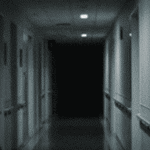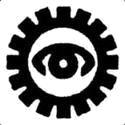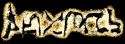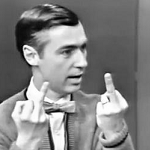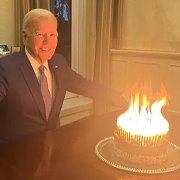|
Zamboni Apocalypse posted:I'm not sure which mod added them, but the animal head-gear is coming all as pickups, or rarely at vendors. (Don't think they're craftable.) Can't recall if there's armored wolf ones, but the bears come in two versions - one unarmored, and one wrapped around a steel helmet (I think). They tend to be marked as enchanted - all the mage ones are - and usually say something like "The power of the <animal> will protect you". Serena and I got ambushed once, and suddenly BWAHM there's three wolves, an Alpha wolf and a loving bear standing on the roadway. Oh yeah I do have that one, I love animal head hats. Never encountered the wolf or bear spawns, and didn't notice anything that would trigger it when I poked around in the Construction Kit to remove the enchant tag so I could improve them without a perk.
|
|
|
|

|
| # ? Jun 3, 2024 21:54 |
|
Is there a way to remove pieces of furniture from a Hearthfire house? I have a small end table/storage chest that is co-locating with a bench. I'd just ignore it, but that thing is like a magnet for my wife and roommates; every time I turn around someone is sitting there, inside the box with just their head and shoulders clipping through the top. Doofuses.
|
|
|
|
Hog Butcher posted:Is LLI able to tell if a set of clothing only works for one gender? There's some neat male only/female only armors, and I'd like throwing them in, but I also don't want to run into someone running around in yellow boxes. No. But its on my todo list so hopefully it will some time between now and when the sun burns out. My plan is to make it force those armors to use whatever that are matched to as the non-specified gender since you can't restrict what gender actually gets them. So if you have skimpy bikini armor (female only) with elven stats and match lootify it as a variant of elven armor the patcher will add the male model/textures/etc of vanilla elven armor to it so when males put it on they won't be messed up or naked. Its not a perfect solution but its not possible to keep men from getting female only armor or the other way around so I figure weird but functional is a decent compromise. Also I hate users. About half the posts in the ASIS thread are people who haven't read the description, readme, or stickies. Or read the giant red text in the sticky telling them not to do something and then did it anyway and now its not working. Or just posted that they got an error and need help without any details like the error message or if the error was in the patcher or skyrim, or linking the debug log (despite the sticky saying how to get it and that they need to pastebin and link it if they want help). quote:Perhaps the version of skyproc is out of date but I have came up with a work around for this issue that worked for my 250+ ESPS... I set the following order for the dynamic patches with LOOT before I built SUM.esp. quote:Keep getting a b/s error message about my loadorder not containing ASIS-Dependency when it does. I've tried removing all other SkyProc patchers and the problem persists. quote:Hello! quote:Can anyone help? When I run this mod my character would receive a lot of perks he didnt earn, like blood magic,tracking,and others. has anyone else had this problem and if so how do i fix? Thank you in advance. LtSmash fucked around with this message at 21:57 on Apr 28, 2014 |
|
|
|
a kitten posted:Is there a way to remove pieces of furniture from a Hearthfire house? I have a small end table/storage chest that is co-locating with a bench. I'd just ignore it, but that thing is like a magnet for my wife and roommates; every time I turn around someone is sitting there, inside the box with just their head and shoulders clipping through the top.
|
|
|
|
Flagrant Abuse posted:If you want it permanently gone with no way to bring it back, go into the console, click it, type disable and then enable just so you know you've got the right thing and not something whose bounding box overlaps, then markfordelete. That reminds me - why doesn't the console show the name of what you've selected? All the other Bethesda games do it. Is there any good reason for this?
|
|
|
|
How balanced is lootification's automatic detection, and does it detect sets by name or is it manual-only? I'm making a compilation of arbitrary poo poo and I'm hoping to minimize my effort. edit: If I merge mods to cut down on ESPs loaded, can it still detect that they're the same set if they have custom settings/outfit choices? Doctor Goat fucked around with this message at 00:00 on Apr 29, 2014 |
|
|
|
Hog Butcher posted:How balanced is lootification's automatic detection, and does it detect sets by name or is it manual-only? It uses material keywords. So it totally depends on if the mod author used the right ones for the stats. Jaysus for example used the keyword for steel weapons but the stats go up as high as ebony so that would gently caress up royally. Others are really good about it. Its also on my todo list (eventually) to analyze the stats of items and break down stuff like dps and burst damage and try and figure out where they should go and possibly be able to adjust stats too. Sets as in matching armor sets? That's based on having the same keywords set on all of the pieces in the xml, nothing to do with the item names. You could make an ebony helm part of the iron armor set if you wanted. this mod has some info on how to edit the xml. If you combine esp's you have to open the other settings menu and check the box marked load all mods or something. If you do that it should work as though they were still separate files and everything should be good.
|
|
|
|
LtSmash posted:No. But its on my todo list so hopefully it will some time between now and when the sun burns out. My plan is to make it force those armors to use whatever that are matched to as the non-specified gender since you can't restrict what gender actually gets them. So if you have skimpy bikini armor (female only) with elven stats and match lootify it as a variant of elven armor the patcher will add the male model/textures/etc of vanilla elven armor to it so when males put it on they won't be messed up or naked. Its not a perfect solution but its not possible to keep men from getting female only armor or the other way around so I figure weird but functional is a decent compromise. He posted on my improved ASIS INIs to, I gave him the same response and he didn't reply.
|
|
|
|
I deleted my saves in order to get the Epic Gameplay Overhaul thing, also added Live Another Life, Immersive Creatures, Immersive Winterhold, and that memory hack. Now the weirdest thing. Skyrim gets to the main menu's logo... but doesn't actually provide any menu OPTIONS. I can't start a new game, because there's no menu option for it. It just sits there at the main menu. Here's my load order: code:
|
|
|
|
I've been doing my current playthrough for the past few days. Everything's been going fine, though I've been starting to wonder why ASIS didn't seem to be spawning many more enemies. So I looked at the MCM and turned some of the spawn weights up, but still didn't see much change. Then I looked at it again and noticed that the default settings are such that the chance of no additional spawns is significantly higher than the chance of any additional number of spawns. All right, fine, I hosed up by not paying enough attention. However, I do think that's not a great idea for a default setting. I think it's a pretty safe assumption that anyone installing ASIS wants more spawns, so setting the defaults up the way they are doesn't make much sense to me. I like that the option is there, but I think the defaults could use an adjustment. On a more positive note, I'm using Caranthir Tower as my home for this playthrough, and it's really, really good. It's the perfect home for a magic user. The only downside so far is that two of the custom staves you can make don't seem to work. I think it would be a good candidate for the OP, as the Homes section is pretty sparse. Apparently the mod author is working on a big update, though, so that might be something to take into consideration.
|
|
|
|
1. You should definitely have a merged patch. 2. Are you using SafetyLoad and/or the SKSE Memory Patch? The second one is possibly more relavant to your current issue, but the first will probably prevent issues down the road. Agents are GO! fucked around with this message at 05:42 on Apr 29, 2014 |
|
|
|
TroubledWaters posted:How would I go about making a compatibility patch for Dance of Death and SPERG? Even with the perk restriction system turned off on DoD, decapitations require perks for some bizarre reason and all of my foes remain un-beheaded. Reposting my question from awhile ago- has anyone else experienced this problem? Or do decapitations with Sperg+DoD work fine for everyone else, and my setup is just broken?
|
|
|
|
Agents are GO! posted:[list=1] Is this directed at me or Iunnrais?
|
|
|
|
Praetorian Mage posted:Is this directed at me or Iunnrais? Iunnrais, but to you my Praetorian friend, I have to ask: are you using my Improved ASIS INIs? Because the other reason ASIS doesn't spawn as much as it could is because the base ASIS INIs are only really set up for Vanilla skyrim. They won't apply to stuff added by Dawnguard, anything in Dragonborn, or many things added by mods (like they wont have any effect on creatures from Skyrim Immersive Creatures or SkyMoMod, because they're not set up to. My INIs add support for all the DLCs and quite a few mods, and the supported modlist is growing! (/end self promotion.)
|
|
|
|
Agents are GO! posted:Iunnrais, but to you my Praetorian friend, I have to ask: are you using my Improved ASIS INIs? Well, I thought I was using the improved INIs, but I noticed the Nexus page specifically say it blocks Ash Shell, and I've been hit by that several times, so I guess I wasn't. Thanks for those. Are they set up so they don't spawn 3 or 4 dragons at once? I had that problem once and I know there's a tweak to fix it, but I'm guessing you probably fixed that. ASIS does make such a difference. Increased spawns alone make the game so much better. It's just more fun to fight a bunch of stuff than one or two draugr at once. I stand by what I said about the default settings, though. Edit: What should I do with Immersive Creatures' increased spawn setting? If I set that to more than 0, will it add more spawns on top of those added by ASIS, or does ASIS override it? Praetorian Mage fucked around with this message at 06:15 on Apr 29, 2014 |
|
|
|
I've been looking into how to create your own custom followers and it seems relatively easy as long as you can follow instructions. But since the data for a character already exists in a save file, is it potentially possible to import one of your alts from a save file to become an NPC follower? I suppose you could just make it look like them and then update their appearance/inventory, but that takes a lot of maintenance. Alternately, would there potentially be a way to just have your alts be characters chilling in various parts of the world as you adventure with your main? It'd be cool to walk into Winterhold and see your alt mage studying, or spot your thief in a Riften tavern or something like that.
|
|
|
|
sticklefifer posted:I've been looking into how to create your own custom followers and it seems relatively easy as long as you can follow instructions. But since the data for a character already exists in a save file, is it potentially possible to import one of your alts from a save file to become an NPC follower? I suppose you could just make it look like them and then update their appearance/inventory, but that takes a lot of maintenance. Theres no convenient way yet devised to straight export a Skyrim character direct to a completed ESP. That said, recreating an alt as an NPC is a very simple if tedious process. Your first step will be to load up the alt's save in Skyrim, then open the console. Input "spf [filename]"; filename is going to be the name of the face mesh generated by Skyrim saved to your root Skyrim directory. If you're using MO, most of the time this should also land in Skyrim root, but if you're not seeing it there, check the Overwrite folder in your mods list - sometimes things end up in there for some reason. Next, open up the CK, and find a follower's NPC record - someone who matches your alt in race at the minimum. Switch the gender as necessary. Then go into the "Character Gen Parts" tab, and find the Import button. Click it, and browse to Skyrim root - your alt's face file should be visible immediately. Click it, and wait a moment for the mesh to load in the preview window to the right. The NPC has got your alt's face mesh, so now go over to the ID field and rename the record, it can be whatever you want but prefixing it with "aaa" makes it easier to find when you reload the ESP. Click okay, and then click "Yes" when it prompts you about creating a new object. You now have an NPC that resembles, in appearance, your alt. Otherwise editing it will follow the same rules as editing and implementing any other NPC in the game. Some things to note: if your alt is using a mod like RaceMenu or a custom hairstyle, then its appearance is going to be different once imported into the CK. To get the hair back, you're going to have to load your Alt-NPC's ESP alongside the ESM or ESP of the hair mod, and set it as a master file of your Alt-NPC's ESP. As for changes made by RaceMenu, there really isn't a good way about preserving the changes. RaceMenu has its own export function which spits out another type of mesh file which, in theory, can be used by the CK but I've found it causes neck seams. ANIME IS BLOOD fucked around with this message at 07:19 on Apr 29, 2014 |
|
|
|
Praetorian Mage posted:Well, I thought I was using the improved INIs, but I noticed the Nexus page specifically say it blocks Ash Shell, and I've been hit by that several times, so I guess I wasn't. Thanks for those. Are they set up so they don't spawn 3 or 4 dragons at once? I had that problem once and I know there's a tweak to fix it, but I'm guessing you probably fixed that. Set it on, but low (max 1 actor on the right hand pane.) if I'm reading the menu correctly, if you don't, you won't get some of the new spawns SIC adds (ore guardians, etc.) SIC has a "Reduced Additional Spawns" setting in my INIs for that reason, it should even out. (Also, if you're using SiC and Complete Crafting Overhaul Remade, make sure you have the SiC-CCOr compatibility patch or certain spawns won't work at all!) Also, I'm updating the INIs weekly right now, so be sure to get the newer versions occasionally. This weeks release will contain a few more bug fixes, and full support for Wyrmstooth if I can get it done.  Oh and it will support The Mad Archivists B-Team Followers mod out of the box. 
|
|
|
|
Agents are GO! posted:Set it on, but low (max 1 actor on the right hand pane.) if I'm reading the menu correctly, if you don't, you won't get some of the new spawns SIC adds (ore guardians, etc.) SIC has a "Reduced Additional Spawns" setting in my INIs for that reason, it should even out. I was actually thinking of installing Wyrmstooth pretty soon, so this is good to know.
|
|
|
|
Agents are GO! posted:1. You should definitely have a merged patch. 1. The prospect of doing so always made me a little nervous... 2. I grabbed SSME, actually, particularly since Immersive Winterhold said it required it.
|
|
|
|
I need a a mod recommendation. I'm looking for a mod that will totally remove the need for crafting (not a fan) and instead makes high level/enchanted gear and poisons rewards for finishing quests, drop loot (higher level mobs drop stronger weapons/enchanted weapons) or chest loot. Sephiroth_IRA fucked around with this message at 13:37 on Apr 29, 2014 |
|
|
|
Morrowloot 4E
|
|
|
|
Agents are GO! posted:1. You should definitely have a merged patch. This is what you mean with SafetyLoad, right? I've been meaning to give it a shot but wasn't sure if it wasn't just a placebo, so it's good to see it's goon-approved. I'm using the SKSE alpha build that's supposed to have the memory patch built in, but what's this I'm seeing about an .ini file that maybe is necessary for the patch to work but isn't actually included?
|
|
|
|
Iunnrais posted:1. The prospect of doing so always made me a little nervous... Regarding merged patches: Phone posting so I can't link you to it, but go to the nexus page for my improved ASIS INIs, click on the Articles, click on the one that's the Readme file (the actual Readme tab ain't working for me  ) )There's a section I wrote in there, How To Make A Merged Patch In 7 Easy Steps. That should help. Regarding SSME: Make sure you have an ini set up for it, google it, but it doesn't come with one for some dumb reason.
|
|
|
|
Ive been having a single weird issue lately, after save (manual save (f4) from AutoSave Manager) my game gets a stutter and a 15fps drop, but if I save again it clears back up. Any idea what the issue is, or how I can fix it? This also happens with Quicksave.
|
|
|
|
The Mad Archivist posted:Theres no convenient way yet devised to straight export a Skyrim character direct to a completed ESP. That said, recreating an alt as an NPC is a very simple if tedious process. Thanks for this.  If I can use this to replace some of the characters in Interesting NPCs that fit the bill, I'll even be able to pick up my own party members with backstories. If I can use this to replace some of the characters in Interesting NPCs that fit the bill, I'll even be able to pick up my own party members with backstories.Also since someone mentioned it earlier, I just switched over from Live Another Life to Skyrim Unbound and I like it a lot better. The customization and even the options to take Dragonborn references out of NPC dialogue so you can play without the main quest is just a much better feature than "I was on a ship". Plus you get some decent starting gear based on what you choose. Has anyone actually tried to completely overhaul the main quest? All I've seen so far is a WIP but little else, other than the poorly written Paarthurnax Dilemma which is barely a change at all.
|
|
|
|
Is ASIS supposed to spawn at least one additional dragon every time one of them appears? Because that's what's happening.
|
|
|
|
Praetorian Mage posted:Is ASIS supposed to spawn at least one additional dragon every time one of them appears? Because that's what's happening. Only if your spawn weights are set that way. What are they and do you have additional or reduced spawns for dragons in your inis?
|
|
|
|
Anyone have any trouble with Skyrim displaying languages besides English? I've switched Skyrim over to French language and I'm enjoying the novelty of stumbling through the game. The problem I'm having is that "è" isn't showing up, it's displaying the 'white square' for a unicode missing character. This happens in both the 'regular' game font and in books, and anywhere in the menus. I don't think they'd all use the same font but I've never seen an "è" in Skyrim since loading the language. I've tried validating the game files, no dice. I've tried googling but all the results are either about activating the language in Steam or the pages are in French. I can't actually read French sooo. I don't have many mods, but I think Sky UI changes the font (though I still get this error when running the game without Sky UI) My load order is: Dawnguard InigoPerkPointGiver RNG Guards RCRNvolumetric SkyUI No Kill Moves I yield! RCRN 3.6 Realistic Colors Realistic Lighting Requiem Dime's Quickstart I also feel compelled to swear that the perk giver mod is only for troubleshooting. Anyway, if you guys have some tips I'd really appreciate it. The experience is novel and uniquely suited to the open world, dialogue heavy Skyrim, I'm just sick of the words not looking right. Edit - Actually, this this seems like my issue. I can confirm the needed characters are listed in fontconfig.txt but I don't have a compiler to check the second file Edit - So I downloaded a compiler and a flash editor, took one look at the font_en.fla file and said F that and just downloaded a replacement font from the workshop that has functioning accent characters. All is well! Jack B Nimble fucked around with this message at 00:12 on Apr 30, 2014 |
|
|
|
So when people talk about merged patches, do the mean merging ALL of your mods into one or what? Whenever I've tried to merge, MO tells me I'm missing the dependencies when I only check the merged patch in the list.
|
|
|
|
Agents are GO! posted:Regarding SSME: Make sure you have an ini set up for it, google it, but it doesn't come with one for some dumb reason. Thank you. I switched to the alpha and found an ini, and that fixed it. It's ridiculous that they'd put out a "fix" without an ini.
|
|
|
|
I just found an item called a "Dwemer Control Rod" in a dungeon. I see that it's a mod, but I don't have that mod loaded, so I'm trying to figure out where it came from. Is it part of Immersive Weapons? On that note, is there a list of all 224 weapons in that mod anywhere? edit: I'm a big dumb idiot. Found it.
|
|
|
|
Regarding the SKSE alpha thing and the ini stuff, I found this, but...I have no idea what to do with it. I switched to the alpha build mostly to make Convenient Horse Herding work but didn't know I needed to do other stuff to get the memory fix working. It's kind of irritating to be called lazy when you just don't know how to make this poo poo work and find most of it completely incomprehensible. I've only been able to get my mods working at all because of some folks in this thread writing some really simple, basic instructions (thanks for that btw, I have saved them all and refer back regularly). Is that what I need to make things work properly and if so, where do I put it? I'm using MO and am pretty much a retard with this stuff.
|
|
|
|
Okay, a simple as I can make it:
Bask in the envy of your friends. sticklefifer posted:So when people talk about merged patches, do the mean merging ALL of your mods into one or what? Whenever I've tried to merge, MO tells me I'm missing the dependencies when I only check the merged patch in the list. This is one of those things that's confusingly named. Merging can refer to two seperate things:
We're talking about the former 99% of the time. When you make a merged patch (the first type), yes you must keep the originals selected. A merged patch is basically a compatibility patch. Im going to put the following, from my Improved ASIS INI files readme, here for future reference: Making a merged patch in 7 easy steps!
Done! Agents are GO! fucked around with this message at 05:12 on Apr 30, 2014 |
|
|
|
Agents are GO! posted:simple Thanks so much, I appreciate you being patient and taking time to write out that stuff.
|
|
|
|
Thanks for the merge info! Regarding the SKSE.ini stuff, is that "GiveFirstBornToSheson=1" memory patch thing still effective or has SKSE patched over that problem in newer versions?
|
|
|
|
sticklefifer posted:Thanks for the merge info! That was just what the custom .dll people posted on reddit used to switch the memory patch on. The SKSE beta has it turned on by default so all you need are the "[Memory]" settings Agents are GO! listed. Though IIRC you actually want them set to: code:
|
|
|
|
sticklefifer posted:Regarding the SKSE.ini stuff, is that "GiveFirstBornToSheson=1" memory patch thing still effective or has SKSE patched over that problem in newer versions? The ASIS comments are the gift that never stop giving. quote:As for screwing around tweaking the INI file to get this to work properly and "figuring out" which are the conflicts and "bad perks" -- no thanks! I'm not a computer programmer and don't aspire to become one. What you suggest is way too difficult. I don't mind if I don't use this mod. I merely wanted to state what problems I had to see if you had some suggestion other than "delve into the various settings and figure it out for yourself."
|
|
|
|
LtSmash posted:SKSE added the memory patch in the 1.07.0 beta and the [memory] section is where those settings are now. To disable the memory changes you just remove the settings from the ini file. I'm slowly starting to see the value of banning certain users from ones mods.
|
|
|
|

|
| # ? Jun 3, 2024 21:54 |
|
Ernie Muppari posted:Though IIRC you actually want them set to: I was gonna ask. The instructions I followed are for 768/256 rather than 1024/512. What's the difference?
|
|
|