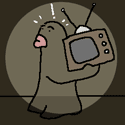|
The retina mini is also my first iDevice and it's absolutely amazing. Left it at a friend's place for three days, came to pick it up and was astonished that it still had just about the same charge as I left it.
|
|
|
|

|
| # ? May 11, 2024 14:58 |
|
iOS 7.1.1 is out.quote:- Further improvements to Touch ID fingerprint recognition
|
|
|
|
Please send me an iPad with TouchID. TIA.
|
|
|
|
7.1.1 also fixes another SSL bug. It's not a good year for SSL implementations.
|
|
|
|
jototo posted:The retina minis are on Apple's refurbished store for $329. Refurbished iPads are essentially identical to brand new ones. You should definitely get a retina mini instead of getting a non retina iPad Mini. drat is that a good buy and good price.
|
|
|
|
I've been using this retina mini for the past week or so, but frequently when playing youtube videos it will stop for a second, like it's buffering, and then go black for a second and then resume the video with lower resolution before reverting back to HD. Sometimes the video will freeze on a frame while the audio keeps going. It's pretty frustrating. I know it's not my internet connection/wireless router. I've got 30mb/s down and an AirPort Extreme. My macbook, PS3, and Nexus 4 do not have this issue. Any idea if my specific iPad is having an issue or if this is a known iPad/OS7/iOS YouTube app thing?
|
|
|
|
jototo posted:I've been using this retina mini for the past week or so, but frequently when playing youtube videos it will stop for a second, like it's buffering, and then go black for a second and then resume the video with lower resolution before reverting back to HD. Sometimes the video will freeze on a frame while the audio keeps going. It's pretty frustrating. I know it's not my internet connection/wireless router. I've got 30mb/s down and an AirPort Extreme. My macbook, PS3, and Nexus 4 do not have this issue. Any idea if my specific iPad is having an issue or if this is a known iPad/OS7/iOS YouTube app thing? Haven't noticed this issue on YouTube with my iPad Air. Tried uninstalling / reinstalling the YouTube app? E: does this happen if you use the YouTube website?
|
|
|
|
DarkJC posted:Haven't noticed this issue on YouTube with my iPad Air. Tried uninstalling / reinstalling the YouTube app? I'll try doing that. I haven't tried the website yet. I'll check it out on Safari/Chrome. Seems like other people are complaining about video quality/UI issues for the latest app version on the app store reviews.
|
|
|
|
What's the easiest way to get movies and/or TV shows onto an iPad so that you can watch them later without streaming? My commute involves flying across the country every week in the back of airplanes that have lovely or nonexistent wifi. The iTunes store seems the most convenient but a single season of say, Archer, costs the same as 4 months of streaming netflix. Edit: Just to clarify, I'm looking for legit methods. Not KodiakRS fucked around with this message at 03:54 on Apr 29, 2014 |
|
|
|
|
KodiakRS posted:What's the easiest way to get movies and/or TV shows onto an iPad so that you can watch them later without streaming? My commute involves flying across the country every week in the back of airplanes that have lovely or nonexistent wifi. The iTunes store seems the most convenient but a single season of say, Archer, costs the same as 4 months of streaming netflix. I'm not sure what you are looking for -- you're basically saying, I want to stream without using the Internet. Only Amazon offers a download feature of its "streaming" service but that is only to Kindle Fire tablets. You can purchase a season off amazon and download it to the Amazon instant video app, but you'd still be paying for the season, or any episodes. The iPad can play m4v/mp4 files. ffmpeg (on a mac) can convert almost any video file into an iPad compatible format.
|
|
|
FlashBangBob posted:Only Amazon offers a download feature of its "streaming" service. This is exactly what I'm looking for. Some sort of subscription based service that lets you download files but doesn't charge you for each individual one.
|
|
|
|
|
KodiakRS posted:This is exactly what I'm looking for. Some sort of subscription based service that lets you download files but doesn't charge you for each individual one. Right this is what you're looking for but its not available for the iPad. You can only download purchased content to the Instant Video app on the iPad. The download of the "free streaming" stuff in Amazon is only permitted to the Kindle Fire's that Amazon sells.
|
|
|
|
Can anyone recommend a durable power cord for an iPad Air? I've broken two cables in a week .
|
|
|
|
SnatchRabbit posted:Can anyone recommend a durable power cord for an iPad Air? I've broken two cables in a week . Maybe skip arms day and do some cardio?
|
|
|
|
KodiakRS posted:What's the easiest way to get movies and/or TV shows onto an iPad so that you can watch them later without streaming? My commute involves flying across the country every week in the back of airplanes that have lovely or nonexistent wifi. The iTunes store seems the most convenient but a single season of say, Archer, costs the same as 4 months of streaming netflix.
|
|
|
|
KodiakRS posted:This is exactly what I'm looking for. Some sort of subscription based service that lets you download files but doesn't charge you for each individual one. I hate Comcast with a fiery vengeance, but their app allows you to do this.
|
|
|
|
Just FYI: TC-11 is going on sale this Friday. I hear you all like sales.
|
|
|
|
lord funk posted:Just FYI: TC-11 is going on sale this Friday. I hear you all like sales. Awesome! Looks very cool and I think my kid will enjoy it too (he loves music apps like Figure and Musyc)
|
|
|
|
lord funk posted:Just FYI: TC-11 is going on sale this Friday. I hear you all like sales. We do like sales.
|
|
|
|
I just got a weird message on my iPad telling me it couldn't back up to iCloud for lack of space. I went to the settings and saw my backup was 2.5gb at 12:35 today and the new backup was supposed to be 3.2gb. I've not even used my iPad today...what in the hell could've changed in two hours to cause a 700mb swing in my backup size? I've also gone through the data being backed up and deleted it all. Even then it still says my backup will be 3gb in size. Any ideas outside of just paying Apple for more space?
|
|
|
|
suddenlyissoon posted:I just got a weird message on my iPad telling me it couldn't back up to iCloud for lack of space. I went to the settings and saw my backup was 2.5gb at 12:35 today and the new backup was supposed to be 3.2gb. I've not even used my iPad today...what in the hell could've changed in two hours to cause a 700mb swing in my backup size? I've also gone through the data being backed up and deleted it all. Even then it still says my backup will be 3gb in size. Do you have an app with a lot of stored data set to backup to iCloud? I had that problem with AVPlayer and it tried uploading its whole documents folder, IE, few gigs of tv shows to iCloud. You can see all that in the storage section of iOS settings.
|
|
|
|
eddiewalker posted:Do you have an app with a lot of stored data set to backup to iCloud? Nope. I've actually turned off the app backups for all files and it says I have less than 1mb of documents. It just looks like the actual backup of settings and such is over 3gb.
|
|
|
|
For me, it was photos and videos in text messages. Deleting them got my backup down to a gig or so.
|
|
|
|
eddiewalker posted:I had that problem with AVPlayer and it tried uploading its whole documents folder, IE, few gigs of tv shows to iCloud. You can see all that in the storage section of iOS settings.
|
|
|
|
Xabi posted:How did you solve that problem? What I mean is; how do you do your backups without iCloud also trying to backup stuff from the AVPlayer documents folder? It was a setting in the app itself to turn off backup, then I had to delete what had already been uploaded from Settings>General>Usage>iCloud.
|
|
|
|
rio posted:I woke up this morning and all of my contacts are gone and my calendar is blank. I had a ton of things in both of them - any ideas what happened and if there is a way to fix it? I know this was a while back, but I had the same thing happen to my iPhone 4S. When I Googled it, turns out this wasn't an isolated problem. Unlike you, though, it kept happening: my contacts and calendar would come back, but then disappear again later. Just in case anyone else comes across this issue, turning off Do Not Disturb and turning on Reduce Motion (under the General->Acessibility settings option) got it to finally stop screwing around with my contacts and calendar.
|
|
|
|
^ I had just recently used Do Not Disturb before that incident - something I really never use - so that sounds like it is connected to the problem. Re: an ipad stylus. I am looking for a fine point stylus, and of course there are a ton of styli to look through after google searches. Something that could draw well would be neat, but I am looking primarily for accuracy and a thin point of contact (this is for music notation). I was initial looking at something like the Adonit Jot Pro, but read a lot of reviews of people scratching their screens with that one. Then there are others that look cool but are like 75 bucks. Earlier in the thread someone mentioned the capacitive fiber stylus but those tips look a bit too big to be accurate. Anyone have any suggestions?
|
|
|
|
rio posted:^ They're all about as accurate as each other unless an app's software explicitly supports a particular stylus, as they'll simply be interpreted as a finger without driver style support.
|
|
|
|
How well does the non-Retina Mini handle iOS 7? I have a 64GB Mini that my son uses and it's bugging me for an update (currently running 6.0.2), but I don't want to do it if it's going to run like my old iPhone 4 did after upgrading to iOS 7.
|
|
|
|
Digital Jesus posted:How well does the non-Retina Mini handle iOS 7? I have a 64GB Mini that my son uses and it's bugging me for an update (currently running 6.0.2), but I don't want to do it if it's going to run like my old iPhone 4 did after upgrading to iOS 7. It's adequate for sure, but I've deliberately avoided using a better iPad with iOS 7 - so take that for what it's worth.
|
|
|
|
It's not as bad as the iPhone 4, no other device is. The iPhone 4 has the A4 in it, the only single core iDevice to support iOS 7. The non-retina mini uses the A5.
|
|
|
|
Digital Jesus posted:How well does the non-Retina Mini handle iOS 7? I have a 64GB Mini that my son uses and it's bugging me for an update (currently running 6.0.2), but I don't want to do it if it's going to run like my old iPhone 4 did after upgrading to iOS 7. I use a non retina mini with the latest iOS 7 and it's not bad. If you use it heavily switching between apps it will have a hesitation, so I would say that is noticeable, but definitely not the "crash or just plain doesn't work" that the iPhone 4 has with iOS 7. I do have reduce motion turned on and would recommend that, just for the record. Overall, at this point I would say go for it. It'll mean all apps work with the device, and it runs well.
|
|
|
|
EDIT: I follow too many iOS device threads.
Laserface fucked around with this message at 05:20 on May 7, 2014 |
|
|
|
Well, I ordered an Adonit jot pro, so if anyone is interested I could give impressions. I have tried a few different styli on NotateMe (a music notation app) and it is just too imprecise having large tips.
|
|
|
|
Anything in the rumor mill about a possible better Ipad display for the next update? My dad is buying my Ipad 3 retina so I might be getting an Ipad Air soon.
|
|
|
|
No one knows.
|
|
|
|
Mang Tomas posted:Anything in the rumor mill about a possible better Ipad display for the next update? My dad is buying my Ipad 3 retina so I might be getting an Ipad Air soon.
|
|
|
|
There's a rumor the iPhone 6 will use sapphire to cover the screen the same way it protects the camera. It could show up on the iPad someday.
|
|
|
|
I'm so happy with my Air I wouldn't hesitate in buying another one today if I needed another iPad for some reason. I can't imagine anything they could add to a new model this year that would make me ditch the Air (watch it happen anyway).
|
|
|
|

|
| # ? May 11, 2024 14:58 |
|
2gigs RAM and the fingerprint thing.
|
|
|