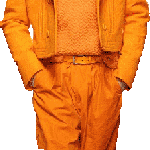|
HeadWithWings posted:Hey - I have a question about using VirtualDub to record video. I've been trying to use Maxwell Adams' guide that was linked to in the OP, but even though I don't think I've made any mistakes, the preview is only showing a black screen and the movements of my mouse pointer. Is it sort of a glitchy looking mouse that keeps multiplying? Cause that might be an issue with Windows (I assume you have Windows) that can be changed by removing a small update.
|
|
|
|

|
| # ? May 13, 2024 12:38 |
|
I got a Blue Yeti mic today, and after a few hours of using it, every recording I've made recently has turned crackly after about 25 seconds, and then goes in and out of that distortion every ten or so seconds after that. Here's an example. Anyone know what might be causing this?
|
|
|
|
Jobbo_Fett posted:Is it sort of a glitchy looking mouse that keeps multiplying? Cause that might be an issue with Windows (I assume you have Windows) that can be changed by removing a small update. No, the mouse is looking normal, the only problem was the black screen.
|
|
|
Strange Quark posted:I got a Blue Yeti mic today, and after a few hours of using it, every recording I've made recently has turned crackly after about 25 seconds, and then goes in and out of that distortion every ten or so seconds after that. Here's an example. Perhaps a ring buffer not being read out fast enough, or something else driver or bus-related. It's a USB-connected mic, right? Try removing as many USB devices as possible (down to only keyboard and mouse, if possible) and see if the problem keeps occurring. Check that your CPU usage isn't peaking 100% during recording. Maybe try recording at different samplerates. Also re. screen recording, VirtualDub isn't terribly good for it, and configuring it properly can be clunky. However OBS can also record to a local file instead of (or in addition to) broadcasting to an internet service. Try using OBS for recording instead.
|
|
|
|
|
I finally got a new graphics card (Nvidia 750) but virtualdub still won't capture, so it apparently wasn't the card. Same flow and issue as before, plug dazzle into everything, open vdub, select lagarith, create capture file, ensure that dazzle is source and click capture. It previews just fine but when capture is clicked vdub crashes. Any ideas?
|
|
|
|
nielsm posted:Perhaps a ring buffer not being read out fast enough, or something else driver or bus-related. I did try plugging out and back in the mic, which seemed to fix the issue (it was plugged in for about seven hours by that point, though I was only recording on and off). I'm still mystified why something like that would happen in the first place. e: Actually, it still seems to be happening around a third of the time when I start a recording. I only have a mouse plugged in to my laptop, and the CPU stays around 3% when recording. The only other sample rate I can record at is of higher quality, and it doesn't seem to do anything to fix things. Is there anything I could do about a driver issue? Strange Quark fucked around with this message at 18:41 on Apr 24, 2014 |
|
|
|
I have managed to record the intro of the game, but I just want advice on reducing the filesize as 500 mb for a 2:30 video is not good. I have recorded using the lagarith codec in VirtualDub and want to make the file size far smaller before I start recording full levels as they will be roughly 40 minutes long and I don't need to wait 3 days for each video to upload. Any advice would be great: https://www.youtube.com/watch?v=UlgKW51vjSE&feature=youtu.be
|
|
|
|
HeadWithWings posted:No, the mouse is looking normal, the only problem was the black screen.
|
|
|
|
BioEnchanted posted:I have managed to record the intro of the game, but I just want advice on reducing the filesize as 500 mb for a 2:30 video is not good. I have recorded using the lagarith codec in VirtualDub and want to make the file size far smaller before I start recording full levels as they will be roughly 40 minutes long and I don't need to wait 3 days for each video to upload. Any advice would be great: Are you encoding to mp4 before uploading? Lagarith is recommended only for recording and editing, but you encode to mp4 right before you upload. It should be far smaller.
|
|
|
|
MP4, thanks, that's exactly what I needed. By the way, whats a good converter to use?
BioEnchanted fucked around with this message at 19:44 on Apr 24, 2014 |
|
|
|
BioEnchanted posted:MP4, thanks, that's exactly what I needed. By the way, whats a good converter to use? I think muxing it should work, there's a few muxers in the op, as well as some tutorials that teach you how to do it. In particular "Fraps to MeGUI" You should be able to pick out the bits you need from it.
|
|
|
|
*sigh* MP4 is a container. You need to reencode your Lagarith footage to H.264 before uploading it to Youtube or whatever. There are several tools for this available, check the OP.
|
|
|
|
Admiral H. Curtiss posted:*sigh* Was this necessary? We all had to start somewhere when it comes to this stuff.
|
|
|
|
Sorry, but some variation of this comes up like every page.
|
|
|
|
Admiral H. Curtiss posted:Sorry, but some variation of this comes up like every page. It's a pretty big OP. Not hard for someone new to miss something.
|
|
|
|
I installed Yamb but when I try to run the conversion with a video, regardless of filesize it give a "js32.dll is missing from your computer" error - I tried running the "sfc /scannow" in the command prompt but it found no errors to fix - any help? I did reinstall the program as well. EDIT: I decided to use Miro video converter instead, and it actually worked nicely. a 33 minute avi file went from 15 GB in size to about 450MB. Wow. BioEnchanted fucked around with this message at 08:07 on Apr 26, 2014 |
|
|
|
I have no clue what you're actually trying to do, but I think you wanted to encode with MeGUI instead of use YAMB. I won't call YAMB entirely useless - but, well, you'll almost never have a use for it and it doesn't do encoding anyway. MeGUI is the recommended free encoding software.
|
|
|
|
Xenoveritas posted:I have no clue what you're actually trying to do, but I think you wanted to encode with MeGUI instead of use YAMB. I won't call YAMB entirely useless - but, well, you'll almost never have a use for it and it doesn't do encoding anyway. The best use case for YAMB was when I needed to flip the audio tracks of some dual-audio recordings without a re-encode and losing the originals.
|
|
|
|
Blip up and nuked my account a while ago, so I've been preparing to move all my old LPs onto Youtube. The only one that's been giving me problems is the Legends 2 LP, namely because downconverting it to 30 FPS drops a lot of frames in certain places. Virtualdub reports the original videos at around 60.002485, so I'm willing to bet the the conversion to a whole 30 is the culprit. I've experimented with TASBlend and other forms of interpolation but it doesn't seem to help smooth out the frame hiccups. Is there anything else I can try to get the framerate smoother?
|
|
|
|
I'm trying to get megui to add a commentary track as well as the original sound but adding a second track only resulted in a dual-commentary style thing with track 1 being the game audio and track 2 being the commentary. Is there a way to combine 2 tracks into one or am I stuck using Windows Movie Maker for this?
|
|
|
|
BioEnchanted posted:I'm trying to get megui to add a commentary track as well as the original sound but adding a second track only resulted in a dual-commentary style thing with track 1 being the game audio and track 2 being the commentary. Is there a way to combine 2 tracks into one or am I stuck using Windows Movie Maker for this? Not sure if you can do it in MeGUI but I'm not that great with it myself. You can use Audacity to mix both of your audios then use the Muxer in MeGUI to finish.
|
|
|
|
Using solely MeGUI? No. Using AviSynth? Yes. Alternatively, edit the audio in Audacity. I'd recommend using Audacity because it's somewhat easier to use. Just import both the commentary and game audio, sync them up, lower the volume of the game audio if needed, and then export to a WAV file and then use that as your audio source.
|
|
|
|
I remembered about that and did it already. Posting the final vid in the sandcastle now. Thanks for your help!
|
|
|
|
Is there any way to eliminate the delay when monitoring a USB mic? I have a nicer desktop USB mic and a Plantronics headset w/mic, and both produce a delay when monitoring, which of course totally trips me up when speaking. I tried messing with Virtual Audio Cable to remove the delay per some random forum's suggestion, but it didn't do a thing. Also removed any DSP-type software on my computer and still a delay. I suppose I can just turn off monitoring and make short test videos to see if my mic is loud enough in comparison to the game sounds, and then just assume everything is fine even though I can't hear myself while recording. Is that how some of you do it? From what I've read it's a pretty random problem, some computers produce a delay with USB mics and some don't.
|
|
|
|
VALIS666 posted:
Why not record the mic on a seperate audio track from the game audio? If you use Audacity, you can record straight from the mic and only from the mic. Assuming you have fraps, you can just (un)check the box to record audio from mic. Then just put both into audacity and play both at the same time to see if your mic is loud enough.
|
|
|
|
It's going to be pretty hard to really lower or eliminate delays when the sound has to go through the entire hardware and driver stack, and loop through a software mixing system to go back out again, every component there will introduce more delay. You can look for buffer size settings in your drivers (perhaps try to check the device properties in Device Manager for your microphone) but it's unlikely to get much better without having a shorter audio path. E.g. a microphone attached (with analogue connection) to the same sound card the speakers are on could theoretically allow for a shorter path. My best suggestion would be to train your microphone skills to keep a consistent distance and speaking volume when using it, and be able to repeat it between sessions so you never have to adjust the gain. If you're recording post-commentary, always record with as much gain as you reasonably can, to get the best quality sound, and adjust the volume only for the final mix. For live commentary, just check with your audience if the volume is right.
|
|
|
|
|
Jobbo_Fett posted:Why not record the mic on a seperate audio track from the game audio? If you use Audacity, you can record straight from the mic and only from the mic. Assuming you have fraps, you can just (un)check the box to record audio from mic. Then just put both into audacity and play both at the same time to see if your mic is loud enough. Well, for now I just want to hack around and not get into much (if any) post-processing, but my problem isn't audio tracks, it's trying to speak at the same time I play and record, and the 1 second-ish delay in hearing my voice through the headset or speakers tripping me up. nielsm posted:My best suggestion would be to train your microphone skills to keep a consistent distance and speaking volume when using it, and be able to repeat it between sessions so you never have to adjust the gain. If you're recording post-commentary, always record with as much gain as you reasonably can, to get the best quality sound, and adjust the volume only for the final mix. For live commentary, just check with your audience if the volume is right. Ah, makes sense. I always assumed people who did simultaneous commentary while recording monitored their voice through their equipment as well, but I guess it's unnecessary with a few other considerations.
|
|
|
|
So I have an issue where my Audacity recording will record at a slightly slower rate than the separate gameplay video recording. This causes the effect of... the commentary slowly desyncing over time, usually about 2-3 seconds off on an hour long video. I posted about it on the Audacity forums and their response was "Yeah, that happens. We're surprised it isn't off by more!" So in Audacity, I know how to... stretch it so that the area I select stretches to a certain length of time. Trouble is, that would mean me picking Sync Point A, and Sync Point B, and stretching based on those... but if Sync Point B isn't the exact end point of the commentary (which usually doesn't exist per se, ie no one is talking right as the video ends and if they were I wouldn't know how to use that as a sync point since it wouldn't be to the millisecond but) so basically anything outside the 2 sync points isn't stretched. Now I'm sure the obvious solution would be to make sync points pre and post-what the video will be, but this stuff is already recorded and I can't re-record it. So is there any way to... either make it apply the same stretching to all the audio, or do the math to figure out what the actual stretch ratio would be?
|
|
|
|
A thing I noticed while recording is that my voice takes on a bit of a gravelly sound at the end of some of my phrases It feels really distracting to me, but I have a hard time stopping myself from doing it even if I'm actively trying to avoid it. Is there any way I can minimize this sort of sound in Audacity?
|
|
|
VALIS666 posted:Ah, makes sense. I always assumed people who did simultaneous commentary while recording monitored their voice through their equipment as well, but I guess it's unnecessary with a few other considerations. Ideally you should be monitoring yourself, professional broadcasters do, but if you aren't ready to invest in the equipment you need to do it with low enough delay it's probably better to hold off on it. The T posted:So I have an issue where my Audacity recording will record at a slightly slower rate than the separate gameplay video recording. It's probably because of sample rate skew in your sound card. A higher quality audio interface would probably lessen the problem, but it is more equipment to purchase. Instead make some sync points for yourself. Near the start of the recording make a loud noise that also causes something to happen in the video, e.g. smack the space bar, and do the same thing near the end of the recording. Use those marks to sync on, and cut them out in the final video.
|
|
|
|
|
nielsm posted:Instead make some sync points for yourself. Near the start of the recording make a loud noise that also causes something to happen in the video, e.g. smack the space bar, and do the same thing near the end of the recording. Use those marks to sync on, and cut them out in the final video. The T posted:Now I'm sure the obvious solution would be to make sync points pre and post-what the video will be, but this stuff is already recorded and I can't re-record it. That's a really good idea; now how do I do it for this video that's already recorded.
|
|
|
The T posted:That's a really good idea; now how do I do it for this video that's already recorded. That's what I get for phoneposting. The stretch factor for the audio is the same regardless of where you measure it, although the calculation will be less accurate if you have a too short sample. So check through the entire recording and look for something that can be used as a sync point. Or guess. Guessing may be easier if you instead of adjusting the audio speed, adjust the video speed. With Avisynth you can load in the video and AssumeFPS(something) and try making small adjustments, check if it seems to sync up. Then calculate the audio stretch factor as (fps_that_matches / actual_fps_of_video). The change in fps should probably be in the range +/- 0.025, if the skew is 3 seconds per hour and the video is 30 fps originally. (Double that if the video is 60 fps.)
|
|
|
|
|
Is there a way to figure out what the stretch ratio is, though? I'm bad at math. When I go into Audacity and choose to stretch it, it lets me either choose the ratio, or let me choose the length of time I want to stretch it to. I use the latter, but that doesn't give me the ratio.
|
|
|
|
The T posted:Is there a way to figure out what the stretch ratio is, though? I'm bad at math. With the commentary track exported at exactly the length it should be, pull the video up in VirtualDub and from the Audio menu, pick Audio From Other File and open the commentary audio. Now, in the Video menu, pick Frame Rate and next to "Change so video and audio durations match", it will tell you what AssumeFPS value to use if you're changing the video speed. If you want to change the audio speed in Audacity instead, the ratio will be 1 divided by that number. I do have to ask the stupid question, though - are you commenting over a 30-ish FPS exported version of your video, or just playing the Avisynth script and recording over that?
|
|
|
|
Nidoking posted:With the commentary track exported at exactly the length it should be, pull the video up in VirtualDub and from the Audio menu, pick Audio From Other File and open the commentary audio. Now, in the Video menu, pick Frame Rate and next to "Change so video and audio durations match", it will tell you what AssumeFPS value to use if you're changing the video speed. If you want to change the audio speed in Audacity instead, the ratio will be 1 divided by that number. I don't know how long the commentary track is going to be until I stretch it. The commentary track starts before and after the video, and there isn't any talking the exact second the video ends or anything. IE, I need to trim around it so that it stays in sync with the video itself. Also I don't understand the last question; the commentary is already recorded, it was live commentary. The T fucked around with this message at 16:36 on Apr 29, 2014 |
|
|
|
Try finding 2 sync points and then taking the (Time of video between the sync points)[in seconds] - (time of audio between the sync points)[in seconds] = difference. Then, ((difference)/(Time of video between the sync points)) * 100 = should be the % change audacity is looking for.
|
|
|
|
Major_JF posted:Try finding 2 sync points and then taking the (Time of video between the sync points)[in seconds] - (time of audio between the sync points)[in seconds] = difference. Then, ((difference)/(Time of video between the sync points)) * 100 = should be the % change audacity is looking for. (I assume) this is what I was looking for! I will try it out when I'm back home and have a free minute. Thanks so much. 
|
|
|
|
There's a neat little program called gspot that's like mediainfo, it helped me realize that I couldn't edit fraps footage without having fraps installed. Use it on some video files that are giving you trouble, maybe it will know what to do.
|
|
|
|
So, just wondering; does anyone know if the versions of x265 in MeGUI are worth using? Is h265 a thing that's worth using at this point, or still in its early stages and best left alone for now?
|
|
|
|

|
| # ? May 13, 2024 12:38 |
Touchfuzzy posted:So, just wondering; does anyone know if the versions of x265 in MeGUI are worth using? Is h265 a thing that's worth using at this point, or still in its early stages and best left alone for now? It's still rather experimental, and not useful at all for "web video". You could use it if you only wanted the videos to be for download, but don't expect it to be better than H.264 encoding yet. Also, it's still insanely slow at encoding.
|
|
|
|