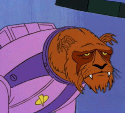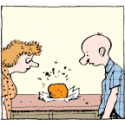|
I have a bunch of XP computers I need to upgrade to Win 7. I have never used any type of imaging system or anything since we usually get a couple machines at a time. What is going to be the best to use for this? Also any links to tutorials or anything on how to do it would be great. I want to learn it so it can be resume fodder too. I have extra machines so I plan on taking those and setting up the win 7 machines (full wipe, not upgrade) and then move the users files and stuff over. Our machines are almost all Dell Optiplex 330's and most everyone uses the same programs so I figure I can get away with a single image for now. There will be a handful of machines that have SSD's in them but the majority are regular sata drives.
|
|
|
|

|
| # ? May 17, 2024 02:27 |
|
easy file transfer? http://www.microsoft.com/en-us/download/details.aspx?id=7349
|
|
|
|
Fiendish Dr. Wu posted:easy file transfer? http://www.microsoft.com/en-us/download/details.aspx?id=7349 That's going to be the easiest way to move the user data, but for the imaging, does the office have a server?
|
|
|
|
I vote make a sysprep image and clonezilla the fuckers all at the same time.
|
|
|
|
Inspector_666 posted:That's going to be the easiest way to move the user data, but for the imaging, does the office have a server? Yes I have a few servers that I can use. As for the moving of data, most of their stuff is on network shares already so it will just be a matter of double checking for anything on the desktop and moving that into their network drive. I will be sending a warning about making sure nothing is on the local drives since we will be wiping and reusing the drives. This will be supported by the owner & VP so if they lose anything it will be their fault. deimos posted:I vote make a sysprep image and clonezilla the fuckers all at the same time. I was thinking more along the lines of WDS but wasn't sure if there is something better. We are 99% windows and on a domain. Trastion fucked around with this message at 20:11 on Apr 30, 2014 |
|
|
|
Trastion posted:Yes I have a few servers that I can use. Set up group policy for folder redirection onto a file server, you should be doing this already. That'll move everything from every user's My Documents and Desktop into folders on a single server. If they're saving documents to the root of C: or anything (hmm, giant PST's), you might have to back them up manually. Then migrate the whole network to Win 7 and use group policy to hide all access to the C drives, so all files are always saved on the network. Now when someone's hard drive burns out it won't matter, just toss in an SSD and re-image. You can back up the file server daily in one shot too. Trastion posted:I will be sending a warning about making sure nothing is on the local drives since we will be wiping and reusing the drives. This will be supported by the owner & VP so if they lose anything it will be their fault. lol that must be nice I would never be able to do that with the dopes at my work, no one here can grasp the difference between a local hard drive and a network share except for my boss and me.
|
|
|
|
Zero VGS posted:Set up group policy for folder redirection onto a file server, you should be doing this already. That'll move everything from every user's My Documents and Desktop into folders on a single server. Ok I must have miss worded my original post because I am not asking how to move the files. I am looking to see what Imaging solution to use. WDS or something similar. I know people have talked about other solutions for deploying images before but I couldn't remember what they all were. Everyone already has network folders, and their My docs folders are redirected to them. The part about moving their files was just a quick check to make sure they didn't have anything on the desktop.
|
|
|
|
Most solutions are stuff like http://www.vercot.com/~serva/an/WindowsPXE1.html for replacing WDS. You can't really skip making an image.
|
|
|
|
WDS is what you're looking for. Install it on one of your servers, get a machine set up exactly the way you want, then sysprep it and capture the image. Once that's done, just boot the workstations from the network, and then image them. Sounds like you've got the moving user data bit figured out already. You're probably not going to find anything easier than WDS (at least without spending large amounts of money), it takes a bit of upfront work, but once it's running you'll be imaging machines like nobody's business.
|
|
|
|
Mr. Clark2 posted:WDS is what you're looking for. Install it on one of your servers, get a machine set up exactly the way you want, then sysprep it and capture the image. Once that's done, just boot the workstations from the network, and then image them. Sounds like you've got the moving user data bit figured out already. There's plenty of references out there for how to sysprep and capture the image
|
|
|
|
n3rdal3rt posted:A request came in..... That would just make me super-interested. What do they want with them?
|
|
|
|
I suppose this is a good place to ask: when working with Windows imaging, what do you do when you need to update an image? I assume you can't just boot up your original machine that you sysprepped previously, do whatever maintenance you need, then sysprep it again because of the rearm limit.
|
|
|
|
Entropic posted:That would just make me super-interested. What do they want with them? Probably doing something for their retirement. Goofy slideshow and all that.
|
|
|
|
Casull posted:I suppose this is a good place to ask: when working with Windows imaging, what do you do when you need to update an image? I assume you can't just boot up your original machine that you sysprepped previously, do whatever maintenance you need, then sysprep it again because of the rearm limit. I have my master images as virtual machines. I do the update, snapshot it, sysprep, then revert the snapshot and turn the VM off.
|
|
|
|
Casull posted:I suppose this is a good place to ask: when working with Windows imaging, what do you do when you need to update an image? I assume you can't just boot up your original machine that you sysprepped previously, do whatever maintenance you need, then sysprep it again because of the rearm limit. if you have a KMS/MAK this isn't really an issue. Alternatively you can just repunch in the key or use some other key every third or 4th capture
|
|
|
|
m.hache posted:Probably doing something for their retirement. Goofy slideshow and all that. 30 year anniversary. Awwww...
|
|
|
|
totalnewbie posted:30 year anniversary. Awwww...  2014 - 1974 = 40 2014 - 1974 = 40[/pedant]
|
|
|
|
Paladine_PSoT posted:
But he died 10 years ago. This is the 10 year anniversary of his wake.
|
|
|
|
I think I'll end up going with using VMs as my master image because... Dilbert As gently caress posted:if you have a KMS/MAK this isn't really an issue. Correct me if I'm wrong, but it's not relicensing that's the issue, but my understanding is that you can only sysprep a machine three time before it goes "gently caress you, no more sysprep!"
|
|
|
|
Entropic posted:That would just make me super-interested. What do they want with them? Cold case files? At our company they could just use their security badge photos. They never update them from the day you are hired, so everyone has a full head of hair and is 20 lbs lighter.
|
|
|
|
I got a ticket in today, to reissue a certificate For Lotus Notes Wait it gets better! Lotus Notes 4.5.5 WAIT! It gets BETTER! On NT 4.0! WAIT! It gets EVEN BETTER! From 1996! WOOOOOOOOOOOOOOOOOOOOOOOOOOOOOOOOOO!  Notable achievements that this server has been alive for: Pokemon Quake Mario loving 64 Antioch fucked around with this message at 22:30 on Apr 30, 2014 |
|
|
|
A ticket came in from an extremely computer illiterate user, someone who doesn't know what copy and paste is, doesn't know how to drag and drop, can't navigate windows explorer at all, and so on. They wanted me to recommend them a book they could read on extremely basic computer usage. I have basically no idea what to recommend. Anyone else been in this position recently and have any recommendations or gotten any feedback from someone who read such a book?
|
|
|
|
So a ticket came in. A client in Nunavut has several computers they ordered from us to connect to their domain. Not a big deal, internet is slow as heck so a 10 minute job will take 30. I talk to the user, they are only able to log into one of the three computers. The other two wont accept the passwords provided. I connect to the first one, do my thing, and try to RDP into the others, no go. I call the guy who setup the computers. The local admin account is setup to be the same login and password as the domain admin so I cant give the client the password over the phone without compromising the domain password. Its going to be a late night tonight I think
|
|
|
|
J posted:A ticket came in from an extremely computer illiterate user, someone who doesn't know what copy and paste is, doesn't know how to drag and drop, can't navigate windows explorer at all, and so on. They wanted me to recommend them a book they could read on extremely basic computer usage. I have basically no idea what to recommend. Anyone else been in this position recently and have any recommendations or gotten any feedback from someone who read such a book? http://www.seniornet.org/index.php?option=com_content&view=article&id=725&Itemid=94  Serious answer, this comes highly rated: http://www.amazon.com/This-Thing-re...computer+skills
|
|
|
|
I dredged this up from the bowels of the Internet:quote:hi all,
|
|
|
|
Argh. Code scavengers who try to use code snippets without knowing what the snippets do. HATE.
|
|
|
|
FireSight posted:Argh. Code scavengers who try to use code snippets without knowing what the snippets do. HATE. Worse than that. More like a lack of critical thinking or grasp of the English language. I've never learned .NET but gee, I wonder what "Rnd()" could be? hmmmm......
|
|
|
|
Renegret posted:Worse than that. More like a lack of critical thinking or grasp of the English language. I've never learned .NET but gee, I wonder what "Rnd()" could be? hmmmm...... Holy crap this. Also how did he not Google it first.
|
|
|
|
FireSight posted:Argh. Code scavengers who try to use code snippets without knowing what the snippets do. HATE. It's when you work with people like that - that's where the fun lies!  oh, i copied this bit from this project to this file, but it doesn't work. why doesn't it work? oh, i copied this bit from this project to this file, but it doesn't work. why doesn't it work?and then there're times they don't tell you that and proceed with their rainbow life full of puppies and sunshine.
|
|
|
|
A c E posted:Holy crap this. Usually when you see questions that basic, it's probably some poor schmuck who got stuck in a programming class because he needed a few more credit hours to graduate this year and basket-weaving was full. ...naw, I lied, it's actually the [college kid|H1B|overseas contractor] your company is hiring to replace you for a third of your salary so the CFO can make his budget numbers this quarter and get his bonus. 
|
|
|
|
To play devils advocate, Rand has the same consonants as Round, and not every first year would know what Floor is. That said the fact that he's not feeding it anything to return would probably indicate that it's not what he thinks it is. eithedog posted:It's when you work with people like that - that's where the fun lies!  "You can just extend this functionality to do what you need to do." "You can just extend this functionality to do what you need to do." "Why is this code not commented?" "Why is this code not commented?" "Oh I was running up against the 16kb file limit so I just deleted comments until it fit." "Oh I was running up against the 16kb file limit so I just deleted comments until it fit." "You do know what extend means, right?" "You do know what extend means, right?" "Oh I'm sure it will work, stop bothering me with the details." "Oh I'm sure it will work, stop bothering me with the details."
|
|
|
|
Paladine_PSoT posted:
...wow, gently caress mornings.
|
|
|
|
totalnewbie posted:...wow, gently caress mornings. It doesn't matter, your life is over after 30 anyway.
|
|
|
|
Trastion posted:As for the moving of data, most of their stuff is on network shares already so it will just be a matter of double checking for anything on the desktop and moving that into their network drive. I will be sending a warning about making sure nothing is on the local drives since we will be wiping and reusing the drives. This will be supported by the owner & VP so if they lose anything it will be their fault. I honestly wouldn't believe a single word of support for this. Sounds good now but when a user complains their mission critical file was accidentally in the wrong place and you nuked it it's going to be hard to keep everyone happy. If you've got the time, learn usmt. Runs silently in the background from command prompt, condensed the data it grabs in half, and takes a ton of office settings with it to make the transition friendlier. Even if you don't apply it if something goes wrong it's nice to have that backup.
|
|
|
|
A potential client came in ... and requested a quote to provide high-availability backups for over 200TB of data. I don't think he really understood how massive the size of that operation would be until I described it as "think of something that's really, really, really, unfeasibly expensive. Now double that and you're getting closer." The guy is still interested in me looking into options, which just blows my mind.
|
|
|
FreshFeesh posted:A potential client came in ... and requested a quote to provide high-availability backups for over 200TB of data. I'd loving love to work on something like that, instead of "Hi, I have 20TB of data and I need to back it up to ~the cloud~ every day. I have broadband*!" *768kbps upload connection via a consumer-grade DSL line that is also feeding the entire office. 9/10 times when a request like this comes in, it's a dentist's office.
|
|
|
|
|
ConfusedUs posted:I'd loving love to work on something like that, instead of "Hi, I have 20TB of data and I need to back it up to ~the cloud~ every day. I have broadband*!" I did some side work for an orthodontist once. Their dataset was large (lots of imaging) but deltas were minimal.
|
|
|
|
J posted:A ticket came in from an extremely computer illiterate user, someone who doesn't know what copy and paste is, doesn't know how to drag and drop, can't navigate windows explorer at all, and so on. They wanted me to recommend them a book they could read on extremely basic computer usage. I have basically no idea what to recommend. Anyone else been in this position recently and have any recommendations or gotten any feedback from someone who read such a book? If you want to take a jab at the user: http://www.amazon.com/Complete-Idiots-Guide-Basics-Windows-ebook/dp/B00AR199UO It's actually a good line of books though.
|
|
|
|
I work for a small ISP. A customer called in today saying that he'd been offline for a while and, after some basic troubleshooting, I decided that we needed to send out a technician to take a look at things. For whatever reason, this guy does NOT want us coming into his apartment, so he is proposing that the technician do all of his work out in the hallway of his unit. I told him repeatedly that we will need to get into his apartment, but he just got more and more upset and accused me of causing him stress and anxiety. At one point he interrupted me to yell just "SUPERVISOR!" as his way of asking to talk to my superior. In the end, I ended up just scheduling him. He's going to be parked outside of his apartment with his computer, but we'll see how the tech feels about that.
|
|
|
|

|
| # ? May 17, 2024 02:27 |
|
J posted:A ticket came in from an extremely computer illiterate user, someone who doesn't know what copy and paste is, doesn't know how to drag and drop, can't navigate windows explorer at all, and so on. They wanted me to recommend them a book they could read on extremely basic computer usage. I have basically no idea what to recommend. Anyone else been in this position recently and have any recommendations or gotten any feedback from someone who read such a book? What is this person's job?
|
|
|