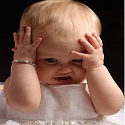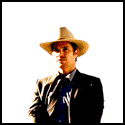|
I'm looking for music apps that work well in the car. Priority is a screen that stays on (I always charge the phone while driving) without changing the global auto-lock setting. So far I've messed with "Listen" for a bit. It has a simple, elegant readout that looks like it could have been an alternative iOS7 lock screen. The gesture controls work great while driving. Actually navigating through your music library isn't so good, but I tend to just shuffle everything while I'm driving anyway. Any other recommendations? "Listen" seems like it might do for me, but I'd be curious about something that showcased the album art more prominently.
|
|
|
|

|
| # ? May 25, 2024 23:34 |
|
CarTunes. It stays unlocked the whole time, and just has a better interface than the stock Music app. https://itunes.apple.com/us/app/cartunes-music-player/id415408192?mt=8 Plus gestures and larger font/artwork. It's $5 now, and worth it, but I've seen it go for free twice (I got it for free myself).
|
|
|
|
I like Cartunes a lot as well, got it for free also.
|
|
|
|
IUG posted:CarTunes. It stays unlocked the whole time, and just has a better interface than the stock Music app. Agreed
|
|
|
|
FlashBangBob posted:I use Paprika. While it is a recipe manager, it also has a grocery list that syncs between devices. My wife and I use it to solve your exact situation. We went with paprika, $5 is $5. Plus we tried grocery IQ before and for whatever reason I remember not liking it. So thanks everyone.
|
|
|
|
I'm looking for a good app for listening to audiobooks (mostly in mp3 or ogg formats). I don't really want to put them into iTunes because even though the stock music player plays them fine it's awkward to have them mixed up with my music; audiobook chapters show up at random in "play all music" and listening to actual music loses my place in the audiobook. Can anyone recommend anything? I only really need the most basic features (remember my place when I stop listening, ideally controllable with headphones remote), so it may not even need to be a dedicated audiobook app. Alternatively, are there clever things I can do with iTunes to fix the problems I'm having?
|
|
|
|
NRVNQSR posted:I'm looking for a good app for listening to audiobooks (mostly in mp3 or ogg formats). I don't really want to put them into iTunes because even though the stock music player plays them fine it's awkward to have them mixed up with my music; audiobook chapters show up at random in "play all music" and listening to actual music loses my place in the audiobook. Can anyone recommend anything? I only really need the most basic features (remember my place when I stop listening, ideally controllable with headphones remote), so it may not even need to be a dedicated audiobook app. Alternatively, are there clever things I can do with iTunes to fix the problems I'm having? Thereafter, the only way they're accessible in the iOS Music.app should be the "Audiobooks" tab (akin to Genres, Artists, Albums, etc). Now, not sure if this will affect its placekeeping, but should avoid the shuffle issue.
|
|
|
|
Thanks, that does work a lot better!
|
|
|
|
NRVNQSR posted:Thanks, that does work a lot better! Playing around with my audiobooks it doesn't seem like placeholding happens. A further suggestion might be to change the media kind to "podcast" and see how it fares in podcasts.app, which definitely does keep your place.
|
|
|
|
IUG posted:CarTunes. It stays unlocked the whole time, and just has a better interface than the stock Music app. 100 HOGS AGREE posted:I like Cartunes a lot as well, got it for free also. Suqit posted:Agreed
|
|
|
|
Kenny Logins posted:Glad to hear it. There are file settings within iTunes to remember playback position and to skip when shuffling.
|
|
|
|
Notability is free and you should absolutely get it.
|
|
|
|
Anyone know of any good garden planning apps? Ones less geared towards vegetables/fruit and more for shrubs, flowers etc. I see Garden Plan Pro and it looks like more of the former.
|
|
|
|
Is there a browser for ios that will hide the content of the web pages that I am looking at from the network administrator that runs the wifi? Sort of like a single app vpn.
|
|
|
|
How exactly are these guys letting you Airplay any app from their iOS app to other people? http://9to5mac.com/2014/05/01/slingshot-app-lets-you-share-your-ios-screen-with-others-on-any-platform/ My only thought is that their app acts as an Airplay server and you have to manually airplay mirror to it. But then that brings up app-store rules and makes me wonder if running an Airplay server in a background app is kosher.
|
|
|
|
AirPlay mirroring is a base iOS feature on anything 4S or newer, it doesn't need app support these days. Looks like they're doing what AirServer does and have figured out how to make an AirPlay client on any computer. But for $10 a month? gently caress that. AirServer is a $15 one time.
|
|
|
|
xzzy posted:AirPlay mirroring is a base iOS feature on anything 4S or newer, it doesn't need app support these days. They are doing something else besides just Airplay from iOS to Mac. That's what Reflector does and it doesn't require an iOS app. No, I think they must be firing up an Airplay receiver on the phone, then you airplay mirror (with the airplay menu) to the APP. And then it probably encodes that video and sends it over the network connection back to their server so everyone can see it.
|
|
|
|
Happy Noodle Boy posted:Notability is free and you should absolutely get it. This is worth it at 10$. Get this poo poo and try it out. I've been paperless at work (half my job is paper pushing) for two years now solely because of Notability.
|
|
|
|
echobucket posted:They are doing something else besides just Airplay from iOS to Mac. That's what Reflector does and it doesn't require an iOS app.
|
|
|
|
Zigmidge posted:This is worth it at 10$. Get this poo poo and try it out. I've been paperless at work (half my job is paper pushing) for two years now solely because of Notability. Curious: what do you use it for?
|
|
|
|
Lexicon posted:Curious: what do you use it for? A lot of border crossing paperwork. Compliance, brokerage/bond, etc. lots and lots of PDFs. There are other apps that can do this too but search for my older posts for why I'd rather use this than Evernote. I also use it heavily as my notepad. All those fancy lists, calendars and todo apps don't work for me because typing isn't as effective for my memory as handwriting. I won't even remember to check my todo itself unless I wrote it. My only complaint is without searchable tags, after two years, there's a lot of unsearchable stuff in there just because it's written instead of typed.
|
|
|
|
Zigmidge posted:A lot of border crossing paperwork. Compliance, brokerage/bond, etc. lots and lots of PDFs. There are other apps that can do this too but search for my older posts for why I'd rather use this than Evernote. Do you use a stylus or just your fingers? If so what stylus?
|
|
|
|
Don't write with your finger. Steve Jobs was right about a lot of things but his stylus-free philosophy is one of the dumbest things he's ever held when it comes to interfaces. Right now the best stylus design on the market, in my opinion, is the conductive fiber mesh tip. It offers the best balance between cost and function. The fiber gives you a frictionless pen that feels like heaven compared to the classic rubber tip. It's still a 5-10mm diameter tip because the idevice design requires that for its native touch input so it isn't as accurate as writing with a real pen but, combined with the magnifier utility found in most handwriting apps, it's something you quickly adjust to. A lot of people swear by the adonit jot series but I absolutely did not like both writing with the disc and the care/management needed to protect the disc. I am not a rich banking executive, I don't "do" pens with caps. Besides, with what's coming in the stylus world, their design is obsolete now. I'm really excited about it, too. The precision tip design that a few companies (LynkTek, Adonit, JoyFactory) have started releasing in the last year all look great. Right now the tech is too expensive for me and I find the featuresets of each of those offerings are missing one or two things - usb recharging most importantly. Adonit's next version should have the features I want and I look forward to it. That is too many words about fake fingertips.
|
|
|
|
Zigmidge posted:Don't write with your finger. Steve Jobs was right about a lot of things but his stylus-free philosophy is one of the dumbest things he's ever held when it comes to interfaces. Anyway as far as the current stuff I'm in agreement with you, the conductive mesh ones are decent enough and are pretty cheap and ubiquitous by now I imagine. Otherwise I'm waiting on the newer fancy stuff too, curious if Adonit's next one is the one they're doing for Adobe and/or if they'll have their own branded version.
|
|
|
|
I agree that having a stylus is nice for something like the iPad if you're wanting to write and draw, but a phone screen is really too small to manage any of that, and designing a phone that requires the use of a stylus is probably was Jobs was against.
|
|
|
|
I get what you guys are trying to say but nope, he stood firm on his stance with everything touchscreen (he later reiterates what he said about the iphone in regards to the ipad and competitor's touchscreens in general). He was straight up wrong and it was a pretty shortsighted thing to say. I'm glad Apple is doing a 180 on it lately. My iPad was nothing but a toy before Notability and good stylus design.
|
|
|
|
He said that because old touchscreens were resistive, which could use styluses (and they were often necessary) but they pretty much sucked more than a capacitative touch screen in every other conceivable way. And it's silly to argue that it's wrong or shortsighted just because it fills your niche. A vast majority of people get plenty of usage out of their iPads without every touching a stylus.
|
|
|
|
Does anyone here use an alarm clock app that makes you solve some kind of puzzle before it turns off?
|
|
|
|
Who doesn't love whipping out a stylus on the bus? On the couch at home? Sometimes my girlfriend and I are watching TV and we get frisky and actually use the stylus during foreplay. Too bad Nintendo has the vibrating stylus patent locked down already. What I'm saying is that Jobs was wrong. I see styluses used on iPads every day at work. Some "power users" even dual-wield them. One dude had three styluses (styli?) taped with medical tape to three different fingers on his right hand. It's just so damned obvious.
|
|
|
|
Josh Lyman posted:I agree that having a stylus is nice for something like the iPad if you're wanting to write and draw, but a phone screen is really too small to manage any of that, and designing a phone that requires the use of a stylus is probably was Jobs was against. As for Jobs' hard stance, Tim Cook posted:He would flip on something so fast that you would forget that he was the one taking the 180 degree polar [opposite] position the day before
|
|
|
|
So, I'm looking to not give a poo poo about computers much anymore. I have a Windows desktop (Windows 7), an iPad, an iPhone, a Macbook Air, and a Windows laptop (which I'm getting rid of in a bit, Windows 8.1 because I'm a retard). I want to have cloud service where I can save all my documents/pictures to the same service (OneDrive/Skydrive is out, it wayyyy hosed up for me), accessible on all platforms. Dropbox is apparently the frontrunner? I don't give a poo poo I just want complete reliability with Microsoft Word documents because OneDrive hosed me. It also didn't save any backups/version histories. It was way cool. In addition, I'd like a password service thang because apparently that's the cool poo poo to do nowadays. Obviously I have to get it on a bunch of different platforms so I'd prefer to have some universally compatible version. Money's not a problem I'm cool with dropping way bux on this.
|
|
|
|
Any way to turn off the like notifications on the Facebook App? Googled but can't see any answers for this.
|
|
|
|
WHAT A GOOD DOG posted:So, I'm looking to not give a poo poo about computers much anymore. I have a Windows desktop (Windows 7), an iPad, an iPhone, a Macbook Air, and a Windows laptop (which I'm getting rid of in a bit, Windows 8.1 because I'm a retard). If money isn't a concern, Dropbox and 1Password would probably be the best bet. Dropbox has versioning and deleted items through the website, and is supported by drat near everyone (Including 1Password). 1Password has an app for nearly every platform, and even if it doesn't you can just open the html file on dropbox and use it that way.
|
|
|
|
Does anyone know if there's a remote desktop/tunneling app for iOS that supports held inputs? I currently use Splashtop 1.0 for general purposes and occasional gaming and am considering getting a BT keyboard for it, but the iOS virtual keyboard doesn't support things like holding "W" translating into forward movement in a game and Google searches indicate that Splashtop either won't or can't code that functionality into their app (regardless of whether one uses a BT keyboard or not).
|
|
|
|
I just got a new iPhone and I'm a bit lost. I mostly use google talk to keep up with people, but I was trying out the hangouts app for iOS and I can't seem to find a way to have the tray notification pop up without the phone vibrating. What apps do goons mostly use for instant messaging nowadays?
|
|
|
|
Chocolate Donuts posted:I just got a new iPhone and I'm a bit lost. I mostly use google talk to keep up with people, but I was trying out the hangouts app for iOS and I can't seem to find a way to have the tray notification pop up without the phone vibrating. What apps do goons mostly use for instant messaging nowadays? imessage, trillian rarely.
|
|
|
|
Google hangouts and whatsapp
|
|
|
|
Certain friends of mine made me do groupme. Otherwise iMessage, Facebook messenger, and Snapchat are my mains.
|
|
|
|
A PC Game posted:Is there a browser for ios that will hide the content of the web pages that I am looking at from the network administrator that runs the wifi? Sort of like a single app vpn. 1.) run your own VPN server from home and use the native iOS VPN service to connect. Or 2.) use the openvpn app and a random VPN from vpngate. Or 3.) onion browser, but it's like pulling teeth.
|
|
|
|

|
| # ? May 25, 2024 23:34 |
|
ZShakespeare posted:1.) run your own VPN server from home and use the native iOS VPN service to connect. Any router that runs DDWRT or Tomato can probably run OpenVPN (some routers with low RAM might not have OpenVPN installed by default though), so there's another option. I much prefer it to using a third-party VPN host where your security might be at issue.
|
|
|