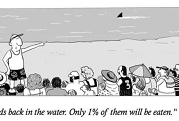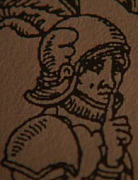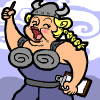|
Stabby McDamage posted:Couldn't you take the oscilloscope, put it in AC mode (removing the DC offset), and poke it random places (including that power line) until you find the 100kHz source? movax posted:100kHz seems kind of low to me actually for a laptop rail supply, especially for recent models. I'd be expecting 500kHz or higher to let them use smaller inductors / parts to save on room, there are a lot of inexpensive controllers that will run from 500kHz to 2MHz (w/PLL) available now. I imagine there's an Intersil or Linear Tech 5V supply somewhere in that laptop that might be the culprit. ANIME AKBAR posted:Most USB peripherals don't care if the 5V line is noisy as all hell. So it's not surprising if some manufacturers build lovely supplies for them. Thanks everyone for the comments and suggestions. We found the problem today which turned out to be an SMPS that was running another part of the experiment but was sitting close enough to the ADC box to magnetically couple its switching noise onto the lines we were trying to measure. We moved the SMPS further away and tightened up some of the wiring so we didn't have any large open loops to act as noise antennas and the 100kHz jitter went away. We also found another issue where the signals from one channel appeared to be coupling a DC offset onto their neighboring channels. Right now we think this is because our sensors look like a 10mV voltage source in series with a 2MOhm Thevenin resistance, so they can't source/sink enough current to fully 'clear out' the capacitance on the ADC's input stage as it multiplexes from channel to channel. We're going to try sticking an instrumentation op-amp on the signal sources in hopes that the lower output impedance of the amplifier will be able to pull the ADC's input to the correct level before it makes a reading. Debugging noise sources is such a goddamn pain in the rear end sometimes. 
|
|
|
|

|
| # ? Jun 12, 2024 02:58 |
|
SandBox posted:I'm certainly no expert, but I can ramble a bit about my dealings with hobby lcd screens and maybe it will be useful for you: Yes, this is some nice insight, thanks!
|
|
|
|
PDP-1 posted:We also found another issue where the signals from one channel appeared to be coupling a DC offset onto their neighboring channels. Right now we think this is because our sensors look like a 10mV voltage source in series with a 2MOhm Thevenin resistance, so they can't source/sink enough current to fully 'clear out' the capacitance on the ADC's input stage as it multiplexes from channel to channel. We're going to try sticking an instrumentation op-amp on the signal sources in hopes that the lower output impedance of the amplifier will be able to pull the ADC's input to the correct level before it makes a reading. Are you feeding your signal directly into the switch-cap input of the ADC without a buffer amp? Because that'll cause that.
|
|
|
|
I'd really hate to think the NI DAQs don't at least have a decent buffer stage between the input and the ADC.
|
|
|
|
|
So I got one of those neat ZIF sockets and want to build a reconfigurable programmer with it. Basically, I want to be able to map voltage, ground, 3 input and 1 output pin to any pin on the ZIF socket dynamically, using a microcontroller. I came up with this design for handling it: The idea is you'd pull one of each set of *Select pins high, which would route things from the programmer (left) to the device (right). I only drew one input (top left), one output (bottom left) and 4 device pins, but it would just be this pattern for the rest of them. Will this work? I've played around with MOSFET's before but never quite like this. Will the gate voltage on the MOSFET's mess with the data lines? Are there better ways of doing this? EDIT: All the resistors in the picture are really high value pull-down resistors, if that wasn't clear. Shame Boy fucked around with this message at 18:22 on Apr 24, 2014 |
|
|
|
Parallel Paraplegic posted:So I got one of those neat ZIF sockets and want to build a reconfigurable programmer with it. Basically, I want to be able to map voltage, ground, 3 input and 1 output pin to any pin on the ZIF socket dynamically, using a microcontroller. I came up with this design for handling it: Perhaps if you drive the select pin with a higher voltage than the signals you're selecting. Vgs needs to remain >~3V to maintain the fet in an on state and the signal you're trying to pass will be on S. You also need to factor in the intrinsic diode and make sure you get it right (a single fet will only block in one direction). A better option would be to use analog switch or analog mux chips which are designed for this purpose. Off the top of my head look at the NLASB3157 for an example of a 2:1 analog mux.
|
|
|
|
asdf32 posted:Perhaps if you drive the select pin with a higher voltage than the signals you're selecting. Vgs needs to remain >~3V to maintain the fet in an on state and the signal you're trying to pass will be on S. You also need to factor in the intrinsic diode and make sure you get it right (a single fet will only block in one direction). Ah, I was looking for something more along the lines of a solid state "switch" originally but the only thing I could come up with were solid state relays meant for switching things like mains power which seemed overkill for this (and overly expensive, like a buck each). I'll check those out, thanks! EDIT: Actually, could I just use something like a 4051? Shame Boy fucked around with this message at 19:35 on Apr 24, 2014 |
|
|
|
Parallel Paraplegic posted:Ah, I was looking for something more along the lines of a solid state "switch" originally but the only thing I could come up with were solid state relays meant for switching things like mains power which seemed overkill for this (and overly expensive, like a buck each). I'll check those out, thanks! Yep on a quick look that's an example of an analog mux like I was talking about. Note I'm not sure you need analog here, I went that direction because that's what your fets would have given you. Analog can be convienient when you have varying directions or varying voltages, which you might here.
|
|
|
|
asdf32 posted:Yep on a quick look that's an example of an analog mux like I was talking about. Cool, thanks! I figured there was some kind of thing out there already that did exactly what I was trying to do but I couldn't figure out what words to cram into google to get what I wanted (mux!
|
|
|
|
I assume that the 3 inputs and 1 output is JTAG? If you're just mapping JTAG around a connector, a digital mux would make sense over an analog mux.
|
|
|
|
|
Delta-Wye posted:I assume that the 3 inputs and 1 output is JTAG? If you're just mapping JTAG around a connector, a digital mux would make sense over an analog mux. JTAG, +5V and ground, yeah. Oh and maybe two pins for a crystal or resonator.
|
|
|
|
Delta-Wye posted:I assume that the 3 inputs and 1 output is JTAG? If you're just mapping JTAG around a connector, a digital mux would make sense over an analog mux. But don't overlook some of the benefits of analog. For example, an analog mux/switch driven with 5V can pass anything <5V, including 3.3, 1.8 etc. Also good ones can actually be better from a propagation delay perspective because they pass what comes in immediately, and don't wait until some threshold to start driving their output. Also, because they don't actively drive they can simplify signal integrity (although they have some R and C, but often quite low). For example I try and put a source series resistors on every digital buffer output, but I'll skip that in the case of an analog mux/switch, which I see as a ~10-20 ohm series resistance - generally no big deal. I have a current design that uses the NLASB3157 to mux JTAG signals from two sources (FGPA <-> flash/Header <-> flash). It works well for this purpose. And again, they handle bidirectional signals (like I2C) perfectly.
|
|
|
|
How do those shake watches generally work? Is it piezoelectric energy harvesting or something more complex? I've kinda been lucky in that every time it's been suggested we had other reasoning for not wanting to use it, but something came up that seems like a fit from my relative ignorance.
|
|
|
|
JawnV6 posted:How do those shake watches generally work? Is it piezoelectric energy harvesting or something more complex? I've kinda been lucky in that every time it's been suggested we had other reasoning for not wanting to use it, but something came up that seems like a fit from my relative ignorance. You mean an automatic watch? There is zero electricity involved in those. The movement of the wearer's arm and hand spin a circular weight inside the watch that then stores this kinetic energy in a spring system to release it in a controlled fashion for the timekeeping. You can also give the spring energy by winding it like a normal mechanical watch
|
|
|
|
I've seen ones that have a magnet on a track around the outer perimeter of the watch and coils along the track so that as the magnet passes them it generates little pulses of electricity. Walking causes the magnet to move around on the track and generates enough power to run a crappy LCD and a crystal. EDIT: I can't find the one I'm talking about, but I found this one that just has a teeny tiny generator in it: http://en.wikipedia.org/wiki/Automatic_quartz
|
|
|
|
Quick question about power supplies: Is there something I should be looking at to supply 5V to 2 700mA LEDs and some sort of control hardware (tbd) that's cheaper or better than this which has been properly safety tested and would be suitable for making a few decorative lamps?
|
|
|
|
Arrgh so I'm still a bit overwhelmed by my lcd touchscreen options. For example, I found this: http://www.crystalfontz.com/product/CFAF320240F035TTS which is a kit that includes the lcd, touchscreen, and driver chip with a breakout board. Its $86.00 The lcd+touchscreen only is $53. Similar modules on digikey range from about $35 - $75. Is there substantial difference in quality between manufacturers or something? \ Are screens generally interchangeable with driver chips? Like, could I take this module: http://www.digikey.ca/product-detail/en/NHD-3.5-320240MF-ATXL%23-1/NHD-3.5-320240MF-ATXL%23-1-ND/2165878 and drive it from say an SSD2119 (ie. are all 320 x 240 screens and drivers the same)? edit: Or, like, there's this driver: http://www.newhavendisplay.com/app_notes/HX8238.pdf which I could use with this screen: http://www.alibaba.com/product-detail/3-5-tft-lcd-touchscreen-display_800710318.html which is only $15! But...like...do I need to find drivers or something that I can compile to my uC? (I don't want to have to write display code myself) Cyril Sneer fucked around with this message at 23:39 on May 1, 2014 |
|
|
|
poeticoddity posted:Quick question about power supplies: That gets the job done. What are you controlling the LED current with?
|
|
|
|
asdf32 posted:That gets the job done. What are you controlling the LED current with? Usually with these LEDs I just put a transistor and a resistor in the circuit and PWM it to adjust brightness. I'd been mulling over using a 555 timer, but I'm actually thinking this would be a good project to jump from full Ardunios to ATTinys. I'm open to suggestions, though.
|
|
|
|
Cyril Sneer posted:Arrgh so I'm still a bit overwhelmed by my l But...like...do I need to find drivers or something that I can compile to my uC? (I don't want to have to write display code myself) I was gonna say, depending on what you're developing for have a look at driver support before deciding on a panel. I got saddled with an LCD the board designer just chose for a Zynq based project and it had no Linux drivers whatsoever. Simply by choosing another display it would have been a trivial process but instead I had to spend days building my own drivers for it. I'm sure if it is for a Pi or a beagle board or something there are a few options. Or if it's for something like Linaro check out their driver folders for ideas.
|
|
|
|
poeticoddity posted:Usually with these LEDs I just put a transistor and a resistor in the circuit and PWM it to adjust brightness. I'd been mulling over using a 555 timer, but I'm actually thinking this would be a good project to jump from full Ardunios to ATTinys. I'm open to suggestions, though. Using ATtinys is easy. Just install a Tiny core (either Arduino-tiny or the MIT one), get a cheap USBasp programmer, make a simple breakout cable (Gnd, Vcc, MOSI, MISO, SCK, Reset) by chopping up a 10- or 6-pin ribbon, and pick an ATTINY85 (8 pin) or ATTINY84 (14 pin).
|
|
|
|
Stabby McDamage posted:Using ATtinys is easy. Just install a Tiny core (either Arduino-tiny or the MIT one), get a cheap USBasp programmer, make a simple breakout cable (Gnd, Vcc, MOSI, MISO, SCK, Reset) by chopping up a 10- or 6-pin ribbon, and pick an ATTINY85 (8 pin) or ATTINY84 (14 pin). I should have clarified: I have a programmer already and I get the gist of it, I've just never actually had a project that didn't warrant using an Arduino, so I've never gotten around to playing around in just AVRC.
|
|
|
|
poeticoddity posted:I should have clarified: I have a programmer already and I get the gist of it, I've just never actually had a project that didn't warrant using an Arduino, so I've never gotten around to playing around in just AVRC. Ugh, why'd you want to use plain AVR C? I use Arduino language for everything, including (and especially) bare chips. You can just bust out raw register access when you need to, but keep it high level when you don't. I don't see any reason to give up the Arduino niceties as a baseline. (Note, that doesn't mean you have to use their 'IDE'...)
|
|
|
|
Stabby McDamage posted:Ugh, why'd you want to use plain AVR C? I use Arduino language for everything, including (and especially) bare chips. You can just bust out raw register access when you need to, but keep it high level when you don't. I don't see any reason to give up the Arduino niceties as a baseline. (Note, that doesn't mean you have to use their 'IDE'...) I'm trying to familiarize myself with it so I don't have to use the bootloader and so I can write slightly faster code for lab equipment. Going from Arduino to AVR C for a project this simple strikes me as a good way to benchmark how much more time I should expect to accomplish the same task with slightly faster code. Plus, I've wanted to know how for a while.
|
|
|
|
Cyril Sneer posted:Arrgh so I'm still a bit overwhelmed by my lcd touchscreen options. What uC are you using? There are generally two levels of code. First is the driver to interface with the lcd driver chip, that's usually basic like initialisation code, and display this color at x, etc. Then you have the useful code for drawing lines, GUI etc. Basically you should be able to write the low level drivers from the spec sheet, but it helps if someone else has already done it. There are a few libraries for the later, you might need to put in some glue code. At 320x240 most displays will have a display driver integrated into the display so you can't really mix and match. I would recommend doing some prototyping with the itead stuff, they will have schematics and drivers, GUI's etc. Then you can start your own design from scratch or just copies theirs. The cost of their displays are still cheaper than most of the ones you looked at http://imall.iteadstudio.com/display/im120906008.html
|
|
|
|
poeticoddity posted:I'm trying to familiarize myself with it so I don't have to use the bootloader and so I can write slightly faster code for lab equipment. Going from Arduino to AVR C for a project this simple strikes me as a good way to benchmark how much more time I should expect to accomplish the same task with slightly faster code. Plus, I've wanted to know how for a while. That's cool, and I'm not trying to argue on the internet, but I just want to note that you don't need to use the Arduino bootloader. I don't use it ever -- even on bare ATmega328P's. The bootloader chiefly lets you program over serial/USB, but if you use a USBasp, you program directly, so you can take bare chips straight from the box and flash arbitrary Arduino code onto them, no bootloader needed. (For ATTINY's, the MIT core doesn't even have a bootloader, so the "flash bootloader" option only sets the fuses, which makes for an easy clockrate selector.)
|
|
|
|
My router blew a cap and I'd rather just replace the cap vs the whole drat thing but I wanna make sure I order the right one here. I'm looking on Digikey and there's Aluminum-Polymer Caps, Silicon Caps, blah blah etc The outside of the current cap says 16v 680µF LZ 105c 1114T HERMEI but I'm not sure which variety of cap to get with these specs, any help?
|
|
|
|
LARD LORD posted:My router blew a cap and I'd rather just replace the cap vs the whole drat thing but I wanna make sure I order the right one here. I'm looking on Digikey and there's Aluminum-Polymer Caps, Silicon Caps, blah blah etc If it's 680µF, it's most likely an electrolytic cap. Take a look at the blown cap in the router and if it's a cylinder, it's most likely electrolytic, which are just listed as "aluminum" rather than "aluminum-polymer" on digikey.
|
|
|
|
poeticoddity posted:If it's 680µF, it's most likely an electrolytic cap. Take a look at the blown cap in the router and if it's a cylinder, it's most likely electrolytic, which are just listed as "aluminum" rather than "aluminum-polymer" on digikey. Yup, definitely aluminum then, thanks for the help 
|
|
|
|
LARD LORD posted:My router blew a cap and I'd rather just replace the cap vs the whole drat thing but I wanna make sure I order the right one here. I'm looking on Digikey and there's Aluminum-Polymer Caps, Silicon Caps, blah blah etc You might be surprised if you google for the actual part. My Delta bench grinder blew a cap and rather than take a chance (I don't know anything about AC motors) I just bought the actual replacement. Decent brands have partslists and you can find the parts online.
|
|
|
|
http://www.taiwantrade.com.tw/EP/hermei/products-detail/en_US/742292/Low_IMPEDANCE/ Looking at the LZ series catalog you should be able to find a direct replacement from a more reputable brand (that's available in the US).
|
|
|
|
asdf32 posted:You might be surprised if you google for the actual part. My Delta bench grinder blew a cap and rather than take a chance (I don't know anything about AC motors) I just bought the actual replacement. Decent brands have partslists and you can find the parts online. Already tried it and only got a few results indicating the exact same issue. I'm really bad with electrical math so I didn't want to be subbing voltages or capacitances and blowing something up sixide posted:http://www.taiwantrade.com.tw/EP/hermei/products-detail/en_US/742292/Low_IMPEDANCE/ Thanks very much! EDIT: Oh look the exact same fried component Moist von Lipwig fucked around with this message at 02:08 on May 5, 2014 |
|
|
|
Yeah, the nice thing about failures in electronic boards is that physics dictates that they will all tend to fail in a similar way given similar inputs. If one person puts reverse power into their router and it blows up a certain voltage regulator and a capacitor, you can probably expect that putting reverse power into your router will also blow up the same voltage regulator and capacitor. Common problems, common fixes.
|
|
|
|
LARD LORD posted:I'm really bad with electrical math so I didn't want to be subbing voltages or capacitances and blowing something up IIRC, in most circumstances the voltage rating for a capacitor isn't important as long as it's high enough to meet or exceed spec. Too low and you'll damage it, but too high and it just doesn't charge to full voltage, which is fine.
|
|
|
|
Voltage ratings for caps are like a "Do not exceed" limit. Anything equivalent or higher and you will be fine.
|
|
|
|
Depending on the voltage coefficient of the capacitor, putting a higher voltage cap in may actually result in better performance (closer to rated capacitance) at operating voltage. Certain types can "lose" 30% or so as they approach their rated voltage. Seen it the most with ceramics, there's a decent AN from Vishay with data on it.
|
|
|
|
Hey guys, I was wondering if it would cause problems if I switch between two similar power supplies while things are running. For example if I have a raspberry pi running on 5v from a battery and I want to switch to a backup power source that's the same voltage, can I just flip a relay or something?
|
|
|
|
What do I have to do to charge a lithium battery while drawing power from it? I want to hook up a small solar cell, a lithium battery, a microcontroller, and a servo or motor. I don't know a lot about how a lithium charge controller actually works, but I think that the power draw from the motor will drop the battery voltage enough to confuse the charge controller. Can I run a wire to interrupt the microcontroller when the charge controller is sensing voltage? Or should I run a signal the other way, to disable the charger while running the motor? Or am I on the wrong track here? ekuNNN posted:Hey guys, I was wondering if it would cause problems if I switch between two similar power supplies while things are running. For example if I have a raspberry pi running on 5v from a battery and I want to switch to a backup power source that's the same voltage, can I just flip a relay or something?
|
|
|
|
I'm a physics teacher, and we are covering circuits. I had my students fooling with 9V batteries, holiday lights, and multimeters to look at series v parallel (they were astounded at finding the current the same everywhere in a series circuit, and that you can take out one light and still have the other going in parallel). One of my multimeters is now acting crazy. No, it's not the fuse, I promise. I checked it, changed it, tried it in a different multimeter, and it is 100% fine. The < 200mA setting works just fine with no issues. The problem comes when I try to measure on the 10ADC setting. It either reads 0 or some absurdly small value. I've opened up a few of them, and there is no discernible difference between the insides of the broken one and a not-broken one. I tried it on a few different circuits a few different times. I'm guessing the students just started sticking leads places because Hey! Toys with pointy bits! and accidentally hit both battery terminals at the same time. Is it now just a <200 mA and DC voltage meter only, or is there a way to get the 10ADC readings back?
|
|
|
|

|
| # ? Jun 12, 2024 02:58 |
|
Valdara posted:I'm a physics teacher, and we are covering circuits. I had my students fooling with 9V batteries, holiday lights, and multimeters to look at series v parallel (they were astounded at finding the current the same everywhere in a series circuit, and that you can take out one light and still have the other going in parallel). One of my multimeters is now acting crazy. No, it's not the fuse, I promise. I checked it, changed it, tried it in a different multimeter, and it is 100% fine. The < 200mA setting works just fine with no issues. The problem comes when I try to measure on the 10ADC setting. It either reads 0 or some absurdly small value. I've opened up a few of them, and there is no discernible difference between the insides of the broken one and a not-broken one. I tried it on a few different circuits a few different times. I'm guessing the students just started sticking leads places because Hey! Toys with pointy bits! and accidentally hit both battery terminals at the same time. Is it now just a <200 mA and DC voltage meter only, or is there a way to get the 10ADC readings back? 10A will use a separate current sense resistor than the rest, it might have died - DMMs often have the high current input separate or separately fused for this reason.
|
|
|