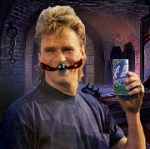|
ante posted:I was actually just thinking last night that I really need an IR sensor for home theatre Pi. What am I missing here? Why not just use your phone? xbmcRemote is a great app.
|
|
|
|

|
| # ? May 26, 2024 10:24 |
|
eightysixed posted:What am I missing here? Why not just use your phone? xbmcRemote is a great app. Yatse is the best remote app (for XBMC anyways). It's possible they don't have an android or iPhone? It's possible its so an older person can control it as well. After that post, I considered getting one just to have and leave around but I'm sure my girlfriend would just lose it, she's bad at remotes. Edit: Stupid typing on phone, manual url entries not working and adding extra tags and spaces. A c E fucked around with this message at 20:39 on Apr 28, 2014 |
|
|
|
ante posted:I was actually just thinking last night that I really need an IR sensor for home theatre Pi.
|
|
|
|
mod sassinator posted:Good option here: http://www.adafruit.com/products/1560 What do I look like, made out of money? eightysixed posted:What am I missing here? Why not just use your phone? xbmcRemote is a great app. I used to do this with a different app at my last apartment when I had everything running to my desktop. I usually ended up just getting up to do it on my computer because it was a lot of work to pull out my phone (which I don't even necessarily have on me when I'm home), type in the password, load up the app, and wait for it to connect. Just to turn down the volume a little or whatever. peepsalot posted:Are you sure you can't just use your TV remote? libCEC worked great for me out of the box with raspbmc and openelec. I totally forgot that this was a thing, I meant to look into this
|
|
|
|
YouTuber posted:http://www.bananapi.org/
|
|
|
|
The Banana Pi looks a lot like the pcDuino with a Raspberry Pi pinout instead of an arduino pinout. At least the pcDuino comes with a low power wifi option @ $40, the pcDuino V2 has the A20 chip (I think) for ~$74
|
|
|
|
ante posted:What do I look like, made out of money? Mine's a widget on my lock screen! Can only play/pause and skip to the next video, but it helps.
|
|
|
|
The Banana Pi got me looking around, and there are a ton of cheap, small form factor arm desktop replacements. Some boast quad core 1.7ghz Exynos processors and 2gb of ram and they manage to do it at a cheaper price point than the Banana Pi. A few have GPIO and other interfacing headers. This looked pretty cool for the price .
|
|
|
|
The ODroid is a beast compare to the Raspberry Pi. I took a robotic class recently and my Raspberry Pi robot run OpenCV at like 2fps@160x120 while the ODroid run full blast 30fps@640x480. It only ships from Korea though, that why I didn't buy it.
|
|
|
|
Yeah I'd figure there is going to be or is already a bunch of small form factor computers since Arduino and Raspberry Pi broke the market open. I feel like the onus is on the Pi foundation to make either a new board or a model C revision with higher specs just to keep the community together. With the current board a few OS are nonfunctional, Android being the most notable. It may not seem like much, but Android is probably the perfect option for builds that benefit from touchscreens. Like a car computer.
|
|
|
|
keyvin posted:The Banana Pi got me looking around, and there are a ton of cheap, small form factor arm desktop replacements. Some boast quad core 1.7ghz Exynos processors and 2gb of ram and they manage to do it at a cheaper price point than the Banana Pi. A few have GPIO and other interfacing headers. This looked pretty cool for the price . That looks amazing. Other than the microHDMI 
|
|
|
|
ante posted:That looks amazing. At least they have not placed the microHDMI just below the USB connector, like in the BBB. My main concern with the BBB is that the microHDMI adapter crashes with the USB connector, and requires to be forced into place, which I guess it is not definitely a good thing.
|
|
|
|
keyvin posted:The Banana Pi got me looking around, and there are a ton of cheap, small form factor arm desktop replacements. Some boast quad core 1.7ghz Exynos processors and 2gb of ram and they manage to do it at a cheaper price point than the Banana Pi. A few have GPIO and other interfacing headers. This looked pretty cool for the price .
I'm glad I have mine, but it's not quite a complete Pi replacement yet.
|
|
|
|
I'm trying to use my raspberry pi as a print server since there are no 64bit windows drivers for my old rear end laser printer. The problem is that it only prints one page before getting stuck and giving up. My best guess after looking at top during a job seems to be that ghostscript and foo2zjs are taking up 70-98% of the cpu long enough that it freaks the gently caress out of CUPS. Is the pi just going to be underpowered for this situation? I hate printers 
|
|
|
|
PS. Love the cabin posted:I'm trying to use my raspberry pi as a print server since there are no 64bit windows drivers for my old rear end laser printer. What old laser printer is that, incidentally? It will probably help for diagnosing the issue.
|
|
|
|
HP LaserJet 1000. Unfortunately as with every time I decide to post asking something, it starts working, sort of. I set CUPS to re-send the job on error instead of bailing after the first one.
|
|
|
|
PS. Love the cabin posted:HP LaserJet 1000. Ah, yeah, it's one of those printers that cheaps out by having most of the rendering of the pages done on the host computer. Having it eat up a ton of of processing power on a Pi is going to be pretty much unavoidable, sadly, and that will cause other aspects of the printing system to freak out. Back when it was new, you could easily bring an older Pentium III system to its knees printing with one of those printers, and the Pi's roughly on par with one of those for basic computational power.
|
|
|
|
That makes sense then, at least it's working fairly well now if a bit slow to start. Unfortunately during testing I forgot that I left my scale settings at 200%, long story short I have about 100 or so pages about farting and flatulence.
|
|
|
|
I just got one of these things the other day and I'm trying to set up a temperature/humidity monitor using this tutorial, but every time I run the thing to export the data to Google Docs, gspread spits out that it's "unable to append data". I tried Googling around to no avail - anyone got any ideas what could be wrong?
|
|
|
|
I just recently picked up a Raspberry Pi and installed the recommended distro, NOOBS. While I intend to have fun with the GPIO pins down the road, right now the Pi is just sitting around doing nothing. So, I was thinking of switching over to Raspbmc so that I can actually use this thing as a media player in the interim. Now, potentially silly question: If I switch over to Raspbmc, can I still make use of the GPIO pins? I assume I can still download some sort of GPIO libraries and have fun while still being able to use the Pi as a media center? I was thumbing through the Adafruit Raspberry Pi tutorials and I noticed that they use Python. But, since I'd like to really master C#, how easy it to get C# running on the Pi? I see it uses Mono for programming instead of Visual Studio. Does that mean that Mono will not include a lot of C# features? If C# is not the best - or even a viable - option, I wouldn't mind either developing in C or Java. I wouldn't mind giving Python a try since it seems to have similar syntax to Ruby. Besides the language questions, are there already GPIO libraries developed for said languages? The reason for these questions is that my primary language is PHP. But, I'd like to really expand my skill set so that I'm not stuck looking for PHP gigs.
|
|
|
|
If you installed Raspbian from NOOBS, you can just install XBMC as a regular program. Beyond that, I can't answer the other questions.
|
|
|
|
There are API to interact with the hardware already written in python, RPi.GPIO. If you want to use C# you will have to figure out how to interact with the hardware directly.
|
|
|
|
Yeah any operating system should still allow you to install Python or other languages and start hacking around. It looks like raspbmc is based on Debian, so it should be easy to install any missing programming language packages with apt-get. For example to install mono you would type "sudo apt-get install mono-complete". As far as programming with mono vs. python. I would give python a shot first. There are likely more libraries written to access GPIO, etc. for python than mono. Mono should be very similar to using the .NET framework on a PC, but I think some of the bigger parts like WPF, WCF, etc. are missing or not fully implemented. A great resource for learning python is Learn Python The Hard Way. As far as python GPIO libraries go, I've used and like the RPI.GPIO library. You can actually access GPIO directly from the filesystem and manipulate it from the command line if you're curious too: http://elinux.org/RPi_Low-level_peripherals#Bash_shell_script.2C_using_sysfs.2C_part_of_the_raspbian_operating_system
|
|
|
|
Yeah just don't use OpenElec if you are planning on installing extra packages from a repo. raspbmc should be fine
|
|
|
|
peepsalot posted:Yeah just don't use OpenElec if you are planning on installing extra packages from a repo. raspbmc should be fine I personally would have two different installations in two different SD cards. Use the raspbmc one just to do raspbmc stuff, and the other to play with GPIO or whatever you want. I recommend to use microSDs with an adapter card to not wear off the Raspi card holder, which is ostensibily weak and breaks easily.
|
|
|
|
Amberskin posted:I personally would have two different installations in two different SD cards. Use the raspbmc one just to do raspbmc stuff, and the other to play with GPIO or whatever you want. I recommend to use microSDs with an adapter card to not wear off the Raspi card holder, which is ostensibily weak and breaks easily. This. Though I'd probably stick with a network boot and just modify which share is enabled. Also, cross posting from the Xbone thread in Games in case anyone here has a clue as to my issue. A c E posted:
I'm using OpenElec if that makes any difference.
|
|
|
A c E posted:Though I'd probably stick with a network boot and just modify which share is enabled. What's involved in making that work? I'd be quite happy with such a setup.
|
|
|
|
|
I followed someones guide on here to get it started, but I should be able to find the guide I used to get it working. Though, I'm running FreeNAS on my main PC using VirtualBox and currently have an NFS share set up for each Pi. Edit: Here's the post: http://forums.somethingawful.com/showthread.php?threadid=3468084&userid=118491#post414114137. I originally followed this guide http://forum.xbmc.org/showthread.php?tid=149607. though I suspect I checked other resources when I redid the setup. You may not be able to auto update but it stops the file system corruption I was getting from having to reset the Pi. I don't run my PIs from the same NFS share, but I did set up/configure one fully and then cloned the data to a second NFS share for the other Pi which saved me a lot of work. I ended up using http://www.partitionwizard.com/free-partition-manager.html to format my SD cards. A c E fucked around with this message at 03:22 on May 7, 2014 |
|
|
|
mod sassinator posted:Yeah any operating system should still allow you to install Python or other languages and start hacking around. It looks like raspbmc is based on Debian, so it should be easy to install any missing programming language packages with apt-get. For example to install mono you would type "sudo apt-get install mono-complete". MIT (yes the MIT) has a great intro to computer science, they have at least three different "semesters" to choose from, I personally did the 2011 course, but I see there's a 2013 course (same material/instructor, different year/semester). This is just intro to CS but it goes all the way through their master's program if you should feel so inclined. http://ocw.mit.edu/courses/electric...uction-to-6.00/ Also includes the (recorded!) TA sessions, lecture slides, notes, quizzes, example code etc. You can go from zero to "code your way out of a cardboard box" in about five hours. It's on youtube and iTunes music store for free. https://en.wikipedia.org/wiki/MIT_OpenCourseWare https://www.youtube.com/watch?v=bX3jvD7XFPs Hadlock fucked around with this message at 03:20 on May 7, 2014 |
|
|
|
Is there any goon recommended starter kit? Or should I buy every item separately? I guess I only really need the Board and the wifi dongle (and a case I guess) but having more poo poo to play with would be nice.
|
|
|
|
The point has always always been that you hopefully already have a lot of the kit.
|
|
|
|
Well, I'm actually an idiot and misread what was included in the starter kit. I thought it would have a couple of sensors and maybe a camera, not a breadboard. As I said, I only really need the board and the wifi dongle so I'll just get that. Polidoro fucked around with this message at 03:50 on May 7, 2014 |
|
|
|
Openelec 4.0 is out with xbmc 13. Is it crazy unstable for anyone else on their pi? I am getting xbmc crashing all the loving time, crashes I never even got on raspbmc nightly builds with the xbmc 13 beta.
|
|
|
|
My build of OpenElec has been rock solid. The Beta was a tad bit clunky but I was overloading the board with inane add-ons that weren't needed.
|
|
|
|
Thanks for the advice, everyone. Looks like I'll go the raspbmc route and just use Python for the very fact that there are a lot of GPIO libraries for it. The syntax doesn't seem that difficult so far, but I'll still trudge through the whole Learn Python the Hard Way series. Also, the MIT stuff looks really cool. When I can spare some time, I'll be going through that too.
|
|
|
|
Dolemite posted:Thanks for the advice, everyone. Looks like I'll go the raspbmc route and just use Python for the very fact that there are a lot of GPIO libraries for it. Google has coursework with video lectures for Python: https://developers.google.com/edu/python/?csw=1 also I'm literally doing the Python coursework at http://www.codecademy.com/ right now and it seems squared away enough to teach properly. If you know other languages it would probably suit you to skip the mode basic poo poo.
|
|
|
|
I've temporarily given up on the hardware side of things with this for now, and instead I'm trying to make an alarm clock of sorts. I've got the Pi all set up to be able to play a streaming radio station through mpd/mpc, and I figure I can get it to kick off at a given time by setting up a cron job, but I don't know how to get it to stop playing after x minutes. I'm sure it's piss easy, but I've got nothing. Any advice?
|
|
|
|
TetsuoTW posted:I've temporarily given up on the hardware side of things with this for now, and instead I'm trying to make an alarm clock of sorts. I've got the Pi all set up to be able to play a streaming radio station through mpd/mpc, and I figure I can get it to kick off at a given time by setting up a cron job, but I don't know how to get it to stop playing after x minutes. I'm sure it's piss easy, but I've got nothing. Any advice? When the cron job to play the music runs, write the PID that it starts to a file. After x minutes, read the PID back and kill it.
|
|
|
|
BrainDance posted:Openelec 4.0 is out with xbmc 13. Yeah now I'm getting it as well. The thing freezes up but when I ssh in it runs like dogshit and I can barely issue a reboot command. I hit enter and it hangs for a bit until code:
|
|
|
|

|
| # ? May 26, 2024 10:24 |
|
Is this the correct amount of buzzing for a servo to make when holding position/idle? Looking here it would appear that the servo has a PWM frequency of 5mhz http://learn.parallax.com/KickStart/900-00005 And my code specifies 5mhz: var pwm = new bbbPWM('/sys/devices/ocp.3/pwm_test_P8_13.11/', 5000000); https://www.youtube.com/watch?v=WvThFwL8fN8 Hadlock fucked around with this message at 08:37 on May 11, 2014 |
|
|