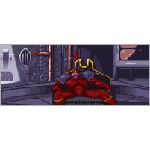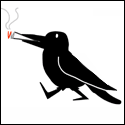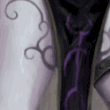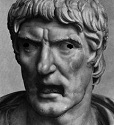|
Been doing a little more work on my build, will be putting in orders for it this weekend. Anything else that I am being stupid about? PCPartPicker part list / Price breakdown by merchant / Benchmarks CPU: Intel Core i5-4670K 3.4GHz Quad-Core Processor ($234.99 @ Amazon) CPU Cooler: Cooler Master Hyper 212 EVO 82.9 CFM Sleeve Bearing CPU Cooler ($33.24 @ Amazon) Motherboard: MSI Z87-G45 Gaming ATX LGA1150 Motherboard ($151.86 @ Newegg) Memory: Corsair Vengeance 8GB (2 x 4GB) DDR3-1866 Memory ($88.99 @ Amazon) Storage: Samsung 840 EVO 250GB 2.5" Solid State Disk ($139.00 @ Amazon) Storage: Western Digital Red 3TB 3.5" 5400RPM Internal Hard Drive ($124.67 @ Amazon) Video Card: MSI GeForce GTX 770 2GB TWIN FROZR Video Card ($319.99 @ Amazon) Case: NZXT Phantom 410 (Black) ATX Mid Tower Case ($82.49 @ Amazon) Power Supply: SeaSonic 650W 80+ Gold Certified Semi-Modular ATX Power Supply ($99.99 @ Amazon) Optical Drive: Samsung SH-224DB/BEBE DVD/CD Writer ($20.99 @ Amazon) Operating System: Microsoft Windows 8.1 Pro (OEM) (64-bit) ($70.00) Wireless Network Adapter: Intel 62205ANHMWDTX1 802.11a/b/g/n PCI-Express x1 Wi-Fi Adapter ($33.99 @ Amazon) Total: $1420.19 (Prices include shipping, taxes, and discounts when available.) (Generated by PCPartPicker 2014-05-07 18:38 EDT-0400) DangerousSpoon fucked around with this message at 23:39 on May 7, 2014 |
|
|
|

|
| # ? Jun 7, 2024 23:08 |
|
So I built the PC, with the lga 1150 i5 4570, I'm using HWmonitor and am idling at about 70c. While running a game it jumps to 99c but doesn't go higher then that. I restart immediately and the MB temp says its back to 70c. Is HWmonitor the problem and reporting it right or can the cpu actually drop 30 degrees in a matter of seconds? I went ahead and ordered http://www.newegg.com/Product/Product.aspx?Item=N82E16835103099 . Does anyone know if that can be mounted without having to take out the MB ? edit: What do you mean by cutout, this is my MB: http://www.newegg.com/Product/Product.aspx?Item=N82E16813131985 Sapato fucked around with this message at 23:31 on May 7, 2014 |
|
|
|
If the motherboard tray in your case has a square cutout under the processor, then you can mount that HSF without removing the motherboard. If it does not (like my old lian-li) then you have to take out the motherboard to mount it. 99C is insanely high, I would think you are at risk of damaging your processor with that high of a temperature. It sounds like your heat sink or thermal paste was not done correctly, even with the stock HSF temps shouldn't be that bad.
|
|
|
|
|
Yes that is insanely high, actual danger zone high. Idling at 70 degrees is ridiculous. Get some new paste and redo it unless you want to wait for the 212, but don't run at at 99 degrees.
|
|
|
|
|
Hi. I'm putting together a machine for a 14 year old boy for his confirmation. His primary use is gaming, and he wants it to be supermegaawesome or whatever 14-year olds say these days. As far as I know he doesn't do any media work, but he might at some point. Unfortunately I do not know his current monitor resolution (although I'm guessing 1920x1080). I think he may be overdoing it with the GTX780, but he's pretty adamant about getting that. The budget is 17000NOK (Norwegian funny money) which is around $2900. However, everything is expensive here, so I will not be able to get the same value as you would for that sum. Anyway, I'd very much appreciate some comments on the current setup. Anywhere I'm just throwing money out the window? A couple points of my own: - There's no price difference to speak of between 1600 and 1866 RAM, so I've opted for the higher MHz. I've chosen low profile to be sure that there are no conflicts. Is this caution just pointless? Mind you, it won't be any cheaper to buy regular height sticks. - He's decided on the GTX780 himself. Is the Gigabyte graphics card fine, or should I get another brand? Although, if it truly is a hell of a waste of money, please say so, and maybe he'll change his mind. - The case is definitely not my pick. We're talking a 14 year old here, and none of the suggested cases in the OP were to his liking. He wants a pimped out machine, like if Xzibit made computers. He also likes white, since it matches nicely with his Apple products. - I've purposely chosen overclockable stuff, since I figure it's very likely that he will want to mess about with that kind of stuff at some point. I know I did when I was 14. PCPartPicker part list / Price breakdown by merchant / Benchmarks CPU: Intel Core i5-4670K 3.4GHz Quad-Core Processor ($239.99 @ NCIX US) CPU Cooler: Cooler Master Hyper 212 EVO 82.9 CFM Sleeve Bearing CPU Cooler ($29.94 @ OutletPC) Motherboard: Asus Sabertooth Z87 ATX LGA1150 Motherboard ($234.99 @ NCIX US) Memory: Corsair Vengeance LP 16GB (2 x 8GB) DDR3-1866 Memory ($159.99 @ Amazon) Storage: Samsung 840 EVO 500GB 2.5" Solid State Disk ($244.99 @ Micro Center) Storage: Seagate Barracuda 2TB 3.5" 7200RPM Internal Hard Drive ($83.98 @ Best Buy) Video Card: Gigabyte GeForce GTX 780 Ti 3GB WINDFORCE Video Card ($724.99 @ Amazon) Case: NZXT Phantom 410 (White) ATX Mid Tower Case ($83.99 @ Mwave) Operating System: Microsoft Windows 8.1 - 64-bit (OEM) (64-bit) ($94.98 @ OutletPC) Wireless Network Adapter: Asus PCE-AC68 802.11a/b/g/n/ac PCI-Express x1 Wi-Fi Adapter ($97.99 @ Amazon) Other: Asus BC-12D2HT Blu-Ray/DVD/CD Other: Seasonic X-650 650W modular Total: $1980.84 (actually, this comes to ca $2900 around here) I also have the same list available on Prisjakt.no (norwegian part picking site). Stein Rockon fucked around with this message at 00:59 on May 8, 2014 |
|
|
|
Christ, I wish I had someone build me a gaming rig for my confirmation  I didn't even want to do it but that would've been such a sweet present that would've made it worth it. I didn't even want to do it but that would've been such a sweet present that would've made it worth it.The 780 is overkill, though. Get him a 770 and save hundreds of dollars. He won't notice the difference. 16 gigs of RAM is also overkill. Cut that in half and he'll be fine.
|
|
|
|
DangerousSpoon posted:Been doing a little more work on my build, will be putting in orders for it this weekend. Anything else that I am being stupid about? You won't get much overclocking from a hyper212, if you're doing more than dabbling, get a Noctua U12s or U14s or a phanteks cooler. Don't go near that motherboard. MSI gamer series motherboards all have the godawful, blue screen causing killer NIC. NZXT cases prior to the H440 had terrible lovely drive trays, there are better cases out there like the fractal design Arc, corsair obsidian 450d or Nanoxia DS1
|
|
|
|
Stein Rockon posted:Hi. I'm putting together a machine for a 14 year old boy for his confirmation. His primary use is gaming, and he wants it to be supermegaawesome or whatever 14-year olds say these days. buy a WD red instead of that Seagate. That's not a gtx780 you chose, it's a 780ti. Some people would consider it overkill even for 2560x1440. Either drop down to a 770 or get him a better monitor as well to take advantage of it. get a Noctua U14s instead of that hyper212 - it performs much better. I would also probably suggest a maximus VI hero instead of that sabertooth. There are far better cases out there than that NZXT one - The Nanoxia DS5 comes in white and is a far better case, as does the Fractal Design Arc. (I'd replace the fans it comes with though.) If you must buy an NZXT phantom then at the very least get the bigger one with 200mm fans - they will be quieter and better performing. Honestly though you're spending far too much on a PC for 1080p gaming and half that budget would be better spent making sure he has top notch peripherals and sound gear or something.
|
|
|
|
DangerousSpoon posted:Been doing a little more work on my build, will be putting in orders for it this weekend. Anything else that I am being stupid about? In addition to what Lord Bude said: Consider getting the 550W model of that PSU for $20, you don't really benefit from the added wattage: http://pcpartpicker.com/part/seasonic-power-supply-ssr550rm Here's some cheaper RAM with identical specs: http://pcpartpicker.com/part/gskill-memory-f31866c9d8gab Two motherboards to consider: If you want a rock solid reliability I'd suggest the Asus Z87-A, and if you want a decent brand alongside a number of extra features (ex: better audio, eSATA) then I'd consider the ASRock Extreme4 e: Redone list with the case removed, since you already own that: http://pcpartpicker.com/p/3FTmn Hace fucked around with this message at 02:28 on May 8, 2014 |
|
|
|
That video card alone costs $980 USD. 
|
|
|
|
Hello, This thread was extremely helpful when I built my first gaming computer about 3-4 years ago. Now I'm looking to upgrade my computer, I have the case and the same or an older version of the PSU, got it about 3 years ago and the same monitor that are in this list. Again, I'm asking for help in making sure that these parts fit together and will have enough power, etc. PartsPicker said the only incompatibility was that my case doesn't have the front USB ports for the motherboard, is that an issue besides just not having USB's in the front? Also should I get a CPU cooler? PCPartPicker part list / Price breakdown by merchant / Benchmarks CPU: Intel Core i5-4570 3.2GHz Quad-Core Processor ($192.99 @ NCIX US) Motherboard: Asus B85M-G Micro ATX LGA1150 Motherboard ($79.24 @ Amazon) Memory: G.Skill Ares Series 8GB (2 x 4GB) DDR3-1600 Memory ($68.99 @ Newegg) Storage: Samsung 840 EVO 120GB 2.5" Solid State Disk ($98.99 @ B&H) Video Card: MSI GeForce GTX 760 2GB TWIN FROZR Video Card ($259.99 @ Newegg) Case: Cooler Master Gladiator 600 ATX Mid Tower Case ($84.80 @ Amazon) Power Supply: Corsair Builder 500W 80+ Bronze Certified ATX Power Supply ($44.99 @ Micro Center) Monitor: Samsung 2333T 23.0" Monitor Wireless Network Adapter: Intel 62205ANHMWDTX1 802.11a/b/g/n PCI-Express x1 Wi-Fi Adapter ($33.99 @ Amazon) Total: $863.98 (Prices include shipping, taxes, and discounts when available.) (Generated by PCPartPicker 2014-05-07 21:24 EDT-0400)
|
|
|
|
It's all bay devices so putting in a USB 3.0 front panel is easy to trivial. On the other hand, Cooler Master cases barely show up in the OP anymore because they stalled out on their industrial design as hard as Antec did, just a few years later.
|
|
|
|
NJersey posted:Hello, While ASUS boards are nice, their limited options in some of their boards leave a lot to be desired. For instance, you'll only have room for a single PCIe x1 port after you put your GPU in. (which I guess will be taken up by your wireless adapter). As long as you have an ATX case, you might as well get an ATX mobo unless you plan to switch cases in the future: http://pcpartpicker.com/part/msi-motherboard-b85g41pcmate Consider getting a new PSU, the warranty on your current model probably doesn't last any longer than 3 years, and you generally want to avoid using a PSU past it's warranty. IMO the GTX 760 is a bitter pill to swallow at $260. Consider looking at 270X options that are $60-50 cheaper with similar performance: http://pcpartpicker.com/part/sapphire-video-card-100364vxl Hace fucked around with this message at 02:55 on May 8, 2014 |
|
|
|
NJersey posted:Hello, To add to what other people have said, you're missing a HDD. You'll definitely want more than just 120GB. Think about adding a 1TB WD Red.
|
|
|
|
Thank you guys, looking forward to finally playing Arma 3 above 20fps.
|
|
|
|
I'm bummed that the Asus 670 mini is no longer available. I was going to use it for an ITX build. Any word on if Asus will be doing another mini graphics card above the 750? Also, this is ITX build (will go in a small space next to the couch with limited clearance and width): Intel Core i5-4670 3.4GHz Quad-Core Processor (non-overclock, stock heatsink/fan) Asus Maximus VI Impact Mini ITX LGA1150 Motherboard (mostly for the better wifi although I suppose I could go with H87 for a hundred bucks less but I'd end up buying a $100 Asus wifi adapter because I'm a compulsive gently caress) Asus GTX760-DC2OC-2GD5 8 gigs ram (ytbd-I could rip 8 gigs out of mine since 16 gigs is overkill) Mini-ITX or ATX mini-tower (ytbd) I don't need room for hard drives or a disc drive so the smaller the case, the better. I have an 240 gig SSD in the current gaming laptop which will be used but doesn't need that much space. It will be used for gaming (SWTOR, WoW, no FPS) and light Photoshop, word processing (MS Office). Have not decided on a monitor yet but if it goes higher than 1440, I'll probably go with a 770 card instead. Monitor will be mounted on an arm, either from a floor stand or from the wall, mostly for convenience since the couch causes the least amount of back strain for my wife. She uses one of those inflatable ball-chairs at work but we don't have the room in our cozy little house. Not to over-explain but that's the reason why we wanted a small computer. Almost forgot, budge is around $1000 but below would be better. If anything stands out, I'd love to hear it. This is the first time I've built an ITX computer. Man, that 670 mini would have been perfect for this. inkblottime fucked around with this message at 04:34 on May 8, 2014 |
|
|
|
inkblottime posted:I'm bummed that the Asus 670 mini is no longer available. I was going to use it for an ITX build. Any word on if Asus will be doing another mini graphics card above the 750? You're in luck, this exists. It's good. (It won't help with your obvious Asus hardon though)
|
|
|
|
inkblottime posted:I'm bummed that the Asus 670 mini is no longer available. I was going to use it for an ITX build. Any word on if Asus will be doing another mini graphics card above the 750? Several ITX cases support full length graphics cards, such as the Bitfenix prodigy, Corsair obsidian 250D, etc.
|
|
|
|
I recently started upgrading a desktop built back in 2010. I re-worked my setup to hook it up to a 42" TV, so I'd really like to fix the few hiccups it was having so I can watch HD videos, play games, and do some development work on it. I grabbed a few parts from a NewEgg sale, but it's still sluggish around the OS opening apps and scrolling webpages. It also stutters around in games, 1080p videos and even fullscreen YouTube. Hell it's even jumpy when scrolling through the select list in my Steam library. Upgrades: 4GB (2x2GB) DDR3 1600 RAM -> 16GB (2x8GB) DDR3 1600 RAM WD Blue 640GB 7200 RPM SATA HDD -> Samsung Evo 840 500GB SSD Win 7 Pro 64-Bit -> Win 8.1 Pro 64-Bit Potential remaining bottlenecks: EVGA P55 SLI 132-LF-E655-KR LGA1156 Intel P55 ATX Intel Motherboard Intel Core i5-750 Lynnfield 2.66GHz LGA 1156 95W Processor BX80605I5750 SAPPHIRE 100297L Radeon HD 5830 1GB 256-Bit GDDR5 PCI Express 2.1 x16 HDCP Ready CrossFireX Support Video Card w/ ATI Eyefinity Technology I know that CPU is several chipsets behind and the video card was mediocre even when I bought it 4 years ago. I guess my questions are: 1) Is the GPU the real bottleneck? I would assume it is on the gaming side, not the OS performance. I feel like anything with PhysX in the load screen plays terribly. I'm not even talking latest and greatest, even things like Mirror's Edge and THPS HD are slow on a middling resolution with medium/low graphics being set. 2) Is jumping ship from a quad-core Lynnfield to a similar Haswell going to bring a significant performance increase? (especially considering I'd need a new mobo and would like to avoid that if possible). I Googled around, but didn't find much of a convincing argument to upgrade. Could this be what's causing the stuttering or is there a bigger potential problem? Fresh Windows 8.1 install on a brand new SSD. Any advice is much appreciated. And here are the answers to the OP questions: - What's your budget? Willing to spend a few hundred bucks on a new GPU. I don't mind spending a little more to extend its shelf life, but I don't need to pay the "latest and greatest" premium. If I have to get a new CPU it'd probably be another i5 quad core on a recent chipset. - what your use-case(s) might be. Web surfing and Microsoft office? Casual gaming? Hardcore gaming? Video transcoding on a regular basis? 3D modeling? HTPC? Photo editing? Watching 1080p movies. Plex transcoding. Silverlight/Flash video streaming. Playing moderately recent games and would like for them to look nice. Some light audio recording/producing. Doing some development (which involves multiple VMs) and design work (some huge Photoshop files for print and the occasional Illustrator/InDesign dabbling). - How serious are your multimedia needs? Are you a pro or just a dabbler? Serious enough. Some huge assets come my way. I don't handle video work. - If you're hardcore about gaming, what is your monitor resolution? How many pixels you want to push matters quite a bit. Hoping to play 1920x1080 on my TV. Thanks all in advance!
|
|
|
|
Seasonic responded to my email. It is indeed normal. Second question: Precautions section of my motherboard's manual says: "Make sure the voltage of the power source is at 110/220v before connecting the equipment to the power inlet." Am I correct in assuming that means "Don't plug your computer into weird foreign outlets without a converter, dummy!"? Tobaccrow fucked around with this message at 05:58 on May 8, 2014 |
|
|
|
The Lord Bude posted:Several ITX cases support full length graphics cards, such as the Bitfenix prodigy, Corsair obsidian 250D, etc. Yeah, but you can get really bloody tiny silverstone ones if you go with a mini card which I think is the sort of size they may be going for.
|
|
|
|
BurritoJustice posted:Yeah, but you can get really bloody tiny silverstone ones if you go with a mini card which I think is the sort of size they may be going for. I know that, I just want to make sure he knows he doesn't have to be confined to a mini card if he doesn't want to.
|
|
|
|
Tobaccrow posted:Second question: Precautions section of my motherboard's manual says: "Make sure the voltage of the power source is at 110/220v before connecting the equipment to the power inlet." Am I correct in assuming that means "Don't plug your computer into weird foreign outlets without a converter, dummy!"? Every power supply worth buying these days can do 90~250 V AC. I don't know if it can change where it is during operation but that doesn't come up much. I think that's a poorly-worded warning that you simply need reliable power input.
|
|
|
|
The Lord Bude posted:I know that, I just want to make sure he knows he doesn't have to be confined to a mini card if he doesn't want to. Yeah, thanks for that. I would like the smallest case I can find (edit: that's still decent with cable management, airflow, etc) and if I managed to get a small graphics card, I could then go with whatever. And yeah, I'm unashamed of the fact that I love Asus. I currently have an Asus motherboard, graphics card, wifi card, monitor, laptop (ROG), router... Maybe I should be ashamed.  Seriously, though, I might consider the MSI card. I mean it does fit the bill and is the same price as the full sized Asus card. How's the heat management on it? inkblottime fucked around with this message at 07:03 on May 8, 2014 |
|
|
|
inkblottime posted:Yeah, thanks for that. I would like the smallest case I can find (edit: that's still decent with cable management, airflow, etc) and if I managed to get a small graphics card, I could then go with whatever. Heat is not really an issue with coolers on GPUs, as you'll never have overheating problems as GPUs can run happily at 95c, and stock coolers run anywhere between 82-84c. Even overclocking with the stock BIOS won't be heat limited to any degree. The Big Thing that Matters™, is noise, and that MSI 760 is quieter than the full size ASUS 760 you were looking at (31 vs 33DbA from TechPowerUp's tests), and runs at cooling levels similar to the full size stock cooler. Sure, the ASUS card runs cooler, but it won't change anything. It is seriously impressive for such a small cooler.
|
|
|
|
Does anyone have any first hand experience doing RMA's with either Asus or ASRock? I'm trying to decide between the ASUS Z87-A LGA 1150 Intel Z87 and the ASRock Z87 Extreme4 LGA 1150 Intel Z87, and I want to go with a company that won't try to overly screw me if something should go wrong. I'm really paranoid about this because if the board is denied an RMA then I am pretty much sitting on a boatload of expensive parts with no mobo for quite a few months. Edit: PCPartspicker list ^PC I'm building. I'm unsure if the mobo's I've chosen are overkill, but I would rather spend twenty or thirty extra dollars on the mobo and not worry about it failing than buying cheap and getting what I paid for. 3TB WD Red drive not included in list. Pastry Mistakes fucked around with this message at 08:13 on May 8, 2014 |
|
|
|
Apeshit Sixfingers posted:Does anyone have any first hand experience doing RMA's with either Asus or ASRock? I'm trying to decide between the ASUS Z87-A LGA 1150 Intel Z87 and the ASRock Z87 Extreme4 LGA 1150 Intel Z87, and I want to go with a company that won't try to overly screw me if something should go wrong. I'm really paranoid about this because if the board is denied an RMA then I am pretty much sitting on a boatload of expensive parts with no mobo for quite a few months. I have RMAed a motherboard and a router from Asus. I sent the MB in for something I forget since its been about 3-4 years ago but I received a refurbished one a couple weeks later. The router was my mothers that kept turning itself off. Sent it in and it came back a week and a half later doing the same thing. Sent it back again and they just sent me a new one. They are pretty painless to deal with up to when you send in the defective part. They take longer than I like and when you get it back you have no clue what went on. If they fixed it, what what they did to it, what caused the problem, nothing. Just an inventory sheet of what they sent back to you in a plain box.
|
|
|
inkblottime posted:Also, this is ITX build (will go in a small space next to the couch with limited clearance and width): Isn't it gonna be kinda noisy if it is right next to you at the couch?
|
|
|
|
|
fletcher posted:Isn't it gonna be kinda noisy if it is right next to you at the couch? No more noisy than the eight fan monster I built last year that currently sits next to my feet. Seriously, though, the RoG laptop has a bad fan barring right now that sounds like a baseball card in a bicycle spoke. The little itx case won't bother us a bit. And if it does, I'll buy some Noctua fans. But I doubt it. Also, you sold me on the MSI card. Thanks! inkblottime fucked around with this message at 09:15 on May 8, 2014 |
|
|
|
Get a Nanoxia DS4, a Noctua/beQuiet!/Phanteks CPU cooler, a MSI GPU, a gold/plat seasonic PSU, use SSDs and achieve silence nirvana. mATX not itx, but small for a mATX case, and very very good for the money.
|
|
|
|
I have a Dell Vostro 3750 that I bought 2.5 years ago and use for work, and historically it has been pretty good (except terrible for gaming with the GT 525M 1Gb - so I don't game). Lately I'm finding myself running out of ram when I run a virtual machine for development stuff. Chrome and my coding IDE and VM at the same time is just chewing up the 6gb I have. Is it worth buying more (say 2 sticks of 8gb), and if so, what type do I need? My specs are: CPU: i7-2630QM processor 2.00 GHz Memory: 6GB 2 DIMM (2GB x1 + 4GB x1) DDR3 1333Mhz (which Piriform Speccy tells me are:) Slot 1 quote:Type DDR3 Slot 2 quote:Type DDR3 Speccy shows my motherboard as: quote:Manufacturer Dell Inc. But I'm completely at a loss, I haven't upgraded parts (outside of adding a SSD to this laptop) in many years now, and never to a laptop. Is it worth upgrading the memory or are there more pressing limitations due to the age of the laptop? Are there any particular types of memory I need to be searching for, i.e. physically shorter units designed for laptops? Since I don't have a lot of cash, would it be possible to get a single 8GB stick to replace the second slot, or do they both need to be replaced together?
|
|
|
|
Stein Rockon posted:Hi. I'm putting together a machine for a 14 year old boy for his confirmation. His primary use is gaming, and he wants it to be supermegaawesome or whatever 14-year olds say these days. Monitor resolution is important when we're talking these kinds of video cards. I'm very lenient on overkill, but a 780ti is beyond overkill for 1080p. It's difficult to make a case for a regular 780 (but you can). However maybe I'll be the devil's advocate here and tell you to buy a 1440p monitor too. If not, at least bump down to a 780 regular. For gaming he will not notice the difference between 16 and 8gb of ram. Play it safe with a different hard drive brand. And buy a better cooler. If that's a hard budget, it would seriously be worth bumping down the SSD to 250, cutting the ram in half, selling his old monitor, and buying a reasonably priced 1440p if you otherwise keep the original build. It would make that much of a difference and would be worth the effort
|
|
|
|
|
inkblottime posted:No more noisy than the eight fan monster I built last year that currently sits next to my feet. You can fit any recent reference nV card in a Silverstone ML07 which is super tiny. I think Silverstone fiddled with Lord Bude when he was a kid because he hates them.
|
|
|
|
deimos posted:You can fit any recent reference nV card in a Silverstone ML07 which is super tiny. I think Silverstone fiddled with Lord Bude when he was a kid because he hates them. I don't hate them; I just think most of their cases are so oddly specific in their gimmick that I find them hard to recommend, especially given their notorious user unfriendliness, and tendency to be grossly overpriced.
|
|
|
|
So I want to build a system that can play PS4/XBone games that look better than they're PS4 counterparts in 1080p for the next 3 years. What GPU and CPU do I need?
|
|
|
|
punk rebel ecks posted:So I want to build a system that can play PS4/XBone games that look better than they're PS4 counterparts in 1080p for the next 3 years. The CPU is piss-weak in the PS4 and Xbox One, and basically the same, but the GPU in the Xbox One is basically a Radeon 260 with a slightly lower clock, and in the PS4, somewhere between a Radeon 265 and 270. So to be a decent amount faster, you need a decent step up from a 270, which would be a 280(X) or Geforce 770. CPU, as mentioned, in the new consoles, is pretty awful, so I'd expect newer games to be highly threaded but not rely on CPU performance too much, but PC port results will always vary. Basically, the core will be the type of PC always mentioned in these threads: a high end core i5 and 8GiB RAM. For the GPU, though, the most commonly suggested GPU is a Geforce 760, which, although faster than the GPU in PS4, isn't significantly so. A 770 or 280X would see you through. vv A significant number of PS4 games are running at 1920×1080, but the situation is far more dire on the Xbox One. HalloKitty fucked around with this message at 17:26 on May 8, 2014 |
|
|
|
punk rebel ecks posted:So I want to build a system that can play PS4/XBone games that look better than Most PS4/Xbone games are running sub-1080p so keep this in mind. However you sit probably 6-10 feet away so you don't (and literally can't, depending on the distance) notice the resolution drop.
|
|
|
|
Thanks for the advice. My build is three years old. It's a: i5-2500k AMD 6850 8GB RAM I was thinking of upgrading to a 780 GTX and a i7-4770. But I was thinking of holding off because I'm not sure when the next refresh for video cards will come in?
|
|
|
|
punk rebel ecks posted:My build is three years old. What is your rationale for the i7 CPU? What clockspeed do you have your overclocking i5-2500K at right now?
|
|
|
|

|
| # ? Jun 7, 2024 23:08 |
|
ShaneB posted:What is your rationale for the i7 CPU? What clockspeed do you have your overclocking i5-2500K at right now? I haven't tried overclocking it really. I just see some requirements for some new games (such as Watchdogs) and it seems dated.
|
|
|