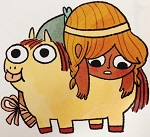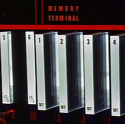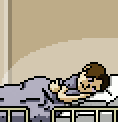|
I'm thinking of upgrading my graphics card, since my 560ti is starting to struggle with newer games. I'm looking at the GTX 770, and wondering if my current Antec 520W PSU will be able to handle the 770? Rest of my system is an i5 2500k, 8GB ram, SSD, and storage HDD. Should be ok right? I tried a bunch of different PSU calcs in google and some said 450watts others said 600watts 
|
|
|
|

|
| # ? Jun 7, 2024 21:54 |
|
I updated the OPs to reflect the newly released Z/H97 boards and Haswell refresh CPUs. Let me know if anything seems fishy.
|
|
|
|
Welmu posted:nVidia is aggressively lowering power requirements with Maxwell: neither the 750 nor 750Ti require additional power connectors so they work off a standard ~320w PSU. This trend is likely to continue with 800-series GPUs but information about power requirements regarding unreleased products is hard to predict accurately. 550W could be enough, but better safe than sorry so go for the 650W model at least. Makes sense. I'll probably end up going with the 650W since it looks to be highly unlikely that I'll need any more power than that and I won't have to mess with the rebate nonsense.
|
|
|
|
ShaneB posted:I updated the OPs to reflect the newly released Z/H97 boards and Haswell refresh CPUs. Let me know if anything seems fishy. So are these available now, except for the i5 4690K? I put a build together last night but with the Haswell refresh looks like I need to tweak my stuff / wait 2 weeks?
|
|
|
|
Xtanstic posted:So are these available now, except for the i5 4690K? I put a build together last night but with the Haswell refresh looks like I need to tweak my stuff / wait 2 weeks?
|
|
|
|
Welmu posted:Isn't spin part of what makes a good fan? Linus actually did a webshow a couple days ago and Noctua was a featured part of the show. They actually mentioned that Noctua has no marketing budget at all, all of Noctua's marketing comes from word of mouth, they most they do is send products for review to tech show folk. Noctua just spends an obscene amount of time in R&D compared to everyone else, their new line of fans that just came out were done in design a year ago, they spent the last year testing the things to make sure they worked up to Noctua standards, which is the part of the reason why Noctua fans are so expensive.
|
|
|
|
So combined the advice I got last night + i3 refresh for this build: (Budget Gaming PC with ATI HD 7850, budget 500-600$). Anyone mind confirming everything looks good before I pull the trigger? PCPartPicker part list / Price breakdown by merchant / Benchmarks CPU: Intel Core i3-4150 3.5GHz Dual-Core Processor ($134.99 @ NCIX) Motherboard: MSI H97M-G43 Micro ATX LGA1150 Motherboard ($104.99 @ NCIX) Memory: A-Data XPG V1.0 8GB (2 x 4GB) DDR3-1600 Memory ($84.21 @ DirectCanada) Storage: Western Digital Caviar Blue 1TB 3.5" 7200RPM Internal Hard Drive ($59.97 @ DirectCanada) Case: Cooler Master N200 MicroATX Mid Tower Case ($50.61 @ DirectCanada) Power Supply: XFX 550W 80+ Bronze Certified ATX Power Supply ($69.99 @ NCIX) Optical Drive: Samsung SH-224DB/BEBE DVD/CD Writer ($15.79 @ DirectCanada) Wireless Network Adapter: Asus PCE-N15 802.11b/g/n PCI-Express x1 Wi-Fi Adapter ($27.22 @ DirectCanada) Total: $547.77 (Prices include shipping, taxes, and discounts when available.) (Generated by PCPartPicker 2014-05-18 15:53 EDT-0400)
|
|
|
|
Xtanstic posted:So combined the advice I got last night + i3 refresh for this build: (Budget Gaming PC with ATI HD 7850, budget 500-600$). Anyone mind confirming everything looks good before I pull the trigger? You should consider the intel wireless adapter from the OP: http://pcpartpicker.com/part/intel-wireless-network-card-62205anhmwdtx1 but otherwise it looks good.
|
|
|
|
Rexxed posted:You should consider the intel wireless adapter from the OP: http://pcpartpicker.com/part/intel-wireless-network-card-62205anhmwdtx1 but otherwise it looks good. Does it allow for faster speeds? I can't seem to parse and compare the relevant numbers in the technical details of the wireless adapters. I'm not sure what I should be looking at.
|
|
|
|
Quality between different wireless adapters with the same exact "specs" vary vastly. Like quality that affects how it works (as opposed to something that works as well but might break), so in effect, yes to your question. However I don't know why specifically the Intel is recommended but I can only assume it's simply a good quality adapter.
|
|
|
|
|
I have caught the upgrade bug, and I think GPU is my next candidate. My current PC is: Core i7 3770k Radeon 7950 Dell U2713 (1440p) I'm noticing some undesirable framerates and would like some more firepower, namely for WoW raiding and space age FPSes. Currently looking in the $400-500 price range but can't decide on which card. If it makes any consolation, I'm planning to buy Watch_Dogs pretty early, so nvidia could theoretically save me $40-60 in the long run. I am not biased to team red or team green, but I typically will only consider the following vendors due to warranty support and/or build quality over the years: EVGA, XFX, Sapphire Currently in the running are Radeon 290/X and GeForce 780, and not likely to go higher.
|
|
|
|
luigionlsd posted:I have caught the upgrade bug, and I think GPU is my next candidate. For Team Red, XFX is pretty bad in terms of reliability/quality these days, and Sapphire has been pretty unreliable too lately. You'd probably be looking at MSI, ASUS there too as well for your first choices and, as a third lower choice, Sapphire too.
|
|
|
|
Where are you getting your data re: XFX and Sapphire?
|
|
|
|
beejay posted:Where are you getting your data re: XFX and Sapphire? Nothing scientific, just my own and friends' satisfaction in the past. I do have direct (very positive) warranty experience with EVGA and would definitely pick them for Team Green without question.
|
|
|
|
beejay posted:Where are you getting your data re: XFX and Sapphire? Me or luigionlsd?
|
|
|
|
Well I meant you, are there new charts out? The last I saw from that French site didn't list XFX at all and pointed to basically one model of Sapphire as dragging them down I think.
|
|
|
|
I'm building a small media pc/home NAS. Budget is roughly ~1k. I plan to have it sitting in my living room with an HDMI cable to my TV, so it should ideally be pretty quiet. I've already got an extra copy of win7, though I might put some flavor of Linux on it instead. PCPartPicker part list: http://pcpartpicker.com/p/3MHeQ Price breakdown by merchant: http://pcpartpicker.com/p/3MHeQ/by_merchant/ Benchmarks: http://pcpartpicker.com/p/3MHeQ/benchmarks/ CPU: Intel Core i3-4150 3.5GHz Dual-Core Processor ($118.98 @ SuperBiiz) Motherboard: ASRock Z87E-ITX Mini ITX LGA1150 Motherboard ($129.99 @ Newegg) Memory: Crucial Ballistix Sport 8GB (2 x 4GB) DDR3-1600 Memory ($72.98 @ OutletPC) Storage: Samsung 840 EVO 120GB mSATA Solid State Disk ($99.00 @ Amazon) Storage: Western Digital Green 4TB 3.5" 5900RPM Internal Hard Drive ($155.19 @ Amazon) Storage: Western Digital Green 4TB 3.5" 5900RPM Internal Hard Drive ($155.19 @ Amazon) Case: Fractal Design Node 304 Mini ITX Tower Case ($89.56 @ Mwave) Power Supply: Corsair RM 450W 80+ Gold Certified Fully-Modular ATX Power Supply ($79.99 @ Amazon) Total: $900.88 (Prices include shipping, taxes, and discounts when available.) (Generated by PCPartPicker 2014-05-18 22:31 EDT-0400) I currently plan to use that mSata SSD to be my boot drive, since it saves me a fair bit of space/cabling hassle. I was eyeballing the new ASRock Z97E-ITX/ac motherboard, but it comes with a M.2 port instead of mSata. I'm still a little fuzzy as to if I can actually boot from M.2 drives or not. I don't really see much need for a beefier processor or to try and cram a video card into the mini-itx case. I'm a little iffy about the power supply. I mostly picked the one I picked because the modular layout would fit nicely with the case layout. Also, it seems like it would be pretty quiet at low load. (Which this PC should always be at.)
|
|
|
|
Beautiful Ninja posted:Linus actually did a webshow a couple days ago and Noctua was a featured part of the show. They actually mentioned that Noctua has no marketing budget at all, all of Noctua's marketing comes from word of mouth, they most they do is send products for review to tech show folk. Noctua just spends an obscene amount of time in R&D compared to everyone else, their new line of fans that just came out were done in design a year ago, they spent the last year testing the things to make sure they worked up to Noctua standards, which is the part of the reason why Noctua fans are so expensive. I would kill to have Noctua enter the case market. Can you imagine the glory of a beige and brown Noctua case? also they need to hurry up and release that 200mm fan they were showing off last year
|
|
|
|
vosk posted:I'm building a small media pc/home NAS. Budget is roughly ~1k. I plan to have it sitting in my living room with an HDMI cable to my TV, so it should ideally be pretty quiet. I've already got an extra copy of win7, though I might put some flavor of Linux on it instead. The WD Green drives park their heads a lot and cause delays and other crap, though I'm not sure how detrimental that would be to your case. Otherwise the Red drives are more durable with better warranty and are built for mass storage, but they cost more. The PSU is fine, I wouldn't want a non-modular in a tiny case. Sound is pretty much a non-issue with decent power supplies. The low budget Corsairs are the ones not to get.
|
|
|
|
drat NIGGA posted:The WD Green drives park their heads a lot and cause delays and other crap, though I'm not sure how detrimental that would be to your case. Otherwise the Red drives are more durable with better warranty and are built for mass storage, but they cost more. I was planning to use wdidle to disable the idle timer and make the green drives to be a little more like red, if I ended up buying the green. 155 vs 170 is not a big price difference, so the 1 year of warranty and theoretically higher durability might be worth shelling out the money for. Eventually there's going to be a total of 5 of whichever drive I end up picking.
|
|
|
|
ShaneB posted:I updated the OPs to reflect the newly released Z/H97 boards and Haswell refresh CPUs. Let me know if anything seems fishy. You should remove all the MSI 'gaming' motherboards from the list - anything with the red and black dragon colour scheme. Those all have Killer brand NICs with all the associated bluescreen garbage they cause. Regular blue and black MSI motherboards are fine.
|
|
|
|
The Lord Bude posted:You should remove all the MSI 'gaming' motherboards from the list - anything with the red and black dragon colour scheme. Those all have Killer brand NICs with all the associated bluescreen garbage they cause. Regular blue and black MSI motherboards are fine. I'll do that.
|
|
|
|
vosk posted:I'm building a small media pc/home NAS. Budget is roughly ~1k. I plan to have it sitting in my living room with an HDMI cable to my TV, so it should ideally be pretty quiet. I've already got an extra copy of win7, though I might put some flavor of Linux on it instead. You can buy some pretty good 4 disk NAS enclosures for a lot less. Synology: http://www.amazon.com/gp/product/B0...BZ6YT2MK5ZZE9D7 QNAP: http://www.amazon.com/QNAP-TS-420-P...1&keywords=QNAP NAS Thread
|
|
|
|
I haven't paid any attention to CPUs for the past three years or so. I have an i7-2600K (stock clocked) in my gaming PC. Is it just me, or is there absolutely no point in upgrading it? Has CPU performance just hardly improved at all over the past three years? This seems really weird. http://anandtech.com/bench/product/1199?vs=287 If I change the comparison to my 2600K vs the current goon-recommended 4670, it's even closer, with the 2600K actually doing better on several of the measures: http://anandtech.com/bench/product/837?vs=287 I'm playing BF4 with a GTX 780 and the i7-2600K I have now, and I get 70ish fps at 1920x1080 with everything set to low quality, sometimes dipping down to 30-40fps. I would like to get this up to 120fps at whatever quality. It seems like upgrading the CPU probably won't help me towards that end?
|
|
|
|
frunksock posted:I haven't paid any attention to CPUs for the past three years or so. I have an i7-2600K (stock clocked) in my gaming PC. Is it just me, or is there absolutely no point in upgrading it? Ding ding ding ding!
|
|
|
|
frunksock posted:I haven't paid any attention to CPUs for the past three years or so. I have an i7-2600K (stock clocked) in my gaming PC. Is it just me, or is there absolutely no point in upgrading it? Has CPU performance just hardly improved at all over the past three years? This seems really weird. http://anandtech.com/bench/product/1199?vs=287 If I change the comparison to my 2600K vs the current goon-recommended 4670, it's even closer, with the 2600K actually doing better on several of the measures: http://anandtech.com/bench/product/837?vs=287 Get a decent aftermarket CPU cooler and overclock that bad boy (if your motherboard supports it). 70FPS on low settings with a 780 isn't right. How much RAM do you have?
|
|
|
|
MondayHotDog posted:Get a decent aftermarket CPU cooler and overclock that bad boy (if your motherboard supports it). 70FPS on low settings with a 780 isn't right. How much RAM do you have?
|
|
|
|
I got better fps (or pretty much spot on the same) than that with a 660ti at 1080p in BF4. Except on ultra settings, and with an AMD phenom II. Somethings up for sure
|
|
|
|
|
frunksock posted:8GB of DDR3-1333. Actually, it seems I lied, it's a 2600, which I think means I won't be overclocking it. When was the last time you updated your video card drivers? Are you running other stuff besides bf4?
|
|
|
|
Yeah I'd start looking at all that... hopefully just a driver issue. Another thing to try is turn up all the settings to max (which you should be able to do) and see if there is much of a fps drop. Then try single player vs online (same settings each). Single player should see better performance in pretty much all cases in some form, but you're looking for a huge increase (if so, implying some sort of cpu related bottleneck, or "not gpu related"). Is it in the right pcie slot?
|
|
|
|
|
Hi guys! I'm literally the worst and also really dumb. I tried to wrap my head around the reccomended builds in the OP but I just can't: i5 4590 Is this the right one? http://www.aria.co.uk/SuperSpecials...productId=60659 A good brand H97 mATX I don't know which, the OP lists four? http://pcpartpicker.com/parts/motherboard/#qq=1&c=100&xcx=0&f=7&m=7,8,27 8 Gigs of DDR3 No idea where to start - is brand important? GTX 760 OR Radeon R9 270x These are also showing multiple results in the OP. No idea which list to even start with, let alone picking a single one! etc etc with SSDs/HDs, cases etc. Had problems in the past with buying parts and then realising they don't fit in the motherboard, case etc. tl;dr I am kind of terrified of picking the wrong parts, having them not work with the motherboard, being dumb and getting the wrong poo poo. I just want to be able to game above 8FPS and literally do not even know where to begin. Should I just pay a friend to literally pick the exact pieces I need? OP questions: - What's your budget? Probably around £600 all told, though there's a bit of wiggle room. Don't need peripherals like monitor, speakers etc. - what your use-case(s) might be. Web surfing and Microsoft office? Casual gaming? Hardcore gaming? Video transcoding on a regular basis? 3D modeling? HTPC? Photo editing? General web use + gaming. The higher quality gaming the better, really, though I'm unlikely to do anything complicated like overclocking. - If you're hardcore about gaming, what is your monitor resolution? How many pixels you want to push matters quite a bit. 1920x1080 and I currently run everything at this resolution unless it's windowed.
|
|
|
Waldorf Sixpence posted:Hi guys! I'm literally the worst and also really dumb. I tried to wrap my head around the reccomended builds in the OP but I just can't: 4590 is the right one, if you have to pay a premium over a 4570 (because its "new") then simply get a 4570. Assuming you have no special requirements, just pick one of those four motherboards that is a good price for you. "Ram is ram". 1600 mhz and 1.5 volts are the numbers you need to care about. People tell you to avoid large heat sinks because they get in the way and dont do much GTX 760 you can pretty much pick any brand that is well priced. Warranty is often the deciding factor. MSI is probably the most popular. For a 270x brands can matter more, but someone else might know better. SSD just buy a Samsung 840 Evo. HD just buy any Western Digital Blue or Red
|
|
|
|
|
Thanks! I'll take another look around with that in mind (and then come back and link all the parts to double check again
|
|
|
|
drat NIGGA posted:The WD Green drives park their heads a lot and cause delays and other crap, though I'm not sure how detrimental that would be to your case. Otherwise the Red drives are more durable with better warranty and are built for mass storage, but they cost more. Should one use a WD Red drive (I read they are 5400rpm) in an HTPC? My Samsung Spinpoint F3 1tb HDD in my HTPC w/ an HDHomerunPrime is dying after about 4 years of operation. You guys seem to recommend the Red for such a setup. The reddit PCMasterRace build recommends a Seagate Barracuda. Any recommendations?
|
|
|
|
Siroc posted:Should one use a WD Red drive (I read they are 5400rpm) in an HTPC? Get a Western Digital Red. 2TB is the most bits per dollar. Welmu fucked around with this message at 19:05 on May 19, 2014 |
|
|
|
Welmu posted:The Reddit PC Master Race also recommends Fatal1ty motherboards, Crucial SSDs, and 760's in SLI instead of a 780Ti. Well, I thought the HTPC recommendations were reasonable. They have six levels for the "typical PC gamer"- I know better to steer clear from those. Will a 5400rpm drive be ok for DVR, media storage/playback, and (very) light gaming? I've only had 7200rpm for my main PC for a while now.
|
|
|
|
deimos posted:When was the last time you updated your video card drivers? Ignoarints posted:Yeah I'd start looking at all that... hopefully just a driver issue. Another thing to try is turn up all the settings to max (which you should be able to do) and see if there is much of a fps drop. Then try single player vs online (same settings each). Single player should see better performance in pretty much all cases in some form, but you're looking for a huge increase (if so, implying some sort of cpu related bottleneck, or "not gpu related"). I don't actually know what my average fps is; maybe I underestimated it. Sometimes it will spike up to 120fps and sometimes down to 30. Yup, it's in the right PCIe slot.
|
|
|
Welmu posted:The Reddit PC Master Race also recommends Crucial SSDs, Fatal1ty motherboards, and dual 760s in SLI instead of a single 780/780Ti. I'm in no way supporting anything else there, but... my feathers ruffle a bit about 760's. If there was any cost concious current generation SLI combo to consider that would be it. I don't know why but 760 SLI gets poo poo on a lot (not necessarily here) over other SLI cards. The power requirements over a 780 aren't all that bad (something like 100 watts more), the performance is really good. If you can't outrun a 780 something is wrong. I mean other than general SLI issues, which are almost entirely game support based issues now, the 760 is one of the best and easiest cards to SLI. /rant frunksock posted:I don't actually know what my average fps is; maybe I underestimated it. Sometimes it will spike up to 120fps and sometimes down to 30. Yup, it's in the right PCIe slot. If you are interested I'd use fraps to record your fps and chart it. However, regardless, there is simply no way you should ever see 30 fps in BF4 with that card at 1080p (at low settings!). I'm not joking or exagerrating in any way that I never saw 30 fps with a old rear end AMD phenom II and a 660ti at ultra settings. I'd reinstall drivers at minimum. BF4 does stress the CPU a bit online, but I have no way to judge if that's why you're getting those numbers. I'd doubt it off the bat, but I am unfamiliar with that generation. If you get stellar performance in single player though it might actually be because of a CPU bottleneck though. Ignoarints fucked around with this message at 19:53 on May 19, 2014 |
|
|
|
frunksock posted:A few weeks ago. I run mumble and a browser on a second screen. Does it matter which screen is plugged into which port? Definitely sounds like something aint right. I wonder if it's the core parking issue? I heard a lot of people had FPS issues in BF4 until they unparked their cores.
|
|
|
|
|

|
| # ? Jun 7, 2024 21:54 |
|
Since there doesn't appear to be a dedicated cooling thread, I'll ask here: Has anyone ever experienced a weird chemical-like smell coming from one of those sealed water-cooling blocks? I recently put a Corsair H90 in my PC and I'm now noticing a strong, almost rubbery (but not burnt) smell inside the case when I open it, and coming out the back (where the case exhausts) when its running.
|
|
|