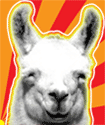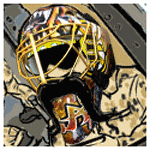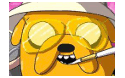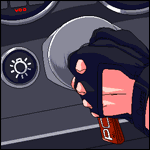|
Greggster posted:I'm exactly like you, love being able to really flesh out each and every part of the drum, I'm a huge fan of panning things (and especially gateing things) so being able to mic up every part of a drum is just ace, having three distance mics and four closeup is gonna give you the possibility to mix the drums just the way you want it, show us a raw recording (no mixing done to the tracks beyond volume level) when you've done recorded the drums with those mics, seems like just the thing I want and knowing how it sounds beforehand would be awesome. So I started recording drums Tuesday and finished today. We were able to do 11 songs in that period of time, but even though I gave him the charts two weeks ago, the drummer was rather underprepared. Anyways, it did turn out that 8 mics was quite a bit - especially because there was so much bleedthrough that the "snare" mic was really the "snare + hi-hat + cymbals mic." Ah well, all part of the experience. It took me about an hour to set everything up...not only my PC, but six of the mics went into a PreSonus preamp and two of them went into an API preamp with SPDIF out. I prepared as much as I could beforehand, creating all the necessary tracks in Cubase, figuring out technical issues (like SPDIF not working, etc). So despite never having recorded drums before, I think it sounds ok but there's probably a lot of stuff I'm not hearing. Here's one of the tracks with the drums free of any kind of processing: https://soundcloud.com/seventh-arrow/only-so-much-time-in-the-world-raw And here it is with a bit of compression and EQ here and there: https://soundcloud.com/seventh-arrow/only-so-much-time-in-the-world-processed
|
|
|
|

|
| # ? May 17, 2024 20:24 |
|
My understanding is that bleed through is inevitable. I know for the kick drum a common trick is to use a gate to filter out all frequencies outside of what the kick needs. I think a similar approach is taken with the snare and others but I've never really done proper drum recording.
|
|
|
|
Yeah, I was definitely operating with a sci-fi concept of what the process would be like. Still, live and learn. One thing that was tricky was that drummer wanted all the instruments and the click to be loud, so I had to crank up the headphones - but that made it really difficult to tell if I was recording everything too hot. I turned the levels down to keep stuff from distorting and for the most part that seemed to work out ok.
|
|
|
|
Ericadia posted:My understanding is that bleed through is inevitable. I know for the kick drum a common trick is to use a gate to filter out all frequencies outside of what the kick needs. I think a similar approach is taken with the snare and others but I've never really done proper drum recording. Tape a styrofoam cup around the business end of your snare mic so it looks like one of those doggy cones that they get at the vet. Seriously. Quick, clean, inexpensive, cuts down bleed like a champ.
|
|
|
|
Surely there would have to be a drawback to that method of bleed reduction, otherwise there'd be a bunch of companies selling styrofoam cups with a brand name on them for thousands of times their actual worth. I'd think that the thinness of the foam would make it pretty ineffective at blocking all but a small range of high frequencies with short enough wavelengths to get caught up in the 3mm or so of polystyrene, it might make it a bit less bright but I can't see it being effective at dulling anything that is not the extreme top end of a cymbal. Also because of how rigid the surface of the cups are there might even be a bit of phase cancellation happening in a very narrow band inside the cup as it gets the direct sound to the mic head as well as whatever reflects around in the cup and back into the mic. Holding a fist around the head of a vocal mic can make it more prone to feedback, maybe letting the sound build up in the cups like that could even change the pressure slightly and affect how the diaphragms respond? I'd be happy to be proven wrong as it will make my own drum tracking efforts better, and for the minuscule amount it will cost me to attempt I am definitely going to give it a shot, but I will be genuinely surprised if I get tangible results.
|
|
|
|
RandomCheese posted:Surely there would have to be a drawback to that method of bleed reduction, otherwise there'd be a bunch of companies selling styrofoam cups with a brand name on them for thousands of times their actual worth. And lo, the prophecy was fulfilled.
|
|
|
|
Jesus christ....
|
|
|
|
That is a nicely designed product, but it is has very clearly been manufactured using Not A Cupô technologies, the giveaway being that it is not at all cuplike. I am somewhat of an expert in things either being or not being cups, you see. Maybe like half a dozen styrofoam cups split vertically and then glued together in a single stack and you could make a similar sort of shield with probably all the benefits of that commercial one, but that's still a couple of steps past the initial blueprints.
|
|
|
|
For what it's worth I think the Crashguard is a ludicrous idea as an actual retail product that costs what it costs. Having assisted in sessions where engineers requested their use, I can tell you that they're fiddly and don't stay put properly.
strangemusic fucked around with this message at 16:30 on May 15, 2014 |
|
|
|
strangemusic posted:Having assisted in sessions where engineers requested their use, I can tell you that they're fiddly and don't stay put properly. You just described my weiner
|
|
|
|
Awww, I lost my internal Price is Right closest-without-going-over pricepoint I had set with myself. The instant I saw these things I thought "hmm, I bet they're $40bux." $35.99 at sweetwater.  OH WAIT: quote:Retail Price $40.00 Naaaaaaailed it. That probably costs them what, $3-4 to manufacture in china somewhere?
|
|
|
|
Has anyone run into a sample rater error in Logic? I'm running Logic 9 (with Mavericks) on a pretty archaic Macbook Pro, and lately I have been getting an error informing me of a sample rate mismatch; the alleged sample rate in the error message is different every time. I've checked, however, and both my MOTU 896mk3 and my Logic session are set for 44.1. Any ideas? I am planning on buying a new Mac soon.
|
|
|
|
El Miguel posted:Has anyone run into a sample rater error in Logic? I'm running Logic 9 (with Mavericks) on a pretty archaic Macbook Pro, and lately I have been getting an error informing me of a sample rate mismatch; the alleged sample rate in the error message is different every time. I've checked, however, and both my MOTU 896mk3 and my Logic session are set for 44.1. Any ideas? I am planning on buying a new Mac soon. I had this problem on my first interface (some m-audio I picked up on ebay). Found a nicer one that actually had Mac support and I set the sample rate using its software. Fixed my issues (recording wise).
|
|
|
|
wunderdog posted:I had this problem on my first interface (some m-audio I picked up on ebay). Found a nicer one that actually had Mac support and I set the sample rate using its software. Fixed my issues (recording wise). Except he's got a MOTU interface, which is both high-ish end, and is from a company that mainly supports Macs (and has spotty support for using their stuff on windows).
|
|
|
|
El Miguel posted:Has anyone run into a sample rater error in Logic? I'm running Logic 9 (with Mavericks) on a pretty archaic Macbook Pro, and lately I have been getting an error informing me of a sample rate mismatch; the alleged sample rate in the error message is different every time. I've checked, however, and both my MOTU 896mk3 and my Logic session are set for 44.1. Any ideas? I am planning on buying a new Mac soon. Bizarre. A few questions: Does this happen to every project? When does it happen, during a bounce, etc? Do you have any special routing going on? You might consider contacting Motu support and then Apple support about this.
|
|
|
|
Ericadia posted:Bizarre. A few questions: I'm not doing anything fancy at all; it just started when I upgraded to Mavericks, and it does happen to every project. I don't do real-time bounces, so that I don't know if it would happen then. My routing is nothing fancy at all (guitars/mics into MOTU, MOTU into Macbook). Strangely enough, even when it cuts out with the sample rate warning, the actual recordings are perfectly fine. I wonder: could a FireWire cable cause something like this? Guess I'll drop the Unicorn boys a line.
|
|
|
|
El Miguel posted:I'm not doing anything fancy at all; it just started when I upgraded to Mavericks, and it does happen to every project. I don't do real-time bounces, so that I don't know if it would happen then. My routing is nothing fancy at all (guitars/mics into MOTU, MOTU into Macbook). Strangely enough, even when it cuts out with the sample rate warning, the actual recordings are perfectly fine. I wonder: could a FireWire cable cause something like this?
|
|
|
|
Can I use my Padkontrol as a bridge from MIDI to USB? i.e. if I bought a Mini Korg and plugged its midi-out into the Padkontrol's midi-in, and then connected the Padkontrol to a PC via USB, would both instruments be accessible to the PC?
|
|
|
|
I have one and I'm pretty sure it can, I'll verify when I get home tho.
|
|
|
|
El Miguel posted:I'm not doing anything fancy at all; it just started when I upgraded to Mavericks, and it does happen to every project. I don't do real-time bounces, so that I don't know if it would happen then. My routing is nothing fancy at all (guitars/mics into MOTU, MOTU into Macbook). Strangely enough, even when it cuts out with the sample rate warning, the actual recordings are perfectly fine. I wonder: could a FireWire cable cause something like this? I remember having a similar issue a lot with Logic 9. Sadly I can't remember what I did exactly to fix it, but I seem to remember it being a problem with Logic and not my interface (or at least it occurring with other interfaces too). Have you tried increasing your buffer size slightly, and making sure that only Logic or your device are set up as the master clock and not both? EDIT: Try launching Logic with a blank project. Then go to Audio Preferences and change the sample rate to 48kHz, then switch it back to 44.1kHz, and see if you're still getting the problem. As an aside, if you're able to record in 48kHz I'd recommend it. DinoGuitarKid fucked around with this message at 14:33 on May 22, 2014 |
|
|
|
I'm in the market for budget studio monitors to mix a band's demo on, and I was wondering if the amp used affected the response of passive monitors. I've heard great things about the Behringer Truth B2031P passive monitors. Was considering getting these, but they'd be running through an old-school Pioneer SA-130 amplifier that I picked up second-hand for pennies. Would that colour the sound too much for mixing, or would it not really matter? I was also considering the Presonus Eris E5 powered monitors instead of the passive Behringers, if anyone has any experience with the two? Morning Bell fucked around with this message at 04:25 on May 27, 2014 |
|
|
|
Without having used either, I'd go Presonus over Behringer any day, based solely on my experience with other products from each of them. Behringer stuff generally sounds pretty good WHILE IT WORKS. Presonus stuff generally sounds really good (I'm a fan of their pre's) and is usually built really well, plus they have great customer service, so there's that. As far as the amp, I'm not really sure about that one, but depending on the state of its electronics, all other things being equal, it very well could color the sound, especially if it wasn't designed for monitor use in the first place.
|
|
|
|
Morning Bell posted:I'm in the market for budget studio monitors to mix a band's demo on, and I was wondering if the amp used affected the response of passive monitors. In short - yes, an amp matters as far as response. NS10s for example as a studio standard passive monitor are coupled to all kinds of things, but a cruddy amp turns them from "uneven response in a way that is specifically critical" to "uneven response that sounds like crap."
|
|
|
|
Goons, I'm looking to get started playing/recording through my PC and would like some advice. I think there's a good chance I will end up with an Axe FX or an Eleven Rack at some point, but I want to start small. Initially it will just be two of guitar/bass/vocals at any one time, and I'm looking at a couple of packages that seem to cover the bases reasonably well while being cheap. There's a Focusrite Scarlett 2i2 bundle ($349) and a PreSonus AudioboxStudio 2x2 ($269) bundle at a store that I've used before. Each comes with a condenser mic and XLR cable, the interface, monitor headphones, and software. Are either of these packages worth considering? The prices suggest to me that the components aren't exactly high quality, but they do fit my immediate budget. A friend of mine is looking to offload some Rokit 8s sO I might grab them anyway, and upgrade other things as I go.
|
|
|
|
Hey what do you folks know about Adcom 454's? I've never even heard of them but just ran across this ad (the NS10's were what drew me in). http://seattle.craigslist.org/see/msg/4493028056.html Worth a poo poo? Also, is it just me or do those cones look a little dented? Can't really tell if it's jpg artifacting, my eyes, both, or they are dented.
|
|
|
|
Digital Jesus posted:Goons, I'm looking to get started playing/recording through my PC and would like some advice. I think there's a good chance I will end up with an Axe FX or an Eleven Rack at some point, but I want to start small. Initially it will just be two of guitar/bass/vocals at any one time, and I'm looking at a couple of packages that seem to cover the bases reasonably well while being cheap. The Scarlett 2i2 is a good interface. I have no idea about the extras in that bundle though. For that same price you could buy a 2i2, some decent and cheap AudioTechnica headphones and an AKG perception 220 mic though (in the states at least, i think I remember you mentioning you're in Australia)
|
|
|
|
I looked at the 2i2 but eventually went with a 2i4 instead. The biggest differences (besides the obvious extra set of outs) are the pad buttons (which are really useful with my humbuckers) and the addition of Midi in/out. Very happy with the 2i4.
|
|
|
|
Is there a good 1/4" -> USB cord out there? I just want to record a guitar on my laptop. I bought one from Sam Ash the other day and returned it because of latency and massive amounts of white noise. Googling isn't really showing me anything with stellar reviews. I don't want to spend the money on an I/O when I only plan on using one slot. Any ideas?
|
|
|
|
Stealth Tiger posted:Is there a good 1/4" -> USB cord out there? I just want to record a guitar on my laptop. I bought one from Sam Ash the other day and returned it because of latency and massive amounts of white noise. Googling isn't really showing me anything with stellar reviews. I don't want to spend the money on an I/O when I only plan on using one slot. Any ideas? The cheap cable you bought is essentially doing the same thing as an I/O box, just really terribly.
|
|
|
|
Stealth Tiger posted:Is there a good 1/4" -> USB cord out there? I just want to record a guitar on my laptop. I bought one from Sam Ash the other day and returned it because of latency and massive amounts of white noise. Googling isn't really showing me anything with stellar reviews. I don't want to spend the money on an I/O when I only plan on using one slot. Any ideas? Is this Dretum? I'm telling you man, get a used mbox or something.
|
|
|
|
Stealth Tiger posted:Is there a good 1/4" -> USB cord out there? I just want to record a guitar on my laptop. I bought one from Sam Ash the other day and returned it because of latency and massive amounts of white noise. Googling isn't really showing me anything with stellar reviews. I don't want to spend the money on an I/O when I only plan on using one slot. Any ideas? I kind of hate that modern recording equipment has become so cheap and affordable that literally anyone can record and distribute anything at all no matter how awful it is. But then there are apparently people that can't even be bothered to do that. If you won't drop the money for a proper audio interface, which can be had used for less than $100, you're honestly better off downloading a recording app for your phone and using that as your mic and importing the .wav file into whatever program you're using (please don't say Audacity).
|
|
|
|
Cmdr. Shepard posted:I wish things were more expensive. Also, I have a refined taste in digital audio workstations.
|
|
|
|
No, seriously. A one-cable interface solution is the "Now with NEW hat!" of recording, and you would literally be better off with your phone or something that connects directly to it if your priority bias as far as production is tilted that far toward convenience, ie. iRig or that one spot converter Apogee makes or whatever. Get a decent budget interface over any of that gimmick stuff. strangemusic fucked around with this message at 16:18 on Jun 4, 2014 |
|
|
|
Dude seriously, you can snag an Mbox or Digi002 or whatever for $20-$30 these days. And with the 'cost' of Reaper the only reason to still be using Audacity is laziness, it's hardly DAW elitism to point that out.
|
|
|
|
He asked if there was a good 1/4" to USB cable, which kind of implies he's just starting out. The basic answer is 'not really, get an mbox' but it was turned into "Ugh I can't believe some people, I bet this dude uses Audacity."
|
|
|
|
All right, all right, I hear you guys, I'll get a proper interface.
|
|
|
|
jryan42988 posted:He asked if there was a good 1/4" to USB cable, which kind of implies he's just starting out. The basic answer is 'not really, get an mbox' but it was turned into "Ugh I can't believe some people, I bet this dude uses Audacity." Hey man, local shops got a few interfaces of various types for goofy cheap if you can't find anything just let me know. Also, look on GC's website, they usually hVe the entry-level Scarlett interfaces used for dirt cheap. 2i2 and 2i4 are what I THINK you'd be looking for (not horribly familiar with their lineup), they're pretty solid and sound pretty good for the money. You should also get over to the interface thread and browse around a bit.
|
|
|
|
Oh sweet, I didn't even realise there was an interface thread, I just jumped straight in here.
|
|
|
|
Stealth Tiger posted:All right, all right, I hear you guys, I'll get a proper interface. Eh do whatever you want at whatever price point you want. ...just don't make us listen to it later on. 
|
|
|
|

|
| # ? May 17, 2024 20:24 |
|
Stealth Tiger posted:All right, all right, I hear you guys, I'll get a proper interface. jryan42988 posted:The basic answer is 'not really, get an mbox' but it was turned into "Ugh I can't believe some people, I bet this dude uses Audacity." You misunderstood then. I was once in Stealth Tiger's shoes, where I tried to do everything as cheap as possible and it didn't work. Everything I recorded sounded like poo poo. Once I put some time money and effort into building my "studio" (which is basically a laptop, a Fast Track Pro USB interface, a decent pre-amp, an SM57, and Reaper), then everything I was recording took on a new life of its own. If you have any interest at all in recording, it's really worth it to put a little money into it because it will pay off greatly. Otherwise you'll end up recording what amounts to poo poo, possibly get upset and depressed at it, and stop recording altogether. Stealth Tiger, you'll be far happier with a proper interface and Reaper, even if you're just recording scratch tracks. If someone had kicked me in the rear end awhile back then I wouldn't have wasted as much time as I did trying to record and mix in audacity. Consider this paying it forward.
|
|
|