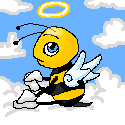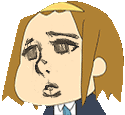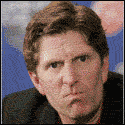|
Vahakyla posted:Pretty much. If a ten inch is a possibility for 50 dollars, then I might be interested in that.
|
|
|
|

|
| # ? May 9, 2024 23:39 |
|
I take my iPad with me, my wife uses it and it moves around the house. The app is available for iPad, for 30 dollars. If I can spend 20 more and get a dedicated tablet to keep with my sim computer, I'd say that is worth it. This is why I am looking into affordable 50 dollars tablets tha are responsive enough. That is pretty much the value of the utility.
|
|
|
|
Bung Harmer posted:All I can tell you is that a $50 tablet is going to be a huge giant piece of poo poo. You'll claw your eyes out in frustration trying to do the most basic task on it. To be fair, it only has to run one app. I bet there is a thread buried on a forum in the spergiest depths of the internet dedicated to his question.
|
|
|
|
People really liked the Anal Elf.
|
|
|
|
Vahakyla posted:I am a gross nerd. You linked a 7" tablet with 800x480 resolution. That app will look horrible on it, as will everything else. It won't be responsive and it will likely have lots of app incompatibility problems, though it's tough to know exactly how big a problem that will be until you waste $50 on it and find out.
|
|
|
|
RVProfootballer posted:You linked a 7" tablet with 800x480 resolution. That app will look horrible on it, as will everything else. It won't be responsive and it will likely have lots of app incompatibility problems, though it's tough to know exactly how big a problem that will be until you waste $50 on it and find out. Save up another fifty bucks and buy a 2012 Nexus 7 used. Or save up another $100, and buy a used Nexus 7 2013. It looks like they may launch an 8" Nexus tablet in a month, that will make a lot of people (including myself) blow out their old 7's to upgrade and it will depress the prices. Honestly, if you only have $50 free to buy a tablet you should not be buying a tablet.
|
|
|
|
Refurb Hisense Sero's are around $50
|
|
|
|
EugeneJ posted:Refurb Hisense Sero's are around $50 Shut up.
|
|
|
|
I've been thinking of getting a tablet. I'd want android, not ipad. Would like a big screen, would like to use a stylus (Is that standard?), and as cheap as I can get. I'm not sure where to start looking at my options. I looked at the OP and it had some decent info, but I wanted something in between the Nexus 7 and the Galaxy Tab. Something around a 10inch display or so. What's the latest version of android available, and can anyone recommend a tablet that meets the needs I've mentioned?
|
|
|
|
khy posted:I've been thinking of getting a tablet. The key is as cheap as you can get will be tough. The only good cheap tablet is the nexus 7 Otherwise the Note Pros are exactly what you want. They aren't cheap though. The stylus part is always going to be subjective, but I can't see needing it unless it's specifically for arts or the like. I just got a Note 3 and the pen is always so much more awkward to use than just my thumbs. It's an extra step. And I find for "note taking" I can type so much faster, on both a phone size screen and a tablet size screen, on a touch screen keyboard versus handwriting with any type of stylus. To each their own I guess.
|
|
|
|
Anyone have any experience with the Tegra Note 7? The compute specs and secondary features look really attractive at 200 bucks.
|
|
|
|
Lamebot posted:Anyone have any experience with the Tegra Note 7? The compute specs and secondary features look really attractive at 200 bucks. Feels a little cheaply made, and the screen is pretty low teir but the stylus works pretty good for 200 bucks. I routinely see it 20 dollars off on newegg sales, so you might want to snag one at 180. Its a good tablet for 200 bucks if you want a stylus, but if you want to read or watch media (or even want better web browsing) then just spring the extra for the 2013 nexus 7 or wait on the rumored Nexus 8 and hope its cheap.
|
|
|
|
In the market for an android tablet (no apple). Want something "around" 10" for web browsing, maybe some light games and vids. Generally laying down on the couch or in bed. Would like a nexus 10, but after reading this thread, not so sure. Instead looking at Galaxy Tab Pro 10.1. Crazy idea? Others to consider?
|
|
|
|
My girlfriend saw me doodling on a galaxy note 3 and she wants to be able to do the same thing, but on a tablet. I used to have a lenovo thinkpad tablet back in the data that had an active digitizer which worked well but the rest of the experience was crap. Is there something else available that she could buy? I've noticed that Samsung has an 8" galaxy tablet with sPen support, but that's a year old by now. Their more recent sPen tablet stuff is too large (10" and 12"). Are there any other alternatives?
|
|
|
|
There's a bunch of Windows 8 tablets with active digitizers, also, but with a few exceptions, they might be pushing your budget or size requirements.
|
|
|
|
Endless Mike posted:There's a bunch of Windows 8 tablets with active digitizers, also, but with a few exceptions, they might be pushing your budget or size requirements. There's not many in the 8 inch range. And the Asus Vivotab 8 is the only one I've heard of with Wacom. (here have this weird video) https://www.youtube.com/watch?v=Weqjbjq31fg
|
|
|
|
I'm thinking about getting a tablet for work so that I can have access to project SharePoint sites when I'm out in the field and in meetings. I would ideally be able to pull up and use any PDF's, office files, auto-cad drawings, and lists/libraries/web-parts in SharePoint. If I could remote access my desktop that would be all kinds of awesome too (for email, SAP, etc...). The mill I work at has several wireless access points, but not everywhere is covered by them, so 3G/4G would be a plus. An ideal device would be able to survive the following on its own or with a case: -long falls -vibration -extreme hot and cold temperatures (200F to -10F) -water (rain, minimal submersion) -dust (wood fines, coal, pulp, paper, lime) -acids -caustics -corrosive gases -getting washed off in a sink I doubt that anything will be able to handle everything and still be usable. Work is giving out stipends for electronic devices, so if I could get it on a phone bill that would be awesome too. I'm thinking an iPad and http://store.griffintechnology.com/ipad-air/survivor-custom-case-for-ipad-air in bright orange and white might be the best I can do.
|
|
|
|
Panasonic's Toughpad is likely your best bet.
|
|
|
|
Veinless posted:Panasonic's Toughpad is likely your best bet.  Those things are monsters! I might have to save up, I was prepared to spend somewhere around $700... ha. Also, Windows or android? Those things are monsters! I might have to save up, I was prepared to spend somewhere around $700... ha. Also, Windows or android?
Zev fucked around with this message at 02:53 on May 25, 2014 |
|
|
|
Zev posted:
I've only used the Windows-based FZ-G1. Would I call it as rugged as a CF19 Toughbook? No, that poo poo's seriously hardcore rugged. Having used both in an EMS setting, I found the FZ-G1 performed well.
|
|
|
|
Zev posted:
Most tablets are meant to sit at home or at an office. If you really need one to be washed in a sink you are going outside the operatational capabilities of an iPad or Nexus 7. I'd tell work to stick the stipend up their butts and to purchase you the equipment. I wouldn't put my own money into equipment that is needed for an environment like a mill. Also, the Toughbooks and Toughpads kind of suck as a consumer device. For Toughpad/book money you could get a tricked out Surface Pro 3 or 13"/15" MacBook Pro which are better devices but they will die in your environment.
|
|
|
|
We're still using CF-19's, if we're lucky. And somehow they're all broken as hell, though anything lesser would have been completely destroyed (EMS as well)
|
|
|
|
I didn't end up with a Galaxy Pro 10.1 after all. . . . . . For $100 more I ended up with 32GB of storage, and 3GB of ram and 2" of screen real estate in the way of a 12.2 God, I'm sure it's going to feel massive but the one I handled in the store felt really good. Getting it from costco online so if I absolutely hate it at least they have a good return policy.
|
|
|
|
slidebite posted:I didn't end up with a Galaxy Pro 10.1 after all. With no idea what you want to do with it or if your budget can stretch just a little more, it you're going for something like that you may want to look into the new Surface Pro 3.
|
|
|
|
I actually thought about that, but I got it for <$600 and the most basic surface 3 I've seen is another $250 for a i3 which is a pretty significant hike. I've got to draw the line somewhere. I'd also like one more sooner than later  The screen on the Galaxy is supposed to be pretty drat nice too @ 2560x1600 I'll be using it for mostly netflix, browsing and the odd android app so I'm optimistic it'll do well. I also really like that office suite it includes, although it's not "true" MS office it's supposed to be really good.
|
|
|
|
Zev posted:I'm thinking about getting a tablet for work so that I can have access to project SharePoint sites when I'm out in the field and in meetings. I would ideally be able to pull up and use any PDF's, office files, auto-cad drawings, and lists/libraries/web-parts in SharePoint. If I could remote access my desktop that would be all kinds of awesome too (for email, SAP, etc...). The mill I work at has several wireless access points, but not everywhere is covered by them, so 3G/4G would be a plus. iPad Air, and All 4 carriers offer plans with iPads, just make sure you get the cellular one. I would probably just get apple care too, it's $100 and swap outs for any physical damage is $80 instead of $250 (doesn't cover lost/stolen). Duckman2008 fucked around with this message at 13:01 on May 25, 2014 |
|
|
|
Sooo.... anyone know of any good deals on a 2013 Nexus 7 right now?
|
|
|
|
My 2012 Nexus 7 was murdered by a baby, and I'm looking for something to replace it. Seems like a refurb 2012 Nexus 7 is still the best choice. I don't need a larger screen or a faster processor or more storage. Is there anything else out there in the ~$100 range that's worth looking at? Maybe another brand refurb tablet, but all the no-name stuff is just absolute garbage spec-wise. I can't imagine trying to read a web page formatted for 2014 computers on an 600x320 screen.
|
|
|
|
khy posted:Sooo.... anyone know of any good deals on a 2013 Nexus 7 right now? http://slickdeals.net/newsearch.php...s+7&firstonly=1 Slickdeals is your friend.
|
|
|
|
p-hop posted:My 2012 Nexus 7 was murdered by a baby, and I'm looking for something to replace it. Seems like a refurb 2012 Nexus 7 is still the best choice. I don't need a larger screen or a faster processor or more storage. I'd really recommend looking for a deal on a 2013 at this point though, the 2012 is really weak specs wise and on its way to obsolescence (end of support).
|
|
|
|
Just got my 12.2 Galaxy Tab Pro and it's gorgeous. It's my first real android tablet (only other experience is a playbook) but the screen and responsiveness are fantastic so far. Just letting it charge up right now and will start some serious playing with it after work. Want to tidy it up the junk from the app screen that I will never use and then to the app store and find some goodies!  Which brings up: What's typically the best browser for tablets? Chomes with chrome but I use firefox on the PC. Is FF mobile version good?
|
|
|
|
I've always used dolphin browser but they changed it a while back and pissed all over the UI. Worth a look but I use an old version atm.
|
|
|
|
Firefox mobile can use the AdBlock add-in. I use it on my Android phone and Xoom tablet. It seems to eat up more memory than Chrome, but I still prefer it. You can also use Synch to share your bookmarks.
|
|
|
|
slidebite posted:Which brings up: What's typically the best browser for tablets? Chomes with chrome but I use firefox on the PC. Is FF mobile version good? Firefox had a bit of a slow start on Android having a terrible UI and generally being sluggish. They've overhauled the UI a few times now and, while it's not particularly Android-like, it's pretty good in its own right. Similarly modern devices can run it pretty well. The upshot is that it's basically like desktop Firefox in feature set, including extension availability. The only other downside is that some tablet-oriented websites recognize the Chrome User-Agent but not Firefox, although both are recognized far less than Safari on an iPad.
|
|
|
|
What's a good tablet for reading books and comics and watching videos? I'm currently leaning towards the Nexus 7. Ipads are too expensive for me. If there's anything I overlooked I'd like to check it out before purchasing the Nexus. Thanks!
|
|
|
|
Golden Lumber posted:What's a good tablet for reading books and comics and watching videos? I'm currently leaning towards the Nexus 7. Ipads are too expensive for me. If there's anything I overlooked I'd like to check it out before purchasing the Nexus. Thanks! You are correct, get the nexus 7.
|
|
|
|
ExcessBLarg! posted:Chrome is great if you can live without extensions. I also use the bookmark syncing with both my desktop and iPad. Firefox is generally fine now, the only thing that really bugs me right now is that it doesn't use the standard Android zoom gesture, still the old pinch-zoom thing. It's the only app I have that's still like this, so it's a pain, and a reason to use Chrome.
|
|
|
|
I started using firefox but just couldn't get used to it, so I went to chrome and like it so far. I notice the address bar disappears after a bit when browsing a page, is there a simple way to keep it from disappearing? I find if I flick the screen like doing a fast scroll it reappears but that's a pain. Also, I know it has been mentioned that chrome does not have extensions, but is there plug in like ad block? Oh and how in the hell do you set a homepage? Thanks 
|
|
|
|
Adblock isn't an extension in chrome, it's a phone app that requires you to go somewhere like f-droid, and it works better with root.
|
|
|
|

|
| # ? May 9, 2024 23:39 |
|
Geirskogul posted:Adblock isn't an extension in chrome, it's a phone app that requires you to go somewhere like f-droid, and it works better with root. How I do it on all my android devices is root the device, install F-Droid, then install AdAway. It blocks all ads on the device, including Chrome. As far as I know this sort of adblocking thing requires root, it's mandatory. It does work great though!
|
|
|