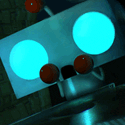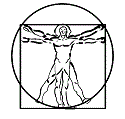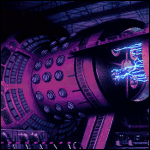|
Travis343 posted:Alright, as somebody who's been working with VXAce for a couple of months now I'll chime in. Yeah, up-scaling the Zelda sprites and studying them is probably my best shot. Thanks for the help!
|
|
|
|

|
| # ? May 13, 2024 19:46 |
|
Shoehead posted:
That's rad. Looks like something I'd love to work on. Wish I could swap my art talent for coding talent some days. Most days 
|
|
|
|
I have another question. I found a site with some very useful sprites to practice with. http://zs.ffshrine.org/link-to-the-past/sprites.php What makes this particular site so much better than the rest is that it displays the sprites as individual images at their original size instead of a huge sheet with all of the sprites plastered everywhere. Is there another site that displays sprites like this? I cant seem to find one. It helps a lot since I only have to open the image and put Painter in grid mode to see things in perspective, ect.
|
|
|
|
edit: Eh, I misread your post, nevermind. Sorry, I don't know of any other sites like that.
purple death ray fucked around with this message at 11:15 on May 25, 2014 |
|
|
|
Cheap Shot posted:That's rad. Looks like something I'd love to work on. Wish I could swap my art talent for coding talent some days. You've seen the Gamedev thread right? There's no way you could break as many things as I do 
|
|
|
|
So an update or something: Had alot of help from the TIGsource forum for this one. And my unfinished, extremely wip attempt at a javelin thrower... trying to throw a javelin: 
|
|
|
|
Chipp Zanuff posted:And my unfinished, extremely wip attempt at a javelin thrower... trying to throw a javelin: My intuition says the javelin should be in front of the hat, otherwise he's throwing it sort of side-on. There's also something weird going on with his right ankle there, move it up and to the right a bit and make it look like he's actually kneeling on that leg a bit. His other leg is also a bit weird, probably because the hips are a bit too low.
|
|
|
|
Baldbeard posted:
I just want to say that I really love the way you draw the battlefield thing- like small islands of material. I feel like you need some kind of color other than white to make it look nice, though.
|
|
|
|
soapydishwater posted:I just want to say that I really love the way you draw the battlefield thing- like small islands of material. I feel like you need some kind of color other than white to make it look nice, though. Thanks. Yeah my style is so soft that I have a hard time coming up with backgrounds that don't steal focus or blend in. Maybe I will try some pattern or some dithering or something.
|
|
|
|
Red Mike posted:My intuition says the javelin should be in front of the hat, otherwise he's throwing it sort of side-on. There's also something weird going on with his right ankle there, move it up and to the right a bit and make it look like he's actually kneeling on that leg a bit. His other leg is also a bit weird, probably because the hips are a bit too low. Thanks for the critique and pointing out the errors, tried two versions with slightly differing legs:  Also shortened the torso for both, added a shield, changed hat like you said and spear.
|
|
|
|
Baldbeard posted:Thanks. Yeah my style is so soft that I have a hard time coming up with backgrounds that don't steal focus or blend in. Maybe I will try some pattern or some dithering or something. Your mention of dithering got me thinking that you could make the ground plane soften its hierarchy a bit like so: 
|
|
|
|
Since it's basically a puzzler, I guess I just need a bunch of -stuff-. I mean, if you look at any puzzle game, it's like 4/5ths filigree and background. Which sucks because that stuff is like my weakest weak area. FML. On the bright side though, I think I'm going to step back and just finish the mini game as a little stand-alone thing. I volunteer with young kids, and it would be cool to have a little game that they could play. The idea will revolve around picking one of 3 options ("Silly, Smile, & Heart" are the fill-ins for now) and there will be various modes like a rock/paper/scissors game, a simon says memory game, and a metronome timed thing. If I can just manage to get the stupid background/general frame down, I can focus on just pumping out assets and I will be a happy camper. VVVV That's a good idea Chaos Baldbeard fucked around with this message at 01:16 on May 26, 2014 |
|
|
|
Yo don't dither things that small, it just looks like a pixel pattern. If I had your style -and I'd love to- I'd probably try and work with two palettes, have one for sprites and one for backgrounds and very little overlap between the two.
|
|
|
|
Baldbeard posted:Thanks. Yeah my style is so soft that I have a hard time coming up with backgrounds that don't steal focus or blend in. Maybe I will try some pattern or some dithering or something.  Something like this you mean? (Except with more effort than a dirty gradient like I did.  ) )
|
|
|
|
SystemLogoff posted:
Yeah, maybe something like that for the upper portion, and below the characters could be some kind of panel. I'll have to see if I can get the dither to not look goofy at such a small size. Anyways: For content: 
Baldbeard fucked around with this message at 03:04 on May 26, 2014 |
|
|
|
Chipp Zanuff posted:Thanks for the critique and pointing out the errors, tried two versions with slightly differing legs: Right one is better, but there are still issues with the right ankle. It feels too 'soft', as if the person isn't leaning a good chunk of their bodyweight directly onto it. Quick modification to show what I mean:  Now that I've had a chance to look at it in detail, the shading is also off. Hands are shaded from one direction, legs from another. There might have been a light source when you were working on it, but it isn't clear where the light is meant to be coming from. All in all, I'm still surprised at how fast you improve your drawings as soon as anyone points out problem areas, so good job.
|
|
|
|
SystemLogoff posted:
Some pig. Terrific. Radiant. Humble.
|
|
|
|
Scut posted:Your mention of dithering got me thinking that you could make the ground plane soften its hierarchy a bit like so: Just a tiny note that might help, my slight colour-blindness makes the HP bar impossible to read at a glance. SystemLogoff posted:
And this, similarly, makes the "HP" bit ..shimmer somehow and be hard to focus on, while the empty bars from the HP bar fade into the background.
|
|
|
|
Red Mike posted:
With the second one you definitely aren't alone. I'm not colourblind (although anyone who sees how I use colour might disagree!) but the background just doesn't mesh well with either of the colours on the HP bar. The dark outlines on the buttons seem to mostly solve the problem, though.
|
|
|
|
Red Mike posted:Right one is better, but there are still issues with the right ankle. It feels too 'soft', as if the person isn't leaning a good chunk of their bodyweight directly onto it. Thanks for the edit! I appreciate your critique and input; I don't want to straight-up copy your edit but i'll use it as a reference to what i should do with the ankle and knee. In regards to improving my drawings, im well aware that there are many others with a vast amount of knowledge on how to portray characters, items etc in art, so i always ensure i defer to them because, well they know more than me! It wouldn't make much sense for me to simply ignore what other, more experienced artists say, or even those that have little experience but point out something that might not be obvious to me, etc. Edit: Last frame (might do another one for the "recovery" after throwing)  It's still very WIP, probably alot of issues with it. i will undoubtedly change it alot. Apologies for posting so much recently, as i seem to be doing it with every WIP. Here's the updated frames for the Archer and Two-Handed Swordsman:  
Ash Crimson fucked around with this message at 16:02 on May 26, 2014 |
|
|
|
If you add another recovery frame, have either of the two legs be in the air in the proper position (look up a reference video for javelin throwing if needs be) to portray the dynamics properly. Right now, the front leg seems too low, or the other leg should be in the air curled up slightly. quote:Apologies for posting so much recently, as i seem to be doing it with every WIP. Fairly sure that's also why this thread is here.  quote:Unless the bow is just a placeholder for various models of bow, or something, I would suggest trying out no border where the string and person (and any other objects) overlap. The fourth frame especially has the focus mostly on the bowstring because of how it's white outlined in black. Fifth frame, same issue with the wrist and string. Looks good, overall. Past what I'd consider as good enough for myself, so great job.
|
|
|
|
Red Mike posted:If you add another recovery frame, have either of the two legs be in the air in the proper position (look up a reference video for javelin throwing if needs be) to portray the dynamics properly. Right now, the front leg seems too low, or the other leg should be in the air curled up slightly. Thanks! I'm not sure if the following could be considered finished, at least by me:    Unsure of what i should do with them; are they serviceable? Ash Crimson fucked around with this message at 21:45 on May 26, 2014 |
|
|
|
Chipp Zanuff posted:Thanks! I'm not sure if the following could be considered finished, at least by me: I have a nitpick for you for the bow animation. After he pulls out an arrow he holds it goofily by the middle of the shaft somehow and at stomach level. The animation would be a lot smoother if you changed that frame to have him continue to hold it at the end, arrowhead pointing outward above the head at an angle. It's currently visually confusing how the arrow gets down there then back up to the bow and how he shifts how he's holding it twice. Also with the last frame of the 1 hander swing with the sword swish line, try drawing the sword at the same angle as his arm. Like one continuous line. Cheap Shot fucked around with this message at 22:03 on May 26, 2014 |
|
|
|
First: these are super improved even from a few weeks ago! I think you can probably get rid of the third frame, or shift it so your archer is nocking the arrow. quote:The last frame of this animation shouldn't have the sword at the same angle as the "rest" pose; it implies that there's no follow-through. (This is true of the two-handed sword below too. Both of them look to me kind of like they're bonking people with their swords instead of slicing.) quote:This guy's sword is going back into its scabbard between swings. Is that what you intend? Two general thoughts: What sort of reference are you using for these? Typically, people - even professional models - are really terrible at posing statically for what's supposed to be an action shot. If you're using photographs of posed models swinging swords and drawing bows, they're not going to look like people who are actually swinging swords and drawing bows. Try finding a video and freeze-framing it to get key frames from action shots. One thing I've noticed through your posts is that you're using shading as shorthand for perspective/distance, and while it is a useful shorthand, it needs to be paired with shape. This is something you've been getting much better at! But you might consider removing the shading entirely - maybe even dropping down to two colors - and seeing if you can get the shapes of the sprites to communicate the same effect.
|
|
|
|
  Slowly adding NPCs today. I did a bunch of stuff with my tiles.  Load of little things in there, like random lines of neon lights that are on a pub near me and have been since the mid eighties, some new shop facades and stuff. I really like my redbrick colour but it's overpowering my sprite's shoes so it'll have to change.. Also my pc is dying and I'm seeing the words I typed like 3 seconds later so I'm gonna leave this post there!
|
|
|
|
Chipp Zanuff posted:Thanks! I'm not sure if the following could be considered finished, at least by me: The poses are all pretty stiff, awkward, or goofy. None of them come across as really very active, powerful, or interesting. You need to be shooting video reference of yourself going through the sequences and using that to inform your animation. That would go a long way towards giving them some life and interest.
|
|
|
|
Chipp Zanuff posted:Thanks! I'm not sure if the following could be considered finished, at least by me: Is there a reason you're trying to do everything in like 3 frames? If you more than doubled the frame rate, it'd like like 10x as good. There's just no way to make a complex sword swing animation with some resetting between in 3 frames. It could look a little smoother, but even if you did it ideally, its not going to look great. But unless your game is for like, a gameboy or an arduino or something, why limit yourself so much?
|
|
|
|
Thanks for your input guys, I'm going to probably add more frames to make them smoother (for the warriors) and take into account what you all said. From my personal opinion, im a tad worried about trying to draw/pixel more frames since im still nowhere near good at creating people and my main concern is screwing up and it looking bad/weird.
|
|
|
|
Limiting your animations to 3 frames makes it look bad/weird.
|
|
|
|
Triangle posted:Limiting your animations to 3 frames makes it look bad/weird. Yeah, added another frame in between the ascent of the sword and final attack, made it pass by faster, it's sort of a roguh attempt at it:  Sorry for the weird colours, trying various gif-maker programmes (i use graphicsgale but it's the free version which doesn't allow you to make gifs).
|
|
|
|
Chipp Zanuff posted:Yeah, added another frame in between the ascent of the sword and final attack, made it pass by faster, it's sort of a roguh attempt at it: That's already way better. Now double the frames, then it'll look great. It still doesn't quite give the illusion of motion, but its getting there. The swing needs smoothing out with more frames, and then there's a huge jump from end of swing -> start of animation that needs several frames to smooth out too. And if I'm gonna nitpick there should be a couple frames of animation between sword down standing and sword up windup for swing too. Zaphod42 fucked around with this message at 21:48 on May 27, 2014 |
|
|
|
Zaphod42 posted:That's already way better. Now double the frames, then it'll look great. It still doesn't quite give the illusion of motion, but its getting there. The swing needs smoothing out with more frames, and then there's a huge jump from end of swing -> start of animation that needs several frames to smooth out too. And if I'm gonna nitpick there should be a couple frames of animation between sword down standing and sword up windup for swing too. I'll add a frame in between where he's not holding his sword and when he's holding it above, but im a tad wary of adding more frames because the quality of the new one i added (as well as the one i just added in the update below) isn't as good. Talking of the update; it's at the end:  In regards to the large jump from the end of the attack and him standing still, i'm just solely trying to make him attack, i may make him sheathe or idle with the sword later when i've got the attack down.
|
|
|
|
It's looking a lot better now with that last frame, and the added delay at the start and end is making the swing way more believable, really looks like he's swinging something heavy. The intermediary frames during the swing look a bit choppy, why not try adding some motion smear or after-imaging to smooth out the arc? Other than that, though, you're definitely on the right track. It's really impressive to see how far you've come just within the span of this thread.
|
|
|
|
Chipp Zanuff posted:I'll add a frame in between where he's not holding his sword and when he's holding it above, but im a tad wary of adding more frames because the quality of the new one i added (as well as the one i just added in the update below) isn't as good. This is so much better. Night and day compared with this guy: 
|
|
|
|
 I wish I had started recording progress on this from the first scribbles but I'll keep taking snapshots to expand upon this until completion.
|
|
|
|
I know this sounds stupid, but im not sure how to do the "motion blur" or how to go about making it look smeared, like the blade is travelling through the frames, anyone got any tutorials, examples or advice? Apologies!
|
|
|
|
Chipp Zanuff posted:I know this sounds stupid, but im not sure how to do the "motion blur" or how to go about making it look smeared, like the blade is travelling through the frames, anyone got any tutorials, examples or advice? Apologies! Hmm. That's a little tricky to describe. If you want that effect, basically you have to focus on the before and after frames, not the in-between. You need a 'charge up' frame that telegraphs your sprite's movement, and a finishing frame, where the blade ends up where you want it. The actual animation frames will have a much shorter duration, and are rather tricky to pull off. Anyway, maybe this will help - Here's an example - I GIS'd 'pixel slash' and this seemed like a good example - apparently it's by a 'Ben Fiquet', whom you can find here - http://www.benfiquet.com/pixel-art/  Now let's break this sucker down a bit.  I've isolated 5 frames from the animation that show the actual 'CUT'. Of course, this one inexplicably has 2 axises, but whatever. Anime. Mr. Fiquet is not using standardized breaks in his animation - some frames are faster than others, which make the results much smoother, but we're not focusing on that. You have the premonition of a strike - 1 frame, where the character assumes a low stance, then the strike itself is 3 frames - beginning, middle, end, and finally, the end position. So this is something you could conceivably accomplish in only 5 frames. Ignoring the setup and finishing frames, pay attention to the attack frames - notice how the movement warps the shape of the sword itself.    You could use these three images as a rough guide for how to animate your sword slash (though of course, yours is an overhead motion, these are uppercuts), but the principle is the same.
|
|
|
|
That animation is pretty cool. I've never heard of Ben Fiquet. I might do a thing like that for practice next. Here's what I did today. 
|
|
|
|
Chipp Zanuff posted:I know this sounds stupid, but im not sure how to do the "motion blur" or how to go about making it look smeared, like the blade is travelling through the frames, anyone got any tutorials, examples or advice? Apologies! In addition to the slash animation posted above, there's also this sprite sheet from Skyward Sword which has a lot of sword attacks. Really good reference.  Edit: less jpeggy version here: http://gregarlink10.deviantart.com/art/Skyward-Sword-Link-sprites-275694168
|
|
|
|

|
| # ? May 13, 2024 19:46 |
|
Thanks so much for the response, the help, advice and links guys! I've probably gotten too deep in to something i have very little knowledge of, so i'll concentrate on maybe animating the much smaller sprites (ones on the maps). I'm currently waiting for an order of an anatomy book to arrive, hopefully that'll help as well and then i can concentrate on learning animation at some point as well. Edit: Here's my attempt at animating one of the little guys: 
Ash Crimson fucked around with this message at 22:51 on May 29, 2014 |
|
|