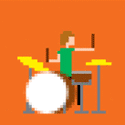|
rufius posted:Regarding the choice of 13" MBA, take a look at the 13" rMBP. Similar weight, more power, not quite as good battery life (but still good). Price difference isn't huge either IIRC. Most everyone agrees it's better bang for buck. Hell, I'd say the tradeoff in battery life is really minor, especially compared to what you get in terms of the screen quality.
|
|
|
|

|
| # ? May 30, 2024 11:31 |
|
withak posted:Note that this is only necessary if it is plugged in literally all of the time. If you unplug it to take it to the library or to class or whatever a few times a week then you are fine. Depends on how long you are at the library. These days with 12-14 hour battery life if you just go to the library or starbucks for an hour and a half that poo poo sometimes won't even go under 96%.
|
|
|
|
It will still be fine.
|
|
|
|
We're still a few days away from a dedicated thread, but Apple will be streaming the WWDC keynote this year: http://www.apple.com/apple-events/june-2014/
|
|
|
|
Decided to add some life to my 2009 Mac Mini after months of buggery to upgrade to 10.9. I was using it as a torrent box and file server for said torrents with a 1T external that would get filled every once in a while and it just seemed sub optimal to keep using it like that since now you can get 2T 2.5" drives for ~$100. Removed the super drive and added a new 240G SSD and 2T spinner for fusion. Also installed 10.9. Since I'm never inside this machine often and probably won't be again unless something breaks, I decided to re-TIM the heatsinks with NT-H1 and as it turns out those heatsinks are a bitch to take off and put back on so I decided to do a quick lap on them because I don't ever want to service the TIM again.    
|
|
|
|
Vinlaen posted:Yeah, I meant iPhoto, heh. With respect to your original question about normalcy, any portable Mac will get hot and run up the fans during iPhoto import if you have a lot of photos to process. It's not just copying data; iPhoto does a lot of work during import. Thumbnail generation, facial recognition, other kinds of search indexing, and so on. The CPU in the 11" MBA uses about half the power of the CPU in the 13" rMBP, but the MBA also has less cooling capability than the bigger rMBP and will still get toasty under heavy CPU loads. Since it's slower, it will take longer to process the same number of photos, and thus might actually be hot and noisy for a longer time than the rMBP would. (which I'm guessing you'd still be fine with for a light secondary computer)
|
|
|
|
Hey guys. I've got an iso file for windows 8.1. I want to install this via Bootcamp on my iMac (27" late '13) What's the easiest way to transfer this iso to a bootable USB?
|
|
|
|
Forbin5 posted:Hey guys. I've got an iso file for windows 8.1. 2. Follow instructions. I don't believe the assistant does any checking to see what version of Windows you're moving to a flash drive; it just copies it, sets the computer to boot from it, and makes the new partition for you.
|
|
|
|
Sonic Dude posted:1. Open Boot Camp Assistant. I was under the impression I had to prepare the usb beforehand.
|
|
|
|
Forbin5 posted:I was under the impression I had to prepare the usb beforehand.
|
|
|
|
Kenny Logins posted:I haven't done it since Windows 7 but Bootcamp would take a USB that has a valid ISO on it and transform it into what you seek. Awesome! My computer will arrive later today, I'll report my findings. **worked like a charm! Forbin5 fucked around with this message at 12:55 on May 29, 2014 |
|
|
|
Does anybody know of any good 2K or 4K video clips to test on the rMBP (13") ? I've watched TimeScapes and it looks incredible...
|
|
|
|
So I just did the 10.9.3 update the other day on my 15" rMBP which I got in late 2012. So I fired up WoW this morning and noticed it was running way better, and I mean substantially better. So I started cranking up the setting and the resolution till I had it running at max retina res and settings most of the way up and I'm sitting at over 60fps. Preiously in order to get playable framerates on any games I played on it, WoW, D3 I had to run at the lowest textures and like 1440x900. I can only assume that this entire time it was never swapping over to the discrete graphics card. Its also a whole lot quieter. While I am extremely happy, I am also a bit dismayed it was running this entire time on that way. 
|
|
|
|
niss posted:So I just did the 10.9.3 update the other day on my 15" rMBP which I got in late 2012. So I fired up WoW this morning and noticed it was running way better, and I mean substantially better. So I started cranking up the setting and the resolution till I had it running at max retina res and settings most of the way up and I'm sitting at over 60fps. Preiously in order to get playable framerates on any games I played on it, WoW, D3 I had to run at the lowest textures and like 1440x900.
|
|
|
|
Mercurius posted:10.9.3 included some graphics driver updates, which may well explain it. I know the difference under boot camp with the included drivers and the ones NVidia released separately themselves are night and day performance-wise. How many years has it been like that? The whole bootcamp night and day performance difference in games. You'd think things would be better by now.
|
|
|
|
Shaocaholica posted:How many years has it been like that? The whole bootcamp night and day performance difference in games. You'd think things would be better by now. edit: Valve's efforts for more Linux-friendly PC gaming will likely benefit OS X as well, but we still haven't seen a ton of compelling results from that just yet. Star War Sex Parrot fucked around with this message at 23:08 on May 29, 2014 |
|
|
|
Shaocaholica posted:How many years has it been like that? The whole bootcamp night and day performance difference in games. You'd think things would be better by now. SWSP has covered the reasons for full screen 3D performance being average in OS X but it basically boils down to 'developers pay more attention to the DirectX API than OpenGL'.
|
|
|
|
Star War Sex Parrot posted:
Yeah this is what I've been waiting for. Its not a deal breaker because I have so many windows boxes but its just annoying and obviously a big deal for people with just Macs. I'm actually more curious to see the drama/fallout if Linux gaming via SteamOS driven optimizations and OS X popularity eat into MS foothold on PC gaming.
|
|
|
|
So the 2009 Mac Mini Nvidia 9400 GPU kinda sucks. Movist automatically wants to use GPU acceleration for mpeg4 decode but it drops frames like crazy. Switching to CPU only decode is actually better. Maybe this is an OS X GPU driver issue? Or just a lovely GPU? I haven't tried in Bootcamp with MPC-HC yet but I don't really care to test.
|
|
|
|
I have a question regarding what Macs are ideal for using Final Cut Pro X. I thought about posting this in the software thread, but I'm more concerned with hardware specs. I'm currently using a mid-2010 Macbook Pro, 2.4 GHz Intel Core i5 with 8 GB of RAM, which is the max amount I can put in. I'm using Final Cut Pro X a lot lately, but it runs pretty slow when I'm working with a lot of footage. I'm not editing 4K footage or anything, but the projects I'm working on can involve 50-100 separate clips to edit, some in HD, some not. Do I need to go all out and get a Mac Pro, or will a current generation Macbook Pro or even Mac Mini be fine with enough RAM? I don't mind a desktop computer if it means I can edit at double the speed. If this question doesn't belong in this thread, laugh at me and point me in the right direction.
|
|
|
|
Any chance my Mid 2011 Mac Mini server can handle 4k resolutions through the thunderbolt port? The chipset is Intel HD 3000
|
|
|
|
lol internet. posted:Any chance my Mid 2011 Mac Mini server can handle 4k resolutions through the thunderbolt port?
|
|
|
|
lol internet. posted:Any chance my Mid 2011 Mac Mini server can handle 4k resolutions through the thunderbolt port? Mercurius fucked around with this message at 03:12 on May 30, 2014 |
|
|
|
B-Hard posted:I have a question regarding what Macs are ideal for using Final Cut Pro X. The biggest baddest Mac you can find. Seriously that thing eats resources like it's going out of style. But....... for simple-ish things...... which is what you're doing if you're asking this question, honestly any will do. You'll want your media on an SSD most likely, but otherwise there's really nothing holding back Final Cut until you get into really intense poo poo at which point I hope you wouldn't be paying for the machine or you'd be making enough money that the cost doesn't matter. I have a 4 year old MBP and it runs FCPX perfectly fine. That's all I'm sayin'.
|
|
|
|
I'm not a final cut expert but what are people doing that's intensive that's wouldn't be better done in another tool? My exposure to editing is that you're basically cutting. Not compositing, not motion graphics. Cutting. That in itself isn't that intensive on modern hardware. Maybe 4k but most people aren't working with live 4k on a personal budget.
|
|
|
|
Mercurius posted:As japtor said, you might be able to convert to a 30Hz 4K signal over a mini-DP->HDMI adapter (key word being might) but only the late 2013 rMBP and Mac Pro can push 4K 60Hz over DisplayPort 1.2. I heard the Mini DP is strictly 1080p on that port so it looks like a no go 
|
|
|
|
Shaocaholica posted:I'm not a final cut expert but what are people doing that's intensive that's wouldn't be better done in another tool? My exposure to editing is that you're basically cutting. Not compositing, not motion graphics. Cutting. That in itself isn't that intensive on modern hardware. Maybe 4k but most people aren't working with live 4k on a personal budget. Final cut live renders the clips while you edit so you get a real sense of what your cutting looks like. It's not that intensive but when you throw in shots from a lot of different clip sources it can get a little hairy on slower hardware.
|
|
|
|
Shaocaholica posted:So the 2009 Mac Mini Nvidia 9400 GPU kinda sucks. Movist automatically wants to use GPU acceleration for mpeg4 decode but it drops frames like crazy. Switching to CPU only decode is actually better. Maybe this is an OS X GPU driver issue? Or just a lovely GPU? I haven't tried in Bootcamp with MPC-HC yet but I don't really care to test. As an owner of a 9800 GTX+, I can confirm that the 9xxx series has lovely video decode acceleration. For instance, its H.264 decoding peaks out at about 45 frames per second at 1920x1080. Just fine for 1920x1080x23.976, but useless for 1920x1080x60. Even my Core i3 350M laptop from 2010 has faster GPU video decoding than the 9800, even though it is clearly superior for gaming performance. On the other hand, some things are terrible for gauging hardware performance. For instance, on my Hack build, I have to run with integrated graphics enabled even if it has no displays attached, to dodge the inability to configure a proper display personality for my Gigabyte R9 270X video card. Unrelated, just building up to a moment. So I booted with my primary display's normally unused HDMI port connected to the integrated graphics, so I could see the firmware and boot up process and figure out why it took so long to respond after an update. Never figured out why, but I left it connected and switched to when I logged in, and it had the primary display on the integrated graphics, which it then used for rendering. While I played Diablo 3, which proceeded to perform identical to its usual behavior, still on max settings. Yup, that game runs as well on HD 4000 as it does on a R9 270X, and most if not all performance problems are down to the stupid physics engine, which loves to throw fits on all the maps in downtown Westmarch, with the burning buildings and smoke fogging everything up. End of pointless software paragraph.
|
|
|
|
lol internet. posted:I heard the Mini DP is strictly 1080p on that port so it looks like a no go
|
|
|
|
Since I've been looking to pick up a maxed out 13 inch MBA (8MB RAM, 256GB storage, 1.7Hz i7 CPU) it looks like I'll get more bang for the same bucks getting the second-from-bottom rung 13' rMBP. I've been saving up for this purchase for a couple months now, and JUST this morning noticed that the rMBP's CPU started at 2.4Hz, not 1.5. I'd been thinking the two options were closer in parity for some reason, other than the screen, and the sheer lightness and battery life of the air had me leaning that way. I'm planning to mostly use it for writing, video conferencing, and occasional graphic design work, light photoshop and after effects when I'm away from the workhorse at home. Barring some awesome new retina MacBook Air type announcement on Monday, prevailing wisdom is to get the rMBP right? How much perceivable benefit would I get from choosing the 2.8Hz CPU?
|
|
|
|
My question is how can anyone use Final Cut X? I've been familiar with editing in Final Cut since 2004 and when I sat down and tried to use the newest Final Cut version, I wanted to scream. Why would they gently caress up the timeline editing process so horribly?
|
|
|
|
Shaocaholica posted:So the 2009 Mac Mini Nvidia 9400 GPU kinda sucks. Movist automatically wants to use GPU acceleration for mpeg4 decode but it drops frames like crazy. Switching to CPU only decode is actually better. Maybe this is an OS X GPU driver issue? Or just a lovely GPU? I haven't tried in Bootcamp with MPC-HC yet but I don't really care to test. Have you tried mplayerx? Main thing there is you have to switch multiprocessor support on in the preferences. Also just saying MPEG 4 doesn't tell us what kind of files you're trying to play  . It's like when people kept coming into the old threads asking if macs could play AVI files; of course they could but it totally depended on the codec needed. . It's like when people kept coming into the old threads asking if macs could play AVI files; of course they could but it totally depended on the codec needed. For h264 it really depends a lot on if it's 8 or 10 bit, hi profile, etc.
|
|
|
|
Whoops I meant to write mpeg4 avc aka h264. It was a scene encode but I don't remember the details. It wasn't 10bit. I'll try mplayerx.
|
|
|
|
I Might Be Adam posted:My question is how can anyone use Final Cut X? I've been familiar with editing in Final Cut since 2004 and when I sat down and tried to use the newest Final Cut version, I wanted to scream. Why would they gently caress up the timeline editing process so horribly? I've only just started using Final Cut, and FCPX was the first version I had ever used, so I guess I never knew the difference. Are earlier versions easier to use, and perhaps faster?
|
|
|
|
B-Hard posted:I've only just started using Final Cut, and FCPX was the first version I had ever used, so I guess I never knew the difference. Are earlier versions easier to use, and perhaps faster? There's always Premiere.
|
|
|
|
Yeah, I hadn't touched Final Cut since Final Cut Studio 2 or something. Then Apple went and completely hosed iMovie and Final Cut by trying to make iMovie some kind of Final Cut Pro Lite. All I know is that it is no longer intuitive or easy to use. I use Adobe Premiere now whenever I feel like editing something together real quick. Makes a lot more sense than the abortion of a timeline that Final Cut X has.
|
|
|
|
CaptainCrunch posted:I'm planning to mostly use it for writing, video conferencing, and occasional graphic design work, light photoshop and after effects when I'm away from the workhorse at home. Yes, get the rMBP. The CPU upgrade option is definitely faster in a real way, but I doubt it would matter much to you given your workload. p.s. I can't help but be pedantic and point out that these CPUs run at GHz frequencies, not Hz
|
|
|
|
BobHoward posted:p.s. I can't help but be pedantic and point out that these CPUs run at GHz frequencies, not Hz It's only off by an order of magnitude of orders of magnitude.
|
|
|
|
I Might Be Adam posted:Yeah, I hadn't touched Final Cut since Final Cut Studio 2 or something. Then Apple went and completely hosed iMovie and Final Cut by trying to make iMovie some kind of Final Cut Pro Lite. All I know is that it is no longer intuitive or easy to use. I use Adobe Premiere now whenever I feel like editing something together real quick. Makes a lot more sense than the abortion of a timeline that Final Cut X has. Great shitposting about software in a hardware thread. Also, whining about the looks of FCPX is so 2011. I'm always interested in learning about legitimate grievances with software that I have no issues with, such as FCPX. (I also have Premiere Pro by the way.) Unfortunately, your superficial comments about FCPX amount to nothing more than "it just sucks". But what should I expect from someone who can't even find the correct thread?
|
|
|
|

|
| # ? May 30, 2024 11:31 |
|
flavor posted:Great shitposting about software in a hardware thread. Also, whining about the looks of FCPX is so 2011. Didn't mean for my post about my dissatisfaction with an aspect of a piece of apple software in the apple hardware thread to destroy your forum viewing. I'll make sure to keep my posts strictly about apple hardware from here on out so they don't get in the way of you ridiculing others' posting quality.
|
|
|