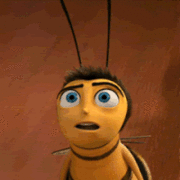|
Guillermus posted:Out of curiosity, is rooting the S5 same as older S models? Just download mode, launch Odin and flash it. I've never owned an android phone before now, but that sounds pretty close to what I did, yeah. Enabled developer options, turned on USB debugging, download mode, ran Odin, done.
|
|
|
|

|
| # ? May 13, 2024 22:40 |
|
I'm running a debloated stock ROM which will fail OTA due to debloat. Edit: use titanium backup to freeze MotorolaOTA JayKay fucked around with this message at 01:23 on May 22, 2014 |
|
|
|
I'm not seeing anything in the OP (or on google that isn't extremely outdated) on how I might root my verizon galaxy nexus. It's been achingly slow for ages and apparently there's a buildprop edit that will fix it which requires rooting. Any ideas?
|
|
|
|
Avian Pneumonia posted:I'm not seeing anything in the OP (or on google that isn't extremely outdated) on how I might root my verizon galaxy nexus. It's been achingly slow for ages and apparently there's a buildprop edit that will fix it which requires rooting. Any ideas? Boot to fastboot, "fastboot oem unlock" (wipes your phone), flash recovery, flash superuser. Should be trivial on any Nexus device. How much sense did that make to you? Can do detailed step-by-step instructions if needed but don't know what your level of understanding is.
|
|
|
|
Tunga posted:Boot to fastboot, "fastboot oem unlock" (wipes your phone), flash recovery, flash superuser. Should be trivial on any Nexus device. Yeah that'd be helpful. No idea what those words mean and I feel like you can't be too careful with this stuff.
|
|
|
|
Avian Pneumonia posted:Yeah that'd be helpful. No idea what those words mean and I feel like you can't be too careful with this stuff. Install the Android SDK. You need the latest Platform Tools and USB Driver (under extras). If you're on Mac/Linux, you can skip the driver. Download the latest version of your favourite recovery, either TWRP or CWM. Make sure it's for your device, for a Verizon GNex the codename is "toro". Download the latest flashable version of your favourite superuser, either Koush's Superuser or Chainfire's SuperSU. It'll be a ZIP file. Turn off your phone, hold Volume Down, and switch it back on. It should boot directly into the bootloader. Connect your phone to your computer. Open your CLI (Command Prompt, Powershell, Terminal, etc.), navigate to the <sdk>/platform-tools/ and type: code:Unlock the bootloader: code:Use the volume and power buttons to navigate the menu on your device, choose reboot and let the thing boot all the way into Android. You'll be on the Welcome Wizard thing, just turn the phone off and boot into bootloader again. It's important that you let it boot once between unlocking the bootloader and replacing your recovery. While you're here, copy your superuser ZIP to the phone. Install recovery: code:Reboot to Android, set up your device, and away you go. Tunga fucked around with this message at 11:34 on May 22, 2014 |
|
|
|
I'm pretty sure that build.prop edit is a placebo and there isn't much you can do to fix that ancient lovely phone.
|
|
|
|
big mean giraffe posted:I'm pretty sure that build.prop edit is a placebo and there isn't much you can do to fix that ancient lovely phone. Placebo is better than nothing, if you don't value the time it takes to root and get your phone back up and running after unlocking the bootloader wipes everything. P.S. when Tunga says that it'll wipe everything, he does mean everything including internal storage.
|
|
|
|
Yeah it's pretty bogus that I'd have to take so many complicated steps to fix a phone that verizon intentionally hobbled.
|
|
|
|
Avian Pneumonia posted:Yeah it's pretty bogus that I'd have to take so many complicated steps to fix a phone that verizon intentionally hobbled. Tunga fucked around with this message at 15:47 on Jun 9, 2014 |
|
|
|
Funkmaster General posted:I've never owned an android phone before now, but that sounds pretty close to what I did, yeah. Enabled developer options, turned on USB debugging, download mode, ran Odin, done. So is basically like with my Galaxy S and S4. Looks like is as easy as before, thanks!
|
|
|
|
Is there a way to link certain apps to the Play Store? I'm guessing there isn't, but I figured I'd ask anyway. I used that Amazon promotion to get free coins/apps but they're from the Amazon store (obviously). I'd really like to get rid of it and just have everything be updated by Google. e: this is the promotion I used to get the apps, it's not
|
|
|
|
the kawaiiest posted:Is there a way to link certain apps to the Play Store? I'm guessing there isn't, but I figured I'd ask anyway. I used that Amazon promotion to get free coins/apps but they're from the Amazon store (obviously). I'd really like to get rid of it and just have everything be updated by Google.
|
|
|
|
datajosh posted:There's not. The apps you install from Amazon can only be updated by the Amazon Appstore unless you reinstall it or repurchase it from Google Play. Yeah I figured as much. Just thought I'd ask. I'll keep the Amazon store then, no biggie. That deal was too good to pass up. Thanks for the info. 
|
|
|
|
the kawaiiest posted:Yeah I figured as much. Just thought I'd ask. I'll keep the Amazon store then, no biggie. That deal was too good to pass up. Thanks for the info. 
|
|
|
|
If you get lucky, you buy just unlock apps from amazon and still update the main app. I did this with touchdown. Still have to keep amazon, but at least the app can be up to date.
|
|
|
|
I was hoping to avoid rooting this time, but att had so much crap running on my new m8 that the battery life was worse than it was on my rooted m7. That issue is fixed, and all of the irritating sluggishness is gone. There's a really great Xposed module that lets you force immersive mode on a per app basis, so now I can use the whole screen for 500pix. Of course all this means I've spent five hours loving around with my phone getting every little thing just how I want it. But now every little thing is just how I want it!
|
|
|
|
Larch posted:Of course all this means I've spent five hours loving around with my phone getting every little thing just how I want it. But now every little thing is just how I want it! And this is why I root... This ought to be the thread title.
|
|
|
|
Tunga posted:It sounds worse than it is. Once you know what you're doing you can root a Nexus device in about three minutes. I'm not standing up for Google or Verizon in this debate, but at least the process isn't that bar compared to a lot of other phones which require nasty hacks and dubious toolkits. What's different about Nexus devices? I have a Nexus 4- what is the benefit of rooting nowadays? I thought after KitKat it wasn't believed to be necessary (I'm here to learn, not being a jerk).
|
|
|
|
burnsep posted:What's different about Nexus devices? I have a Nexus 4- what is the benefit of rooting nowadays? I thought after KitKat it wasn't believed to be necessary (I'm here to learn, not being a jerk). Nobody is saying it's necessary. The benefits of rooting are mostly for cosmetic changes. Xposed Framework with GravityBox adds some really need options that should be standard in Android by now. People also root for tethering and adblock I guess. Nexus devices are designed to be rootable because they are developer devices. Non-Nexus devices usually have a locked down bootloader that makes rooting a huge pain in the rear end, if not impossible. Nexus devices on the other hand is basically a 3 step process with just a couple of command lines and a couple of files.
|
|
|
|
HTC makes it pretty easy seems like. I was worried that since I got this m8 from at&t it would be more difficult but nope. S-off was easy also, so I could get the harmon kardon effects working.
|
|
|
|
A friend of mine has the LG Optimus Showtime (L86C) and has it rooted, but now he wants to get a ROM that has Jelly Bean or KitKat but he can't find anything. Anyone know of anything that can help him?
|
|
|
|
I was playing around with GravityBox options, and anyone with a smaller phone like a Moto X should try scaling down the navigation and status bars by a little bit. It's not much of a change as far as usability, but the extra screen space is nice.
|
|
|
|
New Xposed module puts GEL's always listening "OK Google" in any launcher: http://forum.xda-developers.com/xposed/modules/mod-ok-google-3rd-party-launchers-t2765635 Tested on my Note 3 with Nova Prime. Works great. e: just to clarify, this is "OK Google" from the home screen, not from the lock screen or with the phone on standby.
|
|
|
|
the kawaiiest posted:New Xposed module puts GEL's always listening "OK Google" in any launcher: http://forum.xda-developers.com/xposed/modules/mod-ok-google-3rd-party-launchers-t2765635 If you're just adding the voice feature via third party extension, surely there is an app that will add it any time the screen is on rather than just on the home screen.
|
|
|
|
I'm looking to upgrade Android on my rooted 2012 Nexus 7. It's currently on 4.2 with clockwork recovery and superSU, and it would be nice if I could upgrade it without having to backup/restore everything I have installed. If I try to upgrade using the standard system update thing, clockwork notifies me when it reboots and asks if I want to install it but then it won't go through the upgrade with some error message that I can't check right now because I don't have my charger with me. What's the easiest way to do this?
|
|
|
|
Lowclock posted:I'm looking to upgrade Android on my rooted 2012 Nexus 7. It's currently on 4.2 with clockwork recovery and superSU, and it would be nice if I could upgrade it without having to backup/restore everything I have installed. If I try to upgrade using the standard system update thing, clockwork notifies me when it reboots and asks if I want to install it but then it won't go through the upgrade with some error message that I can't check right now because I don't have my charger with me. What's the easiest way to do this? If you changed stock system files, let's say for Xposed or to modify some system file, then you'll have to set it back to stock in order for the OTA to work. If that's the case, I can type up instructions on what to do though it's easiest to just flash the full 4.4.2 image over top of your current install (ignoring the wipe command and stock recovery flash).
|
|
|
|
What's the better choice for people who want to get stable versions of Cyanogenmod ASAP, the S5 or M8? On Verizon if it matters.
|
|
|
|
deadlinguo posted:What's the better choice for people who want to get stable versions of Cyanogenmod ASAP, the S5 or M8? On Verizon if it matters. M8 nightlies are available now, but who knows if they are stable! S5 nightlies are not available yet.
|
|
|
|
nimper posted:M8 nightlies are available now, but who knows if they are stable! Nice, thanks for that! I guess my question was a proxy for the real question: Which phone is the more community-friendly phone? I'm still mad over how quickly Samsung dropped official updates for the Galaxy S3. It also took quite a long time before the community got Android 4.2 stable on the S3. I like getting the newest version of Android ASAP, hopefully running stable, but my grandfathered VZW contract is too sweet to give up or I would switch to a Nexus 5. I honestly care about the software updates way more than having the best hardware.
|
|
|
|
deadlinguo posted:I'm still mad over how quickly Samsung dropped official updates for the Galaxy S3. It also took quite a long time before Android 4.2 was stable on the S3. Well I think you've answered your own question here.
|
|
|
|
Fair point, I was already leaning towards the M8, just needed that extra push 
|
|
|
|
deadlinguo posted:I honestly care about the software updates way more than having the best hardware. Sounds like a Moto X might be just what you want. Bonus is that it's quite a bit cheaper than an off contract S5 or M8, along with some nice software features. The only unambiguous downside compared to the other two is the camera, and the screen resolution if you're reading lots of little text.
|
|
|
|
RVProfootballer posted:Sounds like a Moto X might be just what you want. Bonus is that it's quite a bit cheaper than an off contract S5 or M8, along with some nice software features. The only unambiguous downside compared to the other two is the camera, and the screen resolution if you're reading lots of little text. I don't disagree with you, but if the guy is married to CyanogenMod for some reason, Motorola is probably not the right choice. From what I can tell, the CM port for the Moto X still has a lot of issues and I doubt it will ever be 100% working. If he isn't married to CM, and doesn't care about the smaller screen of the Moto X, then absolutely that's the way to go. Otherwise, the Droid Maxx is probably a better choice despite the capacitive buttons.
|
|
|
|
Apparently the Verizon m8 can currently be S-OFFed so I'd go that route, whereas the S5 hasn't been haxed yet (and may not be). Since you're not upgrading on contract you might consider looking into one of the developer edition devices, but if you S-OFF an m8 that doesn't really matter, and in the end I guess you care more about which device the community might support better rather that which one is better for individual hacking. Not sure what you mean by "official updates for the S3". Samsung recently released KitKat updates for the Snapdragon S3 platform. Unless you mean Verizon has dropped support, which is another matter.
|
|
|
|
Is there a way to unroot my phone without losing all my data? I have a Nexus 5 from the google play store that I rooted as soon as I got it but after realising that was totally unnecessary, I think I'd rather just have the extra security. The various ways I've found on google involve wiping everything back to factory default, which I'd prefer to avoid, and I don't see anything in the OP. If it matters, I use this on wifi only - there's no sim card, and it's on version 4.4.2.
|
|
|
|
Zetetica posted:Is there a way to unroot my phone without losing all my data? I have a Nexus 5 from the google play store that I rooted as soon as I got it but after realising that was totally unnecessary, I think I'd rather just have the extra security. SuperSU has an option for "permanent unroot" that does this.
|
|
|
|
Any idea why a shell script I wrote gives me "Permission denied" from Terminal Emulator, no matter what I do? I chmod'd it to 777, took root ownership of it. I'm running as su, with # and everything. What could it possibly be?
|
|
|
|
Gozinbulx posted:Any idea why a shell script I wrote gives me "Permission denied" from Terminal Emulator, no matter what I do? I chmod'd it to 777, took root ownership of it. I'm running as su, with # and everything. What could it possibly be? Is the error saying the script can't run? Is it running against a partition that is mounted ro? Check to see if the partition that the script is located might be mounted with noexec.
|
|
|
|

|
| # ? May 13, 2024 22:40 |
|
Jerk McJerkface posted:SuperSU has an option for "permanent unroot" that does this. Thanks! For some reason SuperSU seems to have stopped working but that appears to be a common problem with a lot of walkthroughs so I should be able to figure it out.
|
|
|