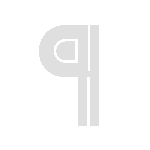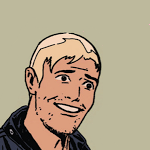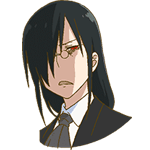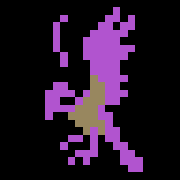|
THF13 posted:Sorry if this is repeated, but what are the strong arguments for DDR3 1866 over 1600? Is it just that the price is so close to 1600 you might as well? If it plays well with your motherboard, you might as well. For me it turned out to be cheaper (and better looking) so I just went 1866.
|
|
|
|

|
| # ? Jun 8, 2024 03:12 |
|
Oggumogoggum posted:If it plays well with your motherboard, you might as well. For me it turned out to be cheaper (and better looking) so I just went 1866. Same. I got it on sale and it had only a gunmetal shell "heatsink" instead of ridiculous stegosaurus plates or whatever the gently caress.
|
|
|
|
Is it worth trying to grab a cheapish used mining video card on Ebay? Would I get screwed?
|
|
|
|
THF13 posted:Sorry if this is repeated, but what are the strong arguments for DDR3 1866 over 1600? Is it just that the price is so close to 1600 you might as well? It's an improvement but not huge. It will be worth it if there's not a huge different in price. You can see some benchmarks and talk about single vs. dual channel when Aelereon was setting the thread straight on memory bandwidth: http://forums.somethingawful.com/showthread.php?threadid=3623433&userid=0&perpage=40&pagenumber=8#post428251745
|
|
|
|
I'm not sure if this is the right place for this question but here goes. I'm looking for a 2.5 inch hard drive enclosure with firewire that's powered through the 6-pin firewire port. Newegg has a few but either they say they use USB for power, or don't mention anything about powering it specifically. I did find some on Ebay that say they support bus-power, but then other auctions with what appears to be the same enclosure say you have to use USB for power so I'm not sure. Any ideas?
|
|
|
|
Thinking of getting a new HDD to replace my 5+ year old HDD out of fear that it may up and die on me one of these days (amazed it hasn't already). I read the OP and picked up this WD Blue 1TB drive. It seemed like the cheapest option of the bunch, nothing wrong with this choice, right? Also thinking of picking up this Samsung 840 EVO 500GB for my desktop. Again, nothing wrong with this version, right? Just want to make absolute sure before I purchase anything. Lastly, a question. Is it okay to use an old SATA cable to connect a SATA 3 device to a SATA 3 port? Like, I don't have to buy a SATA 3 cable, do I?
|
|
|
|
|
Ryuga Death posted:Thinking of getting a new HDD to replace my 5+ year old HDD out of fear that it may up and die on me one of these days (amazed it hasn't already). I read the OP and picked up this WD Blue 1TB drive. It seemed like the cheapest option of the bunch, nothing wrong with this choice, right? The HDD is a fine choice and the EVO is great value for the money. You could save a few bucks getting the 250GB, but if you have the money to spend, I'd go for it. I have a 240GB SSD and wish it were bigger sometimes. I'm not sure how much truth there is in the SATA 2/3 cable labelling, but it won't matter for the WD Blue. If you're using an old cable for the SSD too, just be sure to CrystalDiskMark it when you get it. If you're getting 500MB/s sustained on sequential read (and close to that on write), you're fine. Otherwise, you'd benefit from a new cable. They're cheap as hell though, like $3. VVV Thanks for the catch VVV Peanut3141 fucked around with this message at 05:54 on May 31, 2014 |
|
|
Peanut3141 posted:The HDD is a fine choice and the EVO is great value for the money. You could save a few bucks getting the 250GB, but if you have the money to spend, I'd go for it. I have a 240GB SSD and wish it were bigger sometimes. You have a typo, should b MB/s not GB/s. Also note that hitting 500MB/s also relies on having a motherboard that can do SATA 3 and AHCI. What motherboard do you have Ryuga Death?
|
|
|
|
fletcher posted:You have a typo, should b MB/s not GB/s. Also note that hitting 500MB/s also relies on having a motherboard that can do SATA 3 and AHCI. What motherboard do you have Ryuga Death? Asrock B85M Pro4
|
|
|
|
|
Yup you're good to go then, should be fast as hell. If this is your first SSD you are in for a real treat! edit: your motherboard must have come with a couple SATA 3 cables, no?
|
|
|
|
|
Budget: ~$1100, though I could find a bit more if there would be significant benefit. Usage: 1080p gaming with a secondary monitor for internet/IRC. Might do the occasional bit of streaming for some friends but it's not a priority. PCPartPicker part list / Price breakdown by merchant / Benchmarks CPU: Intel Core i5-4590 3.3GHz Quad-Core Processor ($199.99 @ Newegg) CPU Cooler: Noctua NH-L12 37.8 CFM CPU Cooler ($59.99 @ NCIX US) Motherboard: Gigabyte GA-H97N-WIFI Mini ITX LGA1150 Motherboard ($105.66 @ Newegg) Memory: Team Vulcan 8GB (2 x 4GB) DDR3-1600 Memory ($64.99 @ Newegg) Storage: Samsung 840 EVO 500GB 2.5" Solid State Drive ($259.55 @ Amazon) Video Card: MSI GeForce GTX 760 2GB Video Card ($239.99 @ Amazon) Case: Silverstone SG05W-LITE Mini ITX Tower Case ($41.29 @ NCIX US) Power Supply: Silverstone 450W 80+ Bronze Certified SFX Power Supply ($70.16 @ Amazon) Operating System: Microsoft Windows 8.1 (OEM) (64-bit) ($99.99 @ Newegg) Total: $1126.61 (Prices include shipping, taxes, and discounts when available.) (Generated by PCPartPicker 2014-05-30 22:51 EDT-0400) Questions: -I've seen that some people aren't fans of Gigabyte motherboards, but they're the only brand that has non-Z boards with on-board ac wifi. The wifi isn't essential but if it won't doom me to years of blue screens it's something I'd like to have. Any suggestions? -I'm kind of clueless about installing an operating system fresh. PCPartPicker said there were no optical drives compatible with my case, does that mean I need to buy an external? -I've heard the SG05 can be a bit cramped during assembly, would getting a modular power supply help at all with that? A quick google suggested that I'd still be using all of the cords anyway, so I'm guessing not.
|
|
|
|
MondayHotDog posted:You're gonna need an extra SATA cable. The motherboard comes with 2 and you need 3. Noted. Anything else I'll need to buy separately? I'd hate to open poo poo up and start building only to have to stop partway because I'm missing some minor doodad. And I presume that the three SATA cables I need are for my SSD, hard drive, and disk drive?
|
|
|
|
e: stupid post~
nescience fucked around with this message at 04:24 on May 31, 2014 |
|
|
fletcher posted:Yup you're good to go then, should be fast as hell. If this is your first SSD you are in for a real treat! I have 2 SSDs already, just waned to make sure I was making the right purchases before I pulled the trigger.
|
|
|
|
|
Need to get a desktop for playing videos, web browsing, and ... uh, that's pretty much it. Would something like this be ok? http://slickdeals.net/permadeal/121574/newegg---amd-barebones-kit-fx-8320-8-core-cpu-biostar-motherboard-powercolor-r7-260x-more (Basically looking for a cheap desktop that will have no problem playing 1080P+ videos)
|
|
|
|
Krakkles posted:Need to get a desktop for playing videos, web browsing, and ... uh, that's pretty much it. You'd probably save some money and power bills buying a core i3 from the Dell Factory Outlet. That jumble of parts will play 1080p video (so will almost anything these days) but it's not a very good build. edit: sometimes there are good deals just buying Dells off the shelf, like http://www.amazon.com/Dell-i3647-2308BK-Inspiron-Desktop/dp/B00HSEW3DI/ref=sr_1_8?ie=UTF8&qid=1401516261&sr=8-8&keywords=dell+i3 isn't bad. If you have any other uses talk about them because it will help folks suggest things. Even a $200 tablet will play hd video and browse the web. Rexxed fucked around with this message at 07:07 on May 31, 2014 |
|
|
|
Rexxed posted:You'd probably save some money and power bills buying a core i3 from the Dell Factory Outlet. That jumble of parts will play 1080p video (so will almost anything these days) but it's not a very good build. Truthfully, it's for a not-very-computer savvy relative who I owe a favor. I've got a "The "Goons will like this AND I want to overclock" base system" for myself, but this relative isn't going to do much else beyond video + web + look at pictures.
|
|
|
|
How does the R9 280 compare to a GTX 760? (Anandtech doesn't seem to have the 280 on their bench page). I keep seeing 280's go on sale for ~$200 and I'm tempted to pull the trigger on one (I'm currently running a 560Ti).
|
|
|
|
ErikTheRed posted:How does the R9 280 compare to a GTX 760? (Anandtech doesn't seem to have the 280 on their bench page). It is a 7950 rebrand, so it trades blows with 760s. Depends on which company a game is optimised for in most situations, they are very close. They are a great deal for 200.
|
|
|
|
Planning a gaming build to update my current machine a bit now that the haswell refresh is here. I've read the OPs and come up with the following, just wanted to check if I'd missed anything obvious or done something stupid with the build. Thanks for the time and effort that goes into this thread! I generally game at 1440p (single monitor) and I prefer ultra settings but have no objections to turning some things down when needed (I'm looking at you, shadows!). CPU: Intel Core i5-4690 3.5GHz Quad-Core Processor Motherboard: ASRock H97M PRO4 Micro ATX LGA1150 Motherboard Memory: G.Skill Ares Series 8GB (2 x 4GB) DDR3-1600 Memory Case: Fractal Design Define Mini MicroATX Mini Tower Case Power Supply: SeaSonic G 550W 80+ Gold Certified Semi-Modular ATX Power Supply Wireless Network Adapter: Intel 62205ANHMWDTX1 802.11a/b/g/n PCI-Express x1 Wi-Fi Adapter Things I will move from my current build to the new one: EVGA GeForce GTX 680 4GB Samsung EVO 500GB SSD I'll probably buy a Hyper 212 Evo down the road for the noise reduction but as it's a non-overclocking build I'm not worried about the stock intel HSF. Speaking of non-overclocking, my original plan was to buy a K-series CPU and Z97 motherboard when devil's canyon hit but now that that's been delayed I'd rather not wait until August to upgrade. Since my only use case for overclocking my current build was for PS2 and Wii emulation (more CPU-bound) can anyone who has an i5-4590 or i5-4690 weigh in on that? They're a couple generations newer and higher clock speed than my current build so perhaps I don't need to overclock anymore. If nobody here has an idea on that I'll ask in the appropriate emulation threads. The slightly higher clock speed for this reason is why I chose the i5-4690 rather than the i5-4590. Thanks!
|
|
|
|
Krakkles posted:Need to get a desktop for playing videos, web browsing, and ... uh, that's pretty much it. You might look into getting something pre-built. Like the OP says, how cost-efficient building your own system is depends a lot on how performance-heavy you need it to be, and it doesn't sound like you exactly need a mammoth of a machine.
|
|
|
|
Would like a look over of the list I've gotten together. Stuck more or less to suggestions from the OP, and obviously I'll replace the CPU as suggested when the second rolls around, but was going to probably go ahead and order the rest tonight or maybe tomorrow. I think it's fairly obvious it's built for serious gaming. I pretty much only watch TV/movies on my PC, but I'm not an aficionado so unless that monitor is garbage (which I've read it's high quality for its low price) then I won't complain. I had a bit of trouble picking between things like the motherboard, video card, etc when the OP just has "get this manufacturer and type" but there's a decent spread between prices. I hope generally picking towards the cheaper end isn't a huge mistake.  FYI, got a cheap wireless adapter because my desktop will mostly be in my room on campus, where I have an ethernet outlet not even 3 feet from where it'll be and I like having it plugged in regardless of having wireless on or not. FYI, got a cheap wireless adapter because my desktop will mostly be in my room on campus, where I have an ethernet outlet not even 3 feet from where it'll be and I like having it plugged in regardless of having wireless on or not. PCPartPicker part list: http://pcpartpicker.com/p/Xb3hK8 Price breakdown by merchant: http://pcpartpicker.com/p/Xb3hK8/by_merchant/ Benchmarks: http://pcpartpicker.com/p/Xb3hK8/benchmarks/ CPU: Intel Core i5-4670K 3.4GHz Quad-Core Processor ($228.98 @ OutletPC) CPU Cooler: Cooler Master Hyper 212 EVO 82.9 CFM Sleeve Bearing CPU Cooler ($30.98 @ Newegg) Motherboard: ASRock Z87M Extreme4 Micro ATX LGA1150 Motherboard ($114.99 @ Newegg) Memory: G.Skill Ripjaws X Series 8GB (2 x 4GB) DDR3-1600 Memory ($79.99 @ Newegg) Storage: Samsung 840 EVO 250GB 2.5" Solid State Drive ($139.00 @ Amazon) Storage: Western Digital Caviar Blue 1TB 3.5" 7200RPM Internal Hard Drive ($56.98 @ OutletPC) Video Card: EVGA GeForce GTX 770 2GB Dual Superclocked ACX Video Card ($339.99 @ NCIX US) Case: Cooler Master N200 MicroATX Mid Tower Case ($34.99 @ Newegg) Power Supply: Antec High Current Gamer 620W 80+ Bronze Certified Semi-Modular ATX Power Supply ($79.99 @ NCIX US) Optical Drive: Asus DRW-24B1ST/BLK/B/AS DVD/CD Writer ($19.98 @ OutletPC) Monitor: Asus VX238H 23.0" Monitor ($139.99 @ Micro Center) Wireless Network Adapter: Rosewill RNX-N250PCe 802.11b/g/n PCI-Express x1 Wi-Fi Adapter ($14.99 @ Newegg) Keyboard: Cooler Master CM Storm QuickFire TK Wired Gaming Keyboard ($99.99 @ Amazon) Mouse: Cooler Master CM Storm Havoc Wired Laser Mouse ($54.17 @ Amazon) Total: $1424.01 (Prices include shipping, taxes, and discounts when available.) (Generated by PCPartPicker 2014-05-31 17:33 EDT-0400)
|
|
|
|
There was a story that the June 2nd date for Devil's Canyon is a paper launch, and there won't actually be any units at stores until later in the summer, so I would wait and see if you can actually get one before building a PC around it. Not necessarily a problem, but you aren't using the latest motherboard version for Intel, and the wireless card you have isn't the one recommended in the OP.
|
|
|
|
Karl Sharks posted:Would like a look over of the list I've gotten together. Stuck more or less to suggestions from the OP, and obviously I'll replace the CPU as suggested when the second rolls around, but was going to probably go ahead and order the rest tonight or maybe tomorrow. I think it's fairly obvious it's built for serious gaming. I pretty much only watch TV/movies on my PC, but I'm not an aficionado so unless that monitor is garbage (which I've read it's high quality for its low price) then I won't complain. I had a bit of trouble picking between things like the motherboard, video card, etc when the OP just has "get this manufacturer and type" but there's a decent spread between prices. I hope generally picking towards the cheaper end isn't a huge mistake. If you do end up going with the 4670K instead of Devil's Canyon, don't expect to get a good overclock out of it with a Hyper 212.
|
|
|
|
THF13 posted:There was a story that the June 2nd date for Devil's Canyon is a paper launch, and there won't actually be any units at stores until later in the summer, so I would wait and see if you can actually get one before building a PC around it. Well, poo poo that would kinda suck. I was all excited now, haha. quote:Not necessarily a problem, but you aren't using the latest motherboard version for Intel, and the wireless card you have isn't the one recommended in the OP. That explains why my friend found that one and it wasn't in the same selection from the OP. And is that card a 'bad' one? As I said, I always have an ethernet cable plugged in. It'll primarily be in my room in the apartment, which has a outlet not even 3 feet from where the PC would be. What is the different between the motherboards that show up with the link from the OP (this one) exactly? Like why would you pick one over the other? Are some of them a bit newer and thus just more expensive slightly better performance, or are they all more or less the same components just with different markup? I see small things like number of SATA spots and what range of RAM they support, but those seem a bit insignificant since they all support the RAM I have and I won't have 10 hard drives hooked up. MondayHotDog posted:If you do end up going with the 4670K instead of Devil's Canyon, don't expect to get a good overclock out of it with a Hyper 212. What would be a better option? Or is it really only a worry if I do purchase the 4670K?
|
|
|
|
Karl Sharks posted:Well, poo poo that would kinda suck. I was all excited now, haha. The difference is the motherboards in the OP are z97 which are for the new overclocking CPU's. They're optimized for it and I think to use z87 boards you'd maybe have to update the bios though I'm not sure even on that. For cooling, http://pcpartpicker.com/part/noctua-cpu-cooler-nhu12s or http://pcpartpicker.com/part/phanteks-cpu-cooler-phtc12dxbk (in what color you want) . For the wireless card, get the goon reccommended one 'cause anything cheaper or bad might cause blue screens and weird problems. You sure you wanna overclock?
|
|
|
|
drat NIGGA posted:The difference is the motherboards in the OP are z97 which are for the new overclocking CPU's. They're optimized for it and I think to use z87 boards you'd maybe have to update the bios though I'm not sure even on that. Ah okay, I didn't really even notice that as I changed it pretty late last night. Friend found it and didn't look closely enough it seems. And I meant the difference between the ones listed in the OP. When you click on that link, 6 or 7 of them pop up and there's a decent price difference between the least and most expensive, yet the reasoning behind that price difference isn't immediately obvious (to me). quote:For cooling, http://pcpartpicker.com/part/noctua-cpu-cooler-nhu12s or http://pcpartpicker.com/part/phanteks-cpu-cooler-phtc12dxbk (in what color you want) . Okay, I didn't expect it would cause problems with that, will do. quote:You sure you wanna overclock? Yes, why? I get that it's more complicated than normal PC usage, but I wouldn't alter something without making sure it wasn't going to melt anything. Karl Sharks fucked around with this message at 00:35 on Jun 1, 2014 |
|
|
|
Karl Sharks posted:Ah okay, I didn't really even notice that as I changed it pretty late last night. Friend found it and didn't look closely enough it seems. Those lists are market-segment-agnostic. The low stuff is probably okay, given that the search terms in the OP links already exclude bad brands, but can leave out some features that are only a year or two away from standard (USB 3.0 headers were a popular omission until recently). The mid to mid-high stuff is usually the sweet spot depending on feature set and/or OC demands, but sometimes even stuff that's really cool gets cheap. The super high end is occasionally mission-critical grade, but usually  or or  . .Even maximum overclockers shouldn't have to spend more than 200 bucks on the mainboard unless they're doing suicide runs or something.
|
|
|
|
Sir Unimaginative posted:Those lists are market-segment-agnostic. The low stuff is probably okay, given that the search terms in the OP links already exclude bad brands, but can leave out some features that are only a year or two away from standard (USB 3.0 headers were a popular omission until recently). The mid to mid-high stuff is usually the sweet spot depending on feature set and/or OC demands, but sometimes even stuff that's really cool gets cheap. The super high end is occasionally mission-critical grade, but usually That makes sense. Originally I had this one as the motherboard: http://pcpartpicker.com/part/asus-motherboard-gryphonz97 Friend of mine just built a PC a few months ago and he was suggesting things. Though obviously he missed a couple things in trying to help shave off what he saw as 'excess' cost. I generally follow that guide, but I have very little experience buying PC parts, so didn't know if it applied to them as well. Thanks.
|
|
|
|
Samuel L. ACKSYN posted:I'm not sure if this is the right place for this question but here goes. I looked hard for exactly this a couple years ago and all I could find was those same Chinese-made generic enclosures. Fortunately, mine will use Firewire for power as long as it's plugged into a six-pin standard FW port. If it's plugged in to one of those mini FW ports, you need to hook up the included USB cable. Hopefully they're all like that.
|
|
|
|
I've had a laptop for five years now since I was moving around a lot at the time I was speccing it out. This laptop has basically now died on me (combination of motherboard and HD death) and I am now looking at a desktop solution for more than reasonable gaming for not crazy money. I haven't built my own desktop for over ten years so am a bit hesitant. I remember this OEM from ages ago that seems to have an OK build. Anyone know scan.co.UK? I hear they're OK for parts but no idea about pre-built. Anyway this is the spec I took from their site: Case: Corsair carbide 300R Mboard: Asus Z87-K Intel Z87 chipset Processor: i5 4670k Memory: 2x corsair vengeance 4Gb at 2133MHz Graphics: 4GB XFX Radeon R9 290 Power: 550W corsair RM Storage: 250 gig Samsung 840 EVO 2 tb Seagate barracuda Samsung SH-224DB DVD drive Asus pce-n15 wireless card Windows 8.1 64bit £1134 overall I'd also need a screen but hey that's aside from this. In any case I know it'd probably be a bit cheaper to buy this poo poo seperate and do it myself but I haven't built my own PC since the early oughts and this doesn't seem an outrageous premium. So first question: any of these parts seem either poo poo or inappropriate? Overpriced? Second: if all this seems OK, anyone had experience with scan.co.UK recently and know if they're OK? I used them before but this was back in 2000 or so and I was a wee lad... If it'd be much cheaper to go and sort it myself, I'd be happy to try. Sorry for formatting problems and if some of you think this is badly researched but I'm having to do all of this on my phone and it suuucks NLJP fucked around with this message at 06:34 on Jun 1, 2014 |
|
|
|
wrong post
|
|
|
|
I am looking to build a PC for the first time and have come up with the following: PCPartPicker part list / Price breakdown by merchant / Benchmarks CPU: Intel Core i5-4590 3.3GHz Quad-Core Processor (�140.39 @ Aria PC) Motherboard: MSI H97M-E35 Micro ATX LGA1150 Motherboard (�59.63 @ CCL Computers) Memory: Patriot Signature 8GB (2 x 4GB) DDR3-1600 Memory (�57.50 @ Ebuyer) Storage: Samsung 840 EVO 120GB 2.5" Solid State Drive (�54.99 @ Amazon UK) Storage: Western Digital Caviar Blue 1TB 3.5" 7200RPM Internal Hard Drive (�39.50 @ Amazon UK) Video Card: Sapphire Radeon R9 270X 2GB Dual-X Video Card (�129.00 @ Amazon UK) Case: Fractal Design Arc Mini R2 MicroATX Mini Tower Case (�64.98 @ Novatech) Power Supply: XFX XTR 550W 80+ Gold Certified Fully-Modular ATX Power Supply (�73.78 @ Dabs) Optical Drive: Samsung SH-224DB/BEBE DVD/CD Writer (�10.84 @ Dabs) Operating System: Microsoft Windows 8.1 (OEM) (64-bit) (�79.99 @ Amazon UK) Total: �710.60 (Prices include shipping, taxes, and discounts when available.) (Generated by PCPartPicker 2014-06-01 11:11 BST+0100) My PC is old so pretty much anything should be a quantum leap ahead of what I have now, I want something that is good value for the moment. I don't want to overclock, I want a window in my case and I want a modular PSU (First-time builder and cable management seems like the most intimidating part of the build videos I have watched). In terms of gaming I think the 270x seems to be a good card at a good price right now and the general plan will be to upgrade my monitor and graphics card together ~2 years down the road and hope the CPU/ RAM will still be sufficient. I have tried to stick to the recommended items and have kept my eye on the thread for the past week or so. I am pretty much ready to buy if there are no obvious problems with this list of parts.
|
|
|
|
CrackDealer posted:I am looking to build a PC for the first time and have come up with the following: Looks great, although I'd personally shoot for the i5-4690 (�12 for 200MHz base and boost, don't know why the 4590 is recommended so much more over it) and a 250GB Evo so you don't end up having to shuffle files around in the long run. If there's no room in the budget, it looks good as is.
|
|
|
|
So, I was on my PC doing nothing out of the normal and it powers down. Slight smell of burning. Only think with any kind of warmth to it is my GPU. CPU feels fine, PSU feels fine nothing looks or seems out of place. Can't power on anymore so I'm hoping it's just my PSU, but what's the liklihood it's going to be just that? Do I sit and cry that I've just fried an i7 doing nothing even strenuous (sitting in windows)...
|
|
|
|
Friend of mine wants a new PC for 3D animation school. She's actually a professional 3D animator, just going back to school to get into a different segment of the industry. Anyway her budget is $700 and she's looking at prebuilt gaming machines on newegg which I told her she should hold on purchasing before I get back to her. Here's what she needs(my specs, not hers  ): ):4 cores 16GB or more for animation and other AV poo poo 2TB but prefer 4TB GPU not important. I have a GTX 470 I'm going to give her. Just asking here if she should buy some flavor of new prebuilt or an off lease workstation. I'm fine with swapping GPU and HDDs but I'm just don't have the time to do a 100% ground up build for her. And this thing needs to last. She's not the type to upgrade or buy a new system every 2 years even but good thing is that she's not gaming on it. So lots of ram and cpu. GTX 470 should be plenty for her and if she needs a new GPU in the next 2-3 years I can help with that. Edit: wow, some of these off lease rigs are redic in the $700 range http://www.ebay.com/itm/221416446902 Shaocaholica fucked around with this message at 20:35 on Jun 1, 2014 |
|
|
|
I've got an i5 2500K that I'm overclocking a little bit, is that considered "pretty fast" for the purposes of just upgrading my GPU and not building from the ground up?
|
|
|
|
El Generico posted:I've got an i5 2500K that I'm overclocking a little bit, is that considered "pretty fast" for the purposes of just upgrading my GPU and not building from the ground up? A moderately overclocked 2500K is about as good as a stock 4670K, if not better. Sandy Bridge is a hell of a CPU.
|
|
|
|
El Generico posted:I've got an i5 2500K that I'm overclocking a little bit, is that considered "pretty fast" for the purposes of just upgrading my GPU and not building from the ground up? 2500K vs 3570K vs 4670K. In short, a 2500K @ 4.5GHz is slightly faster (or within the margin of error at worst) vs a 4670K at stock in games. 4.5GHz is not exactly a reach for Sandy Bridge. 2500K has a lot more to go before it becomes obsolete.
|
|
|
|

|
| # ? Jun 8, 2024 03:12 |
|
I currently have an i7 860 and a 650W PSU that have been kicking around since late 2009. It's about time for an upgrade, but I read that they're delaying the Devil's Canyon stuff until late September. My job will be eating into my free time coming up, and I'd like to go ahead and get my computer set up for it now if I can (2d/3d animation, Flash programming, gaming, etc.) and don't mind overclocking it. Should I go ahead and get an i7 4770K now with a Z97 motherboard, then trade up to the 4790K when it comes out later this year? I can sell off the 4770K easily, so that's no big deal. Or, should I just limp along until then and wait?
|
|
|