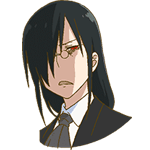|
deimos posted:No, it's not the same, that will have a big performance impact relative NVFBC/NVIFR, the only thing you're offloading is the video conversion (which, in this case is actually the easy part), not the frame buffer capture. NVFBC has such low overhead for fullscreen games that it seems magical, NVIFR has more impact but it still magic territory. http://forum.mirillis.com/viewtopic.php?f=36&t=33377
|
|
|
|

|
| # ? Jun 8, 2024 08:27 |
|
Cardboard Box A posted:It can't do the "record a buffer of the last 30 minutes" thing that Shadowplay does though. I think that MSI Afterburner can do this now. Obviously it's going to have more of a performance impact than Shadowplay, but it's an option.
|
|
|
|
Cardboard Box A posted:I know it sounds weird but according to the forums people using it aren't detecting any performance hit, which means it must be negligible. Uhh, they are discussing desktop recording, not games, of course there's no performance impact. See also: 
|
|
|
|
About halfway through my build. I swear to god, I will loving cry if anything went wrong when we were installing my CPU and my heatsink, because the EVO 212 was NOT fun to install and I don't want to do it again, especially now that the motherboard's mounted in the case.
|
|
|
Spiritus Nox posted:About halfway through my build. I swear to god, I will loving cry if anything went wrong when we were installing my CPU and my heatsink, because the EVO 212 was NOT fun to install and I don't want to do it again, especially now that the motherboard's mounted in the case. As long as you had the cpu in the slot securely the actual metal part of it is a tank. The only real fragile thing in that area are the pins on the motherboard but to damage those you'd have to put the CPU in wrong. I mean the actual PCB itself is technically fragile but you'd have to seriously be torquing on something to hurt that
|
|
|
|
|
Ignoarints posted:As long as you had the cpu in the slot securely the actual metal part of it is a tank. The only real fragile thing in that area are the pins on the motherboard but to damage those you'd have to put the CPU in wrong. Will it be a huge deal if the thermal paste didn't spread out perfectly evenly when I mounted the 212? I'm a little worried but I really don't want to unmount the thing to check.
|
|
|
Spiritus Nox posted:Will it be a huge deal if the thermal paste didn't spread out perfectly evenly when I mounted the 212? I'm a little worried but I really don't want to unmount the thing to check. if you put some in the middle and you tightened it down nice and tight its not going to matter
|
|
|
|
|
Can anyone give me some other suggestions besides the Fractal Design Arc Midi that is a bit cheaper, but still good?
|
|
|
|
I just put together my build thanks to the help in this thread. I sprung for the EVGA GTX 780 Ti, god drat this thing is sweet. And yeah getting the EVO on there without loving up was kind of a bitch, but managed to get the thing to boot on the first try. (This never happens, at least for me.) Only catch was I ended up having to take off and remount the mobo half way through because of the loving sound daughter card the mobo came with needs to be mounted before you install the mobo (because the audio jacks need to be slotted through the port panel.) Other than that went smoothly and it runs like a dream. I bought a Z97 board in the end even though I am not overclocking since my plan is in 3-4 years to upgrade the CPU and GPU and probably will overclock it then. Also my only point of reference are cases from 10-12 years ago but the Corsair case was a real dream to work with. Great cable management, efficient use of space, etc. Basically was one step ahead of me the whole time and kept me from making a few mistakes probably. CPU: Intel Core i7-4790 3.6GHz Quad-Core Processor ($294.99 @ Newegg) CPU Cooler: Cooler Master Hyper 212 EVO 82.9 CFM Sleeve Bearing CPU Cooler ($29.98 @ OutletPC) Thermal Compound: Arctic Silver 5 High-Density Polysynthetic Silver 3.5g Thermal Paste ($6.98 @ OutletPC) Motherboard: Asus MAXIMUS VII GENE Micro ATX LGA1150 Motherboard ($209.99 @ Amazon) Memory: G.Skill Ares Series 16GB (2 x 8GB) DDR3-1600 Memory ($144.99 @ Newegg) Storage: Samsung 840 EVO 250GB 2.5" Solid State Drive ($199.99 @ Newegg) Video Card: EVGA GeForce GTX 780 Ti 3GB Superclocked Video Card ($679.99 @ NCIX US) Case: Corsair 350D MicroATX Mid Tower Case ($79.99 @ Newegg) Power Supply: SeaSonic G 550W 80+ Gold Certified Semi-Modular ATX Power Supply ($79.99 @ Amazon) Optical Drive: Asus DRW-24B1ST/BLK/B/AS DVD/CD Writer ($16.99 @ Newegg) Monitor: Dell U2713HM 60Hz 27.0" Monitor ($579.99 @ Adorama) Wireless Network Adapter: Intel 62205ANHMWDTX1 802.11a/b/g/n PCI-Express x1 Wi-Fi Adapter ($33.99 @ Newegg) Total: $2357.86 nebby fucked around with this message at 02:29 on Jun 7, 2014 |
|
|
|
I too am now the proud owner of a SH/SC approved box. Had to delay my build a bit due to some shipping issues (a few things got delayed and then my Nanoxia case showed up with a severely cracked front panel), but that allowed me to swap in a newer CPU/mobo. To my infinite satisfaction everything booted up perfectly on the first go, and it's running like a fast and very quiet dream. Thanks goons!
|
|
|
|
nebby posted:I just put together my build thanks to the help in this thread. I sprung for the EVGA GTX 780 Ti, god drat this thing is sweet. And yeah getting the EVO on there without loving up was kind of a bitch, but managed to get the thing to boot on the first try. (This never happens, at least for me.) Only catch was I ended up having to take off and remount the mobo half way through because of the loving sound daughter card the mobo came with needs to be mounted before you install the mobo (because the audio jacks need to be slotted through the port panel.) Other than that went smoothly and it runs like a dream. I bought a Z97 board in the end even though I am not overclocking since my plan is in 3-4 years to upgrade the CPU and GPU and probably will overclock it then. If you buy a new CPU in 3-4 years you'll need a new motherboard.
|
|
|
|
MondayHotDog posted:If you buy a new CPU in 3-4 years you'll need a new motherboard.
|
|
|
|
Finished mounting my 770 (which was kind of a bitch because it's big enough relative to the case that it was really hard to tell if I was lined up with the PCI slot. I swear to god if I damaged anything mounting it... Just hope to God it boots on my first try. Edit: Before I forget - the ports on my motherboard for Chassis fans have 4 pins, but the plugs on the fans that came with my Corsair case only have three. I'd already checked elsewhere, but I wanted to confirm: can I plug 3-pin fans into 4-pin sockets? And if so, does it matter which pins? Spiritus Nox fucked around with this message at 03:21 on Jun 7, 2014 |
|
|
|
Spiritus Nox posted:Edit: Before I forget - the ports on my motherboard for Chassis fans have 4 pins, but the plugs on the fans that came with my Corsair case only have three. I'd already checked elsewhere, but I wanted to confirm: can I plug 3-pin fans into 4-pin sockets? And if so, does it matter which pins? a) yes b) they are keyed with a plastic protrusion on the board that means the connector only fits on one specific bit easily, although you could jam it on wrong if you really pushed on it. Just take a close look. HalloKitty fucked around with this message at 03:30 on Jun 7, 2014 |
|
|
|
Spiritus Nox posted:Finished mounting my 770 (which was kind of a bitch because it's big enough relative to the case that it was really hard to tell if I was lined up with the PCI slot. I swear to god if I damaged anything mounting it... You can plug them in fine. Just plug it normal with the 4th pin staying uncovered on the motherboard. The plastic should have a square shape to it that fits into a corresponding square on the motherboard side.
|
|
|
|
HalloKitty posted:a) yes Thought so! Bitchin'.
|
|
|
|
Huh, if anyone's interested in microATX cases: https://www.youtube.com/watch?v=y3m2DQmmTX4 New Phanteks Enthoo EVOLV. drat, that's nice, clean, and flexible, yet still small case. I like the rear facing 5.25" optional bay, that's a very neat solution if you need it, and if you don't, you could have space for another fan up top. You could ram, as far as I can see, 4x 2.5" drives and 2x 3.5" or 2x 2.5" and 3x 3.5". I'd say the latter configuration would cover almost every need, in a compact system, with direct airflow from the front to the board. Oh, it's also aluminium. My only criticism really is the location of the ports on the right hand side of the case instead of the top or front - access to those totally depends on your room layout of course. (Right side of my case faces a wall). HalloKitty fucked around with this message at 03:55 on Jun 7, 2014 |
|
|
nebby posted:I just put together my build thanks to the help in this thread. I sprung for the EVGA GTX 780 Ti, god drat this thing is sweet. And yeah getting the EVO on there without loving up was kind of a bitch, but managed to get the thing to boot on the first try. (This never happens, at least for me.) Only catch was I ended up having to take off and remount the mobo half way through because of the loving sound daughter card the mobo came with needs to be mounted before you install the mobo (because the audio jacks need to be slotted through the port panel.) Other than that went smoothly and it runs like a dream. I bought a Z97 board in the end even though I am not overclocking since my plan is in 3-4 years to upgrade the CPU and GPU and probably will overclock it then. Man... A maximus gene 7 with the devils canyon i7 right around the corner. Are you in the return period? lol
|
|
|
|
|
Ignoarints posted:Man...
|
|
|
nebby posted:Yeah decided I actually couldn't wait, my old machine couldn't run the tools I needed so just pulled the trigger. Might revisit in a year but probably not, this thing is ridiculously fast. Haha, yeah, who am I kidding. Blazing fast anyways. That's just a badass board is all
|
|
|
|
nebby posted:Yeah decided I actually couldn't wait, my old machine couldn't run the tools I needed so just pulled the trigger. Might revisit in a year but probably not, this thing is ridiculously fast. Yeah nothing wrong with pulling the trigger on that build, that thing is fuckin' badass!
|
|
|
|
|
HalloKitty posted:Huh, if anyone's interested in microATX cases: Phanteks is like Nanoxia in that everything they release is stupidly good. All their new cases lately have had fantastic innovations and inclusions, like the fan splitters and velcro cable ties integrated. Also their more water-focused cases (the Evolve and the Primo really) have really fantastic water cooling stuff which is a godsend, like the predrilled res/pump-res combo mounts, and the mount for a full size pump on the Primo. That's really loving cool to come stock in a case.
|
|
|
|
I'm looking to build a new system to connect to my TV for watching videos/netflix/etc, but also want it to be able to stream videos to my other computers/devices throughout the house, possibly be able to emulate older video games, and be set up to take backups of my other computers. I'd basically like it to be the central storage for all of my files, possibly doing some auto-torrenting (I know nothing about this or how it works, just saw a line somewhere and thought it sounded nifty). I'd also like it to have low power draw and be in a small case. I used to have my PS3 as my media device, with my gaming pc doing the streaming. After it died, my gaming pc was hooked up to the TV directly. I don't like this set-up, and I assume it uses a lot of power. One friend of mine suggested using a NAS + Ouya setup, another suggested I could do that pretty easily with a single system and still get low power draw. I guess my main question is "can I do this?" and "where do I start?" Sorry for being a noob, just kinda clueless and there seems to be a lot of different information with some cursory googling.
|
|
|
|
nebby posted:I bought a Z97 board in the end even though I am not overclocking since my plan is in 3-4 years to upgrade the CPU and GPU and probably will overclock it then. nebby posted:Yeah I don't expect to be buying top of the line but the fastest overclockable Broadwell, etc. Not that your rig is bad, it just could have been better. All you had to do was wait one to two weeks and spend Welmu fucked around with this message at 21:53 on Jun 7, 2014 |
|
|
|
Can I join Newegg Primer's free trial, ship my computer parts I just bought and then just cancel with no issue?
|
|
|
|
Fat_Cow posted:Can I join Newegg Primer's free trial, ship my computer parts I just bought and then just cancel with no issue? Yep, sign up, then after you get your parts, cancel the membership. It automatically enrolls you after 1 month, so as long as you cancel before then, you won't be charged. Here's what it says on the membership management page after you sign up: quote:Member Since xx/xx/2014 e: Oh wait, "just bought"? Have you already purchased your stuff? If so, I don't know that you can change the shipping at this point. marjorie fucked around with this message at 16:18 on Jun 7, 2014 |
|
|
|
I'm trying to work out what the most likely gaming FPS bottleneck in my system is. This is specifically for Wildstar, which even on ultra-low settings (still at 1920x1080 because my monitor really hates changing modes) runs at 70-80 FPS, and more like 30 on high. I'm not expecting to reach the 120Hz my monitor supports or anything like that, but if there's an easy way I can do better (besides wait for Wildstar patches  ) I'm all for it. ) I'm all for it.Trimmed Speccy output: http://pastebin.com/hJNfxQ7y Things I can think of: - Throw more RAM at it, though 8GB seems like it'd be enough - Replace RAM entirely with faster than DDR3-1600? - Figure out just what the hell memory timings are--are they tweakable? - Overclock more? Only thing I've done is set the multiplier to 36, so 3.6GHz instead of 3.2GHz. Should/can I gently caress around with bus speed? - ???
|
|
|
|
Ciaphas posted:I'm trying to work out what the most likely gaming FPS bottleneck in my system is. This is specifically for Wildstar, which even on ultra-low settings (still at 1920x1080 because my monitor really hates changing modes) runs at 70-80 FPS, and more like 30 on high. I'm not expecting to reach the 120Hz my monitor supports or anything like that, but if there's an easy way I can do better (besides wait for Wildstar patches How can you overclock that CPU? Is there some witchcraft I'm not aware of? B85 doesn't allow you to overclock, and that CPU isn't unlocked. It turbos to 3.6GHz out of the box, so that's what you're seeing anyway, you haven't and cannot do any overclocking on the CPU. More RAM wouldn't even be visible to the game unless it was 64-bit, and I doubt it has anything to do with the RAM speed. I think the key here is that it's a brand new game, and searching for "WildStar low FPS" yields a ridiculous number of results. Here's a cheerful anecdote I found: ... the game isn't optimized. I have a 780 TI, 4670k @ 4.2GHz and 16GB of RAM and the game runs terrible. There is a 3 FPS difference for me from the lowest settings to the highest settings and that is because of view distance. If other games run fine, my guess is there's simply nothing you can do about it, and your FPS sounds playable anyway. Make sure your graphics drivers are up to date, and pray for some patches, I guess. HalloKitty fucked around with this message at 16:58 on Jun 7, 2014 |
|
|
|
Uhh. You can't overclock a non-K chip and/or a B85 board as far as I know. Getting more RAM/faster than 1600 or changing memory timings is not going to improve your framerate. If you are getting performance problems on that computer I would blame the game being poorly optimized.
|
|
|
|
HalloKitty posted:How can you overclock that CPU? Is there some witchcraft I'm not aware of? Shows how much I know about overclocking Oh well, thanks, guess I should have just googled for that from the word go.
|
|
|
|
So I am banking on getting a Cooler Master Hyper 212 EVO to keep my i5 4690 cool and silent. The thing is though I won't be overclocking and I'll be running at MOST 1920 x 1080 single monitor display when gaming. Is it really worth it, or is there a way I can grab a smaller fan that will keep my CPU cool.
|
|
|
|
Fat_Cow posted:So I am banking on getting a Cooler Master Hyper 212 EVO to keep my i5 4690 cool and silent. The thing is though I won't be overclocking and I'll be running at MOST 1920 x 1080 single monitor display when gaming. Is it really worth it, or is there a way I can grab a smaller fan that will keep my CPU cool.
|
|
|
|
Fat_Cow posted:So I am banking on getting a Cooler Master Hyper 212 EVO to keep my i5 4690 cool and silent. The thing is though I won't be overclocking and I'll be running at MOST 1920 x 1080 single monitor display when gaming. Is it really worth it, or is there a way I can grab a smaller fan that will keep my CPU cool. Big fans are quieter than small fans.  That's why they are big. But yeah, you can try the cooler that comes with the CPU and see how it goes. That's why they are big. But yeah, you can try the cooler that comes with the CPU and see how it goes.
|
|
|
|
Alright, thanks for the all the help, I have one last question before I pull the trigger on buying this PC. I used the Watt Calculator I found online for my build and it is placing me at 415 W recommended. That's with the 2GB OC 770 Windforce I Am grabbing along with the newest locked i5 and a SSD and a HDD. That just seems a bit low, or maybe I am just overestimating how many Watts I would really need. Should I just scale back on the current 650W I have in my basket and grab a cheaper 500-550 W PSU?
|
|
|
|
Got my computer booting up! Haven't installed windows or anything yet, but it appears to be alive! Thanks to everyone who helped with the build, I'll post the specs again and maybe link some pictures once I've done some work on it.
|
|
|
|
Windows is installed, I think I've got all my drivers taken care of, and I'm downloading AssCreed IV to give my PC a reasonably meaty first test. I just have two questions. My Antec PSU only had enough SATA power cables for me to hook up two out of my three drives (my optical drive, my SSD, and my HDD). I'm rolling with the optical drive and the SSD for now, since I needed the optical drive to install Windows and Office and poo poo. So my first question is where should I look to get a spare SATA power cable? And in the meantime: I was thinking I'd just unplug my optical drive once I'm done with it since I won't be using it much and move the jack down to plug in my HDD - what precautions should I take to make sure I don't short anything or zap myself when I open up my computer again, now that it's been running?
|
|
|
|
Spiritus Nox posted:My Antec PSU only had enough SATA power cables for me to hook up two out of my three drives (my optical drive, my SSD, and my HDD).  Plug in some more modular cables.  When doing so, in order to be safe just switch off your PSU and wait ~a dozen seconds. Welmu fucked around with this message at 21:43 on Jun 7, 2014 |
|
|
|
Welmu posted:Are you sure? It should come with these connectors: I think what the problem is is that the two SATA cables I got both have one jack at the end, and two more along the length of the cables, and my case/drives aren't laid out in a way that I can plug either cable into multiple drives at a time - unless there's some arrangement I haven't found yet. I'll give it another look, though.
|
|
|
|
Spiritus Nox posted:I think what the problem is is that the two SATA cables I got both have one jack at the end, and two more along the length of the cables, and my case/drives aren't laid out in a way that I can plug either cable into multiple drives at a time - unless there's some arrangement I haven't found yet. I'll give it another look, though. Welmu fucked around with this message at 22:02 on Jun 7, 2014 |
|
|
|

|
| # ? Jun 8, 2024 08:27 |
|
Welmu posted:Unless you can make those SATA cables reach you'll need to plug in a molex cable & buy a molex -> SATA converter. Got it. I'll pick up that converter at some point, but for now it'll probably be easier just to unplug my Optical Drive. The only thing I still need that for that I can think of today is Office. And, just for clarity - when I want to run all three drives at once, I'll plug a molex cable into the PSU and then plug the converter into the cable, and the other end of the converter into a drive?
|
|
|