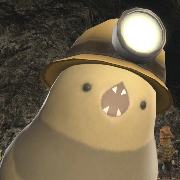|
Neither of those drives are PCI-E anyway, they are just SATA drives that plug into M.2. If you have a fullsize case no reason not to get an 840 EVO. Also for the person above looking for a full size case, have a look at the Phanteks Enthoo Pro as well as the Nanoxia DS1/DS5. They're fantastic cases.
|
|
|
|

|
| # ? Jun 1, 2024 18:58 |
|
Hi people, I have some questions. http://pcpartpicker.com/p/Z7RprH ^ Parts list for reference. Most of my bits are here, I should get the graphics card and hard drive tomorrow or wednesday, depending on when UPS delivers. I've already got my power supply, case, mobo, and CPU. The only thing I won't have is my SSD (I may have forgotten to buy an optical drive, which might be a problem, I'll pick one up after work). I'm not 100% sure what an SSD does, only that it's better for me to have it. Can I just build everything else and gently caress around, or should I definitely install the SSD before I do anything? Do I need to like install it or something or will the computer know what it's doing? I've never built a PC before. Thumbtacks fucked around with this message at 01:38 on Jun 10, 2014 |
|
|
Thumbtacks posted:Hi people, I have some questions. The SSD is used just like a hard drive, only there are no moving parts and it is much faster. You can assemble everything but not much you can do after that, because you should install your operating system on the SSD.
|
|
|
|
|
fletcher posted:The SSD is used just like a hard drive, only there are no moving parts and it is much faster. You can assemble everything but not much you can do after that, because you should install your operating system on the SSD. I updated the list, that was the wrong parts list. I just realized my parts list doesn't actually have an optical drive. Somehow I managed to overlook that...I can go pick up like a lovely $15 one since I'll never use it. Unless I can get away with not using one at all to install my OS?
|
|
|
Thumbtacks posted:I updated the list, that was the wrong parts list. You can get away without one, assuming you have another machine you can use to initialize some USB storage device for a Windows 8 installation (google for more info). If you do want to pick one up I would recommend getting an external USB optical drive so you only have to hook it up when you need it (which is never for me)
|
|
|
|
|
fletcher posted:You can get away without one, assuming you have another machine you can use to initialize some USB storage device for a Windows 8 installation (google for more info). I think I'm sticking with Windows 7. Does that matter? I've got a laptop, if that would work...could maybe do it on a work computer if it needs to be a PC. Is something like this what you were referring to?
|
|
|
|
You have to do it on a 64-bit OS. Microsoft won't let you download the 64-bit version of Windows if the machine your using is running 32-bit. You can check in the "System" section of the control panel. I'm not sure if you can do it on a Mac.
|
|
|
Thumbtacks posted:I think I'm sticking with Windows 7. Does that matter? I've got a laptop, if that would work...could maybe do it on a work computer if it needs to be a PC. Yup, exactly. Laptop should work fine for it. Doesn't matter if it's Windows 7 or 8, should work for both.
|
|
|
|
MondayHotDog posted:You have to do it on a 64-bit OS. Microsoft won't let you download the 64-bit version of Windows if the machine your using is running 32-bit. You can check in the "System" section of the control panel. Wow...really?? What if you fake your User-Agent string?
|
|
|
|
|
MondayHotDog posted:You have to do it on a 64-bit OS. Microsoft won't let you download the 64-bit version of Windows if the machine your using is running 32-bit. You can check in the "System" section of the control panel. I have a Windows 7 CD for a 64-bit version, I'm wondering if I can just put that on a USB and boot from there. My laptop is 64-bit as well so I don't think that will be a problem.
|
|
|
|
quote:PCPartPicker part list / Price breakdown by merchant / Benchmarks Canadabux here. I've been asking around the internet about this, been slowly adjusting as I get advice. Thousand dollar budget. Big aim was to be able to play PAYDAY 2. I'm currently gaming on a 500 dollar laptop from 2012, so this is a huge purchase and going to be a super big upgrade. I'm getting a copy of Windows 8.1 through school, and my brother's old monitor, so I don't have to worry about those. Are there any huge glaring issues anyone can see at a glance? PCPartPicker says the estimated wattage is only 368W, so I'm thinking that 550W will be plenty. It's XFX, which I just changed to from the recommendation in the topic post here. I don't plan on overclocking or what have you. I plan to put the pieces together, and play based on that. I'm not a super advanced user.
|
|
|
|
Note sure if its in the OP, or if newegg Canada has gotten better, but they didn't used to stock much in Canada, and shipped it over from the states. So while it was "only" XX dollars, you had to pay import duties, blah blah. My wife ordered me a pair of headphones that were on sale on newegg Canada, after taxes, shipping, and import, they were twice as much as going to the damned store and picking it up ourselves.
|
|
|
Tsolum posted:Canadabux here. Looks like a solid build. I'd say ditch the 1TB HDD storage if you don't need it right away and use that money to upgrade to the 250GB EVO. Then in a month or two you could add a 1TB (or 2TB, it's not that much more expensive) HDD if you need it. 120GB SSD is do-able but it gets annoying trying to manage it. Or try to find that 270X used on ebay, there are a ton for sale right now since all the crypto-currency miners are selling cards. Be aware of whether or not the warranty transfers, etc, before purchasing. Use the savings on the GPU to bump up the SSD capacity.
|
|
|
|
|
How much power is needed for an R9 280x? What about a 290?
|
|
|
|
Rawrbomb posted:Note sure if its in the OP, or if newegg Canada has gotten better, but they didn't used to stock much in Canada, and shipped it over from the states. So while it was "only" XX dollars, you had to pay import duties, blah blah. I clicked on all the store pages and they all say "In Stock", and there's only one thing from Newegg.ca so I'm thinking it'll be okay, but it's a good thing to note, so thank you for the heads up, just in case. fletcher posted:Looks like a solid build. I'd say ditch the 1TB HDD storage if you don't need it right away and use that money to upgrade to the 250GB EVO. Then in a month or two you could add a 1TB (or 2TB, it's not that much more expensive) HDD if you need it. 120GB SSD is do-able but it gets annoying trying to manage it. Adding a new harddrive later on is pretty easy? I mean, after years of usage, I'm at about 500gb used on my laptop, and since I'm not getting rid of it, I could still keep all my pictures and light Steam games on it. Okay, I'll switch that out, I hear nothing but amazing things about SSDs anyways. edit: This makes it from Newegg.ca, and on the store page it says "Sold and Shipped by: Newegg" so this might be one of those things with the import tax. On the flipside, I don't hear many good things about buying computer parts off ebay. I think I'll just be brave and foolish and buy new.
|
|
|
Tsolum posted:Adding a new harddrive later on is pretty easy? I mean, after years of usage, I'm at about 500gb used on my laptop, and since I'm not getting rid of it, I could still keep all my pictures and light Steam games on it. Okay, I'll switch that out, I hear nothing but amazing things about SSDs anyways. Yup adding a new hard drive later on is very very easy. Also, if an old laptop hard drive is the only place you are storing important data like personal photos, start using a cloud backup service immediately. Assume that any drive (hard drive, solid state, whatever) can suddenly die at any time. I recommend CrashPlan.
|
|
|
|
|
Tsolum posted:Adding a new harddrive later on is pretty easy? I mean, after years of usage, I'm at about 500gb used on my laptop, and since I'm not getting rid of it, I could still keep all my pictures and light Steam games on it. Okay, I'll switch that out, I hear nothing but amazing things about SSDs anyways. edit: This makes it from Newegg.ca, and on the store page it says "Sold and Shipped by: Newegg" so this might be one of those things with the import tax. Yea, totally opt for the bigger SSD, it'll perform better and last longer. Its best not to fill the drive over 75-80%. so a 250/256 drive will have 220~ GB after formatting and its real size, then you need to make sure you don't use more than 160-180~gb. Your windows folder will eat 30~gb of that too so 130-150 free space. It gets a lot harder on a 120gb drive.
|
|
|
|
fletcher posted:Yup adding a new hard drive later on is very very easy. That's the kind of advice that I give out, and then never take. Actually, I've finally started using Dropbox, since I have my phone automatically upload pictures into it, so I've got my important pictures on there. I know I should still have more backups, but a lot of the stuff on here are things I'm okay to lose. Sure, it'd be a bummer, but I'm not going to get torn up over it. My Steam folder is 325gb of that 500gb, and I know a lot of that is games I never play, installed to see if the laptop could do it, found out it couldn't, and never got around to deleting. Thank you for the concern though, I think I might look into backups more anyways, some stuff I guess is pretty dear to my heart. Rawrbomb posted:Yea, totally opt for the bigger SSD, it'll perform better and last longer. Its best not to fill the drive over 75-80%. so a 250/256 drive will have 220~ GB after formatting and its real size, then you need to make sure you don't use more than 160-180~gb. Your windows folder will eat 30~gb of that too so 130-150 free space. That doesn't really sound like the 120gb drive would have any space at all after all that. So basically you'd put on your OS and the stuff you use most commonly, and that's about it?
|
|
|
|
Peanut3141 posted:I was about to recommend switching the CPU cooler to the PE variety, but pcpartpicker says it won't fit in the 500R. That seems amazing, given the size of that mid tower. A check of the Corsair website claims compatibility with up to 180mm CPU coolers, while the PE is 171 high. Can anyone verify that pcpartpicker is being overly conservative here? I noticed this as well, which is why I picked the DX model - is it not worth getting, then? What would be a better alternative? I didn't really want to get a Nanoxia because of the color scheme, but if it's my next best option, then I don't mind. I just don't wanna buy the PE model and, for whatever reason, find that it doesn't fit quite right or something.
|
|
|
|
Thumbtacks posted:I have a Windows 7 CD for a 64-bit version, I'm wondering if I can just put that on a USB and boot from there. My laptop is 64-bit as well so I don't think that will be a problem. That should work fine, just follow the guide.
|
|
|
|
Tsolum posted:That doesn't really sound like the 120gb drive would have any space at all after all that. So basically you'd put on your OS and the stuff you use most commonly, and that's about it? Pretty much, though it makes your QOL a lot better. Also, if you can drive, or get a ride to any of the places local to you, and not pay shipping fees, do that. TAXES+SHIPPING suck, my local (Mississauga) Canada Computers has most everything I could want or need, and I have tigerdirect, etc near by too. I don't see a solid reason to pay for online shopping in Canada unless there is a massive cost savings. Plus returns will be a lot cheaper/easier too. Not to mention Canada Post/etc just leave slips and never try to ring our door, or leave packages with our security guard. So you might end up driving to pick it up anyway. But, this advice is coming from a dude who lives in the states, and has spent a lot of time in and is moving to Canada.
|
|
|
|
Rawrbomb posted:Also, if you can drive, or get a ride to any of the places local to you, and not pay shipping fees, do that. TAXES+SHIPPING suck, my local (Mississauga) Canada Computers has most everything I could want or need, and I have tigerdirect, etc near by too. I don't see a solid reason to pay for online shopping in Canada unless there is a massive cost savings. Plus returns will be a lot cheaper/easier too. I hate to be using a website as gospel here, but PCPartPicker says nearly everything is eligible for free shipping, and total shipping will be under 15 dollars. I also live in a small little town with no actual computer shop, so any box store will be an hour drive away, hour drive back, and gas ain't cheap, I'll tell you that.
|
|
|
|
I have another question. Should I keep my SSD and bigger HD separate or can I stack them or something? I've heard that is a thing that people do, even though I don't really know what that means.
|
|
|
|
Tsolum posted:I hate to be using a website as gospel here, but PCPartPicker says nearly everything is eligible for free shipping, and total shipping will be under 15 dollars. I also live in a small little town with no actual computer shop, so any box store will be an hour drive away, hour drive back, and gas ain't cheap, I'll tell you that. That sounds fine then, I just haven't had that luck ordering online in Canada most of the time, and living in the city it doesn't make a lot of sense when you have to putup with bullshit like Canada post not dropping stuff off.
|
|
|
|
Going to be building a new PC for gaming. I'm an MMO whore and I also play almost all of the major releases from every genre. My budget is around ~$1,000 U.S. My monitor is 1920 x 1200, and other than Office type stuff I really just play games, so no multimedia work. Please help me if I've gone overboard on some aspects or there are cheaper alternatives I overlooked. Thanks! The CPU below is a placeholder for the i5-4690K, and the PSU wasn't on PC Part Picker, it's this one: SeaSonic X Series X650 Gold PCPartPicker part list / Price breakdown by merchant / Benchmarks CPU: Intel Core i5-4670K 3.4GHz Quad-Core Processor ($239.99 @ Newegg) Motherboard: Asus Z97-A ATX LGA1150 Motherboard ($143.99 @ Newegg) Memory: G.Skill Ares Series 8GB (2 x 4GB) DDR3-1866 Memory ($72.00 @ Newegg) Storage: Samsung 840 EVO 250GB 2.5" Solid State Drive ($148.95 @ Newegg) Video Card: EVGA GeForce GTX 780 3GB Dual FTW ACX Video Card ($479.99 @ Newegg) Case: Fractal Design Define R4 (Black Pearl) ATX Mid Tower Case ($79.99 @ Newegg) Total: $1164.91 (Prices include shipping, taxes, and discounts when available.) (Generated by PCPartPicker 2014-06-10 02:18 EDT-0400)
|
|
|
|
Droid Washington posted:Going to be building a new PC for gaming. I'm an MMO whore and I also play almost all of the major releases from every genre. My budget is around ~$1,000 U.S. Do you have a cooler already? And I'm guessing you already have hdd's that you want to reuse. It's a good list of parts, though you could go down to a 550 watt PSU and save some money if you wanted
|
|
|
|
drat NIGGA posted:Do you have a cooler already? And I'm guessing you already have hdd's that you want to reuse. It's a good list of parts, though you could go down to a 550 watt PSU and save some money if you wanted I do have a Cooler Master Hyper 212, but now that you mention it, I would like something that's either quieter or better performing at the same noise level (and also just as easy to install!) Edit: Looks like the Hyper 212 Evo is recommended in the OP, I'll probably go with that.
|
|
|
|
Droid Washington posted:I do have a Cooler Master Hyper 212, but now that you mention it, I would like something that's either quieter or better performing at the same noise level (and also just as easy to install!) Get something from Noctua or Phanteks - the Evo is in the OP primarily as something cheap and quiet to replace the noisy stock cooler, not for any meaningful overclocking. See if you can get hold of a Nanoxia DS1 - much better than the Fractal Design.
|
|
|
|
Just want to check in and say that my new PC is now up and running without problems. Had a terrifying moment when I discovered the USB3.0 connector's pins were bent but I unbent them and I think it's fine now. All in all building it wasn't as daunting as I'd feared and I'm nicely set to upgrade in future rather than just buying a new one. Thanks to fletcher for the help.
|
|
|
|
NostrilBreaker posted:I'm buying a new case and I'm not sure which to choose. I'm mainly looking for a mid-tower with good cable management and nice airflow/plenty of fans. Personally I'm not a fan of the crazy airflow cases after owning a couple. My newest case has fan filters though and it made me realize that keeping dust out of the case goes a long way towards keeping everything cool. I'm not sure what kind of setup you have but I ran a crossfire setup and an overclocked 2500k in a corsair 330r until recently. It's a "quiet" designed case and with just 2 intake fans and one outtake it kept everything plenty cool.
|
|
|
|
Are there such a thing as noise insulating standoffs for motherboards?
|
|
|
|
|
Ignoarints posted:Are there such a thing as noise insulating standoffs for motherboards?
|
|
|
Welmu posted:You could grab a thin-ish noise insulating sheet, cut holes for the mobo standoffs and attach it behind the motherboard. Hmmm my goal here is to remove some vibration in the case travelling through the standoffs. I was guessing some tiny orings but honestly that sounds like a huge pain in the rear end so I'm not sure what to do. If I cut holes in an insulating sheet I believe the same thing would happen
|
|
|
|
|
I decided I'm going to wait for the next gen of intel CPU's coming out at the end of the month. What I'm wondering is, during that month time frame, is it worth trying to snag the best 'deals' that I find on sale, and slowly cherry pick the system, or just play it safe and grab it all at around the same time. I also feel that if I think something may be its cheapest tomorrow, there is a chance that it will be even cheaper by the end of the month (hence my debacle). If I am trying to cherry pick for good prices throughout the month, does anyone have any price alert apps they can suggest? I know camelcamelcamel is pretty good, and there is YahooPipes and IFTT but the last two seem way too confusing to work with. PCPartPicker seems to have one as well, but that one seems a bit more spotty. Any suggestions? Ignoarints posted:Hmmm my goal here is to remove some vibration in the case travelling through the standoffs. I was guessing some tiny orings but honestly that sounds like a huge pain in the rear end so I'm not sure what to do. If I cut holes in an insulating sheet I believe the same thing would happen I would say just get some o-ring/washer type pieces just to separate the hard materials. I can't see why it wouldn't work.
|
|
|
DirtyTalk posted:
I know, but it'd have to be on the bottom side of the motherboard to do what I want and the thought of placing those on top of the stand offs then putting the mobo on those and for not a single one to fall off (requiring me to remove the whole mobo again) sounded like a major pain in the rear end. I was willing to pay a little for some but looks like they don't exist. edit: Alright this is a silly question probably. Someone suddenly offered to buy my mobo + delidded 4670k for a fat amount of money, I forgot I even listed it on craigslist. Since devils canyon got delayed a month though I won't be able to buy that, and I really do need my computer in the meantime. Is there a "reasonable" cheap CPU that will fit in a Z97 gene vII I can use in the meantime that won't be total rear end? Ignoarints fucked around with this message at 17:18 on Jun 10, 2014 |
|
|
|
|
Ignoarints posted:I know, but it'd have to be on the bottom side of the motherboard to do what I want and the thought of placing those on top of the stand offs then putting the mobo on those and for not a single one to fall off (requiring me to remove the whole mobo again) sounded like a major pain in the rear end. I was willing to pay a little for some but looks like they don't exist. i3-4150 would be the cheapest option. There's no point in buying a more expensive/faster cpu if you're going to replace it later. Just seems like a hassle to me, maybe try to sell it after you get the refresh. DAMN NIGGA fucked around with this message at 17:42 on Jun 10, 2014 |
|
|
drat NIGGA posted:i3-4150 would be the cheapest option. There's no point in buying a more expensive/faster cpu if you're going to replace it later. Just seems like a hassle to me, maybe try to sell it after you get the refresh. Yeah that's what I was looking at. I could just keep it really for something else I guess too. But I'd likely just flip it. Worth a small loss for the amount this guy is saying he will pay me (more than I bought for them both new)
|
|
|
|
|
It's been awhile since I've upgraded anything in my PC (about 4 years) and I was just looking for recommendations. My budget isn't gigantic (ideally $200 or so, but I could go up to $300) and is mostly focused on gaming (primarily looking to get better FPS). Here are my specs currently: CPU Intel Core i5 760 @ 2.80GHz Lynnfield 45nm Technology RAM 8.00GB Dual-Channel DDR3 @ 668MHz (9-9-9-24) Motherboard ASUSTeK Computer INC. P7H57D-V EVO (LGA1156) GPU 1024MB ATI AMD Radeon HD 6850 (ATI) Storage 931GB Western Digital WDC WD1002FAEX-00Z3A0 ATA Device Also wondering if it is better to just save up and make a new PC or to upgrade at this point.
|
|
|
Dapper Dan posted:It's been awhile since I've upgraded anything in my PC (about 4 years) and I was just looking for recommendations. My budget isn't gigantic (ideally $200 or so, but I could go up to $300) and is mostly focused on gaming (primarily looking to get better FPS). Here are my specs currently: If you can go up to $300, a 280x or gtx 770 will be the biggest difference for the $
|
|
|
|
|

|
| # ? Jun 1, 2024 18:58 |
|
You have a weird motherboard - an H57 that should be able to overclock your CPU (so in this case weird is good). If you're using the stock heatsink, buy a Hyper 212 EVO, head over to the Overclocking Megathread and see what you can do. The other good news is your processor isn't going to hold back a graphics card, so if you're feeling an actual graphics pinch you can just pick something from the OP appropriate for your display's native resolution. We're assuming you're doing 1080p since that's pretty much default these days, but it would still help us if you mention what it is. But yes, at some point in the next couple of years you're looking at replacing everything (with the exception that you'd be transferring over the video card if you buy a new one now).
|
|
|