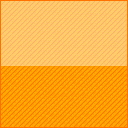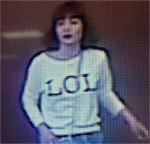|
My goon approved build is still running blindingly well (r9 270x, i5 4570, 8 gig) but I'm eyeing up an ips screen like the Dell U2412M to replace my TN Dell 24 incher. Unfortunately I can't find one to actually look at anywhere in my home town to decide whether it's worth it. What level of eye candy upgrade is going from a competent TN screen to a competent IPS one? This is for gaming.
|
|
|
|

|
| # ? Jun 8, 2024 04:09 |
|
sebmojo posted:My goon approved build is still running blindingly well (r9 270x, i5 4570, 8 gig) but I'm eyeing up an ips screen like the Dell U2412M to replace my TN Dell 24 incher. Unfortunately I can't find one to actually look at anywhere in my home town to decide whether it's worth it. It's quite noticable. You get used to it after awhile. After I'd had mine for a few months I hooked up my old TN screen as a 2nd monitor and the difference is amazing. The TN just looks so washed out and bland.
|
|
|
|
sebmojo posted:My goon approved build is still running blindingly well (r9 270x, i5 4570, 8 gig) but I'm eyeing up an ips screen like the Dell U2412M to replace my TN Dell 24 incher. Unfortunately I can't find one to actually look at anywhere in my home town to decide whether it's worth it. On Tuesday my U2412M came in. I have it set up next to my venerable 245BW. After doing the simple Windows color calibration (just brightness/contrast), I pulled up a color square calibration image on both monitors. The Dell colors were far more vibrant, while the Samsung's looked more pastel and washed out. I'm very happy with my purchase.
|
|
|
|
Currently I'm running a 9 year old computer? OS: Windows XP SP3 32 bit CPU:Intel Core 2 E6600 2.4 Ghz GPU: NVidia GeForce 8600 GT RAM: 4GB Monitor: A BenQ, max resolution of 1920x1050 or 1920x1080 So I'm finding I can't run that many new games well/at all nowadays though I can still run things like Civ V (lags sometimes) or Pay Day 2 (low graphics). I sometimes get distortions when I have too many windows, and needing more virtual memory. I will use the computer for games, office work, videos and other general use. Budget is $2000-2500, I will be needing a new keyboard (microsoft, button presses don't always register) and mouse (G5 - I like it, cabling is all frayed) I know computers advance quickly but I want to run this one for a minimum of 5 years. Looking over the build suggestions I've put together 2 overclocking ones, I'm also in Australia which has silly/increased prices. I plan to go into stores close by before the end of the financial year with a friend or 2 to see if we can get discounts as well. I chose the G500s mouse because it's in the family of my G5 mouse which I've liked enough to use for all this time. The keyboard is a stand in, I'm not sure if I should get this one or a Logitech G710+ Wired Gaming Keyboard or others. A pass through is nice to have so I don't need to reach over to my tower which would be on the floor to the right at about half a metre away. Reason for the 2TB black is more for I will probably run games off that due to the SSD being only 250GB (use it for some games I guess?) I may get a new monitor later? I think it's okay for now but it's also as old as the rest of my computer. http://au.pcpartpicker.com/p/grKcRB PCPartPicker part list: http://au.pcpartpicker.com/p/grKcRB Price breakdown by merchant: http://au.pcpartpicker.com/p/grKcRB/by_merchant/ CPU: Intel Core i5-4690K 3.5GHz Quad-Core Processor ($285.00 @ PLE Computers) CPU Cooler: Corsair H100i 77.0 CFM Liquid CPU Cooler ($149.00 @ CPL Online) Motherboard: Asus SABERTOOTH Z97 MARK2 ATX LGA1150 Motherboard ($225.00 @ CPL Online) Memory: Kingston Fury Black Series 16GB (2 x 8GB) DDR3-1866 Memory ($189.00 @ PCCaseGear) Storage: Samsung 840 EVO 250GB 2.5" Solid State Drive ($159.00 @ PLE Computers) Storage: Western Digital BLACK SERIES 2TB 3.5" 7200RPM Internal Hard Drive ($169.00 @ CPL Online) Video Card: Asus GeForce GTX 770 2GB DirectCU II Video Card ($429.00 @ Mwave Australia) Case: Corsair 450D ATX Mid Tower Case ($165.00 @ CPL Online) Power Supply: SeaSonic G 550W 80+ Gold Certified Semi-Modular ATX Power Supply ($114.21 @ Mwave Australia) Optical Drive: LG BH16NS40 Blu-Ray/DVD/CD Writer ($89.00 @ PCCaseGear) Operating System: Microsoft Windows 8.1 (OEM) (64-bit) ($115.00 @ CPL Online) Keyboard: Razer Blackwidow 2014 Stealth Edition Wired Gaming Keyboard ($119.00 @ CPL Online) Mouse: Logitech G500s Laser Gaming Mouse Wired Laser Mouse ($59.00 @ CPL Online) Other: Office Home and Student 2013 ($119.00) Total: $2385.21 Prices include shipping, taxes, and discounts when available Generated by PCPartPicker 2014-06-13 13:10 EST+1000 http://au.pcpartpicker.com/p/4TKcRB PCPartPicker part list: http://au.pcpartpicker.com/p/4TKcRB Price breakdown by merchant: http://au.pcpartpicker.com/p/4TKcRB/by_merchant/ CPU: Intel Core i5-4690K 3.5GHz Quad-Core Processor ($285.00 @ PLE Computers) CPU Cooler: Corsair H100i 77.0 CFM Liquid CPU Cooler ($149.00 @ CPL Online) Motherboard: Asus SABERTOOTH Z97 MARK2 ATX LGA1150 Motherboard ($225.00 @ CPL Online) Memory: Kingston Fury Series 8GB (2 x 4GB) DDR3-1600 Memory ($95.00 @ CPL Online) Storage: Samsung 840 EVO 250GB 2.5" Solid State Drive ($159.00 @ PLE Computers) Storage: Western Digital BLACK SERIES 2TB 3.5" 7200RPM Internal Hard Drive ($169.00 @ CPL Online) Video Card: Asus GeForce GTX 760 2GB DirectCU II Video Card ($314.00 @ CPL Online) Case: Corsair 450D ATX Mid Tower Case ($165.00 @ PLE Computers) Power Supply: SeaSonic G 550W 80+ Gold Certified Semi-Modular ATX Power Supply ($114.21 @ Mwave Australia) Optical Drive: LG BH16NS40 Blu-Ray/DVD/CD Writer ($89.00 @ CPL Online) Operating System: Microsoft Windows 8.1 (OEM) (64-bit) ($115.00 @ CPL Online) Keyboard: Razer Blackwidow 2014 Stealth Edition Wired Gaming Keyboard ($119.00 @ CPL Online) Mouse: Logitech G500s Laser Gaming Mouse Wired Laser Mouse ($59.00 @ CPL Online) Other: Office Home and Student 2013 ($119.00) Total: $2176.21 Prices include shipping, taxes, and discounts when available Generated by PCPartPicker 2014-06-13 13:11 EST+1000 Any suggestions or improvements would be welcomed.
|
|
|
|
Guys I haven't been as diligent reading the thread multiple times per day like I used to but I hope the OPs are still up to date and accurate. Let me know if I need to change things. I still look at every post.
|
|
|
|
For a i5-4590, would you guys recommend the Asrock H97M Pro4, or the MSI H97M-E35? I am trying to cheap out after the previous misadventures, and $200 is a good enough limit. I am tired of using the back up.
|
|
|
|
Femur posted:For a i5-4590, would you guys recommend the Asrock H97M Pro4, or the MSI H97M-E35? The E35 maxes out at 16GB of RAM, while the Asrock is 32. I'd go with the Pro4 or alternatively this http://www.newegg.com/Product/Produ...ID=3938566&SID=
|
|
|
|
Okay, so all my poo poo is finally here. I've got my USB prepped and ready with Windows 7 on it, but I'm a little unsure of how I boot from a USB. I know I can do it through the BIOS but I'm not really sure how.
|
|
|
|
Thumbtacks posted:a little unsure of how I boot from a USB. MisterAlex posted:Don't those chips come out in about a week? I thought the new DC processors hit the street on the 20th. - 8GB of RAM is enough unless you have a niche need. Two sticks of 1866 work jolly well as Intel Haswell has a two-channel memory controller. - If you're getting a new monitor as well spring for the GTX 770 to be able to run with max settings at FullHD. - SSDs are vastly superior to HDDs in everyday use. Unless you install about 150 gigabytes of games a 250GB SSD should be enough for you. As such, you can swap in a WD Red instead of the Black and save a bit. - Install LibreOffice instead and save 119$. - Are you sure you need to burn Blu-Ray discs? If not you can save about 40$. - From a quick glance at Amazon reviews, that H100i looks good and should enable you to reach 4+ GHz. Welmu fucked around with this message at 08:46 on Jun 13, 2014 |
|
|
|
Welmu posted:Jam your install USB stick into a 2.0 port (not blue) and after powering your PC on press F12 on a Gigabyte motherboard to enter the boot select option. Pick your USB stick and the Windows installer should start. Oh. That seems easier than I expected. I'm sorry if I'm asking dumb questions, I'd just rather know EXACTLY what to do when I get everything up and running. Trial and error seems like a bad idea with electronics in general.
|
|
|
|
drat NIGGA posted:The E35 maxes out at 16GB of RAM, while the Asrock is 32. I'd go with the Pro4 or alternatively this http://www.newegg.com/Product/Produ...ID=3938566&SID= I am trying to stick to Microcenter's inventory for combo discount. The only thing else this cheap is an Asus H97M-E/CSM; but it's $25 more, 50$ more relatively than the other 2, even if only $30 absolute. This might be an unwise trade off as a broken Asrock is what set off this whole ordeal..
|
|
|
|
Probably a silly question. But are there any cases specifically made with the 'back' plate on the top? I've got a case inside an Ikea Alex desk support/box and it's a pain in the bum getting to the back. e: vvv Any idea what the style is called, or how they are typically described? I cant seem to find anything with my crappy key words. MeKeV fucked around with this message at 11:31 on Jun 13, 2014 |
|
|
|
MeKeV posted:Probably a silly question. But are there any cases specifically made with the 'back' plate on the top? Silverstone make a few like that I think.
|
|
|
|
Welmu posted:- 8GB of RAM is enough unless you have a niche need. Two sticks of 1866 work jolly well as Intel Haswell has a two-channel memory controller. - Cool, okay. - Yeah, I'll look at monitors some more. - Hmm, looking at my current games on the computer it comes up to about 130GB installed, I guess that's cutting it close? Should I go up if that's the case? - 2TB WD Red seems okay, about 2/3 the price. - I'll test LibreOffice to see it then, if it works with everything (other people use (2007 - 2013) excel with macros - Good point I'll knock it down to a reader, that's about $20 it seems. - Cool Kirenski fucked around with this message at 11:41 on Jun 13, 2014 |
|
|
|
Kirenski posted:- Hmm, looking at my current games on the computer it comes up to about 130GB installed, I guess that's cutting it close? Should I go up if that's the case? You can either spend a few minutes now and then shuffling your least-used games onto the WD Red or ~180$ to buy a 500GB SSD.
|
|
|
|
Kirenski posted:Any suggestions or improvements would be welcomed. I would take a look at MSY's prices for the parts that you mention. If you don't intend on running SLI or adding a sound card in the future consider downsizing to mATX or even mITX. With the savings you can get a Xonar STX and AD700/AD900, but you should still invest in audio even if you do stick with the current build.
|
|
|
|
Kirenski posted:Currently I'm running a 9 year old computer? I think you are wasting money in certain areas which could better be utilized to get more overall performance within your budget. 1. Exactly how serious about overclocking are you? Big water coolers certainly are cool but they can also be noisy (how do you feel about noise?) Personally I feel you are wasting your money spending $149 dollars when you can get excellent air cooling performance for $70 with a Noctua U14S or Phanteks PH-TC14PE 2. I like the ranger more than the Sabertooth - they cost virtually the same. 3. You really really don't need a WD black - they are super noisy and not that much faster than a WD red, especially compared to your SSD - you should be putting your games on the SSD anyhow, there is plenty of room. The hard drive is for music/movies/porn. 4. A gtx760 is adequate for 1080p gaming, but you could use the money I've saved elsewhere to step up to a Gtx770 - this will make a far greater difference to your performance than a beefier cooler. 5. There are far better cases than the Corsair Obsidian 450D; especially when you consider that we pay a massive markup for Corsair products in Australia. It's an adequate case at US pricing but in Australian Prices you can get much better cases for less - The Phanteks Enthoo Pro would be my number 1 Pick (and has plenty of room for adding fans if you want) or the Nanoxia DS1 if you want to emphasise Silence. (Nanoxia cases are only available through PCCasegear.com in Australia). Both are substantially cheaper. 6. Are you really going to ever write to Blu-rays? getting a Blu-ray reader would save you $20; If you don't do your movie watching at your PC then you really don't need blu-ray at all; get a DVD drive instead for $20. Software doesn't come on Blu-ray. Remember that you will also need to pay at least $90 to purchase software that will play blu-rays on PC. 7. Please don't buy razer products - they have an awful reputation for quality. Good mechanical keyboards are becoming very common now, PCCasegear in particular has an excellent selection. 8. I'm really not a fan of Laser mouse sensors (as was recently discussed in the Mouse thread). If you must have a wired mouse, I think the G502 is pretty much the best product you can buy; the wireless G602 is also excellent. 9. You get more office applications (outlook in particular) if you buy the annual subscription version (and you can use it on up to 5 PCs and 5 mobile devices - Ipads, phones,etc). You will need to decide if that is better value for you. 10. This probably goes without saying but unless something is significantly cheaper at a particular store, try and order everything from the same place to simplify returns/reduce shipping costs - there are plenty of PC stores around the place so unless you live in the bush you should probably be able to drive somewhere locally and grab everything you need. PCPartpicker doesn't do that good a job of finding stuff on the Australian version of the site. I would be buying a new, nicer monitor.
|
|
|
|
I'm looking to build a primarily gaming computer (Wildstar being my new drug of choice), though I do do graphic design and book composition with InDesign, Photoshop and Illustrator as well as need a PC that will consistently work when my wife needs to enter her student's grades and do curriculum development. My current system is a six year old Dell XPS 420 that I've recently (a year ago) added a Terrabyte HD, a gtx650 and Windows 8 to get some additional life out of it. This is the build I'm looking at, but I haven't actually built a computer since it was thrilling to be able to have an internal 1440 modem (look at all the extra desk space I have now that the phone wire is going INSIDE the computer!): PCPartPicker part list: http://pcpartpicker.com/p/7prYQ7 Price breakdown by merchant: http://pcpartpicker.com/p/7prYQ7/by_merchant/ CPU: Intel Core i5-4590 3.3GHz Quad-Core Processor ($199.99 @ Newegg) Motherboard: ASRock H97M PRO4 Micro ATX LGA1150 Motherboard ($84.98 @ Newegg) Memory: Team Vulcan 8GB (2 x 4GB) DDR3-1600 Memory ($64.99 @ Newegg) Storage: Samsung 840 EVO 250GB 2.5" Solid State Drive ($149.99 @ Newegg) Video Card: Asus GeForce GTX 760 2GB DirectCU II Video Card ($216.60 @ Newegg) Case: Corsair 350D MicroATX Mid Tower Case ($69.99 @ Amazon) Total: $786.54 Prices include shipping, taxes, and discounts when available Generated by PCPartPicker 2014-06-13 10:13 EDT-0400 I'm planning on moving my 1 Terrabyte HDD for data storage and Blueray optical drives from the current PC over to the new one, as well as the photo simmcard/bluetooth bay if possible. Are there any significant downsides to this? Do I need an aftermarket cooler? Am I missing anything important? My monitor is 1920 x 1200 native (Dell 2408 WFP), which I like a lot and plan to keep using so I can see page spreads when I do design and layout for books, as well as see more game worlds >.> Thanks!
|
|
|
|
Thumbtacks posted:Oh. That seems easier than I expected. I'm sorry if I'm asking dumb questions, I'd just rather know EXACTLY what to do when I get everything up and running. Trial and error seems like a bad idea with electronics in general. Trial and error are ideal with electronics if you want to learn anything.
|
|
|
|
You're missing a power supply - check the OP for one with 2 PCI-E connectors. The only reason you'd want an aftermarket cooler is to cut down on noise, sometimes the Intel stock coolers can get a bit loud. Also, if you are playing games at 1920x1200, the 760 may not allow you to play new games with all the settings turned up all the way, so be aware of that. You might consider stepping up to a 770 or an AMD R9-280X.
|
|
|
|
My 'gaming' computer has not been touched (besides a new PSU after the original busted a cap) since 2008 (athlon x2 4800+ and a geforce 9600gt!), so I think it's high time to do something about it! I'm not interested in spending an ungodly amount of money on going balls out with overclocking (or even overclocking at all) and I don't care about superultramax 1080 gaming, so I've set a budget of $400-450 maximum for everything I will need (CPU,GPU,RAM, and motherboard) and waiting until I start grad school in a year to look at going bigger and better (such as broadwell). Here is what I'm looking at right now: http://pcpartpicker.com/p/XjWBhM I am wondering about some of these though. I know the recommended parts list has the 4150, but the 4360, while $40 more expensive, is newer and has a higher clock with a tad more cache. Is there any consensus on whether this upgrade would be worth it? As for the motherboard, I don't plan on using more than 2 DIMMs, I don't need a billion SATA and USB connectors (as I have everything running through a hub anyways so I can easily switch computers), and I don't plan on using more than 1 GPU. Is dual channel memory really such a huge improvement that I shouldn't consider an H81 motherboard (which could potentially save me $20-30)? Finally, I know the 270 is basically just a rebadge, however it still is a good card. Is there a reason its not on the recommended list? I'm also not too set on that card in particular, but for that price I'm tempted. Any thoughts?
|
|
|
|
|
How old and what kind of power supply were you planning to re-use? Also same questions for the hard drive.
|
|
|
|
The power supply was one of the 450W ones that was on the recommended list here back in 2012 or so. The hard drive is a rotational one from 2009 or so. I don't really care that much about an SSD at the moment (although newegg's deal where you can save $7 and get a 16GB microsd card
|
|
|
|
|
The Samsung EVO 250GB is $10 cheaper ($129.99) on Newegg for the next twelve hours (8 AM to 8 PM Pacific) if anyone cares.
|
|
|
Ignoarints posted:^^^ I was wondering how there were so many posts here in one day, now I know Also if anyone wants a 250GB 840 Evo for say $120 I have another one new in box from a while ago, friend ended up holding off on her new PC and I may as well not let it sit around depreciating even more
|
|
|
|
|
Built an okay at the time computer a few years ago on a budget, but it's really starting to show its age. I'd like to keep it under $1300, I went through the OP and this is what I've got so far: http://pcpartpicker.com/p/9KbCFT Any suggestions? Or poo poo I'm overlooking?
|
|
|
|
Pylons posted:Built an okay at the time computer a few years ago on a budget, but it's really starting to show its age. I'd like to keep it under $1300, I went through the OP and this is what I've got so far: If you wanted to roll the dice on a 3GB 280X used for mining on eBay, they are $170ish instead of the $390 for your 6GB model. Maybe super-duper textures in Watchdogs might stutter occasionally, but you could turn them from Ultra down to High and probably be fine for less than half the price. Your call obviously, at a minimum compromise though I'd be looking at a 4GB 290, that's plenty of ram even for Watchdogs and is going to have Freesync down the line.
|
|
|
|
I've put together my computer and it's been fine for the last few days, but now whenever I plug a device into the right-side front usb port I get a message saying the device has malfunctioned because Windows doesn't recognise it. I'm sure it was working fine yesterday. I've tried uninstalling the device in device manager and restarting but no luck. Any ideas? Also, I was looking around the BIOS and I noticed an option called 'Windows 8/8.1 Feature' is disabled, should it be enabled? My case is a Corsair 350D and the motherboard is a H97-G43.
|
|
|
|
So I built a new system following most of the recommended items. Everything seemed to be working up until Windows finished installing - in particular, every storage device was recognized in bios and as an option during the installation. Said devices all show up in the device manager now, and drivers are up to date, but the new WD Blue drive isn't showing in the explorer and is basically inaccessible. I've looked around for a while and all I found that seemed applicable was reference to AHCI drivers that need to be provided at Windows installation, but I didn't receive drivers, and WD claims all their internal drives use the default windows drivers. Is the drive broken, or did I gently caress something up?
|
|
|
|
kznlol posted:So I built a new system following most of the recommended items. Everything seemed to be working up until Windows finished installing - in particular, every storage device was recognized in bios and as an option during the installation. Said devices all show up in the device manager now, and drivers are up to date, but the new WD Blue drive isn't showing in the explorer and is basically inaccessible. I've looked around for a while and all I found that seemed applicable was reference to AHCI drivers that need to be provided at Windows installation, but I didn't receive drivers, and WD claims all their internal drives use the default windows drivers. Is the drive broken, or did I gently caress something up? The WD Blue shows up in device manager, right? New empty hard drive? Likely just need to assign it a drive letter and/or format it. https://www.youtube.com/watch?v=C-dTlXSKr7g (Reminder, will erase the contents in case this isn't a new drive.)
|
|
|
|
kznlol posted:So I built a new system following most of the recommended items. Everything seemed to be working up until Windows finished installing - in particular, every storage device was recognized in bios and as an option during the installation. Said devices all show up in the device manager now, and drivers are up to date, but the new WD Blue drive isn't showing in the explorer and is basically inaccessible. I've looked around for a while and all I found that seemed applicable was reference to AHCI drivers that need to be provided at Windows installation, but I didn't receive drivers, and WD claims all their internal drives use the default windows drivers. Is the drive broken, or did I gently caress something up? Control Panel, Administrative Tools, Computer Management, Disk Management. See if your drive is listed in the center area; if so, you just need to make it active/mounted/assigned a drive letter. I don't have my Windows machine up right now, so I can't say exactly what the options are called at the moment. Edit: Yeah, what teh_Broseph said. 
MisterAlex fucked around with this message at 21:37 on Jun 13, 2014 |
|
|
|
Yes, that was it, thanks. I don't recall ever having to do that before, which would be why I now look like an idiot 
|
|
|
|
kznlol posted:Yes, that was it, thanks.
|
|
|
|
I have a fairly decent gaming machine in my bedroom (GTX 680, i5-2500, Dell U3011) but I'm getting tired of being in there so I'd like to build another more physically low-profile PC for comfortable gaming and media viewing in my living room. I'm mostly worried about making sure the video card will fit in the smaller(ish) case, but any suggestions on this build? Normally it will be hooked up to a TV, but occasionally I may use a monitor (2560x1600 which my current GTX 680 handles fine). PCPartPicker part list / Price breakdown by merchant CPU: Intel Core i5-4670K 3.4GHz Quad-Core Processor ($234.99 @ Amazon) Motherboard: Asus Maximus VI Impact Mini ITX LGA1150 Motherboard Memory: Corsair Vengeance 8GB (2 x 4GB) DDR3-1600 Memory ($84.29 @ Amazon) Storage: Samsung 840 EVO 250GB 2.5" Solid State Drive ($134.99 @ Amazon) Video Card: EVGA GeForce GTX 760 2GB Superclocked ACX Video Card ($253.36 @ Amazon) Case: Corsair 250D Mini ITX Tower Case ($84.99 @ Amazon) Power Supply: Corsair RM 650W 80+ Gold Certified Fully-Modular ATX Power Supply ($104.98 @ Amazon)
|
|
|
|
How easy is it to decant an existing PC into a new case? My PSU is out of warranty and my case is a crappy coolermaster thing, so it would seem to make sense to replace them at the same time.
|
|
|
|
Anveo posted:I have a fairly decent gaming machine in my bedroom (GTX 680, i5-2500, Dell U3011) Other than that, you can save $20 ish on the power supply by getting the Seasonic G 550W listed in the OP. Also, if you're wanting to overclock you will need a decent CPU cooler. If you're not wanting to overclock you've gone way overboard on the mobo, I'd argue that mobo might be overboard anyway but it's a good one. tarbrush posted:How easy is it to decant an existing PC into a new case? Just as easy as building a computer to begin with, maybe easier. Depends on if you want to take the CPU cooler off and repaste it and remount.
|
|
|
|
After a year of my desktop computer being a netbook with a broken screen hooked up to an external monitor and mouse/keyboard, I think it's finally time to drop some dough on a proper system. ~$700 is what I want to spend, and I've spent the last week roughing something out that might be okay. However, the last time I built a gaming rig I'm pretty sure the card came with a copy of Deus Ex, so it would be a big favor if someone could glance at this and tell me if I'm missing something obvious: http://pcpartpicker.com/p/LsdrYJ Most of that is educated guesses, the only things I'm pretty sure are right for me are the CPU, case, and amount of RAM (the actual brand is just what showed up on Newegg first). Ideally, I would like something that could make AAA games look pretty nice for the next two or three years, and could last a few more years with a GPU upgrade down the line. Other than the desire to game, it won't be used for things more intensive than the word processing or occasional light photoshoppery and video editing that I'm already doing, so anything would be an improvement. I'll still be using the same 1680 x 1050 VGA monitor I have now though, so could I get away with less card and still run things at top settings? Is there an easy way to knock a hundred off the price with an almost unnoticeable decrease in performance, or some massive gain I could get for just an extra $50? Is there some amazing deal on a graphics card that could run everything out there on excellent settings now, but I'll have to spend another $200 in a few years?
|
|
|
Zohn posted:After a year of my desktop computer being a netbook with a broken screen hooked up to an external monitor and mouse/keyboard, I think it's finally time to drop some dough on a proper system. ~$700 is what I want to spend, and I've spent the last week roughing something out that might be okay. However, the last time I built a gaming rig I'm pretty sure the card came with a copy of Deus Ex, so it would be a big favor if someone could glance at this and tell me if I'm missing something obvious: http://pcpartpicker.com/p/LsdrYJ That looks pretty solid. In your scenario I would be very tempted to roll the dice on a used mining card because you can get a lot more performance for about the same price, so a little risk could pay off quite a bit.
|
|
|
|
|
I don't really know much about monitors. I need an inexpensive 1920x1080. The Asus VS series ones appear to be very common and they're pretty cheap. Is there anything wrong with them?
|
|
|
|

|
| # ? Jun 8, 2024 04:09 |
|
VirtualStranger posted:I don't really know much about monitors. I need an inexpensive 1920x1080. The Asus VS series ones appear to be very common and they're pretty cheap. Is there anything wrong with them? It's not an IPS display.
|
|
|