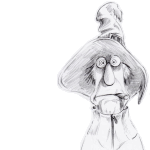|
VirtualStranger posted:I don't really know much about monitors. I need an inexpensive 1920x1080. The Asus VS series ones appear to be very common and they're pretty cheap. Is there anything wrong with them? As Hace said it's not an IPS panel, also it only has a VGA connector so you'd need an adapter to hook it up to a modern video card. Don't buy that. The Dell S2240M is a much better monitor for $10 less. Monday_ fucked around with this message at 02:13 on Jun 14, 2014 |
|
|
|

|
| # ? Jun 1, 2024 18:05 |
|
MondayHotDog posted:As Hace said it's not an IPS panel, also it only has a VGA connector so you'd need an adapter to hook it up to a modern video card. Don't buy that. The Dell S2240M is a much better monitor for $10 less. (It does have DVI/HDMI ports FYI)
|
|
|
|
I assembled all my poo poo externally and everything worked fine. Now that I've put everything in the case, though, the CPU doesn't seem to turn on. I took the power pin thingies out that were connected to the front panel so I don't have an On button so I'm using a screwdriver. I can get the GPU fans to turn but the CPU doesn't seem to want to. As far as I can tell the CPU power cables are all connected correctly. I have no idea why the CPU is suddenly not responding. My cable management is not that great but unless my CPU is turned off by untidyness then I have no idea what happened and it's making me sad.  Help me. Is there a checklist or osmething? Help me. Is there a checklist or osmething?
|
|
|
|
Did you plug your CPU fan into the motherboard header that is labelled something like "CPU_FAN" or whatever? Some motherboards won't boot if they don't detect a fan spinning on that header.
|
|
|
|
|
fletcher posted:Did you plug your CPU fan into the motherboard header that is labelled something like "CPU_FAN" or whatever? Some motherboards won't boot if they don't detect a fan spinning on that header. Yeah. I'm hoping it's something simple so I don't have to move everything around too much.
|
|
|
|
Well, now it works except I can't get a video signal sent to my monitor. That's not good.
Thumbtacks fucked around with this message at 04:01 on Jun 14, 2014 |
|
|
|
Well, it turns out for  cheaper I can get a R9 270 instead of a R7 265 from the same maker, so unless this is one of those things where the numbering is counterintuitive I think this and a tube of Arctic Silver will be ordered tomorrow. I always like to sleep on big purchases. cheaper I can get a R9 270 instead of a R7 265 from the same maker, so unless this is one of those things where the numbering is counterintuitive I think this and a tube of Arctic Silver will be ordered tomorrow. I always like to sleep on big purchases.Regardless, I've spent a week checking out various system building guides and this thread was by far the most helpful, so thanks a lot OP. Appreciated.
|
|
|
|
Zohn posted:Well, it turns out for Don't buy a $30 power supply. Also you don't need the Arctic Silver.
|
|
|
|
Also just get the i5 4590 for $10 more.
|
|
|
|
MondayHotDog posted:Don't buy a $30 power supply. Also you don't need the Arctic Silver. While it's not "officially" 80+ rated, I can vouch for VP-450. I've used it in 6 different builds over the last 2 years (2 of those builds were for myself, and 1 for my brother). All have been running perfectly since. I had asked about that specific PSU before I purchased it way back in a previous SH/SC thread, and I remember being told it's a good budget PSU to consider if you don't really have a lot of headroom. HardwareSecrets.com also gave it a pretty glowing review: http://www.hardwaresecrets.com/article/Antec-VP450-Power-Supply-Review/1487 [edit] I'm actually also going to be using another VP-450 in a cheapo Steam streaming client PC. teagone fucked around with this message at 05:22 on Jun 14, 2014 |
|
|
|
edit; nm
wormil fucked around with this message at 05:19 on Jun 15, 2014 |
|
|
|
Hace posted:It's not an IPS display. Here's the IPS version.
|
|
|
|
Okay, I have built my PC and everything works! Sort of. I can't get my internet to work but I'll deal with that later. A more interesting issue is my graphics card. I can't install the drivers unless the card is plugged in, and if the card is plugged it in takes over for the motherboard which means I can't see anything at all. So...what do I do? My card is a GTX780 if that makes a difference.
|
|
|
|
Your card should work with the default windows drivers at 640x480 or whatever until you can install the nvidia drivers which will give you more resolution options. If you're not getting any output from your video card try reseating it and making sure it's got the appropriate extra power connectors hooked in.
|
|
|
|
Rexxed posted:Your card should work with the default windows drivers at 640x480 or whatever until you can install the nvidia drivers which will give you more resolution options. If you're not getting any output from your video card try reseating it and making sure it's got the appropriate extra power connectors hooked in. My internet also doesn't work but that's probably just my router being really loving dumb (again, I can't install the drivers unless I'm connected to the internet, which is ridiculous) Edit: disregard, i am dumb and kept the HDMI cable in the mobo slot when i was loving around with the graphics card. should probably put the HDMI cable in the gfx card, that might help.
|
|
|
|
There should be drivers on the disc that comes with the motherboard for the onboard hardware like the ethernet card.
|
|
|
|
Rexxed posted:There should be drivers on the disc that comes with the motherboard for the onboard hardware like the ethernet card. ...good point. Man, I'm so tired I'm forgetting basic poo poo. But hey, it's over now. This must be (to a much smaller, less painful extent) what mothers feel like when they give birth. All the pain is over, now you can just enjoy what you made.
|
|
|
|
Rexxed posted:There should be drivers on the disc that comes with the motherboard for the onboard hardware like the ethernet card. Asrock has a thing where the basic drivers are actually on the motherboard and can present themselves as a driver disk during installation. Oh and the UEFI can update itself via Internet if it's connected.
|
|
|
|
Cardboard Box A posted:The cm elite 110 is a mini itx case, so not what I am looking for but it is good competition for the actual bitfenix prodigy. I would not pick it since I have a hyper 212 and it would not fit, as the 110 assumes you have a radiator. For what it's worth, here's my tj08-e with a Hyper 212 Evo in the standard push configuration;  (Sorry for the bad phone pic) Just be sure your RAM doesn't have fins, worst case scenario, you'll have to clip the fan in a little higher than usual. As an aside, moving to this case from my old mid-tower increased the GPU temps by about 10°C, but the tj08-e is designed in such a way that your other components shouldn't suffer for it. That being said, having the fan in pull has no real significant effect on the CPU temps.
|
|
|
|
Buying a 760 gtx. Decided to go with Gigabyte. Does anybody know the difference between NV and OC in Gigabyte cards? Which one should I go for? Gigabyte GF GTX 760 OC R2, Windforce 3X, 2048 MB GV-N760OC-2GD (REV. 2.0) VGA GIGABYTE NV 760GTX, 2 GB (GV-N760OC-2GD)
|
|
|
|
Grogsy posted:Buying a 760 gtx. Decided to go with Gigabyte. Does anybody know the difference between NV and OC in Gigabyte cards? Which one should I go for? Out of those two, you should go for the MSI 760 because it is objectively better. (Also while their Nvidia cards are fine due to Greenlight, Gigabyte is a crappy company). To actually answer your question, the first is the newer second revision with the three fan cooler while the second is the older revision with the dual fan cooler. EDIT: It appears there are also revisions within revisions, as there are two versions of the card with two different three fan coolers. Thanks Gigabyte! BurritoJustice fucked around with this message at 12:42 on Jun 14, 2014 |
|
|
|
I have two hard drives in my main system that are almost 5 years old. I use one for storage and I used the other one for my OS/Apps before I got an SSD so now I don't really use it. I'm thinking about retiring these two drives and getting an external hard drive for storage but I don't see any external hard drives recommended for storage so what is recommended?
|
|
|
|
spasticColon posted:I have two hard drives in my main system that are almost 5 years old. I use one for storage and I used the other one for my OS/Apps before I got an SSD so now I don't really use it. I'm thinking about retiring these two drives and getting an external hard drive for storage but I don't see any external hard drives recommended for storage so what is recommended? I think you're better of having a new internal hard drive to use alongside your OS/Apps SSD for storage purposes. A WD Red would be perfect (and cheaper than an external.) I would only use an external hard drive if you either needed something portable; and there was enough data to prevent you from making cost effective use of a USB stick, or as an external backup drive.
|
|
|
|
BurritoJustice posted:Out of those two, you should go for the MSI 760 because it is objectively better. Thanks! I really have no idea what I'm doing here so all the advice really helps. The only reason I picked Gigabyte is because the op suggested that if you have no intentions of overclocking it, Gigabyte comes with best preclocked cards. Found this one, and its 20 euro cheaper than those two. Is it ok? MSI GeForce GTX 760, N760 TF 2GD5/OC, 2048 MB DDR5, DP, HDMI V284-081R I mean are there actually any notable differences between all the versions (asus, evga, zotac...)
|
|
|
|
The Lord Bude posted:I think you're better of having a new internal hard drive to use alongside your OS/Apps SSD for storage purposes. A WD Red would be perfect (and cheaper than an external.) I would only use an external hard drive if you either needed something portable; and there was enough data to prevent you from making cost effective use of a USB stick, or as an external backup drive. Well I have 329GB used up on my storage drive right now so it would have to be a hard drive. And I completely forgot you can get external enclosures for internal hard drives so I might go that route instead unless there's a downside to that. I would like portability as an option but it's not necessary.
|
|
|
|
My budget is about $450, not a hard limit but I'd like to stay near it, and it'll be used just for gaming.code:code:Edit: Antec 380W. Assume I'll need to upgrade that if crossfire is in my future? El Kabong fucked around with this message at 18:39 on Jun 14, 2014 |
|
|
|
I wouldn't crossfire that video card, the 5000 series is next on the chopping block to drop driver support. You're probably going to want to upgrade that power supply regardless if it is vintage with that processor. At that low of a budget you might want to consider either a prebuilt system or going with the i3 which would save you some money.
|
|
|
|
beejay posted:At that low of a budget you might want to consider either a prebuilt system or going with the i3 which would save you some money. I have a case, hard drives, power supply seems fine, gpu seems to handle diablo 3, wildstar, and smite pretty well, but you're telling me I'm better off scrapping all that? I'm a little skeptical that a prebuilt is the best way to go.
|
|
|
|
Kintamarama posted:For what it's worth, here's my tj08-e with a Hyper 212 Evo in the standard push configuration; I was going to use the drive cage so I would have to switch the fan around to pull, but it's good to know that won't affect things. And yeah my RAM has stupid fins so I already had to move the fan up by a cm. 10 degrees higher GPU temps sound kind of bad, but as long as you're not overclocking your GPU and it's not overheating I guess it doesn't matter?
|
|
|
|
Cardboard Box A posted:And yeah my RAM has stupid fins so I already had to move the fan up by a cm. I'll preface this by saying I don't know poo poo about RAM, but couldn't you just trim the fins with a pair of tin snips?
|
|
|
|
El Kabong posted:I have a case, hard drives, power supply seems fine, gpu seems to handle diablo 3, wildstar, and smite pretty well, but you're telling me I'm better off scrapping all that? I'm a little skeptical that a prebuilt is the best way to go. Not necessarily! Just an option. I didn't realize you were re-using all that stuff. How old is your power supply? If it's like 2-3 years old you could keep it and then upgrade it along with the video card next year or so. If you want to do that and keep your case as well, then you can do something like this: PCPartPicker part list / Price breakdown by merchant CPU: Intel Core i5-4590 3.3GHz Quad-Core Processor ($199.99 @ Newegg) Motherboard: ASRock H97M PRO4 Micro ATX LGA1150 Motherboard ($84.98 @ Newegg) Memory: G.Skill Ripjaws Series 8GB (2 x 4GB) DDR3-1600 Memory ($74.99 @ Newegg) Total: $359.96 Prices include shipping, taxes, and discounts when available Generated by PCPartPicker 2014-06-14 15:41 EDT-0400 If you want a new case then there's budget left over, or if you want to go with a good power supply now then you can do that.
|
|
|
|
How's EVGA as a brand these days in regards to quality and reliability? I've had a card of theirs few years ago, but that Geforce GTX 780 of theirs, that I've been looking into, treads slightly into gobbledygook territory with their "ACX cooler".
|
|
|
Combat Pretzel posted:How's EVGA as a brand these days in regards to quality and reliability? I've had a card of theirs few years ago, but that Geforce GTX 780 of theirs, that I've been looking into, treads slightly into gobbledygook territory with their "ACX cooler". Considered one of the very best right now, can't go wrong with EVGA GPUs.
|
|
|
|
|
Combat Pretzel posted:treads slightly into gobbledygook territory with their "ACX cooler". What does this mean?
|
|
|
|
For the record, if you buy a Gigabyte Mobo (which works fine for me) be careful with the included CD with all the drivers. After I installed them all my USB drives all stopped working and I had to do a fresh install of windows (and i installed it on my HD instead of SSD but whatever) other than that though everything works fine. I built my PC with only one(1) fire, so overall I'd say it was a pretty good day.
|
|
|
|
fletcher posted:Considered one of the very best right now, can't go wrong with EVGA GPUs. Agreed, they make solid cards and have great support. EVGA is a bit pricier than most brands but you're buying quality. I currently am running an R280X but my next card is definitely going to be EVGA regardless of price/performance factor.
|
|
|
|
I am looking at purchasing a new desktop. I will be using it for recording (reaper, ezdrummer, logic and some other junk), web browsing and some python and java coding. Nothing too resource intensive. It's been ages since I have built a computer but I don't think I need anything special for my purposes. After reading the OP I started looking at this boring Dell and it seems like it would be 'okay': http://www.amazon.com/Dell-i3647-2308BK-Inspiron-Desktop/dp/B00HSEW3DI/ref=lh_ni_t?ie=UTF8&psc=1&smid=ATVPDKIKX0DER Any other opinions? I'm fine with spending $5-600 but if I can get something to do the job for $400 then I'd be content.
|
|
|
origami posted:I am looking at purchasing a new desktop. I will be using it for recording (reaper, ezdrummer, logic and some other junk), web browsing and some python and java coding. Nothing too resource intensive. That would probably serve your needs well, I'd throw an SSD in there too if possible. The included Windows license makes the price of that prebuilt hard to beat.
|
|
|
|
|
beejay posted:What does this mean?
|
|
|
|

|
| # ? Jun 1, 2024 18:05 |
|
It's been almost four years since I built my last PC, I'm looking to upgrade finally, and I'd like to spend around $1k on the pc itself. I plan to pick up a 120hz+ monitor, but I'll research and budget for that separately, I want to make sure the pc is solid first. I slapped this together, but I'm hilariously out of touch, so I'm sure there are more than one items on this list that scream 'get something cheaper dummy!' PCPartPicker part list / Price breakdown by merchant CPU: Intel Core i7-4790K 4.0GHz Quad-Core Processor ($339.99 @ Amazon) Motherboard: Gigabyte GA-Z97X-UD3H ATX LGA1150 Motherboard ($144.99 @ Amazon) Memory: Corsair Dominator Platinum 16GB (2 x 8GB) DDR3-2133 Memory ($195.98 @ Newegg) Storage: Samsung 840 EVO 250GB 2.5" Solid State Drive ($199.99 @ Newegg) Storage: Seagate Barracuda 3TB 3.5" 7200RPM Internal Hard Drive ($104.99 @ Newegg) Video Card: MSI GeForce GTX 760 4GB TWIN FROZR Video Card ($249.99 @ Newegg) Case: Fractal Design Define R4 (Black Pearl) ATX Mid Tower Case ($79.99 @ NCIX US) Power Supply: Thermaltake 550W 80+ Gold Certified Fully-Modular ATX Power Supply ($59.99 @ Newegg) Optical Drive: LG UH12NS30 Blu-Ray Reader, DVD/CD Writer ($39.99 @ Newegg) Total: $1415.90 Prices include shipping, taxes, and discounts when available Generated by PCPartPicker 2014-06-14 18:23 EDT-0400 I'd appreciate any obvious pointers on where I'm needlessly throwing money at a nonexistent problem. I will be using this as my primary gaming machine, as well as streaming online and some video processing work. I have no loyalty to nvidia or ati, so either is fine.
|
|
|