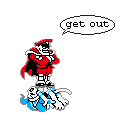|
dik-dik posted:PCKeyboardHack probably does what you need. Or maybe you want KeyRemap4MacBook Thanks, the first one worked great, easily assigned Caps Lock to Fn. Unfortunately, didn't solve the problem and still cant Cmd+F2 or Cmd+Fn+F2 over from target display back to OS X....argh!
|
|
|
|

|
| # ? May 9, 2024 04:08 |
|
Mr. Onslaught posted:Thanks, the first one worked great, easily assigned Caps Lock to Fn. Unfortunately, didn't solve the problem and still cant Cmd+F2 or Cmd+Fn+F2 over from target display back to OS X....argh! I'm seeing a few ways to possibly solve this issue with a little research. If you have an admin password set, and the iMac is set to require the password when coming out of sleep, then it's likely that you can't switch because the iMac is basically in sleep while in target display mode. The two resolutions i have seen for this are to either enter the password blindly on the iMac keyboard, press enter, than command+f2, or to turn off require password on wake. If that doesn't resolve it, others seem to have success with a permissions/acl repair, which in theory would make sense if it isn't the password issue above. If these don't resolve it, create a new user and see if it happens in the new user. If it doesn't, it's likely a setting somewhere or an issue with that specific user.
|
|
|
|
Kingnothing posted:
Thanks, a searchable index of the content in each directory isn't a vital requirement (I just need to search filenames and it looks like there are mac apps for that.) There do appear to be several approaches that will force Spotlight to index it but I'd rather not risk corrupting my data or decreasing the Mac's performance. I'm always happier when my computer issues turn out to be due to some built-in deficiency rather than a malfunction.
|
|
|
|
Mr. Onslaught posted:Thanks, the first one worked great, easily assigned Caps Lock to Fn. Unfortunately, didn't solve the problem and still cant Cmd+F2 or Cmd+Fn+F2 over from target display back to OS X....argh! It would be better to go into Sys Prefs and turn off that retarded Fn thing entirely.
|
|
|
|
flavor posted:
My feeling is that iCloud Drive is the beginning of allowing people more storage than the device has locally. I'm assuming that with iCloud Drive, data won't all be neatly cached on the device. We already know this is the case for iOS, because they told us. Do we know otherwise?
|
|
|
|
There's not much of a feeling necessary if you consider that there's an option for 200 GB space and that no iOS device and many lower-level Macs have that amount of local storage. iOS doesn't prove much about iCloud handling for OS X if you consider that 16 or 32 GB is mainstream for iOS and file management is generally frowned upon on iOS. On OS X, based on other cloud services like DropBox, MS OneDrive and Barracuda Copy, I'd expect there to simply be some preferences settings to select which folders to have locally. It would be a really bad user experience if you were to upload something like a movie you're working on to iCloud and then wouldn't have an option for that to be synced to other machines. For many people that would mean that it'd be impossible to work with that kind of cloud storage. There are things that you can get away with when your cloud space is small for most people and it's oriented toward small documents and backups, but not if you offer file system access.
|
|
|
|
There's a 1TB option, also. The point of my feeling is that it not necessary to go down the Dropbox route; Apple can download individual files as they're used and upload the changes. If you never use the 5GB film on a device, then it never gets downloaded. That could easily be all there is.
|
|
|
|
I think they have only mentioned complete cloud storage for Photos, unless it was in one of the developer session videos I haven't seen yet.
|
|
|
|
theadder posted:My feeling is that iCloud Drive is the beginning of allowing people more storage than the device has locally. In the keynote, Apple stated that everything on your iCloud Drive is also stored locally on OS X. They specifically called out OS X here, since as we know this isn't the case for iOS.
|
|
|
|
DarkJC posted:In the keynote, Apple stated that everything on your iCloud Drive is also stored locally on OS X. They specifically called out OS X here, since as we know this isn't the case for iOS. So, Dropbox behaviour basically. But iCloud Photos will behave differently, right?
|
|
|
|
Yeah, iCloud Photo Library is what they're calling the new feature that uploads everything, and I don't think those photos appear in your iCloud Drive. But, I haven't used the Yosemite developer preview to know for sure. We'll probably have a better idea of how it works as the betas progress.
|
|
|
|
DarkJC posted:Yeah, iCloud Photo Library is what they're calling the new feature that uploads everything, and I don't think those photos appear in your iCloud Drive. But, I haven't used the Yosemite developer preview to know for sure. We'll probably have a better idea of how it works as the betas progress. I haven't seen anything about it yet; have they even turned on the iOS 8/Yosemite version of iCloud?
|
|
|
|
So, should an app like Safari be able to open, for example, a PDF stored in Preview's iCloud folder? Not being able to share files between apps is pretty much the only reason I've never considered an iPad as a replacement for a real computer, and why I never use iCloud on my Mac.
|
|
|
|
tankadillo posted:So, should an app like Safari be able to open, for example, a PDF stored in Preview's iCloud folder? Not being able to share files between apps is pretty much the only reason I've never considered an iPad as a replacement for a real computer, and why I never use iCloud on my Mac. There's a separate new protocol (that I'm blanking on the name) that now allows apps to share data on iOS.
|
|
|
|
Hopewell posted:I haven't seen anything about it yet; have they even turned on the iOS 8/Yosemite version of iCloud? For the betas, yes, but with a few caveats: 1. Stuff on your existing iCloud account is copied over to the new version of iCloud and can't be copied back, so any documents/edits made in the beta versions will not be available on Mavericks and iOS 7. 2. They've reserved the right to wipe the beta iCloud servers at any time so it's just for testing and shouldn't really be relied on for anything. tankadillo posted:So, should an app like Safari be able to open, for example, a PDF stored in Preview's iCloud folder? Not being able to share files between apps is pretty much the only reason I've never considered an iPad as a replacement for a real computer, and why I never use iCloud on my Mac. Yes, with iCloud Drive they're introducing a new Document Picker on iOS that allows for apps to access the iCloud documents stored in iCloud from other apps. You would be able to annotate a PDF in one app and then open it for viewing in another, for example. And of course all files will be visible Dropbox-style under iCloud Drive on OS X.
|
|
|
|
I've decided to give full-screen apps another shot but have a couple questions: 1) Is it possible to bind a keyboard shortcut to directly switch to the full-screen app's desktop/space? I use CTRL+1,2,3 to switch between my spaces, is there a way to bind CTRL+4 to the full-screen app's space? I know I can use CTRL+Left/Right arrow but I want to be able to jump straight to the full-screen space with one keypress. 2) Is there a way to run another window of the full-screened app in non-full screen mode on another space? Alternately, is there an easy way to run 2 distinct instances of the same app? I want iTerm2 running full-screen in a space but I also want a small iTerm window on Space 1 next to my browser for running quick commands. Currently, if I CMD+N a new terminal window while I'm in full-screen, it spawns a new space with a new full-screen instance of iterm. I think these were the same issues that bugged me about full-screen mode when it was first introduced but if there's a way to work around them, I should probably figure it out.
|
|
|
|
Lawen posted:2) Is there a way to run another window of the full-screened app in non-full screen mode on another space? Alternately, is there an easy way to run 2 distinct instances of the same app? I want iTerm2 running full-screen in a space but I also want a small iTerm window on Space 1 next to my browser for running quick commands. Currently, if I CMD+N a new terminal window while I'm in full-screen, it spawns a new space with a new full-screen instance of iterm. Is this universal behavior or just iterm? I can't check right now but I don't remember seeing this happen when I took Safari windows full screen. If it's only iterm, report it to them as a bug/enhancement request. You can run two copies of an app by starting the second from the command line (look for the binary under appbundlepath/Contents/MacOS/). I don't recommend it as the app may not be written to handle two simultaneous readers/modifiers of shared files (prefs, etc) gracefully.
|
|
|
|
DarkJC posted:In the keynote, Apple stated that everything on your iCloud Drive is also stored locally on OS X. They specifically called out OS X here, since as we know this isn't the case for iOS. I missed this. I'll have another look at the Keynote and see. I wonder what happens when the size of the data is larger than the local drive. It's not uncommon for people to have a 1TB+ desktop and a 256GB laptop.
|
|
|
|
theadder posted:I wonder what happens when the size of the data is larger than the local drive. It's not uncommon for people to have a 1TB+ desktop and a 256GB laptop. In that case, the data that won't fit will be read out aloud in hex by the Alex voice and you better have a notebook and a pen ready, because he'll only read it out once. What's with all these assumptions, feelings and weird questions? If it doesn't fit on some drive, people will have to select what gets synced. It's not that hard to figure out.
|
|
|
|
My entire question is if there is a UI for making these selections. If it was inevitable, I wouldn't ask. In that case, it also would have been similarly inevitable that MobileMe worked, initial iCloud worked, the early rMBPs didn't turn yellow, OS X Server worked after it was made into an app, etc. I'm wondering if anybody here has actual information about this. I don't want pointless speculation; just a description of a UI, or a screenshot, or something. A simple yes/no would do. Someone already posted earlier saying the new iCloud stuff is turned on in the Yosemite beta. Perhaps someone with access to this can send me a screenshot.
|
|
|
|
alright alright it's gone
carry on then fucked around with this message at 07:38 on Jun 14, 2014 |
|
|
|
OK; thanks. I'll wait and see what turns up in the future.
|
|
|
|
carry on then posted:I see nothing that would allow me to mark a certain file as always available offline, although I have far more free space available on my partition than in my iCloud allotment. There may be something that only shows up when necessary, they may add in an affordance for that later, or may just say It Just Works and you have to access the file once when connected to make sure it's saved. Notably missing right now is a section in the iCloud section of System Preferences for iCloud drive. Who knows at this point? Posting about it in any manner technically breaks NDA.
|
|
|
|
They changed the NDA: Further, Apple agrees that You will not be bound by the foregoing confidentiality terms with regard to technical information about pre-release Apple Software and services disclosed by Apple at WWDC (Apple’s Worldwide Developers Conference), except that You may not post screen shots, write public reviews or redistribute any pre-release Apple Software or services.
|
|
|
|
theadder posted:My entire question is if there is a UI for making these selections. If it was inevitable, I wouldn't ask. In that case, it also would have been similarly inevitable that MobileMe worked, initial iCloud worked, the early rMBPs didn't turn yellow, OS X Server worked after it was made into an app, etc. Sure, I'll send you a screenshot when the NDA you quoted yourself says not to do so. If it's THAT important to you, just get a dev account. Again, I'd honestly settle down and come back once we're at least at DP3 or so. The paid tiers of iCloud may only be activated once Yosemite is released. And that rant about how initial versions of something didn't work is very nice, but you're mixing up logical constraints of a service (such as the fact that disks can't hold more than their capacity) with the initial quality of that service. Anyway, logic dictates that if 1 TB or even 200 GB are supposed to make any sense, you can't force people to have everything on their disks. Conversely, quality of user experience dictates that there has to be the option to have some iCloud file content synced or mirrored locally for offline situations or because working with big amounts of data purely remotely would take too long. Therefore, there'll have to be user-configurable settings for file selection or the service will have to determine this in some other way (e.g. you set the amount of space and it determines what files to keep locally based on some usage patterns). Come to think of it, I don't quite get your concern that this may be excluded from Time Machine backups, because it's simply not on the local disk.
|
|
|
|
Dude how about you stop being a dick in the Mac OS X and Mac Software thread.
|
|
|
|
Lawen posted:I've decided to give full-screen apps another shot but have a couple questions: I use iterm exactly like this, and it's never given me any trouble. Fullscreen one, do CMD+N and it'll automatically switch over to the new instance, then just do CMD+enter and it'll turn just that one back into a window.
|
|
|
|
ambushsabre posted:I use iterm exactly like this, and it's never given me any trouble. Fullscreen one, do CMD+N and it'll automatically switch over to the new instance, then just do CMD+enter and it'll turn just that one back into a window. That worked, thanks. I'd just assumed that if I took any window out of fullscreen, it would take them all out. It still seems a bit weird with CMD+TAB and CMD+` behavior though; CMD+TAB seems to focus whichever iTerm I was last in unless there's an iTerm in the current space, in which case it always focuses that one. CMD+` won't cycle between windows on different spaces (which I guess is always true and I'd just never noticed). I can probably get used to it but it's a little annoying. I think a way to bind "Switch to Fullscreen Space" to a keyboard shortcut would make my workflow about perfect.
|
|
|
|
Probably overkill for what you want particularly cause it's $15, but Witch might work for you.
|
|
|
|
Not sure whether to post this here or in the hardware thread, but hope you can help. I just had a power cut and my external TIme Machine volume now has a regular external usb icon, rather than the TM one. I tried repairing in Disk Utility and it all seems fine. Do I have to do something to reinstate it in Time Machine, or is it a case of starting a whole new backup? Also, aren't power cuts exactly the sort of thing you want a backup system to survive?
|
|
|
|
If it's still recognized in the Time Machine prefs it should be fine, I think it gives the icon again once it starts the next backup. If it's not fine uh, there might be some random third party Time Machine utilities or little hacks to reassign it without starting a whole new backup.HorseHeadBed posted:Also, aren't power cuts exactly the sort of thing you want a backup system to survive?
|
|
|
|
Just go to Time Machine prefs and select that drive as the one you want to use, it'll find previous backups for the same machine if they're there. When you use an external drive directly connected, OS X keeps it mounted cause you might be wanting to use it for other poo poo than TM, but I would *hope* the cache policy for TM drives is to write immediately (so it's always "ejectable") but I don't really know about that, I would just hope it's like that. Over the network it unmounts the drive when the backup completes tho.
|
|
|
|
japtor posted:Probably overkill for what you want particularly cause it's $15, but Witch might work for you. Nice, thanks! Playing around with the demo and it looks like it'll mostly do what I want.
|
|
|
|
fleshweasel posted:Dude how about you stop being a dick in the Mac OS X and Mac Software thread. Just ignore him.
|
|
|
|
carry on then posted:Just ignore him. Sure, I'm an rear end for not breaking an NDA and for applying simple logic to an announced feature instead of baseless negative speculation. A cool guy would have just gone with it. Okay, so... I guess iCloud will probably reformat my disks =/ (better?).
|
|
|
|
Ah, it seems to have sorted itself out. Thanks for the help.
|
|
|
|
carry on then posted:Just ignore him. Yep, did this after I read like 2 of his posts and it's made these threads infinitely better lately.
|
|
|
|
Pelikan posted:Yep, did this after I read like 2 of his posts and it's made these threads infinitely better lately. This is good; yes.
|
|
|
|
It's fine if you feel you need to ignore someone, just don't post about it. It derails the thread and isn't going to be interesting for the hundreds of other posters and lurkers who'd rather read about Mac OS X and Mac Software. It just makes you look desperate. I don't care if user XYZ on the internet ignores me, particularly when it's someone who wasn't able to reason effectively. I've laid out why iCloud file access has to work a certain way, how we can't deduct everything from the current version yet because we're still only at the freaking first developer preview, but how some features will have to be there to make it worthwhile. Oh, and I don't want to break NDA, but as far as I'm concerned anyone else is welcome to post a screenshot. If several people who haven't said anything worthwhile about that subject are having a major problem with me saying all that, fine. Here's an article with a screenshot: http://www.zdnet.com/apples-icloud-drive-late-but-integration-ui-matters-7000030112/ Mr. Smile Face Hat fucked around with this message at 09:27 on Jun 15, 2014 |
|
|
|

|
| # ? May 9, 2024 04:08 |
|
If it hasn't been asked already, is it against NDA to say if TRIM Enabler still works?
|
|
|