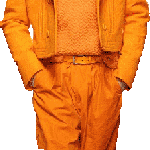|
I'm having problems with my SNES9X. Normally I'd just shrug and go with ZSNES but ZSNES of late is a little unreliable when it comes to emulating games and I find SNES9X has a nicer resolution in recording. I try to load up SNES9X and all I got was an error message saying "d3dx9_38.dll" was missing. After a little lookeeloo around I found out it was a DirectX problem? Thing is I already have DirectX apparently version 11 on my Windows 7. I don't wanna download the .dll file itself from just anywhere cuz, yanno, might be a bad dud, so any advice?
|
|
|
|

|
| # ? May 10, 2024 18:52 |
|
Install DirectX 9. http://www.microsoft.com/en-us/download/details.aspx?id=35 Although I'm a bit confused why that wouldn't be installed by default on Windows 7. Admiral H. Curtiss fucked around with this message at 17:27 on Jun 15, 2014 |
|
|
|
Because Microsoft is stupid and doesn't include all old stuff in Win 7 and Win 8, only the default DX10/DX11 files.
|
|
|
|
Admiral H. Curtiss posted:Install DirectX 9.
|
|
|
|
Apparently this is the right installer for Vista and up, sorry: http://www.microsoft.com/en-us/download/details.aspx?id=35
|
|
|
|
Admiral H. Curtiss posted:Apparently this is the right installer for Vista and up, sorry: http://www.microsoft.com/en-us/download/details.aspx?id=35  works like a charm now! works like a charm now!
|
|
|
|
Dammit, okay I need help again, this time on an audio issue. So I've got my VirtualDub all up and running, video works fine, but I can't seem to get any audio going on. I turned on Stereo Mix, or rather made it available for VirtualDub to use as an option to record from Stereo Mix, and I did a recording and...the entire video is silent. Did I gently caress up something in turning on Stereo Mix? Same thing happened in Audacity too so can anyone help me on that? Sorry for being such a noob, I used to remember all this but it's been ages now.
|
|
|
|
Are you using headphones while you're recording? It's very common to set audio to Stereo Mix and the audio is playing through another device like headphones and end up with no audio output. Open up the 'Playback Devices' menu by right-clicking the speaker icon on your taskbar and set your 'Speakers' to 'Set as Default Device'. That should fix it.
|
|
|
|
FinalGamer posted:Dammit, okay I need help again, this time on an audio issue. So I've got my VirtualDub all up and running, video works fine, but I can't seem to get any audio going on. go in to control panel > hardware and sound > Manage audio devices > Recording and disable anything that isn't stereo mix you are not using. That is how I had to get VDub to cooperate with sound.
|
|
|
|
Wow okay there are a poo poo ton of problems conflicting up here, lemme run them down for ya. I'm using Windows 7 btw. OKAY SO - Speakers have NOTHING coming through them for some reason, despite the volume saying that the sound is and they are on and they are not broken. Recording through Stereo Mix also will not work on VirtualDub as it still picks up nothing. - If I force Stereo Mix on then Audacity will not work with a microphone and claims an error unless I make the microphone the default and it will NOT want it any other way. - If I make the speakers the default device, the headphones will not have anything come through them at all, which I kind of need due to my hearing problem. So what the gently caress is happening and why is this PC suddenly wanting it all one way or no way? I just got this new hard drive and everything, I dunno why my PC before was allowing everything haphazardly but this is just bizarre.
|
|
|
|
Maybe try something other than VirtualDub for recording - it's never worked well for me even when the program wasn't ancient. OBS should work with SNES9x, either window capture or game capture.
|
|
|
|
kirbysuperstar posted:Maybe try something other than VirtualDub for recording - it's never worked well for me even when the program wasn't ancient. OBS should work with SNES9x, either window capture or game capture. But I'd still want my questions answered for the rest of my tech because I think this is some kind of audio mixup problem, not a VDub problem actually, I mean the speakers have nothing coming through, Audacity gets picky if Stereo Mix is on, I mean come on what the hell?
|
|
|
|
I have a *really* dumb question. I'm trying to record a PC game using VirtualDub, but all I get is audio - video constantly shows a black screen. I followed Maxwell Adams's guide on settings and, again, the thing records the sounds perfectly, I just don't see any video. It also shows two rectangles of black when I open the file instead of one - possibly it's thinking I'm using more than one monitor? Apologies in advance if I missed something really obvious, but at this point I just don't know. edit: Using Windows 7 x64, graphics card is Radeon 7800 - any else relevant data needed?
|
|
|
|
|
Tried following the advice given to the poster right above you? Use something other than VDub for recording, for instance OBS.
|
|
|
|
|
anilEhilated posted:I have a *really* dumb question. I'm trying to record a PC game using VirtualDub, but all I get is audio - video constantly shows a black screen. I followed Maxwell Adams's guide on settings and, again, the thing records the sounds perfectly, I just don't see any video. The Maxwell Adams guide is ancient and super outdated. Turn off hardware acceleration in VirtualDub when recording on anything beyond Windows XP. Also the two screens you see when opening a file are the original and the processed versions. So you could see the effects of your work if you were to use VirtualDub for processing the video. That said, you'll probably be happier switching to something else for recording.
|
|
|
|
Right, thanks. I think what drew me to VirtualDub was that it can do both recording and editing. Any tips on what to choose when you're a complete newbie and trying to record a PC game? OBS/Fraps/Hypercam? I think what I'm looking for is some sort of pros/cons type of a deal, weighted heavily towards ease of use.
|
|
|
|
|
You really don't want to edit things using VirtualDub. It doesn't allow you to save your edits the same way something like even Windows Movie Maker would. Anyway, try the Recommended Software list. It doesn't really give strict pros/cons, but it does give a basic overview. The problem with recording a "PC game" is that FRAPS targets OpenGL/DirectX games. If by "PC Game" you end up meaning something that isn't either of those, it won't work. Something like OBS likely would in that case. The problem with OBS is that it records using a lossy codec. It doesn't look like that can be changed. This may not be an issue for you, but it can cause a quality loss.
|
|
|
|
I will try to tackle OBS then. Thanks everyone for help, dread my inevitable return.
|
|
|
|
|
Man, I've been messing around in avidemux and it's loving horrible. I've got the latest version, and after a day of basic video editing I've discovered the following fun things: 1) Crashes if it's writing a file over 4GB 2) If you try to output with a custom frame rate then it writes your output to devnull or something. It'll tell you that the file has been written, but it hasn't. The output file is never made. On the bright side, the scripting interface is neat and it makes basic chopping and encoding straightforward. All in all, this has felt like using a much buggier but prettier VirtualDub. My old workflow was using VirtualDub to load aviSynth scripts, and I may have to go back to that QuarkJets fucked around with this message at 10:00 on Jun 19, 2014 |
|
|
|
QuarkJets posted:Man, I've been messing around in avidemux and it's loving horrible. Yeah, this is pretty much my experience with it too. I really want to use it because it seems like it's much easier but the chances of it actually managing to produce the output you want are not great.
|
|
|
|
My experience with the program has been the same deal. I've heard that it works well on linux, but don't take my word for it.
|
|
|
|
Nothing works well on Linux. Don't even try.
|
|
|
|
The only thing I've found AVIdemux useful for is getting a video file into a format that's editable, such as going from FLV to AVI. And even then it's usually a total hassle.
|
|
|
|
If you need to remux (or, hell, even reencode) just use the commandline ffmpeg.
|
|
|
|
supergreatfriend has a comparison in the OP between the Blackmagic Intensity and the HDPVR. The ultimate conclusion was that the difference is negligible once YouTube has had its way with the video, and that you should just use the PVR because it's easier to work with. Since then, if I'm not mistaken, the Elgato came out/got popular and has an easier interface to work with, but since my question actually concerns SD capture, I don't think the Elgato can be considered. So I'm wondering what the best device would be to do both HD and SD capture. I'd prefer to get both in one, and any time Happauge SD capture devices are brought up it's mentioned how poo poo they are. Is Blackmagic's any better? Which am I better off saving towards?
|
|
|
|
The Elgato can do SD capture, actually! You need to buy an S-video cable separate, but the design of the Elgato will allow you to plug your composite cable into the red component-in of the device.
|
|
|
|
So how does Elgato's SD look?
|
|
|
|
frozentreasure posted:So how does Elgato's SD look? Chip Cheezum did a stream a while back to test it out, though I'm not entirely sure if this is component or composite. This is a composite recorded video though so it should more directly answer your question.
|
|
|
|
Okay, back with more stupidity. I managed to record and hopefully edit the video the way I wanted to using OBS, now I have issues adding the audio. OP workflow thingy tells me I should use Virtualdub to extract it - while this sort of works, Audacity doesn't open the resulting file and if I use the option for loading unprocessed data, it just gives me static. Virtualdub also refuses to play the file on account of missing an audio decompressor - I went digging around the internet and tried several, but nothing helped so far - I guess what I'm asking is a bit more in-depth description of extracting the audio in a way Audacity would accept it.
|
|
|
|
|
anilEhilated posted:Okay, back with more stupidity. I managed to record and hopefully edit the video the way I wanted to using OBS, now I have issues adding the audio. OP workflow thingy tells me I should use Virtualdub to extract it - while this sort of works, Audacity doesn't open the resulting file and if I use the option for loading unprocessed data, it just gives me static.
|
|
|
|
frozentreasure posted:So how does Elgato's SD look? Based on the videos ChaosArgate posted, pretty good but I'm pretty sure those were done with the dedicated component cable that you have to get aftermarket. Because the videos I did using the composite cables that come with it don't look anywhere near that good. So it's probably a matter of trial and error. The only major issue I've run into in recording SD games with the Elgato is that it can't do HDMI throughput to an HDTV of games captured through composite cables. You need to buy two sets of male-male red-white-yellow cables and three Y splitters from somewhere like the Source or Radioshack or a store that specialized in nitty-gritty TV hook up parts. You have to hook each of the Y splitters up to the RYW jacks coming out of the console's video output cord, then hook both sets of male-male cables up to their corresponding colours on the Y splitters. Then one set of jacks goes into the Elgato and the other set goes into your TV. If you try to do it without the splitters it just won't work.
|
|
|
|
anilEhilated posted:Okay, back with more stupidity. I managed to record and hopefully edit the video the way I wanted to using OBS, now I have issues adding the audio. OP workflow thingy tells me I should use Virtualdub to extract it - while this sort of works, Audacity doesn't open the resulting file and if I use the option for loading unprocessed data, it just gives me static. The way I always do this, because I edit my videos in Avisynth, is to source the files in the usual way, then load the script into Virtualdub and use that to export the WAV file of the sound using Direct File Copy. That works in everything. For MP4 files, I start with the MeGUI File Indexer. That extracts an audio file directly, so Audacity might be able to read that depending on the format. My workflow corrects for me editing the video between importing to Avisynth and exporting the WAV, but it sounds like you won't need to do that.
|
|
|
|
Mico posted:Anybody else not able to update MeGUI? So I just tried again and it did update... But it deleted all my encoder profiles for some reason. Just a head's up.
|
|
|
|
Alright, so I've got a little bit of an issue happening with recording and encoding widescreen off of the Wii with an Elgato. Now the initial recording looks fine and all types of widescreen as seen here: Original widescreen Wii recording The problem is that when I end up encoding it in Megui, it ends up coming out in what appears to be 4:3 Encoded Wii recording Now I've got the Wii to properly be setup for widescreen and 480p, the Elgato seems to have both the input and output as 720x480 (which is apparently the Wii's widescreen resolution), but for some reason after it's popped into avisynth and encoded with Megui it becomes 4:3 with an extra set of black bars. So what am I missing here? edit: Also for shits and giggles I decided to try doing a resize to a 16:9 resolution in avisynth and it seems to be fine: https://www.youtube.com/watch?v=8yBDuMD4BFk discworld is all I read fucked around with this message at 01:12 on Jun 22, 2014 |
|
|
|
Niggurath posted:edit: Also for shits and giggles I decided to try doing a resize to a 16:9 resolution in avisynth and it seems to be fine: That's the right solution. The way 480p widescreen works is that it's the same signal as 4:3. The only difference is the way the TV displays it. To make this work with digital video, video formats have a flag that indicates the "correct" aspect ratio. It's then up to the player to display the video at that aspect ratio. Clearly something is not copying that flag over or not recording it correctly. Just stretching the video to 16:9 in AviSynth is the easiest solution.
|
|
|
|
I'm pretty sure the aspect ratio flag is depreciated anyway. You should really just be making your videos the resolution they need to be for whatever aspect ratio you need.
|
|
|
|
Alright, so I've got two problems. One, my co commentator insists on using Garage Band because apparently "Audacity doesn't play well with others" (gently caress if I know what that means outside of maybe he's too stupid to learn how to use Audacity), so as a result he's throwing mp3 files at me that I can't get to work with Audacity. Any recommendation on how to get either the file working in Audacity or convince the doofus to use something besides his precious preloaded Mac stuff? Two, I'm using OBS to record and it's only giving me mp4 or flv files, neither of which are compatible with Virtual Dub, should I man up and learn AviSynth or is there a magic way to get mp4s working on Virtual Dub without using a shifty looking conversion program?
|
|
|
|
What exactly is the issue you're having importing the mp3 into Audacity? I import mp3 waveforms to Audacity all the time and it never gives me a lick of trouble.
|
|
|
|
Coolguye posted:What exactly is the issue you're having importing the mp3 into Audacity? I import mp3 waveforms to Audacity all the time and it never gives me a lick of trouble. It's not recognizing the file type when I try to import it as an audio file, and when I import it as raw data it gives me a half second of static.
|
|
|
|

|
| # ? May 10, 2024 18:52 |
|
TARDISman posted:It's not recognizing the file type when I try to import it as an audio file, and when I import it as raw data it gives me a half second of static. This is gonna sound like a really dumb question but what's the filesize? I have a feeling your co commentator doesnt know how mp3's work.
|
|
|