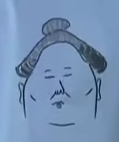|
Red_Fred posted:I'm thinking about doing a factory reset of my Galaxy Nexus as I have never done one since I got it in 2011. Is there any reason not to root it while I'm doing this? I'm probably not going to use custom ROMs but thought it might be useful at some point. If you haven't found a reason to root it in the past 3 years, I doubt you'll find one now. But it is trivially easy to do if you're wiping it anyways, so it's up to you.
|
|
|
|

|
| # ? May 14, 2024 18:09 |
|
Well there was some config change to address memory issues with GN. What's the best method to root?
|
|
|
|
Gyshall posted:What are my options for the best rootable phone on the Verizon network right now? Or anything worth getting a new contract for on another carrier? Red_Fred posted:I'm thinking about doing a factory reset of my Galaxy Nexus as I have never done one since I got it in 2011. Is there any reason not to root it while I'm doing this? I'm probably not going to use custom ROMs but thought it might be useful at some point.
|
|
|
|
Red_Fred posted:I'm thinking about doing a factory reset of my Galaxy Nexus as I have never done one since I got it in 2011. Is there any reason not to root it while I'm doing this? I'm probably not going to use custom ROMs but thought it might be useful at some point.
|
|
|
|
Red_Fred posted:Well there was some config change to address memory issues with GN. What's the best method to root?
|
|
|
|
At the very least, even if you decide not to root now, unlocking the bootloader will make things easier for you should you decide to take the plunge later.
|
|
|
|
Okay finally got the drivers installed I think (Shows as Android Composite ADB Interface in Device Manager) but nothing shows when I type fastboot devices (running in admin rights cmd prompt in fastboot mode). Any ideas?
|
|
|
|
Red_Fred posted:Okay finally got the drivers installed I think (Shows as Android Composite ADB Interface in Device Manager) but nothing shows when I type fastboot devices (running in admin rights cmd prompt in fastboot mode). Any ideas?
|
|
|
|
Red_Fred posted:Okay finally got the drivers installed I think (Shows as Android Composite ADB Interface in Device Manager) but nothing shows when I type fastboot devices (running in admin rights cmd prompt in fastboot mode). Any ideas?
|
|
|
|
Oh I've done that (took about 10 tries) and it shows correctly in device manager just not when trying the 'fastboot devices' command. Does USB debugging need to enabled on the device? EDIT: The answer is yes! I was actually in Odin mode not fasstboot 
Red_Fred fucked around with this message at 02:13 on Jun 22, 2014 |
|
|
|
To be clear, the answer is no, you do not need to enable USB debugging or do anything at all in Android. Fastboot does not care about any of that. It sounds like you were simply holding the wrong volume button down during boot. Glad you got it sorted anyway.
|
|
|
|
Has anyone used Xposed framework/gravity box, a custom kernel, and whatever else to recreate the "knock on" feature from LG on a Nexus 5? How is it on the battery life and is it at least as reliable/consistent as on the LG G2? I'm completely stock at this point and don't care about almost any other root feature, but if I could add this without killing my battery life, I'd probably take the time to do so.
|
|
|
|
RVProfootballer posted:Has anyone used Xposed framework/gravity box, a custom kernel, and whatever else to recreate the "knock on" feature from LG on a Nexus 5? How is it on the battery life and is it at least as reliable/consistent as on the LG G2? I'm completely stock at this point and don't care about almost any other root feature, but if I could add this without killing my battery life, I'd probably take the time to do so. I've done it before, drains an extra 2-4% per hour of battery life (at least in my experience). This is the combo I used: Kernel: http://forum.xda-developers.com/google-nexus-5/development/kernel-franco-kernel-r48-r36v2test02-t2538441 Widget: http://forum.xda-developers.com/google-nexus-5/themes-apps/widget-sweep2wake-doubletap2wake-t2626476 The widget isn't strictly necessary, but it allows you enable/disable wake commands on the fly to save battery life.
|
|
|
|
grack posted:I've done it before, drains an extra 2-4% per hour of battery life (at least in my experience). Sounds good, thank you. Unfortunately I think that's a bit too much battery drain to be worthwhile for me, but I'll keep it in mind. I don't miss much about a G2, but the knock on/off was a lot handier than I thought it would be.
|
|
|
|
Edit: Nevermind.
SplitSoul fucked around with this message at 03:15 on Jun 26, 2014 |
|
|
|
From the looks of it, someone's finally figured out a root method for the Droid Ultra/Mini/Maxx line, which was a holdout for an excruciatingly long time. Has anyone here done it successfully? There are a few 'guides' on the XDA developers forums, but as always they're an incomprehensible mess of circuitous links, self-referencing, dead methods, and middle-school English skills. I'm hoping someone here's made it a little bit more straightforward or palatable before I gift up my Sunday afternoon to slog through it.
|
|
|
|
Just rooted my G Pad 8.3 pretty much solely to get the 'correct' navigation key layout (why LG doesn't allow this as one of their options I don't know). It was actually surprisingly easy and the G2 Xposed module has some other fairly nice tweaks so I'm now much happier.
|
|
|
|
I've been happy running stock on my Nexus 10 for some time, but how far do I have to go to move the navigation buttons to a corner of the screen in landscape mode while remaining as close to stock? Can CM do the job?
|
|
|
|
Craptacular! posted:I've been happy running stock on my Nexus 10 for some time, but how far do I have to go to move the navigation buttons to a corner of the screen in landscape mode while remaining as close to stock? Can CM do the job?
|
|
|
|
Yeah, I think there's a "phablet UI" module or one that has "phablet" in the description that let's you use the old tablet style corner navigation. Side-effect your notifications may be on the bottom right rather than top left, and you may lose quick settings.
|
|
|
|
bam thwok posted:From the looks of it, someone's finally figured out a root method for the Droid Ultra/Mini/Maxx line, which was a holdout for an excruciatingly long time. I did it successfully but it was a lot of trial and error. Plus the downgrade to 19.5.3 that wasn't supposed to wipe my device, did. If you really need root for something then go ahead, but otherwise it's not worth it.
|
|
|
|
LastInLine posted:I'd have to think you could do it with Xposed. I should have included the caveat, I don't trust/like Xposed. Then reasons are probably irrational, but I won't use it.
|
|
|
|
Craptacular! posted:I should have included the caveat, I don't trust/like Xposed. Then reasons are probably irrational, but I won't use it. Make new buttons with leftover tin foil from your hat.
|
|
|
|
Craptacular! posted:I should have included the caveat, I don't trust/like Xposed. Then reasons are probably irrational, but I won't use it. Tell us why an Xposed module is worse than replacing the whole OS? Or even how it's worse than running root with SuperSU (a closed source app that acts as a gatekeeper for your rooted device)?
|
|
|
|
One quick question about my newish nexus 7 2013. I rooted it (and unlocked bootloader) after the 4.4.3 OTA, should i restore it to stock to get the update? Or just flash 4.4.4 through TWRP and call it a day? Edit: i'm a newbie when it comes to adb ad i always did things witg Odin (samsung phones) or directly with custom recovery. Guillermus fucked around with this message at 10:50 on Jun 30, 2014 |
|
|
|
Guillermus posted:One quick question about my newish nexus 7 2013. I rooted it (and unlocked bootloader) after the 4.4.3 OTA, should i restore it to stock to get the update? Or just flash 4.4.4 through TWRP and call it a day? You can either put the ZIPs on N7 and flash them from storage or adb sideload [filename] using Terminal.
|
|
|
|
Cheers thank you! You always show me the way to mess with android (i still remember my defective N4 and the whole flashing the modem and that stuff).
|
|
|
|
Guillermus posted:Cheers thank you! You always show me the way to mess with android (i still remember my defective N4 and the whole flashing the modem and that stuff).  When you're updating rooted Nexus devices, you just need to get the OTA from the URL if it's been captured (it will be mentioned on all of the usual Android sites) or if you'd rather not wait you can download the full image from the Nexus site, extract everything, and flash them in fastboot manually. If you're doing that you'll want to grab the radio and bootloader IMG files out of the first extraction, then open up the system.zip and grab the boot.img and system.img files. For simplicity, rename them 'radio.img', 'system.img', 'boot.img', & 'bootloader.img'. Drop all four into your platform-tools folder (or in its path), boot to the bootloader, then do the following: code:Obviously it's easier to wait for the OTA.
|
|
|
|
How is Android L on the 2013 Nexus 7? I was thinking about updating early, but don't really want to if a lot of apps are broken with it. I already use ART, so I'm assuming that if what I have works now, it'll be fine on Android L as well?
|
|
|
|
deong posted:How is Android L on the 2013 Nexus 7? I was thinking about updating early, but don't really want to if a lot of apps are broken with it. I already use ART, so I'm assuming that if what I have works now, it'll be fine on Android L as well? Nah, lots of apps are broken. If you search for something like "apps broken in android L," you can find lists. Off the top of my head, at least initially, Dropbox, Twitter, and Facebook were all totally or mostly broken. I know Twitter at least is fixed, though I use Plume and it was fine from the start.
|
|
|
|
RVProfootballer posted:Nah, lots of apps are broken. If you search for something like "apps broken in android L," you can find lists. Off the top of my head, at least initially, Dropbox, Twitter, and Facebook were all totally or mostly broken. I know Twitter at least is fixed, though I use Plume and it was fine from the start. Thanks, I'll just wait till things are a little more solid. And I'll give devs 1 stars for motivation!! For some reason I thought the brokenness was due to ART, so that's good to know.
|
|
|
|
LastInLine posted:useful stuff Thanks for this too. I may wait for the full image and just flash it since I'm lazy after updating my S4 with the 4.4.3 GPE last week and messing with my S1 and a CM11 snapshot (surprisingly good and fast).
|
|
|
|
deong posted:Thanks, I'll just wait till things are a little more solid. And I'll give devs 1 stars for motivation!! ART is part of it, since L is totally ART, do DVM to be found. I use it on my Nexus 5, and basically works fine, there's a few problems, but nothing that prevents me from enjoying that sweet sweet material design.
|
|
|
|
Guillermus posted:Thanks for this too. I may wait for the full image and just flash it since I'm lazy after updating my S4 with the 4.4.3 GPE last week and messing with my S1 and a CM11 snapshot (surprisingly good and fast).
|
|
|
|
I guess there's no way to get Android L in the N7 2013 4G. Shame. I don't really want to run my phone on something quite that experimental.
|
|
|
|
LastInLine posted:Doing it with the OTA.zip will take you ~3 minutes. Download the zip (and your superuser.zip) to your device, boot to recovery, flash the OTA.zip then the superuser.zip. If you're using SuperSU you'll need to redownload it from the Play Store to update the binary; Koush's Superuser will update on its own from the Play Store and send you back to recovery to update the binary. I couldn't resist and just did an unroot+flash stock, update and reinstall the recovery+root (kept the unlocked bootloader). As I keep a copy of my titanium backup on my pc I'm right now restoring my apps after re-rooting. Took 15 mins wich isn't bad. I don't think I could live without Titanium backup  I didn't mind wiping my device since I only had a bunch of apps, games and wallpapers. I can copy my music and videos in like 20-30 mins while I eat. Guillermus fucked around with this message at 20:14 on Jun 30, 2014 |
|
|
|
How well does GravityBox work with the Moto X? I'm coming from a Galaxy S3 running CM, and I love how this phone came out of the box but there's a couple features I miss that GB would add.
|
|
|
|
DIEGETIC SPACEMAN posted:How well does GravityBox work with the Moto X? I'm coming from a Galaxy S3 running CM, and I love how this phone came out of the box but there's a couple features I miss that GB would add. Very well. Is there something specific you want to know? I don't think I've run into any issues yet.
|
|
|
|
My friend just recently bought a Droid Maxx and we are attempting to root it. It is currently running 4.4 with kernel 3.4.42-ge1d6506-00006-g9ddacc8 Towelroot says it worked but root checker says it didn't and he cannot browse the root directory. Does anyone know if towelroot is supposed to work on his phone and if not is there another root method that might work?
|
|
|
|
|

|
| # ? May 14, 2024 18:09 |
|
Raip posted:My friend just recently bought a Droid Maxx and we are attempting to root it. Towelroot will not work on the Maxx, the /system partition is write protected and thus the device is not vulnerable. You'll need to downgrade to a slightly older firmware which is vulnerable to the "Pie" root tool, root it and disable write protect, then upgrade. These instructions, arcane as they me be, look like the most comprehensive. I have not tried this myself.
|
|
|