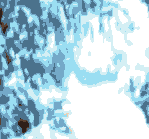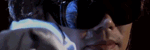|
Mico posted:This is gonna sound like a really dumb question but what's the filesize? I have a feeling your co commentator doesnt know how mp3's work. ...It just occurred to me that I totally hosed up the download of his commentary from Dropbox.
|
|
|
|

|
| # ? May 13, 2024 00:15 |
|
TARDISman posted:...It just occurred to me that I totally hosed up the download of his commentary from Dropbox. Well that's better than my theory, which was he renamed a .wav file to .mp3
|
|
|
|
So I'm still having problems with my sound options on Windows 7, can anyone help me on this? - I can either have Speakers or Headphones working if I make one of them the default device, but I can never have both working at the same time because having one as default makes the other one just not work at all. - If I turn Stereo Mix on then my microphone will not work on Skype or Audacity and claims an error unless I make the microphone the default and it will NOT want it any other way. Basically, how can I make my PC play through the headphones when the headphones are plugged in, and have them play through speakers when the headphones are unplugged? And also, how can I make Stereo Mix work and NOT completely hog everything to itself to the point of cockblocking my microphone?
|
|
|
|
FinalGamer posted:So I'm still having problems with my sound options on Windows 7, can anyone help me on this? For your speakers/headphones the software that comes with your drivers should have an option to enable that if your hardware is capable of it. And are you saying you are making Stereo Mix the default device causes Skype and Audacity to freak out? If you need to transmit Stereo Mix and your mic at the same time I'd recommend making a VAC setup for that. Though if just simply enabling Stereo Mix is causing the issue I have no idea. Enabling it should have no effect on whether your mic can or cannot be recorded I don't think.
|
|
|
|
Flagrama posted:For your speakers/headphones the software that comes with your drivers should have an option to enable that if your hardware is capable of it. And yes it is just enabling Stereo Mix that causes that issue. And the software...well the PC itself was all here and everything so I have no idea what drivers I even SHOULD look for.
|
|
|
|
TARDISman posted:Alright, so I've got two problems. One, my co commentator insists on using Garage Band because apparently "Audacity doesn't play well with others" (gently caress if I know what that means outside of maybe he's too stupid to learn how to use Audacity), so as a result he's throwing mp3 files at me that I can't get to work with Audacity. Any recommendation on how to get either the file working in Audacity or convince the doofus to use something besides his precious preloaded Mac stuff? I haven't used VirtualDub much, but I believe it can read Avisynth scripts. Just download and install Avisynth, then create a text file. In it, write something like: DirectShowSource("VideoName.mp4") ConvertToYV12() Then rename it to VideoName.avs. That should be enough to get it to recognise pretty much any video type.
|
|
|
|
I have read the workflow and tried following some of the links but a lot of it all seems to come across like latin to me. I don't need anything too complex really right now. I have my video in .avi form and I have the audio in a .wav form. The video file still has audio and I want to just replace the audio in the video file with the pure audio file. Not necessary either as I think I get it but I might want to merge two audio tracks at some point that can get done in audacity right?
|
|
|
|
BogMod posted:I have read the workflow and tried following some of the links but a lot of it all seems to come across like latin to me. I don't need anything too complex really right now. I have my video in .avi form and I have the audio in a .wav form. The video file still has audio and I want to just replace the audio in the video file with the pure audio file. Not necessary either as I think I get it but I might want to merge two audio tracks at some point that can get done in audacity right? Let's break this down a bit. 1)What programs do you have for editing/encoding? a)If you don't have anything for encoding get MeGUI and Avisynth because megui needs avisynth to run. a*) getting the CCCP - Combined Community Codec Pack might not be a bad thing to do. b)from there the guides can help. 2)It sounds like you have recorded game audio in the .AVI and commentary in a .wav is this correct? 3)If you have 2 audio tracks audacity would be a good place to aline the sync points of the game and commentary audio and then combine the tracks.
|
|
|
|
That loving Sned posted:I haven't used VirtualDub much, but I believe it can read Avisynth scripts. Just download and install Avisynth, then create a text file. In it, write something like: Create the text file in which folder? Sorry, I'm really bad at this hahaha.
|
|
|
|
TARDISman posted:Create the text file in which folder? Sorry, I'm really bad at this hahaha. if you use the "Name of your video.mp4" it has to be in the same folder as the video. if you use "(Drive letter):\folder\ path\ to\ video\VideoName.mp4" the
|
|
|
|
Hey fellas. My friends and I are interested in starting up a Let's Play group, but we're all from different parts of the country so it would need to be digital. Basically, I need to find a way to stream the game & sound to them and be able to record the footage myself. We've had difficulty getting all of those things to happen at once without running about 6 programs at a time. Any advice?
|
|
|
|
DrunkYardGnome posted:Hey fellas. My friends and I are interested in starting up a Let's Play group, but we're all from different parts of the country so it would need to be digital. Basically, I need to find a way to stream the game & sound to them and be able to record the footage myself. We've had difficulty getting all of those things to happen at once without running about 6 programs at a time. Any advice? Option 1: Use a capture device, stream that to hitbox or twitch or something and you'll still get to record. Option 2: Use skype screen share and record the window with FRAPS or something. Option 3: Record the videos ahead of time and just do post commentary.
|
|
|
|
quote:Option 1: Use a capture device, stream that to hitbox or twitch or something and you'll still get to record. quote:Option 2: Use skype screen share and record the window with FRAPS or something. quote:Option 3: Record the videos ahead of time and just do post commentary. Thanks for the input, though.
|
|
|
|
DrunkYardGnome posted:Is there a way to stream to Twitch with minimal (~0-1s) lag though? When we tried it it was always about 15 seconds, which is too long for live commentary. They got it back down to 15 seconds?! Hitbox (IF IT WORKS FOR YOU. IT DOESN'T WORK FOR EVERYONE) has an about 3-8 second lag time.
|
|
|
|
DrunkYardGnome posted:Is there a way to stream to Twitch with minimal (~0-1s) lag though? When we tried it it was always about 15 seconds, which is too long for live commentary. Twitch delay is poo poo, hitbox is your best option but that still has like 3-8 seconds of delay. Also the thing about FRAPS and skype screen share is that they're both gonna eat up system resources so your games are going to perform slightly worse because of it. Also post commentary can be exciting too! Go look at Chip Cheezum's Metal Gear Rising or Wonderful 101 LPs!
|
|
|
|
The only way to do it without delay is the skype screensharing thing but it's kind of bad. Twitch lag is now like a full minute ever since they changed how their backend works. Hitbox has minimal delay (its like 2-6 seconds depending) so that may be your best option for right now.
|
|
|
|
Major_JF posted:They got it back down to 15 seconds?! We found a really hosed up way to do it using Xsplit's virtual camera and OBS to record. It's pretty goddamn silly but it barely affects my performance and the streaming quality is decent and fast enough, so. Definitely gonna look into Hitbox though.
|
|
|
|
DrunkYardGnome posted:Hey fellas. My friends and I are interested in starting up a Let's Play group, but we're all from different parts of the country so it would need to be digital. Basically, I need to find a way to stream the game & sound to them and be able to record the footage myself. We've had difficulty getting all of those things to happen at once without running about 6 programs at a time. Any advice? Just putting it out there that if you don't need to make the recording of everything live at once you probably shouldn't. Not only is it technologically more involving but if something goes wrong in some element of the recording (voice recording errors, desync with the video capture) you have to scrap the entire thing. Unless you have some significant benefit to gain from doing a live stream + recording of everything without any desync, lag or stream delay (which is very unlikely) then go for it otherwise just record the game footage, transcode it and share it to your pals on Dropbox or Mega and commentate on it in post (using Audacity or a Mumble server if you have one).
|
|
|
|
I'm having issues putting audio and video together. Using Avidemux to mux files (.mkv and .ac3) causes about a 2 second desync (when playing it in avidemux itself - before the process - it's fine, it's just playing the muxed file in VLC) . The audio and video files both have the same length, so that's not the issue - what else could it be? edit: For what it's worth, I tried to mux the same files in MeGUI and the video length jumped up - both audio and video clock at 19:36, using that it goes to 19:48. Avidemux keeps it at 19:36 but still desyncs. anilEhilated fucked around with this message at 04:48 on Jul 3, 2014 |
|
|
|
|
Okay, so thanks to some Skypegoons I think I figured out what MIGHT be the problem here. I need to update my audio drivers in order to stop my PC from forcing one audio output as default NO MATTER WHAT even if say, you turn on the speaker and if you plug in the headphones, the speaker still keeps putting out audio. Or forcing the microphone off when Stereo Mix is on no matter what it's used for, even if you're not using Stereo Mix at that moment in time. Problem is I use a ZooStorm PC model (number unknown cuz ZooStorm AMAZINGLY have no model numbers at all in their PC info) which uses Intel Quad Core processing. And I have no idea where the hell the audio drivers for this thing are because ZooStorm's site is INCREDIBLY unhelpful. SO, basic question, is there a site anyone knows where I can download audio drivers for ZooStorm PC models or some way to find out IF I need new audio driver updates for my PC? EDIT: DOH course I forgot about CPU-Z, thanks! This might help me out a long way, though I am now seeing it might be a problem with VIA Technologies and not ZooStorm...either way we'll find out. I just don't want the wrong driver to gently caress everything. FinalGamer fucked around with this message at 22:44 on Jul 2, 2014 |
|
|
|
CPU-Z could tell you the Brand and Model of sound card you're working with and you could go to the Manufacturer's website from there.
|
|
|
|
Quick subtitling question that I just can't seem to find the answer to. I'm using Aegisub, and in a few spots I have continuous lines. Currently, it displays the first line, and then displays the second line over it. I'd like it to display the first line higher, and display the second line below it. What's the easiest way to accomplish that?
|
|
|
Tendales posted:Quick subtitling question that I just can't seem to find the answer to. I'm using Aegisub, and in a few spots I have continuous lines. Currently, it displays the first line, and then displays the second line over it. I'd like it to display the first line higher, and display the second line below it. What's the easiest way to accomplish that? Continuous lines as in, continuous in time? The second line comes later in time than the first, but is a direct continuation? Or the lines are supposed to show simultaneously and are one logical sentence unit, but they show in wrong order? Or are they lines from different speakers/characters spoken partially on top of each other? If it's the first, continuous in time, I'd recommend just making them properly continuous by copying the end time of the first line tot he start time of the second, then they won't overlap and the second will just replace the first. If it's the second, one logical sentence to be shown in a single go, then it should be a single subtitle and not two. Copy the text of the second to the end of the first one, then delete the second. If the lines are from separate characters and do need to overlap, one thing you can try to do is create a blank line that will push the first line up initially, and then let the blank line disappear just as the second line is to be shown. You can make a blank line by having the only text on it be the "\h" control code. nielsm fucked around with this message at 10:16 on Jul 3, 2014 |
|
|
|
|
Tendales posted:Quick subtitling question that I just can't seem to find the answer to. I'm using Aegisub, and in a few spots I have continuous lines. Currently, it displays the first line, and then displays the second line over it. I'd like it to display the first line higher, and display the second line below it. What's the easiest way to accomplish that? The easiest way is to move the first subtitle higher up on the screen. There are tools for doing that on the left side of the window.
|
|
|
|
I am having absolutely no luck getting my Dreamcast to record. I picked up a capture card today from Microcenter (Sabrent, it had decent reviews), and nothing seems to work just right to get my Dreamcast recording. If I use OBS and set the capture card as the device, all I get is audio. If I use VLC to view the captured video/audio, it looks like poo poo and is totally out of sync. Virtualdub looks fine, but is also desynced. Is there a program that does nothing but capture the input from a capture card, and then I could just use OBS to record that? Or some other thing I'm not thinking through here? I've been googling around all night and trying just about everything.
|
|
|
|
Humerus posted:I am having absolutely no luck getting my Dreamcast to record. I picked up a capture card today from Microcenter (Sabrent, it had decent reviews), and nothing seems to work just right to get my Dreamcast recording. If I use OBS and set the capture card as the device, all I get is audio. If I use VLC to view the captured video/audio, it looks like poo poo and is totally out of sync. Virtualdub looks fine, but is also desynced. Is there a program that does nothing but capture the input from a capture card, and then I could just use OBS to record that? Or some other thing I'm not thinking through here? I've been googling around all night and trying just about everything. Can you not just use Virtualdub to do the recording? As long as you set the right capture framerate, there shouldn't be any desync problems that can't be solved by shifting framerates in post.
|
|
|
|
I'm having a problem with my microphone, which is a Blue Yeti. Basically, I'm getting persistent white noise (not from an external source) which is loudest on the omnidirectional setting, quietest of the cardioid setting but present on all settings. Turning up the input gain increases the problem. The two most likely reasons for this problem that I can think of is that the USB cable is broken, or that something in the microphone has come loose/it's taken a knock during transit. Does anybody have any other suggestions for what it might be/solutions? EDIT: It was the USB cable - problem solved. Wagrid fucked around with this message at 21:15 on Jul 6, 2014 |
|
|
|
Nidoking posted:Can you not just use Virtualdub to do the recording? As long as you set the right capture framerate, there shouldn't be any desync problems that can't be solved by shifting framerates in post. Desynced probably wasn't the best way to word it. There's some input lag, but more importantly, I'm getting at best 20 FPS as I play the game. Even during prerendered cutscenes tons of frames are dropping. I'm just wondering if there's some setting that I'm overlooking that's making it impossible to run at a steady 30fps. I should note that even in the DC's menu it all runs at around 15-20fps as well, so it's not just slowdown from a game.
|
|
|
|
Humerus posted:I should note that even in the DC's menu it all runs at around 15-20fps as well, so it's not just slowdown from a game. Wait... so your Dreamcast is running slow? That's not on your capture equipment... you have a defective console if that's what's happening. I'm going to assume you're just talking about the preview on your PC, in which case the problem is that you're attempting to play using the preview on your PC. Don't do that. Never do that. Either get an external monitor/TV and split the video cable so you can see what you're doing on the TV while you record, or plug the split cable into another input on your TV and switch to that while you play, then switch back when you're done.
|
|
|
|
Nidoking posted:Wait... so your Dreamcast is running slow? That's not on your capture equipment... you have a defective console if that's what's happening. I'm going to assume you're just talking about the preview on your PC, in which case the problem is that you're attempting to play using the preview on your PC. Don't do that. Never do that. Either get an external monitor/TV and split the video cable so you can see what you're doing on the TV while you record, or plug the split cable into another input on your TV and switch to that while you play, then switch back when you're done. Yeah I was just using the preview on Virtualdub to play. I don't have any splitters right now, but I ordered some. Thanks for the advice.
|
|
|
|
Humerus posted:Is there a program that does nothing but capture the input from a capture card, and then I could just use OBS to record that? There is, AmaRecTV: http://www.amarectv.com/english/amarectv_e.htm It's a freeware capture card monitoring/recording program, it's a much better option than VirtualDub these days. If your capture card is DirectShow compatible, then it should work in AmaRec.
|
|
|
|
supergreatfriend posted:There is, AmaRecTV: http://www.amarectv.com/english/amarectv_e.htm This is a very good program. Its input delay is unnoticeable, so it's even good for just playing older consoles on a computer monitor. I would recommend downloading the Ut Video Codecs for compressing the video you record. I tried using DivX before, but because it used 4:2:0 chroma subsampling (each 2x2 block of pixels is assigned the same colour value), having interlaced video meant that each pair of odd and even frames would have the same colour, resulting in ghosting. I'd recommend from that codec suite to use ULY2, which means that colour is shared only between 2x1 pixels, meaning that each row of the image (i.e. fields in the interlaced video) keeps their own colours.
|
|
|
|
Lately I feel like my stream quality has been suffering, but I'm not sure if its due to my hardware or my OBS settings. Can anyone take a look and see if there's anything I can tweak? x264 preset is at superfast since 80% of the time I stream something, the encoding struggles there. 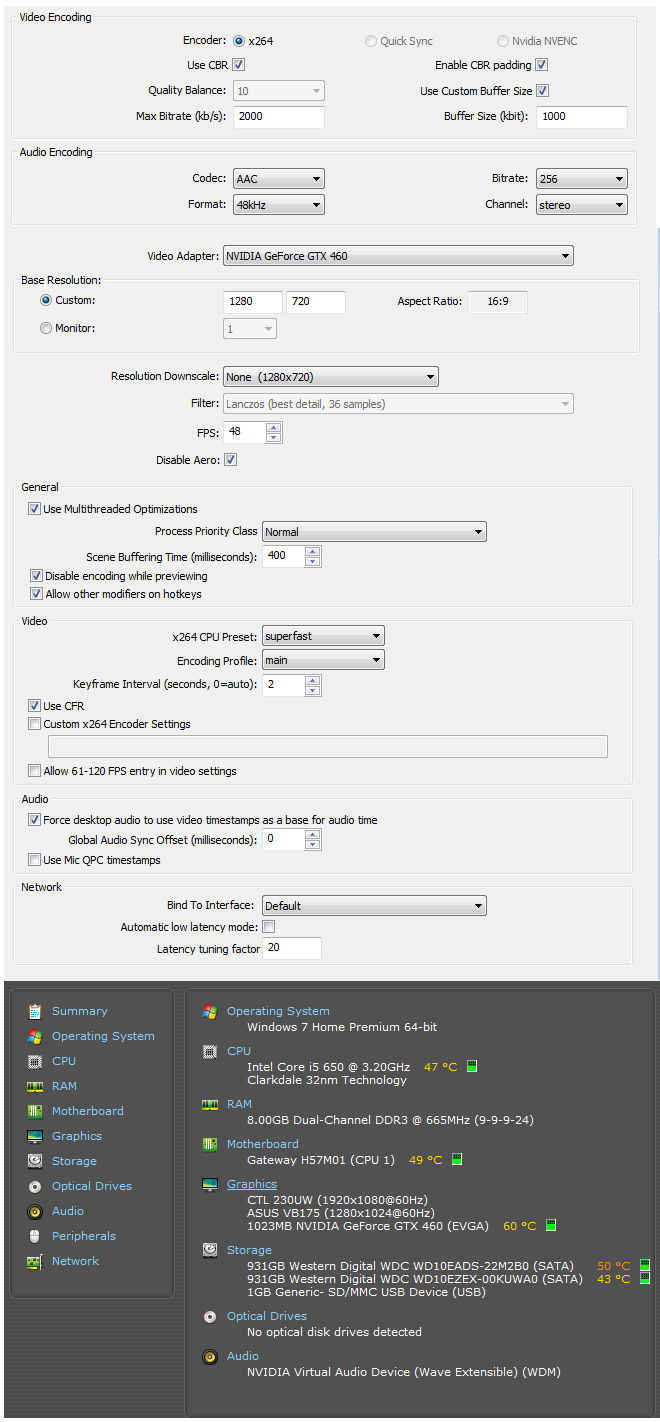
Highwang fucked around with this message at 03:12 on Jul 8, 2014 |
|
|
|
I've been trying to record some Payday 2 runs with my friends with Fraps and Pamela for our Skype calls. The problem is syncing the audio up with the video. Here's the latest video I've done: https://www.youtube.com/watch?v=dicZYEO3i0A As you can hear, there's a slight echo - that's because I'm trying to sync the pamela audio recording with the video recording version of my friends talking. My voice isn't recorded to the video file, just my friends. I can sync up the 2 audio files kind of closely, but it seems the timing is slightly off, because even when I bump the pamela audio + or - 1 frame, it still produces an echo. The reason I want the voice chat separate from the game audio is so I can boost our voices and lower the game audio. Otherwise, no one will be able to hear us talk during gun fights. I know I could set Fraps to just record the Payday 2 audio, but then I don't see how I could sync up the Skype audio with any degree of accuracy, without some kind of cue. I turn fraps on and off during our game sessions because I don't want to waste space with boring poo poo like lobby screens etc. Is there a way to toggle Fraps to record win 7 sound on and off? Then I could have a friend say a few words so I could sync it up, then toggle it so that fraps only records Payday 2.
|
|
|
|
Why don't you just go "I'm recording 3 2 1 now" and then hit record when you say now, and sync it that way.
|
|
|
|
I can only turn fraps on or off within the game. I can't turn the skype recording on or off without tabbing out.
|
|
|
|
Uh yeah how do you think you're gonna record you saying "3 2 1 now" if skype isn't recording? Obviously start the skype recording first.
|
|
|
|
Mico posted:Uh yeah how do you think you're gonna record you saying "3 2 1 now" if skype isn't recording? Video file audio: Game audio + plus skype mixed together, except my voice Skype audio: skype conversation but no game audio. What I did in the above video was to find a friend saying something simple then matched the audio. The problem is that it is impossible to perfectly match it - it creates an echo regardless of how it is placed. When I looked at the wav form of a single word, I could see they were of slightly different length. So, I either find a way to remove the echo or find another solution to record skype audio + game footage. I heard Bandicam is good. Anyone have experience with that?
|
|
|
|
I don't think you understand my suggestion so I will break it down as simply as I can. Record skype. Say 3 2 1 Go and on go start the Fraps recording. Fraps is recording the game audio and NOT SKYPE. Go is where you line up the start of the video.
|
|
|
|

|
| # ? May 13, 2024 00:15 |
|
Mico posted:I don't think you understand my suggestion so I will break it down as simply as I can. This. Especially if your skype recording also picks up your key press to start the game recording. It's how I use to do it before I started doing post commentary and it worked pretty well
|
|
|