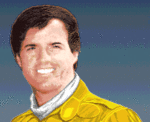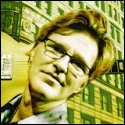|
Is this guy still the wireless NIC of choice? I've only used USB and mobo-integrated WiFi before. Intel Centrino N PCIe adapter
|
|
|
|

|
| # ? Jun 1, 2024 18:41 |
|
That, and also this updated model that includes ac support: http://pcpartpicker.com/part/intel-wireless-network-card-7260hmwdtx1
|
|
|
|
Hace posted:That, and also this updated model that includes ac support: http://pcpartpicker.com/part/intel-wireless-network-card-7260hmwdtx1
|
|
|
|
Thanks for the info on the previous page fellas.
|
|
|
|
I currently have a 3570k system with 8 gigs of 1333 DDR3 in it. I'm not going to upgrade my cpu yet but I'm wandering if it's worth upgrading the ram now to some 1866 DDR3. I remember reading on here that you'll see a pretty big performance increase even just going up to 1600(I dont think my motherboard can go higher?) up to 20%? Am I remembering this correctly at all.
|
|
|
|
- What's your budget? - what your use-case(s) might be. Web surfing and Microsoft office? Casual gaming? Hardcore gaming? Video transcoding on a regular basis? 3D modeling? HTPC? Photo editing? - How serious are your multimedia needs? Are you a pro or just a dabbler? - If you're hardcore about gaming, what is your monitor resolution? How many pixels you want to push matters quite a bit. So my old PSU on my previous computer died, and because of that I'm sick of playing TF2 at minimum settings and getting 30 FPS, I'm going to first get a replacement PSU for the old one and am finally building a new PC and giving the old one away. I've got like $700 (hard limit) to play with and wish to build something that basically plays these games:  and maybe even possibly plays future heretofore unreleased games at not-noticably-bad settings, seeing as how I'm sick of playing games from five year ago at rear end settings, and most of all am willing to sacrifice performance for reliability (i.e. no overclocking) to have something that hopefully will work and not break within 6 months of purchase. Beyond watching Top Gear on Netflix and the occasional YouTube videos, I really don't care about multimedia. http://pcpartpicker.com/p/XBXcRB Here's what I'm looking at. I've already got the case (bought it like a year ago and haven't done anything with it) and am planning to salvage my 2-year-old hard drive from the old PC, and already have a monitor/mouse/keyboard/etc. 1) If I buy this tomorrow hypotheticall, will this combination of stuff start up, turn on, run, and overall work for my stated goal of "ooh everybody was saying such good things about Just Cause 2 four years ago, I'd like to try it"? 2) Is there really an option for an OS besides $90 for Windows 7? Good lord that's a lot. CraigK fucked around with this message at 07:23 on Jun 28, 2014 |
|
|
|
Fallows posted:Am I remembering this correctly at all. I don't think so, no. Correct me if I'm wrong somebody else but up until haswell I think there was basically no tangible difference between 1333 and anything higher than that unless you were relying purely on integrated graphics games playin. CraigK posted:1) Will this combination of stuff work for my stated goal of "ooh everybody was saying such good things about Just Cause 2 four years ago, I'd like to try it"? If you go a little less high end on the psu you could bump up the cpu or gpu one notch. And as for the os spend the $90 on windows 8.1 not 7.
|
|
|
|
Wowporn posted:If you go a little less high end on the psu you could bump up the cpu or gpu one notch. And as for the os spend the $90 on windows 8.1 not 7. What sort of PSU would you recommend? I mainly just went off the Tech Report System Guide since I'm clueless about computer parts. And just mainly concerned about a combination of parts that actually work together more than performance. My old PC was a 2007 PC from Wal-mart with a geforce 210 and a 200W PSU, so even this CPU/GPU combination is by far the best thing i've ever used.
|
|
|
|
CraigK posted:What sort of PSU would you recommend? I mainly just went off the Tech Report System Guide since I'm clueless about computer parts. Ummmmmm this one http://www.amazon.com/dp/B003M2YQYO/?tag=pcpapi-20 It is also seasonic and also good but thirty bucks less. For compatibility that should all be fine, I don't know anything about that motherboard but it's an asus of the correct socket type and it fits in your case so it's probably decent.
|
|
|
|
Wowporn posted:Ummmmmm this one Sweet, thanks. Probably gonna order in the next week or two
|
|
|
|
I've been using a 550 Ti the last two years and after catching up on the OP I'm eying the 750 Ti. I don't do a lot of high end gaming and I tend to play windowed (1680x1050) when possible. Are there any big differences between the stouter single-fan models and the double-fan ones?
|
|
|
|
iastudent posted:I've been using a 550 Ti the last two years and after catching up on the OP I'm eying the 750 Ti. I don't do a lot of high end gaming and I tend to play windowed (1680x1050) when possible. Are there any big differences between the stouter single-fan models and the double-fan ones? Not really, the single fan models keep the card well under 70c even with the hardest overclocks. The dual fan version is silly overkill, probably just for psychological effect. I have both types for sale from a link a few posts back. edit: The dual fan models however, often require a power cable to be plugged in, and all the single fan models that I've seen get power entirely from the PCI slot.
|
|
|
|
Head's up, you can pick up a brand new 280X on Newegg right now for only $260 (also comes with a $10 rebate!): http://www.newegg.com/Product/Product.aspx?Item=N82E16814202046
|
|
|
|
If I currently have 8Gb of RAM (2x4Gb) and want to bump up to say 16, is there any point to buy two new 8Gb sticks or can I be just as fine performance-wise buying one more 8Gb stick?
|
|
|
|
Haeleus posted:If I currently have 8Gb of RAM (2x4Gb) and want to bump up to say 16, is there any point to buy two new 8Gb sticks or can I be just as fine performance-wise buying one more 8Gb stick? Its probably cheaper to buy two more 4gb sticks
|
|
|
|
Haeleus posted:If I currently have 8Gb of RAM (2x4Gb) and want to bump up to say 16, is there any point to buy two new 8Gb sticks or can I be just as fine performance-wise buying one more 8Gb stick? What you should do is sell that ram and buy 16 gb of matched ram for $120 http://forums.somethingawful.com/showthread.php?threadid=3644915
|
|
|
|
Zero VGS posted:Not really, the single fan models keep the card well under 70c even with the hardest overclocks. The dual fan version is silly overkill, probably just for psychological effect. I have both types for sale from a link a few posts back. The MSI 750ti Twin Frozr Gaming (silly long name) does not require a power cable at least, it'll keep me happy till they apply Maxwell to the bigger cards 
|
|
|
|
Got a quick question about newegg preferred accounts - does the 6/12 months no interest deal apply only to your first purchase, or every purchase that's over the required amount?
|
|
|
|
Here's my current system, I don't know much about current motherboards or processors but there is a Newegg combo for $30 off on the two I chose. I may want to stream at some point so I'd like a system that can handle that. Budget: $1000-$1200 Purpose:: Games, Photoshop/Illustrator, Music and Video Editing CPU: Intel Core i7-4790K 4.0GHz Quad-Core Processor ($339.99 @ Newegg) CPU Cooler: Cooler Master Hyper 212 EVO 82.9 CFM Sleeve Bearing CPU Cooler ($29.99 @ Newegg) Motherboard: ASRock Z97 PRO3 ATX LGA1150 Motherboard ($99.99 @ Newegg) Memory: Corsair Vengeance 8GB (2 x 4GB) DDR3-1866 Memory ($78.99 @ Newegg) Storage: Samsung 840 EVO 120GB 2.5" Solid State Drive ($109.00 @ Newegg) Video Card: Gigabyte Radeon R9 280X 3GB WINDFORCE Video Card (Purchased For $0.00) Case: Fractal Design Define R4 (Black Pearl) ATX Mid Tower Case ($79.99 @ Newegg) Power Supply: XFX 550W 80+ Bronze Certified ATX Power Supply ($59.99 @ Newegg) Wireless Network Adapter: Intel 62205ANHMWDTX1 802.11a/b/g/n PCI-Express x1 Wi-Fi Adapter ($33.99 @ Newegg) Speakers: Logitech Z523 30W 2.1ch Speakers ($77.36 @ Amazon) Total: $909.29 I already have 2 ASUS VS247s but I would upgrade one if there's an option that's easier on the eyes (I get eyestrain and headaches sometimes from monitors)...
|
|
|
|
Araganzar posted:Here's my current system, I don't know much about current motherboards or processors but there is a Newegg combo for $30 off on the two I chose. I may want to stream at some point so I'd like a system that can handle that. I'd bump it up to 16GB of RAM, sell those monitors and get one with an IPS panel. I hear the Dell Ultrasharps are very good.
|
|
|
|
About to pull the trigger and upgrade and want to make sure I'm not overlooking something/making a huge mistake. Looking for something under $1000 for design and layout when I'm pretending to be a responsible adult and gaming for when I'm not. [PCPartPicker part list](http://pcpartpicker.com/p/gmZMTW) / [Price breakdown by merchant](http://pcpartpicker.com/p/gmZMTW/by_merchant/) Type|Item|Price :----|:----|:---- **CPU** | [Intel Core i5-4590 3.3GHz Quad-Core Processor](http://pcpartpicker.com/part/intel-cpu-bx80646i54590) | $199.98 @ SuperBiiz **Motherboard** | [Asus H97M-E Micro ATX LGA1150 Motherboard](http://pcpartpicker.com/part/asus-motherboard-h97me) | $98.24 @ Amazon **Memory** | [Kingston Fury White Series 8GB (2 x 4GB) DDR3-1600 Memory](http://pcpartpicker.com/part/kingston-memory-hx316c10fwk28) | $72.99 @ Amazon **Storage** | [Samsung 840 EVO 250GB 2.5" Solid State Drive](http://pcpartpicker.com/part/samsung-internal-hard-drive-mz7te250bw) | $138.23 @ Amazon **Video Card** | [XFX Radeon R9 280X 3GB Double Dissipation Video Card](http://pcpartpicker.com/part/xfx-video-card-r9280xtdfd) | $279.99 @ Amazon **Case** | [Corsair 350D MicroATX Mid Tower Case](http://pcpartpicker.com/part/corsair-case-cc9011028ww) | $99.99 @ Amazon **Power Supply** | [XFX 550W 80+ Bronze Certified ATX Power Supply](http://pcpartpicker.com/part/xfx-power-supply-p1550sxxb9) | $60.74 @ Amazon | | **Total** | Prices include shipping, taxes, and discounts when available | $950.16 I have a Blueray optical drive, a bluetooth photo card bay and a newish 1 Terrabyte drive I plan to Frankenstein over from my old PC. I found what I think is the same CPU on Amazon ( http://www.amazon.com/gp/product/B00J2LIFBY/ref=ox_sc_act_title_7?ie=UTF8&psc=1&smid=ATVPDKIKX0DER ). Surprised (and a bit nervous ) that its not showing up on Part Picker.
|
|
|
|
I'd trust amazon prime over automated parts picker availability.
|
|
|
|
Based on this thread recommendation from a couple years ago I bought this: CPU Intel Core i5-3570K 3.4GHz Quad-Core CPU Cooler Corsair H60 74.4 CFM Liquid Motherboard Asus P8Z77-V LK ATX LGA1155 Memory Corsair Vengeance 16GB (4 x 4GB) DDR3-1600 Storage Samsung 840 Pro Series 512GB 2.5" SSD Samsung 840 Pro Series 512GB 2.5" SSD Seagate Barracuda 3TB 3.5" 7200RPM Video Card Sapphire Radeon HD 7950 3GB Case Antec P280 ATX Mid Tower Power Supply Corsair 750W ATX12V / EPS12V I am using a 1440p monitor, and trying to achieve 60fps on the majority of games I play. I feel like my card might be getting pretty long in the tooth with some of the games. Sometimes I will just try to play the games in 1080p to get the framerate up. I was thinking of putting down maybe 500 bucks or less on a upgrade, probably going towards a Nvidia card because the Shield has been perking my interest. Am I living in a false reality where I think my 7950 isnt cutting it anymore? Would it be a waste to upgrade right now?
|
|
|
|
A 7950 won't quite cut it for 1440p/60. I'd get a used 290x, they're well under $400 and trade blows with a 780Ti. Or you could crossfire. Better performance but more headaches.
|
|
|
|
MondayHotDog posted:A 7950 won't quite cut it for 1440p/60. I'd get a used 290x, they're well under $400 and trade blows with a 780Ti. I have never considered a used video card before. Wouldn't there be a potential for getting a card that is somehow inferior or damaged from overclocking? Would a 780ti equivalent be the only logical upgrade path?
|
|
|
|
PrettyhateM posted:I have never considered a used video card before. Wouldn't there be a potential for getting a card that is somehow inferior or damaged from overclocking? Yes, all the used video cards carry a small risk, most eBay sellers won't intentionally try to gently caress you since they figure you'll do a chargeback if you get a card artifacting out of the box. MSI, Asus, and Gigabyte all have warranties that follow the serial number, so those are safe bets to buy used if you're shopping for an old mining card. I've been haggling R9 290 non-X on eBay all day and the lowest I can get is around $240 shipped which isn't too bad for cards with 2.5 years left on warranty. I'm trying to secretly hint to them to email me so we can just do the transaction over PayPal but outside of eBay, save the 10% fee, but they never catch on. Edit: to answer your question, if you can get two R9 290 (780 non-ti comparable) that would blow away a single 780ti in games that can handle the crossfire without being all buggy. Zero VGS fucked around with this message at 03:30 on Jun 29, 2014 |
|
|
|
I have a 7 year of computer that I need to replace parts for. My budget is about 500 usd. I mostly use it for web browsing, office, accounting, and casual gaming. I hardly ever do any multimedia things. I am not hardcore any more about anything video game. I have core i7 940 @ 2.93 GHz, 4 GM RAM and a old graphics card. a friend will be hooking me up with an nvidia 8600 unless you guys think that is poo poo. I need: 2 1 terabyte hard-drives to make a RAID 1 array. A power supply and maybe another graphics card suggestion. THANK YOU
|
|
|
|
PrettyhateM posted:I have never considered a used video card before. Wouldn't there be a potential for getting a card that is somehow inferior or damaged from overclocking? The 780ti is probably the "lowest" that I personally would go for 1440p. It looks really, really great, but I get get some things to chunk down to the 50's... at max settings. A lot of people think that's a stupid way to judge gpu's though and I'm positive a 780 is really great for most if you don't use 6400x anti aliasing at all times. But like was said above we're still in this buttminer card exodus and you can get performance per dollar from used AMD's that new nvidia simply won't touch. Plus, they can do better at higher resolutions overall, and on top of that even a brand new card is still a better value a lot of the time since we are actually able to buy them at appropriate prices now. If I assume worst case scenario here (max settings, AAA titles, 1440p and 60 fps minimum) then $500 won't cut it if you go nvidia.
|
|
|
|
Araganzar posted:Here's my current system, I don't know much about current motherboards or processors but there is a Newegg combo for $30 off on the two I chose. I may want to stream at some point so I'd like a system that can handle that. I would suggest switching the case to either the Nanoxia DS1 or the Phanteks Enthoo Pro; and getting a beefier Cooler from Phanteks or Noctua if you are serious about overclocking. If you have no desire to overclock save some money by ditching the -K cpu and dropping to an H97 motherboard. I would also consider upping to a 250gb Evo. If you want to upgrade your screen something with an IPS panel would be a big improvement. Those speakers will be adequate if your expectation from a set of speakers is 'sound comes out of them' but you have room left in your budget and you could do far better if you are interested in that sort of thing. http://pcpartpicker.com/part/audioengine-speakers-a2b or http://pcpartpicker.com/part/corsair-speakers-casp211na are good entry level 'proper' speakers. If you do decide to get better speakers you should probably look into a soundcard or external DAC at some stage as well however. Alternatively $70 would get you far better sound quality with headphones than it would in speakers.
|
|
|
|
MondayHotDog posted:I'd bump it up to 16GB of RAM, sell those monitors and get one with an IPS panel. I hear the Dell Ultrasharps are very good. Is the 16GB for the video streaming/editing? I picked up an ASUS as it's almost identical in function and reviews to the Dell 2412M. The Lord Bude posted:I would suggest switching the case to either the Nanoxia DS1 or the Phanteks Enthoo Pro; and getting a beefier Cooler from Phanteks or Noctua if you are serious about overclocking. If you have no desire to overclock save some money by ditching the -K cpu and dropping to an H97 motherboard. I would also consider upping to a 250gb Evo. If you want to upgrade your screen something with an IPS panel would be a big improvement. I have a logitech surround sound system for the new PC - my old PC is going downstairs for the garage band room and honestly I just want to be able to hear it over the other speakers and ambient noise down there. I might be better off getting a regular bluetooth speaker I can also use for other things. Here is a non-overclock version - I have a friend who can help me overclock but is it worth it for video/music editing and games? Do I need the cooler? If the performance is reasonably close I don't see a reason to inflict my incompetent overclocking on a system. CPU: Intel Core i5-4690 3.5GHz Quad-Core Processor ($223.99 @ Amazon) CPU Cooler: Cooler Master Hyper 212 EVO 82.9 CFM Sleeve Bearing CPU Cooler ($30.99 @ Amazon) Motherboard: ASRock H97M PRO4 Micro ATX LGA1150 Motherboard ($84.98 @ Newegg) Memory: Corsair Vengeance 16GB (2 x 8GB) DDR3-1866 Memory ($159.99 @ Amazon) Storage: Samsung 840 EVO 250GB 2.5" Solid State Drive ($139.00 @ Amazon) Video Card: Gigabyte Radeon R9 280X 3GB WINDFORCE Video Card (Purchased For $0.00) Case: Fractal Design Define Mini MicroATX Mini Tower Case ($99.99 @ NCIX US) Power Supply: XFX 550W 80+ Bronze Certified ATX Power Supply ($59.99 @ Newegg) Monitor: Asus VS24AH-P 24.0" Monitor ($227.99 @ Amazon) Wireless Network Adapter: Intel 62205ANHMWDTX1 802.11a/b/g/n PCI-Express x1 Wi-Fi Adapter ($33.99 @ Amazon) Total: $1060.91 Does getting a MicroATX case hurt me in any way?
|
|
|
|
Araganzar posted:Is the 16GB for the video streaming/editing? I picked up an ASUS as it's almost identical in function and reviews to the Dell 2412M. The main reason to get an aftermarket cpu cooler if you aren't overclocking is to reduce noise - for that purpose the hyper212 is adequate. There is absolutely no reason not to get an mATX case, though the Nanoxia DS4 is better than the Fractal Design if you can find one.
|
|
|
|
Araganzar posted:Wireless Network Adapter: Intel 62205ANHMWDTX1 802.11a/b/g/n PCI-Express x1 Wi-Fi Adapter ($33.99 @ Amazon) General thread reminder: With availability of Intel Devil's Canyon CPUs slated for Tuesday, there is no longer much value proposition for CPUs and motherboards that do not support overclocking. This is because there is minimal price premium for either overclockable motherboards or CPUs, and K-edition CPUs no longer have features disabled and are now straight upgrades from non-K-edition CPUs. You're turning down a one-third CPU performance boost, significantly extending the usable lifespan of the system, in order to save <5% on the purchase price. That is a poor value. As a general point about value, you enhance it by NOT buying upgrades that cost more than the benefit they provide. Turning down upgrades that provide more benefit than they cost harms value. While in some cases people do have a hard budget they need to work within, in most cases they will be best served by advice on how to get more value for their money, not how to cut every corner they can. Alereon fucked around with this message at 18:28 on Jun 29, 2014 |
|
|
|
okay, quick question. I am in the UK and I ordered this PSU http://uk.pcpartpicker.com/part/seasonic-power-supply-s12g550. I have just opened the box to prepare for my build tomorrow and the power adaptor on the end is a two pronged adaptor rather than the usual UK three pronged one. Do I need to buy an adaptor to make it fit UK plugs? or am I an idiot who bought the wrong power supply?
|
|
|
|
pumpie2 posted:okay, quick question. I am in the UK and I ordered this PSU http://uk.pcpartpicker.com/part/seasonic-power-supply-s12g550. I have just opened the box to prepare for my build tomorrow and the power adaptor on the end is a two pronged adaptor rather than the usual UK three pronged one. Do I need to buy an adaptor to make it fit UK plugs? or am I an idiot who bought the wrong power supply? Just use any other regular IEC-C13 power lead (colloquially known as a kettle lead which is really C15). If you know anyone at all who works in IT, they will be swimming in them. You can use the kettle lead for now. (Unless it is a new type with a fancy base!) An Xbox 360 power supply also uses a literal kettle lead (C15), that will work too, if you have it spare. Most monitors also use C13 leads (unless they're using a power brick). HalloKitty fucked around with this message at 19:42 on Jun 29, 2014 |
|
|
|
I had a word with my dad who is a IT professional and he mentioned that I needed a kettle lead too. I will be going into town tomorrow so I can easily pick one up. It's not going to affect the performance of my psu if I use a non-stock lead with it is it? If anyone can recommend a cable that I could buy in maplin tomorrow that would be fantastic?
|
|
|
|
pumpie2 posted:I had a word with my dad who is a IT professional and he mentioned that I needed a kettle lead too. I will be going into town tomorrow so I can easily pick one up. It's not going to affect the performance of my psu if I use a non-stock lead with it is it? If anyone can recommend a cable that I could buy in maplin tomorrow that would be fantastic? http://www.maplin.co.uk/search?text=iec&x=-590&y=-46 The first one is 3 meters. I don't know why they're so expensive when every tech has 50 of them but whatever.
|
|
|
|
Alereon posted:General thread reminder: With availability of Intel Devil's Canyon CPUs slated for Tuesday, there is no longer much value proposition for CPUs and motherboards that do not support overclocking. This is because there is minimal price premium for either overclockable motherboards or CPUs, and K-edition CPUs no longer have features disabled and are now straight upgrades from non-K-edition CPUs. You're turning down a one-third CPU performance boost, significantly extending the usable lifespan of the system, in order to save <5% on the purchase price. That is a poor value. Newegg is selling the 4690k already, but they've got $20 off the 4670k until tomorrow. Looking at the specs it's just a 100mhz difference, is there something I'm missing there? Is the "Devil's Canyon" one worth the $20 extra, comparing two unlocked ones? Why is this motherboard so cheap? http://www.newegg.com/Product/Product.aspx?Item=N82E16813130779&cm_re=z97-_-13-130-779-_-Product It's even cheaper than the ASRock ones. Is there a site that makes it easy to compare motherboard features to figure out why some are more "premium"? The OP makes it sound like you can grab any board from these brands and it's fine.
|
|
|
|
Araganzar posted:Is the 16GB for the video streaming/editing? I picked up an ASUS as it's almost identical in function and reviews to the Dell 2412M. More RAM will help with video editing, yeah. And your ASUS monitors have TN panels which don't give you as accurate colors or contrast as IPS panels. If you're doing any sort of image or video work you definitely want an IPS. Aphal posted:Newegg is selling the 4690k already, but they've got $20 off the 4670k until tomorrow. Looking at the specs it's just a 100mhz difference, is there something I'm missing there? Is the "Devil's Canyon" one worth the $20 extra, comparing two unlocked ones? The Devil's Canyon chips should be much better overclockers. There will probably reviews up soon, I wouldn't get a 4670K right now even if it is $20 off. Monday_ fucked around with this message at 20:44 on Jun 29, 2014 |
|
|
|
pumpie2 posted:I had a word with my dad who is a IT professional and he mentioned that I needed a kettle lead too. I will be going into town tomorrow so I can easily pick one up. It's not going to affect the performance of my psu if I use a non-stock lead with it is it? If anyone can recommend a cable that I could buy in maplin tomorrow that would be fantastic? If he's an IT professional he should have loads of them lying around. Paying actual money for them seems a travesty, when I've thrown out boxes of them before, even in new plastic wrap(!) No, the power lead will not affect the performance at all. HalloKitty fucked around with this message at 21:12 on Jun 29, 2014 |
|
|
|

|
| # ? Jun 1, 2024 18:41 |
|
MondayHotDog posted:The Devil's Canyon chips should be much better overclockers. There will probably reviews up soon, I wouldn't get a 4670K right now even if it is $20 off. Edit: Aphal posted:Why is this motherboard so cheap? http://www.newegg.com/Product/Product.aspx?Item=N82E16813130779&cm_re=z97-_-13-130-779-_-Product Because it's fairly stripped down. It only has a single x16 PCIe 3.0 slot, doesn't have SLI support (only CrossFire), has VGA/DVI/HDMI but no DisplayPort, has 2x 3-pin fan connectors amongst its fan headers (whereas many /most Z97 boards would have all 4-pin PWM headers), etc. I would imagine it isn't a bad board, but may be more intended for the lower-cost market to compete for the Pentium G3258 Anniversary Edition market given that it already has a markdown to $89.00. Canned Sunshine fucked around with this message at 23:04 on Jun 29, 2014 |
|
|