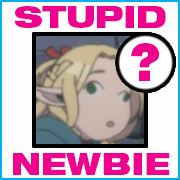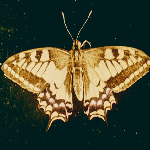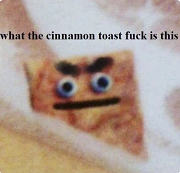|
The Lord Bude posted:Quick aside: You do appreciate that taking money you found on the side of the road is stealing right? that the correct, legal thing to do is to hand it in at a police station, and wait an appropriate amount of time to see if anyone claims it, and if not, depending on your local laws you may be able to take it for yourself? It wasn't actually on the side of the road. I used the words abandoned on the ground as a way to communicate the sudden windfall, blah blah blah, bad choice of words. It's old and dirty and I found it stuck in one of the AC vents in my house. I like to think I'm not nearly dumb enough to steal money and brag about it. Though I didn't actually know that picking money off the street was illegal though, so... learn something new every day? Anyway, rambling aside, I appreciate the new list! I've been debating back and forth on overclocking and it seems like a nice way to save money down the line, which appeals to me, but it's not a make or break sort of thing and I'll certainly implement everything else on your list. Thanks a ton! I can get a copy of windows cheap for like 15-20 bucks so that's not a problem too. E: PC Part Picker is hitting me with a warning, says that : "In order to fit, the MSI GeForce GTX 760 2GB TWIN FROZR Video Card may require removing drive bays from the BitFenix Prodigy (Black) Mini ITX Tower Case. The case only supports video cards up to 177mm in length without removing drive bays, while the video card is 260mm long." The Iron Rose fucked around with this message at 08:25 on Jul 6, 2014 |
|
|
|

|
| # ? May 31, 2024 12:39 |
|
Iron Rose, are you sure it's new Leu? Depending on how old it is, it may be worth much less than you think. http://en.wikipedia.org/wiki/Romanian_leu
|
|
|
|
endlessmonotony posted:If you're currently using a GTX 560Ti, I wouldn't upgrade the graphics card quite yet. Yeah, I got a 760 and tried it. It is an upgrade but not a drastic one, and certainly not one that justified the price. I may be returning it, but I am having trouble with getting my system to run back with my old card. I am going to try a complete driver clean and see if that works. Otherwise I may need to keep the thing out of need, not want.
|
|
|
|
Unlucky7 posted:Yeah, I got a 760 and tried it. It is an upgrade but not a drastic one, and certainly not one that justified the price. I may be returning it, but I am having trouble with getting my system to run back with my old card. I think having ShadowPlay and being able to run games acceptably at greater than 1080p and record them too makes the 760 worthwhile over the 560, but since ATI cards have their own ShadowPlay now (ACE) then yeah they are a better deal currently. If you're running games 1080p and under you probably won't see as much a difference, yeah.
|
|
|
|
Cardboard Box A posted:Yeah you should absolutely do a complete driver clean when changing cards. Also re-install GeForce Experience as I found out (ShadowPlay wasn't working, re-installing GFE fixed that). Come to think of it I didn't do a driver clean before putting in the new card. At this point however I don't really care enough to try it again.
|
|
|
|
The Iron Rose posted:It wasn't actually on the side of the road. I used the words abandoned on the ground as a way to communicate the sudden windfall, blah blah blah, bad choice of words. It's old and dirty and I found it stuck in one of the AC vents in my house. I like to think I'm not nearly dumb enough to steal money and brag about it. Though I didn't actually know that picking money off the street was illegal though, so... learn something new every day? That's perfectly fine. The prodigy has space for up to 5 hard drives, plus a few misc. SSD mounting points. When you put in a video card, you lose the top 3 hard drive slots, leaving you with room for two, and 3 SSDs. I wish my AC vents had money in them... Might motivate me to clean them more... Edit: probably worth mentioning that if you aren't planning to build your new PC this minute, the Corsair graphite 380T is another really nice mITX case that will be out sometime in August and looks like it will be a little more compact than the prodigy (plus it has a built in carry handle that is designed to be used, rather than the 'handles' on the prodigy that are purely aesthetic. The Lord Bude fucked around with this message at 15:23 on Jul 6, 2014 |
|
|
|
The Lord Bude posted:yeah...no. Don't waste money on AMD processors, they don't represent good value at any price point. We also don't recommend corsair cx series power supplies. Look at our OP. Thank you so much! I could go up to a thousand if necessary, but I wanted to keep it below that. Is it best to buy parts online rather than brick and mortar stores?
|
|
|
|
Pinball posted:Thank you so much! I could go up to a thousand if necessary, but I wanted to keep it below that. Is it best to buy parts online rather than brick and mortar stores? If you're building it yourself buy from wherever you want, just keep in mind things like shipping costs (and savings from shipping multiple items together) and the convenience of only dealing with the fewest possible number of vendors if you need to RMA poo poo. Just get stuff from wherever is cheapest; and keep a lookout for combo deals and stuff. If your budget can go to $1k, I would strongly urge you to at least consider the core i5; and the SSD. Possibly also the hyper212 evo if you value silence.
|
|
|
|
I like to upgrade to a new machine roughly every 4 or 5 years, and it is about that time now. I've got about $1,000 to spend, although I can go up to $1,500 but I'd like to spend as little as possible for what I need. It'd be a general purpose machine that would also be used for gaming. Most of the build is pretty straightforward to me, but I'm having a problem with hard drives. The last time I shopped for hard drives, SSDs were a bit too new and expensive to be considered. I don't know much about them and I have no idea if I should go with one primary SSD and some old fashioned drives, multiple SSDs, or what. The CPU, RAM and so on I can just grab from one of the OPs of this thread, but I'm unsure as to what sort of hard drive set-up I should use.
|
|
|
|
TTBF posted:I like to upgrade to a new machine roughly every 4 or 5 years, and it is about that time now. I've got about $1,000 to spend, although I can go up to $1,500 but I'd like to spend as little as possible for what I need. It'd be a general purpose machine that would also be used for gaming. Most of the build is pretty straightforward to me, but I'm having a problem with hard drives. The last time I shopped for hard drives, SSDs were a bit too new and expensive to be considered. I don't know much about them and I have no idea if I should go with one primary SSD and some old fashioned drives, multiple SSDs, or what. The CPU, RAM and so on I can just grab from one of the OPs of this thread, but I'm unsure as to what sort of hard drive set-up I should use. A Samsung 840evo for your OS/games/apps and a regular hard drive (typically a WD Red) for music, movies, etc. We typically suggest 250gig for the SSD - less is restrictive, more is very much a luxury.
|
|
|
|
Sweet spot at the moment is 250gb Samsung evo and 1tb wd red. Install your os and games on the ssd, everything else on the red.
|
|
|
|
So a SSD as the main drive and then a traditional drive for music and such? Got it. Thanks for the help. I'm not looking to buy this computer immediately, so I was wondering if there are any upcoming parts (CPUs, GPUs, etc) that might be worth waiting for. If not, I think I've got a machine based on the quick picks from the OP.
TTBF fucked around with this message at 16:08 on Jul 6, 2014 |
|
|
|
I'm pretty close to ordering a new GPU, I think I'm really sold on the 750ti, price wise and performance from what be researched and been told from here. I read it doesn't require external power though? Anything to be worries about?
|
|
|
|
SierraNovember posted:I'm pretty close to ordering a new GPU, I think I'm really sold on the 750ti, price wise and performance from what be researched and been told from here. I read it doesn't require external power though? Anything to be worries about? This depends on exactly which one you get. Some of them draw all their power from the PCIe bus, others will have a 6 pin connector as well.
|
|
|
|
The Lord Bude posted:This depends on exactly which one you get. Some of them draw all their power from the PCIe bus, others will have a 6 pin connector as well. Does it make much difference really? I've been eying up the Asus version: Asus Nvidia GeForce GTX 750 Ti Graphics Card (2GB, GDDR5, PCI-Express 3.0) https://www.amazon.co.uk/dp/B00ICUGOP0/ref=cm_sw_r_udp_awd_16xUtb15KCA3F5PX good choice?
|
|
|
|
SierraNovember posted:I'm pretty close to ordering a new GPU, I think I'm really sold on the 750ti, price wise and performance from what be researched and been told from here. I read it doesn't require external power though? Anything to be worries about? The MSI 750i Twin Frozr does not need external power so that one at least is an option if you want something quiet with lower power usage. EDIT: that Asus is a tenner cheaper though. 
Just Another Lurker fucked around with this message at 17:59 on Jul 6, 2014 |
|
|
|
What can I use to add internal SATA ports to my Asus Z97A motherboard? I want to move some hard drives off the Intel ports. Well actually, should I do RAID1 or RAID5 on those Intel ports or use a dedicated hardware RAID card?
|
|
|
|
Ok guys looking to maybe make a buy this week. Anything wrong with this build: PCPartPicker part list / Price breakdown by merchant CPU: Intel Core i5-4590 3.3GHz Quad-Core Processor ($199.99 @ TigerDirect) Motherboard: MSI H97M-E35 Micro ATX LGA1150 Motherboard ($79.99 @ Amazon) Memory: Kingston Fury Red Series 8GB (2 x 4GB) DDR3-1866 Memory ($74.99 @ Amazon) Storage: Samsung 840 EVO 250GB 2.5" Solid State Drive ($129.99 @ Amazon) Case: Corsair 200R ATX Mid Tower Case ($59.99 @ Amazon) Power Supply: Rosewill Capstone 450W 80+ Gold Certified ATX Power Supply ($52.98 @ Newegg) Operating System: Microsoft Windows 8.1 (OEM) (64-bit) ($99.99 @ Newegg) Wireless Network Adapter: Intel 62205ANHMWDTX1 802.11a/b/g/n PCI-Express x1 Wi-Fi Adapter ($33.99 @ Amazon) Total: $731.91 Prices include shipping, taxes, and discounts when available Goal is to be a box connected to TV/sometime a monitor. 1080p output. No GPU included in this until I can either decide on which I want. I'm thinking of buying this, building it, and grabbing the GPU later. Is there any reason that's a bad idea? Is this a fine base system to throw upgraded GPUs as demanded? It's OP build more or less and I don't want to touch overclocking.
|
|
|
|
MJBuddy posted:Ok guys looking to maybe make a buy this week. Anything wrong with this build: You're pretty much good. That motherboard can accept a max of 16gb of RAM, so you if you think you'll want to add more than that in the future, get the h97-g43.
|
|
|
|
beejay posted:Care to explain? I'm curious about your reasoning. A 760 isn't enough an upgrade from a 560Ti to warrant the price - IMO anyway - and I'd wait to see where Maxwell goes before upgrading. Also, ATI apparently has a surprise waiting. Normally I'm not one to wait for new parts, but 560Ti isn't that old.
|
|
|
|
My parts arrived! Unfortunately I can't work on building it until tomorrow evening. What's a good guide for someone who's never connected parts inside a computer before? I think I'm pretty sure what goes where, but something I can look at for help if needed would be good. Also, my bf has expressed interest in inheriting my old computer. Unfortunately I had planned to use the psu in the new one. I guess I have a couple of days to try researching prices to see whether I should leave the current one where it is and get a new one for myself, or transfer the current one over and buy a cheap one for him.
|
|
|
|
The Lord Bude posted:That's perfectly fine. The prodigy has space for up to 5 hard drives, plus a few misc. SSD mounting points. When you put in a video card, you lose the top 3 hard drive slots, leaving you with room for two, and 3 SSDs.   It can't compare to the mATX Prodigy-alikes like the Xigmatek Aquilla so far, so I would still make that my first pick unless you really need the space, but it's good to give Bitfenix more competition. Cardboard Box A posted:The real mATX version of the Prodigy is the Xigmatek Aquila The Lord Bude posted:The xigmatek case is decent - it seems to correct a couple of issues I have with the prodigy (wobbly feet, cheapness in the build quality) but it lacks the side panel ventilation that makes the prodigy so superb at cooling both cpu and gpu. The DS Cube doesn't have dust filters over the intake fan which is a dealbreaker to me. Since you have the case, did you have any problems with the backplate cutout like the PCPartPicker user described? http://pcpartpicker.com/b/ftXLrH Rawrbomb posted:Why would you use fraps to record video when stuff like OBS is available freely? FRAPS somehow still has all the mindshare since it's the oldest recording program, but it's really sad and terrible in this day and age. Hopefully now that every new videocard from ATI and NVIDIA includes built-in recording software it can finally be forgotten.
|
|
|
|
Schmetterling posted:My parts arrived! Unfortunately I can't work on building it until tomorrow evening. What's a good guide for someone who's never connected parts inside a computer before? I think I'm pretty sure what goes where, but something I can look at for help if needed would be good. How old is the old PSU? If it's over 4 years get a new one for your new PC, gently caress having the old one messing up your new components.
|
|
|
|
Unlucky7 posted:Yeah, I got a 760 and tried it. It is an upgrade but not a drastic one, and certainly not one that justified the price. I may be returning it, but I am having trouble with getting my system to run back with my old card. I'd do the driver thing. I've had to do it enough times this year to see pretty dramatic improvements by correctly reinstalling drivers. That being said, I'd return it and price match a 280x if you can. That'll probably take you to the level you'd like for the $
|
|
|
|
Cardboard Box A posted:FRAPS somehow still has all the mindshare since it's the oldest recording program, but it's really sad and terrible in this day and age. Hopefully now that every new videocard from ATI and NVIDIA includes built-in recording software it can finally be forgotten. Fraps/Dxtory are still relevant because they can produce lossless footage, meanwhile stuff like Shadowplay is lossy. It doesn't matter for 99% of people who just want to record footage and throw it on youtube, but they definitely have a place still.
|
|
|
|
With my current psu kicking the bucket I'm thinking it's time to just break down and try to get a whole upgrade for my ancient athlon system. I can't really go above 500 dollars so I'm planning to keep using my 6770 HD gpu, my hard drives, and my Intel wireless adapter. The rest of my poo poo is pretty much done, my RAM is DDR2 still and nothing else can really carry over that I can think of. Any room for improvement or trimming down money if it's being spent wastefully, or have I pretty much got it? And if any of these parts are known to be problematic, please do correct my mistakes. No Microcenters or anything fancy like that for me to shop at for sweet deals sadly. ------------- PCPartPicker part list / Price breakdown by merchant CPU: Intel Core i5-4590 3.3GHz Quad-Core Processor ($199.99 @ Newegg) Motherboard: ASRock H97M Micro ATX LGA1150 Motherboard ($75.66 @ Newegg) Memory: Kingston Fury Red Series 8GB (2 x 4GB) DDR3-1866 Memory ($74.99 @ Amazon) Case: Cooler Master N200 MicroATX Mid Tower Case ($49.99 @ Newegg) Power Supply: XFX TS 550W 80+ Bronze Certified ATX Power Supply ($59.99 @ Newegg) Total: $460.62 Prices include shipping, taxes, and discounts when available Mischievous Mink fucked around with this message at 02:40 on Jul 7, 2014 |
|
|
|
I'm looking to buy in the next couple of days. This build is about what I'm looking to spend but there is a little wiggle room, if you think there are improvements to be made. Planning on a dual monitor set-up with a 1080p monitor for web browsing and gaming, alongside a full HD TV for XBMC. I picked the 4690K as it was only £5 more expensive than the 4690. I might also dabble in over clocking it somewhere down the line. I am really unsure on the motherboard as a lot of the quick picks in the OP list are not available here. I also wasn't sure on the manufacturer of the video card. Any help would very much be appreciated. PCPartPicker part list / Price breakdown by merchant CPU: Intel Core i5-4690K 3.5GHz Quad-Core Processor (£157.99 @ Aria PC) Motherboard: MSI Z97 PC MATE ATX LGA1150 Motherboard (£68.36 @ Scan.co.uk) Memory: Corsair Vengeance 8GB (2 x 4GB) DDR3-1600 Memory (£59.98 @ Amazon UK) Storage: Western Digital Caviar Blue 1TB 3.5" 7200RPM Internal Hard Drive (£38.70 @ Aria PC) Video Card: MSI GeForce GTX 760 2GB TWIN FROZR Video Card (£175.99 @ Aria PC) Case: Fractal Design Define R4 (Black Pearl) ATX Mid Tower Case (£58.74 @ Aria PC) Power Supply: XFX 550W 80+ Bronze Certified ATX Power Supply (£44.11 @ CCL Computers) Total: £603.87 Prices include shipping, taxes, and discounts when available
|
|
|
|
SierraNovember posted:Does it make much difference really? I've been eying up the Asus version: Asus Nvidia GeForce GTX 750 Ti Graphics Card (2GB, GDDR5, PCI-Express 3.0) https://www.amazon.co.uk/dp/B00ICUGOP0/ref=cm_sw_r_udp_awd_16xUtb15KCA3F5PX good choice? If your power supply supports the extra power draw, and has the connector, then there is no reason not to get one that needs more power.... It would probably overclock a fair bit further. Some of those 750ti variants can be pushed to 7850 level of performance.
|
|
|
|
I'm building a new computer for gaming and some video editing, how does this build look? PCPartPicker part list / Price breakdown by merchant CPU: Intel Core i7-4790K 4.0GHz Quad-Core Processor ($334.99 @ NCIX US) CPU Cooler: Phanteks PH-TC14PE_BK 78.1 CFM CPU Cooler ($64.99 @ Newegg) Motherboard: Asus MAXIMUS VII HERO ATX LGA1150 Motherboard ($204.99 @ NCIX US) Memory: Kingston HyperX 8GB (2 x 4GB) DDR3-1600 Memory ($84.38 @ Best Buy) Storage: Samsung 840 EVO 500GB 2.5" Solid State Drive ($264.99 @ NCIX US) Storage: Western Digital Red 3TB 3.5" 5400RPM Internal Hard Drive ($122.00 @ B&H) Case: Fractal Design Define R4 (Black Pearl) ATX Mid Tower Case ($99.98 @ OutletPC) Total: $1176.32 Prices include shipping, taxes, and discounts when available I already have a video card,a copy of Windows, an optical drive, and a PSU. The memory listed is what is in my current pc, I would just be moving it over assuming there are no compatibility issues with the rest of the build. Does it look alright, or is there something I'm still missing?
|
|
|
|
Burger McAngus posted:I'm building a new computer for gaming and some video editing, how does this build look? How old is your PSU, and what is it? If it's close to the end of the warranty period you should replace it. The Nanoxia DS1 is a similar silence oriented Case to the Fractal Design Define, except much better at both cooling, and not making noise.
|
|
|
|
The Lord Bude posted:How old is your PSU, and what is it? If it's close to the end of the warranty period you should replace it. This is what I have, http://azzatek.com/psaz-1000pt14.html, I bought it 3 or 4 months ago.
|
|
|
|
Burger McAngus posted:This is what I have, http://azzatek.com/psaz-1000pt14.html, I bought it 3 or 4 months ago. Ok that should be fine (if 500w more than you needed). It is an unusually long Power supply though so check whatever case you get to make sure it can accommodate it. The Lord Bude fucked around with this message at 06:20 on Jul 7, 2014 |
|
|
|
MisterAlex posted:I know this is just silly fluff, but since I now have a case with a window (the Corsair 250D), I'd like to make it look cool like this one... A bit late but you could look into led strips instead of cold cathodes. They are a bit more complicated but also more flexible in both placement and colours, you can cut it up to length and attach it wherever you want. Option 1: Option 2:
|
|
|
|
Not sure where to figure this out, but I'm a little worried about interior clearance. I picked up a Maximus VI Impact, and I wanted to pick up a Noctua CPU cooler, but I'm not sure which one I should go with as they all seem like they're too big to fit anything. I think the two factors I need to consider are the RAM (Crucial Ballistix) and GPU (PNY GTX 770). I've seen builds with the NH-U9B SE2 that seem to fit everything, but I was hoping I could use an NH-L12. Are there any advantages to either? Should I just stick with one over the other? This is all in a InWin 901, but I don't think I need to worry about case clearance.
|
|
|
|
DevCore posted:Not sure where to figure this out, but I'm a little worried about interior clearance. I dont know, but if I had a small case 
|
|
|
|
How much of a bottleneck is an hd7770 in a system with a i5 4670k? A few key aspects of my build need updating (PSU, RAM, GPU, case) and I'm trying to figure out which to do first. The psu is a non modular 600w thermaltake that is probably going to be replaced first since the case is a corsair 1000 and has no cable management at all. The RAM is old and probably lovely, the case is alright, just cheap.
|
|
|
|
App13 posted:How much of a bottleneck is an hd7770 in a system with a i5 4670k? A few key aspects of my build need updating (PSU, RAM, GPU, case) and I'm trying to figure out which to do first. It is your bottleneck for gaming for sure.
|
|
|
|
App13 posted:How much of a bottleneck is an hd7770 in a system with a i5 4670k? A few key aspects of my build need updating (PSU, RAM, GPU, case) and I'm trying to figure out which to do first. A significant one. However you should totally switch out the PSU for a new one if it's pretty dated. I wouldn't worry about your RAM unless it's like DDR3-1066 and constantly causing blue screens.
|
|
|
|
I've been having problems running newer games on even the lowest settings and am considering a video card upgrade. Right now I'm looking at the GTX 770, this one in particular: http://www.newegg.com/Product/Product.aspx?Item=N82E16814127741 Do I also need to upgrade my motherboard and processor? How likely am I to experience CPU bottlenecks / performance issues with my current build? Current Motherboard: Gigabyte GA-P55A-UD3 LGA 1156 Intel P55 http://www.newegg.com/Product/Product.aspx?Item=N82E16813128412 Current CPU: Intel I5 760 2.8Ghz http://www.newegg.com/Product/Product.aspx?Item=N82E16819115067 Please advise. Thanks! pod6isjerks fucked around with this message at 19:46 on Jul 7, 2014 |
|
|
|

|
| # ? May 31, 2024 12:39 |
|
humansuperior posted:I've been having problems running newer games on even the lowest settings and am considering a video card upgrade. Right now I'm looking at the GTX 770, this one in particular: http://www.newegg.com/Product/Product.aspx?Item=N82E16814127741 It looks like the nutty 280x pricing is over, 770's are back in the running. 770's are great cards. That is a good brand. However what card are you coming from?
|
|
|



 Cat Army
Cat Army