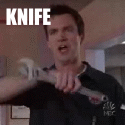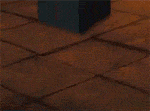|
How do I launder cotton clothes or like towels without ruining the texture of them? The laundry machines in my apt complex have options for Whites, Colors, and two I don't remember, while the dryers have Whites/Colors, Permanent Press, and Delicates. I have tried fabric softener, it did not lessen the impact of these terrible beasts on my clothing.
|
|
|
|

|
| # ? May 29, 2024 08:09 |
|
Count Uvula posted:How do I launder cotton clothes or like towels without ruining the texture of them? The laundry machines in my apt complex have options for Whites, Colors, and two I don't remember, while the dryers have Whites/Colors, Permanent Press, and Delicates. I have tried fabric softener, it did not lessen the impact of these terrible beasts on my clothing. Air dry the clothes after you wash them. Use cold water when you wash.
|
|
|
|
photomikey posted:My waffle iron was purchased in the late 90s for ~$20 and has served me well over 20 years, but it's a pain in the rear end to clean, and frankly, I'd like to make waffles more often, and not with something that says "do not submerge" on it. I have an older George Foreman grill with removable plates that has a pair of waffle plates. It makes great waffles and since the plates are removable they go easily into the dishwasher. There is also the bonus that you can use it for otehr things too. It's not just an appliance for 1 specific thing.
|
|
|
|
Trastion posted:I have an older George Foreman grill with removable plates that has a pair of waffle plates. It makes great waffles and since the plates are removable they go easily into the dishwasher. There is also the bonus that you can use it for otehr things too. It's not just an appliance for 1 specific thing. Alton brown account spotted!!!
|
|
|
|
I remember seeing some "fact" that was like it would take 20 years to heat a cup of coffee by yelling at it. Is that actually possible? Or is the real science behind it that it would take 20 years to "add up" to the amount of energy required? Or could continuous yelling or noise actually heat something over that long of a time span? Might have to start screaming at my coffee if so
|
|
|
|
EATIN SHRIMP posted:I remember seeing some "fact" that was like it would take 20 years to heat a cup of coffee by yelling at it. Is that actually possible? Or is the real science behind it that it would take 20 years to "add up" to the amount of energy required? Or could continuous yelling or noise actually heat something over that long of a time span? It's not actually possible, as the added heat would dissipate much faster than you're adding more. You'd need a perfectly insulated cup of coffee (literally impossible) and some way to import your shouts into its perfectly insulated environment. That "fact" is probably based on the acoustic energy in a shout, and to put that amount of energy into relateable terms, someone calculated how much shouting would be needed to raise the water 80 C or whatever. In other words, it's probably true but they failed to mention (or you failed to remember) the stipulation of "if you had perfect insulation."
|
|
|
|
It is true however that sound dissipates into heat.
|
|
|
|
Lawnie posted:Alton brown account spotted!!! I wish because then I wouldn't be poor... and I could hang out with Giada. 
|
|
|
|
EATIN SHRIMP posted:I remember seeing some "fact" that was like it would take 20 years to heat a cup of coffee by yelling at it. Is that actually possible? Or is the real science behind it that it would take 20 years to "add up" to the amount of energy required? Or could continuous yelling or noise actually heat something over that long of a time span? There are other effects to be concerned about as well. Bonus question: I have two columns of data in Excel that need work, and I haven't the slightest idea how to do it. Each row was generated when a simulated particle crosses a specific barrier in a numerical simulation, and there are countless duplicates (this is okay). Column A contains the particle number, column B contains data about the particle. What I'm trying to do is this: I need all rows whose particle number (column A value) matches particles with a column B value above a set threshold. The way I would want to do it is sort by column B value, then apply a filter that says "Column A equal to A1-A5985". (Yes, there are almost 6000 particles above that threshold.) I'm open to using a different program to do this if it would be faster. I'm just using Excel because it's installed on this computer.
|
|
|
|
Maybe I'm not understanding the problem correctly, since it seems like you answered it yourself. Just select both columns, then click Filter>Number_Filter>Greater_than.
|
|
|
|
In sorting by column B value, column A's values are no longer numerically sorted. They range from 1 to almost 90,000, in essentially random ordering.
|
|
|
|
Grundulum posted:I have two columns of data in Excel that need work, and I haven't the slightest idea how to do it. Each row was generated when a simulated particle crosses a specific barrier in a numerical simulation, and there are countless duplicates (this is okay). Column A contains the particle number, column B contains data about the particle. Here comes awk to save the day. If you're on Mac or Linux or other unixy goodness, this will just work as written. If you're on Windows, awk for Windows exists, so you'll have to install that first. Save your excel spreadsheet as a .csv file, get to a command line, change to the directory where your csv file is, and then run: code:e: Quick translation into English. Awk is a language that's optimized for doing things to long text files, like a CSV file, which is just a plain text version of a spreadsheet with each row on one line and the columns separated by commas (hence Comma-Separated-Value, or csv). Awk will run the commands in the main block of {} braces for each line in the input file. The "-F ," part tells it that the fields on each line are separated by commas instead of the default spaces. $2 just means the second field on the line, and NR means the number of the current line being worked on. So it goes through each line in your csv file, and if the second field (i.e. the second column on your spreadsheet) is bigger than the threshold (in this case 40), it'll print out the line number. Then instead of displaying the result on the screen, it dumps it all into an output file because from the sound of it there may be thousands of these. Powered Descent fucked around with this message at 20:39 on Jul 14, 2014 |
|
|
|
Grundulum posted:In sorting by column B value, column A's values are no longer numerically sorted. They range from 1 to almost 90,000, in essentially random ordering. Don't sort column B, filter it (make sure you select both columns and their headers when you click filter).
|
|
|
|
Grundulum posted:There are other effects to be concerned about as well. You can bang it out pretty quickly with a nested IF in column C =if(A1=="nameofparticle", if(B1 > #, 1, 0), 0) Or something like that. I'm on my phone. Then sort C There's probably a better way, but that should get you there in a hurry.
|
|
|
|
TheLastManStanding posted:Don't sort column B, filter it (make sure you select both columns and their headers when you click filter). "The command you chose cannot be performed with multiple selections. Select a single range and click the command again." Powered Descent posted:
Thanks for the pointer to AWK and for the explanation of the command. Does essentially what I thought it did, which isn't quite what I need. I need all rows associated with particles that have even a single row with column B data above the threshold. (This command looks like it will give me the just the line numbers where the threshold is exceeded.) KnifeWrench posted:You can bang it out pretty quickly with a nested IF in column C Same here. Thanks for the idea, but it's not exactly the right for what I'm doing.
|
|
|
|
Grundulum posted:"The command you chose cannot be performed with multiple selections. Select both columns in a single selection.
|
|
|
|
Grundulum posted:Thanks for the pointer to AWK and for the explanation of the command. Does essentially what I thought it did, which isn't quite what I need. I need all rows associated with particles that have even a single row with column B data above the threshold. (This command looks like it will give me the just the line numbers where the threshold is exceeded.) Aha, that's slightly more complex. Try: awk -F , '{if ($2 > 40) {foo[$1]++;} } END {for (i in foo){print i;} }' particles.csv > temp.txt; awk -F , 'BEGIN {while (getline < "temp.txt") {foo[i] = $0; i++;}} {for (i in foo) {if (foo[i] == $1) {print NR;}} }' particles.csv > output.txt The first awk builds an associative array of all particle numbers that are above the threshold (40 here), and in the END block dumps them out to a temp file. The second awk reads in that list of particle numbers in the BEGIN block, then for each line in your particles.csv file, it looks through the list, and if there's a match, it prints out the current line number. This has been another exciting episode of "This is How Programmers and Sysadmins Actually Think, Yes Really". e: Fixed an accidental duplication of one command. e2: Thought of a simplification. Powered Descent fucked around with this message at 21:53 on Jul 14, 2014 |
|
|
|
TheLastManStanding posted:Select both columns in a single selection. I think I have the solution. It's complicated as hell, but seems to give me the information I need.
Edit: forgot to thank everyone who had some information to contribute. Edit 2: Powered Descent posted:Aha, that's slightly more complex. Try: I no longer think my way is complicated as hell.  I'm just a lowly scientist who relies on other people to do the sysadminning. I'm just a lowly scientist who relies on other people to do the sysadminning.
Grundulum fucked around with this message at 21:38 on Jul 14, 2014 |
|
|
|
Grundulum posted:
=IF( ISNUMBER( MATCH(A*,$B$2:$B$5986,0) ) ,1,0) So your A value has to match any B value over the a specific value? If that's the case you can use your if statement to return the A value (instead of 1), then filter the column to remove the 0's, and filter B to be above your value.
|
|
|
|
I sorted by column B value so that I had all B values above the threshold at the top. The line I presented looks for A values that match A values at the top of the list (i.e., those particles whose B values exceeded the threshold).
|
|
|
|
So there are duplicate A values and you want to keep all of them as long as one of their B values is above the threshold? If you use your current if statement you can still filter the rows in excel rather than exporting to awk and then back in: Select all the columns, filter, then uncheck 0 in the drop down box.
|
|
|
|
TheLastManStanding posted:So there are duplicate A values and you want to keep all of them as long as one of their B values is above the threshold? If you use your current if statement you can still filter the rows in excel rather than exporting to awk and then back in: Select all the columns, filter, then uncheck 0 in the drop down box. True (and
|
|
|
|
I have a chest freezer in my garage. It's relatively full. I live in San Diego where outside temperatures are temporate all year long. In the event of a long term power outage, how long until all of this food thaws and goes above a safe handling temperature?
|
|
|
|
photomikey posted:I have a chest freezer in my garage. It's relatively full. I live in San Diego where outside temperatures are temporate all year long. In the event of a long term power outage, how long until all of this food thaws and goes above a safe handling temperature? Googling suggests 24 hours or so, as long as (1) the freezer is not opened at all during the outage, (2) the outside temperature isn't much above 85*F, and (3) the freezer was functioning properly before the outage. Sources also say you should leave the freezer closed for 24 hours after power comes back on, to allow the food in the freezer to thoroughly refreeze.
|
|
|
|
I'm trying to figure out how long I could survive on freezer food in the event of a power outage, natural disaster style. It is hard for me to believe that all the food in my freezer, which is frozen solid, will be bad in 24 hours. Maybe not frozen solid anymore, but certainly cold enough to not go bad. I was thinking 4-5 days?
|
|
|
|
photomikey posted:I'm trying to figure out how long I could survive on freezer food in the event of a power outage, natural disaster style. There is a lot of good disaster preparedness advice available on Ready.gov. Remember if you stock up on food to rotate your supply regularly. You don't want to get nailed by a hurricane and find out that all your emergency food is five years old. Rent-A-Cop fucked around with this message at 05:49 on Jul 15, 2014 |
|
|
|
Serious guys? If you have a decent, well-insulated chest freezer, put a weight on top to keep a good seal, and it's jam-packed, not in direct sunlight, and your house isn't hot, and you don't open the thing, then it'll last more than a week before everything has melted to the point of being above refrigerator temps. This is from personal experience, not a website that's talking about the freezer part of your fridge.
|
|
|
|
Meatwave posted:Serious guys? If you have a decent, well-insulated chest freezer, put a weight on top to keep a good seal, and it's jam-packed, not in direct sunlight, and your house isn't hot, and you don't open the thing, then it'll last more than a week before everything has melted to the point of being above refrigerator temps. This is from personal experience, not a website that's talking about the freezer part of your fridge. We actually had a power outage that lasted twelve hours a few years back, and before I went to bed I had a bowl of cereal and the milk was still cold. This is in a stand-up fridge that was only fridge temp to begin with. If the food can last five days... I'm not really shooting for much more than five days to begin with. If I can't get out in five days... I'm not sure there's much left to live for.
|
|
|
|
If you don't refreeze it when the power comes back on and only open the door once a day to get the entire days food out at one time you'll still have good food after a week minimum. Wrapping the freezer in blankets and any other improvised insulation will extend this a day or so easily.
|
|
|
|
How do people get avatars bigger then the max limit? I know it's a trick using attached pictures but I don't know what I'm doing to be honest.
|
|
|
|
Turtlicious posted:How do people get avatars bigger then the max limit? I know it's a trick using attached pictures but I don't know what I'm doing to be honest. An admin has to upload it for you.
|
|
|
|
syscall girl posted:An admin has to upload it for you.
|
|
|
|
Turtlicious posted:K probably won't happen then with everything being all hacked up Naw you just need to know where/when to ask. Or you could try pming Ozma or something.
|
|
|
|
How do I add a thread to my User Control Panel? IE Bookmark AFAICT.
|
|
|
|
pupdive posted:How do I add a thread to my User Control Panel? Little star on the bottom left corner of the bottom of a page. Click that to mark or go to the UCP -> Edit Options -> Bookmark threads I post/reply in by default -> click that and post in threads you want bookmarked.
|
|
|
|
syscall girl posted:Little star on the bottom left corner of the bottom of a page. Click that to mark or go to the UCP -> Edit Options -> Bookmark threads I post/reply in by default -> click that and post in threads you want bookmarked. That's what I thought, but there must be some magic to making the button do anything but it won't react. The cursor changes as if it has become clickable, but nothing happens. Edit: (It seems to need a call to ajax.googleapis.com to actually book mark the page.) pupdive fucked around with this message at 14:22 on Jul 15, 2014 |
|
|
|
pupdive posted:That's what I thought, but there must be some magic to making the button do anything but it won't react. The cursor changes as if it has become clickable, but nothing happens. That sounds like a problem on your end since it works just fine for me. The star turns yellow and thread is bookmarked.  that's what it should look like. Have you tried with a different browser or something? that's what it should look like. Have you tried with a different browser or something?And another excel question, there seem to be some ridiculously good people in here for those. I copy a large batch of stuff from a economics program with both both text and numbers in a bunch of cells. Most of it is fine but some of the number cells are text instead of numbers, according to excel. If i type the number in manually it works fine. An example is the number 10 468,24 which excel reads as text. If I remove the space from that and make it into 10468,24 it is read as a number. Is there a setting somewhere or something I'm missing that will make excel just read it as numbers from the start? I can just use Find and Replace to replace all spaces with nothing but I would prefer a solution over a workaround if there is one.
|
|
|
|
My beard trimmer came with a tiny bottle of mineral oil that I assume is for maintenance purposes. Where do I apply it and when should it be done?
|
|
|
|
Mak0rz posted:My beard trimmer came with a tiny bottle of mineral oil that I assume is for maintenance purposes. Where do I apply it and when should it be done? after you use the trimmers, give them a wipe down with a dry cloth to remove excess hair, then dab a cloth or tissue with the oil and apply it to the blades, on both sides.
|
|
|
|

|
| # ? May 29, 2024 08:09 |
|
stickyfngrdboy posted:after you use the trimmers, give them a wipe down with a dry cloth to remove excess hair, then dab a cloth or tissue with the oil and apply it to the blades, on both sides. Wait this is supposed to be done after every use? Haha, whoops! I've had the thing for a year now. I'm glad it was only $15 at Shoppers Drug Mart. Thanks for the tip.
|
|
|