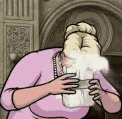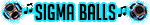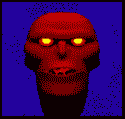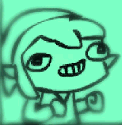Bean posted:I get the "Your storage is almost full" message a lot on my phone. Thing is, I get it mostly when I'm using the tumblr app. Does it store a lot of junk in the cache and never empty it? How do I get it to empty? Yes, tumblr makes a giant cache, like a gig or more at times. It usually clears it when you kill the app. Usually. I've taken to using ifile to nuke the temp folder it uses whenever necessary, obviously only works if you're jailbroken though. This is a giant loving flaw with not letting users do this kind of stuff without a jailbreak.
|
|
|
|
|

|
| # ? May 23, 2024 13:45 |
|
The flaw is either with the app not handling it's own cache reasonably or with the OS giving that warning when it should instead be dumping cached data out from under badly-behaving apps
|
|
|
|
You COULD make the hilarious assumption that every app developer gives a poo poo, or let people handle it themselves when someone inevitably pinches out a terrible app and disappears.
|
|
|
|
|
I'm using Pocket Casts and I realized that I have a bunch of Podcasts that I want to save. Is there a way to back-up these Podcasts without jailbreaking and going into the directory?
|
|
|
|
Plex is on sale right now, $1.99. I've had it on my wish list for a while, so grab it while you can if you haven't yet!
|
|
|
|
bvoid posted:Plex is on sale right now, $1.99. I've had it on my wish list for a while, so grab it while you can if you haven't yet! Kicks so much rear end. Between keeping all of your photos and music at home on a Plex server, it's easier than ever to get away with having a 16GB device.
|
|
|
|
This isn't adding much to the discussion but I thought I'd mention it just I case anyone might be interested. I discovered IRCCloud yesterday. It's a drat nice app (iPhone and iPad) and the service as a whole works great. My only wish so far is that they had a dark theme, but that's not exactly a deal breaker. For any regular IRC users, it's definitely recommended.
|
|
|
|
bvoid posted:Plex is on sale right now, $1.99. I've had it on my wish list for a while, so grab it while you can if you haven't yet! I use PMS at home, but I've used VLC and other programs to stream video from it. Does the Plex app add anything that that doesn't other than displaying it nicely? edit: I guess accessing stuff remotely? Cozmosis fucked around with this message at 00:58 on Jul 16, 2014 |
|
|
|
Cozmosis posted:I use PMS at home, but I've used VLC and other programs to stream video from it. Does the Plex app add anything that that doesn't other than displaying it nicely? Yeah it lets you send your media remotely if you have your Plex server set up correctly. You can also sync content for offline use.
|
|
|
|
Burden posted:Yeah it lets you send your media remotely if you have your Plex server set up correctly. You can also sync content for offline use. I thought I had set up my server correctly last night, but I tested it out at work today and the app couldn't find my library. Oddly enough it works when I'm at home even if I turn wifi off and just use LTE. What steps might I be missing?
|
|
|
|
Valencia posted:I thought I had set up my server correctly last night, but I tested it out at work today and the app couldn't find my library. Oddly enough it works when I'm at home even if I turn wifi off and just use LTE. What steps might I be missing? My best guess is that if you're connected to wifi at work is that your work is blocking that port. If it is working over LTE than you have it set up correctly.
|
|
|
|
I remember several years ago people talking about a flash card app that let you build the cards on a website, then access them on your iPad/iPhone. Anyone have a link? I'd also take any other recommendations for flash card apps that let you create your own cards.
|
|
|
|
EC posted:I remember several years ago people talking about a flash card app that let you build the cards on a website, then access them on your iPad/iPhone. Anyone have a link? I'd also take any other recommendations for flash card apps that let you create your own cards. Anki? https://ankiweb.net
|
|
|
|
Burden posted:My best guess is that if you're connected to wifi at work is that your work is blocking that port. If it is working over LTE than you have it set up correctly. No wifi at work, just LTE. What I meant was that I turned the wifi off of my phone at home to see if it showed up and it did, so it appears to be some sort of proximity thing somehow. I realized I had this same problem with AirVideo when I tried to use it a few years ago. Worked great if I was actually in the house (when I wouldn't really need to use it), library turned invisible away from the house.
|
|
|
|
https://overcast.fm Marco Arment finally released his Podcast app to destroy all other podcast apps. I am interested in two features: Smart Speed shortens silences. Playing at faster speeds has always helped people make time to hear more podcasts, but it usually came at the expense of sound quality and intelligibility. Smart Speed is like getting another speed increment for free: it saves time without sounding weird. Voice Boost is a combination of dynamic compression and equalization that can make many shows more listenable and normalize volume across all shows. This makes amateur-produced podcasts (including many of my favorites) more listenable in loud environments, like cars, where you’d otherwise need to crank the volume so loudly to hear the quiet parts that you’d blow your ears out when the loudest person spoke. ---- I doubt I'll give up Pocket Casts but I'll give it a shot. Edit: Looks like the extra features are a $4.99 IAP while the base app is free. I just paid so I'll report back on how it is. Disappointing Pie fucked around with this message at 16:55 on Jul 16, 2014 |
|
|
|
Note that those two features offer free 5 minute-at-a-time trials. I've been using the free version without paying and it's a cool way to demo those features. Smart Speed seems really cool in my limited experience with it.
|
|
|
|
Well, that is certainly an interesting business model. You apparently need to create an account for it, but that's hardly a roadblock.
|
|
|
EC posted:I remember several years ago people talking about a flash card app that let you build the cards on a website, then access them on your iPad/iPhone. Anyone have a link? I'd also take any other recommendations for flash card apps that let you create your own cards. I recommend study blue. It has a whole suite of study tools (multiple choice, fill in the blank, t/f) populated by your flash cards and syncs with the webapp so that you can type them up on a computer first. You can also find cards from other students based on institutions and classes.
|
|
|
|
|
Speaking of podcast apps, does anyone know of an app that will show you your played episodes in the complete list of episodes. Overcast doesn't seem to make it easy to see listened to episodes that aren't saved to the phone. Pocket Casts doesn't, and I gave up on Downcast. Guess that leaves Instacast and Castro.
|
|
|
|
Mierenneuker posted:Well, that is certainly an interesting business model. You apparently need to create an account for it, but that's hardly a roadblock. He explains why: overcast.fm/skeptics_faq posted:Why do I need to create an account in a podcast app? I like the app a lot, and I'm really happy to finally have a good free alternative to the Apple podcast app to recommend to people. It's also really classy that it links to other indie podcast apps in the settings, if you don't like it.
|
|
|
|
If the web player works well, it could be a legitimate competitor to Downcasts for me, as the ability to listen to podcasts on both smartphone and computer is a must. Still wouldn't be as ideal as a stand-alone OS X app, but at least workable.
|
|
|
|
Does the voice boost simply normalise the sound or can it be a drastic boost in the volume? One or two podcasts I listen to (namely The Comedian's Comedian Podcast) are too quiet to listen to when walking near traffic and although I've only just bought Pocket Casts a month or two ago, having a big volume boost would be worth the money to me.
|
|
|
|
Does anyone here use the Kindle app audiobook integration? I just "bought" the free Mark Twain ebook/audiobook from the Kindle store to try it out. The ebook shows up just fine, but I can't find the option to switch to the audiobook. There is supposed to be a little picture of headphones to the left of the font size button, but for me it just isn't there. The font size button is the left-most button. My Kindle app is up-to-date, as far as I can tell. Is this feature just not supported on the iPhone 4s or something?
|
|
|
|
Question Mark Mound posted:Does the voice boost simply normalise the sound or can it be a drastic boost in the volume? One or two podcasts I listen to (namely The Comedian's Comedian Podcast) are too quiet to listen to when walking near traffic and although I've only just bought Pocket Casts a month or two ago, having a big volume boost would be worth the money to me. You can give it a try for free on that podcast to see if it works for you. Time just runs out for that feature after 5 minutes. When I tried it it did seem to raise the volume of the podcast I tried, but I think the goal is to normalize it as well.
|
|
|
|
DarkJC posted:You can give it a try for free on that podcast to see if it works for you. Time just runs out for that feature after 5 minutes. When I tried it it did seem to raise the volume of the podcast I tried, but I think the goal is to normalize it as well.
|
|
|
|
One little thing I immediately like about Overcast over Downcast: in the lock screen, instead of the forward and back buttons skipping podcasts, it skips 30 seconds (customizable, I think?) forward or back. Handy for commercial or segment skipping without even unlocking. Smart Speed seems neat. At first it seemed really weird to listen to but after about 10 minutes I think I may have totally adjusted to it. I wonder how much of a difference it'll make to my listening time. I wish Overcast had a dark theme but I get the impression that the author has a specific vision for how the app looks. Unless I missed something, anyhow. Raveyyy posted:Speaking of podcast apps, does anyone know of an app that will show you your played episodes in the complete list of episodes. Overcast doesn't seem to make it easy to see listened to episodes that aren't saved to the phone. Pocket Casts doesn't, and I gave up on Downcast. Guess that leaves Instacast and Castro. This is one of the things I like about Downcast: if you view 'available episodes' all the episodes you've marked as played are greyed out. It makes it very easy to go through a podcast's back catalog. I guess that doesn't help you much, though, if you've already moved on from Downcast.
|
|
|
|
ChetReckless posted:Smart Speed seems neat. At first it seemed really weird to listen to but after about 10 minutes I think I may have totally adjusted to it. I wonder how much of a difference it'll make to my listening time. There's a line at the bottom of the settings screen under about. Says it's saved me about 6 minutes and I've only listened to like 2 hours of podcast so far.
|
|
|
|
cbirdsong posted:There's a line at the bottom of the settings screen under about. Says it's saved me about 6 minutes and I've only listened to like 2 hours of podcast so far. Huh. Cool. I imagine there is probably a listening minimum as I don't see it yet, but I'm only about an hour in to my listening experience. I do love little statistics like that, though. It really does seem like a very thoughtfully designed app so far. edit - according to the MacStories link below, the saved time counter starts when you've accumulated at least 5 minutes of saved time. Nifty. ChetReckless fucked around with this message at 23:13 on Jul 16, 2014 |
|
|
|
Question Mark Mound posted:Does the voice boost simply normalise the sound or can it be a drastic boost in the volume? One or two podcasts I listen to (namely The Comedian's Comedian Podcast) are too quiet to listen to when walking near traffic and although I've only just bought Pocket Casts a month or two ago, having a big volume boost would be worth the money to me. My anecdote: My car does a terrible job of amplifying the line-in jack, and it also has a maximum volume it'll start the radio at when you turn it on. I generally had to turn the volume up to listen to talky podcasts. Today I tried it with Overcast and Voice Boost, and I didn't need to touch the dial. http://www.macstories.net/reviews/overcast-review/ has a pretty good comparison of voice boost maybe 50-60% down the page. Definitely seems to increase volume with a small but noticeable bit of associated distortion.
|
|
|
|
Overcast looks ok but it doesn't appear to have any way to import my own files like Downcast does. I use Downcast to listen to audiobooks too so I'm gonna have to pass on this one.
|
|
|
|
ChetReckless posted:One little thing I immediately like about Overcast over Downcast: in the lock screen, instead of the forward and back buttons skipping podcasts, it skips 30 seconds (customizable, I think?) forward or back. Handy for commercial or segment skipping without even unlocking. If you turn on "Remote Media Skip" on Downcast it behaves the same way. Skip length is configurable as well.
|
|
|
|
bvoid posted:Plex is on sale right now, $1.99. I've had it on my wish list for a while, so grab it while you can if you haven't yet! Oh sweet, I bought this last night without realizing it was on sale. I got it for my Chromecast, since it lets me cast videos from my PC to my TV via my phone/ipad. Really an awesome app, it almost set up itself and the Chromecast integration is seamless.
|
|
|
|
choobs posted:If you turn on "Remote Media Skip" on Downcast it behaves the same way. Skip length is configurable as well. Ah, cool. I'm leaving Downcast on my phone for certain casts anyhow so this info will come in handy.
|
|
|
|
Valencia posted:No wifi at work, just LTE. What I meant was that I turned the wifi off of my phone at home to see if it showed up and it did, so it appears to be some sort of proximity thing somehow. That is really weird. I use mine all over the place, work, when I travel. I have no idea why it wouldn't work when you aren't at home.
|
|
|
|
Burden posted:That is really weird. I use mine all over the place, work, when I travel. I have no idea why it wouldn't work when you aren't at home. After some digging it appears that I might have to do something with forwarding a certain port on the router, and since all that is set up and maintained by my roommate I'll have to bug them about it and see if it works. Fingers crossed.
|
|
|
|
Bass Bottles posted:Does anyone here use the Kindle app audiobook integration? I just "bought" the free Mark Twain ebook/audiobook from the Kindle store to try it out. The ebook shows up just fine, but I can't find the option to switch to the audiobook. There is supposed to be a little picture of headphones to the left of the font size button, but for me it just isn't there. The font size button is the left-most button. Yeah only about 25% of my Audible/Amazon audiobooks show up as well. It's borked.
|
|
|
|
petewhitley posted:Yeah only about 25% of my Audible/Amazon audiobooks show up as well. It's borked. That's too bad. I got the Audible app to sync with my progress, but it would be really nice to have it all work inside the Kindle app like it's supposed to.
|
|
|
|
Is Overcast the only podcast app that doesn't have a "download over wifi only" option? It's a deal breaker for me and I don't see it in the settings.
|
|
|
|
Question Mark Mound posted:Is Overcast the only podcast app that doesn't have a "download over wifi only" option? It's a deal breaker for me and I don't see it in the settings. You could just turn off cellular data for that app in Settings. Unless it's got some other function you want data for? I've not tried it yet.
|
|
|
|

|
| # ? May 23, 2024 13:45 |
|
Leospeare posted:You could just turn off cellular data for that app in Settings. Unless it's got some other function you want data for? I've not tried it yet.
|
|
|