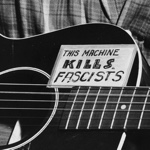Kingnothing posted:Sounds like one of the temp sensors is either reading incorrectly or appears missing. There's nothing you can really do, just take it to the store and they'll test all the sensors. Alright, that's what I figured. Thanks.
|
|
|
|
|

|
| # ? May 14, 2024 22:25 |
|
wdarkk posted:Generally much poorer optimization and drivers. Also many games are in fact ported with varying amounts of what could be described as Windows emulation. It's common for ports to use DX10-to-OpenGL wrappers rather than native OpenGL graphics code, and some official ports are literally a Windows executable running under a packaged, optimized and debugged Wine bottle.
|
|
|
|
Pretty much, yep. Basically anything Aspyr's ever done for OS X is god awful. Some publishers are different, Blizzard has had historically very good (native) versions of their games that are developed and launched simultaneously.
|
|
|
|
Yeast posted:Some publishers are different, Blizzard has had historically very good (native) versions of their games that are developed and launched simultaneously. And they still run better in Windows. C'est la vie.
|
|
|
|
This is going to sound like a stupid fix to a first world problem but in 2006 I made the switch to Apple because I was using my PC as my primary gaming system and I never got anything done. I separated my work space with my gaming space as I console game in the bedroom now. This small adjustment dramatically increased my productivity. Now the challenge is moving the game space out from my bedroom to the living/rec room to better my sleep.
|
|
|
|
I've got a first-gen rMBP. It's got the image retention issues. I knew at one point they weren't doing repairs for this and said deal with it, it's how IPS works. Have they changed their tune on this? I have AppleCare on it, just have kept punting on getting it looked at.
|
|
|
|
kitten smoothie posted:I've got a first-gen rMBP. It's got the image retention issues. I knew at one point they weren't doing repairs for this and said deal with it, it's how IPS works. Have they changed their tune on this? A test will be run where a checkerboard pattern is shown for four minutes, then a blank dark grey screen for one minute. If the checkerboard can be seen afterward it fails. If yours fails you get a warranty repair.
|
|
|
|
Yesterday I picked up a new Macbook Air from an Apple Store-- 13 inch, early 2014, stock options, running 10.9.4 update. I've seen how fast they boot, and a review of the 2014 Macbook Air says it takes around 14 seconds to get to the desktop, however mine seems to be consistently taking 40-45 seconds (I've timed it). It seems silly to wonder if 45 seconds is too long for a computer to boot, but considering that 45 seconds is like 300% longer than the review I'm looking at, I'm wondering if something is wrong. Should I be worried/do something to get that time down? e: I found a solution that brought it down to about 10-15 seconds which seems more right. Resetting the NVRAM/PRAM seems to have worked, though I have no idea what either of those things are. Sorry if I ask more dumb questions, but this is my first Mac, and I don't know as much about these computers as basically anybody else in this thread, most likely. Soul Glo fucked around with this message at 19:15 on Jul 14, 2014 |
|
|
|
Has anyone here with a rMBP experienced the "exploding pixel" issue? I treat my notebook like a fragile baby yet somehow my screen has accumulated what look like tiny little dents. Googling the issue reveals a rather known issue with holes appearing on the rMBP screens. I'm worried because while the issue is known, it is not really acknowledged universally by Apple. Getting the device repaired under warranty seems to be up to whatever rep calls your number. If anyone has any experience with this issue and AppleCare could you give a trip report. Does printing forum discussions and/or articles help to persuade them?
|
|
|
|
Soul Glo posted:Yesterday I picked up a new Macbook Air from an Apple Store-- 13 inch, early 2014, stock options, running 10.9.4 update. I've seen how fast they boot, and a review of the 2014 Macbook Air says it takes around 14 seconds to get to the desktop, however mine seems to be consistently taking 40-45 seconds (I've timed it). NVRAM and PRAM is where some poo poo is stored that they don't want to rely on having an OS install for - stuff like volume setting, default boot disk, any recent kernel panic info... It's basically storage that they can rely on being there. I have no idea why resetting it magically makes some people's Macs run faster, but hey, it works.
|
|
|
|
I have a 15" MBP from 2009. It has a dying battery and the cd rw drive doesnt burn CDs anymore but neither of those are deal breaker. What I'm really wondering is if it is worth putting an SSD in there? Can I use any SSD eg http://www.amazon.com/Samsung-Electronics-2-5-Inch-SATA_6_0_gb-MZ-7PD512BW/dp/B009NB8WTI Should I just suck it up and plan to replace this with a new unit? Basically I don't want to spend 2k on a similar machine right now if I can get 2-3 more years out of this for $400. Edit - to clarify my budget for this is 3-400$ right now, so its either fix up the MBP, or wait until it dies and replace it with a cheap windows laptop.
|
|
|
|
Yep that SSD will work. Grab an Optibay and stick your old spinning platter in there and join the cool kids with your pimped out MBP that the rMBP folks can't do  And yeah, it'll make it significantly faster for everyday use. If you're doing like video rendering or whatever, compute-heavy tasks don't really benefit unless they're IO heavy but most aren't. But generally people put an SSD in their laptop and are like "holy balls this poo poo is fast". And yeah, toss that stupid optical drive. They were poo poo when they were new and they're still poo poo now even when they work. May as well grab a new battery too, it's easy enough to swap out. It'll last you a while yet! Pivo fucked around with this message at 20:33 on Jul 14, 2014 |
|
|
|
Soul Glo posted:e: I found a solution that brought it down to about 10-15 seconds which seems more right. Resetting the NVRAM/PRAM seems to have worked, though I have no idea what either of those things are. Sorry if I ask more dumb questions, but this is my first Mac, and I don't know as much about these computers as basically anybody else in this thread, most likely. Yeah if things get off course just do that reset again. At some point there was a bug introduced that is fixed with that.
|
|
|
|
Pivo posted:Grab an Optibay and stick your old spinning platter in there and join the cool kids with your pimped out MBP that the rMBP folks can't do Star War Sex Parrot posted:The SSD in my rMBP is twice the size of your HDD
|
|
|
|
Star War Sex Parrot posted:But keep trying to make rMBP owners feel bad or something. Oh, I'm poking fun, relax. I'd love to have an rMBP, I just can't afford to replace my $3k laptop that I've put $500 of poo poo in to... that's still under AppleCare...
|
|
|
|
GanjamonII posted:I have a 15" MBP from 2009. It has a dying battery and the cd rw drive doesnt burn CDs anymore but neither of those are deal breaker. What I'm really wondering is if it is worth putting an SSD in there? Can I use any SSD eg http://www.amazon.com/Samsung-Electronics-2-5-Inch-SATA_6_0_gb-MZ-7PD512BW/dp/B009NB8WTI Battery is only $99 - http://eshop.macsales.com/shop/apple_laptop/batteries/MacBook_Pro_15_Unibody And the SSD can be had on Slickdeals for < $200
|
|
|
|
Stick100 posted:Yeah if things get off course just do that reset again. At some point there was a bug introduced that is fixed with that. The current boot volume is stored in NVRAM so it makes sense that a reset of that would fix it as it'd revert to the default (first internal disk).
|
|
|
|
Bob Morales posted:Battery is only $99 - http://eshop.macsales.com/shop/apple_laptop/batteries/MacBook_Pro_15_Unibody I thought the general advice was that 3rd party batteries were not worth it? I
|
|
|
|
spoon daddy posted:I thought the general advice was that 3rd party batteries were not worth it? I I'd get the official apple battery if it were me, but I don't have experience with that particular brand.
|
|
|
|
spoon daddy posted:I thought the general advice was that 3rd party batteries were not worth it? I NuPowers are pretty good. It's the random eBay or amazon ones you have to avoid
|
|
|
|
CRAYON posted:Has anyone here with a rMBP experienced the "exploding pixel" issue? Can you post pictures of the display and the rear of the display? Do the dots appear on screenshots? That'll make it easier to determine what it may possibly be/possible warranty coverage. Pivo posted:NVRAM and PRAM is where some poo poo is stored that they don't want to rely on having an OS install for - stuff like volume setting, default boot disk, any recent kernel panic info... It's basically storage that they can rely on being there. I have no idea why resetting it magically makes some people's Macs run faster, but hey, it works. It's the boot disk most of the time. Sometimes the system is set to boot somewhere other than the main ssd, which has to time out before it can boot the ssd. It can technically also be trying to load weird resolution/display settings, but that's unlikely to delay it that much.
|
|
|
|
At work I have reclaimed an early 2008 MacBook Air from a leaving colleague. It's running abysmally slowly, unsurprisingly. I've been looking in to upgrade options, but it's looking like $3-400 for the parts and I guess I'm asking if it's worth it - has anybody else upgraded an MBA of this age? How well did it run afterwards?
|
|
|
|
ineptmule posted:At work I have reclaimed an early 2008 MacBook Air from a leaving colleague. It's running abysmally slowly, unsurprisingly. I've been looking in to upgrade options, but it's looking like $3-400 for the parts and I guess I'm asking if it's worth it - has anybody else upgraded an MBA of this age? How well did it run afterwards? Maybe. A very small maybe. Only if it's a late 2008, you can tell because it will have Mini-DisplayPort instead of mini or micro-DVI. The early Airs are slow as gently caress. 1.8" hard drives, the first generation were PATA, and even the SSD's weren't really all that fast back then. The battery is probably shot by now. The CPU's were slow and would get throttled by the thermal sensors. Battery life wasn't all that great either. The Intel graphics on the early 2008 are terrible and also limit you to 10.7. The late 2008 and up can run 10.9, but you've only got 2GB of RAM to work with. For $400 you could get a 2010 or 2011 Air and be way ahead. What parts would you need?
|
|
|
|
I have never seen a third party battery that didn't suffer from at least one of the following issues: 1> Poor fit, requires cramming in there or is a bit sloppy. 2> Off color, doesn't blend with the existing body. Doesn't apply for machines with all internal batteries. 3> Off finish, has a clearly different finish than body. Doesn't apply for machines with all internal batteries. Generally they seem to kind of suck, I have never seen one that seemed to be on par with Apple's.
|
|
|
|
Bob Morales posted:Maybe. A very small maybe. Only if it's a late 2008, you can tell because it will have Mini-DisplayPort instead of mini or micro-DVI. It's an early 2008 model. I found the right format SSD on OWC and it's $250, and the RAM can't be upgraded so I guess that's all the options. It's company property, but if it's essentially useless I can probably ask to inherit it and my girlfriend is running a 2007 White MacBook which is really struggling, and for $250 maybe this would help her out for a year or so, especially seeing as it's about 1/3 of the weight.
|
|
|
|
How long has it been since the Mac Mini was last refreshed and have there been any rumours about forthcoming updates? I'm in no rush to get one as a replacement for my creaking Macbook Pro but I haven't paid attention to Apple's hardware side of things for years so I don't know if it's worth waiting for an upcoming WWDC or wherever they announce product updates/refreshes these days or just pulling the trigger on it now.
|
|
|
|
kim jong-illin posted:How long has it been since the Mac Mini was last refreshed and have there been any rumours about forthcoming updates? http://buyersguide.macrumors.com/#Mac_Mini Says it's been 630 days or nearly two years. The only benefit you might get for waiting is a better graphics chip, the Intel HD 4000 in the current Mini isn't the best you can get and the current HD 5000 is faster. Binary Badger fucked around with this message at 00:22 on Jul 16, 2014 |
|
|
|
Solid state storage options will almost certainly be cheaper in the next version if the MacBook Air price drop is anything to go by.
|
|
|
|
mulls posted:Solid state storage options will almost certainly be cheaper in the next version if the MacBook Air price drop is anything to go by. Hah! Apple doesn't lower prices like that
|
|
|
|
Bob Morales posted:Hah! Apple doesn't lower prices like that The base model Mac mini isn't even configurable with an SSD. Making that an option on the base model would represent a $200 price drop, since it is adequate in every respect other than the lovely hard drive. For context, you can even BTO an SSD in even the new lovely iMac that is basically a non-portable MacBook Air and shouldn't be purchased by anyone that isn't a high school. mulls fucked around with this message at 04:04 on Jul 16, 2014 |
|
|
|
I am desperate for a new mini to come out. Looking at my Apple TV and Time Capsule though, I wonder if those 3 devices couldn't be consolidated somehow into a small desktop/router/media streaming device in a nice little compact package.
|
|
|
|
Can anyone recommend a good keyboard cover/skin to use with a brand new 13" rMBP? I just got a Kuzy TPU skin and it just doesn't fit right. Maybe a silicone one would work better?
|
|
|
|
Jalumibnkrayal posted:Can anyone recommend a good keyboard cover/skin to use with a brand new 13" rMBP? I just got a Kuzy TPU skin and it just doesn't fit right. Maybe a silicone one would work better? I can recommend removing them. http://support.apple.com/kb/TS4384?viewlocale=en_US&locale=en_US
|
|
|
Yeast posted:I can recommend removing them. I'm under the impression you're supposed to take it off when closing the lid anyway? aka, what I do every single time I use my rMBP?
|
|
|
|
|
Don't use a keyboard cover. They will never fit right because the correct fit is no keyboard cover. They fog up, cause you to hit 2 keys at the same time and leave imprints on the screen (not to mention they feel gross). Man I did not think I hated keyboard covers this much until now. Stuff I approve of: good shell for exterior, good bag, good stand
|
|
|
|
I've never had a problem typing with my iSKin kb cover, it has never fogged up (what the hell?) and it doesn't leave imprints on the screen because I remove it before closing every time. It definitely doesn't feel gross, especially not compared to looking at huge numbers of keyboards used without a cover for a few years and the amount of grime and hair and poo poo that builds up inside
|
|
|
|
|
I'm having some major issues with my Mac Pro 1,1 and would love it if I could get some help figuring out some issues plaguing it. It's been down for the last month because the main drive (a 180GB SSD) died right after a giant project, but at the same time when I went to restart the machine it would take over a minute before I got the chime. When I managed to boot the machine into windows, it showed that I only had 6GB of RAM instead of the normal 10. I've pulled out all but the original 2GB of RAM that came with it and the SSD, and confirmed the SSD will not boot in other machines, so it looks like RAM and SSD died at the same time. But another issue is that whenever I unplug the machine, then plug it back in, it immediately starts up. I don't think it's the energy saver settings, since there hasn't been a mac OS in the hard drive for a month but it still does this anytime it's without power and plugged back in. Could it be the power supply is failing as well? I reset the PRAM and SMC, but it still does it. However, without the bad RAM in the machine it will go to the chime in about 10 seconds, so it looks like that part is solved. I've ordered another SSD but I'm trying to figure out if I can save the machine by replacing that RAM/PSU or if I have to throw money in on a new machine.
|
|
|
|
bassguitarhero posted:I'm having some major issues with my Mac Pro 1,1 and would love it if I could get some help figuring out some issues plaguing it. Try changing the backup battery for a fresh one. It's probably dead since the life expectancy of most lithium button batteries is 5 years or so. You could also try getting some new RAM. I've had good luck with this brand, haven't got any clunkers so far. That RAM you have sounds like it's failed to me. I also flashed my MP 1,1's firmware to 2,1 and I've never had any issues with it. I have several running BOINC projects and they're pretty steady.
|
|
|
|
Would flashing the firmware allow me to run Mavericks or a newer version of OS X? That's basically my only real complaint (assuming the rest of the hardware is still OK). I'll order a new backup battery, too. Thanks
|
|
|
|

|
| # ? May 14, 2024 22:25 |
|
wheez the roux posted:I've never had a problem typing with my iSKin kb cover, it has never fogged up (what the hell?) and it doesn't leave imprints on the screen because I remove it before closing every time. It definitely doesn't feel gross, especially not compared to looking at huge numbers of keyboards used without a cover for a few years and the amount of grime and hair and poo poo that builds up inside Same here, I've never had trouble using my keyboard cover. I used the one that came with my hard shell case (I think the brand is called iClover?) and I really like it. I don't take it off when I close the laptop (I will now that I know I should) but it has never left marks on my screen. I also have a kb cover on my other laptop, using it the same way with no issues. Maybe it depends on the cover, as well as preference. I just like that I can keep all kinds of nasty junk out of my keyboard, and it doesn't get in the way of my typing, so it works for me. A kb cover isn't really necessary though unless you like to keep drinks near your laptop.
|
|
|