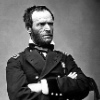|
Whirlwind Jones posted:Free QA. Pretty simple actually. Well duh that's the easy answer, but they seem to do fine without it. It's not like their OS X releases have been really terrible these past few years. Between devs and internal QA they do an alright job. Maybe this time they just think the release is really big?
|
|
|
|

|
| # ? May 18, 2024 03:55 |
|
Pivo posted:Well duh that's the easy answer, but they seem to do fine without it. It's not like their OS X releases have been really terrible these past few years. Between devs and internal QA they do an alright job. Maybe this time they just think the release is really big? I remember a lot of people had major issues with Gmail in Mail.app right after Mavericks' release. They're probably hoping to find that kind of thing before release this time.
|
|
|
|
cbirdsong posted:I remember a lot of people had major issues with Gmail in Mail.app right after Mavericks' release. They're probably hoping to find that kind of thing before release this time. I *still* have major issues with Gmail in Mail.app on the latest version, so that'll do gently caress-all  We were just talking about it upthread, last week or something. We were just talking about it upthread, last week or something.
|
|
|
|
cbirdsong posted:I remember a lot of people had major issues with Gmail in Mail.app right after Mavericks' release. They're probably hoping to find that kind of thing before release this time. It wasn't for lack of beta-testers reporting it. I reported last summer and my report was marked as a duplicate, so others must have too (it was an obvious bug that hit anyone using the worlds biggest email provider). Eventually they contacted me and asked me to reproduce the issue while logging all the IMAP activity - I set up a testing environment with fresh Gmail and user accounts and did a bunch of emailing between accounts (on multiple devices, with and without Mavericks beta) which easily reproduced all the bugs, and sent them the logs. A week later, just before the GM, they marked it as fixed. Of course, it wasn't fixed in the GM (obviously) and they ignored my attempts to reopen the bug. I can only assume it was closed simply so that the Mail team could claim they were ready in time for the GM. Getting more bug reports isn't going to help them if they just sweep them under the rug.
|
|
|
|
Lawen posted:Has anyone tried running the beta in a (Fusion6) VM? I wouldn't mind playing around with it so I can start updating my mackup configs and Boxen manifests for Yosemite but Fusion can be kinda bitchy about new OSX versions. If it's impossible or a huge pain in the rear end I'll just wait. It runs in some capacity. Nothing is accelerated and a lot of the interface elements are broken/nonworking because of driver issues. I guess if you're wanting to do some major "does XYZ cause a panic" testing it could work, but otherwise it is probably just going to be more of a pain than it's worth.
|
|
|
|
For what it's worth, Gmail isn't working for me in Mail.app in Yosemite public beta right now. I reported it. Now I don't expect much.
|
|
|
|
Riven posted:For what it's worth, Gmail isn't working for me in Mail.app in Yosemite public beta right now. I reported it. Now I don't expect much. I'm still on 10.9.4 (gently caress betas, you guys can do that poo poo) but Gmail over IMAP for me is like stupid delayed. I get emails like, hours after they were sent, if they ever arrive without me killing Mail.app and restarting it, sometimes it just downloads the headers but not the body... Actually the delay is pretty amusing, even happens on my iPhone, I was at this dev meetup with my coworkers and my CTO, Erik, and I got like 12 emails from our SVN thing telling me that people have committed poo poo and they were from our CTO, I'm like, "What the gently caress Erik are you committing poo poo from your phone?" hes like "What the gently caress are you talking about?". Now it's a running joke whenever we get emails when we're out, "Erik are you committing poo poo"... But yeah, every other client I use to connect to that IMAP I get it right away, Mail.app likes to take its loving time. I have folders set up in Gmail too and sometimes my inbox will update but the folders won't, and I'll have to restart Mail.app, it's loving stupid. The thing is I pay for IMAP for my personal email from Tuffmail and that always works perfectly, I get emails right away, if I have the sound on my iPhone turned on then sometimes my laptop will *boop* at the exact same time as my iPhone and the headers say it was sent like less than a second ago, so I know IMAP works, it's just hosed with Gmail somehow. I don't really care to figure it out, not my problem, gently caress that.
|
|
|
|
The Milkman posted:Is it just me or are some of the new dock icons obnoxiously 'bright'? Some of them are pretty garish, the neon-blue (with gradient to boot) folder icon is particularly awful. The translucency everywhere just exacerbates the overwhelming "colour noise" IMO. I don't mind some translucency in interfaces, but having it on full portions of the apps, the menu bar - my initial impression in terms of aesthetics is probably the most negative I've had of an Apple OS. It just looks very...disjointed at times. It was like they heard the criticism of OSX being "too gray" and responded with "THERE YA FUCKIN' HAPPY NOW?!!".
|
|
|
|
Yeah, some of the colour choices are not great. I also think the fonts are a bit too thin, maybe they work better on retina machines. Sometimes the tabs in Safari become pretty hard to read on certain coloured backgrounds. I don't know if they adjust the text automatically on those but if they do it looks like sometimes it doesn't handle it very well. The biggest issue in the beta for me is that when opening a new tab in Safari it doesn't jump to the address bar automatically and I have to click on it and wait for that huge bookmark thing to pop up before I can start typing. It's really annoying (yes, I submitted it already).
|
|
|
|
Sprat Sandwich posted:The biggest issue in the beta for me is that when opening a new tab in Safari it doesn't jump to the address bar automatically and I have to click on it and wait for that huge bookmark thing to pop up before I can start typing. It's really annoying (yes, I submitted it already).
|
|
|
|
Arrowsmith posted:Command-L? Yeah, Command-L works but when I open a new blank tab I should be able to start entering an address immediately. I assume it's a bug - previous versions of Safari had it working correctly.
|
|
|
|
Pivo posted:I'm still on 10.9.4 (gently caress betas, you guys can do that poo poo) but Gmail over IMAP for me is like stupid delayed. I get emails like, hours after they were sent, if they ever arrive without me killing Mail.app and restarting it, sometimes it just downloads the headers but not the body... Actually the delay is pretty amusing, even happens on my iPhone, I was at this dev meetup with my coworkers and my CTO, Erik, and I got like 12 emails from our SVN thing telling me that people have committed poo poo and they were from our CTO, I'm like, "What the gently caress Erik are you committing poo poo from your phone?" hes like "What the gently caress are you talking about?". Now it's a running joke whenever we get emails when we're out, "Erik are you committing poo poo"... But yeah, every other client I use to connect to that IMAP I get it right away, Mail.app likes to take its loving time. I have folders set up in Gmail too and sometimes my inbox will update but the folders won't, and I'll have to restart Mail.app, it's loving stupid. GMail's IMAP implementation has always been hacky and nonstandard. Which I'm sure is why Google's pushing their own proprietary API for it.
|
|
|
|
The Milkman posted:GMail's IMAP implementation has always been hacky and nonstandard. Which I'm sure is why Google's pushing their own proprietary API for it. So is it safe to assume that in Yosemite mail app still improperly tags your email different? Also, what the hell is with this Archive folder in Yosemite mail app? It seems to put everything I send in there. Anyway to disable this? Or is this gmail now always putting the emails into it? lol internet. fucked around with this message at 16:19 on Jul 26, 2014 |
|
|
|
Sprat Sandwich posted:Yeah, some of the colour choices are not great. I also think the fonts are a bit too thin, maybe they work better on retina machines. Sometimes the tabs in Safari become pretty hard to read on certain coloured backgrounds. I don't know if they adjust the text automatically on those but if they do it looks like sometimes it doesn't handle it very well. Ars Technica did a preview of Yosemite on Wednesday, and have comparison screenshots of retina and non-retina screens. Definitely made for retina screens, and then they tried to tweak it to be readable for non-retinas.
|
|
|
|
Anyone know if PKCS#8 private keys are still broken on Yosemite? (See here for details.) I filed a bug for it in the early days of Mavericks which was marked as a duplicate and closed, but last time I checked it hadn't been fixed yet. Just curious if anything has changed or if it's still an issue.
|
|
|
|
lol internet. posted:Also, what the hell is with this Archive folder in Yosemite mail app? It seems to put everything I send in there. Anyway to disable this? Or is this gmail now always putting the emails into it? Archive == "All Mail" Gmail has always shown all your email in the All Mail folder. One of the weird, nonstandard things Gmail does.
|
|
|
|
Star War Sex Parrot posted:Looks like the method to make USB installation media that Apple introduced with Mavericks (but hasn't worked with Yosemite thus far -- you need to follow a more lengthy procedure) is now working with Yosemite Public Beta 1. Format a USB drive as Untitled, download the installer from the MAS, and run this command in Terminal: I wanted to install this in Fusion so I thought I could create a disk image and run this command - but I just end up with an image containing what appears to be a copy of the installer. What am I missing?
|
|
|
|
For those just installing the beta, I've found I got used to the new look over time, although dark mode needs some serious work before it looks good everywhere.
|
|
|
|
Pissflaps posted:I wanted to install this in Fusion so I thought I could create a disk image and run this command - but I just end up with an image containing what appears to be a copy of the installer. If you want to install in Fusion, just use the .app from the App Store as the install disc for the VM.
|
|
|
|
theadder posted:If you want to install in Fusion, just use the .app from the App Store as the install disc for the VM. Tried this and got:  this is on Fusion 5.5. Maybe Fusion 6 is needed. Arseholes.
|
|
|
|
Pissflaps posted:Tried this and got: Yeah I did it in 6. There's a trial for Fusion 6. Perhaps you could use that. It doesn't run very well btw. Even with the VMware tools installed it's pretty choppy.
|
|
|
|
There's also the VMware Fusion tech preview, particularly:quote:Improved support for unreleased versions of Mac OS X (new)
|
|
|
|
Is there any big reason between using a 64 or 32 bit web browser in osx?
|
|
|
|
I've got a Mac Mini and am about to sell my standalone monitor that goes with it. FileVault is turned on. Is there a way that I can ensure I have access to it (ssh and remote desktop ideally) from boot while I temporarily have no display? I just tried ssh-ing from my MBA, and it seems it won't accept a connection before I do an initial log-in.
|
|
|
|
Txiuct posted:Is there any big reason between using a 64 or 32 bit web browser in osx? Not a big reason but the Java plugin only runs in a 64-bit one. Nominally the 64-bit browser should be faster and thus on a laptop the battery would last longer.
|
|
|
|
Lexicon posted:I've got a Mac Mini and am about to sell my standalone monitor that goes with it. FileVault is turned on. Is there a way that I can ensure I have access to it (ssh and remote desktop ideally) from boot while I temporarily have no display? You'll have to turn off FileVault before being able to use SSH and VNC.
|
|
|
|
wolffenstein posted:You'll have to turn off FileVault before being able to use SSH and VNC. Aww gently caress I was worried about that.
|
|
|
|
I have a lot of poo poo on iCloud's data servers. Contacts, financial spreadsheets, resume stuff, etc. etc. stuff I really don't want to lose. Is it tin-foil hat levels of paranoia to want to print some of this stuff out periodically in case "something" happens to my cloud data?
|
|
|
|
Contacts, spreadsheets, resumes, etc. can all be saved locally as well if you want local backups. Printing them all is just silly.
|
|
|
|
terre packet posted:I have a lot of poo poo on iCloud's data servers. Contacts, financial spreadsheets, resume stuff, etc. etc. stuff I really don't want to lose. Is it tin-foil hat levels of paranoia to want to print some of this stuff out periodically in case "something" happens to my cloud data? Printing them or not you should have a second copy. It's unlikely Apple would lose your data, but you or a virus or an angry ex deleting them isn't that far fetched. The more important they are the more copies you have. It's not unreasonable to have two or three.
|
|
|
|
iCloud files would get pulled into a standard time machine backup I presume?
|
|
|
|
Anyone use PCSX-Reloaded? I'm using the latest version (pcsxr-90608-macosx) from http://consoleemu.com/emulator/pcsx-reloaded#latest. Here's the software renderer -  and here's the OpenGL renderer -  OGL isn't drawing those black bars (which I'm assuming are supposed to be there) and instead you get to see a bunch of orange poo poo that flashes and it's pretty annoying. It's not just with that one game either, it happens in Resident Evil 2 during cutscenes (where there should be black bars) and other games. Seems like whenever there is supposed to be black bars in a game it's not rendering them and it ends up looking like that. The software renderer works fine but obviously doesn't look as good. I've tried different versions of PCSX-R and they all do that, and I've messed with all of the OGL plugin settings without success. I don't have any graphics problems in any other emulators or games or anything so I don't think it's a hardware issue. Does anyone possibly have any ideas?
|
|
|
|
Axiem posted:Regarding IRC clients, it would be really great to have something more like Slack, where I connect to a server that's stored the the conversation or whatever of the channel. That way, I can have one user from all my devices, and also not miss stuff just because my home Internet connection decided to poo poo itself (or, you know, I finally get a laptop and take it someplace else). I run ZNC on my Synology NAS, Textual on my Mac and Colloquy on my iPhone/iPad. It works beautifully once you bother to set it up. Anyone getting weird bugs with Safari 8? I get pages that will randomly load super zoomed in, among other rendering errors.
|
|
|
|
Lexicon posted:iCloud files would get pulled into a standard time machine backup I presume? No, Time Machine backs up local files.
|
|
|
|
Samuel L. ACKSYN posted:Anyone use PCSX-Reloaded? This probably won't help you but I would love to bring this to your attention. It's slightly related but it talks about how Crash Bandicoot was developed and a crazy Playstation development trick that is probably responsible for your predicament. The rest of the posts are great too. http://all-things-andy-gavin.com/2011/02/04/making-crash-bandicoot-part-3/
|
|
|
|
Is there a way to make Numbers not update a cell with a formula if I change something it's referencing? Like a way to say "these evaluated results should stay as they are now forever." e: Also is there a way to combine plot types into one? I want to do something like this. Boris Galerkin fucked around with this message at 02:34 on Jul 28, 2014 |
|
|
|
Sonic Dude posted:No, Time Machine backs up local files. Of course, but those files are all cached locally somewhere in an obscure directory as I recall.
|
|
|
|
Lexicon posted:I've got a Mac Mini and am about to sell my standalone monitor that goes with it. FileVault is turned on. Is there a way that I can ensure I have access to it (ssh and remote desktop ideally) from boot while I temporarily have no display? You only need to be able to enter the password on the Mini for the first boot (or if you remotely reboot it), it doesn't require a monitor. If you're the only user setup with filevault access, the password field will be selected, just enter the password and press enter. Drop a sound file in your login items to confirm logging in is completed if you want. Is there a reason you can't just leave the machine powered up? Are you losing physical access? Lexicon posted:Of course, but those files are all cached locally somewhere in an obscure directory as I recall. ~/Library/Mobile Documents If you navigate to this directory, the header even changes to iCloud. Of course you can also just hit "Enter Time Machine" from the menu bar while in the open dialog box of an iCloud enabled application. Shin-chan fucked around with this message at 03:12 on Jul 28, 2014 |
|
|
|
crazysim posted:This probably won't help you but I would love to bring this to your attention. It's slightly related but it talks about how Crash Bandicoot was developed and a crazy Playstation development trick that is probably responsible for your predicament. The rest of the posts are great too. I've read that before and it's awesome. But I have this problem in other games as well. It's really weird Here's the opening movie of Resident Evil 3 -   It flashes quickly between totally orange bars (those are supposed to be black) and the bottom image. You see the blue poo poo and everything at the top of the second image? That's from Crash Bandicoot 2, which I was trying before RE3. Whatever the issue is it still has graphics from other games in memory or something? I don't know how this poo poo works. I swear this worked fine at some point. Did any of the OS X updates gently caress around with OpenGL or something?
|
|
|
|

|
| # ? May 18, 2024 03:55 |
|
Shin-chan posted:You only need to be able to enter the password on the Mini for the first boot (or if you remotely reboot it), it doesn't require a monitor. If you're the only user setup with filevault access, the password field will be selected, just enter the password and press enter. Drop a sound file in your login items to confirm logging in is completed if you want. It's somewhat complicated - I'm moving and with a period of lengthy travel between apartments. I can leave it powered up initally, but I was hoping to guarantee that if I turn it on in a week's time in a place with no monitor, I can still get files off it and access it remotely from the laptop (of course, network connectivity is an issue there potentially). I'll give what you suggest a try! edit: update: Yeah, this works. Turn it on, press left arrow several times, enter, then password. Works great! Responds to ping from my other machine shortly thereafter. Lexicon fucked around with this message at 04:05 on Jul 28, 2014 |
|
|